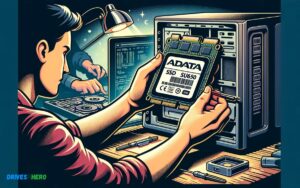Adata Ultimate Su800 128Gb Ssd: Comprehensive Guide!
The ADATA Ultimate SU800 128GB SSD is a solid-state drive designed to provide fast data transfer speeds, improved system responsiveness, and increased reliability compared to traditional hard disk drives (HDDs).
ADATA’s SU800 makes use of 3D NAND Flash technology and comes with features such as intelligent SLC caching and a DRAM cache buffer to boost read/write performance.
It also supports LDPC ECC and technologies like high TBW (total bytes written) for extended durability. This SSD is an excellent upgrade for users seeking better performance and faster boot times.
Solid state drives, like the ADATA Ultimate SU800, use flash memory to store data, which allows for quicker access and retrieval times compared to the spinning disks of HDDs.
The 128GB capacity of this SSD is suitable for users with moderate storage needs or as a boot drive for an operating system.
With 3D NAND technology, the SU800 can store more data in a smaller space, improving not only storage density but also speed and endurance.
Intelligent SLC caching acts as a buffer to improve data transfer rates, and LDPC (Low-Density Parity-Check) ECC ensures data integrity by correcting errors that may occur during transfers.
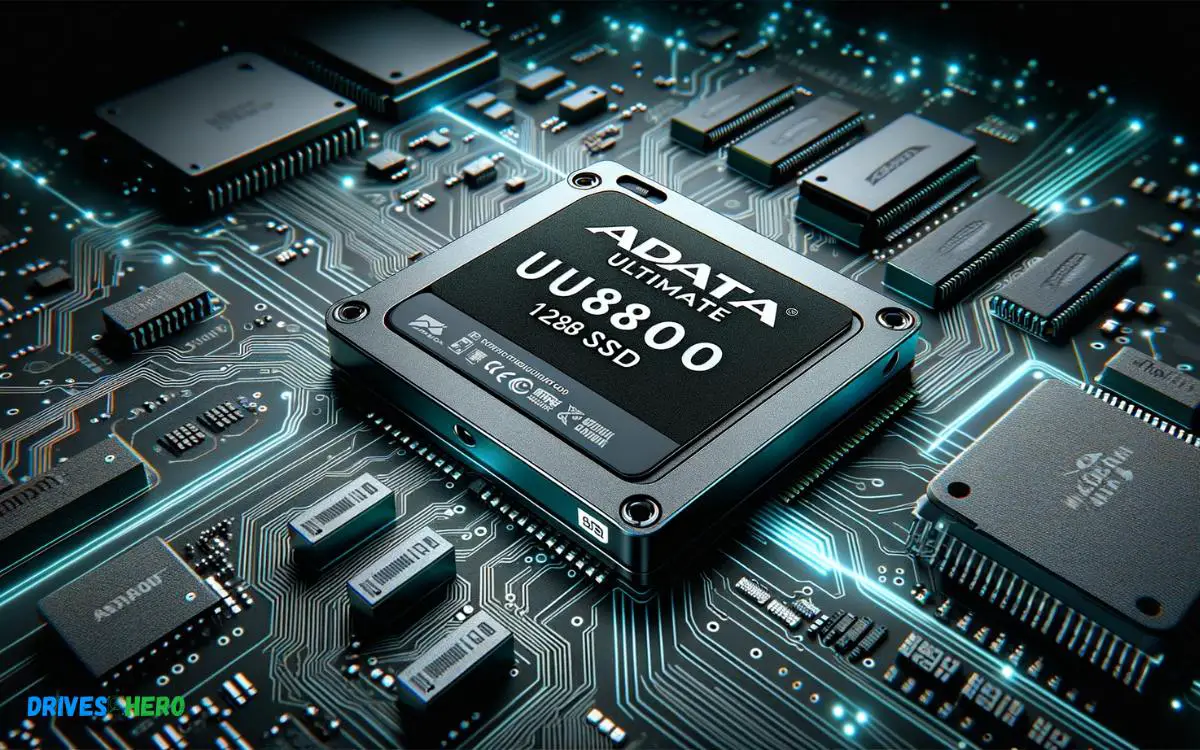
Key Takeaway
Understanding Adata Ultimate Su800 128gb Ssd
The Adata Ultimate SU800 128GB SSD offers a significant speed boost for daily computing tasks. With
Benefits Of Adata Ultimate Su800 128gb Ssd
- Quicker Boot Times: Your system will start up significantly faster.
- Improved System Responsiveness: Applications launch and run without lag, streamlining your tasks.
- Reliability: With no moving parts, the risk of mechanical failure is greatly reduced.
- Energy Efficiency: Consumes less power, which is ideal for laptops and energy-conscious users.
Key Features
- 3D NAND Flash for improved durability and capacity
- SLC Caching enhances read/write performance
- Advanced LDPC ECC Engine for data integrity
- Device Sleep (DevSleep) conserves power and prolongs battery life
Performance and Storage Capacity
The Adata Ultimate SU800 128GB SSD offers a balance of performance and storage capacity suitable for everyday computing tasks.
With its 3D NAND Flash and SLC caching technology, it delivers snappy system responsiveness and smooth data transfer speeds.
Durability
Adata prioritizes durability in the Ultimate SU800, ensuring the safety and integrity of your data over the long term. This SSD is built to withstand continuous use, providing peace of mind for users who rely on consistent performance.
Specifications And Compatibility
Featuring a SATA III 6Gb/s interface, the SU800 is compatible with a wide range of desktops and laptops, offering seamless integration into existing systems.
Its backward compatibility ensures that it can be used with older hardware configurations without any issues.
Read And Write Speeds
The Adata Ultimate SU800 offers impressive read and write speeds, enhancing overall system performance and reducing loading times for applications and files.
Whether you’re booting up your computer or transferring large media files, this SSD delivers consistent speeds to meet your needs.
Operating Systems Compatibility
The Adata Ultimate SU800 is compatible with various operating systems, including the Windows family, macOS, and popular Linux distributions.
Whether you’re a Windows user, a macOS aficionado, or a Linux enthusiast, you can enjoy the benefits of this SSD across different platforms without any compatibility concerns.
Installation And Setup
Installation is straightforward, requiring minimal technical knowledge. Transfer your data and enjoy speed boosts in no time.
Step-by-step Installation Guide
- Back up your existing data.
- Turn off your computer and disconnect from power.
- Open your computer’s case and locate the drive bay.
- Insert the SSD into the bay and secure it with screws.
- Connect the SATA data and power cables.
- Reassemble your system and boot up.
- Initialize the SSD through the Disk Management utility (Windows) or Disk Utility (macOS).
- Restore your data to the new SSD.
Compatibility With Different Devices
The Adata Ultimate SU800 128GB SSD is compatible with a variety of desktops, laptops, and ultrabooks that have a 2.5″ drive bay or a standard SATA connector.
Maintenance And Troubleshooting
Regular maintenance and understanding common troubleshooting issues can greatly prolong your SSD’s lifespan and performance.
Tips For Maintenance
- Keep your SSD’s firmware updated to the latest version.
- Regularly check the health of your SSD using software like Adata’s SSD Toolbox.
- Avoid filling the SSD to maximum capacity for optimal performance.
Common Troubleshooting Issues
If the SSD is not recognized, ensure all connections are secure and SATA mode is set to AHCI in BIOS. For performance issues, check for firmware updates and optimize settings.
Advanced 3D NAND technology, it promises enhanced performance and durability for users seeking an efficient storage upgrade.
Conclusion
The Adata Ultimate SU800 128GB SSD offers impressive performance boosts for everyday computing. Its value shines through for those upgrading from traditional hard drives.
With enhanced durability and speed, it’s a savvy choice for a system upgrade, balancing cost and efficiency for users keen on revitalizing their tech.