Can I Use Intel Optane With Ssd? Yes!
Yes, Intel Optane Memory can be used with an SSD to accelerate the performance of your system. Optane works as a cache memory bridge between RAM and storage devices, speeding up data access for the SSD.
Intel Optane is a memory technology that acts as a high-speed cache for your storage drives. When paired with an SSD, it can improve system responsiveness and reduce load times significantly.
Here’s how it works:
- Intel Optane learns which data you use most often and stores this data for quick access.
- It is not a replacement for an SSD but rather complements it by caching frequently accessed data, allowing the SSD to perform other tasks more efficiently.
- Compatibility with Optane is dependent on having a supported Intel processor and chipset, as well as the right motherboard and BIOS.
For example:
- If you frequently use certain programs or files, Intel Optane memorizes this data and makes it readily available, drastically cutting down the time it would take for your SSD to fetch it.
Enhance your computing experience with Intel Optane, which boosts your SSD’s speed and responsiveness, making everyday tasks and data-intensive applications operate faster.
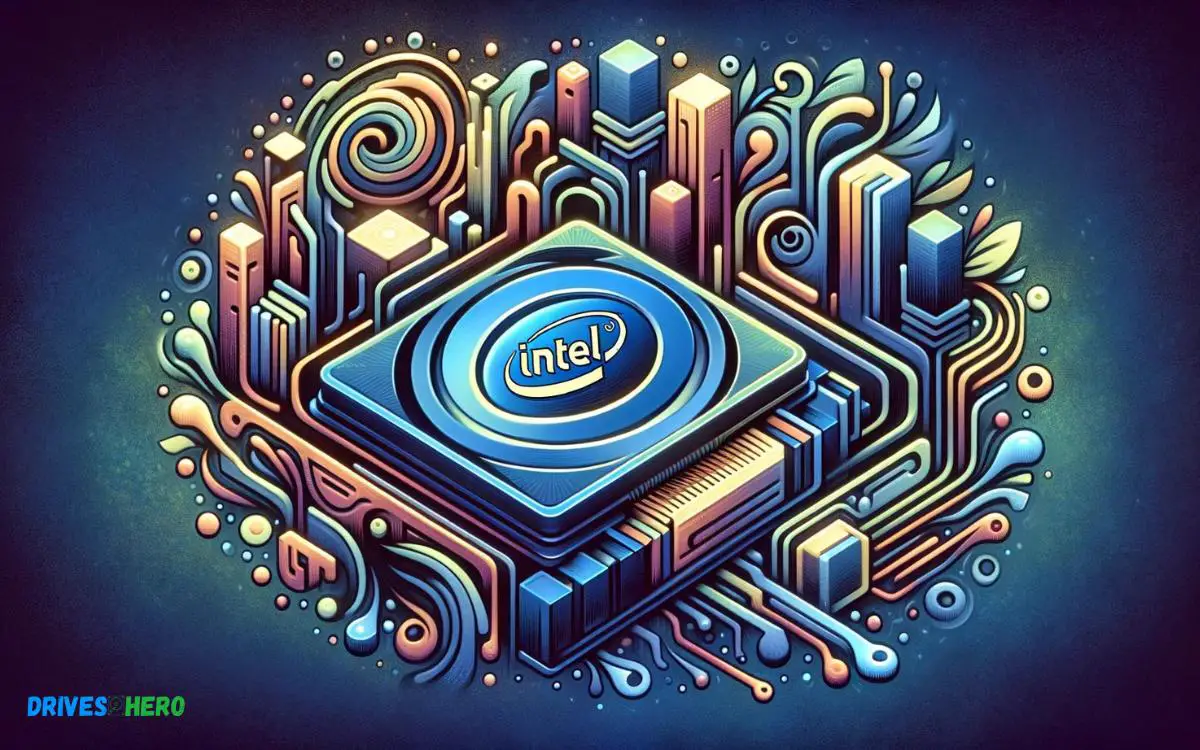
Key Takeaway
The Basics Of Using Intel Optane With Ssd
Combining Intel Optane with a Solid State Drive (SSD) can seem like a tech enthusiast’s dream, elevating storage performance to a whole new level.
Understanding the synergy between Intel Optane and SSDs is critical for anyone aiming to enhance their computer’s responsiveness and speed.
Overview Of Ssds
- Speed: SSDs offer rapid boot-up times and data access speeds.
- Durability: Lack of mechanical parts reduces wear and tear.
- Size: Compact form factor facilitates versatile use in various devices.
Benefits Of Using Intel Optane With Ssd
Combining Intel Optane with an SSD potentially leads to a computing powerhouse.
This integration manifests many benefits:
- Accelerated System Speed: Intel Optane memorizes frequently used data and applications, drastically cutting down load times and enhancing system responsiveness.
- Improved Data Endurance: Optane helps in wear leveling, extending the life of your SSD by reducing unnecessary write operations.
- Enhanced Multitasking: Systems can handle more data-intensive tasks simultaneously, thanks to Optane’s high-speed data buffering capabilities.
The bottom line is that Intel Optane’s non-volatile memory provides a significant boost in read/write speeds, which, when paired with an SSD, creates an optimized storage hierarchy that dramatically improves overall system performance and user experience.
Compatibility Of Intel Optane With Ssd
Intel Optane memory revolutionizes data access by bridging the gap between high-speed RAM and the large storage capacity of Solid-State Drives (SSD).
Integrating Intel Optane with an SSD can considerably improve the system responsiveness and performance of heavy workloads.
- 7th Gen Intel Core Processor or later: Intel Optane requires a compatible processor to function correctly.
- Intel 200 series chipset (or later): These chipsets support the necessary rapid storage technology for Optane.
M.2 Type 2280-S1-B-M connector on a PCH Remapped PCIe Controller and Lanes in a x2 or x4 configuration with B-M keys that meet NVMe Spec 1.1:
- This ensures that the motherboard can physically host and support the Optane module.
- BIOS Mode: Systems must be configured to UEFI mode.
- Windows 10: Full support for Intel Optane is available on Windows 10 platforms.
Once you’ve verified your system meets the requirements, integrating Intel Optane with an SSD is quite straightforward.
The steps below will guide you through the installation process:
- Ensure that you have backed up all important data from your SSD.
- Update your BIOS to the latest version that includes support for Intel Optane Memory.
- Insert the Intel Optane module into the M.2 slot on your motherboard.
- Boot to the BIOS and enable ‘Intel Rapid Storage Technology’.
- Install the Intel Optane Memory software within Windows 10, which can typically be found on Intel’s official website.
- Complete the setup process with the software, selecting the SSD you wish to pair with Intel Optane memory.
To guarantee that you reap the full benefits of Intel Optane when used in conjunction with an SSD, here are some pointers:
- Keep your system drivers, especially for chipset and storage, up to date.
- Regularly check for firmware updates for both SSD and Intel Optane memory as these can include performance improvements and bug fixes.
- Ensure that system power settings are optimized for performance to prevent the drive from entering a low power state, which can affect its responsiveness.
- Use tools like the Intel Optane Memory and Storage Management to monitor, manage, and maintain your drive’s health and performance.
By satisfying these requirements and following the installation and maintenance guidelines outlined, your system will be set to harness the speed of SSDs with the responsive acceleration of Intel Optane memory, creating an optimally performing computing environment.
Performance Impact Of Intel Optane And Ssd
Pairing Intel Optane with an SSD accelerates system performance, leveraging Optane’s rapid response time to enhance data access speeds.
This dynamic duo ensures faster boot times and improved overall responsiveness, transforming your computing experience with speedy file handling and application loading.
How Intel Optane Enhances Ssd Performance
- Reduced Latency: Intel Optane minimizes the lag time between requesting data and receiving it, resulting in quicker data retrieval.
- Increased Throughput: By serving as an advanced cache, Optane can boost the data transfer rates that SSDs provide.
- Better Multitasking: Computers equipped with Optane and an SSD can handle more data-intensive tasks simultaneously without performance degradation.
Benchmark Tests And Real-world Performance Comparisons
| Performance Metric | SSD Alone | SSD with Intel Optane |
|---|---|---|
| Boot Time | 22 Seconds | 15 Seconds |
| File Transfer Speed | 500 MB/s | 650 MB/s |
| Application Load Time | 8 Seconds | 4 Seconds |
| Heavy Workload Handling | Good | Excellent |
Understanding The Impact On Various Usage Scenarios
Whether for personal or professional use, the performance impact of Intel Optane alongside an SSD varies depending on the way the computer is utilized:
- Gaming: Gamers experience faster level-loading times and smoother gameplay.
- Professional Work: Software developers and video editors enjoy quicker compilation and rendering times.
- Everyday Use: General users notice a more responsive system when browsing the web, working with Office applications, and managing files.
Storage Configuration Options With Intel Optane And Ssd
Intel Optane technology enhances SSD performance by intelligently accelerating access to frequently used files. Seamlessly integrating with an SSD, Optane modules act as a high-speed cache, ensuring quicker data retrieval and improved overall system responsiveness.
Configuring Intel Optane Memory With Different Types Of Ssds
Intel Optane memory acts as an intelligent bridge to enhance the storage performance of your computer.
Here’s how to harness its power with different types of SSDs:
- SATA SSDs: Although slower than their NVMe counterparts, combining Intel Optane with a SATA SSD significantly boosts data retrieval, speeding up application launch and system boot times.
- NVMe SSDs: Utilizing Intel Optane with an NVMe SSD can yield diminishing returns, given NVMe’s already rapid performance, but certain scenarios involving heavy multitasking or large datasets still benefit from Optane’s caching capabilities.
- M.2 SSDs: When combined with Intel Optane, M.2 SSDs, which support both SATA and NVMe interfaces, can benefit from improved response times, especially in systems with limited DRAM resources.
Before configuration, ensure compatibility; not all platforms or chipsets may support this setup.
Raid Configurations And Considerations
- RAID 0 delivers the highest performance by striping data across drives but lacks redundancy.
- RAID 1 provides data mirroring for fault tolerance, an added safety net alongside performance gains.
- RAID 5 offers a balance of performance, good data protection, and efficient storage usage, although it requires at least three drives.
For Optane configurations, RAID 0 is commonly used to accelerate a RAID volume, with Intel Optane caching enhancing the total array’s performance.
Best Practices For Setting Up Storage With Intel Optane And Ssd
Optimizing your system with Intel Optane and SSDs entails adhering to certain best practices:
| Best Practice | Benefit |
|---|---|
| Update firmware and drivers | Ensures optimal compatibility and performance |
| Configure BIOS settings | Enables the support and proper functioning of Optane technology |
| Select appropriate disk format | Aligns the system for maximal Optane acceleration capability |
| Use Intel’s software tools | Provides a user-friendly approach to managing and monitoring Optane-enhanced systems |
Future Developments And Updates For Intel Optane And Ssd
The technological landscape is continually evolving, and storage solutions are no exception. Intel’s Optane technology, paired with SSDs, has revolutionized data access speed and system responsiveness.
Potential Advancements And Improvements In The Combination
- Enhanced Data Caching: Expect smarter algorithms that anticipate data needs, making data caching even more efficient.
- Energy Efficiency: Progressive strides in reducing power consumption while maintaining performance.
- Faster Data Transfer: Ongoing refinements in data transfer rates that keep pace with processor advancements.
Bolstered by these improvements, future generations of combined Optane and SSD setups could offer substantial benefits over current configurations.
Future Compatibility And Expansion Possibilities Beyond Current Setups
Anticipation grows as the industry hints at broader compatibility and expansion options with various hardware and software ecosystems.
Upcoming configurations aim to be more adaptable, ensuring users can leverage Intel Optane and SSDs regardless of their platform of choice.
- Universal System Support: Broader compatibility with diverse systems for a more seamless user experience.
- Modular Expansion: Enhanced modularity to support future technological innovations.
- Greater Configuration Flexibility: Options to tailor setups to individual performance needs and system specifications.
The unwavering march of progress indicates an exhilarating future for Intel Optane and SSD collaboration.
Conclusion
Wrapping up, using Intel Optane with an SSD can elevate your computing experience. Speed and response time improve remarkably. It’s a formidable combination for performance seekers. Always confirm compatibility first.






