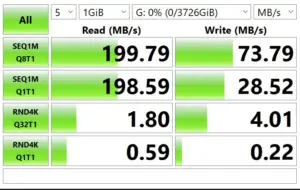Can You Use Ssd As External Drive
Yes, you can use an SSD as an external drive. An SSD (Solid State Drive) is a type of storage device that uses integrated circuit assemblies to store data persistently.
It is similar to a traditional hard drive but has no moving parts, making it more reliable and faster than a mechanical hard drive.
Yes, you can use an SSD as an external drive. It is relatively easy to do and the speed and reliability of a solid state drive make it ideal for storing large files that need to be accessed quickly.
Does It Matter If Ssd is Internal Or External?
When it comes to whether or not it matters if an SSD is internal or external, the answer depends on what you are using the drive for.
If you are using it as a primary storage device and need maximum performance, then an internal SSD is usually your best option.
Internal drives tend to be faster than external ones due to their direct connection with the computer’s motherboard, which allows them to access more data at once.
Additionally, because they don’t have cables that can become detached or damaged, internal drives also offer better reliability and durability over time.
On the other hand, if you only need a secondary storage device for backups or archiving purposes then an external drive may suffice.
External SSDs come with their own dedicated power supplies and USB connections which make them convenient for transportability and easy setup – this makes them great solutions for users who work from multiple locations.
So ultimately choosing between an internal or external SSD comes down to what type of use case scenario you are after; if speed is key go for an internal one but if portability is paramount then opt for an external drive instead.
Is an External Ssd Better Than an External Hard Drive?
An external SSD is generally better than an external hard drive for a few reasons. Firstly, SSDs are much faster than traditional hard drives and offer significantly higher performance speeds when transferring data or booting up applications. Additionally, they weigh less and consume less power, making them ideal for mobile computing.
Furthermore, since there are no moving parts in an SSD, it is also much more reliable and durable compared to its mechanical counterpart. Finally, due to their lack of moving parts, they tend to be quieter than traditional hard drives as well.
How to Use Ssd As Storage Drive
Using an SSD as a storage drive is one of the best ways to increase your computer’s speed and performance.
How to Use M2 Ssd As External Storage
Using an m2 SSD as external storage is a great way to increase your laptop’s or desktop computer’s storage capacity.
An m2 SSD is faster and more reliable than traditional hard drives, making it perfect for storing large files such as videos and photos.
To use an m2 SSD as external storage, you will need an adapter that supports SATA connections and a USB 3.0 port on the device you are connecting the drive to.
Once connected, the drive should appear in Windows Explorer or Mac Finder so you can start transferring files.
Can I Use External Hard Drive With Ssd Laptop
Using an external hard drive with a laptop that has an SSD is very possible. This can provide you with more storage space for files and applications, though it is important to note that the speed of accessing and transferring data from the external hard drive will be slower than if you were using only the internal SSD.
Additionally, since most laptops have limited USB ports, connecting an external hard drive may require purchasing a USB hub in order to make sure all your devices are connected and working properly.
How to Use Samsung Ssd As External Drive
If you own a Samsung SSD, you can easily use it as an external drive for your computer. To do this, simply connect the SSD to your device using either a USB cable or SATA adapter.
Once connected, you can then access and store files on the drive just like any other external storage device.
You may need to format the drive before use if it has previously been used internally. Make sure to back up any important data before doing so!
Frequently Asked Question
Is It Possible to Use an Ssd As an External Drive?
Yes, it is possible to use an SSD as an external drive. To do so, the SSD must be connected via a USB interface or a SATA port and placed in an appropriate enclosure.
What are the Benefits of Using an Ssd As an External Drive?
The benefits of using an SSD as an external drive include faster data transfer speeds, greater durability and shock resistance, lower power consumption for longer battery life on laptops, and quieter operation.
Are There Any Compatibility Issues With Different Operating Systems When Using an Ssd As an External Drive?
Yes, there are compatibility issues with different operating systems when using an SSD as an external drive. Different operating systems have different file formats and the SSD must be formatted to match the system in order to work properly. Additionally, some older operating systems may not support newer features of modern SSDs such as TRIM or AES encryption.
What is the Recommended Capacity for a Reliable External Ssd Storage Solution?
The recommended capacity for a reliable external SSD storage solution is at least 500GB.
Conclusion
Overall, solid state drives (SSD) make for an excellent choice when it comes to external storage. They are more reliable and durable than traditional hard drives, faster in terms of speed, and lighter in weight.
SSDs come with a variety of connection options such as USB-C or Thunderbolt 3 allowing you to connect them easily to your computer or other devices. Although they tend to be a bit more expensive than traditional external hard drives they offer a number of advantages that can make the extra cost worth it.