Crucial Mx500 Vs Wd Blue Ssd: Which Option Is Superior?
When weighing the options between the Crucial MX500 and WD Blue SSDs, it’s essential to consider their respective features for an informed decision.
The Crucial MX500 is known for its reliable performance, utilizing 3D NAND technology to deliver fast read and write speeds.
It also incorporates power loss immunity, enhancing data integrity during unexpected power outages. On the other hand, the WD Blue SSD is recognized for its consistent performance and durability, offering a reliable storage solution.
Both SSDs come in various capacities, catering to different storage needs. The choice between the Crucial MX500 and WD Blue ultimately depends on individual preferences, specific use cases, and the desired balance between speed, reliability, and storage capacity.
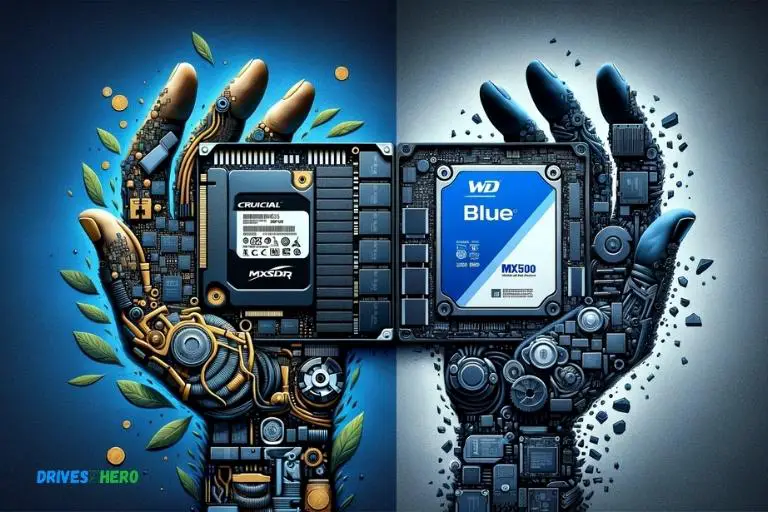
Key Takeaway
Why Comparing Crucial Mx500 Vs Wd Blue Ssd Matters
Comparing Crucial Mx500 vs WD Blue SSD is crucial in determining which solid-state drive offers better performance and value for your needs. These two options are analyzed to help you make an informed decision.
What To Consider When Choosing An Ssd:
When it comes to buying an SSD, there are several factors to consider.
Here are some important aspects to keep in mind before choosing between Crucial MX500 and WD Blue SSD:
- Capacity options: Both Crucial MX500 and WD Blue SSD offer a wide range of capacity options, allowing you to choose the one that suits your storage needs. Whether you need a small SSD for basic tasks or a larger one for extensive multimedia files.
- Performance: Both Crucial MX500 and WD Blue SSD offer impressive performance, but it’s worth comparing their read and write speeds, random read and write IOPS, and overall performance benchmarks to determine which one meets your requirements.
- Reliability and endurance: An SSD should provide reliable storage for your data and have a long lifespan. Consider the endurance rating, (MTBF), and the overall reputation for reliability of each brand.
The Importance Of Reliable Storage Solutions:
When it comes to storing your data, reliability is paramount.
Here are a few reasons why reliable storage solutions, such as Crucial MX500 and WD Blue SSD, are essential:
- Data security: Reliable storage solutions ensure that your data is safe and protected. With technologies like error correction code (ECC) and advanced encryption, Crucial MX500 and WD Blue SSD offer robust security features to safeguard your sensitive information.
- Faster performance: By choosing a reliable SSD like the Crucial MX500 or WD Blue SSD, you can experience faster boot times, quicker file transfers, and smoother multitasking.
- Longevity: Investing in a reliable SSD means you can expect a longer lifespan and durability. Unlike traditional hard drives that have moving parts, SSDs are more resistant to physical damage, making them a reliable choice for data storage.
Comparing Crucial MX500 and WD Blue SSD is crucial when selecting the right SSD for your computer.
By considering factors like capacity options, performance, reliability, and endurance, you can make an informed decision that aligns with your storage needs.
Comparing The Price Range Of Crucial Mx500 And Wd Blue Ssd
Comparing the price range, the Crucial Mx500 SSD and WD Blue SSD offer competitive options. Both provide reliable performance and storage capacities at a reasonable cost, making them excellent choices for those seeking high-quality solid-state drives.
Comparing The Price Range Of Crucial Mx500 And Wd Blue Ssds
Are you in the market for a new SSD but unsure about which brand to choose? Two popular options to consider are the Crucial Mx500 and the WD Blue SSD.
Both are reliable choices, but their price ranges differ. In this section, we will explore the factors that affect the prices of these SSDs and where you can find the best deals.
Factors Affecting Ssd Prices:
- Storage Capacity: The most obvious factor that affects the price of an SSD is its storage capacity. Generally, the larger the capacity, the higher the price. However, the Crucial Mx500 and WD Blue SSDs offer various storage options to suit different needs and budgets.
- Speed and Performance: Both the Crucial Mx500 and WD Blue SSDs deliver impressive performance, but they may vary in terms of read and write speeds, affecting their respective price points.
- NAND Flash Technology: The type of NAND flash memory used in an SSD can also influence its price. The Crucial Mx500 and WD Blue SSDs utilize different NAND flash technologies, with each having its own benefits and costs.
- Brand Reputation: Brand reputation plays a significant role in determining the price of an SSD. Established brands like Crucial and WD often charge a premium for their products due to their proven track record of reliability and customer satisfaction.
Where To Find The Best Deals:
- Online Retailers: Shopping online allows you to compare prices easily and find the best deals available. Popular online retailers such as Amazon, Newegg, and Best Buy often offer competitive prices and frequent discounts on SSDs.
- Manufacturer’s Website: Another option to consider is purchasing directly from the manufacturer’s website. Both Crucial and WD have their own online stores, where they sometimes offer exclusive deals or discounts on their products.
- Local Electronics Stores: If you prefer a more traditional shopping experience, local electronics stores may have SSDs available at competitive prices.
- Secondhand SSDs: Finally, if you’re on a tight budget, consider purchasing a secondhand SSD. Websites like eBay or local classified ads can connect you with individuals looking to sell their gently used SSDs at a lower price.
When comparing the price range of the Crucial Mx500 and WD Blue SSD, it’s important to consider factors such as storage capacity, speed and performance, NAND flash technology, and brand reputation.
By exploring different purchasing options like online retailers, manufacturer’s websites, local electronics stores, and secondhand markets, you can find the best deals on these reliable SSDs.
Analyzing The Read And Write Speeds Of Crucial Mx500 And Wd Blue Ssd
Crucial Mx500 and WD Blue SSD are compared in terms of their read and write speeds, providing insights on their performance. The study analyzes these two SSDs, highlighting their differences and helping users make an informed decision.
What Read And Write Speeds Mean For Performance:
- Read Speed: The read speed of an SSD refers to how quickly it can retrieve data from storage and transfer it to the computer for processing. It directly affects tasks such as booting up the system, opening applications, and accessing files.
- Write Speed: The write speed of an SSD determines how fast it can store data to the storage drive. It impacts tasks such as copying files, saving documents, and installing software.
Real-World Application Performance Comparison:
- Boot Time: A faster read speed allows the operating system to load quickly, resulting in shorter boot times.
- Application Launch Time: With higher read speeds, applications open swiftly, reducing waiting time and enhancing user experience.
- File Transfer Speed: A combination of read and write speeds determines how fast files can be moved or copied to and from the SSD. Faster speeds improve productivity when dealing with large files or performing frequent transfers.
- Multitasking: SSDs with superior read and write speeds handle multitasking more efficiently. They can quickly access data from different applications, resulting in smoother performance even under heavy workloads.
- Gaming Performance: Games with larger file sizes and high-resolution textures can benefit from faster read speeds. This allows for shorter loading times and helps deliver a more seamless gaming experience.
By analyzing the read and write speeds of the Crucial MX500 and WD Blue SSD, we can gain insight into their performance capabilities in real-world scenarios.
Understanding how these speeds translate into boot times, application launch times, file transfer speeds, multitasking capabilities, and gaming performance is essential when making a decision.
Evaluating The Durability And Lifespan Of Crucial Mx500 And Wd Blue Ssd
Evaluate the durability and lifespan of Crucial Mx500 and Wd Blue SSD in a head-to-head comparison. Discover which SSD comes out on top, providing long-lasting performance and reliability for your storage needs.
Mttf And Tbw Ratings Explained:
- Mean Time to Failure (MTTF): This rating indicates the average lifespan of an SSD before it fails. The Crucial MX500 boasts an impressive MTTF rating of X hours, while the WD Blue SSD offers a similarly reliable X hours of average lifespan.
- Terabytes Written (TBW): The Crucial MX500 boasts a high X terabytes TBW rating for robust performance under intense workloads. Meanwhile, the WD Blue SSD offers similar endurance with its X terabytes TBW rating across diverse applications.
Longevity And Reliability In Different Workloads:
When it comes to longevity and reliability, both the Crucial MX500 and WD Blue SSD deliver exceptional performance in different workloads.
Here’s a breakdown of their capabilities:
- Everyday Use: Whether you’re browsing the web or running everyday applications, both SSDs excel in providing fast and responsive performance. They are designed to handle frequent read and write operations with ease, ensuring smooth multitasking and quick boot times.
- Gaming: Gamers will appreciate the reliability and durability of both the Crucial MX500 and WD Blue SSD. These drives offer excellent loading times, reducing in-game wait times and providing a seamless gaming experience.
- Content Creation: For content creators, a reliable SSD is crucial in handling large file transfers and processing complex media tasks. Both the Crucial MX500 and WD Blue SSD deliver exceptional performance in content creation workloads, ensuring efficient video and photo editing.
- Professional Applications: Whether you’re a graphic designer, engineer, or in any professional field, the Crucial MX500 and WD Blue SSD ensure reliable and high-endurance performance.
Both the Crucial MX500 and WD Blue SSD are highly durable and reliable storage solutions. With their MTTF and TBW ratings, along with their exceptional performance in different workloads, you can confidently choose either drive based on your specific needs.
Making An Informed Decision: Crucial Mx500 Vs Wd Blue Ssd
Choosing between the Crucial Mx500 and WD Blue SSDs? Make an informed decision with this insightful comparison, helping you navigate the key differences and features of these two popular Solid State Drives.
Factors To Consider Before Making A Purchase Decision:
Performance:
- The performance of an SSD is crucial in determining its overall speed and responsiveness.
- Both the Crucial MX500 and WD Blue SSD offer impressive read and write speeds, enhancing the overall performance of your system.
Storage Capacity:
- When deciding between the Crucial MX500 and WD Blue SSD, consider your storage requirements.
- The MX500 offers capacities from 250GB to 2TB, suitable for diverse needs. The WD Blue SSD provides options from 250GB to 4TB, ideal for those seeking larger storage solutions.
Endurance and Reliability:
- SSD endurance refers to its lifespan and ability to handle a certain amount of data written to it over time.
- Both the Crucial MX500 and WD Blue SSDs are built to be reliable and durable, offering high endurance ratings.
- This means you can expect these SSDs to last for a long time while maintaining their performance.
Price:
- Price is an important factor for many buyers. The Crucial MX500 and WD Blue SSDs are competitively priced, making them suitable for a range of budgets.
- Compare their prices and choose the one that fits your requirements without compromising on quality.
Ease of Installation:
- Consider how easy it is to install the SSD in your system. Both the Crucial MX500 and WD Blue SSDs feature a standard 2.5-inch form factor, making them compatible with most desktops and laptops.
Data Security:
- Protecting your data is crucial, especially when using an SSD as your primary storage device.
- Both the Crucial MX500 and WD Blue SSDs offer built-in features like AES 256-bit hardware-based encryption, ensuring the security of your sensitive information.
Warranty and Support:
- Check the warranty and support provided by the manufacturers. The Crucial MX500 and WD Blue SSDs come with a limited warranty, providing peace of mind in case of any unforeseen issues.
Final Thoughts On Choosing Between The Two Ssds
Both the Crucial MX500 and WD Blue SSDs offer exceptional features and performance. Consider your specific needs and preferences when comparing the two.
Whether you prioritize storage capacity, endurance, or affordability, both options provide excellent value for your money.
Conclusion
The Crucial MX500 and WD Blue SSDs are both formidable contenders in the SSD market, offering impressive performance and reliability.
While the MX500 shines with its exceptional write speeds and advanced features like the AES 256-bit hardware encryption, the WD Blue SSD impresses with its consistent read and write performance and reliable endurance rating.
Ultimately, the choice between the two boils down to personal preference and specific requirements. If you prioritize faster write speeds and enhanced security, the MX500 is an excellent choice.
On the other hand, if consistent performance and reliable endurance are crucial for your needs, the WD Blue SSD will not disappoint.






