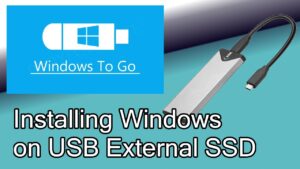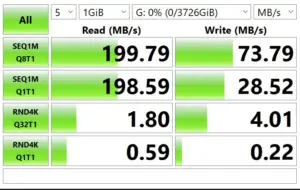External Ssd Vs Sd Card: Which One Is More Preferable?
When it comes to storage devices, an external SSD (Solid State Drive) generally offers higher speed and durability compared to an SD Card.
While SD Cards are compact and portable, they are more susceptible to data corruption and run at lower speeds.
External SSDs and SD Cards are both forms of removable storage media. External SSDs are typically larger and more robust.
They utilize NAND-based flash memory for storing data, offering faster read/write speeds compared to SD Cards, which makes them suitable for tasks that demand high-speed data transfer, like video editing.
SD Cards, on the other hand, are smaller, making them ideal for devices where size and weight are important, such as smartphones and cameras.
While both External SSDs and SD Cards offer their own unique advantages, the choice between the two largely depends on your specific needs and the device you intend to use.
If speed and durability are your primary concerns, an SSD is likely the better option. Conversely, for compactness and portability, you might find an SD Card more suitable.
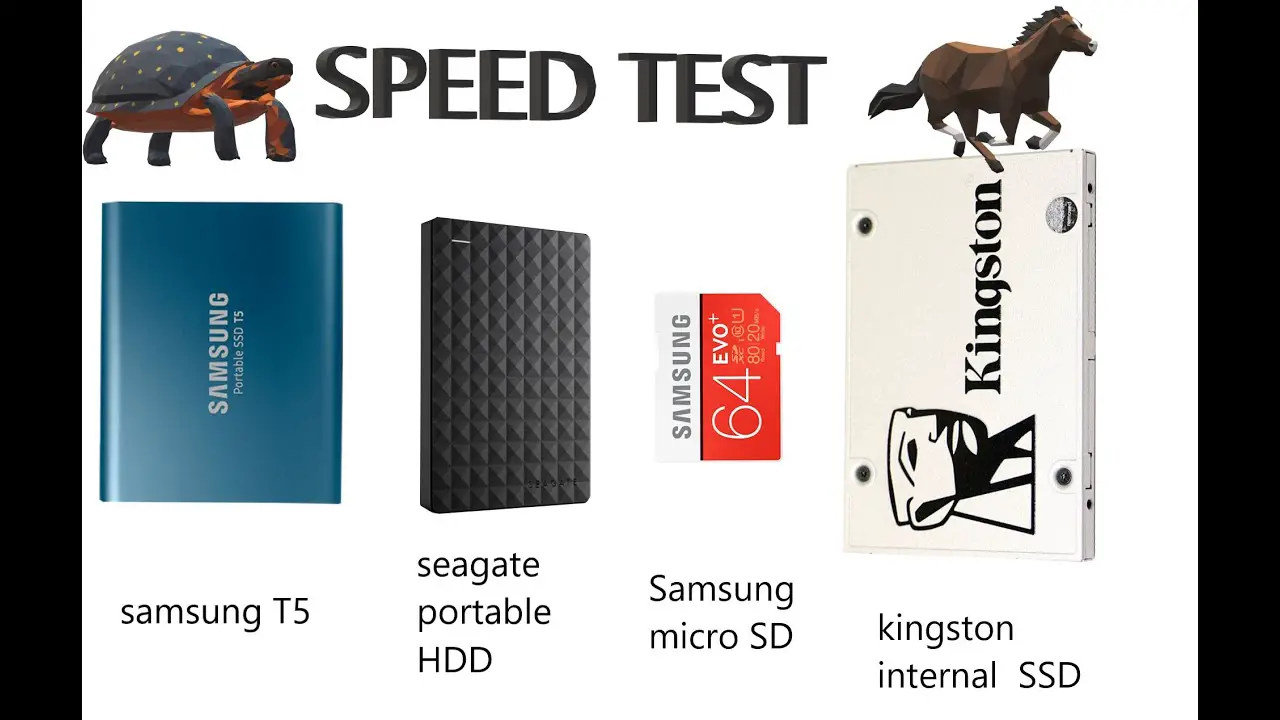
Key Takeaway
8 Features Of External SSD Vs SD Card
| Feature | External SSD | SD Card |
|---|---|---|
| Storage Capacity | Typically ranges from 250GB to 8TB | Usually between 2GB to 1TB |
| Durability | More durable due to no moving parts | Durable but more prone to corruption |
| Speed | Faster read/write speeds (up to 550 MB/s) | Slower read/write speeds (up to 100 MB/s) |
| Price | Generally more expensive than SD cards | More affordable for lower capacities |
| Portability | Compact and portable, but larger than SD cards | Extremely portable due to small size |
| Use Cases | Extensive data storage, backups, editing | Mobile devices, cameras, small file transfers |
| Power Consumption | Higher due to larger components | Lower due to simplicity and size |
| Interface | USB 3.0/3.1, USB-C, Thunderbolt | SD, SDHC, SDXC slot |
Five Facts About External SSDs and SD Cards
Pros And Cons Of External SSD
External SSDs offer faster data transfer speeds and higher storage capacities compared to SD cards. However, they are more expensive and bulkier, making SD cards a more portable and cost-effective option for on-the-go storage needs.
High Speed And Performance:
- Faster data transfer: External SSDs provide lightning-fast read and write speeds, allowing for quick and efficient data transfer. This makes them ideal for tasks that require high-performance storage, such as video editing or gaming.
- Reduced latency: With virtually no spinning parts, SSDs offer lower latency compared to traditional HDDs (Hard Disk Drives) or SD Cards. This translates to faster access times and improved overall system responsiveness.
More Storage Capacity:
- Greater storage space: External SSDs generally offer larger storage capacities compared to SD Cards. Ranging from a few hundred gigabytes to multiple terabytes, they are suitable for those who require ample space to store large media files, software, or backups.
- Scalability: External SSDs provide the flexibility to expand your storage as needed. With options for higher storage capacities, you can easily upgrade or swap out drives without sacrificing performance.
Durability And Robustness:
- Shock and vibration resistance: External SSDs are designed to withstand physical shocks and vibrations, making them more durable compared to SD Cards. This feature is particularly useful for portable storage used in day-to-day activities or while traveling.
- Enhanced reliability: With no moving parts, SSDs are less prone to mechanical failure, offering increased reliability and longevity. This allows users to confidently store their important data without worrying about potential drive failure.
Compatibility With Different Devices:
- Versatile connectivity options: External SSDs often come with various connectivity options, including USB-C, Thunderbolt, or SATA interfaces. This versatility ensures compatibility with a wide range of devices, including laptops, desktops, gaming consoles, and even smartphones.
- Cross-platform compatibility: Unlike SD Cards that may have limitations on certain operating systems or devices, external SSDs are generally compatible across multiple platforms, including Windows, macOS, and Linux.
Higher Price Point:
- Premium pricing: External SSDs typically come with a higher price tag compared to SD Cards, mainly due to their faster speeds, larger storage capacities, and reliability. However, the cost is justified by their superior performance and durability benefits.
- Cost-effectiveness in the long run: Although the initial investment may be higher, external SSDs offer excellent value for money over time. Their durability and high-speed performance mean that you won’t need to replace or upgrade them as frequently as SD Cards.
External SSDs offer compelling advantages for those seeking high-speed, durable, and versatile storage solutions.
With their faster performance, larger storage capacities, and compatibility across different devices, external SSDs are a top choice for individuals and professionals alike—despite their higher price point.
Pros And Cons Of Sd Card
SD cards and external SSDs both have their pros and cons. While external SSDs offer faster data transfer speeds and higher storage capacities, SD cards are more portable and affordable.
Compact And Portable:
- Easy to carry around, making them ideal for users who need to transfer data on the go.
- Fit into a variety of devices such as cameras, smartphones, and tablets, eliminating the need for additional cords or cables.
- Convenient for situations where space is limited, like when traveling or working in a small office.
Cost-Effective:
- Generally more affordable compared to external SSDs.
- Available in different storage capacities, allowing users to choose according to their needs and budget.
- Ideal for casual users who don’t require vast amounts of storage space.
Lower Storage Capacity:
- SD cards typically have smaller storage capacities compared to external SSDs.
- Limited space can be a drawback for users who need to store large amounts of data, such as photographers or video editors.
- Requires regular data management and potentially the need to offload files to another storage device to free up space.
Slower Transfer Speeds:
- SD cards generally have slower data transfer speeds compared to external SSDs.
- Copying or moving files might take longer, especially for larger files.
- Not suitable for tasks that require high-speed data transfer, such as editing large videos or working with large datasets.
Susceptible To Physical Damage:
- SD cards are vulnerable to physical damage, such as bending, breaking, or water damage.
- Mishandling or accidental drops can result in data loss or corruption.
- Users need to handle SD cards with care and consider the fragility of the device when planning for storage and transportation.
SD cards offer a compact and portable solution for external storage needs. They are cost-effective, but their lower storage capacity and slower transfer speeds may limit their usability for users needing larger amounts of data or requiring faster data transfer.
Storage Capacity
External SSDs and SD cards vary in storage capacity, with SSDs offering larger sizes for data storage. These compact and reliable devices are ideal for storing and transferring important files and media content.
Ssd Storage Options:
- Solid State Drives (SSDs) are available in various storage capacities, ranging from a few gigabytes (GB) to several terabytes (TB).
- SSDs typically offer larger storage capacities compared to SD cards, making them a suitable choice for users with high storage requirements.
- Depending on your needs, you can find SSDs with storage options like 250GB, 500GB, 1TB, 2TB, and even higher capacities.
- The large storage capacity of SSDs allows you to store a vast amount of data, including heavy multimedia files, software, and applications.
- With an SSD, you can keep all your favorite movies, music, photos, and documents in one place without worrying about running out of space.
Sd Card Storage Options:
- SD cards are portable storage devices that offer various storage capacities suitable for different purposes.
- SD cards are commonly available with storage options like 8GB, 16GB, 32GB, 64GB, and higher capacities.
- These smaller storage options make SD cards ideal for users who require limited space or prefer to keep their data spread across multiple cards.
- SD cards are commonly used in cameras, smartphones, and other devices that require easy and portable storage solutions.
- However, if you have high storage needs or plan to keep a large collection of data in one place, an external SSD might be a better choice.
When considering storage options, it’s essential to analyze your personal storage needs. If you require a large amount of storage for extensive files, multiple applications, or rich media content, an SSD with its larger storage capacities will serve you better.
On the other hand, if you have limited storage needs or prefer smaller, portable storage solutions, SD cards can be a more convenient option.
Transfer Speeds
External SSDs offer significantly faster transfer speeds compared to SD cards, making them ideal for tasks that require rapid data transfer, such as video editing and gaming.
External SSD Transfer Speeds:
External SSDs, or solid-state drives, offer remarkably fast transfer speeds, making them an ideal storage solution for users who require quick data transfers.
Here’s an overview of their transfer speeds:
- Lightning-fast data transfer: External SSDs can achieve speeds of up to 500MB/s, thanks to their use of flash memory technology. This allows for rapid transfer of large files such as high-resolution videos, graphics-intensive games, and complex software applications.
- Reduced waiting time: With an external SSD, you can transfer files in a matter of seconds, compared to traditional mechanical hard drives or slower storage options. This means less time spent waiting for file transfers to complete and more time for productivity or leisure activities.
- Enhanced workflow efficiency: The high transfer speeds of external SSDs benefit professionals who deal with data-intensive tasks.
Sd Card Transfer Speeds:
SD cards are a popular choice for expanding storage capacity on a wide range of devices, from cameras to smartphones. However, their transfer speeds are considerably slower compared to external SSDs.
Let’s take a closer look:
- Varying transfer capabilities: SD card speeds can range anywhere from a few megabytes per second (MB/s) up to 300MB/s, depending on the specific card class and its generation. Class 2 cards are among the slowest, while newer UHS-II cards offer faster performance.
- Suitable for specific tasks: While SD card speeds may not match those of external SSDs, they are still adequate for many everyday tasks. For instance, transferring smaller files, such as photos and documents, can still be done relatively quickly.
- Compatibility and convenience: One advantage of SD cards is their wide compatibility with various devices. You can easily swap SD cards between different gadgets, making them a convenient storage option for photographers.
Impact On File Transfer Times And Performance:
The choice between an external SSD and an SD card can significantly affect file transfer times and overall system performance.
Consider the following:
- Faster file transfers: External SSDs, with their superior transfer speeds, allow for swift transfer of large files. This proves beneficial when working with high-resolution videos or continuously accessing large datasets.
- Smoother multitasking: An external SSD can handle simultaneous read and write operations with ease, enabling seamless multitasking. This is particularly useful for tasks that involve working with multiple files or applications simultaneously.
- Improved load times: Games and resource-intensive software often benefit from the speed and efficiency provided by external SSDs. Faster load times contribute to a seamless user experience, eliminating frustrating delays and ensuring smooth gameplay or execution of programs.
External SSDs offer unparalleled transfer speeds, dramatically reducing file transfer times and enhancing overall system performance.
While SD cards may have slower transfer speeds, they still serve as a convenient and compatible solution for storing and transferring smaller files.
Compatibility With Devices
External SSDs offer better compatibility with a wide range of devices compared to SD cards. They provide high-speed data transfer, making them ideal for tasks that require a large amount of storage and quick access to files.
External SSD compatibility:
- External SSDs are compatible with a wide range of devices, including laptops, desktop computers, gaming consoles, and cameras.
- Most external SSDs utilize the USB 3.0 or USB-C interface, which ensures compatibility with devices that support these connections.
- External SSDs are compatible with both Windows and Mac operating systems, allowing users to seamlessly transfer files between different platforms.
- These SSDs are also compatible with various file systems, including FAT32, exFAT, and NTFS, making them versatile for different storage needs.
- Whether you need to store large media files, run applications, or back up important data, an external SSD is compatible with the majority of devices on the market.
SD card compatibility:
- SD cards are common storage options for devices such as digital cameras, smartphones, tablets, and portable gaming consoles.
- Most devices with built-in SD card slots can read and write data to these cards, providing a convenient storage solution for multimedia files, documents, and more.
- SD cards come in different sizes, including standard SD, microSD, and miniSD, each catering to specific device requirements.
- It’s essential to check device specifications to ensure compatibility with specific SD card formats and capacities.
- Additionally, devices that support higher SD card standards, such as SDHC or SDXC, allow for larger storage capacities and faster data transfer rates.
Considering the compatibility of external SSDs and SD cards with various devices allows individuals to make informed decisions regarding their storage needs.
Whether you require high-speed data transfer and robust storage capabilities or portable and expandable storage options, understanding compatibility is crucial in choosing the right solution for your specific device requirements.
External Ssd Use Cases
External SSDs offer a superior alternative to SD cards when it comes to storage and speed. With their compact size and high capacity, they are perfect for professionals who require quick access to large files and for gamers who need fast loading times.
Professional Video Editing:
- External SSDs provide high-speed and reliable storage solutions for professional video editors. With their lightning-fast transfer speeds and large capacities, they can effortlessly handle the massive data requirements of editing software.
- They allow for smooth playback and seamless editing of high-resolution footage, reducing lag and increasing productivity.
- An external SSD can store and handle multiple video files simultaneously, making it easy to access and edit different shots without delays.
- The durability and portability of external SSDs make them ideal for on-location shoots, allowing videographers to edit footage directly from the drive.
Gaming And Game Storage:
- Gamers can significantly benefit from using external SSDs as they provide faster loading times, reducing in-game lag and enhancing the overall gaming experience.
- By storing games on external SSDs, gamers can free up space on their internal hard drives and keep their systems running smoothly.
- External SSDs are portable, allowing gamers to carry their entire game library with them to play on different devices, whether at a friend’s house or during travel.
Large File Storage And Transfer:
- When it comes to storing and transferring large files such as 4K videos, RAW images, or complex CAD files, external SSDs offer unparalleled speed and reliability.
- With their high-capacity options, external SSDs ensure that storage space is never an issue, making them perfect for professionals working with large amounts of data.
- Transferring files between devices is quick and efficient with external SSDs, saving valuable time and increasing productivity.
- External SSDs are compatible with various devices and operating systems, making them a versatile choice for file storage and sharing.
Photography And Video Production:
- Professional photographers and videographers rely on external SSDs to store and back up their high-resolution images and videos. The fast transfer speeds of SSDs ensure quick and efficient file transfers.
- External SSDs are durable and shock-resistant, offering reliable protection for valuable visual assets during transport.
- SSDs provide instant access to files, allowing photographers and videographers to quickly browse and view their work without any delays.
- With their compact size, external SSDs are easily portable, enabling photographers and videographers to carry their work with them wherever they go.
External SSDs are versatile storage solutions that provide numerous benefits across different industries.
Sd Card Use Cases
SD cards and external SSDs have different use cases. While SD cards are often used for expanding storage in cameras, phones, and other devices, external SSDs offer faster and more reliable storage options for high-resolution video editing and large file transfers.
Mobile devices and smartphones:
- Expand your device’s storage capacity: With an SD card, you can easily increase the storage space of your mobile device or smartphone. Whether you want to store more photos, videos, music, or apps, an SD card provides the extra room you need.
- Convenient data transfer: SD cards allow you to transfer data between devices quickly and easily. You can easily transfer files from your smartphone to a computer or vice versa without the need for cables or cloud storage.
- Backup and restore: SD cards offer a simple way to backup and restore your device’s data. You can easily save important files, contacts, and settings on an SD card and restore them whenever needed.
Cameras and camcorders:
- Extended storage for media files: SD cards are widely used in cameras and camcorders to provide additional storage for photos and videos. With higher-capacity SD cards, you can capture more memories without worrying about running out of space.
- Fast data transfer: SD cards offer high-speed data transfer, allowing you to quickly transfer photos and videos from your camera or camcorder to a computer or other devices.
- Easy sharing and printing: By using an SD card, you can easily share your captured moments with friends and family. You can also print your photos directly from the SD card, saving time and effort.
On-the-go storage and backup:
- Portable storage solution: SD cards are compact and lightweight, making them an ideal storage solution for on-the-go use. Whether you are traveling or working remotely, you can easily carry an SD card with all your essential files.
- Easy file transfer: With an SD card, you can transfer files between devices without the need for an internet connection. This makes it convenient for sharing files with colleagues or friends when you are in a remote location.
- Backup and recovery: SD cards provide a reliable backup solution for your important files. By regularly backing up your data on an SD card, you can ensure that you have a copy of your files in case of device failure or data loss.
Portable media players:
- Expandable storage for media files: SD cards are widely used in portable media players to provide additional storage for music, videos, and other media files. You can carry your entire media library with you by simply inserting an SD card into your portable media player.
- Easy media management: With an SD card, you can easily organize and manage your media files on your portable media player. You can create playlists, sort your files, and easily switch between different albums or playlists.
- Quick and easy content transfer: SD cards facilitate the effortless transfer of media files between your computer and portable media player. You can easily update your music or video collection by simply copying files onto the SD card and inserting it into your media player.
SD cards have a wide range of use cases, including expanding the storage capacity of mobile devices and smartphones, providing extended storage for cameras and camcorders, offering convenient on-the-go storage and backup solutions, and enhancing the storage capacity of portable media players.
FAQ On External Ssd Vs Sd Card
What is the difference between an external SSD and an SD card?
The primary difference between an external SSD and an SD card is the type of storage.
An external SSD contains flash memory, which is much faster and more reliable than an SD card, which uses flash memory or a lower grade of storage such as USB.
Additionally, external SSDs tend to be more resistant to physical damage, provide better data security, and are more expensive than SD cards.
What advantages do external SSDs have over SD cards?
External SSDs offer advantages over SD cards, such as faster speeds, higher storage capacity, greater durability, better data security, and improved resistance to physical damage. Additionally, external SSDs tend to be more expensive than SD cards.
How are external SSDs and SD cards used?
External SSDs and SD cards can both be used for various purposes, from storing data and programs, to transferring data, and transferring photos.
External SSDs are typically used for larger, more important files and programs that require faster data transfer speeds and better data security, while SD cards can be used for smaller files, such as photos.
Are external SSDs better than traditional hard drives?
Generally speaking, yes. External SSDs are more reliable, offer faster speeds, and are more durable. Additionally, they tend to be more resistant to physical damage and provide better data security than traditional hard drives.
Conclusion
The comparison between external SSDs and SD cards reveals that each has its pros and cons. While external SSDs offer faster speeds and larger storage capacities, they tend to be more expensive.
On the other hand, SD cards are more affordable and portable, but their performance may not be as impressive.
Ultimately, the choice between the two depends on individual needs and preferences. If you require high-speed data transfer and ample storage space, an external SSD would be the better option.