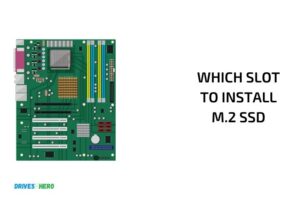How to Install M 2 Ssd Heatsink? 9 Steps!
To install an M.2 SSD heatsink, follow these simple steps: locate your M.2 SSD slot on the motherboard, attach thermal pad to the heatsink, align the heatsink with the M.2 SSD, and secure the heatsink using clips or screws.
M.2 SSDs are known for their fast performance, but they can sometimes overheat when under heavy use.
To prevent thermal throttling and maintain optimal performance, installing a heatsink is recommended. The heatsink dissipates heat from the M.2 SSD and helps maintain a stable temperature.
Installing an M.2 SSD heatsink improves the performance and longevity of your M.2 SSD by preventing overheating. The process is simple and can be completed in a few minutes.
Make sure you choose a heatsink that is compatible with your M.2 SSD size and design. Don’t forget to apply the provided thermal pad, as this ensures proper heat transfer between the SSD and the heatsink.
Proper installation will result in better thermal management and overall improved performance for your M.2 SSD.
9 Steps to Install M 2 Ssd Heatsink
| Step | How to Install M.2 SSD Heatsink |
|---|---|
| 1 | Gather all necessary tools and materials, including the M.2 SSD, heatsink, thermal pad, screwdriver, and screws. |
| 2 | Turn off the computer and unplug all cables. Open the computer case to access the motherboard. |
| 3 | Locate the M.2 slot on the motherboard. Carefully insert the M.2 SSD into the slot, making sure it’s aligned properly. |
| 4 | Secure the M.2 SSD with the provided screw or mounting hardware from the motherboard. |
| 5 | Peel off any protective film from both sides of the thermal pad. Place the thermal pad evenly onto the M.2 SSD, covering the chips and memory modules. |
| 6 | Align the heatsink with the M.2 SSD, making sure the screw holes are properly lined up. |
| 7 | Gently press the heatsink onto the thermal pad and M.2 SSD, ensuring even contact and coverage. |
| 8 | Secure the heatsink using the provided screws, making sure it’s fastened tightly without overtightening. |
| 9 | Close the computer case, reconnect all cables, and power on the computer. |
Key Takeaway

Five Facts About Installing M.2 SSD Heatsink
Introduction To Ssd Heatsinks And Why You Need Them
Without a doubt, ssds have transformed how we experience computing. They are faster, more reliable, and less susceptible to damage compared to traditional hard drives. However, their performance can be negatively impacted by overheating.
This is where ssd heatsinks come in, making sure that your ssd performs at its peak and lasts longer. In this blog, we will discuss the benefits of installing an m. 2 ssd heatsink, why you need it, and how it works.
Explanation Of What An Ssd Heatsink Is And How It Works.
An ssd heatsink is a component that’s designed to transfer heat away from the ssd and dissipate it into the atmosphere. It is a piece of metal that attaches to the ssd surface using adhesive thermal pads.
When the ssd is in use, it generates heat which the heatsink absorbs, thereby dissipating the heat into the air.
By doing so, the ssd heatsink enables your ssd to stay cool, preventing thermal throttling and maintaining optimum performance.
Overview Of The Benefits Of Installing An Ssd Heatsink.
Here are some of the benefits of installing an ssd heatsink:
- Increased performance: By maintaining a cooler operating temperature, your ssd can avoid thermal throttling, resulting in snappier system performance.
- Longer lifespan: Excessive heat is a common enemy of electronics, and ssds are no exception. Installing an ssd heatsink will help to extend your ssd’s lifespan, allowing you to enjoy its benefits for a longer time.
- Better reliability: Overheating can compromise data integrity and cause system instability. An ssd that runs too hot can even become damaged and fail. By installing an ssd heatsink, you can improve your system’s stability and reliability.
Explanation Of Why You Need To Install One.
If you own an ssd, you need to install an m. 2 ssd heatsink for the following reasons:
- Prevents thermal throttling: When your ssd becomes too hot, it can reduce its performance, resulting in a sluggish system. Installing an ssd heatsink keeps your ssd’s temperature within a safe operating range, preventing thermal throttling.
- Protects your investment: Ssds tend to be more expensive than traditional hard drives. Installing an ssd heatsink will help you to protect your investment by prolonging your ssd’s lifespan.
- Improves system stability: Installing an ssd heatsink can lead to more stable system performance since your ssd won’t get hot enough to cause crashes or system freezes.
Installing an m. 2 ssd heatsink is an excellent investment that pays off in the long term. By maintaining your ssd’s temperature within a safe operating range, an ssd heatsink can keep your system running smoothly, reliably, and efficiently.
How To Choose The Right Ssd Heatsink For Your Ssd
When it comes to installing an ssd heatsink, choosing the right one can make a significant difference in the longevity and performance of your ssd.
Below are some factors to consider before making a purchase:
- Compatibility: Not all ssd heatsinks fit all ssds, so make sure to check for compatibility before buying.
- Heat dissipation: The primary function of an ssd heatsink is to dissipate heat. Look for heatsinks with high thermal conductivity and cooling power.
- Size and weight: A heatsink that’s too big or too heavy may not fit inside your pc case or could cause damage to the motherboard.
- Aesthetics: Some people prefer a sleek and stylish look for their builds. Consider purchasing an ssd heatsink that fits your desired aesthetic.
Overview Of The Best Ssd Heatsinks Available And Their Features
Now that you know what to look for in an ssd heatsink, here is an overview of some of the best ssd heatsinks available on the market:
- Ek-m.2 nvme heatsink: Made of high-quality aluminum, the ek-m.2 nvme heatsink provides excellent heat dissipation and comes in several different colors.
- Sabrent m.2 2280 ssd heatsink: This compact and lightweight heatsink fits most m.2 2280 ssds and features a copper base and aluminum alloy top cover for optimal heat dissipation.
- Icy dock ezconvert mb705m2p-b: This heatsink is a bit larger but comes with an attached cooling fan for maximum heat dissipation, making it ideal for heavy workloads.
- Arctic accelero xtreme iv: This heatsink is designed for high-end gaming and overclocking. It boasts a massive heat sink and three 92mm pwm fans for optimal cooling.
Explanation Of How To Match Your Ssd With The Right Heatsink
Now that you have chosen an ssd heatsink, it’s important to match it with the right ssd to ensure optimal performance.
Here’s how:
- Check compatibility: Make sure your chosen ssd heatsink is compatible with your specific ssd.
- Measure ssd height: Depending on the height of your ssd, you may need to purchase a heatsink with a larger or smaller profile.
- Thermal pads: Most ssd heatsinks come with thermal pads. Ensure that the pad is the correct size and shape for your ssd.
- Apply thermal compound: Before attaching the heatsink to your ssd, apply a small amount of thermal compound to the drive’s thermal pad. This will increase overall heat dissipation.
How To Install The M 2 Ssd Heatsink
Overview Of The Tools And Equipment Required
To install an m. 2 ssd heatsink, you will need several tools and equipment.
Below are the main items that you will require:
- M.2 ssd heatsink
- Thermal paste
- Screwdrivers
- Pliers
- Cleaning cloth
- Anti-static wrist strap (optional)
Step-By-Step Guide To Installing The Ssd Heatsink
Installing the m. 2 ssd heatsink is a straightforward process that anyone can perform by following these simple steps:
- Power off the computer and disconnect any cables or wires from the motherboard to prevent electrostatic damage.
- Identify the m.2 slot on the motherboard where you will install the ssd heatsink.
- Clean the ssd and the m.2 slot with a cleaning cloth to remove dust particles or any other debris that could affect the thermal performance of the ssd.
- Apply a small amount of thermal paste onto the m.2 ssd’s surface. You can use a credit card or plastic spatula to spread the paste evenly.
- Attach the m.2 ssd heatsink to the m.2 slot and tighten the screws using a screwdriver.
- Connect any wires or cables that you disconnected in step 1 to the motherboard.
- Power on your computer and let it run for a few minutes to ensure that the heatsink is firmly attached.
Explanation Of How To Correctly Apply Thermal Paste
When applying thermal paste, it’s essential to do it correctly to achieve optimal results.
Here are the steps you can follow to ensure that you apply the thermal paste correctly:
- Clean both the m.2 ssd and the heatsink with a cleaning cloth to remove any debris that could inhibit the thermal paste’s performance.
- Apply a small amount of thermal paste to the center of the m.2 ssd. The amount you need is about the size of a pea.
- Spread the thermal paste evenly and thinly over the surface of the m.2 ssd using a credit card, plastic spatula, or a thermal paste applicator.
- Place the m.2 ssd heatsink onto the thermal paste layer and press it down gently to spread the thermal paste evenly.
- Tighten the screws onto the m.2 ssd heatsink using a screwdriver. The screws should be tight, but you should avoid over-tightening them.
By following these simple steps, you can install an m. 2 ssd heatsink safely and effectively.
It’s essential to note that using a thermal paste applicator or plastic spatula ensures that you spread the thermal paste evenly, and using a cleaning cloth to remove debris maximizes the thermal paste’s performance.
Testing Your M 2 Ssd Heatsink
Explanation Of How To Check If The Heatsink Is Working Properly
After installing the m 2 ssd heatsink, it is essential to check if it is functioning well.
Here are a few steps to test if your heatsink is working as it should:
- Boot up your computer and open the bios menu to determine whether the motherboard detects your m 2 ssd.
- Run various programs and heavy applications to put your ssd under stress. Check if the temperature of your ssd is stable and not increasing exponentially.
- Monitor the temperature of your ssd when it is idling. If the idle temperature remains consistent, it’s a good indication that the heatsink is doing its job.
Overview Of The Benchmarking Process To Verify The Performance
Benchmarking is the process of evaluating and comparing the performance of your m 2 ssd before and after installing the heatsink.
Here are some steps to follow while benchmarking your ssd:
- You can use built-in benchmarking software or third-party tools (e.g., crystaldiskmark, atto disk benchmark) to run a benchmark test.
- Before benchmarking, record the base read and write speed of your ssd without the heatsink.
- Install the ssd heatsink and repeat the benchmark test.
- Compare the results of tests taken before and after the heatsink installation. If there is a noticeable improvement in read and write speeds, it’s a good indication that your heatsink is performing well.
Explanation Of How To Monitor Ssd Temperatures
Monitoring the temperature of the ssd is essential as overheating can result in a severe performance dip or hardware malfunction.
Here’s how you can monitor ssd temperatures:
- Third-party software such as hwmonitor, core temp, and hwinfo can be used to monitor the temperature of your ssd.
- Observe the temperature of the ssd when the computer is idle, and when it is under stress.
- If the temperature of the ssd reaches a level close to the maximum operating temperature, it’s recommended to reinstall or replace the heatsink.
Remember, proper ssd heatsink installation and monitoring post-installation can extend the lifespan of your ssd and keep it performing at optimal levels.
Tips And Tricks For Maintaining Your M 2 Ssd Heatsink
Explanation Of How To Take Care Of Your Ssd And Heatsink
Your m. 2 ssd heatsink has been a reliable device that helps in maintaining an optimal temperature under heavy usage conditions.
Here are the steps you should follow to take good care of your ssd heatsink:
- Always keep your ssd heatsink clean from any dust, debris or other foreign materials.
- Never stack anything heavy on top of your ssd heatsink.
- Be careful when installing or removing the heatsink, as it could damage the ssd by bending or breaking surface-mount components.
- Check your ssd and its heatsink periodically and make sure there isn’t any error message or unusual performance drop.
Overview Of Common Issues That May Arise And How To Troubleshoot
While maintaining your ssd heatsink, you may encounter several common issues that can harm your device’s performance. It’s important to be aware of these issues and their remedies.
Here are a few of the common ones:
- Overheating: Inadequate ventilation or lack of a solid heatsink could lead to overheating. Make sure you have sufficient airflow and proper ventilation to prevent overheating. Also, consider replacing the stock heatsink with an aftermarket one specifically built for high-performance ssds to help better disperse heat.
- Incompatible form factor: Always check if the form factor of your ssd is compatible with the heatsink before installation. M.2 ssd heatsinks have a limited range of compatible form factors. Additionally, make sure the heatsink is compatible with your motherboard.
- Poor conductivity: If the thermal paste is worn out or applied inadequately, it can lead to poor conductivity between the ssd and the heatsink and cause thermal performance issues. Consider replacing the thermal paste if you notice any irregular thermal issues.
Explanation Of How To Clean And Maintain Your Ssd Heatsink
To keep your m. 2 ssd heatsink in good shape, you should clean and maintain it periodically.
Here are the steps you should follow:
- Shut down your system and unplug it from any power source.
- Unscrew the heatsink with a screwdriver carefully.
- Remove the heatsink gently from the ssd.
- Use isopropyl alcohol and a microfiber cloth to clean the old thermal paste. If there is dust or any other debris, use compressed air to clean it.
- If the heatsink has any dents, scratches, or any other visible damage, consider replacing it.
- Once you have cleaned everything, apply new thermal paste on the ssd as per the instructions and screw the heatsink back on.
By following these simple steps, you can ensure that your m. 2 ssd heatsink works smoothly and reliably for a long time.
FAQ On Installing M.2 Ssd Heatsink
What Is M.2 Ssd Heatsink?
M. 2 ssd heatsink refers to the mounting bracket or heat shield that attaches to an m. 2 ssd drive.
Why Do I Need An M.2 Ssd Heatsink?
An m. 2 ssd heatsink is essential in preventing overheating of your m. 2 ssd drive, which can cause performance issues and even failure.
How Do I Install An M.2 Ssd Heatsink?
To install an m. 2 ssd heatsink, you need to have the correct type for your m. 2 ssd, remove the protective covering, align the heatsink, and screw it in place.
Can I Install An M.2 Ssd Heatsink Myself?
Yes, you can install an m. 2 ssd heatsink by yourself if you have the necessary tools and guidance from an installation manual or video.
Conclusion
After following the steps we provided in this guide, you can now confidently install an m 2 ssd heatsink without any worry. By adding a heatsink, you can protect your ssd from damage caused by overheating, which can result in poor performance or even data loss.
Remember to check that the heatsink you’re purchasing will be appropriate for your specific drive and size, and always verify that you have all the necessary tools before starting the installation process. Additionally, make sure to read your manufacturer’s instructions carefully and follow the guidelines they provide.
By taking these precautions, you can ensure a successful ssd heatsink installation that will keep your computer running at optimal speed and improve overall performance.