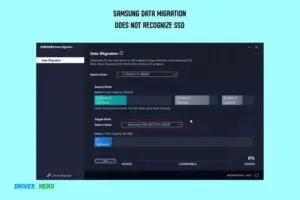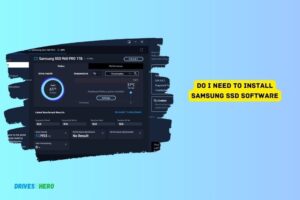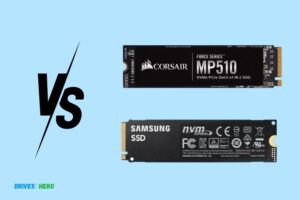Hp SSD Vs Samsung SSD: Which One Is Superior?
The comparison between HP SSDs and Samsung SSDs involves evaluating key aspects such as performance, reliability, and brand reputation.
HP SSDs, including models like the HP EX900 and EX920, often provide a balance between performance and cost.
They utilize technologies like 3D NAND and the NVMe interface for improved data transfer speeds. HP SSDs can be a solid choice for users seeking reliable storage solutions at competitive prices.
Samsung SSDs, on the other hand, are widely recognized for their superior performance and reliability.
Popular models like the Samsung 970 EVO leverage advanced features like 3D V-NAND and NVMe, delivering exceptional read and write speeds.

Key Takeaway
Storage Capacity
When comparing storage capacity, it is important to consider the differences between HP SSDs and Samsung SSDs.
Both offer high-performance options with varying capacities to suit different needs. It is crucial to analyze the specific requirements of your device to make an informed decision.
Calculating Space Requirements
Before making a decision, it’s crucial to determine the amount of storage space you actually need.
Consider the following points:
- Type of Usage: Identify the primary purpose of your SSD. Will you be using it for storing multimedia files, running resource-intensive applications, or simply as a boot drive?
- Existing Data: Evaluate the size of your existing data, including files, applications, and operating system, to ensure you have enough space to accommodate them.
- Future Growth: Anticipate your future storage needs. Will your data grow significantly over time? It’s important to strike a balance between your current requirements and potential future expansions.
Factors To Consider For Different Use Cases
Different users have different storage requirements depending on their use cases.
Consider the following factors to find the right SSD for your specific needs:
- Gamers: If you’re a passionate gamer, opt for an SSD with a larger storage capacity. Games nowadays require substantial storage space, so having sufficient room to store your games will enhance your gaming experience.
- Creatives: Content creators dealing with large multimedia files should prioritize higher storage capacities. Whether you’re editing videos, working on graphic design projects, or producing music, ample storage space is crucial to accommodate resource-heavy files.
- Professionals: Determine the nature and size of files you frequently work with. If you handle extensive databases, simulations, or virtual machines, go for an SSD with larger storage capacity to ensure efficient multitasking and quick access to data.
Balancing Storage Capacity And Budget Constraints
Finding the right balance between storage capacity and budget is essential.
Keep the following considerations in mind:
- Price-Performance Ratio: Evaluate the cost per gigabyte and the overall performance of the SSDs you’re considering. Ensure you’re getting sufficient storage capacity without overspending on unnecessary features.
- Assess Essential Needs: Prioritize your requirements based on your usage patterns. Identify the critical files and applications you need to store on your SSD. This will help you determine the minimum storage capacity required while considering your budget constraints.
- Future Upgradability: Think long-term when investing in an SSD. If your budget is tight, you might consider starting with a smaller capacity SSD and upgrading in the future when your needs and finances allow.
By carefully considering your storage requirements, specific use cases, and budget limitations, you can make an informed decision between Hp SSDs and Samsung SSDs.
Remember, the right SSD choice should strike a perfect balance between ample storage capacity and budget constraints, enhancing your overall computing experience.
Form Factor And Compatibility
Hp SSD and Samsung SSD offer excellent performance and reliability. Both have different form factors and compatibility, allowing users to choose the one that suits their device and requirements.
Understanding Different Form Factors:
- SSDs (Solid State Drives) come in different form factors, which refer to the physical size and shape of the drive. Understanding these form factors is essential when deciding which SSD is compatible with your device.
- There are three primary form factors for SSDs: 2.5-inch, M.2, and PCIe. Each form factor has its advantages and compatibility considerations.
Compatible With Different Devices And Systems:
- 2.5-inch SSDs: These SSDs have a similar size to traditional hard drives, making them compatible with most laptops and desktops. They typically use the SATA interface.
- M.2 SSDs: This form factor is compact and ideal for thin laptops and ultrabooks. M.2 SSDs connect directly to the motherboard, providing faster data transfer rates. They support both SATA and PCIe interfaces, so compatibility varies depending on the specific M.2 slot available.
- PCIe SSDs: PCIe SSDs offer even faster speeds compared to SATA and M.2 SSDs. They connect directly to the motherboard via PCIe lanes. However, they require specific slots on the motherboard that support the PCIe interface. They are commonly found in high-performance gaming PCs and workstations.
Upgrading Existing Systems:
- Upgrading your system with an SSD can significantly improve its performance and boot times. Whether you have an old desktop or a modern laptop, there’s a compatible SSD for you.
- If your system has a traditional hard drive and a standard 2.5-inch bay, you can easily replace it with an SSD. This upgrade will provide an immediate speed boost.
- For systems with M.2 slots, you can simply insert an M.2 SSD into the appropriate slot after verifying its compatibility.
- However, if your system does not have an M.2 slot or lacks support for PCIe SSDs, you may need additional hardware or adapters to install one.
Keeping in mind the different form factors and compatibility options will help you choose the right SSD for your needs.
Whether you’re upgrading an existing system or building a new one, understanding these factors ensures a smooth and successful SSD installation.
Reliability And Endurance
Hp SSD and Samsung SSD are known for their reliability and endurance, making them excellent choices when it comes to storage solutions. With their advanced technology and high performance, both brands offer durable and dependable SSDs for various needs.
Hp Ssd Vs Samsung Ssd:
When it comes to choosing the right SSD for your computer, reliability and endurance are essential factors to consider.
Mtbf (Mean Time Between Failures)
- HP SSDs: With an MTBF rating of up to 2 million hours, HP SSDs are designed for long-term reliability. This means you can trust your HP SSD to deliver consistent and uninterrupted performance over an extended period of time.
- Samsung SSDs: Samsung SSDs also have a high MTBF rating, with some models reaching up to 1.5 million hours. This indicates their robust build quality and the ability to withstand continuous operation without failures.
Tbw (Terabytes Written) Ratings
- HP SSDs: HP SSDs typically come with generous TBW ratings, ensuring they can handle substantial amounts of data writing over their lifespan. This makes them suitable for heavy workloads, such as professional content creation or large-scale data processing.
- Samsung SSDs: Samsung SSDs also offer impressive TBW ratings, showcasing their endurance in dealing with intensive data writing tasks. Whether you’re a power user or a gamer, Samsung SSDs can handle the demands of high-performance computing.
Advanced Error Correction Technology
- HP SSDs: HP incorporates advanced error correction technology into their SSDs, allowing for efficient error detection and correction. This technology ensures data integrity and reduces the risk of potential data loss or corruption, even during intense usage scenarios.
- Samsung SSDs: Samsung is known for its advanced error correction technology as well. This feature enables Samsung SSDs to maintain the accuracy and integrity of your data, safeguarding it from potential errors or inconsistencies.
Protection Against Power Loss
- HP SSDs: HP SSDs are equipped with power-loss protection mechanisms, ensuring data stored in the drive remains intact, even in the event of sudden power outages. This feature provides an extra layer of security, preventing data loss or corruption during unexpected power disruptions.
- Samsung SSDs: Similarly, Samsung SSDs incorporate power-loss protection features, safeguarding your important files and preventing any potential data damage during power failures.
Both HP SSDs and Samsung SSDs excel in terms of reliability and endurance. With high MTBF ratings, generous TBW capacities, advanced error correction technology, and protection against power loss, both brands offer dependable storage solutions.
Making An Informed Decision
Making an informed decision between Hp SSD and Samsung SSD is crucial for maximizing storage performance. Consider factors like speed, reliability, and price to determine the best choice for your needs.
Hp Ssd Vs Samsung Ssd:
Look no further as we break down the comparison between HP SSD and Samsung SSD, helping you make an informed decision.
Let’s analyze the performance, compatibility, and reliability factors, as well as how these options can meet specific requirements and budget constraints.
Analyzing Performance, Compatibility, And Reliability Factors:
When it comes to the performance of an SSD, HP and Samsung are among the top competitors in the market.
- Storage Capacity: HP SSDs range from 256GB to 2TB, while Samsung SSDs start at 250GB and go up to 8TB.
- Read and Write Speeds: HP and Samsung SSDs both deliver fast data access and file transfers. HP SSDs offer up to 3,500MB/s read and 2,900MB/s write speeds, and Samsung SSDs match with up to 3,500MB/s read and 3,300MB/s write speeds.
- Durability: HP and Samsung SSDs are robust, built to withstand shocks, vibrations, and extreme temperatures. HP SSDs have an endurance rating of up to 1,800TBW, while Samsung SSDs offer up to 2,400TBW depending on the model.
- Performance Optimization: Both HP and Samsung SSDs employ advanced technologies like TRIM support for efficient garbage collection, ensuring consistent peak performance throughout their lifespan.
Meeting Specific Requirements And Budget Constraints:
Choosing the right SSD involves considering your specific requirements and budget constraints.
Here’s what both HP and Samsung have to offer:
- Form Factors: HP and Samsung SSDs are available in various form factors, including the traditional 2.5-inch drives and the smaller M.2 and NVMe form factors. This provides flexibility in terms of choosing the right fit for your system.
- Endurance and Warranty: HP and Samsung offer warranties on their SSDs, providing peace of mind. HP typically provides a warranty period of 3 years, while Samsung extends it to 5 years.
- Price: HP SSDs are known for their competitive pricing, allowing you to get high-performance storage solutions without breaking the bank.
Consultation With IT professionals And Experts For Recommendations:
Making the right choice between HP and Samsung SSDs can be a daunting task, especially with the numerous factors to consider.
Consulting with IT professionals and experts can provide valuable insights and recommendations tailored to your specific needs.
They can evaluate your requirements, system compatibility, and budget constraints to help you make an informed decision that aligns with your business or personal goals.
Conclusion
When choosing between HP SSD and Samsung SSD, it is clear that both brands offer impressive performance and reliability.
The HP SSDs are known for their strong endurance and high read/write speeds, making them ideal for heavy-duty tasks.
On the other hand, Samsung SSDs are renowned for their industry-leading technology, including their innovative V-NAND architecture, which delivers faster speeds and higher capacities.
While HP SSDs may be more cost-effective for budget-conscious individuals, Samsung SSDs offer slightly better performance at a slightly higher price point.
Ultimately, the best choice depends on individual needs and preferences, such as speed, capacity, and budget.