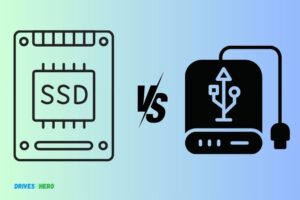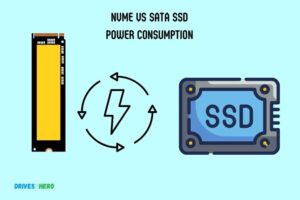Is Sata Ssd Faster Than Hdd? Yes!
Yes, SATA SSD (Solid-State Drives) are significantly faster than HDD (Hard Disk Drives) in terms of data read and write speeds, providing quicker boot times and faster file transfers.
SATA SSDs and HDDs use different data storage technologies, which significantly affects their data transfer speeds.
An SSD doesn’t have to physically move a read/write to gather data, which is why it’s notably quicker than an HDD that relies on a mechanical arm with a read/write head to move around and read data from the correct location on a storage platter.
This difference contributes to the higher speed of SATA SSDs compared to HDDs.
SATA SSDs surpass HDDs in speed due to their distinct data storage technology. They don’t require physical movement to read or write data, ensuring faster and more efficient performance.
Overall, SSDs deliver a noticeable improvement in computer performance, including faster boot times, quicker file transfers, and smoother multitasking.
9 Features Comparison Between SATA SSD vs HDD
| Feature | SATA SSD | HDD |
|---|---|---|
| Speed | Faster | Slower |
| Data Transfer Rate | 550 MB/s | 120 MB/s |
| Random Access Time | 0.1 ms | 5.0-10.0 ms |
| Max I/O Per Second (IOPS) | 75,000 – 100,000 | 75-100 |
| Power Consumption when Idle | Lower | Higher |
| Noise Level | No noise | Noise due to moving parts |
| Heat Production | Lower | Higher |
| Internal Damage Risk | Low (no moving parts) | High (due to moving parts) |
| Cost | More expensive | Less expensive |
Key Takeaway

Five Facts About SATA SSD vs HDD
Advantages Of Using An Ssd Over An Hdd
The advantages of using an SSD over an HDD are notable, particularly when it comes to speed. SATA SSDs tend to be faster than HDDs, allowing for quicker data transfer and improved overall performance.
Improved Speed And Performance
- Solid State Drives (SSDs) are known for their significantly improved speed and performance compared to traditional Hard Disk Drives (HDDs).
- SSDs utilize flash memory technology, which allows for faster data access and retrieval.
- The absence of moving parts in an SSD ensures quicker response times and reduced latency.
- SSDs are capable of delivering faster read and write speeds, resulting in smoother multitasking and enhanced overall system performance.
Enhanced Data Transfer Rates
- SSDs offer faster data transfer rates compared to HDDs, allowing for quicker file transfers and data access.
- With an SSD, you can expect speedy data transfer rates for both large files and smaller, fragmented data.
- The high bandwidth capabilities of SSDs make it ideal for applications that involve intensive data processing, such as video rendering and gaming.
- Whether you’re transferring files, launching applications, or accessing data, an SSD can significantly reduce waiting times and enhance your overall user experience.
Reduced Boot And Load Times
- One of the most noticeable advantages of using an SSD is the significantly reduced boot and load times.
- SSDs have faster read speeds, allowing your operating system to load quickly during startup.
- Applications and games also launch faster on SSDs, eliminating frustrating wait times and improving productivity.
- SSDs are particularly beneficial for heavy computer users who need to access multiple programs and files simultaneously, as the reduced load times make multitasking more seamless.
SSDs offer improved speed and performance compared to HDDs. With faster data transfer rates, reduced boot and load times, and enhanced overall system responsiveness, using an SSD can greatly enhance your computing experience.
Whether you’re a gamer, content creator, or professional, the advantages of an SSD over an HDD are hard to ignore.
Understanding Sata And Its Impact On Speed
SATA SSDs provide faster speeds compared to HDDs, greatly impacting overall system performance.
With improved data transfer rates, users can experience faster boot times, quicker file transfers, and smoother multitasking. Upgrade your storage to maximize speed and efficiency.
SATA (Serial ATA) is a type of interface that connects storage devices like hard drives and solid-state drives (SSD) to a computer.
It plays a crucial role in determining the speed at which data can be transferred between the storage device and the computer’s motherboard.
We will explore the basics of SATA, compare the speed differences between SATA SSDs and HDDs, and understand how this impacts overall performance.
Introduction To Sata (Serial Ata)
- SATA, short for Serial ATA, is a standard interface used for connecting storage devices to a computer.
- It replaced the older IDE (Integrated Drive Electronics) interfaces, offering improved speed and performance.
- SATA cables have a smaller physical form factor, enabling better airflow and cable management in computer systems.
- There are different versions of SATA, such as SATA I, SATA II, SATA III, with each version offering faster transfer rates.
Sata Ssd Vs. Sata Hdd: The Basics
SATA SSD (Solid-State Drive) and SATA HDD (Hard Disk Drive) are two common types of storage devices that utilize the SATA interface.
Here are the key differences:
Sata Ssd
- Uses flash memory for storing data, providing faster read and write speeds compared to traditional HDDs.
- Has no moving parts, making it more robust and resistant to physical shocks or impacts.
- Offers quicker boot-up times, faster software loading, and improved overall system responsiveness.
- Usually comes in smaller form factors, making it suitable for laptops and sleek desktop setups.
Sata Hdd
- Utilizes spinning magnetic disks and read/write heads to store and retrieve data.
- Offers larger storage capacities at more affordable prices compared to SSDs.
- Typically provides slower data transfer rates, resulting in slower system performance.
- Commonly used for mass storage requirements such as data backups or multimedia content storage.
Analyzing Speed Differences Between Sata Ssd And Hdd
When it comes to the speed differences between SATA SSDs and HDDs, there are notable factors to consider:
Data Transfer Rate:
- SATA SSDs offer significantly faster transfer rates, with read and write speeds often exceeding 500MB/s.
- SATA HDDs, on the other hand, have slower transfer rates, usually ranging from 50MB/s to 150MB/s.
Random Access Time:
- SATA SSDs have considerably shorter random access times, allowing for quick data retrieval.
- SATA HDDs, due to the mechanical nature of spinning disks, experience delays in accessing data, resulting in longer random access times.
Overall Performance:
- The faster read and write speeds of SATA SSDs contribute to snappier system performance, reduced loading times, and smoother multitasking experiences.
- SATA HDDs may lag behind in terms of performance, especially when dealing with large files or resource-intensive applications.
Understanding the differences in speed between SATA SSDs and HDDs is essential when evaluating the requirements of your computer setup.
While SATA HDDs are still suitable for certain tasks that demand large storage capacities, SATA SSDs provide a significant performance boost, especially for applications that benefit from fast data access and transfer speeds.
Factors Influencing Speed Differences
Factors influencing speed differences between SATA SSD and HDD include the type of data being accessed, the drive’s rotational speed, and the interface used.
SSDs, with no moving parts, generally offer faster read and write speeds compared to traditional HDDs.SSDs and HDDs are the two most common types of storage devices available in the market.
While SSDs are relatively new, they have gained immense popularity due to their faster performance compared to HDDs.
We will explore the factors that influence the speed differences between SATA SSDs and HDDs.
Physical Differences And Speed Impacts:
- Technology: SATA SSDs use solid-state flash memory to store data, while HDDs rely on spinning platters and a read/write head. This fundamental difference in technology results in varying speed performances.
- Access Time: SSDs have significantly faster access times compared to HDDs. This is because SSDs can access any data instantly, regardless of its physical location, while HDDs need to spin the platters and position the read/write head to access data.
- Data Transfer Speed: SSDs have much higher data transfer speeds than HDDs. They can read and write data at lightning-fast speeds, enabling quicker file transfers and system performance.
- Random Read and Write Speeds: SSDs excel in random read and write operations, which are crucial for tasks like opening applications and loading files. HDDs struggle to match the speed and efficiency of SSDs in these operations.
- Sequential Read and Write Speeds: For tasks that require reading or writing large files, sequential speeds are essential. SSDs maintain high sequential read and write speeds consistently, while HDDs experience performance degradation as files become fragmented.
Impact Of File System And Operating System:
File System: The file system used on a storage device can affect its speed. Modern file systems like NTFS or APFS are optimized for SSDs, allowing them to take full advantage of the technology.
On the other hand, older file systems like FAT32 or exFAT may limit the performance of SSDs.
Operating System: Different operating systems handle storage devices differently, affecting their speed. Some operating systems provide better optimization for SSDs, whereas others may not fully utilize the capabilities of the drive.
It is essential to choose an operating system that supports and maximizes the potential of your SSD.
Effects Of Fragmentation On Hdd Performance:
Fragmentation: HDDs suffer from fragmentation, which occurs when files are scattered across the disk in non-contiguous chunks.
As a result, the read/write head needs to jump from one location to another to access a file, leading to slower performance. SSDs, being non-mechanical, do not experience fragmentation-related performance issues.
SATA SSDs are indeed faster than HDDs due to several factors.
The physical differences between the two technologies, impact of file system and operating system, and the effects of fragmentation on HDD performance contribute to the significant speed differences observed.
When considering storage options, it’s essential to evaluate your needs and prioritize speed and performance, making an informed decision based on your specific requirements.
Impact On Gaming And Multimedia Experience
SATA SSDs offer faster performance compared to HDDs, significantly enhancing gaming and multimedia experiences.
With faster loading times, seamless rendering, and smoother gameplay, SSDs provide a significant impact on overall performance and user satisfaction.
Faster Loading Times In Game Environments
When it comes to gaming, one of the most frustrating experiences can be long loading times. Thankfully, with the introduction of SATA SSDs (Solid State Drives), gamers can now enjoy significantly faster loading times, enhancing their overall gaming experience.
Here’s how an SATA SSD can impact the loading times in game environments:
- Reduced load times: Games running on an SATA SSD can load much faster compared to traditional HDDs (Hard Disk Drives). This means that gamers can jump right into the action without extended waiting periods.
- Seamless transitions: Those annoying loading screens that disrupt the flow of gameplay become a thing of the past with an SATA SSD. The faster data transfer speeds mean smoother transitions between game scenes, providing a more immersive gaming experience.
- Quick game boot-up: With an SATA SSD, gamers can expect their games to start up much faster. This means less time spent staring at loading screens and more time spent enjoying the game itself.
Enhanced Performance In Video Editing And Rendering
Video editing and rendering require high-speed storage to handle large file sizes and complex processes.
SATA SSDs excel in these areas, providing the following benefits:
- Faster editing workflow: Editing videos on an SATA SSD significantly improves the editing workflow. The faster read and write speeds allow for smoother scrubbing through the timeline, faster importing and exporting of files, and seamless playback during the editing process.
- Shorter rendering times: Rendering a video project can take a significant amount of time, especially for high-resolution videos. SATA SSDs can greatly reduce rendering times, allowing editors to export their projects more quickly and efficiently.
- Seamless playback of high-bitrate footage: With an SATA SSD, video editors can easily handle high-bitrate footage without experiencing stuttering or dropped frames. This ensures smooth playback, making it easier to review and refine editing decisions.
Benefits For Audio Production And Music Creation
SATA SSDs not only enhance the gaming and video editing experience but also offer several advantages for audio production and music creation.
Here’s how an SATA SSD can benefit professionals in these fields:
- Quick access to audio libraries: Audio producers and musicians often work with large libraries of sound samples and virtual instruments. Using an SATA SSD ensures fast access to these resources, reducing the time spent searching for specific sounds and improving productivity.
- Snappy recording and playback: Recording and playing back audio tracks in real-time can be demanding on storage devices. SATA SSDs offer the necessary read and write speeds to handle multiple tracks with ease, ensuring a smooth recording and playback experience.
- Seamless loading of virtual instruments: Music creators who rely on virtual instruments can benefit from the faster loading speeds provided by SATA SSDs. Loading sample libraries and instrument patches becomes almost instantaneous, allowing for a more efficient music production workflow.
The introduction of SATA SSDs has brought significant improvements to various aspects of gaming, multimedia editing, and music creation.
By reducing loading times, enhancing performance, and providing quick access to files, SATA SSDs have revolutionized the way we experience and create digital content.
Whether you’re a gamer, video editor, or music producer, upgrading to an SATA SSD can greatly enhance your overall experience.
Cost And Capacity Considerations
SATA SSDs offer faster speeds compared to HDDs, but cost and capacity considerations need to be taken into account before making a decision.
When it comes to choosing between a SATA SSD and an HDD, one of the key factors to consider is the cost and capacity.
Let’s explore the price comparison and various capacity limitations and options to make an informed decision.
Price Comparison: Ssd Vs. Hdd
SSD:
- Generally more expensive than HDD due to higher manufacturing costs.
- However, prices have been gradually decreasing over time as technology advances.
- Faster and more efficient performance compared to HDD.
- Ideal for those who prioritize speed and performance over cost.
HDD:
- Generally more affordable than SSD, making it a popular choice for budget-conscious individuals.
- Offers larger storage capacities at lower prices compared to SSD.
- Slightly slower performance compared to SSD, especially in terms of booting and transferring large files.
- Suitable for those who require high storage capacity at a lower cost.
Capacity Limitations And Options
SSD:
- Available in various capacities ranging from 120GB to 4TB and even higher.
- Smaller capacity SSDs are more affordable, while larger ones can be pricey.
- Good choice for those who prioritize speed and have a moderate storage requirement.
- Ideal for users who mainly work with software applications and require fast loading times.
HDD:
- Offers larger storage capacities compared to SSD, starting from 500GB and going up to 18TB or more.
- More cost-effective for those who need massive storage space without breaking the bank.
- Suitable for users who deal with vast amounts of media files, such as videos, photos, and music libraries.
- Great for data-intensive tasks like video editing or large-scale file storage.
When considering cost and capacity, there are trade-offs between SSD and HDD. SSDs provide faster performance but come at a higher cost, suitable for those who require speed and efficiency.
On the other hand, HDDs offer larger storage capacities at a more affordable price, making them ideal for users with extensive storage needs.
Ultimately, the choice between SSD and HDD depends on your specific requirements and budget.
Analyzing Long-Term Durability And Reliability
Analyzing long-term durability and reliability is important when comparing the speed of SATA SSD and HDD, as it determines which one is faster.
By evaluating their performance over time, we can determine if SATA SSD outperforms HDD in terms of speed.
When it comes to comparing the long-term durability and reliability of SATA SSDs and HDDs, there are several factors to consider.
We will delve into the mean time between failures (MTBF), SSD lifespan and wear leveling, as well as the susceptibility of HDDs to mechanical failures.
Mtbf (Mean Time Between Failures)
SSDs: SSDs generally have a higher MTBF compared to HDDs due to their lack of moving parts. With no motors or spinning disks, the risk of mechanical failure is significantly reduced.
This translates to a longer average lifespan for SSDs, making them a reliable storage option in the long run.
HDDs: HDDs, on the other hand, have a lower MTBF due to the nature of their design. The presence of moving parts, such as the spinning platters and read/write heads, increases the likelihood of mechanical failures over time.
Regular usage and exposure to external factors can gradually affect the performance and reliability of HDDs.
Ssd Lifespan And Wear Leveling
SSDs: The lifespan of an SSD depends on various factors, including the quality of the NAND flash memory used and the wear leveling algorithms implemented by the manufacturer.
Wear leveling ensures that data is evenly distributed across the SSD, preventing specific cells from wearing out faster than others. This extends the lifespan of the SSD, allowing for consistent performance over time.
HDDs: While HDDs do not have the same wear leveling concerns as SSDs, they are susceptible to mechanical wear and tear. The constant spinning of the platters and read/write actions on the magnetic surface can lead to degradation and eventual failure of the drive.
Although HDDs can last for several years with proper care, their longevity is relatively lower compared to SSDs.
Hdd Susceptibility To Mechanical Failures
SSDs: As mentioned earlier, SSDs have no moving parts, which significantly reduces the risk of mechanical failures.
This advantage makes them highly reliable in environments where vibrations, shocks, and accidental drops are common, such as laptops or portable devices.
HDDs: HDDs, on the other hand, are highly susceptible to mechanical failures. External factors such as physical shocks, sudden movements, or even excessive heat can cause damage to the delicate components of an HDD.
Common issues include head crashes, motor failure, or damage to the platters, which can render the entire drive useless.
When analyzing the long-term durability and reliability of SATA SSDs and HDDs, SSDs have a clear advantage.
With a higher MTBF, longer lifespan, wear leveling, and immunity to many mechanical failures, SSDs offer a more reliable option for storing and accessing data over an extended period of time.
Real-World Performance Benchmarks And Tests
Real-world performance benchmarks and tests reveal that SATA SSDs are significantly faster than HDDs.
With faster data transfer speeds and quicker access times, SSDs provide a noticeable improvement in overall system responsiveness and file loading times. Experience the benefits of faster storage with SATA SSD technology.
Sata Ssd Vs. Hdd Performance Comparisons:
In today’s digital age, storage plays a crucial role in our computing experience. As technology advances, we are continuously presented with new options that promise faster performance and improved efficiency.
One such comparison that often arises is between SATA SSD (Solid State Drive) and HDD (Hard Disk Drive) when it comes to performance.
We will delve into the real-world performance benchmarks and tests to determine which storage option holds the upper hand.
Analyzing Results And Interpreting Benchmarks:
When analyzing the real-world performance benchmarks and tests conducted on SATA SSD and HDD, several key aspects come into play.
Let’s explore these factors and see how they affect the overall performance of both storage devices:
Access and Load Times: One of the most noticeable differences between SATA SSD and HDD lies in their access and load times. SSDs, with their flash-based memory, offer significantly faster read and write speeds compared to traditional HDDs.
This translates into quicker boot times, faster program launches, and reduced file transfer durations.
File Transfer Speed: SATA SSDs excel in file transfer speed due to their lack of moving parts. With no mechanical components, the data retrieval process is lightning fast.
On the other hand, HDDs rely on spinning platters and read/write heads, which inherently results in slower data transfer rates.
Multitasking Capability: SSDs have a distinct advantage over HDDs when it comes to multitasking. Thanks to their superior random access times, SSDs can handle multiple read and write operations simultaneously without experiencing a noticeable dip in performance.
HDDs, with their mechanical nature, struggle to keep up with heavy multitasking demands.
Durability and Noise Level: SSDs have no moving parts, making them immune to physical impact and shock. This durability factor sets them apart from HDDs, which are prone to damage in case of drops or rough handling.
Additionally, SSDs operate silently, while HDDs generate noise due to their spinning and mechanical read/write operations.
Cost and Storage Capacity: HDDs still hold an advantage when it comes to cost and storage capacity. They offer larger storage capacities at more affordable prices compared to SSDs.
This makes them a preferred choice for those needing vast amounts of storage space, such as gamers with extensive libraries or multimedia enthusiasts.
Energy Efficiency: SSDs consume significantly less power than their HDD counterparts. This reduced power consumption not only contributes to longer battery life in laptops but also results in overall energy efficiency and lower electricity bills.
When considering real-world performance benchmarks and tests, SATA SSDs consistently outperform HDDs in terms of access and load times, file transfer speed, multitasking capability, durability, noise level, and energy efficiency.
However, it is important to note that HDDs still maintain their edge in terms of cost and storage capacity.
Ultimately, the choice between SATA SSDs and HDDs depends on individual needs, budget constraints, and usage patterns.
Best Use Cases For Sata Ssds And Hdds
SATA SSDs and HDDs have different use cases based on their performance characteristics.
While SATA SSDs are faster than HDDs in terms of data transfer speeds, HDDs still offer advantages in terms of cost per terabyte and storage capacity, making them suitable for bulk storage and long-term archiving needs.
SATA SSDs and HDDs serve different purposes based on their unique features and performance capabilities.
Understanding the best use cases for each storage option can help you make the right choice for your specific needs. We will explore the ideal scenarios for SATA SSDs and HDDs.
Choosing The Right Storage Options For Your Needs
When it comes to choosing between SATA SSDs and HDDs, considering your intended usage is crucial.
Below are the key factors to think about:
Speed and Performance: SATA SSDs are ideal for applications that require fast data access and quick performance, such as operating systems, software programs, and games.
On the other hand, HDDs are well-suited for tasks that involve sequential reading and writing, like large file transfers and media storage.
Capacity: If you need vast storage capacity at an affordable price, HDDs are the way to go. They offer significantly higher storage capacity compared to SATA SSDs, making them suitable for storing large volumes of data, such as movies, photos, and archives.
However, if you prioritize speed and can manage with limited storage capacity, SATA SSDs may be the better choice.
Durability and Reliability: If your storage device is prone to being physically jostled or subjected to harsh conditions, consider the robustness of the HDD.
It can withstand more physical shock since it utilizes rotating disks, whereas SATA SSDs are more vulnerable to impact damage due to their lack of moving parts.
Cost: When it comes to affordability, HDDs offer the most cost-effective storage solution, making them an excellent choice if you need large storage capacities without breaking the bank.
Alternatively, SATA SSDs are pricier but deliver faster speeds and enhanced performance.
Identifying Ideal Scenarios For Sata Ssds And Hdds
To help you determine the most suitable scenarios for SATA SSDs and HDDs, consider the following use cases:
SATA SSDs:
- Running resource-intensive applications that demand quick loading times and snappy responsiveness.
- Booting up your operating system swiftly for a seamless start-up experience.
- Enhancing the performance of professional software applications, such as video editing or 3D modeling.
- Gaming enthusiasts who desire reduced loading screens and smoother gameplay.
HDDs:
- Storing large media libraries, such as extensive photo or music collections.
- Archiving infrequently accessed files or data backups.
- Setting up a network-attached storage (NAS) system for centralized data storage and sharing within a home or office environment.
- Deploying in surveillance systems that require long-term video recording.
By assessing your specific needs in terms of speed, capacity, durability, and cost, you can confidently choose between SATA SSDs and HDDs for optimal storage performance.
Remember, selecting the right storage option ensures that your digital endeavors are both efficient and effective.
FAQ Of Is Sata Ssd Faster Than Hdd
Which Is Faster Sata Ssd Or Sata Hdd?
SATA SSD is faster than SATA HDD.
Is Sata Ssd Fast Enough?
Yes, SATA SSD is fast enough for most users. It provides speedy data transfer and improved performance.
Is Sata 2 Ssd Faster Than Hdd?
Yes, SATA 2 SSD is faster than HDD.
Is A Sata Ssd Good For Gaming?
Yes, a SATA SSD is good for gaming due to its fast read and write speeds.
Is Sata Ssd Faster Than Hdd?
SATA SSDs are significantly faster than HDDs due to their use of flash memory and lack of moving parts. SSDs offer faster boot times, quicker file transfers, and improved overall system performance.
Conclusion
SATA SSD and HDD are both storage options with distinct characteristics. While HDD provides larger storage capacity at a lower cost, SATA SSD offers superior performance in terms of speed and responsiveness.
With faster data transfer rates and quick access times, SATA SSDs significantly outperform HDDs when it comes to boot-up times, application loading, and overall system responsiveness.
Furthermore, SSDs have no moving parts, making them more durable and reliable compared to HDDs.
However, it’s important to note that the choice between SATA SSD and HDD depends on individual needs and budget constraints.
If you require ample storage space for multimedia files and are on a tight budget, HDD might be your go-to option. On the other hand, if you prioritize speed, performance, and durability, then SATA SSD is the clear winner.
Ultimately, understanding your storage requirements and considering the trade-offs can help you make an informed decision between SATA SSD and HDD.