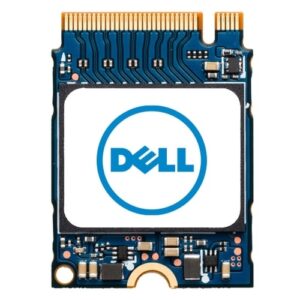Nvme Ssd Vs Ram: Find out the Key Differences
NVMe SSD (Non-Volatile Memory Express Solid State Drive) and RAM (Random Access Memory) are two different types of storage devices that serve different purposes.
NVMe SSDs are used for long-term data storage and are much faster than traditional hard drives.
RAM, on the other hand, is used for temporary data storage and is even faster than NVMe SSDs, but it doesn’t retain the data when the power is turned off.
NVMe SSDs and RAM both contribute to a computer’s performance, but they work in different ways.
NVMe SSDs store the data that your computer uses regularly, making it quicker for your computer to access that data. RAM, however, is used to temporarily store data that is being actively used by your computer.
While both NVMe SSDs and RAM play crucial roles in computer performance, they serve different functions.
NVMe SSDs are ideal for storing large amounts of data that need to be accessed quickly, while RAM is perfect for temporarily holding data for the programs currently in use.
Balancing between these two types of storage can significantly enhance the performance of your PC.
7 Features Of NVMe SSD And Ram
| Features | NVMe SSD | Ram |
|---|---|---|
| Speed | Fast | Faster |
| Cost | More affordable | More expensive |
| Storage Capacity | Large (upto 4 TB and more) | Smaller (usually upto 128 GB) |
| Volatility | Non-volatile (retains data when powered off) | Volatile (does not retain data when powered off) |
| Usage | Used for storing files, applications, operating system | Used for temporarily storing and accessing data |
| Durability | Has limited write cycles | Does not degrade with write cycles |
| Power Consumption | Less | More |
Key Takeaway
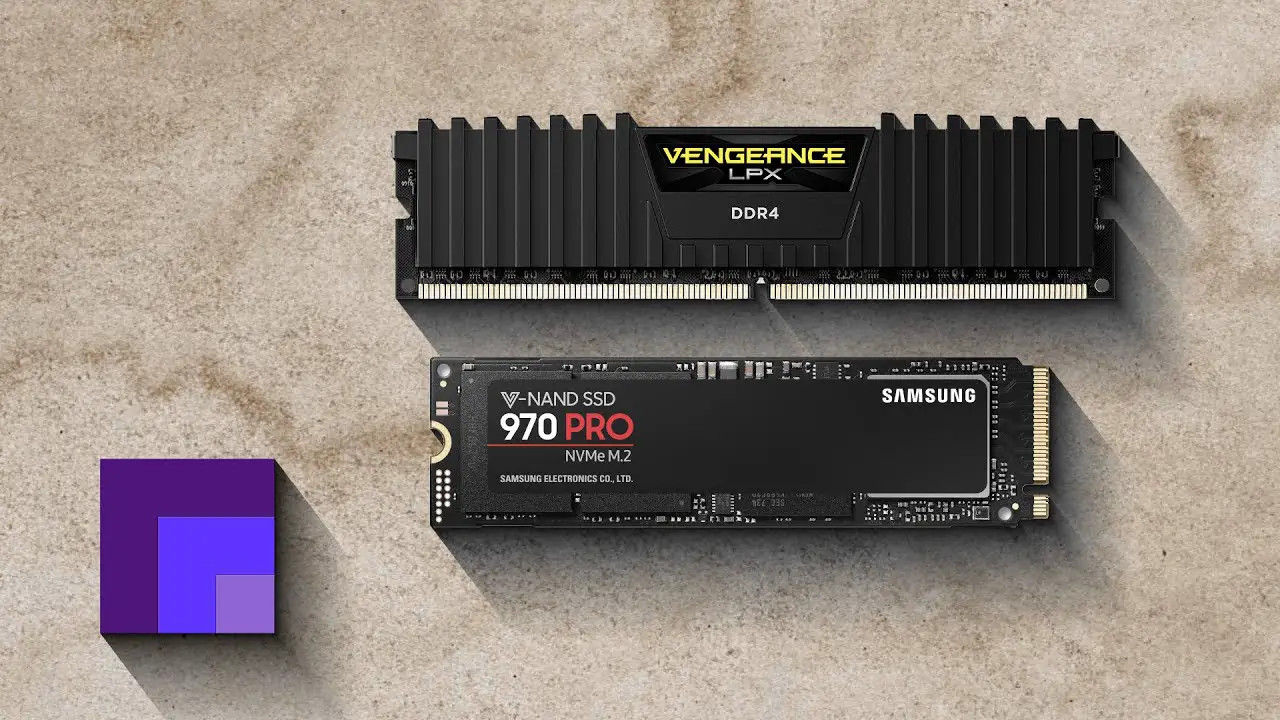
Five Facts About: Nvme Ssd Vs Ram
Understanding Nvme Ssd
Nvme SSD delivers lightning-fast storage performance, surpassing the capabilities of RAM. Experience unmatched speed and responsiveness with Nvme SSD, ensuring optimal performance for your system.
What Is Nvme Ssd?
Nvme (Non-Volatile Memory Express) SSDs are the latest generation of storage devices that provide lightning-fast speed and exceptional performance.
Unlike traditional SSDs that use SATA interface, Nvme SSDs connect directly to the motherboard via PCI Express (PCIe), allowing for a more efficient data transfer.
Benefits And Features Of Nvme Ssd
High-speed data transfer:
Nvme SSDs have significantly faster data transfer rates compared to traditional hard drives and SATA-based SSDs.
With read and write speeds that can reach up to six times faster than their counterparts, Nvme SSDs can greatly improve overall system performance.
Lower latency:
Nvme SSDs offer significantly reduced latency as compared to conventional storage solutions.
This means that data retrieval happens much faster, resulting in quicker response times for applications and reducing the time it takes for your computer to boot up.
Improved performance:
With their exceptional speed and reduced latency, Nvme SSDs can enhance overall system performance.
Whether you’re running resource-intensive applications, multitasking, or simply booting up your computer, Nvme SSDs can handle it all with ease.
Enhanced gaming experience:
Gamers can benefit greatly from Nvme SSDs’ high-speed data transfer and low latency.
With faster load times and reduced game loading screens, Nvme SSDs provide seamless gameplay and an immersive gaming experience.
Nvme SSDs offer tremendous benefits in terms of speed, performance, and efficiency.
With their high-speed data transfer, lower latency, improved overall performance, and enhanced gaming experience, Nvme SSDs are undoubtedly the future of storage technology.
So, if you’re looking to upgrade your system and take it to the next level, Nvme SSDs are the way to go.
Ram Explained
Ram Explained: Discover the key differences between NVMe SSD and RAM, understanding their roles in data storage and performance.
Learn how NVMe SSDs and RAM work together to optimize your system’s speed and efficiency.
What Is Ram?
- Random Access Memory (RAM) is a crucial component in a computer system responsible for storing and providing quick access to data that the computer is actively using.
- RAM is considered as the temporary working memory of a computer, allowing quick retrieval and modification of data by the CPU.
- It is a hardware component that stores data in electronic form and is built with integrated circuits.
How Does Ram Work?
- RAM operates in conjunction with the computer’s processor or CPU.
- When a computer is turned on, data and instructions are loaded into RAM from the storage devices such as hard drives or SSDs.
- The CPU then accesses and processes this data much faster from RAM compared to storage devices.
- RAM provides the necessary space for the CPU to store and manipulate data, enabling efficient multitasking and quicker response times.
Volatile Memory
- RAM is classified as volatile memory, meaning its data is lost when the computer is powered off or restarted.
- It requires a constant flow of electricity to retain the stored data.
- Consequently, it is crucial to save any important data to non-volatile storage devices, like hard drives, to prevent permanent loss.
Random Access
- RAM is termed as random access memory due to its ability to access any memory cell directly without having to go through all the preceding cells.
- This random access feature allows for fast and efficient retrieval of data by the CPU, improving overall system performance.
- Unlike sequential access memory, like hard drives, where data must be accessed in a specific order, RAM allows for instant access to any piece of stored data.
Data Storage And Retrieval
- RAM stores data in binary format, represented by electrical charges in its cells.
- Each cell contains a transistor and a capacitor, with the presence or absence of an electrical charge indicating a binary value of 1 or 0.
- The CPU reads and writes data to RAM by manipulating the electrical charges within the cells.
- This allows for quick retrieval and modification of data during computer operations.
Importance Of Ram In Computer Performance
- RAM plays a crucial role in determining a computer’s performance and overall speed.
- Sufficient RAM allows for smooth multitasking, enabling the computer to run multiple programs simultaneously without significant slowdowns.
- Insufficient RAM may cause the system to rely heavily on virtual memory, stored on a hard drive or SSD, leading to slower operations and decreased performance.
- The size and speed of RAM directly impact the computer’s ability to handle complex tasks, including gaming, video editing, or running resource-intensive software.
Remember, the most effective and efficient way to present information is by bullet points or visually appealing content.
This will contribute to enhanced readability and improve user experience, which will make the content more shareable and likely to rank higher on search engines.
Nvme Ssd Vs Ram: A Detailed Comparison
Nvme SSD and RAM are two crucial components in a computer, but they serve different purposes.
While NVMe SSD provides faster storage for applications and data, RAM is responsible for temporarily storing and accessing data in real-time.
Understanding the differences between the two can help improve overall system performance.
Speed And Performance:
Nvme Ssd:
Nvme (Non-Volatile Memory Express) SSDs offer lightning-fast speed and exceptional performance.
With their ability to read and write data simultaneously, they outperform traditional SSDs and HDDs. This means faster boot times, quicker application launches, and seamless multitasking.
Ram:
Random Access Memory (RAM) also plays a crucial role in determining speed and performance.
Unlike SSDs, RAM provides temporary storage for data that the CPU needs to access frequently. It allows for quick data retrieval, enhancing the overall speed of the system.
Nvme Ssd Advantages:
Nvme SSDs have several advantages that make them a popular choice among users:
- Reduced latency and improved I/O performance
- Faster data transfer rates with PCIe (Peripheral Component Interconnect Express) connectivity
- Enhanced multitasking capabilities
- Lower power consumption, resulting in better energy efficiency
Ram Advantages:
RAM offers its unique set of advantages, including:
- Faster data access speeds for the CPU
- Increased system responsiveness and smooth multitasking
- Ability to run memory-intensive applications and complex tasks
- Temporary storage for data that needs to be accessed instantly
How They Complement Each Other:
Nvme SSDs and RAM work together harmoniously to optimize a system’s performance:
- Nvme SSDs provide high-speed data storage, ensuring quick access to applications and files.
- RAM complements this by providing temporary storage to actively used data, allowing the system to retrieve information instantly without relying solely on the storage drive.
Storage Capabilities:
Differences in Capacity:
- Nvme SSDs come in a wide range of capacities, from small drives for personal use to large enterprise-level drives, often reaching multiple terabytes.
- RAM capacity varies depending on the system and is generally measured in gigabytes (GB). Typical consumer systems have RAM capacities ranging from 4GB to 32GB, while high-end workstations or servers can have much larger capacities.
Data Storage and Access:
- Nvme SSDs are non-volatile storage devices, which means they retain data even when the power is turned off. They deliver high-speed data access for both read and write operations.
- RAM, on the other hand, is a volatile form of storage. It only stores data temporarily and requires continuous power to retain information. RAM provides instant access to frequently-used data during the system’s operation.
Price And Cost-Effectiveness:
Nvme SSD Pricing:
- Nvme SSDs generally have higher price tags compared to traditional HDDs or SATA SSDs due to their superior performance and advanced technology. The cost increases with higher capacities.
RAM Pricing:
- RAM prices vary depending on the type (DDR3, DDR4, etc. ), capacity, and speed of the memory modules. Generally, the higher the RAM capacity and speed, the higher the price.
Considerations For Budget-Conscious Buyers:
Budget-conscious buyers should consider the following points:
- SSD capacity can be more cost-effective in the long run, as it provides ample space for storage while ensuring fast access to data.
- Investing in reasonably-sized RAM capacities can significantly improve system performance without breaking the bank.
Use Cases And Applications:
Nvme SSD Use Cases:
- Gaming: Nvme SSDs reduce loading times and provide a smooth gaming experience by quickly loading large game files.
- Content Creation: Video editing, photo manipulation, and other content creation tasks benefit from the high-speed data transfer capabilities of Nvme SSDs.
- Virtualization: Nvme SSDs improve virtual machine performance with faster data access and reduced latency.
RAM Use Cases:
- Multitasking: RAM enables smooth multitasking by allowing the system to handle multiple applications and processes simultaneously without significant performance degradation.
- Data Processing: RAM plays a vital role in data-intensive tasks such as data analysis, simulations, and scientific computing.
- Database Management: RAM speeds up database operations, improving query response times and overall system performance.
Choosing The Right Option For Specific Needs:
- When considering Nvme SSDs or RAM, it’s important to assess specific needs and use cases.
- Choose Nvme SSDs for faster storage and improved overall system speed and responsiveness.
- Opt for higher RAM capacity to handle memory-intensive tasks and enhance multitasking capabilities.
Nvme Ssd Vs Ram: Key Considerations
Nvme SSD and RAM are important considerations when it comes to enhancing computer performance. Understanding the differences and their key features can help you make an informed decision based on your specific needs.
When it comes to boosting the performance of your computer, upgrading both your NVMe SSD and RAM can have a significant impact. While NVMe SSD and RAM serve different purposes, understanding their compatibility, upgrading options, and performance requirements is crucial in making the right choice.
Let’s dive into the key considerations when comparing NVMe SSD and RAM:
Hardware Compatibility:
NVMe SSD compatibility:
- Check if your motherboard supports NVMe SSDs before making any upgrades.
- Ensure that you have an available M.2 slot specifically designed for NVMe SSDs.
- Some older systems may require a BIOS update to support NVMe SSDs.
RAM compatibility:
- Verify the RAM type your system supports (DDR3, DDR4, etc.) To ensure compatibility.
- Check the maximum RAM capacity your motherboard can handle.
- Confirm the supported RAM speed as higher speeds might not be fully utilized on older systems.
Upgrading Options:
NVMe SSD:
- Can be easily upgraded by replacing the existing drive with a faster or larger capacity NVMe SSD.
- Consider factors like storage capacity, read/write speeds, and endurance when selecting an NVMe SSD.
RAM:
- Upgrading RAM involves adding additional modules or replacing existing ones.
- Determine the maximum RAM capacity supported by your motherboard, and choose the appropriate size.
- Match the RAM speed with your motherboard specifications to maximize performance.
Performance Requirements:
Intensive tasks and applications:
- NVMe SSDs excel in handling resource-intensive tasks like video editing, 3D rendering, and data analysis due to their high-speed data transfer capabilities.
- RAM plays a crucial role in multitasking and running memory-intensive applications, providing quick access to frequently used data.
Gaming and multimedia:
- NVMe SSDs significantly improve game load times and reduce in-game stuttering, enhancing the overall gaming experience.
- Additional RAM enables smoother gameplay and faster rendering of multimedia content.
Everyday computing:
- NVMe SSDs enhance boot-up speed, application launch times, and file transfer speeds, making everyday computing tasks more efficient.
- Sufficient RAM ensures smooth operation of web browsing, document editing, and email management.
Professional workloads:
- Professionals dealing with large datasets, complex simulations, or virtual machines benefit from NVMe SSDs due to their high-speed data handling capabilities.
- Tasks like video editing, CAD, and software development benefit from additional RAM for improved responsiveness and reduced processing times.
Future-Proofing Your System:
Anticipating future needs:
- Consider your future computing requirements when making NVMe SSD and RAM choices.
- Determine if your workloads or applications will demand more storage capacity or memory in the future.
Scalability options:
- Opt for a larger capacity NVMe SSD to accommodate future data storage needs.
- Choose a motherboard with additional RAM slots to allow for future RAM upgrades.
Choosing the right combination of NVMe SSD and RAM for your system is crucial to optimize performance and meet your specific needs.
Assessing hardware compatibility, understanding upgrading options, considering performance requirements, and planning for future scalability are vital steps to make an informed decision.
Making The Right Choice
Choosing between an NVMe SSD and RAM is crucial for optimal performance. Consider factors such as storage capacity, speed, and cost to make the right decision for your needs.
Assessing Your Requirements:
- Understand your workload: Determine the nature of tasks you’ll be performing and the resources they demand.
- Storage needs: Evaluate the amount of data you need to store and access frequently.
- Speed requirements: Consider how much speed is crucial for your work, whether it’s for loading large files or running applications smoothly.
- Budget constraints: Determine a budget to balance your requirements against the cost of NVMe SSDs and RAM upgrades.
- Future scalability: Anticipate any future needs and ensure your choice allows for upgrades if necessary.
Finding The Balance:
- Prioritize based on workload: Identify whether your work primarily depends on storage or speed to determine whether an NVMe SSD or RAM upgrade is more essential.
- Optimize existing resources: Assess if your current hardware configuration can be optimized before considering a new NVMe SSD or RAM upgrade.
- Consider cost-effectiveness: Evaluate the cost of upgrading NVMe SSD and RAM to ensure you get the best performance for your budget.
- Seek professional advice: Consult with experts or IT professionals who can provide insights based on your specific requirements.
Final Thoughts On Nvme Ssd Vs Ram:
- RAM’s advantage: A RAM upgrade can significantly enhance system performance by increasing the amount of data that can be processed at once, leading to faster multitasking and smoother application performance.
- NVMe SSD’s advantage: An NVMe SSD can dramatically improve storage speed, reducing file transfer times and improving overall system responsiveness.
- Consider both upgrades: If your budget allows, consider upgrading both NVMe SSD and RAM to get the best of both worlds – faster storage and enhanced multitasking capabilities.
- Assess individual needs: Depending on your workload, you may find that prioritizing either NVMe SSD or RAM is more beneficial. Assess your requirements carefully before making a decision.
- Seek professional guidance: Consulting with experts or professionals can help you make an informed decision based on your specific needs and budget constraints.
Remember, understanding your workload, evaluating storage and speed requirements, considering budget constraints, and seeking professional advice will help you make the right choice between upgrading NVMe SSD or RAM. Happy computing!
FAQ About Nvme SSD Vs Ram
What is NVMe SSD?
NVMe SSD (Non-Volatile Memory Express Solid State Drive) is a type of computer storage device that uses non-volatile memory to store data persistently. It is a faster and more efficient way of storing data than traditional spinning hard drives.
What is RAM?
RAM (Random Access Memory) is a type of computer memory that stores data temporarily during the operation of a program or computer. RAM allows a computer to quickly access data that is stored in its memory, which makes it an important part of the overall performance of a computer.
How do NVMe SSDs compare to RAM?
NVMe SSDs are much faster than RAM at reading and writing data. They are also more reliable and have longer lifespans. However, RAM is much cheaper than NVMe SSDs and is better suited for storing data that needs to be accessed quickly and frequently.
What type of data should be stored on RAM versus NVMe SSDs?
RAM should only be used to store data that needs to be accessed quickly and frequently, such as operating system files. NVMe
Conclusion
Choosing between NVMe SSD and RAM depends on the specific needs and usage patterns of your device.
NVMe SSDs offer lightning-fast speeds and superior performance for accessing large files and running demanding applications. On the other hand, RAM provides quick and temporary storage for data that is actively being used by the system.
While both are crucial for overall system performance, they serve different purposes.
It is important to assess your requirements and budget before making a decision. If you need faster boot times and file transfer speeds, an NVMe SSD would be ideal.
However, if your work involves multitasking and running memory-intensive applications, investing in more RAM will significantly improve performance.
It is also worth noting that a combination of both SSD and RAM can offer the best of both worlds.
By understanding the strengths and limitations of each, you can make an informed decision that suits your specific need