Nvme Vs Sata Ssd Power Consumption: Which Is Superior?
When comparing NVMe and SATA SSD in terms of power consumption, NVMe drives consume more power than SATA SSDs.
However, the power consumption difference is minimal and may not be significant in most use scenarios.
NVMe SSDs, also known as Non-Volatile Memory Express Solid State Drives, are known for their unparalleled speed and performance.
They connect directly to the system’s CPU via the motherboard’s PCIe slot, which allows for faster data transfer.
However, this increased speed and performance comes at the cost of slightly higher power consumption compared to SATA SSDs.
On the other hand, SATA SSDs, which connect via the SATA interface, consume less power but offer slower performance compared to NVMe SSDs.
While NVMe SSDs consume more power, the difference is not significant enough to impact most users.
They offer significantly higher speed and performance, making them the preferred choice for heavy-duty tasks and professional use.
On the other hand, SATA SSDs are a more energy-efficient option, ideal for users who prioritize power saving over speed.
However, in most use cases, the power consumption difference is unlikely to significantly impact the system’s overall power usage.
4 Power Consumption For NVMe vs SATA SSDs
| Power Consumption | NVMe SSD | SATA SSD |
|---|---|---|
| Idle Power Consumption | 0.3-0.6W | 0.5-1.2W |
| Average Power Consumption | 5.8-6.4W | 3.0-5.0W |
| Peak Power Consumption | 8.25W | 5.0-10W |
| Power Efficiency (Per GB/s) | High | Low |
Key Takeaway
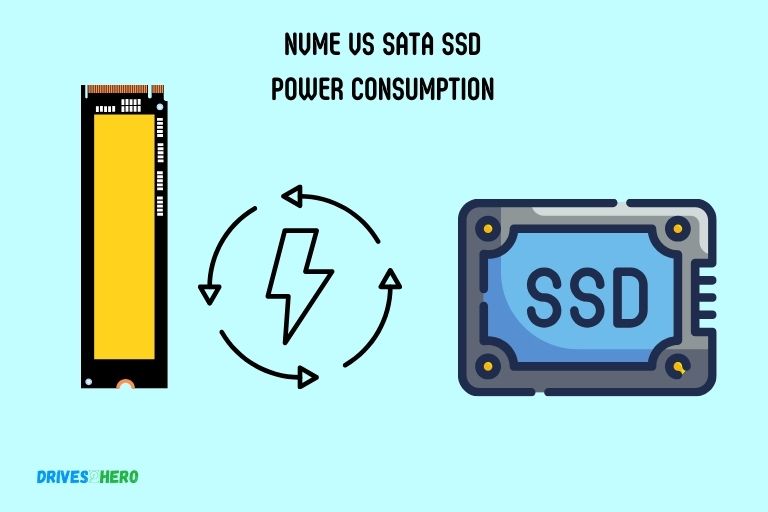
Five Facts About Power Consumption in NVMe and SATA SSDs
Understanding Power Consumption In Ssds
SSDs with NVMe technology offer lower power consumption compared to SATA SSDs, making them a more energy-efficient storage option.
Understanding the power consumption differences between NVMe and SATA SSDs can help users make informed decisions when it comes to optimizing power efficiency in their systems.
The Basics Of Power Consumption In Solid State Drives (Ssds)
Solid State Drives (SSDs) are the new standard in storage technology, offering improved performance and reliability compared to traditional hard disk drives (HDDs).
One important aspect of SSDs that often goes unnoticed is their power consumption.
Understanding power consumption in SSDs can help users make informed decisions when choosing between different storage options. We will discuss the basics of power consumption in SSDs.
Power Consumption: SSDs consume different amounts of power depending on their activity level. While idle, SSDs consume very little power, but when reading or writing data, they require additional power.
Therefore, it is important to consider both idle power consumption and active power consumption when evaluating the power efficiency of an SSD.
Idle Power Consumption: Idle power consumption refers to the amount of power an SSD consumes when it is not actively performing any tasks.
SSDs have low idle power consumption, making them energy-efficient during periods of inactivity. This is particularly useful in portable devices like laptops, where battery life is crucial.
Active Power Consumption: Active power consumption, on the other hand, refers to the power consumption of an SSD when it is performing read or write operations.
During these activities, SSDs require more power to transfer data quickly and reliably.
The power consumption during active use can vary between SSD models, which is an important consideration for high-performance computing or applications that require frequent data transfers.
Exploring The Factors That Affect Power Consumption In Ssds
Several factors influence the power consumption of SSDs. Understanding these factors can help users optimize power efficiency and choose the right SSD for their specific needs.
Here are some key factors to consider:
NAND Flash Technology: Different generations of NAND flash memory have varying power requirements.
Newer generations, such as 3D NAND, are designed to be more power-efficient, thereby reducing overall power consumption.
Controller Efficiency: The SSD controller manages data flow between the NAND flash memory and the computer system.
A highly efficient controller can minimize power consumption by optimizing data transfer and processing operations.
Workload Patterns: The type of workload can impact power consumption in SSDs. Different task patterns, such as sequential or random read/write operations, can influence power requirements.
Understanding the workload patterns of your specific usage scenario can help you choose an SSD that aligns with your power consumption needs.
Advanced Power Management Features: Some SSDs offer advanced power management features, such as low power states and sleep modes.
These features can further optimize power consumption based on usage patterns, extending battery life in portable devices and reducing energy costs in data centers.
Temperature: SSDs can experience increased power consumption at higher temperatures due to increased drive activity.
It is important to consider cooling and drive temperature management to ensure power efficiency and drive longevity.
By considering the basics of power consumption in SSDs and exploring the factors that affect it, users can make informed decisions when selecting an SSD.
Opting for SSDs with lower power consumption can be beneficial for portable devices, data centers, and power-conscious consumers alike.
Nvme Ssds: Power Efficiency In High-Performance Storage
Nvme SSDs offer power efficiency for high-performance storage, with lower power consumption compared to SATA SSDs.
With their advanced technology, Nvme SSDs deliver faster speeds and improved performance while being energy efficient.
Comparing Nvme Ssds Vs. Sata Ssds In Terms Of Power Efficiency:
Nvme SSDs and SATA SSDs serve as popular options when it comes to high-performance storage.
However, one crucial aspect that sets them apart is power consumption. Let’s delve deeper into the power efficiency of Nvme SSDs and understand how they optimize performance in storage systems.
How Nvme Ssds Utilize Power-Efficient Technologies To Optimize Performance:
- Advanced Power Management (APM): Nvme SSDs leverage APM to intelligently manage power consumption, enabling them to operate at optimal levels while minimizing energy usage.
- Link Power Management (LPM): By utilizing LPM, Nvme SSDs can achieve power-saving states during idle periods, reducing consumption and prolonging battery life in portable devices.
- Devsleep Mode: Nvme SSDs offer the Devsleep mode, which is a particularly energy-efficient state. This mode allows the drive to enter a low-power state, consuming significantly less power when not in use. It ensures quick resume times while conserving energy.
- Improved I/O Performance: Nvme SSDs leverage their parallel architecture and optimized commands to efficiently process read and write operations. This enhanced performance translates into reduced power consumption, making Nvme SSDs an energy-efficient choice.
- Lower Latency: Nvme SSDs minimize data transfer latency, reducing the time required for completing operations. As a result, power consumption is optimized, as the drive spends less time actively engaged in operations.
Efficient Data Organization:
Nvme SSDs employ efficient data organization techniques, such as page-based mapping and wear-leveling algorithms, to distribute write operations evenly across the NAND flash memory.
This optimization reduces power consumption by minimizing unnecessary data duplication and prolonging the lifespan of the drive.
Efficient Thermal Management:
Nvme SSDs often come equipped with advanced thermal management mechanisms, including temperature sensors and algorithms, to efficiently regulate drive temperature.
These features help maintain performance while avoiding excessive power usage due to overheating.
Nvme SSDs outshine SATA SSDs in terms of power efficiency, thanks to their utilization of power-efficient technologies.
With advanced power management, low-power modes, improved I/O performance, and efficient data organization, Nvme SSDs align performance with energy optimization, making them an ideal choice for high-performance storage needs.
Sata Ssds: Balancing Performance And Power Consumption
SATA SSDs strike a balance between performance and power consumption, making them a viable option compared to NVMe SSDs.
Their optimized power consumption ensures efficient use of resources without compromising on speed and storage capabilities.
Examining The Power Consumption Of Sata Ssds In Comparison To Nvme Ssds
When it comes to choosing the right SSD for your storage needs, power consumption is an important factor to consider.
We will dive into the power efficiency of SATA SSDs and how it compares to Nvme SSDs.
Let’s take a closer look at the power consumption of SATA SSDs and the impact of SATA technology on power efficiency.
The Impact Of Sata Ssd Technology On Power Efficiency
SATA SSDs strike a balance between performance and power consumption, making them a popular choice for many users.
Here are some key points to understand about the power efficiency of SATA SSDs:
- SATA SSDs are designed with power-saving features that optimize energy consumption. These features include DevSleep, which allows the drive to enter a low-power state when it’s not in use, reducing idle power consumption significantly.
- The interface design of SATA SSDs requires less power compared to Nvme SSDs. SATA SSDs consume less power during active and idle states due to the SATA interface’s lower power consumption.
- The power requirement of SATA SSDs is generally lower than that of Nvme SSDs. This makes SATA SSDs more energy-efficient, resulting in extended battery life for laptops and reduced power consumption for desktop systems.
- SATA SSDs are known for their efficient power management capabilities. They can adjust power usage dynamically based on workload demands, ensuring power is allocated optimally without compromising performance.
- The power consumption of SATA SSDs is typically higher during write operations compared to Nvme SSDs. However, modern SATA SSDs have advanced power management algorithms that minimize power spikes during high-intensity tasks, ensuring efficient energy usage.
SATA SSDs provide a balance between performance and power consumption, making them a reliable choice for those looking for storage solutions.
With their optimized power efficiency, SATA SSDs offer extended battery life for portable devices and efficient power management for desktop systems.
Whether you’re a professional running intensive applications or an everyday user, SATA SSDs ensure a reliable and energy-efficient storage experience.
Assessing Power Consumption In Real-World Scenarios
Assessing power consumption in Nvme versus SATA SSDs in real-world scenarios reveals key differences in their energy usage.
Understanding these variances can assist users in making informed decisions about their storage needs.
Power Consumption Differences Between Nvme And Sata Ssds In Everyday Use
When it comes to choosing between an NVMe SSD (Non-Volatile Memory Express Solid State Drive) and a SATA SSD (Serial Advanced Technology Attachment Solid State Drive), power consumption is an important factor to consider.
The power efficiency of these storage options can impact everyday use and determine how long the battery of your device will last.
We will explore the power consumption differences between NVMe and SATA SSDs in real-world scenarios.
Plain Paragraph:
- NVMe SSDs are known for their high performance and low latency, but are they more power-hungry compared to SATA SSDs?
- SATA SSDs, on the other hand, have been around for much longer and provide a cost-effective storage solution, but how do they fare in terms of power consumption?
Bullet Points:
NVMe SSD power consumption:
- NVMe SSDs consume more power during peak performance scenarios due to their faster data transfer capabilities.
- The advanced controller and interface technology of NVMe SSDs contribute to their higher power requirements.
- However, during everyday use and idle states, NVMe SSDs are designed to operate efficiently and have low power consumption.
- NVMe SSDs often feature power management features that help optimize power usage in real-world scenarios.
SATA SSD power consumption:
- SATA SSDs generally have lower power consumption compared to NVMe SSDs, especially in typical usage scenarios.
- Less power is required for data transfer in SATA SSDs, as they have slower maximum transfer speeds than NVMe SSDs.
- SATA SSDs are widely used in laptops and desktop computers, where power efficiency and battery life are important considerations.
- These drives are designed to consume minimal power during idle states, thus prolonging the device’s battery life.
Power Efficiency Considerations For Various Applications And Workloads
The power consumption of SSDs is not only influenced by the drive’s technology but can also vary depending on the applications and workloads being performed.
Let’s delve into the power efficiency considerations for different scenarios.
Plain Paragraph:
- Understanding how power efficiency is affected by specific applications and workloads helps determine the optimal SSD choice for your needs.
- Certain applications, such as gaming and high-performance computing, may extensively utilize the storage drive, impacting power consumption.
Bullet Points:
Gaming and multimedia applications:
- Intensive gaming sessions and media editing tasks can put a significant load on storage drives, resulting in increased power consumption.
- NVMe SSDs, with their higher performance capabilities, are well-suited for gaming and multimedia applications that demand quick data access and transfer speeds.
- SATA SSDs can still provide satisfactory performance for these use cases while consuming comparatively less power than NVMe SSDs.
Everyday computing and productivity:
- For general use, such as web browsing, document editing, and casual media consumption, power consumption differences between NVMe and SATA SSDs might not be noticeable.
- Both types of drives are designed to operate efficiently during these tasks, providing users with quick access to their files and applications.
- SATA SSDs can often deliver adequate performance for everyday computing needs while consuming less power than NVMe SSDs.
Power-sensitive devices and battery life:
- When it comes to power-sensitive devices like ultrabooks, tablets, and smartphones, minimizing power consumption is crucial for extended battery life.
- SATA SSDs are commonly chosen for such devices as they offer a good balance between storage speed and power usage.
- The power efficiency of SATA SSDs can greatly benefit these devices, allowing users to enjoy longer usage without the need for frequent recharging.
Power Efficiency Vs. Performance: Making An Informed Decision
Choosing between NVMe and SATA SSDs involves considering their power efficiency and performance.
By making an informed decision, you can strike a balance between power consumption and speed, optimizing your storage solution for your particular needs.
Weighing Power Consumption And Performance Factors When Choosing Between Nvme And Sata Ssds
When it comes to selecting the right SSD for your storage needs, power efficiency and performance are two crucial factors to consider.
Not only does power consumption affect energy usage and battery life, but performance impacts the overall speed and responsiveness of your system.
We will explore the trade-offs in power efficiency and performance between NVMe and SATA SSDs, helping you make an informed decision that meets your specific requirements.
Understanding The Trade-Offs In Power Efficiency And Performance
NVMe SSDs:
- Lower power consumption: NVMe SSDs are designed to be more power-efficient compared to SATA SSDs. This is due to their built-in advanced power management features and optimized architecture.
- Faster performance: NVMe SSDs leverage the PCIe interface, allowing for significantly faster data transfer speeds and lower latency. This translates into improved overall system performance and faster file transfers.
- Ideal for resource-intensive tasks: With their high-performance capabilities, NVMe SSDs excel in demanding applications such as video editing, gaming, and large-scale data processing.
- Suitable for laptops and desktops: The power efficiency of NVMe SSDs makes them an excellent choice for both portable devices and desktop systems.
SATA SSDs:
- Nominal power consumption: SATA SSDs consume relatively less power compared to traditional mechanical hard drives (HDDs). Although NVMe SSDs are more power efficient, SATA SSDs provide a decent balance between power consumption and performance.
- Adequate performance: Although SATA SSDs are slower than NVMe SSDs, they still offer superior performance compared to HDDs. They provide faster boot times, quicker application loading, and improved overall system responsiveness.
- Cost-effective solution: SATA SSDs are generally more affordable compared to NVMe SSDs. This makes them a cost-effective option, especially for budget-conscious users or those who don’t require ultra-fast speeds.
- Ideal for everyday computing tasks: SATA SSDs deliver ample performance for everyday tasks such as web browsing, office productivity, and multimedia consumption.
By weighing the power efficiency and performance factors associated with NVMe and SATA SSDs, you can make an informed decision based on your specific needs.
Whether you prioritize blazing-fast speeds or a balance between power consumption and performance, understanding these trade-offs will help you choose the right SSD that optimizes your computing experience.
FAQ Of Nvme Vs Sata Ssd Power Consumption
Does Nvme Consume More Power Than Ssd?
No, NVMe does not consume more power than SSDs.
Does M 2 Use Less Power Than Ssd?
Yes, M. 2 uses less power than SSD.
How Much Power Does A M 2 Ssd Use Compared To A Hard Drive?
M. 2 SSDs use less power compared to hard drives.
How Much Power Does A Sata Ssd Use Compared To A Hard Drive?
SATA SSDs use less power compared to hard drives.
SATA SSDs use less power compared to hard drives.
NVMe SSDs consume less power due to their efficient design that eliminates the need for additional power-consuming components like data cables.
Conclusion
Overall, it is clear that NVMe and SATA SSDs have significantly different power consumption levels.
NVMe SSDs, with their advanced technology and efficient design, consume less power compared to SATA SSDs. This makes NVMe SSDs an ideal choice for portable devices and energy-conscious individuals.
However, it is important to consider that power consumption is just one factor among many when choosing between NVMe and SATA SSDs.
Other factors, such as performance, capacity, and budget, should also be taken into account. Ultimately, the right choice depends on individual needs and preferences.
Whether you prioritize speed, power efficiency, or a balance between the two, both NVMe and SATA SSDs offer reliable and high-performing options.
So, evaluate your requirements carefully and make an informed decision that suits your specific needs.






