Portable Ssd Vs Internal Ssd: Which is Better?
Portable SSDs and internal SSDs serve the same basic function — storage — but they are designed for completely different purposes.
The primary difference lies in their usage; internal SSDs are meant to be installed inside your computer, while portable SSDs are external devices designed for travel and easy transport.
Internal SSDs are typically faster and more reliable due to their direct connection to the motherboard.
They serve as the primary storage for your OS, applications, and files. Portable SSDs, on the other hand, are designed for portability.
These devices are smaller, often powered via USB, and can be taken from one place to another with ease.
While they may function slightly slower than internal SSDs due to their USB connection, their convenience and portability often outweigh this slight speed difference.
While internal SSDs are typically more robust and faster, portable SSDs offer unparalleled convenience.
These portable devices can be used interchangeably on multiple devices, making them perfect for those who work on different devices or travel frequently.
However, if speed and performance are your primary concern, an internal SSD will be the best choice for your needs.
7 key Features: Portable SSD vs Internal SSD
| Features | Portable SSD | Internal SSD |
|---|---|---|
| Size | Smaller, easier to carry | Larger, meant to stay in one place |
| Installation | Plug and play, no installation needed | Requires installation inside the device |
| Speed | Slightly slower due to USB connection | Faster due to SATA or PCIe connection |
| Capacity | Usually less, up to 2TB | Usually more, up to 4TB or more |
| Cost | More expensive per GB | Less expensive per GB |
| Purpose | Good for transferring or backing up data | Good for permanent storage and running applications |
Key Takeaway
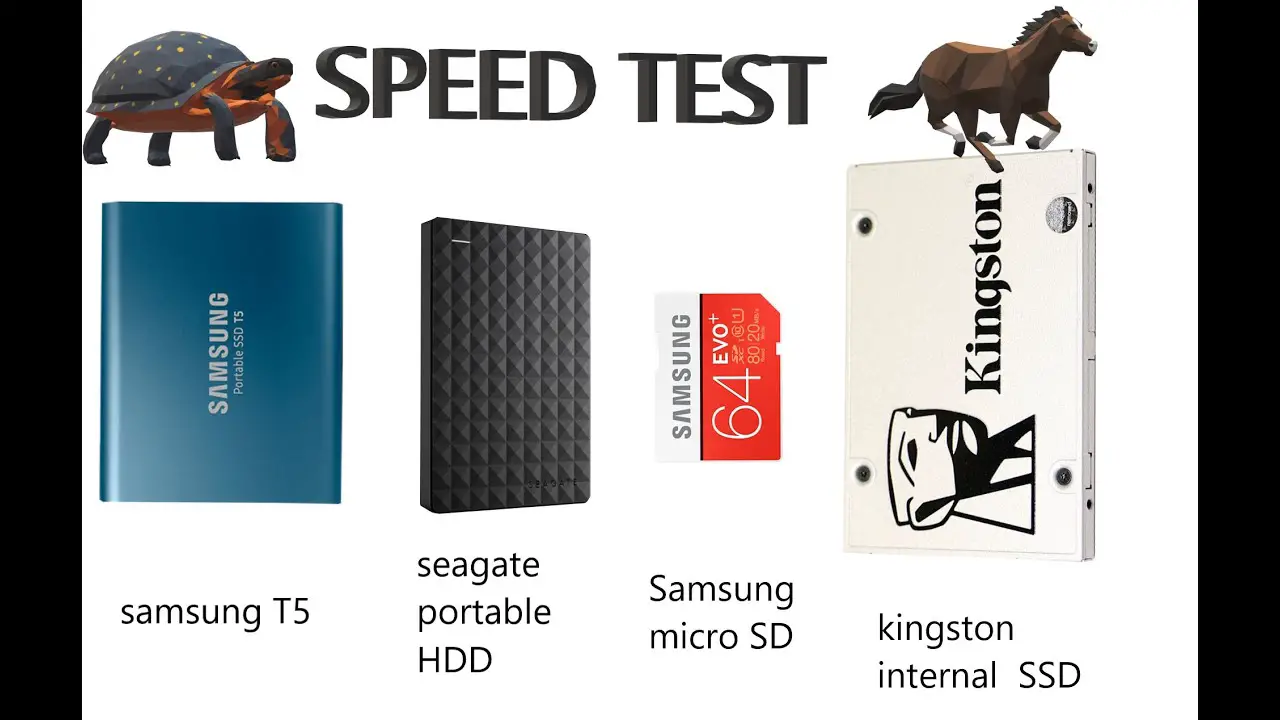
Five Facts About: Portable SSD vs Internal SSD
Comparing Read And Write Speeds
Portable SSDs and internal SSDs differ in their read and write speeds, with portable SSDs offering faster data transfer rates for on-the-go convenience, while internal SSDs provide higher performance and storage capacity for desktop and laptop computers.
Portable Ssd Speeds
Portable SSDs are external storage devices that offer the advantage of being compact, lightweight, and highly portable.
When it comes to read and write speeds, portable SSDs are designed to deliver impressive performance.
Here’s what you need to know:
Faster data transfer:
Portable SSDs provide significantly faster read and write speeds compared to traditional hard disk drives (HDDs).
This means you can transfer large files or access data more quickly, resulting in improved efficiency.
Enhanced performance:
With speeds that can reach up to 550MB/s or higher, portable SSDs offer a seamless experience when it comes to tasks like transferring files, running software applications, or editing multimedia content.
Reduced loading times:
Whether you’re gaming, editing videos, or running demanding software, a portable SSD can greatly reduce loading times.
Thanks to their speedy read and write speeds, you can experience faster boot-ups and reduced wait times for applications to launch.
Ideal for multitasking:
Portable SSDs are perfect for individuals who frequently multitask or work on resource-intensive projects.
With their fast read and write speeds, you can seamlessly switch between different tasks without any noticeable lag or performance drops.
Internal Ssd Speeds
Internal SSDs, on the other hand, are built into your computer or laptop and offer similar benefits when it comes to read and write speeds.
Here are some key points to consider:
Quick data access:
Internal SSDs provide rapid access to data, making your computer or laptop more responsive.
Loading applications, accessing files, and booting up your system becomes noticeably faster compared to using traditional HDDs.
Smooth performance:
With read and write speeds that can exceed 500MB/s, internal SSDs excel in delivering smooth performance in various tasks like gaming, video editing, and complex software applications.
Faster file transfer:
One of the major advantages of internal SSDs is their ability to transfer files at high speeds.
This means you can back up or transfer large files in less time, providing a time-saving advantage.
Multitasking made easy:
Internal SSDs allow for efficient multitasking capabilities. Whether you’re running multiple applications simultaneously or working on resource-intensive projects, internal SSDs can handle the workload with ease, reducing lag and enhancing overall system performance.
Both portable SSDs and internal SSDs offer impressive read and write speeds that greatly enhance various computing tasks.
While portable SSDs are ideal for those who require external storage on the go, internal SSDs provide seamless performance and efficiency within your computer or laptop.
Choose the option that best suits your needs and enjoy the benefits of speedy data access and file transfers.
Exploring Available Storage Capacities
Explore the storage capacities of portable SSDs versus internal SSDs, comparing their pros and cons for a wide range of usage scenarios.
Understand the differences and make an informed decision on which type of SSD is best suited for your needs.
Portable SSD vs Internal SSD:
When it comes to choosing between a portable SSD and an internal SSD, one important factor to consider is the storage capacity.
Both options offer various storage capacities to suit different needs. In this section, we will delve into the available storage capacities for portable SSDs and internal SSDs, providing you with the necessary information to make an informed decision.
Portable Ssd Storage Capacities:
- 250GB: Ideal for basic storage needs, such as storing documents, images, or lightweight applications.
- 500GB: Offers a bit more room for files and applications, suitable for average users who need moderate storage.
- 1TB: A popular choice for individuals who require ample storage for high-resolution images, videos, and large-size applications.
- 2TB: Provides even more space for extensive data storage, making it suitable for professionals working with large multimedia files and advanced software.
- 4TB and above: Designed for power users and professionals in need of massive storage capacities, such as videographers, video editors, or graphic designers.
Internal Ssd Storage Capacities:
- 128GB: Entry-level capacity best suited for basic tasks and moderate storage needs, such as browsing the internet, document editing, and lightweight applications.
- 256GB: Offers more space for files, documents, and medium-size applications, ideal for average users who require a reasonable amount of storage.
- 512GB: Provides a substantial storage capacity for users who deal with larger files, multimedia, and require a bit more room for advanced applications.
- 1TB: Considered an excellent choice for both average users and professionals, offering ample space for storing multimedia, large software, and extensive data.
- 2TB and above: Targeted at professionals with demanding requirements, such as video editors or gamers, who need significant storage capabilities to accommodate large libraries of files, games, and software applications.
When making a decision, consider your specific needs and usage patterns. Portable SSDs are a great choice for users who require mobility and convenience, while internal SSDs are suitable for those looking for seamless integration and higher performance within their desktop or laptop systems.
Keep in mind that the larger the storage capacity, the higher the cost, so it’s essential to strike a balance between your requirements and budget.
Both portable SSDs and internal SSDs offer a range of storage capacities to satisfy different user needs.
By understanding the available options and considering your specific requirements, you can choose the storage capacity that best suits your usage patterns and budget constraints.
Ease Of Installation
Portable SSDs offer the advantage of easy installation, allowing users to quickly connect and expand storage capacity on the go.
In contrast, internal SSDs require more technical proficiency and physical installation within a computer system.
Portable SSDs and internal SSDs both offer significant advantages when it comes to storage and performance. One crucial factor to consider is the ease of installation.
Let’s delve into the installation processes for both types of SSDs.
Installing Portable Ssds:
Portable SSDs are user-friendly and require minimal effort to set up.
Here’s how you can install a portable SSD:
- Connect the portable SSD to your computer using a USB cable.
- Ensure that the portable SSD is securely connected to both your computer and a power source if required.
- Wait for your computer to recognize the portable SSD and assign it a drive letter.
- Once recognized, you can start using your portable SSD immediately.
Installing Internal Ssds:
Installing an internal SSD involves a few more steps compared to portable SSDs.
Here’s a brief guide on how to install an internal SSD:
- Before installation, ensure that you have the necessary tools, such as a screwdriver, to open your computer case.
- Power off your computer and unplug it from the power source.
- Open your computer case and locate an available drive bay slot.
- If the drive bay slot is occupied, remove the existing drive by unscrewing it from the drive bay.
- Carefully connect the internal SSD to an available SATA port on your motherboard.
- Secure the SSD in the drive bay using screws provided with the SSD or the computer case.
- Close your computer case and reconnect all cables.
- Power on your computer and wait for it to recognize the newly installed internal SSD.
- Once recognized, you may need to format the SSD and assign a drive letter in your computer’s operating system.
Both portable SSDs and internal SSDs have their advantages in terms of ease of installation.
Portable SSDs offer a hassle-free plug-and-play experience, while internal SSDs require a more intricate installation process.
Consider your specific needs and comfort level with computer hardware before deciding on the type of SSD that suits you best.
So, whether you prefer the simplicity of a portable SSD or the customization options of an internal SSD, both types provide excellent storage solutions for your needs.
Portability And Convenience
Discover the convenience of a portable SSD over an internal SSD. With its compact design and easy-to-use functionality, a portable SSD provides the flexibility and portability you need for seamless storage on the go.
Portable SSD vs Internal SSD:
Carrying And Using Portable Ssds
- Portable SSDs offer the flexibility to carry your data wherever you go, thanks to their compact and lightweight design.
- These devices easily fit into your pocket or bag, making them convenient for travel or remote work.
- With a portable SSD, you can effortlessly transfer files between different devices, whether it’s a laptop, tablet, or smartphone.
- The hassle-free plug-and-play functionality of portable SSDs allows you to access your data instantly without requiring any additional software installation.
- The rugged and durable construction of many portable SSDs provides protection against accidental drops, shocks, and vibrations.
- Some portable SSDs offer fingerprint or password protection, ensuring the security of your data on the go.
Accessibility And Mobility Of Internal Ssds
- Internal SSDs, on the other hand, are installed directly inside your desktop or laptop, providing fast and reliable storage accessibility.
- The internal SSDs deliver superior data transfer speeds compared to traditional hard drives, resulting in quicker system boot times and faster file loading.
- With an internal SSD, you can seamlessly multitask, running multiple applications simultaneously without experiencing any lag or performance issues.
- Internal SSDs are ideal for users who require constant access to their data, such as professionals working with large media files or gamers seeking high-speed gaming experiences.
- These SSDs have a permanent presence within your device, eliminating the need for any external cables or connections.
- Internal SSDs are easily upgradable, allowing you to expand your storage capacity without the hassle of external devices.
While both portable SSDs and internal SSDs offer their own set of advantages, the decision ultimately depends on your specific needs and preferences.
If you value portability and the ability to access your data on the go, a portable SSD may be the ideal choice.
However, if performance and constant accessibility are your priorities, an internal SSD would be the better option. Consider your usage patterns and requirements before making a decision.
FAQ About Portable Ssd Vs Internal Ssd
What is the difference between a Portable SSD and an Internal SSD?
A Portable SSD is an external drive that connects to a computer via USB or Thunderbolt interface and is designed for portability, while an Internal SSD is a drive that is mounted inside a computer and is typically used for storing operating systems and applications.
Which is faster: Portable SSD or Internal SSD?
Internal SSDs typically offer faster read/write speeds than Portable SSDs due to their higher performance components and larger available storage capacities.
Is a Portable SSD more secure than an Internal SSD?
Generally, yes, Portable SSDs are usually more reliable than Internal SSDs due to their durability and often lower power consumption.
Are Portable SSDs more reliable than Internal SSDs?
Generally, yes, Portable SSDs are usually more reliable than Internal SSDs due to their durability and often lower power consumption.
Are Portable SSDs easier to manage than Internal SSDs?
Yes, Portable SSDs are typically easier to manage due to their plug-and-play compatibility with most modern computers, making them more convenient to use than Internal SSDs.
Conclusion
To sum it up, both portable SSDs and internal SSDs come with their own set of advantages and limitations.
Portable SSDs offer flexibility, allowing you to carry your data wherever you go and share it easily.
They are ideal for travelers and professionals who need quick access to their files on multiple devices.
On the other hand, internal SSDs provide faster performance and higher storage capacities, making them perfect for power users and gamers who demand lightning-fast speeds and ample storage space.
While both options have their merits, the choice between them ultimately depends on your specific needs and preferences.
Consider factors such as portability, speed, capacity, and budget when making your decision.
It’s also important to keep in mind that SSD technology is constantly evolving, so staying up-to-date with the latest advancements can help you make a more informed choice.
Whether you opt for a portable SSD or an internal SSD, the bottom line is that both offer significant improvements over traditional hard drives, providing a faster and more reliable storage solution for your digital world.






