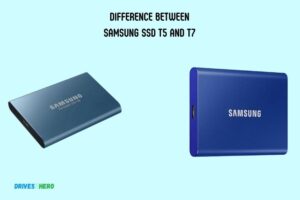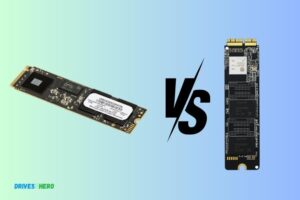Samsung Ssd Vs M.2: Which Option Is Preferable?
The comparison between Samsung SSDs and M.2 SSDs involves understanding the distinction in form factors and performance characteristics.
Samsung SSDs encompass a range of storage solutions, including traditional 2.5-inch SATA SSDs and NVMe PCIe M.2 SSDs.
While Samsung SSDs represent a brand offering diverse options with a reputation for reliability and performance, M.2 refers specifically to the form factor.
M.2 SSDs, whether from Samsung or other manufacturers, share a compact, slot-in design and use the NVMe or SATA interface for data transfer.
The choice between Samsung SSDs and M.2 SSDs depends on user needs, with Samsung offering various form factors, including M.2, to accommodate different system configurations and performance requirements.

Key Takeaway
11 Features of Samsung SSD Vs Samsung M.2 SSD
| Feature | Samsung SSD (SATA) | Samsung M.2 SSD (NVMe) |
|---|---|---|
| Form Factor | 2.5-inch | M.2 2280 |
| Interface | SATA III (6Gb/s) | PCIe Gen 3.0 x4, NVMe |
| Typical Capacity Range | 250GB – 4TB | 250GB – 2TB |
| Sequential Read Speed | Up to 550 MB/s | Up to 3,500 MB/s |
| Sequential Write Speed | Up to 520 MB/s | Up to 3,300 MB/s |
| Random Read (IOPS) | Up to 98,000 | Up to 600,000 |
| Random Write (IOPS) | Up to 90,000 | Up to 550,000 |
| Endurance (TBW) | Up to 2,400 TBW (depending on capacity) | Up to 1,200 TBW (depending on capacity) |
| Power Consumption | Lower than M.2 NVMe SSDs | Higher due to faster speeds |
| Ideal Use Case | Everyday computing, storage | High-performance computing, gaming |
| Price | Generally less expensive | Generally more expensive |
Performance Comparison: Samsung Ssd Vs M.2
Compare the performance of Samsung SSDs with M. 2 drives to determine the best storage option for your needs. Discover the advantages and differences between these two popular choices.
Speed And Latency Comparison:
To understand the performance of Samsung SSDs and M. 2 drives, it’s important to consider their speed and latency.
Here’s a breakdown of how they compare:
- Samsung SSDs offer high sequential read/write speeds, ensuring swift data transfers and faster access to files.
- M.2 drives, on the other hand, provide even faster speeds, especially with NVMe (Non-Volatile Memory Express) technology. This makes them ideal for demanding tasks like video editing and gaming.
Sequential And Random Read/Write Speeds:
The sequential read/write speeds of a storage device determine how quickly it can read and write large files.
Here’s a comparison between Samsung SSDs and M. 2 drives:
- Samsung SSDs typically offer impressive sequential read/write speeds, often exceeding 500MB/s.
- M.2 drives, particularly those with NVMe technology, can achieve astonishing sequential read/write speeds of over 3000MB/s, providing lightning-fast performance.
Real-World Performance Tests:
While theoretical speeds are important, real-world performance tests give a better idea of how Samsung SSDs and M. 2 drives perform in everyday use.
Consider the following:
- Samsung SSDs exhibit exceptional performance in tasks like booting up your system, launching applications, and transferring smaller files quickly.
- M.2 drives excel in resource-intensive applications, such as video editing software or graphic design tools, where their faster speeds provide a noticeable difference in performance.
Gaming Load Times:
For avid gamers, load times can significantly impact the overall gaming experience.
Let’s compare Samsung SSDs and M. 2 drives in terms of their impact on gaming load times:
- Samsung SSDs deliver speedy load times, minimizing waiting periods between game levels or scenes.
- M.2 drives with their blazing fast speeds reduce load times to the point where you can jump into your favorite game almost instantly.
File Transfer Speeds:
Efficient file transfers are essential, especially when dealing with large data sets or media files.
Here’s how Samsung SSDs and M. 2 drives fare when it comes to file transfer speeds:
- Samsung SSDs ensure swift file transfers, allowing you to move large files with minimal delays.
- M.2 drives handle file transfers like a breeze, thanks to their high-speed interfaces and low latency, enabling seamless data transfer even for gigabytes of data.
Impact On Overall System Performance:
Apart from specific tasks like gaming and file transfers, the overall impact of Samsung SSDs and M. 2 drives on system performance is worth considering.
Here’s what you might expect:
- Samsung SSDs provide a significant boost to overall system performance, enhancing the responsiveness of your system and reducing loading times across various applications.
- M.2 drives contribute to a noticeable improvement in system performance, ensuring smooth multitasking and faster access to files, ultimately enhancing the overall user experience.
Considering the performance aspects discussed above, both Samsung SSDs and M. 2 drives have their strengths, catering to different needs.
Whether you prioritize speed in intensive tasks like gaming and large file transfers or seek an overall performance enhancement, carefully analyzing these factors can help you make the best choice for your specific requirements.
Factors To Consider When Choosing Between Samsung Ssd And M.2
Factors like storage capacity, speed, and form factor should be considered when choosing between a Samsung SSD and M. 2. Both options have their advantages, so understanding your specific needs is crucial in making the right decision.
Samsung Solid State Drives (SSD) and M. 2 drives are both popular choices when it comes to upgrading your computer’s storage.
Whether you’re a gamer seeking faster load times or a multimedia editor handling large files, choosing the right drive for your needs is crucial.
Compatibility With Your System
Samsung SSD:
- Compatible with laptops and desktops that have a standard 2.5-inch drive bay.
- Works with both Windows and Mac operating systems.
- Requires a SATA interface for optimal performance.
M.2 Drive:
- Requires an M.2 slot on your motherboard.
- Supports both NVMe (PCIe) and SATA interfaces.
- Works with Windows and Mac systems, depending on motherboard compatibility.
Motherboard Support
Samsung SSD:
- Can be used with any motherboard that has a standard 2.5-inch drive bay.
- Not dependent on specific motherboard support.
M.2 Drive:
- Requires a compatible M.2 slot on your motherboard.
- Check the motherboard specifications to ensure M.2 support.
Storage Requirements
Samsung SSD:
- Ideal for users looking for reliable and cost-effective storage options.
- Offers a range of storage capacities, from 250GB to 4TB.
M.2 Drive:
- Suitable for users with high-performance storage demands.
- Offers storage capacities ranging from 250GB to 2TB.
Capacity Options Available
Samsung SSD:
- Provides a wide range of capacity options, allowing users to choose the suitable size for their needs.
M.2 Drive:
- Offers various capacity options, catering to different storage requirements.
Price Per Gb Comparison
Samsung SSD:
- Generally more affordable compared to M.2 drives.
- Provides good value for those on a budget.
M.2 Drive:
- Typically more expensive due to its high-performance capabilities.
- Offers faster data transfer speeds, making it worth the investment for certain users.
Specific Use-Case Considerations
Gaming performance:
Samsung SSD:
- Offers faster loading times, reducing game load screens.
- Provides smooth gameplay experience.
M.2 Drive:
- Delivers lightning-fast performance, resulting in faster game load times.
- Ideal for gamers seeking the utmost speed and responsiveness.
Multimedia editing requirements:
Samsung SSD:
- Provides reliable and ample storage for multimedia files.
- Offers good performance for editing tasks.
M.2 Drive:
- Offers faster data transfer rates, enabling quicker loading and rendering times.
- Perfect for multimedia professionals working on large and demanding projects.
Choosing between a Samsung SSD and M. 2 drive comes down to your specific needs and budget. For those seeking a reliable and cost-effective storage solution, a Samsung SSD is a solid choice.
If you require high-performance storage with lightning-fast speeds, an M. 2 drive might be the better option.
Consider the compatibility with your system, motherboard support, storage requirements, capacity options, price per GB, and specific use-case considerations when making your decision.
Conclusion
Samsung SSD and M. 2 are both popular choices when it comes to solid-state drives. Both offer fast speeds and high performance, making them excellent options for those seeking to upgrade their storage.
Samsung SSD offers a range of options, allowing users to find the best fit for their needs in terms of capacity, form factor, and price.
On the other hand, M. 2 drives are known for their compact size and easy installation, making them ideal for smaller devices such as laptops.
Ultimately, the choice between Samsung SSD and M. 2 comes down to personal preference and specific requirements.