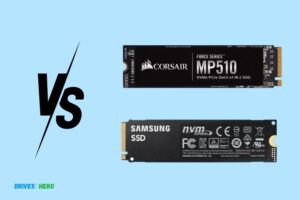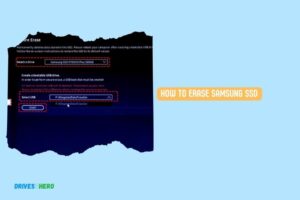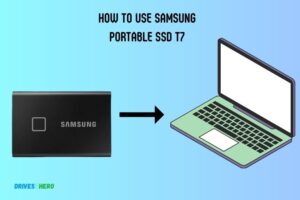Samsung T7 Vs Wd My Passport Ssd: Which Option Is Superior?
When deliberating between the Samsung T7 and WD My Passport SSDs, users confront a nuanced choice that hinges on various crucial factors.
In terms of performance, the Samsung T7 holds a slight edge with faster read and write speeds, promising swifter data transfers and heightened system responsiveness.
Design and portability preferences come into play, as the T7 boasts a sleek, compact design with an aluminum enclosure, while the WD My Passport SSD offers a more rugged build for users prioritizing durability.
Security considerations diverge, with the T7 incorporating hardware-based encryption, contrasting with the My Passport’s reliance on software-based encryption.
Compatibility with different devices is a shared strength, catering to a diverse user base. Pricing is a pivotal consideration, with users weighing the cost against the featured benefits of each SSD.

Key Takeaway
10 Features Of Samsung T7 Vs Wd My Passport SSD
| Feature | Samsung T7 | WD My Passport SSD |
|---|---|---|
| Capacity Options | 500GB, 1TB, 2TB | 500GB, 1TB, 2TB, 4TB |
| Interface | USB 3.2 Gen 2 | USB 3.2 Gen 2 |
| Read speeds | up to 1,050MB/s | up to 1,050MB/s |
| Write speeds | 1,000MB/s | 1,000MB/s |
| Password Protection | Yes (AES 256-bit) | Yes (256-bit AES Hardware Encryption) |
| Hardware Encryption | Yes | Yes |
| Durability | Shock-resistant | Drop-resistant up to 6.5 feet (1.98m) |
| Compatible Devices | PC, Mac, Android | PC, Mac, iPad Pro |
| Software Included | Samsung Portable SSD Software | WD Discovery software for WD Backup, WD Security, and WD Drive Utilities |
| Dimensions | 85 x 57 x 8 mm | 100 x 55 x 9 mm |
| Warranty | 3 years | 5 years |
Performance And Speed
Samsung T7 and WD My Passport SSD are both high-performance storage solutions, offering impressive speed and efficiency.
These devices are designed to enhance productivity and provide seamless data transfer for all your needs.
Read And Write Speeds Comparison:
- Samsung T7: With lightning-fast read and write speeds of up to 1,050MB/s and 1,000MB/s respectively, the Samsung T7 delivers exceptional performance. Its USB 3.2 Gen 2 interface ensures swift data transfer, allowing you to transfer large files with ease.
- WD My Passport SSD: The WD My Passport SSD doesn’t disappoint either, boasting impressive read and write speeds of up to 1,050MB/s and 1,000MB/s. This SSD harnesses the power of USB 3.2 Gen 2, enabling rapid data transfer.
Impact Of Different File Types And Sizes:
- Large files: Whether you’re working on high-resolution video editing projects or transferring hefty game files, both the Samsung T7 and WD My Passport SSD excel in handling large file sizes. Thanks to their impressive speeds, copying and accessing large files becomes a breeze.
- Small files: When it comes to handling smaller files such as documents or images, the Samsung T7 and WD My Passport SSD remain efficient. The quick read and write speeds ensure swift data processing, minimizing waiting times and boosting productivity.
Random And Sequential Performance Tests:
- Random performance: The Samsung T7 and WD My Passport SSD demonstrate their ability to handle multiple tasks simultaneously. Their fast response times make them ideal for multitasking scenarios, ensuring seamless performance even when accessing random files.
- Sequential performance: Both the Samsung T7 and WD My Passport SSD shine in sequential performance tests as well. Whether you’re transferring large files or streaming high-quality media, the sequential read and write speeds guarantee smooth and uninterrupted data flow.
The Samsung T7 and WD My Passport SSD excel in terms of performance and speed. With remarkable read and write speeds, the impact of different file types and sizes becomes inconsequential.
Whether you’re dealing with large or small files, or engaging in random or sequential tasks, these SSDs deliver exceptional performance, transforming your storage experience.
Storage Capacities And Backup Solutions
Samsung T7 and WD My Passport SSD offer excellent storage capacities and backup solutions.
With their advanced features and high-performance capabilities, these SSDs provide reliable and secure storage options for your data needs. Compare and choose the one that suits your requirements best.
Available Storage Options:
Samsung T7:
- 500GB
- 1TB
- 2TB
WD My Passport SSD:
- 500GB
- 1TB
- 2TB
- 4TB
Both the Samsung T7 and WD My Passport SSD offer a range of storage capacities to suit different needs.
While the Samsung T7 has a maximum capacity of 2TB, the WD My Passport SSD goes a step further with an impressive maximum capacity of 4 TB.
Backup Software And Features Comparison:
Samsung T7:
- The Samsung T7 comes with the Samsung Portable SSD software, which provides easy-to-use backup and password protection options.
- The software allows for automatic backup of files and folders, ensuring the safety of your data without any hassle.
- It also offers AES 256-bit hardware encryption for added security, keeping your precious files safe from unauthorized access.
WD My Passport SSD:
- The WD My Passport SSD includes the WD Backup software, which enables automatic backups of your important data.
- With the software, you can schedule regular backups and effortlessly restore your files whenever needed.
- It also supports password protection and hardware encryption, giving you peace of mind regarding the security of your data.
Both SSDs offer reliable backup software and features to ensure the protection of your data. Whether you choose the Samsung T7 or the WD My Passport SSD, you can rest assured that your files will be backed up safely and efficiently.
Compatibility With Different Operating Systems:
Samsung T7:
- The Samsung T7 is compatible with a wide range of operating systems, including Windows, macOS, and Android.
- It also supports connectivity with USB 3.2 Gen 2 and USB Type-C interfaces, allowing for fast data transfer speeds and seamless integration with various devices.
WD My Passport SSD:
- The WD My Passport SSD is likewise compatible with Windows and macOS operating systems, ensuring flexibility for users across different platforms.
- It features USB 3.2 Gen 2 and USB Type-C connectivity, enabling high-speed data transfers and hassle-free connectivity to compatible devices.
Both the Samsung T7 and WD My Passport SSD offer compatibility with popular operating systems, making them versatile choices for users with different device preferences.
Design And Portability
The Samsung T7 and WD My Passport SSD offer sleek designs and exceptional portability, making them ideal choices for on-the-go storage needs.
Both options deliver reliable performance and compact form factors, ensuring convenience and ease of use for users. Choose the one that suits your preferences and enjoy fast and reliable storage solutions.
Aesthetics And Build Quality
The design and build quality of an external SSD play a crucial role in its overall appeal and durability. Both the Samsung T7 and WD My Passport SSD are well-known for their sleek aesthetics and solid construction.
Here are some key points to consider:
Samsung T7:
- The Samsung T7 features a sleek and modern design with a textured aluminum casing, giving it a premium look and feel.
- The aluminum casing not only enhances its aesthetics but also provides excellent protection against drops and other physical damage.
- Its compact and lightweight design makes it easy to carry around and fit into your pocket or bag.
- The overall build quality of the Samsung T7 is outstanding, ensuring durability and longevity.
WD My Passport SSD:
- The WD My Passport SSD boasts a compact and portable design, perfect for users on the go.
- It features a sturdy and durable build, with a shock-resistant solid-state core encased in a rugged plastic body.
- The sleek and minimalistic design of the WD My Passport SSD exudes simplicity and elegance.
- Despite its lightweight construction, it offers robust protection for your data during transport or accidental drops.
Size And Weight Comparison
When it comes to portable storage devices, size and weight are essential factors to consider.
Let’s compare the size and weight of the Samsung T7 and WD My Passport SSD:
Samsung T7:
- The Samsung T7 measures a mere 3.3 x 2.2 x 0.3 inches, making it incredibly compact.
- With a weight of just 2 ounces, it is one of the lightest external SSDs on the market.
- Its small size and lightweight nature make it highly portable and convenient for carrying around wherever you go.
WD My Passport SSD:
- With dimensions of 3.5 x 1.8 x 0.4 inches, the WD My Passport SSD is slightly larger than the Samsung T7, but still very compact.
- It weighs around 2.72 ounces, which is slightly heavier than the Samsung T7, but still very lightweight.
- The size and weight of the WD My Passport SSD make it an excellent choice for users seeking portability without sacrificing storage capacity.
Connectivity Options
The connectivity options of an external SSD determine its versatility and compatibility with various devices.
Let’s explore the connectivity options of the Samsung T7 and WD My Passport SSD:
Samsung T7:
- The Samsung T7 offers a versatile range of connectivity options, including USB Type-C and USB Type-A.
- It comes with both a USB Type-C to Type-C cable and a USB Type-C to Type-A cable, ensuring compatibility with a wide range of devices.
- The USB 3.2 Gen 2 interface provides fast and efficient data transfer speeds, making it ideal for handling large files and multimedia content.
WD My Passport SSD:
- Like the Samsung T7, the WD My Passport SSD offers both USB Type-C and USB Type-A connectivity options.
- It comes with a USB Type-C to Type-C cable and a USB Type-C to Type-A adapter, enabling seamless connections to different devices.
- The WD My Passport SSD also supports USB 3.2 Gen 2, allowing for speedy data transfers and smooth performance.
Both the Samsung T7 and WD My Passport SSD excel in terms of design, portability, and connectivity options.
Whether you prioritize sleek aesthetics and lightweight construction or value compact size and versatile connectivity, both these SSDs offer exceptional features.
Price And Value For Money
When comparing the Samsung T7 and WD My Passport SSD, both offer excellent prices and value for money, making it a tough decision.
With Samsung T7 providing faster read/write speeds and the My Passport SSD offering a larger storage capacity, it ultimately depends on your specific needs and preferences.
Additional Features And Benefits:
Samsung T7:
- Lightning-fast transfer speeds of making it suitable for handling large files and applications effortlessly.
- User-friendly AES 256-bit hardware encryption ensures your data remains secure, safeguarding against unauthorized access.
- Compact and lightweight design allows for easy portability, making it ideal for people on the go.
- Compatible with multiple devices, including PC, Mac, Android, and gaming consoles, providing versatility in its usage.
- Comes with a USB Type-C to Type-C cable and a Type-C to Type-A adapter, ensuring compatibility with various devices.
WD My Passport SSD:
- Impressive read and write speeds of delivering exceptional performance for data-intensive tasks.
- Equipped with built-in 256-bit AES hardware encryption, providing enhanced data protection against potential threats.
- Designed with a sturdy metal casing, offering durability and robustness, ensuring your data remains safe during transport.
- Includes automatic backup software that enables seamless data backup and retrieval, reducing the risk of accidental data loss.
- Offers compatibility with both USB Type-C and USB Type-A ports, allowing connectivity with a wide range of devices.
Long-Term Durability And Warranty Options:
Samsung T7:
- Boasts a solid-state design, making it resistant to shocks, vibrations, and extreme temperatures, ensuring enhanced durability.
- Comes with a 3-year limited warranty, providing peace of mind and assurance of its quality.
WD My Passport SSD:
- Built to withstand drops of up to 6.5 feet, offering exceptional durability and reliability for long-term use.
- Backed by a 5-year limited warranty, reflecting the manufacturer’s confidence in the product’s durability and performance.
Both the Samsung T7 and WD My Passport SSD offer competitive pricing for their various storage capacities.
The Samsung T7 emphasizes lightning-fast transfer speeds and a compact design, while the WD My Passport SSD focuses on robustness and automatic backup features.
Conclusion
The Samsung T7 and WD My Passport SSD are both highly impressive storage solutions with their unique advantages.
The Samsung T7 stands out with its lightning-fast read and write speeds, making it ideal for those who require quick file transfers and seamless performance.
On the other hand, the WD My Passport SSD offers a rugged design and exceptional durability, ensuring your data remains safe even in tough conditions.
Both drives come with ample storage capacity, allowing you to store and access a large amount of data on the go. The decision between the Samsung T7 and WD My Passport SSD depends on your specific needs and preferences.