Seagate Barracuda Vs Firecuda Ssd: Which Option Is Superior?
The Seagate Barracuda and FireCuda SSDs are both solid choices for storage, but they cater to different user needs.
The Barracuda SSD is designed for general-purpose computing, offering a balance between price and performance, suitable for everyday tasks.
In contrast, the FireCuda SSD is tailored towards gamers and creative professionals who require quicker load times and higher performance, often incorporating NVMe technology for faster data transfer speeds.
When comparing Seagate’s Barracuda and FireCuda SSDs, it’s essential to consider several factors:
- Performance: FireCuda SSDs generally offer higher read/write speeds than Barracuda SSDs, making them better for demanding applications.
- Technology: FireCuda drives often use NVMe interface, which provides faster data transfer compared to the SATA interface commonly used in Barracuda SSDs.
- Capacity: Both ranges offer various storage capacities, but specific models may differ in the maximum storage offered.
- Durability and Warranty: Both drives come with a limited warranty, but the terms and length may vary, often with FireCuda offering longer coverage due to its premium positioning.
- Price: Barracuda SSDs are typically more affordable, reflecting their positioning as a value-oriented solution.
For instance, a Barracuda SSD might offer read speeds up to 560 MB/s, while a FireCuda SSD could provide read speeds exceeding 2000 MB/s.
Whether you’re a casual user or a professional, choosing between Seagate’s Barracuda and FireCuda SSDs hinges on your specific needs for performance, capacity, and budget.
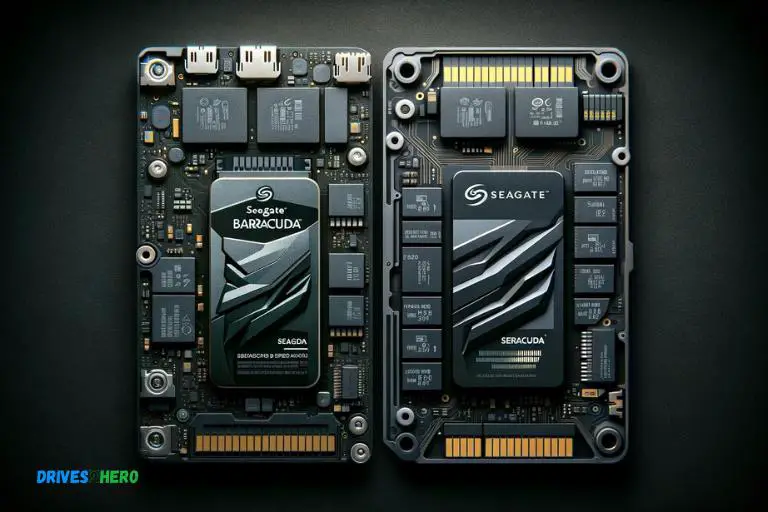
Key Takeaway
Performance Comparison Of Seagate Barracuda And Firecuda Ssds
The performance of Seagate Barracuda and Firecuda SSDs are compared in terms of their speed, reliability, and storage capacity, making it easier for users to choose the right option for their needs.
Here’s a simple comparison table between Seagate Barracuda and Seagate Firecuda:
| Features | Seagate Barracuda | Seagate Firecuda |
|---|---|---|
| Form Factor | 2.5-inch | 2.5-inch |
| Interface | SATA 6 Gb/s | SATA 6 Gb/s |
| Max Sequential Read Speed | Up to 560 MB/s | Up to 560 MB/s |
| Max Sequential Write Speed | Up to 540 MB/s | Up to 540 MB/s |
| Random Read 4KB | Up to 90,000 IOPS | Up to 100,000 IOPS |
| Random Write 4KB | Up to 90,000 IOPS | Up to 90,000 IOPS |
| MTBF | 1.8 million hours | 1.8 million hours |
| Endurance (TBW) | 160 TB | 600 TB |
| Capacity | Up to 5 TB | Up to 2 TB |
Seagate Barracuda Ssd
The Seagate Barracuda SSD is designed to deliver exceptional speed and efficiency, making it an excellent choice for users who require fast and reliable storage.
Here are some key factors that set the Barracuda SSD apart:
Speed and efficiency:
- Boasting lightning-fast read and write speeds, the Barracuda SSD ensures quick access to your data and accelerated system performance.
- With its NVMe interface and powerful controller, this SSD offers enhanced responsiveness and reduced load times for multitasking and resource-intensive applications.
- The Barracuda SSD also features Seagate’s Intelligent TurboWrite technology, which optimizes performance by dynamically adjusting buffer allocation based on workload.
Storage capacity options:
- The Barracuda SSD comes in various storage capacity options, ranging from 250GB to 4TB, catering to different storage requirements.
- Whether you need to store large amounts of data, multimedia files, or demanding applications, the Barracuda SSD offers ample space to accommodate your needs.
Reliability and durability:
- Seagate is known for its reliable storage solutions, and the Barracuda SSD is no exception.
- With a mean time between failures (MTBF) of up to 1.8 million hours and a total bytes written (TBW) rating that ensures long-term durability, you can trust this SSD to handle your data reliably.
Firecuda Ssd
The Firecuda SSD, on the other hand, offers a combination of speed, capacity, and gaming-centric features that make it an ideal choice for gamers and professionals who require high-performance storage.
Here are some notable features of the Firecuda SSD:
Enhanced performance with built-in NAND Flash:
- The Firecuda SSD utilizes cutting-edge NAND Flash technology, enabling it to deliver faster data transfer rates and improved overall system performance.
- This built-in NAND Flash also ensures efficient caching, allowing for quick access to frequently accessed files and applications.
Hybrid storage solution for gaming:
- Designed with gamers in mind, the Firecuda SSD combines the speed of an SSD with the capacity of an HDD.
- By utilizing a small SSD cache alongside a larger HDD storage, this hybrid solution offers fast game loading times while providing ample space for game libraries.
Faster loading times and improved gameplay:
- One of the key advantages of the Firecuda SSD is its ability to reduce loading times for games and applications.
- With faster access to data, gamers can enjoy smoother gameplay, reduced lag, and improved overall gaming experience.
Both the Seagate Barracuda and Firecuda SSDs offer impressive performance and storage solutions. The Barracuda SSD excels in speed, efficiency, and reliability, making it suitable for a wide range of applications.
On the other hand, the Firecuda SSD caters specifically to gaming enthusiasts, providing enhanced performance, hybrid storage, and faster loading times.
Compatibility And Installation Process For Seagate Barracuda And Firecuda Ssds
The compatibility and installation process for Seagate Barracuda and Firecuda SSDs are seamless, making it easy for users to upgrade their storage capacity.
Both SSDs offer high-speed performance and reliable storage solutions for a wide range of applications.
Seagate Barracuda Ssd
Easy installation in various devices:
- The Seagate Barracuda SSD is designed for simple installation across a wide range of devices, including laptops and desktop computers.
- It comes in different form factors, allowing you to choose the one that suits your device best.
- Whether you’re a tech-savvy individual or a beginner, the installation process is user-friendly and hassle-free.
Compatible with different operating systems:
- The Seagate Barracuda SSD is compatible with various operating systems, including Windows, macOS, and Linux.
- No matter which operating system you prefer, you can seamlessly integrate the SSD into your system without any compatibility issues.
- This flexibility allows you to upgrade your storage capacity without worrying about compatibility constraints.
Steps for migrating data to the SSD:
- Migrating your data to the Seagate Barracuda SSD is a straightforward process.
- You can use Seagate’s Data Migration Software, which simplifies the transfer of files, applications, and settings from your old storage device to the new SSD.
- This ensures that you don’t have to manually reinstall or reconfigure your system, saving you time and effort.
Firecuda Ssd
Considerations for specific gaming consoles:
- The Firecuda SSD is an ideal choice for gaming enthusiasts, especially those using gaming consoles like Xbox and PlayStation.
- With its high performance and speed, it enhances gaming experiences by reducing loading times and improving overall gameplay.
- If you’re a console gamer looking to upgrade your storage and boost your gaming performance, the Firecuda SSD is a great option.
Compatible platforms and hardware requirements:
- The Firecuda SSD is compatible with a wide range of platforms, including PC, Mac, gaming consoles, and even certain NAS systems.
- It supports PCIe Gen4, allowing for super-fast transfer speeds and seamless integration with modern hardware configurations.
- Before purchasing the Firecuda SSD, ensure that your platform meets the necessary hardware requirements for optimal performance.
Installation process and setup guidelines:
- Installing the Firecuda SSD is a relatively simple process, thanks to its user-friendly design.
- The SSD comes with clear instructions that guide you through the installation steps.
- Make sure to follow the recommended setup guidelines provided by Seagate to unleash the full potential of the Firecuda SSD and optimize its performance.
Both the Seagate Barracuda and Firecuda SSDs offer easy installation processes and compatibility with different devices and operating systems.
The Seagate Barracuda SSD simplifies data migration, while the Firecuda SSD caters to gaming enthusiasts with considerations for specific gaming consoles.
Price Comparison Of Seagate Barracuda And Firecuda Ssds
Seagate Barracuda and Firecuda SSDs offer competitive price options for solid-state drive storage. Compare their features and prices to find the best SSD for your needs.
Cost-Effective Storage Options With Seagate Barracuda Ssd:
- Seagate Barracuda SSD offers cost-effective storage solutions for users on a budget.
- This SSD model provides high-performance storage without breaking the bank.
- With its competitive pricing, Barracuda SSD is an affordable option for those seeking reliable and efficient storage.
Affordable Pricing For Budget-Conscious Users:
- Seagate Barracuda SSD is attractively priced, making it a suitable choice for budget-conscious individuals.
- Its affordability allows users to upgrade their storage without compromising their budget.
- Barracuda SSD provides excellent value for money, ensuring that users can experience fast and reliable storage at an affordable price point.
Value For Money In Terms Of Performance:
- Seagate Barracuda SSD not only offers affordability but also delivers exceptional performance.
- Its advanced features and technology enable fast data transfer speeds and quick response times.
- Users can enjoy swift file transfers, smooth multitasking, and enhanced system performance, all at a reasonable price.
Premium Features With Firecuda Ssd At A Higher Price:
- Firecuda SSD comes with premium features and higher price tag compared to the Barracuda SSD.
- This high-performance SSD offers faster speeds, larger capacities, and advanced caching technology for demanding tasks.
- Firecuda SSD is an ideal choice for those who require top-notch performance and are willing to invest in a premium storage solution.
Considerations For Gaming Enthusiasts And Professionals:
- Gaming enthusiasts and professionals who demand superior storage performance will benefit from Firecuda SSD.
- The SSD’s faster loading times and reduced lag provide gamers with a competitive edge.
- Content creators and professionals working with resource-intensive applications will appreciate the Firecuda SSD’s speed and reliability for efficient workflows.
Worth The Investment For Superior Performance:
- Although Firecuda SSD comes at a higher price point, its superior performance justifies the investment.
- The SSD’s faster boot times and swift application launches enhance overall productivity.
- For users who prioritize speed, efficiency, and reliability, Firecuda SSD is worth every penny.
Remember, when choosing between Seagate Barracuda SSD and Firecuda SSD, consider your budget, storage needs, and performance requirements.
Both options offer distinct advantages, whether you prioritize affordability or premium features. Evaluate your priorities and make an informed decision that aligns with your specific needs and budget.
Conclusion
After thoroughly comparing the Seagate Barracuda and Firecuda SSD, it is clear that both have their unique features and benefits.
The Barracuda SSD offers high performance and reliability, making it a great choice for those seeking speed and efficiency in their storage solutions.
On the other hand, the Firecuda SSD stands out with its SSHD technology, offering a perfect balance between speed and capacity.
With its larger cache and intelligent storage, it is an ideal option for gamers and content creators who require both fast loading times and ample storage space.
Ultimately, the decision between the Seagate Barracuda and Firecuda SSD depends on individual needs and preferences.






