Wd Blue Hdd Vs Ssd: Which One Is More Preferable?
When comparing WD Blue HDDs (Hard Disk Drives) to SSDs (Solid State Drives), the key distinction lies in their underlying technology and performance characteristics.
WD Blue HDDs, being traditional mechanical drives, offer larger storage capacities at a more affordable price point. However, they are inherently slower due to the mechanical nature of spinning disks and moving parts.
On the other hand, WD Blue SSDs leverage flash memory technology, providing significantly faster read and write speeds, resulting in quicker system boot times and improved overall responsiveness.
While WD Blue HDDs are suitable for users requiring large storage capacities for multimedia or archival purposes, WD Blue SSDs are ideal for those prioritizing speed and performance, making them a preferable choice for operating system installations and frequently accessed applications.
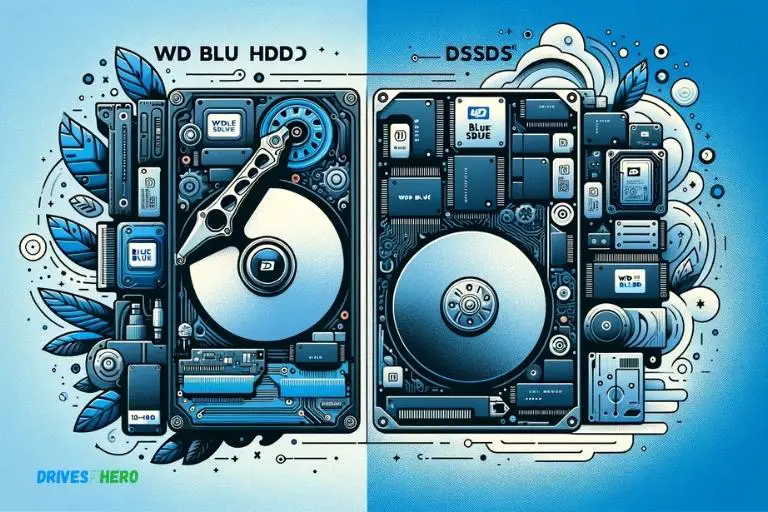
Key Takeaway
Performance And Speed
Discover the difference between WD Blue HDD and SSD, and choose the ideal storage solution for faster data access and seamless multitasking.
Hdd’S Spinning Disk Technology Vs Ssd’S Flash Memory
When it comes to storage technology, hard disk drives (HDDs) and solid-state drives (SSDs) employ different technologies to store and retrieve data.
Let’s explore the performance and speed aspects of HDDs and SSDs in more detail.
Read And Write Speeds Of Hdd And Ssd
HDDs:
- Consist of spinning disks coated with a magnetic material
- Use read/write heads to access data on these disks
- Read and write speeds are measured in revolutions per minute (RPM)
- Average read/write speeds of HDDs range from 70 to 150 MB/s
- The speed may vary based on factors like disk fragmentation and file size
SSDs:
- Utilize flash memory technology
- Composed of NAND or NOR flash memory chips
- No moving parts, resulting in faster data access
- Read and write speeds are measured in megabytes per second (MB/s)
- Average read/write speeds of SSDs range from 500 to 550 MB/s
Impact Of Storage Technology On Overall Performance
HDDs:
- Slower read/write speeds can lead to longer boot times and file transfers
- Performance can be affected by fragmentation and disk caching issues
- Suitable for tasks that prioritize large storage capacities over speed
SSDs:
- Faster read/write speeds result in quicker boot times and file transfers
- Better performance in multitasking scenarios due to low access times
- Ideal for tasks that require fast data access, such as gaming and video editing
The choice between an HDD and an SSD depends on the specific needs of the user. While HDDs offer larger storage capacities at a lower cost, SSDs provide faster performance and improved overall system responsiveness.
Capacity And Storage
When comparing the WD Blue HDD and SSD, the main difference lies in their capacity and storage capabilities.
The HDD offers larger storage capacities at a lower cost, while the SSD provides faster performance and smaller storage sizes.
Available Storage Capacities For Wd Blue Hdd And Ssd
WD Blue HDD and SSD offer a range of storage capacities to cater to different needs.
Let’s take a look at the available options:
For WD Blue HDD:
- 500GB: Ideal for storing documents, photos, and a few games.
- 1TB: Offers more storage space, suitable for gamers and those with larger media collections.
- 2TB: Provides even more room for extensive file libraries and gaming libraries.
- 4TB and above: Perfect for users requiring significant storage capacity, such as professional content creators or those with massive media collections.
For WD Blue SSD:
- 250GB: An entry-level option for users with basic storage needs.
- 500GB: A versatile choice for everyday computing tasks, providing ample space for files and applications.
- 1TB: Offers a good balance between price and storage capacity, suitable for a wide range of users.
- 2TB and above: Ideal for power users and professionals who require larger storage capacity for demanding tasks like video editing and data analysis.
Factors Influencing Storage Capacity
Several factors play a role in determining the storage capacity of both WD Blue HDD and SSD.
These include:
- Cost: Generally, higher-capacity drives cost more. Consider your budget and storage requirements when choosing the right capacity for you.
- Usage: Determine whether you need vast storage for media files or if you primarily use cloud services. This will help you decide on the necessary capacity.
- Type of files: Consider the types of files you store. Large files like videos and high-resolution images consume more space compared to text documents or small applications.
- Future needs: Anticipate your future storage needs. If you plan to expand your files collection or download large games, opting for higher-capacity drives can save you from storage woes down the line.
Comparison Of Storage Capacity For Hdd And Ssd
When comparing the storage capacities of HDD and SSD, there are a few key points to consider:
- WD Blue HDD generally offers higher storage capacities than WD Blue SSD. HDDs are still the go-to choice for users requiring massive storage space within a budget.
- SSDs provide faster access times and superior performance, but their storage capacities may be lower compared to HDDs.
- As technology advances, SSDs with larger capacities are becoming more accessible and affordable. However, if you need terabytes of storage without breaking the bank, HDDs are still a viable option.
Both WD Blue HDD and SSD come in various storage capacities to meet diverse user needs. Consider your budget, usage patterns, and future requirements when selecting the ideal storage capacity for your system.
Reliability And Durability
The WD Blue HDD offers reliable and durable storage, while SSD provides the same with faster speeds. Choose the right option based on your needs for performance and longevity.
Comparison Of Mechanical Components In Hdd And Solid-State Components In Ssd:
HDDs (Hard Disk Drives) and SSDs (Solid-State Drives) are two popular storage options used in computers and laptops. While HDDs rely on mechanical components for data storage, SSDs utilize solid-state components.
Impact Of Moving Parts On Reliability:
- HDDs consist of spinning platters and movable read/write heads, which can be susceptible to damage if mishandled or subjected to sudden movements.
- This mechanical nature of HDDs makes them more prone to failure compared to SSDs. On the other hand, SSDs have no moving parts, making them more durable and reliable in terms of data storage.
- When it comes to vibrations and shocks, HDDs are more vulnerable due to their mechanical components.
- Even minor accidents like dropping a laptop can potentially damage the delicate HDD components, leading to data loss. SSDs can better withstand physical shocks, ensuring the safety of your valuable data.
Endurance And Lifespan Of Hdd And Ssd:
- The endurance and lifespan of a storage drive are important factors to consider. In this regard, SSDs have a notable advantage over traditional HDDs.
- HDDs have limited endurance due to the mechanical wear and tear caused by the constant spinning of platters and the movement of read/write heads.
- Over time, the mechanical components can wear out, leading to data corruption and drive failure. This limitation is further emphasized if the drive undergoes frequent disk operations.
- SSDs, on the other hand, do not have mechanical parts that experience wear and tear. Instead, they use flash memory cells to store data.
Although flash memory cells have a finite lifespan, modern SSDs are designed with advanced technology that spreads read/write operations across multiple cells, minimizing the impact on any individual cell.
Conclusion
The choice between WD Blue HDD and SSD ultimately comes down to your specific needs and preferences. While the HDD provides a more affordable and high-capacity storage option, the SSD offers lightning-fast speeds and enhanced durability.
For those seeking faster data access times and improved overall system performance, the SSD is the way to go.
It excels in tasks that require frequent data retrieval, such as booting up your operating system, launching applications, and transferring large files.
On the other hand, if you require mass storage for a lower price, the HDD is a reliable option with its large capacities and established track record.
Whatever choice you make, both WD Blue HDD and SSD offer reliable storage solutions that can significantly enhance your computing experience.






