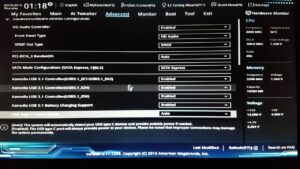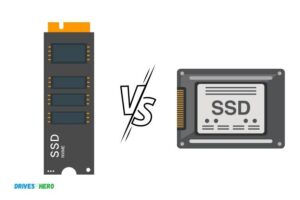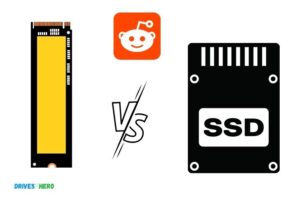Can I Use Nvme Ssd on Sata? Explained
No, you cannot use an NVMe SSD on a SATA interface directly as they use different connectors and communication protocols.
NVMe (Non-Volatile Memory Express) SSDs and SATA (Serial ATA) SSDs are two different types of solid-state drives that are used for data storage.
NVMe SSDs are a newer technology and are known for their faster speeds and higher performance compared to the older SATA SSDs.
NVMe SSDs use a PCIe (Peripheral Component Interconnect Express) connection, while SATA SSDs use the SATA interface.
Due to their different connectors and communication protocols, you cannot directly connect an NVMe SSD to a SATA interface.
Although you cannot directly use an NVMe SSD on a SATA interface, there are adapter cards available that enable you to connect an NVMe SSD to a PCIe slot on your computer’s motherboard, allowing you to take advantage of the faster speeds and higher performance of an NVMe SSD.
However, keep in mind that using an adapter card may not provide the same level of performance as using a native NVMe slot, and your motherboard must have a compatible PCIe slot to accommodate the adapter card.
7 Features: Can I Use Nvme Ssd on Sata
| Feature | NVMe SSD | SATA SSD |
|---|---|---|
| Interface | PCIe | SATA |
| Connector | M.2, U.2, PCIe AIC | SATA Data + Power |
| Protocol | NVMe | AHCI |
| Max bandwidth | Up to 32 Gbps (PCIe 3.0 x4) | Up to 6 Gbps (SATA III) |
| Max IOPS | Up to 1 million | Up to 100,000 |
| Latency | Sub-100 µs | Sub-500 µs |
| Compatibility with SATA | No, requires an adapter | Yes, natively compatible |
Key Takeaway
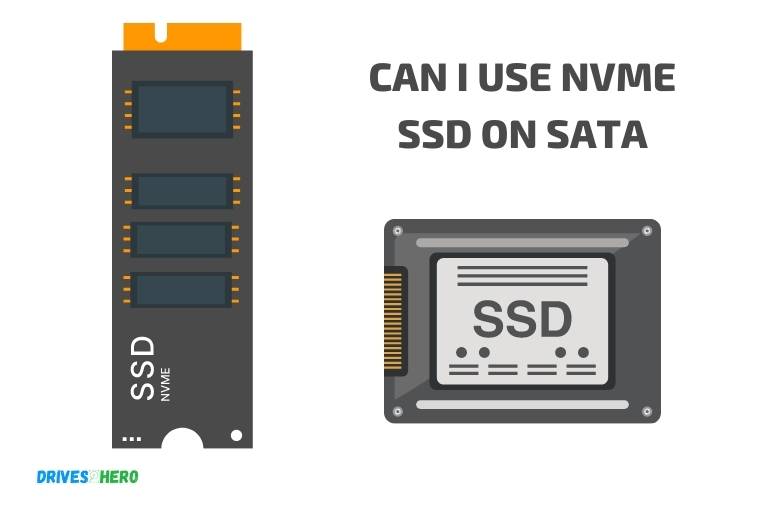
Five Facts About Can I Use Nvme Ssd on Sata
Understanding The Basics Of Nvme Ssds And Sata
When it comes to choosing a solid state drive (ssd), various options are available in the market. Two of the most popular ones are nvme ssds and sata. But, what are they, and how do they differ from one another?
Let’s dive deep and find out.
What Are Nvme Ssds And Sata?
- Nvme ssds (non-volatile memory express solid state drives) are the latest and advanced type of ssds that connect directly to the cpu through the pcie interface to provide faster and smoother performance.
- They are equipped with extremely fast storage capacities and lightning-fast read and writes speeds, making them ideal for professional and gaming purposes.
- Nvme ssds are available in m.2 and u.2 form factors.
- Sata (serial advanced technology attachment) ssds, on the other hand, were developed back when mechanical hard drives were still in use, but they offer a significantly faster experience than hard drives.
- Sata is an interface that connects the storage drive to the motherboard.
- They are slower than nvme ssds in terms of speed and performance and are also available in 2.5-inch form factors.
How Do Nvme Ssds And Sata Differ From One Another?
- Nvme ssds provide faster and smoother performance than sata ssds due to their direct connection with the cpu, whereas sata ssds have to connect via the sata interface, causing a slower transfer rate.
- Nvme ssds can deliver stunning read and write speeds, ranging from 1 to 7 gb/s, while sata ssds can only provide a maximum of 600mb/s.
- Nvme ssds are more expensive than sata ssds.
- Nvme ssds are ideal for systems that require faster storage, such as high-end gaming pcs, content creation workstations, and servers.
- Sata ssds are a great option for general usage and everyday tasks such as web browsing and document editing.
Which One Is Faster – Nvme Ssd Or Sata?
- Without any doubt, nvme ssds are faster than sata ssds. Nvme ssds can provide impressive transfer speeds up to 7 gb/s, which is six times faster than sata ssds, which can only provide a maximum speed of 600 mb/s.
What Are The Advantages And Disadvantages Of Each?
Nvme Ssds:
Advantages:
- Offers high performance and speed than sata ssds
- Has a direct connection with the cpu, making data transfer faster
- Ideal for heavy workloads and high-end gaming purposes
Disadvantages:
- Expensive compared to sata ssds
- Requires advanced systems like u.2 or m.2 form factors
- Can be overkill for basic computer usage
Sata Ssds:
Advantages:
- Affordable compared to nvme ssds
- Suitable for everyday tasks such as web browsing, document editing, and general usage.
- Easy to install and widely compatible.
Disadvantages:
- Slower transfer rates than nvme ssds
- Limited read and write speeds
- Not suitable for high-end gaming and heavy workload purposes.
Nvme ssds offer faster performance, higher speed, and better efficiency than sata ssds, making them ideal for professional, content creation, and gaming purposes.
On the other hand, sata ssds are more suited for everyday tasks and general usage and are affordable compared to nvme ssds.
Can Nvme Ssds Be Used With Sata?
Explaining Nvme Ssd Compatibility With Sata
Nvme or non-volatile memory express is a high-speed, low-latency storage protocol designed to work with flash-based storage devices such as ssds.
Sata or serial advanced technology attachment, on the other hand, has been in use for almost two decades as the standard protocol for connecting storage devices like hard drives and ssds to computers.
While nvme ssds offer faster transfer speeds and improved performance compared to their sata counterparts, many people are curious about their compatibility with sata. In this section, we’ll explore this topic in more detail.
Is It Possible To Connect Nvme Ssd To Sata?
The simple answer is no, you cannot connect an nvme ssd to a sata port. Nvme and sata are two different protocols, and they are not interchangeable.
Nvme ssds use pcie lanes to communicate with the cpu, while sata ssds use the sata interface to connect to the motherboard.
Trying to connect an nvme ssd to a sata port would be like trying to fit a round peg into a square hole.
What Are The Limitations Of Using Nvme Ssd On Sata?
Since nvme and sata are not interchangeable, you cannot use an nvme ssd with a sata interface.
However, there are some limitations to using nvme ssds on systems that support both pcie and sata interfaces:
- Nvme ssds are more expensive than sata ssds, so they may not be cost-effective for some users.
- Some older systems may not support nvme ssds, even if they have pcie slots.
- If you use an nvme ssd on a system that only supports sata, you will not be able to take advantage of its high transfer speeds.
- Booting from an nvme ssd may not be supported by some systems, depending on their bios firmware.
How Do I Determine If My Computer Is Compatible?
If you want to determine if your computer is compatible with nvme ssds, there are a few things you can do:
- Check your motherboard manual or specifications to see if it supports pcie and nvme ssds.
- Check your computer’s bios settings to see if nvme boot is supported and enabled.
- Check with the manufacturer of your computer or motherboard to see if they support nvme ssds.
Nvme ssds cannot be used with sata ports, as they use different protocols and interfaces.
While using an nvme ssd on a system that supports pcie may result in improved performance, it may not be cost-effective for everyone.
Users should also ensure that their systems are compatible with nvme ssds before making a purchase.
Steps To Install An Nvme Ssd On A Sata Interface
Overview Of The Required Hardware And Software Components
Before upgrading or installing a nvme ssd using the sata interface, it’s important to know the required hardware and software components.
Nvme ssds are fast, reliable and offer a big performance boost compared to sata ssds. However, to install an nvme ssd on the sata interface, you need to have the right hardware components: an m. 2 nvme ssd, an m.
2 to pcie adapter (if your motherboard doesn’t have an m. 2 slot), a compatible pcie slot, and a sata cable. You also need software components: the latest uefi bios and the operating system that supports nvme ssds.
How To Upgrade Hardware And Software To Make Your Pc Ready For An Nvme Ssd Solid State Drive
To upgrade your pc and make it compatible with nvme ssd, you must follow these guidelines:
- Update the uefi bios to the latest version.
- Check the motherboard manual to ensure that it supports a nvme ssd.
- If your motherboard doesn’t have an m.2 slot, you need to purchase an adapter compatible with the pcie slot.
- Properly install the nvme ssd on the adapter (if applicable).
- Connect the adapter to the pcie slot and secure it properly.
- Boot up the computer and launch the operating system installation media to install the os that supports nvme ssds.
Step-By-Step Guide- How To Install An Nvme Ssd On Sata
Installing a nvme ssd on sata is not complicated.
Here’s a quick and easy guide to follow:
- Power off the pc and unplug all the cables.
- Open the computer case and find the pcie slot where the adapter will be installed.
- Insert the adapter properly and screw it in place.
- Insert the nvme ssd and secure it in place.
- Connect the sata cable to the motherboard and the ssd.
- Power up the pc and check if the ssd is detected in the bios.
- Boot up the operating system and initialize the drive using the disk management tool.
Common Errors And Issues: How To Fix Them?
When installing a nvme ssd on sata, you might face common errors and issues during or after installation. Don’t worry.
Here are the steps to fix them:
- If the ssd is not detected in the bios, try reinserting the ssd.
- Check the adapter, pcie slot, and sata cable connections and secure them.
- Ensure that your computer’s uefi bios is updated to the latest available version.
- When you initialize the ssd, make sure it is initialized as guid partition table (gpt).
- Verify that your operating system is installed and configured with the latest nvme compatible drivers.
The Advantages And Disadvantages Of Using Nvme Ssd On Sata
Can I Use Nvme Ssd On Sata?
If you’re a tech enthusiast, you know that solid-state drives or ssds are an essential component for any computer system.
They are launching at a rapid pace, with nvme ssds offering lightning-quick speeds while sata ssds continue to serve as reliable data storage solutions.
But what happens when the two come together? We look at the advantages and disadvantages of using nvme ssd on sata, helping you determine which method is best for you.
The Pros Of Using Nvme Ssd On Sata
- You can add additional storage to your system without discarding your existing sata ssd, making it a cost-effective option.
- Nvme ssds offer faster read and write speeds compared to sata ssds.
- You can multitask more efficiently, specifically when it comes to large files as nvme ssds can write and read larger files in lesser time when compared to sata ssds.
- The gaming experience improves due to shorter load times and quicker boot times.
The Cons Of Using Nvme Ssd On Sata
- Nvme ssds require access to four pcie lanes to function as efficiently as possible. If you have a system that has slower pcie lanes, you won’t get the desired speeds.
- Nvme ssds are more expensive compared to sata ssds of an equivalent size.
- It can be tricky to install and configure an nvme ssd on a sata system, requiring you to change the bios settings sometimes.
Which One Is Better For Data Storage – Nvme Ssd Or Sata?
Nvme ssds are gaining popularity quickly due to their super-fast speeds that make tasks- like copying large files or launching apps – quicker.
Sata ssds are more reliable, established technology that currently offers better storage capacity at a lower price.
If cost is a concern and you only use your computer system for basic tasks, a sata ssd may suffice. On the other hand, if speed is your topmost priority and the economic factor isn’t an issue, an nvme ssd can be an outstanding choice for you.
Frequently Asked Questions Of Can I Use Nvme Ssd On Sata
Can A Nvme Ssd Be Used In Place Of A Sata Ssd?
Yes, but you need a compatible m. 2 slot and motherboard.
What Is The Difference Between Sata And Nvme Ssds?
Nvme has faster read/write speeds, but sata is more affordable.
Are Nvme Ssds Worth The Extra Cost?
If you need lightning-fast speeds for intensive tasks, then yes.
Can I Use An Nvme Ssd On An Older Motherboard?
It depends on if your motherboard has an m. 2 slot and is compatible with nvme.
Conclusion
As the technology rapidly advances, the ssd market is constantly evolving, offering faster and more efficient storage options.
The question of whether an nvme ssd can be used on a sata port has been a subject of debate among computer enthusiasts.
After thorough research, we can confidently confirm that it is, in fact, possible. However, it is important to note that using an nvme ssd on a sata port will limit its speed to the sata’s maximum speed.
Therefore, it is more practical to use an nvme ssd on an nvme-supported hardware device to fully utilize its capabilities.
Nonetheless, if you have a sata port, an nvme ssd can still be a great upgrade from a traditional hard drive.
We recommend seeking the guidance of an expert or researching thoroughly before making any hardware upgrades. As always, receiving professional help can save you money, time, and effort.