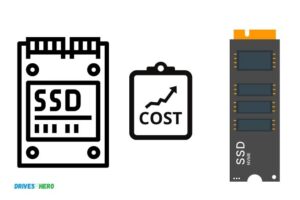Difference between M 2 Ssd And Nvme
In basic terms, an M.2 SSD is a solid-state drive (SSD) that conforms to the PCI Express (PCIe) specification and is used to connect flash memory directly to a computer motherboard. The “M” in M.2 stands for module while the “2” refers to the form factor, which is similar in concept to mSATA.
M.2 drives are more versatile than mSATA drives since they can be used in multiple scenarios such as connecting directly to the PCIe bus or via an adapter with a SATA interface.
An NVMe SSD is a type of Solid State Drive (SSD) designed specifically for next-generation servers and PCs that support the Non-Volatile Memory Express (NVMe) protocol developed by the PCIe Industry Workgroup. NVMe drives offer significantly higher performance than traditional SAS or SATA SSDs and enable system builders to create high-performance storage solutions with lower latency and greater reliability.
When it comes to storage, there are a few different types of drives available. Two of the most popular are M.2 SSDs and NVMe drives.
So, what’s the difference between the two?
M.2 SSDs are a newer type of drive that offer a number of advantages over traditional hard drives and even other types of SSDs.
For one, they’re much smaller in size so they take up less room inside your computer case. They also tend to be faster than other types of drives, thanks to their improved architecture.
NVMe drives are even newer than M.2
SSDs and offer even more speed improvements. They use a PCIe interface which allows for much higher data transfer rates than other kinds of storage devices. NVMe drives can also be bootable, meaning you can install your operating system directly on them for even faster startup times!
Is M 2 the Same As Nvme?
M.2 is the successor to the mSATA standard for internally mounted storage devices. The M.2 standard was developed to address the need for a more flexible form factor for SSDs that could be used in a variety of applications and devices.
NVMe is an interface specification that allows for fast, direct communication between SSDs and the host system.
NVMe is designed specifically for use with solid state drives (SSDs), which have much lower latency and higher data transfer rates than traditional hard disk drives (HDDs).
M.2 and NVMe are not the same thing, but they are often used together. M.2 is a physical form factor specification, while NVMe is an interface specification.
Most M.2 SSDs on the market today use the NVMe interface, which offers superior performance over older SATA-based SSDs.
Which is Better M 2 Or Nvme?
M.2 is a newer and more advanced standard for storage devices, while NVMe is a newer protocol for communicating with those storage devices. M.2 generally offers better performance, due to its lower latency and higher bandwidth, but it is also more expensive. NVMe offers similar performance to M.2 at a lower price point, making it a good option for budget-conscious shoppers.
Can I Use M2 Ssd in Nvme Slot?
Solid state drives (SSDs) have been around for a while now, but the newer NVMe (Non-Volatile Memory Express) standard is taking things to the next level. So, can you use an M.2 SSD in an NVMe slot?
The short answer is yes, you can! M.2 SSDs are designed to work with a variety of different interfaces, including SATA and NVMe.
However, there are some things to keep in mind when using an M.2 SSD in an NVMe slot. First off, it’s important to check with your motherboard manufacturer to see if they support using an M.2
SSD in an NVMe slot. Not all motherboards do, so it’s best to double-check before making any assumptions. Secondly, even if your motherboard does support using an M.2
SSD in an NVMe slot, it’s important to make sure that the specific model of SSD you’re using is compatible with your particular motherboard model. Once again, not all M.2 SSDs are created equal and some may not work properly with certain motherboards or BIOS versions.
Last but not least, don’t forget that you’ll need to install the appropriate drivers for your M.2 SSD before you can start using it in Windows . Without the proper drivers installed , your computer won’t be able to properly communicate with the drive and you won’t be able take advantage of its speedyNVMe performance .
Which is Better Nvme Or Ssd?
There is a lot of debate on whether NVMe or SSD is better. Both have their own advantages and disadvantages. Here, we will take a look at both options to see which one is better for you.
Advantages of NVMe:
1. Faster data transfer speeds: NVMe can offer faster data transfer speeds than SSDs. This is because NVMe uses the PCI Express bus, which has much higher bandwidth than the SATA bus that SSDs use.
So, if you need fast data transfer speeds, then NVMe is the way to go.
2. Lower power consumption: Another advantage of NVMe over SSDs is that it consumes less power. This means that your laptop or PC will run for longer on a single charge when using an NVMe drive.
3. Smaller form factor: Yet another advantage of NVMe drives over SSDs is their smaller form factor. This means that they can be used in smaller devices such as laptops and Ultrabooks where space is at a premium.
Disadvantages of NVMe:
1. More expensive: One downside ofNVMe drivesis that they are more expensive than SSDs . So, if you are on a budget, then an SSD might be the better option for you . However , keep in mind that prices vary depending on capacity , so you might be able to find an affordableNVMedriveifyou shop around .
Also , as time goes by , prices tend to fall , so anNVMedrivedoesn ’ t haveto be out of reach price – wise . 2 . Requires compatible motherboard : In order to use anNVMedrive , yourmotherboardneeds to have anM .
2 slotthat supportsPCIe-basedstorage devices .
Nvme Ssd
If you’re a PC gamer, or even a general computer user, you’ve probably heard of NVMe SSDs. They’re the newest generation of solid state drives (SSDs), and they offer some serious advantages over the older SATA standard. In this blog post, we’ll take a look at what NVMe SSDs are, how they work, and why you should consider upgrading to one.
NVMe is an acronym for Non-Volatile Memory Express. Put simply, it’s a new storage interface that allows your computer to take advantage of the speed of solid state drives (SSDs). The old SATA standard was designed for spinning hard drives and simply can’t keep up with the speeds that modern SSDs are capable of.
NVMe removes that bottleneck and lets your computer really unleash the power of its SSD. So how does NVMe work? It uses a new bus called PCI Express (PCIe) which has much more bandwidth than SATA.
This means that data can be transferred much faster between the drive and your computer’s CPU. Furthermore, NVMe uses a new command set which is optimized for use with SSDs. This results in even further performance gains.
In real-world terms, what does all this mean for you? Well, if you’re using an older SATA drive, switching to an NVMe drive will result in noticeably faster boot times, shorter load times when gaming or using programs, and generally snappier performance from your computer overall. If you care about speed and want to get the most out of your computer’s storage potential, then upgrading to an NVMe drive is definitely worth considering!
M.2 Sata Vs M.2 Nvme
When it comes to M.2 drives, there are two different types that you can choose from – M.2 SATA or M.2 NVMe.
Both of these options offer different benefits that can suit your needs, so it’s important to understand the difference between the two before making a purchase.
M.2 SATA drives are more affordable than their NVMe counterparts and offer good read/write speeds for general use cases such as booting up your operating system or opening applications.
However, they don’t offer the same level of speed and performance as an M.2 NVMe drive, which is why they’re typically used in budget-friendly laptops or PCs.
M.2
NVMe drives, on the other hand, are designed for high-performance applications and offer much faster read/write speeds than SATA drives. They’re also more expensive and typically used in gaming laptops or PCs where speed is essential.
So, which one should you choose?
If you need a fast drive for demanding applications, then go with an M.2 NVMe drive.
Nvme Vs M.2 Speed
If you’re looking for the fastest possible storage for your PC, you might be wondering whether to go for an NVMe drive or an M.2 drive. Both offer serious speed advantages over traditional hard drives and SATA-based SSDs, but which one is best for you?
In this article, we’ll pit NVMe vs M.2 drives in a battle of speed to help you decide which is the best option for your needs.
But before we get into that, let’s briefly explain what each type of drive is and how it works.
NVMe drives are also generally more energy-efficient than their predecessors. M.2, on the other hand, is just a physical form factor specification – meaning it refers to the size and shape of the SSD itself rather than the interface used. M.2 drives can use either SATA or PCIe interfaces (and in some cases both), so they can vary quite significantly in terms of speed potential depending on how they’re configured.
Now that we’ve got that out of the way, let’s take a closer look at NVMe vs M.2 performance! When comparing NVMe vs M., it’s important to remember that there are two different types of M.: those that use SATA as their interface (SATA-based M.), and those that use PCIe (PCIe-based M.).
So while all NVMe drives will offer better performance than even the fastest SATA-based M., not all M.’s will be equally slow – it depends on which interface they’re using.
Nvme M.2 Ssd
If you’re looking to upgrade your computer’s storage, you may be wondering if an NVMe M.2 SSD is the right choice for you. In this blog post, we’ll go over what NVMe M.2
SSDs are and some of the advantages they offer over traditional SATA SSDs.
NVMe M.2 SSDs are the newest type of solid state drive on the market.
They offer a significant performance boost over traditional SATA SSDs, thanks to their use of the PCI Express interface instead of the older SATA interface. NVMe M.2 SSDs are also much smaller than their SATA counterparts, making them ideal for laptops and other small form factor devices.
One of the biggest advantages of NVMe M.2 SSDs is their speed. Thanks to their use of the PCI Express interface, they can offer up to four times the bandwidth of a traditional SATA SSD.
This means that data can be read from and written to an NVMe M.2 SSD much faster than a traditional SATA SSD.
Another advantage of NVMe M.
.
Conclusion
There are two types of M.2 SSDs: SATA and NVMe. Here’s a breakdown of the key differences between them.
SATA M.2 SSDs are the more common type, and they’re typically cheaper than NVMe M.2 SSDs.
They use the same interface as traditional 2.5-inch SATA hard drives, so they’re compatible with a wider range of devices. However, they’re not as fast as NVMe SSDs since they’re limited by the SATA interface’s speed of 600 MB/s.
NVMe M.2
SSDs are faster than SATA M.2 SSDs since they use the PCIe interface instead of SATA. This allows them to take advantage of PCIe’s higher bandwidth, which can reach up to 4 GB/s on newer versions 3.0 x4 lanes .
However, this also means that NVMe M . 2 ssd aren’t compatible with as many devices since most computers don’t have a PCIe slot .