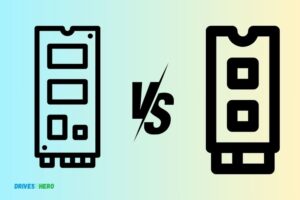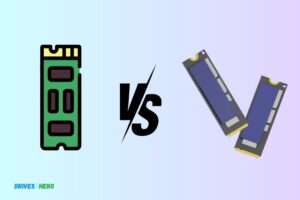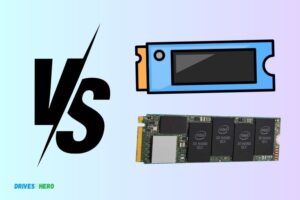Difference Between PCIe And SSD: Which One Is Better!
PCIe is a standard for connecting high-speed devices to a computer’s motherboard, while SSD is a type of storage device that uses integrated circuit assemblies to store data persistently.
PCIe (Peripheral Component Interconnect Express) and SSD (Solid-State Drive) are both essential components of a computer system. However, they serve different functions.
When you combine these two technologies using a fast PCIe bus to connect an ultra-fast solid-state drive you end up with a significantly improved data transfer rate that revolutionizes your computing experience by offering quicker system boot-ups and speedier application load times.

Key Takeaway
PCIe Vs SSD: Technology Comparison
PCIe and SSD are two different technologies used for storage. While PCIe is a high-speed data transfer protocol, SSD refers to solid-state drives. The main difference lies in their function, with PCIe being a bus interface and SSD being a type of storage device.
When it comes to high-speed storage solutions, PCIe (Peripheral Component Interconnect Express) and SSD (Solid State Drive) are two popular options that offer significant performance boosts compared to traditional HDDs (Hard Disk Drives).
Understanding the technology behind PCIe and SSD is crucial in order to make an informed decision for your storage needs.
We will delve into the working mechanisms of PCIe and SSD, as well as highlight the key differences in their technology and architecture.
How Does PCIe Work?
- PCIe is a high-speed serial computer expansion bus standard that connects the computer’s motherboard to various peripheral devices.
- It utilizes a point-to-point architecture, which means that each PCIe lane connects directly to a single device, providing dedicated bandwidth.
- The current version of PCIe, PCIe 4.0, offers significantly higher transfer rates compared to its predecessor, allowing for faster data communication between the CPU and devices.
- PCIe utilizes a parallel communication method, where multiple lanes can be aggregated to increase bandwidth and accommodate faster data transfer speeds.
- It offers full-duplex communication, enabling simultaneous data transmission in both directions.
How Does SSD Work?
- SSDs are storage devices that use solid-state flash memory to store and retrieve data, as opposed to the mechanical components found in traditional HDDs.
- The data is stored on NAND flash memory chips, which can retain information even without power supply.
- SSDs consist of a controller, which manages data storage and retrieval, and NAND flash memory chips.
- When data is written to an SSD, it is stored in individual memory cells, organized in pages, blocks, and planes.
- To retrieve data, the controller identifies the location of the data on the memory cells and retrieves it accordingly.
- SSDs offer faster access times and data transfer rates compared to HDDs due to the absence of mechanical components.
Key Differences In Technology And Architecture:
- PCIe is a data transfer interface, while SSD is a data storage medium. PCIe connects the motherboard to various devices, including SSDs.
- PCIe is responsible for providing the high-speed data transfer capability between the CPU and the storage devices, including SSDs.
- SSDs utilize NAND flash memory to store and retrieve data, offering faster access times and data transfer rates compared to traditional HDDs.
- PCIe operates as a communication bus between the CPU and various peripherals, including SSDs, whereas SSDs function as standalone storage devices.
- SSDs can be connected to a computer system using various interfaces, including SATA (Serial ATA) and the faster PCIe interface.
PCIe and SSD are crucial components in modern computer systems, providing high-speed data transfer and efficient storage solutions.
While PCIe acts as a high-speed communication bus connecting the CPU to various devices, SSDs utilize solid-state flash memory to store and retrieve data at faster rates compared to HDDs.
Understanding the technology and architecture of both PCIe and SSD can help in making informed decisions when it comes to selecting the right storage solution for your needs.
Performance Comparison: PCIe Vs SSD
Discover the key distinctions between PCIe and SSD in terms of performance, exploring their differences in data transfer rates and overall speed. Understand how these factors impact your computing experience.
PCIe and SSDs are both popular technologies used for storage and data transfer in modern computing systems. Understanding their different performance characteristics is crucial in determining which one is best suited to your specific needs.
This section will delve into the speed and bandwidth capabilities of PCIe as well as the speed and performance of SSDs, providing a comparative analysis of their read/write speeds and latency.
Speed And Bandwidth Capabilities Of PCIe:
- PCIe, which stands for Peripheral Component Interconnect Express, is a high-speed serial expansion bus standard that allows devices to be connected to a computer’s motherboard.
- It offers significantly faster data transfer speeds compared to traditional buses like PCI and SATA.
- PCIe provides higher bandwidth capabilities, allowing for faster communication between various hardware components. It allows multiple lanes to be used simultaneously, resulting in increased data transfer rates.
- The latest PCIe generation, PCIe 4.0, offers a bandwidth of up to 16 GT/s (giga transfers per second) per lane, while older versions like PCIe 3.0 provide a bandwidth of up to 8 GT/s per lane.
- The use of multiple lanes in PCIe configurations, such as x4, x8, or x16, enables even higher data transfer rates. For example, a PCIe 3.0 x16 slot can offer up to 128 GB/s of bandwidth.
Speed And Performance Of SSDs:
- Solid State Drives (SSDs) are storage devices that use flash memory technology rather than traditional rotating magnetic platters found in Hard Disk Drives (HDDs). SSDs offer several advantages over HDDs, including faster read and write speeds.
- The speed of an SSD is determined by its controller, NAND flash memory type, and overall architecture.
- There are different types of NAND flash memory, such as Single-Level Cell (SLC), Multi-Level Cell (MLC), and Triple-Level Cell (TLC), each with varying speeds and endurance levels.
- SSDs provide faster data access times and significantly reduced latency compared to HDDs. This is due to their lack of mechanical components, enabling faster retrieval of data.
- The read and write speeds of SSDs can vary depending on the specific model and its technology. Most modern SSDs offer sequential read and write speeds of over 500 MB/s, with NVMe SSDs capable of reaching speeds of more than 3,000 MB/s.
PCIe offers higher bandwidth capabilities and faster communication between hardware components, while SSDs provide faster data access times and read/write speeds compared to traditional HDDs.
The choice between PCIe and SSD depends on the specific requirements of your system and the intended use case.
Whether you need high-speed data transfer or improved storage performance, understanding these performance differences is essential in making an informed decision.
PCIe Vs SSD: Cost And Capacity
PCIe and SSD differ in terms of cost and capacity. While PCIe offers faster data transfer speeds, it tends to be more expensive with limited storage capacity.
On the other hand, SSDs are more cost-effective and come with larger storage options, making them a popular choice for everyday users.
PCIe (Peripheral Component Interconnect Express) and SSD (Solid State Drive) are both storage technologies that offer high-performance and efficiency.
When comparing these two options, cost and capacity are crucial factors to consider. Let’s delve into the details of how these aspects differ for PCIe and SSDs.
Factors Affecting The Cost Of PCIe-Based Solutions:
- Controller Complexity: PCIe-based solutions require a more sophisticated controller, leading to higher manufacturing costs.
- Customization Options: The ability to add features like encryption, data compression, or error-correction increases the cost.
- Quality and Endurance: Higher-quality components and better endurance levels can result in increased costs.
- Market Demand: As with any technology, market demand plays a significant role in determining the price of PCIe-based solutions.
Cost Analysis Of SSD Storage Options:
- Storage Medium: The type of flash memory used in SSDs impacts the cost. SLC (Single-Level Cell) SSDs, offering higher endurance and performance, tend to be more expensive than MLC (Multi-Level Cell) or TLC (Triple-Level Cell) SSDs.
- Capacity: SSDs with larger capacities generally have higher price tags. However, the cost per gigabyte reduces as the capacity increases.
- Technology Advancements: Over time, advancements in technology make SSDs more affordable as production processes become more efficient.
- Branding and Reputation: Well-known brands often come with a higher price due to their established reputation and quality assurance.
Capacity Considerations For PCIe And SSDs:
PCIe-based Solutions:
- Scalable Options: PCIe-based solutions offer various form factors, such as M.2 and U.2, enabling different storage capacities.
- High Scalability: With multiple PCIe lanes available, storage capacity can be expanded by using multiple drives.
- Complex Implementation: Implementing large capacities with PCIe-based solutions can be complex and require careful planning.
SSDs:
- Diverse Capacities: SSDs come in a range of storage capacities, from a few gigabytes to terabytes, catering to various needs.
- Ease of Implementation: Adding or replacing SSDs in devices is relatively straightforward, allowing for easy capacity upgrades.
- Flexibility: Users have the option to use a single SSD or set up multiple SSDs in configurations such as RAID for increased capacity.
While cost and capacity are essential factors to consider when comparing PCIe and SSDs, it ultimately depends on the specific requirements and use cases.
Understanding the factors affecting cost, cost analysis of SSD options, and capacity considerations can help make an informed decision when choosing the right storage solution.
Compatibility And Installation: PCIe Vs SSD
There are notable differences between PCIe and SSD in terms of compatibility and installation. PCIe offers faster data transfer speeds and is compatible with newer systems, while SSDs are more widely supported and can be easily installed in most devices.
Choose the option that aligns with your specific needs and hardware requirements. When it comes to upgrading your computer’s storage, PCIe and SSD are two popular options to consider.
While they both offer significant performance improvements over traditional hard drives, there are some key differences in terms of compatibility and installation. We will explore the factors you should consider when deciding between PCIe and SSD for your system.
Installing And Setting Up PCIe Devices:
- To install a PCIe device, start by shutting down your computer and opening the case.
- Locate an available PCIe slot on your motherboard and remove the corresponding metal cover.
- Carefully insert the PCIe card into the slot, ensuring it is fully seated.
- Secure the card by tightening the screw into the slot bracket.
- Close the computer case and power on your system.
- Install the necessary drivers for the PCIe device by following the manufacturer’s instructions.
Installing And Configuring SSDs:
- To install an SSD, first, shut down your computer and open the case.
- Identify an available SATA port on your motherboard and connect one end of the SATA cable to it.
- Connect the other end of the cable to the SSD.
- Mount the SSD into an available drive bay or use a mounting bracket if required.
- Close the computer case and power on your system.
- Ensure that the SSD is recognized by the BIOS, and if necessary, change the boot order to prioritize the SSD.
Compatibility Issues And Considerations:
- Before choosing between PCIe and SSD, consider your system’s compatibility. Some older motherboards may not have PCIe slots or may have limited compatibility.
- SSDs, on the other hand, are compatible with most modern desktops and laptops that have SATA ports available.
- PCIe devices require a compatible interface, and it’s essential to ensure that your motherboard supports the necessary PCIe version and lane configuration.
- SSDs are available in various form factors, including 2.5-inch drives, M.2 sticks, and PCIe add-in cards. Checking the physical compatibility of the chosen form factor is crucial.
- Consider the power requirements of the chosen device and ensure that your power supply can provide enough power for proper operation.
Both PCIe and SSD offer significant performance improvements over traditional hard drives. When it comes to compatibility and installation, PCIe devices require slot availability and specific configurations, while SSDs are more widely compatible with most modern systems.
Consider your system’s compatibility, form factor, and power requirements to make the best choice that suits your needs.
Conclusion
The difference between PCIe and SSD lies in their functionalities and purpose. PCIe, or Peripheral Component Interconnect Express, is a high-speed serial expansion bus that connects hardware devices to a computer motherboard.
PCIe focuses on accelerating the transfer of data between hardware components, offering faster speeds and improved bandwidth. In contrast, SSD focuses on providing large storage capacities and quicker access to stored data.
Understanding this distinction is crucial for users looking to optimize their computer systems, whether it be for gaming, multimedia editing, or other demanding tasks.
By considering the strengths and limitations of PCIe and SSD, users can make informed decisions when upgrading or building their computer setup.