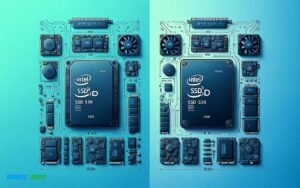Do I Need Intel Rapid Storage Technology With Ssd? No!
No, Intel Rapid Storage Technology is not a necessity for an SSD. Modern solid-state drives perform well with the native AHCI drivers included in most operating systems, and adding Intel RST may not provide additional benefits unless using RAID configurations.
Intel RST is designed to enhance the performance and reliability for systems equipped with SATA disks for desktop, mobile, and server platforms. When using a single SSD, the built-in AHCI driver is sufficient for optimal performance and trim operations.
Intel RST becomes more relevant if you are setting up RAID, as it provides features like RAID management and faster data transfer rates for multiple disk configurations.
For most users with a single SSD, the added complexity and potential software overhead of Intel RST won’t translate into noticeable performance gains.
For example:
- Single SSD setup: AHCI driver is adequate.
- Multiple disk RAID setup: Intel RST may offer benefits.
In summary, while Intel Rapid Storage Technology can be beneficial for RAID systems, a stand-alone SSD will generally not see performance improvements from this software.
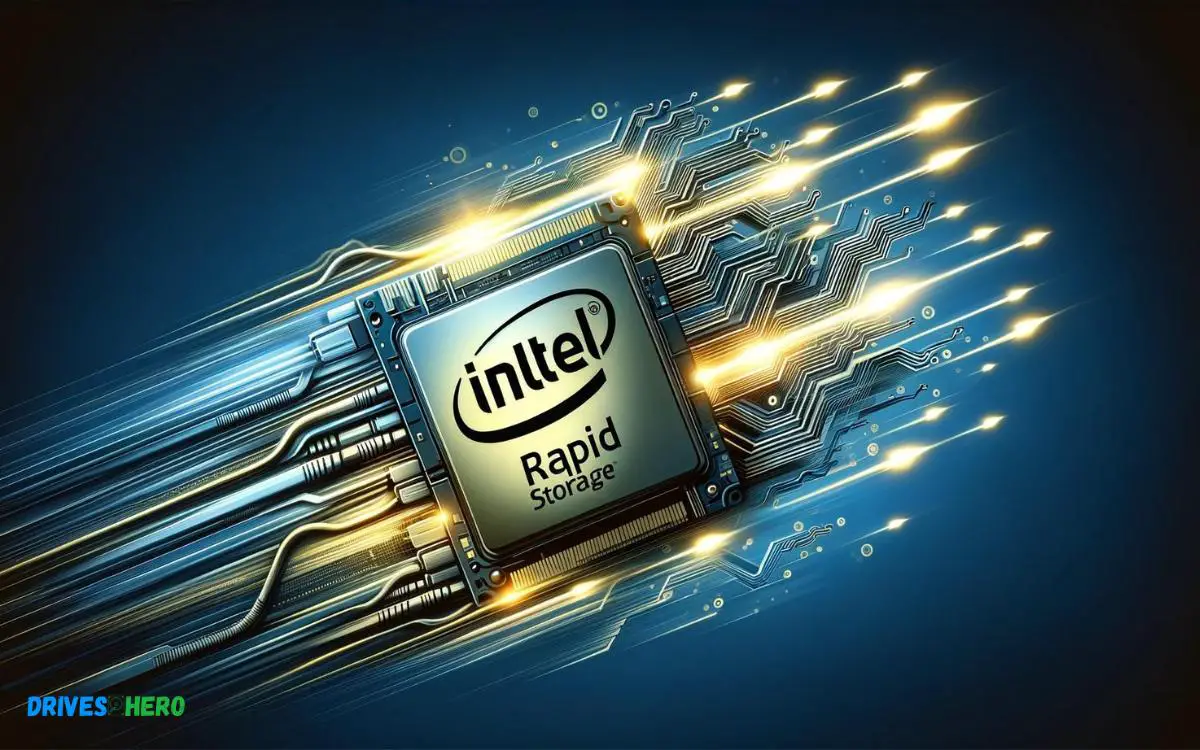
Key Takeaway
Understanding The Implications For Ssd Users
If you’re considering outfitting your computer setup with a Solid State Drive (SSD), you might wonder about the role of Intel Rapid Storage Technology (IRST) in your system.
Notably, as SSDs have become more prevalent due to their speed and reliability, understanding how technologies like IRST can impact their performance is crucial.
For users contemplating this integration, assessing the potential benefits and limitations of IRST when coupled with an SSD is valuable for optimizing the system’s capabilities.
Benefits Of Intel Rapid Storage Technology With Ssd
- Accelerated Read/Write Speeds: IRST can optimize the use of multiple SSDs in a RAID setup, potentially speeding up data transfer rates.
- Improved Responsiveness: Systems with IRST may experience quicker boot times and faster application launches.
- Power Management: IRST can contribute to improved power consumption, prolonging battery life in laptops.
- Data Protection: When used in a RAID 1 setup, it provides redundancy, thus protecting against data loss in the event of a drive failure.
Limitations Of Intel Rapid Storage Technology With Ssd
While IRST can enhance an SSD’s performance in specific scenarios, it’s not without its limitations.
Here’s what users should keep in mind:
| Limitation | Explanation |
|---|---|
| System Compatibility: | Not all systems may see significant benefits from IRST, particularly if they’re equipped with a modern SSD that already provides optimal performance. |
| Complex Configuration: | Setting up IRST with RAID configurations can be complex for the average user, potentially requiring advanced technical knowledge. |
| Hardware Requirements: | IRST may necessitate additional hardware or specific chipset support, leading to increased costs or compatibility concerns. |
| Diminishing Returns: | Although IRST can speed up SSD performance, the difference may be minimal for casual users, not justifying the potential hassle of configuration and maintenance. |
Evaluating System Compatibility
Determining system compatibility is crucial when considering Intel Rapid Storage Technology for SSDs.
Users should assess their system’s needs against the benefits offered by this technology, such as enhanced performance and reliability, to decide on its necessity.
Requirements For Using Intel Rapid Storage Technology With Ssd
Before activating Intel RST on your system, it’s crucial to verify that both your hardware and software meet the necessary conditions:
- Compatible Chipset: Intel RST is designed to work seamlessly with specific Intel chipsets. Ensure your motherboard’s chipset is supported.
- Correct Operating System: Windows users need to be on a supported version that Intel RST recognizes.
- Properly Configured BIOS/UEFI: The system’s BIOS or UEFI settings must be set to RAID mode, even if you are not using a RAID array.
- Driver Support: Your SSD should have the appropriate drivers installed for Intel RST to function effectively.
Impact On Ssd Performance
Intel Rapid Storage Technology is marketed mainly to boost storage performance and reliability, particularly in systems that utilize RAID. However, the impact on a single SSD system is often questioned.
Here’s how Intel RST may affect SSD performance:
| Impact Area | Performance Change |
|---|---|
| Acceleration | Intel’s RST can enable features like ‘Smart Response Technology’ which may improve system response times. |
| Data Transfer | RST drivers are optimized for Intel chipsets and can enhance data transfer rates for supported configurations. |
| Power Management | The software comes with improved power management for storage devices, helping SSDs to operate efficiently. |
| RAID Support | For systems with RAID setups, RST will indeed play a significant role in performance, though not as crucial for single SSD systems. |
It is worth noting that while Intel RST might offer enhancement features, the intrinsic speed of a modern SSD may not necessitate additional software layers for day-to-day tasks.
The real-world impact on performance might be minimal, especially if you are running a system without RAID, but it can offer benefits in specific scenarios and setups.
Implementing Intel Rapid Storage Technology
Upgrading your system with a Solid State Drive (SSD) is a game-changer in terms of speed and reliability. But to truly leverage the full capabilities of your SSD, Intel Rapid Storage Technology (RST) can be an invaluable addition.
This technology optimizes system performance and responsiveness when managing multiple SATA drives, and is particularly beneficial in instances where both SSDs and HDDs are used within the same system.
Embarking upon setting up Intel RST may seem daunting, but with the right guidance, even novices can enjoy the turbocharged performance benefits it offers.
Steps To Configure Intel Rapid Storage Technology With Ssd
- Verify System Requirements: Before initiating the Intel RST setup, ensure your system meets the minimum hardware and software requirements.
- Enable RAID: Enter your system BIOS or UEFI and enable RAID mode for the SATA controller.
- Install Intel RST Driver: Within your operating system, install the latest Intel Rapid Storage Technology driver.
- Restart and Access RST Interface: After installation, restart your computer and open the Intel RST software through the start menu or system tray.
- Configure Volume: Within the RST interface, select ‘Create a Volume’ to establish a RAID setup suitable for your SSD.
- Choose Volume Type: Depending on your needs, select an appropriate RAID level (e.g., RAID 0 for performance, RAID 1 for redundancy).
- Select Disks: Add your SSD (and HDDs if applicable) to the chosen RAID volume and confirm the creation.
- Finalize Settings: Review and apply your settings. Your system will now benefit from optimized data storage configurations.
Best Practices For Optimizing Ssd Performance With Intel Rapid Storage Technology
- Update Regularly: Keep the Intel RST driver updated to the latest version for peak performance and stability.
- Enable Write-Back Cache: This setting can significantly improve write performance on the SSD.
- Optimize for TRIM: Ensure TRIM is enabled for your SSD, which helps maintain its write performance over time.
- Monitor the System: Use the Intel RST interface to consistently monitor your drives’ health and performance.
- Configure for Power Efficiency: Adjust the Intel RST power management settings to balance performance with energy consumption.
- Avoid Unnecessary Writes: Reduce write operations to the SSD to prolong its lifespan. This can be done by moving frequently written directories to an HDD, if present.
- Keep Free Space: Maintain at least 20% free space on the SSD to ensure optimal performance.
Exploring Non-intel Storage Technology Options
When users consider solid-state drive (SSD) optimizations, one name often comes to the forefront: Intel Rapid Storage Technology (RST). This solution promises to enhance performance and reliability for systems equipped with SATA drives.
However, given the advancements in non-Intel storage technologies, exploring alternatives could offer you new avenues to optimize your SSD’s performance without being tied to a single brand.
Comparing Intel Rapid Storage Technology With Other Ssd Solutions
- Performance: Other SSD technologies may offer similar or superior read/write speeds compared to Intel RST.
- Compatibility: Some solutions are better suited for non-Intel chipsets, broadening the scope of compatibility across different system builds.
- Features: Look out for distinctive features such as encryption, garbage collection, and TRIM support that may be more advanced or better implemented than Intel’s offerings.
- Price: Alternatives might present a more cost-effective solution without sacrificing performance or reliability.
Evaluating The Need For Intel Rapid Storage Technology With Ssd
Intel Rapid Storage Technology offers a range of features that some users might find beneficial, including:
| Feature | Description | Benefit |
|---|---|---|
| Raid Support | Enables the combining of multiple SSDs for better performance or redundancy. | Enhanced data protection and potentially improved speed. |
| Automatic Storage Optimization | Intel RST can automatically manage the usage of fast and slow storage types. | Improved system responsiveness and user experience. |
Only by considering these factors can you determine the necessity of Intel RST in your SSD-equipped system.
Evolving Ssd Storage Solutions
With solid-state drive (SSD) technology rapidly advancing, the way we store and access data is transforming.
The innovations in this space not only bring faster speeds and greater durability over traditional hard disk drives (HDDs), but they also lead to questions about how best to manage and optimize these sophisticated storage solutions.
Innovations In Ssd Management And Optimization
- Advanced Error Correction: Improves data integrity and extends SSD life.
- Wear Leveling: Distributes data evenly across the SSD to prevent premature wear on any single section.
- TRIM Command: Allows the operating system to inform the SSD which blocks of data are no longer considered in use and can be wiped internally.
- Over-Provisioning: Reserves part of the SSD’s storage to reduce write amplification and maintain high performance.
These developments help ensure that speed and reliability do not come at the cost of durability.
Management tools and software, like Intel RST, are designed to complement these advancements, offering an interface for users to control and monitor these features more effectively.
Anticipated Impact On Intel Rapid Storage Technology
The state-of-the-art enhancements to SSDs impact how supplemental storage technologies like Intel Rapid Storage Technology will evolve.
While Intel RST was initially critical for RAID setups and storage acceleration with HDDs, its role with modern SSDs is adapting.
| Intel RST Feature | Relevance to SSDs | Future Outlook |
|---|---|---|
| RAID Configuration | Limited, as SSDs’ speed often makes RAID configurations unnecessary for consumers | Potentially decreased, with SSD’s performance overshadowing RAID benefits |
| Cache Acceleration | Moderate, caching can still benefit slower SSDs in hybrid setups | Continuing integration, as caching serves as a bridge between different storage speeds |
| Storage Monitoring | Significant, due to the importance of maintaining SSD health | Increase in advanced monitoring features as SSDs become mainstream |
Conclusion
Deciding on Intel Rapid Storage Technology for your SSD setup boils down to personal needs. While it offers benefits, the performance gains might not justify the installation for every user.
Assess your system’s demands and usage habits before proceeding. Your unique situation will guide the best choice for optimal SSD performance.