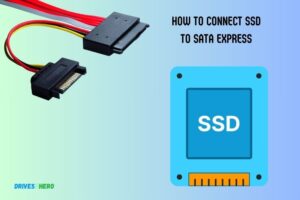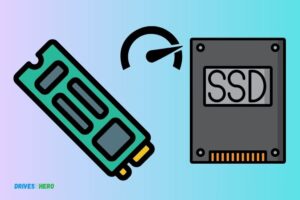Do You Need Sata Power for Ssd? Yes!
Yes, you need SATA power for SSD. SATA power cable supplies power to your SSD and it is essential for the SSD to function properly.
SATA (Serial ATA) is a computer bus interface that connects host bus adapters to storage devices such as hard disk drives, optical drives, and solid-state drives (SSDs).
In the case of SSDs, a SATA power cable is necessary to supply the SSD with power. Without this power supply, the SSD will not function at all.
The SATA power cable is what provides the necessary power for your SSD to operate. This cable connects to your computer’s power supply and supplies the energy that your SSD needs to read and write data.
Without it, your SSD will not function so it’s an essential piece of your computer hardware.
5 SSD Types: Do You Need Sata Power for Ssd
| SSD Type | Need SATA Power | Why |
|---|---|---|
| SATA SSD | Yes | SATA SSDs require two connectors to operate: one for data (SATA data connector) and one for power (SATA power connector). |
| PCIe/NVMe SSD | No | These types of SSDs connect directly to the motherboard via a PCIe slot, which also supplies them with power. They don’t need a separate SATA power connector. |
| M.2 SATA SSD | No | While these use SATA for data transmission, they derive power directly from the motherboard through the M.2 slot and don’t require a separate SATA power connector. |
| 2.5″ SATA SSD | Yes | Like regular SATA SSDs, these require both a SATA data cable and a SATA power cable to operate. |
| mSATA SSD | No | These SSDs are designed to connect directly to the SATA interface on the motherboard and draw power from there, eliminating the need for a separate SATA power connector. |
Key Takeaway
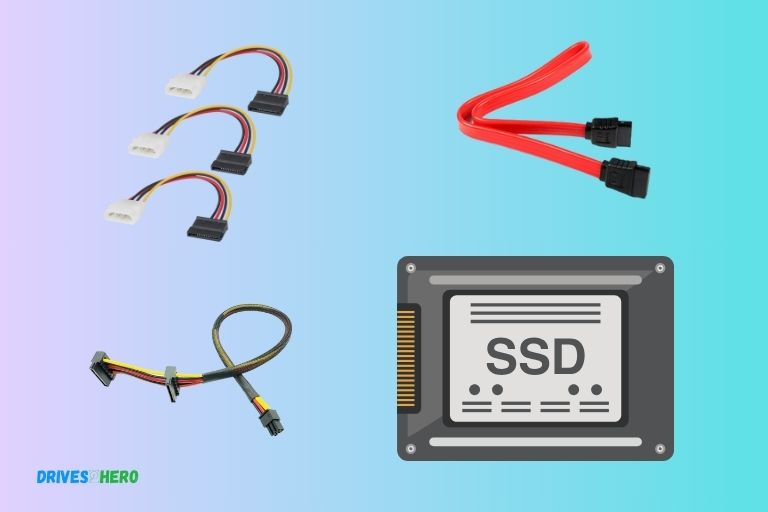
Five Facts About Sata Power For SSDs
Understanding The Basics Of Ssd And Sata Power
SSD and SATA power are essential components in today’s computing world. Discover whether you really need SATA power for your SSD, and gain a clearer understanding of the basics behind these power sources.
Solid State Drives (SSDs) have become increasingly popular due to their faster data transfer speeds and improved durability compared to traditional hard disk drives (HDDs).
As SSDs become more prevalent in the market, it’s important to understand the role of power supply and the specific requirements for SSDs, particularly when it comes to SATA power.
How Ssds Work:
- SSDs use flash memory technology to store data rather than using mechanical components like HDDs.
- Data is stored on SSDs in electrical circuits, allowing for faster access times and read/write speeds.
- By eliminating moving parts, SSDs are less prone to physical damage and data loss.
Importance Of Power Supply For Ssds:
- Proper power supply is crucial for the optimal performance and longevity of an SSD.
- Inadequate power can result in data corruption, reduced read/write speeds, and even complete SSD failure.
- It’s essential to ensure that your power supply meets the specific requirements of your SSD, including the SATA power connection.
Introduction To Sata Power:
SATA, or Serial Advanced Technology Attachment, is the standard interface used to connect storage devices like SSDs to the motherboard of a computer. SATA power is the power connector used to provide electricity to the SSD.
- SATA power connectors typically have 15 pins and are designed to deliver a stable and reliable power supply to the SSD.
- SSDs require both data and power connections, and SATA power cables are responsible for providing the necessary power.
- SATA power connectors are backward compatible, meaning they can also be used with HDDs or other SATA-based devices.
To ensure proper power supply for your SSD, it is important to:
- Use a compatible SATA power cable that matches the connector on your SSD.
- Make sure the power supply unit (PSU) of your computer has enough wattage to support all connected devices, including the SSD.
- Verify that the SATA power cables are securely connected to both the SSD and the power supply unit to prevent any power interruptions.
Understanding the basics of SSDs and SATA power is essential in optimizing the performance and longevity of your SSD.
By providing a stable power supply to your SSD through the SATA power connection, you can ensure reliable data storage and enhance the overall functionality of your computer system.
Benefits Of Sata Power For Ssds
SATA power provides several benefits for SSDs, including reliable and efficient power delivery, faster data transfer rates, and easier installation. This makes SATA power essential for optimal performance and longevity of your SSD.
SATA power is an essential component for SSDs that brings numerous benefits to their overall performance, data integrity, and longevity.
By ensuring optimal performance, preventing data loss, and increasing the lifespan of SSDs, SATA power plays a crucial role in enhancing the functionality and reliability of these storage devices.
Ensuring Optimal Performance:
- Reliable power supply: SATA power provides a reliable and stable source of power to SSDs, ensuring they receive the necessary energy for consistent and smooth operation.
- Faster data transfer: With adequate power supply, SSDs can perform at their full potential, enabling faster data transfer speeds and reducing latency.
- Improved responsiveness: The consistent power delivery from SATA power allows SSDs to deliver faster response times, making your system more efficient and responsive.
Preventing Data Loss:
- Reduced risk of corruption: By providing a reliable power supply, SATA power helps prevent sudden power failures that can lead to data corruption or loss.
- Enhanced data integrity: Continuous power supply minimizes the chance of data getting corrupted during read or write operations, ensuring the integrity of your valuable information stored on the SSD.
- Protection against electrical surges: SATA power protects SSDs from damage caused by electrical surges or fluctuations that could potentially result in data loss.
Increasing Lifespan Of Ssd:
- Reduced wear and tear: The stable power delivery from SATA power helps reduce unnecessary wear and tear on the SSD’s internal components, prolonging its lifespan.
- Efficient power management: SATA power allows SSDs to manage power consumption effectively, optimizing their energy usage and minimizing heat generation, which can contribute to a longer lifespan.
- Enhanced durability: With reliable power, SSDs can maintain their performance consistency and withstand constant usage, increasing their durability and reliability over time.
SATA power is vital for SSDs as it ensures optimal performance, prevents data loss, and increases the lifespan of these storage devices.
By providing a stable power supply, SATA power contributes to faster data transfer rates, improved responsiveness, reduced risk of data corruption, and enhanced durability.
Incorporating SATA power into your SSD setup is crucial for maximizing the potential of these high-performance storage solutions while safeguarding your valuable data.
How To Connect Sata Power To Ssd
To connect SATA power to an SSD, you will need a SATA power cable and a compatible power connector on your motherboard or power supply unit. This connection is necessary for your SSD to receive power and function properly.
Step-By-Step Guide
Connect SATA Power to SSD easily with this step-by-step guide. Whether you’re upgrading your storage or building a new system, understanding how to connect the SATA power cable to your SSD is essential for proper functioning.
Don’t worry, we’ve got you covered with detailed instructions below.
Connecting Sata Power Cable:
To connect the SATA power cable to your SSD, follow these simple steps:
- Power off your computer: Before you start connecting any cables, make sure your computer is powered off to avoid any potential damage.
- Locate the SATA power connector: Identify the SATA power connector on your power supply unit (PSU). It typically consists of several cables with multiple connectors.
- Unplug old storage devices (if applicable): If you are replacing an existing storage device, such as a hard disk drive (HDD), unplug its SATA power cable from the power supply.
- Connect the SATA power cable to the SSD: Take one of the connectors from the PSU’s SATA power cable and plug it securely into the SSD’s power input. Ensure a firm connection to avoid any accidental disconnections.
- Secure the cable: If necessary, use cable ties or other cable management solutions to keep the connections organized and secure.
- Double-check the connections: Before turning on your computer, ensure all connections are firmly in place, verifying that the SATA power cable is properly connected both at the PSU and the SSD.
Now that you have successfully connected the SATA power cable to your SSD, you’re ready to power on your system and begin enjoying your upgraded storage.
Compatibility With Different Ssd Models:
Different SSD models may have slightly varied power requirements and connectors.
Here are a few compatibility factors to consider:
- SATA Connector: Almost all SSDs use the standard SATA power connector. However, it is crucial to check your SSD’s specifications to confirm compatibility.
- Power Consumption: SSDs generally have lower power requirements compared to traditional HDDs. They are designed to be energy-efficient and reduce overall power consumption.
- M.2 and PCIe SSDs: Some SSDs, such as M.2 and PCIe SSDs, may not use the traditional SATA power connector. Instead, they may require separate power connections directly from the PSU or motherboard. Refer to the specific SSD’s documentation for connection instructions.
- Power Supply Unit Capacity: Ensure that your power supply unit can meet the power demands of all your components, including the SSD. Insufficient power supply may result in unstable performance or system failures.
By considering the compatibility factors mentioned above, you can determine if your SSD requires SATA power and correctly connect it to your system.
Now that you know how to connect SATA power to your SSD and understand compatibility factors, you can confidently upgrade or build your system with ease. Enjoy the benefits of faster SSD storage and improved overall performance.
Additional Power Options For Ssds
Discover the added power options available for SSDs and whether you actually need SATA power for your SSD. Explore alternative solutions for powering your SSD and optimize your storage setup for peak performance.
SSDs, or solid-state drives, are becoming increasingly popular due to their faster speeds and improved performance compared to traditional hard disk drives (HDDs).
While most SSDs can rely on the power provided by the motherboard via the SATA power connector, there are certain cases where additional power options may be required.
We will explore three different power options for SSDs: M. 2 SSDs, PCIe power connectors for high-performance SSDs, and external power solutions for portable SSDs.
M.2 Ssds And Power Requirements
M. 2 SSDs, also known as Next Generation Form Factor (NGFF) SSDs, are compact and lightweight storage devices that connect directly to the motherboard.
These SSDs do not require any additional power cables as they draw all the necessary power from the M. 2.
Here are some key points to consider about M. 2 SSDs and their power requirements:
- M.2 SSDs utilize the PCIe (Peripheral Component Interconnect Express) or the SATA (Serial ATA) interface, depending on the specific model. The power requirements will vary based on the interface used.
- PCIe-based M.2 SSDs tend to consume more power compared to SATA-based ones. Therefore, it is important to check the power consumption specifications of the SSD before purchasing, especially if you have limited power capacity.
- The power consumption of M.2 SSDs is typically lower compared to traditional HDDs, making them energy-efficient options for your system.
Pcie Power Connectors For High-Performance Ssds
High-performance SSDs, such as those used in gaming rigs or professional workstations, often require more power than what the motherboard’s PCIe slot can provide. To meet this demand, these SSDs are equipped with additional power connectors.
Here are a few key details about PCIe power connectors and high-performance SSDs:
- PCIe power connectors are commonly available in the form of 6-pin or 8-pin connectors. These connectors can deliver the necessary power to the SSDs, ensuring optimal performance.
- The number and type of PCIe power connectors required by a high-performance SSD will depend on the specific model. It is recommended to check the SSD’s specifications and ensure that your power supply unit (PSU) has the required connectors.
- It is crucial to connect the appropriate power cables from the PSU directly to the PCIe power connectors of the SSD. Failing to do so may result in insufficient power supply, leading to performance issues or even unstable system behavior.
External Power Solutions For Portable Ssds
Portable SSDs offer the convenience of high-speed storage on the go. These SSDs are typically bus-powered, meaning they draw power directly from the device they are connected to, such as a laptop or a desktop computer.
However, there might be scenarios where external power solutions become necessary.
Here are a few alternatives for powering portable SSDs:
- USB power bank: Many portable SSDs can be powered using a USB power bank, providing additional power when a stable power source is not available. This option is particularly useful during outdoor activities or travel.
- External power adapter: Some portable SSDs come with an external power adapter that can be connected to a power outlet. This ensures a consistent power supply, especially when using the SSD for extended periods or when transferring large amounts of data.
- Thunderbolt or eSATA connection: Depending on the portable SSD’s specifications, it may support alternative connections such as Thunderbolt or eSATA. These connections can provide additional power along with faster data transfer speeds, making them suitable for power-hungry SSDs.
By understanding the additional power options available for SSDs, you can ensure the optimal performance and longevity of your storage devices.
Whether it’s the power from the M. 2 slot, PCIe power connectors for high-performance SSDs, or external power solutions for portable SSDs, selecting the right power option ensures a smooth and reliable computing experience.
Risks Of Not Using Sata Power For Ssds
Without SATA power for SSDs, you risk limited power supply, slower performance, and potential data loss. Ensure proper connectivity to optimize your SSD’s functionality and avoid these drawbacks.
Modern computer systems have come a long way in terms of performance and efficiency. Solid-state drives (SSDs) have become a popular choice for users looking to boost their computer’s speed and storage capabilities.
However, it is essential to understand the potential risks associated with not using SATA power for SSDs.
We will discuss the impact on performance, potential data corruption, and decreased stability and reliability when SSDs aren’t properly powered.
Impact On Performance:
- Reduced Speed: Without the proper power supply, SSDs may underperform and not reach their full potential in terms of speed.
- Sluggish File Transfers: Users may experience slower file transfer speeds when SSDs are not provided with SATA power.
- Lagging System: Inadequate power can lead to system slowdowns and increased response times, affecting the overall performance of the computer.
Potential Data Corruption:
- File Errors: Insufficient power can cause data corruption during read and write operations, leading to file errors and potential loss of data.
- Data Loss: When SSDs are not powered correctly, there is an increased risk of data loss or corruption, which can be frustrating and time-consuming to recover.
Decreased Stability And Reliability:
- Frequent Crashes: Improper power delivery to SSDs can result in frequent system crashes and unexpected reboots, impacting productivity and user experience.
- Unreliable Storage: SSDs may become unreliable when not adequately powered, leading to potential data loss and system instability.
- Reduced Lifespan: Inadequate power can strain the components within the SSD, potentially shortening its lifespan and requiring premature replacement.
Properly powering SSDs using SATA power connectors is crucial to ensure optimal performance, prevent data corruption, and maintain stability and reliability.
By providing adequate power, users can maximize the efficiency and longevity of their SSDs, ultimately enhancing the overall computing experience.
Common Misconceptions About Sata Power For Ssds
Misunderstandings about SATA power for SSDs can lead to confusion. Knowing if you need SATA power for your SSD is crucial for correct installation and operation. Find out the truth here.
SSDs (Solid State Drives) have become increasingly popular in recent years due to their superior speed and performance compared to traditional hard disk drives (HDDs).
However, there are still some common misconceptions when it comes to providing power to SSDs.
We will debunk these myths and emphasize the importance of providing adequate power to your SSDs.
Myth: Ssds Only Require Data Connections
Contrary to popular belief, SSDs require more than just a data connection to function properly. Many people assume that since SSDs do not have any moving parts like HDDs, they do not need extra power.
This misconception stems from the fact that SSDs use less power than HDDs, but they still require a separate power source to operate effectively.
Here are some misconceptions about SATA power for SSDs, debunked:
Myth: SSDs don’t need additional power: SSDs do not rely solely on a data connection for power. While they consume less power than HDDs, they still require a dedicated power source to function optimally.
Myth: SATA power cables are unnecessary: Some users may assume that they can power their SSDs solely through the data cables (SATA connectors) without connecting the separate SATA power cables.
However, this is not the case. SSDs need both data and power connections to operate correctly.
Myth: Powering SSDs via USB is sufficient: USB ports can provide power to certain devices, but they may not be sufficient for powering SSDs, especially if the SSD requires more power due to its high performance or large storage capacity.
It is crucial to use the appropriate power source, such as SATA power cables, to ensure your SSD operates efficiently.
Myth: SSDs can run without a power supply: Some users may mistakenly believe that an SSD can operate solely on power supplied by the motherboard.
However, this is incorrect. SSDs require a dedicated power supply, separate from the motherboard, to function.
Debunking these common misconceptions is essential, as providing adequate power to your SSDs is crucial for optimal performance and reliability.
Importance Of Providing Adequate Power
Now that we have debunked these common misconceptions, let’s highlight the importance of providing adequate power to your SSDs:
- Ensures optimal performance: SSDs require a consistent and reliable power supply to perform at their best. Insufficient power can result in reduced performance, slower read and write speeds, and potential data loss.
- Prevents data corruption: Inadequate power supply can lead to data corruption on the SSD, resulting in potential loss or corruption of important files. By providing the necessary power, you can minimize the risk of data loss and maintain the integrity of your stored data.
- Extends SSD lifespan: A stable and sufficient power supply helps to extend the lifespan of your SSD. Power surges or fluctuations can damage the SSD and shorten its lifespan. By ensuring your SSD receives the power it needs, you can prolong its longevity and overall reliability.
It is important to dispel the misconceptions around SATA power for SSDs. SSDs require both data and power connections to function optimally.
Providing adequate power is crucial for ensuring optimal performance, preventing data corruption, and prolonging the lifespan of your SSD.
FAQ For Do You Need Sata Power For Ssd
Do Sata Ssds Require Power?
Yes, SATA SSDs require power to function.
Do Ssds Need To Be Plugged Into The Power Supply?
No, SSDs do not need to be plugged into the power supply.
Do I Need To Use Sata Cables For Ssd?
Yes, you need to use SATA cables for SSD.
Does 2.5 Sata Need Power?
Yes, 2. 5 SATA needs power to function properly.
Can I Use An Ssd Without Sata Power?
Yes, you can use an SSD without SATA power by using a PCIe adapter.
Conclusion
Understanding the importance of SATA power for SSDs is crucial when it comes to optimizing your computer’s performance. By providing the necessary power supply, SATA power cables ensure that your SSD operates efficiently and reliably.
The ease of installation and compatibility with existing power supplies make SATA power a practical choice for SSD users.
With the increasing popularity of SSDs and their numerous advantages, it is essential to equip your system with the right power connection to unleash the full potential of your solid-state drive.
Moreover, the future of storage technology lies in the speed and reliability of SSDs, making them a must-have for any computing enthusiast.
So, whether you are a casual user or a professional, ensuring that you have proper SATA power for your SSD is a wise decision for a smoother and faster computing experience.