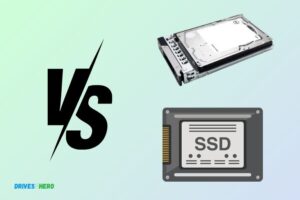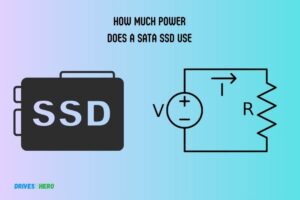Samsung Sata Ssd Evo Vs Pro: Which Option Is More Suitable?
Samsung SATA SSDs are split into two main categories, the EVO series and the PRO series. The primary difference lies in their endurance and cost.
The Pro series is designed for heavy-duty users and has a higher endurance rating compared to the EVO series.
However, the EVO series offers more affordable pricing and sufficient performance and endurance for the average consumer. Samsung’s EVO and PRO series are both solid-state drives (SSDs) that utilize a SATA interface.
However, they are designed for different user needs. The EVO series is marketed towards the general consumer market, offering a balance of cost, performance, and endurance.
On the other hand, the PRO series is targeted towards professional users who demand higher performance and endurance, such as content creators, gamers, and IT professionals.
To sum up, while the Samsung EVO and PRO SSDs may appear similar, they are designed for different audiences. The EVO series offers a balance of cost and performance, ideal for everyday users.
However, for professionals requiring high endurance and top-tier performance, the PRO series is the more suitable option.
Therefore, the choice between the two ultimately depends on the user’s specific needs and budget.
10 Features Of Samsung SATA SSD Evo Vs Pro
| Features | Samsung SATA SSD Evo | Samsung SATA SSD Pro |
|---|---|---|
| Storage Capacities | 250GB, 500GB, 1TB, 2TB, 4TB | 512GB, 1TB, 2TB |
| Sequential Read Speed | Up to 550 MB/s | Up to 560 MB/s |
| Sequential Write Speed | Up to 520 MB/s | Up to 530 MB/s |
| Random Read Speed | Up to 98,000 IOPS | Up to 100,000 IOPS |
| Random Write Speed | Up to 90,000 IOPS | Up to 90,000 IOPS |
| Warranty | 5 Years or 75 TBW for 250GB version, 150 TBW for 500GB version, 300 TBW for 1TB version, 600 TBW for 2TB version, 1,200 TBW for 4TB version | 5 Years or 300 TBW for 512GB version, 600 TBW for 1TB version, 1,200 TBW for 2TB version |
| Controller | Samsung’s MJX Controller | Samsung’s MJX Controller |
| Flash Memory Type | 3-bit MLC (TLC) | 2-bit MLC |
| Interface | SATA 6 Gb/s Interface, compatible with SATA 3 Gb/s & SATA 1.5 Gb/s interface | SATA 6 Gb/s Interface, compatible with SATA 3 Gb/s & SATA 1.5 Gb/s interface |
| Encryption Support | AES 256-bit Encryption (Class 0), TCG/Opal, IEEE1667 (Encrypted Drive) | AES 256-bit Encryption (Class 0), TCG/Opal, IEEE1667 (Encrypted Drive) |
Key Takeaway

Five Facts About Samsung SATA SSD Evo Vs Pro
The Evolution Of Samsung Sata Ssds
Discover the evolution of Samsung SATA SSDs, as we compare the Samsung SATA SSD Evo vs Pro. Explore the differences and advancements in these high-performing storage solutions.
Samsung has been at the forefront of SSD technology, constantly pushing the boundaries of performance and reliability.
With their Evo and Pro models, they have cemented their position as leaders in the SATA SSD market.
We will explore the evolution of Samsung SATA SSDs, starting from their historical background to the advancements that led to the development of the Evo and Pro models.
Introduction To Samsung Sata Ssds
Samsung SATA SSDs are high-performance solid-state drives designed for both consumer and professional applications.
These drives provide faster data access, improved system responsiveness, and enhanced multitasking capabilities. They are the go-to choice for individuals and businesses seeking reliable storage solutions.
Historical Background Of Samsung Ssd Development
To understand the evolution of Samsung SATA SSDs, it is important to delve into their historical background.
Samsung entered the SSD market in 2006 and quickly gained recognition for their innovative technology and quality products.
Over the years, they have made significant advancements, leading to the development of their renowned Evo and Pro models.
- In 2010, Samsung introduced the first consumer-grade SATA SSD, which set new benchmarks for speed and reliability.
- By 2013, they expanded their SSD lineup with the introduction of the 840 Series, utilizing advanced technologies to deliver exceptional performance.
- In 2014, Samsung launched the 850 Series, a line of SSDs that further improved upon the previous models with enhanced endurance and energy efficiency.
- Continuing their trend of innovation, Samsung introduced the 860 Series in 2018, featuring substantial performance upgrades and industry-leading reliability.
Advancements In Technology Leading To The Evo And Pro Models
The consistent advancements in SSD technology paved the way for the creation of the Samsung Evo and Pro models. These SSDs excel in different aspects, catering to various user requirements.
Let’s explore the advancements that make these models stand out:
Samsung Evo Models:
- Efficient caching technology: Evo SSDs employ Samsung’s TurboWrite technology that enhances write speeds through intelligent caching.
- Improved endurance: Thanks to Samsung’s V-NAND technology, Evo SSDs offer increased durability and longer lifespan.
- Enhanced performance: The Evo models utilize high-quality components and firmware optimizations for superior speed and responsiveness.
- Versatile storage capacities: Samsung Evo SSDs are available in a wide range of storage capacities to suit different needs and budgets.
Samsung Pro Models:
- Cutting-edge architecture: Pro SSDs are built using Samsung’s latest V-NAND and controller technologies, delivering top-tier performance.
- Enhanced data protection: With hardware-based encryption and error-correcting code (ECC), Pro SSDs ensure the safety and integrity of your data.
- Professional-grade reliability: The Pro models undergo extensive testing to meet the demands of professionals who require consistent and reliable performance.
- Extended warranty: Samsung Pro SSDs come with a longer warranty period, providing peace of mind and reassurance.
Samsung has been at the forefront of SATA SSD development, constantly pushing technological boundaries to deliver exceptional performance and reliability.
With their Evo and Pro models, they have introduced advancements that enhance speed, endurance, and data protection, catering to the diverse needs of consumers and professionals alike.
The Key Features Of The Samsung Sata Ssd Evo
The Samsung SATA SSD Evo offers key features that set it apart from the Pro version, including fast data transfer rates and reliable performance for a seamless storage experience.
Its user-friendly design and high compatibility make it an ideal choice for various applications.
Overview Of The Samsung Sata Ssd Evo
- The Samsung SATA SSD Evo is a solid-state drive that offers exceptional performance and reliability for a range of computing needs.
- It is designed for both personal and professional use, providing fast data transfer speeds and seamless multitasking capabilities.
- With its sleek design and compact form factor, the Samsung SATA SSD Evo is easy to install and fits seamlessly into any desktop or laptop.
- This solid-state drive boasts impressive storage capacities, ranging from 250GB to 4TB, ensuring plenty of space for all your files, documents, and multimedia content.
- Whether you’re a casual user, a professional gamer, or a content creator, the Samsung SATA SSD Evo is a reliable and efficient storage solution.
Speed And Performance Comparison With Other Models
- The Samsung SATA SSD Evo offers outstanding speed and performance, outperforming traditional hard drives in every aspect.
- Equipped with Samsung’s cutting-edge V-NAND technology, this solid-state drive delivers blazing-fast read and write speeds, reducing application load times and enhancing overall system responsiveness.
- Whether you’re launching applications, transferring large files, or running demanding software, the Samsung SATA SSD Evo ensures smooth and efficient performance.
- Compared to other models in its class, the Samsung SATA SSD Evo excels in terms of both sequential and random read/write speeds, ensuring that you can work, play, and create without any lag or slowdown.
Enhanced Reliability And Endurance
- The Samsung SATA SSD Evo is built to last, with enhanced durability and reliability features that ensure your data remains safe and secure.
- It employs advanced error correction code technology, which detects and corrects data errors in real-time, preserving the integrity of your files and reducing the risk of data loss.
- With a robust endurance rating, the Samsung SATA SSD Evo can withstand high workloads and heavy usage, making it suitable for intensive applications such as gaming, 3D rendering, and video editing.
- Additionally, this solid-state drive utilizes TRIM support, which optimizes performance by efficiently managing unused data blocks, ensuring consistent speed and longevity.
User-Friendly Software And Management Tools
- The Samsung SATA SSD Evo comes bundled with a range of user-friendly software and management tools, simplifying the setup and optimization process.
- The Samsung Magician software allows you to monitor the health and performance of your SSD, ensuring it operates at its peak potential.
- With the Magician software, you can also manage firmware updates, securely erase data, and optimize the drive for specific tasks and applications.
- The intuitive user interface makes it easy to navigate through the various features and settings, enabling even novice users to take full advantage of the Samsung SATA SSD Evo’s capabilities.
- Furthermore, the drive is compatible with Samsung Data Migration Software, which simplifies the process of transferring your data from your existing storage device to the SSD.
Impact On Gaming And Content Creation
- If you’re a gamer or a content creator, the Samsung SATA SSD Evo can significantly enhance your experience.
- With its lightning-fast read and write speeds, this solid-state drive reduces game load times, allowing you to jump into your favorite titles without delay.
- It also provides smoother gameplay, eliminating performance hiccups and enabling seamless multitasking while gaming.
- For content creators, the Samsung SATA SSD Evo accelerates file transfers and rendering processes, shortening production times and boosting overall productivity.
- Whether you’re editing videos, working with large design files, or compiling code, the Samsung SATA SSD Evo ensures that your creative workflow remains uninterrupted by slow storage speeds.
The Samsung SATA SSD Evo combines speed, reliability, and user-friendly features to deliver an exceptional storage solution for a variety of computing needs.
Its impressive performance, enhanced durability, and convenient software tools make it a standout choice among solid-state drives.
Whether you’re a casual user or a demanding professional, the Samsung SATA SSD Evo is a reliable and efficient option that will enhance your computing experience.
The Benefits Of The Samsung Sata Ssd Pro
The Samsung SATA SSD Pro offers numerous benefits, including faster performance and enhanced reliability compared to the Samsung SATA SSD Evo.
With the Samsung SATA SSD Pro, you can experience improved speed and efficiency for your storage needs.
If you’re in need of a solid state drive (SSD) that offers exceptional performance and durability, look no further than the Samsung SATA SSD Pro.
With its cutting-edge technology and enhanced features, this SSD is designed to meet the demands of professional users.
Let’s explore the benefits of the Samsung SATA SSD Pro:
Superior Performance And Durability
- Lightning-fast speeds: The Samsung SATA SSD Pro boasts impressive read and write speeds, ensuring quick data access and file transfer, ultimately boosting your productivity.
- Advanced NAND technology: With the use of 3D V-NAND architecture, the Samsung SATA SSD Pro provides higher density, greater performance, and improved endurance compared to traditional SSDs.
- Robust endurance: Thanks to its high-quality components and optimized firmware, the Samsung SATA SSD Pro offers superior endurance, making it an ideal choice for demanding professional applications and intense workloads.
Considerations For Professional Use
- Enhanced reliability: The Samsung SATA SSD Pro is built to withstand heavy workloads, making it suitable for professionals who require continuous and reliable performance in tasks such as video editing, 3D rendering, and data analysis.
- Advanced data security: With built-in AES 256-bit hardware encryption, the Samsung SATA SSD Pro safeguards your data from unauthorized access, ensuring the privacy and security of your valuable information.
- Advanced thermal control: The Samsung SATA SSD Pro is equipped with Dynamic Thermal Guard technology, which helps regulate the temperature during intensive workloads, ensuring optimal performance and preventing overheating issues.
Recommended Use Cases And Industries
- Content creation: Whether you’re a professional photographer, videographer, or graphic designer, the Samsung SATA SSD Pro is an excellent choice for managing and editing large multimedia files efficiently.
- Engineering and architecture: Professionals in these fields often work on resource-intensive software and projects. The Samsung SATA SSD Pro’s superior performance and durability make it well-suited for their demanding applications.
- Finance and data analysis: Financial institutions and data analysis firms deal with massive amounts of data. The Samsung SATA SSD Pro ensures seamless data handling and quick access, leading to efficient data analysis and decision-making processes.
Price And Value Comparison With The Evo Model
- Premium features: Although the Samsung SATA SSD Pro may have a higher price point than the Evo model, it offers additional features such as increased endurance, advanced thermal control, and enhanced data security.
- Long-term investment: Investing in the Samsung SATA SSD Pro ensures reliability and performance that can withstand the test of time. Its durability and advanced technology make it a worthy investment for professionals in need of a dependable SSD.
With its exceptional performance, durability, and advanced features, the Samsung SATA SSD Pro is the perfect choice for professionals seeking top-notch SSD performance.
Whether you’re working with large multimedia files, resource-intensive software, or handling massive amounts of data, the Samsung SATA SSD Pro delivers the reliability and speed that professionals demand.
Comparing Performance And Real-World Applications
Samsung’s SATA SSD Evo and Pro offer high performance and real-world applications. The Evo boasts impressive speed and storage capacity, while the Pro guarantees enhanced durability and reliability for demanding tasks.
Choose the right SSD based on your specific needs and enjoy superior performance.
Benchmark Testing And Performance Comparison Between Evo And Pro Models
When it comes to choosing the right SSD for your needs, one of the key considerations is performance.
Samsung offers two popular options, the Evo and Pro models, each with its own unique features and capabilities.
We will explore the benchmark testing and performance comparison between the Samsung Sata Ssd Evo and Pro models.
The Evo model is known for its affordability without compromising on performance.
Here are the key points to understand its benchmark testing:
- Evo utilizes Samsung’s V-NAND technology, providing improved read and write speeds.
- Sequential performance of Evo ranges from 550 MB/s to 520 MB/s, making it an ideal choice for everyday computing tasks.
- Random performance is also impressive, with Evo offering up to 98,000 read IOPS and 90,000 write IOPS.
- Evo’s TurboWrite technology further enhances its performance by utilizing a portion of the drive as a high-speed buffer.
On the other hand, the Pro model is specifically designed for professionals and enthusiasts who require top-of-the-line performance.
Here are the key points to understand its benchmark testing:
- Pro utilizes Samsung’s MLC NAND technology, delivering even faster read and write speeds compared to Evo.
- Sequential performance of Pro reaches an impressive 560 MB/s for both read and write operations.
- Random performance is exceptional, with Pro offering up to 100,000 read IOPS and 90,000 write IOPS.
- Pro also includes a dynamic thermal guard, ensuring optimal performance and reliability even under heavy workloads.
Real-World Scenarios And Application Performance
Beyond benchmark numbers, it’s crucial to assess how SSDs perform in real-world scenarios and applications. Here’s what you can expect from both the Evo and Pro models:
Evo excels in everyday computing tasks, such as:
- Faster boot times, allowing your system to start up in seconds.
- Improved multitasking capabilities, ensuring smooth performance even when running multiple applications simultaneously.
- Quicker file transfers and load times for applications.
Pro, with its superior performance, is suitable for demanding applications, including:
- Video editing and rendering software, where fast data access and responsiveness are crucial for smooth workflow.
- High-performance gaming, providing reduced loading times and improved game responsiveness.
- Professional work involving complex simulations or database management that require exceptional read and write speeds.
Factors To Consider When Choosing Between The Evo And Pro
While comparing performance is essential, it’s equally important to consider other factors when making a decision between the Evo and Pro models:
- Budget: Evo offers a more cost-effective solution for those with budget constraints, while Pro comes at a higher price point for its premium performance.
- Use case: Assess your specific needs and determine which model aligns better with your requirements. If you prioritize affordability and satisfactory performance, Evo may be the right choice. However, if you demand the best performance for specialized tasks or heavy workloads, Pro is the way to go.
- Future-proofing: Consider the lifespan and durability of the SSD. Pro generally offers better endurance and a longer warranty period compared to Evo, ensuring it can withstand extensive usage over time.
User Testimonials And Reviews For Both Models
Before finalizing your decision, it’s always helpful to explore user testimonials and reviews for insights from real users.
Here’s what customers are saying about the Evo and Pro models:
Evo:
- Users appreciate the Evo’s excellent value for money, noting its reliable performance for everyday tasks.
- Many reviewers mention the noticeable improvement in boot times and application load speeds compared to traditional hard drives.
- Some users comment on the Evo’s longevity, with no performance degradation even after extended use.
Pro:
- Professionals and power users highly recommend the Pro model for its exceptional performance and reliability.
- Reviewers highlight the Pro’s ability to handle intensive workloads without any slowdowns or overheating issues.
- Users praise the Pro’s robust construction and overall longevity, making it a worthy investment for their demanding tasks.
By considering these testimonials and reviews, you can gain valuable insights into the experiences of other users and make an informed decision based on real-world feedback.
Remember, whether you choose the Evo or the Pro, both models offer significant performance improvements over traditional hard drives, providing fast and reliable storage solutions for a wide range of applications.
Price And Value Considerations
The price and value considerations of Samsung SATA SSD Evo vs Pro are important when comparing the two. Users will need to weigh the cost and benefits to determine which option suits their individual needs.
Pricing Comparison And Value Proposition
When it comes to purchasing a Samsung SATA SSD, considering the price and value is crucial.
Let’s compare the Evo and Pro models to help you make an informed decision:
Evo series:
- Affordable pricing: The Evo series offers a more budget-friendly option without compromising on performance.
- Excellent value for money: Despite the lower price tag, the Evo SSDs provide impressive read and write speeds, making them suitable for everyday computing needs.
- Ideal for casual users: If you’re a casual user who doesn’t require maximum performance, the Evo series offers a cost-effective solution.
Pro series:
- Premium pricing: The Pro series comes at a higher price point due to its advanced features and enhanced performance capabilities.
- Unparalleled performance: With faster read and write speeds, the Pro SSDs are designed for power users and professionals who demand top-notch performance.
- Long-lasting durability: The Pro series SSDs use high-quality components, ensuring longevity and reliability.
- Suitable for resource-intensive tasks: If you regularly handle tasks like video editing, 3D rendering, or intensive multitasking, the Pro series provides the necessary power and speed.
Balancing Performance With Budget Constraints
Choosing between the Evo and Pro series involves balancing your performance requirements with your budget limitations.
Consider the following factors:
- Performance needs: Assess your usage patterns and determine whether you truly need the enhanced performance offered by the Pro series. If your tasks are less demanding, the Evo series might be a better fit, providing a balance between cost and performance.
- Budget considerations: Your budget will play a significant role in your decision-making. If cost is a primary concern, the Evo series offers a more affordable option without sacrificing too much performance.
- Future-proofing: If you foresee your computing needs evolving over time, investing in the Pro series might be a wise decision. Its superior performance and durability can handle future resource-intensive tasks.
Long-Term Cost Savings And Warranties
Aside from the initial purchase price, it’s important to consider long-term cost savings and warranties when choosing between Samsung Evo and Pro SSDs:
- Energy efficiency: Both the Evo and Pro series SSDs are designed to be energy-efficient, consuming less power compared to traditional hard drives. This translates to potential electricity savings over time.
- Extended lifespan: The Pro series SSDs generally have a longer lifespan, thanks to their superior durability and robust build quality. Opting for a Pro SSD could potentially save you from having to replace it sooner, reducing long-term expenses.
- Warranty coverage: Samsung offers warranties for both the Evo and Pro series SSDs, but the Pro series often comes with longer warranty terms. This additional warranty coverage can provide peace of mind and potential savings if any issues arise.
Recommendation Based On Specific Use Cases
To make a recommendation, let’s consider specific use cases:
- If you’re a casual user or on a limited budget, the Evo series offers great value for everyday computing needs. It provides a good balance between cost and performance, making it a suitable choice for most users.
- If you’re a power user, professional, or involved in resource-intensive tasks, the Pro series is worth considering. Its superior performance and durability can handle demanding workloads, ensuring smooth operations.
Remember to assess your specific requirements, budget constraints, and future needs when making your final decision.
Both the Evo and Pro series SSDs offer high-quality options, and choosing the right one depends on your unique circumstances.
Technical Specifications And Compatibility
The Samsung SATA SSD Evo and Pro offer impressive technical specifications and compatibility.
With their advanced features and reliable performance, these solid-state drives are suitable for a range of devices and ensure smooth and efficient operation.
Detailed Technical Specifications Of The Evo And Pro Models:
Evo model specifications:
- Interface: SATA 6 Gb/s interface, compatible with SATA 3 Gb/s and SATA 1.5 Gb/s
- Form factor: 2.5-inch, 7mm
- Capacity options: 250GB, 500GB, 1TB, 2TB, and 4TB
- Sequential read speed: Up to 550 MB/s
- Sequential write speed: Up to 520 MB/s
- Random read speed (4KB, QD32): Up to 98,000 IOPS
- Random write speed (4KB, QD32): Up to 90,000 IOPS
- Controller: Samsung MJX controller
- NAND Flash: Samsung V-NAND 3-bit MLC
Pro model specifications:
- Interface: SATA 6 Gb/s interface, compatible with SATA 3 Gb/s and SATA 1.5 Gb/s
- Form factor: 2.5-inch, 7mm
- Capacity options: 256GB, 512GB, 1TB, and 2TB
- Sequential read speed: Up to 560 MB/s
- Sequential write speed: Up to 530 MB/s
- Random read speed (4KB, QD32): Up to 100,000 IOPS
- Random write speed (4KB, QD32): Up to 90,000 IOPS
- Controller: Samsung MEX controller
- NAND Flash: Samsung V-NAND 3-bit MLC
Sata Interface Compatibility And Limitations:
- Both the Evo and Pro models use the SATA 6 Gb/s interface, which is compatible with the older SATA 3 Gb/s and SATA 1.5 Gb/s interfaces. This makes them versatile and compatible with a wide range of devices and motherboards.
- It’s important to note that although the drives are compatible with older interfaces, their performance may be limited by the maximum speed of the interface they are connected to. For optimal performance, it is recommended to use them with a SATA 6 Gb/s interface.
System Requirements And Compatibility With Different Operating Systems:
The Samsung Evo and Pro SSDs are compatible with various operating systems, including:
- Windows (10, 8, 7, Vista, and XP)
- Mac OS X
- Linux
- To ensure proper functionality, it’s recommended to use the latest available operating system updates and device drivers.
- Please check Samsung’s official website or user manual for the specific system requirements of your chosen SSD model.
Upgrading Options And Compatibility With Existing Hardware:
- The Samsung Evo and Pro SSDs can be used to upgrade existing storage solutions in desktops and laptops.
- They are compatible with most standard 2.5-inch drive bays and can be easily installed.
- If your device uses a different form factor or requires an adapter, ensure compatibility before making a purchase.
- Compatibility may also depend on the available power connectors and cables in your system.
Installation And Setup Guide
Discover the ultimate installation and setup guide for the Samsung SATA SSD Evo vs Pro. Get step-by-step instructions for seamless configuration, optimizing your device’s performance effortlessly.
Step-By-Step Guide For Installing And Setting Up The Samsung Sata Ssd Evo Or Pro
So you’ve decided to upgrade your storage with a Samsung SATA SSD Evo or Pro – congratulations! This step-by-step guide will make installing and setting up your new SSD a breeze.
Software Installation And Firmware Updates
Before diving into the installation process, it’s essential to ensure you have the necessary software and update your firmware.
Follow these steps:
- Visit the Samsung website and navigate to the support section.
- Look for the software and firmware downloads specifically for your SSD model.
- Download and install the latest software and firmware onto your computer.
- Once the installation is complete, restart your computer to ensure the changes take effect.
Data Migration And Cloning From Existing Storage Devices
If you want to transfer your existing data to the new SSD, the data migration and cloning process can save you time and effort.
Here’s how to get it done:
- Connect both your existing storage device and the Samsung SSD to your computer.
- Use a reliable data migration software such as Samsung Data Migration Tool, which is often provided with your SSD, to transfer the data.
- Launch the data migration software and follow the on-screen instructions to clone your existing storage device onto the Samsung SSD.
- Once the cloning process is complete, shut down your computer and disconnect the old storage device.
- Start your computer and check if everything is functioning correctly on the Samsung SSD.
Troubleshooting Common Installation Issues
Sometimes, despite following all the steps correctly, you may encounter installation issues.
Here are some common issues and troubleshooting tips:
- SSD not recognized by the system: Ensure that the SSD is properly connected to the SATA port and power supply. Try connecting to a different SATA port or using a different cable.
- Slow performance: Update the SSD firmware to the latest version. Check your computer’s BIOS settings to ensure it is configured for optimal SSD performance.
- Data transfer errors: Make sure the SATA cables are securely attached. Try using a different SATA cable and port if the issue persists.
- Compatibility issues: Ensure that your computer’s operating system is supported by the Samsung SSD. Check Samsung’s website for compatibility information and any required drivers.
With this installation and setup guide, you should be well equipped to upgrade your storage to a Samsung SATA SSD Evo or Pro. Follow each step carefully, and don’t hesitate to troubleshoot any issues that may arise.
Compatibility Concerns And System Requirements
- Compatibility: Both the Samsung SATA SSD Evo and Pro are compatible with a wide range of devices, including laptops and desktop computers.
- System Requirements: To ensure optimal performance, make sure your device meets the following requirements:
- Operating System: Windows 10 / macOS 10.13 or later / Linux Kernel 4.9 or later.
- Interface: SATA 6 Gbps.
- Storage Slot: 2.5-inch or M.2 Slot.
- Form Factors: 2.5-inch SATA / M.2 2280.
- Capacity: Available in various capacities ranging from 250GB to 4TB.
- Memory Type: V-NAND.
Warranty Coverage And Support Options
- Warranty Coverage: The Samsung SATA SSD Evo and Pro come with a limited warranty period, which varies depending on the specific model. It’s important to check the warranty details provided by Samsung for your purchased product.
- Support Options: Samsung provides comprehensive support options, including online resources such as FAQs, driver downloads, and manuals. Additionally, you can contact Samsung’s customer support team for further assistance via phone or email.
Tips For Maximizing The Performance And Longevity Of The Ssds
- Regular Updates: Ensure that you keep your SSD’s firmware up to date by checking for and installing any available updates.
- Trim Support: Enable Trim support on your operating system to optimize the SSD’s performance and lifespan.
- Avoid Overheating: Make sure your SSD is adequately cooled to prevent overheating, as excessive heat can impact performance and reliability.
- Power Management: Configure your power settings to prevent the drive from entering sleep mode too quickly, as frequent sleep-wake cycles can degrade performance over time.
- Secure Erase: When necessary, use the secure erase feature provided by Samsung’s Magician software to wipe your SSD completely and maintain its performance.
- Data Backup: Regularly back up your data to ensure its safety in case of any unforeseen circumstances.
By addressing these commonly asked questions, we hope to provide you with the necessary information to confidently choose between the Samsung SATA SSD Evo and Pro and make the most out of their performance and longevity.
FAQ On Samsung Sata Ssd Evo Vs Pro
What Is The Difference Between Samsung Ssd Evo And Pro?
The main difference between Samsung SSD Evo and Pro is in their performance and durability. The Pro version offers higher speeds and a longer lifespan compared to the Evo version.
Is Samsung Evo Plus Better Than Pro?
No, Samsung EVO Plus is not better than Pro.
What Is The Difference Between 860 Evo And 860 Pro?
The 860 Evo and 860 Pro are both SSDs from Samsung. The Pro version offers higher endurance and a longer warranty compared to the Evo model.
Which Is Best Samsung Sata Ssd?
The best Samsung SATA SSD would depend on your specific needs and budget. Consider factors like capacity and performance.
Are Samsung Sata Ssd Evo And Pro Suitable For Gaming?
Yes, both Samsung SATA SSD Evo and Pro are excellent choices for gaming due to their fast read and write speeds.
Conclusion
Ultimately, when comparing the Samsung SATA SSD Evo and Pro models, both provide excellent performance and reliability.
The Evo model offers a solid option for those seeking a balance between price and speed. With its impressive read and write speeds, it is suitable for casual users and gamers alike.
On the other hand, the Pro model offers enhanced performance and endurance, making it a top choice for professional users, content creators, and those who require heavy workloads.
The Pro model’s higher price point is justified by its superior write speeds and longer lifespan. Whether you opt for the Evo or Pro, both models will significantly improve your system’s performance and load times.
It is essential to consider your specific needs and determine whether the extra features of the Pro model are worth the additional cost.
Regardless of your choice, Samsung’s SATA SSDs are a reliable and high-performing option for any computer system.