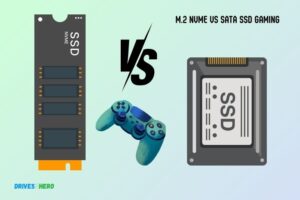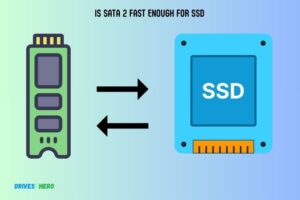How Much Power Does a Sata Ssd Use? 0.5 To 2 Watts Power!
A typical SATA SSD uses approximately 0.5 to 2 Watts of power during regular use or read/write operations. During idle, the power consumption can drop down to as low as 0.05 to 0.1 Watts.
Like all electronic devices, a SATA SSD requires power to function. Power consumption depends largely on the drive’s activity level.
Active power refers to the power used when the drive is reading or writing data, and idle power refers to the power used when the drive is on but not actively accessing data.
SATA SSDs are renowned for their power efficiency, a characteristic that is particularly beneficial for portable devices like laptops.
Their low power consumption can significantly extend battery life, enhance device performance, and reduce overall energy costs.
This power-efficiency can also result in less heat generation, thereby extending the device’s lifespan.
6 Models Of The Power Consumption of SATA SSDs
| SSD Model | Idle Power (Watts) | Average Power (Watts) | Maximum Power (Watts) |
|---|---|---|---|
| Samsung 860 EVO | 0.03 | 0.05 | 1.5 |
| Kingston A400 | 0.06 | 0.1 | 1.5 |
| Crucial MX500 | 0.03 | 0.06 | 1.7 |
| Sandisk Ultra 3D | 0.075 | 0.2 | 1.75 |
| WD Blue 3D NAND | 0.02 | 0.07 | 2.05 |
| Seagate Barracuda SSD | 0.03 | 0.12 | 1.6 |
Key Takeaway
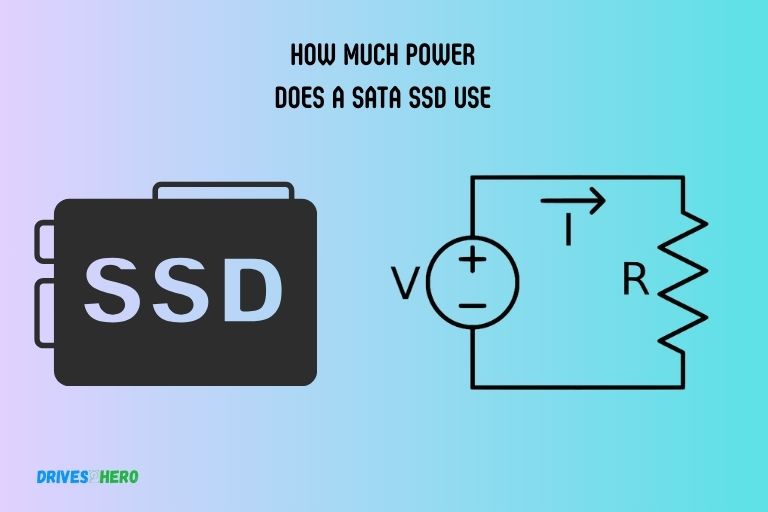
Five Facts About The Power Usage of SATA SSDs
Factors Influencing Power Consumption In Sata Ssds
Factors that impact power consumption in SATA SSDs are crucial to understand how much power these devices use.
By examining variables such as drive capacity, workload intensity, and data transfer rates, the power requirements of SATA SSDs can be determined accurately.
These factors play a significant role in optimizing power usage for efficient performance.SATA SSDs (Solid State Drives) have become increasingly popular due to their impressive performance and storage capabilities.
However, if you’re concerned about power consumption, it’s essential to understand the factors that influence it. Let’s delve into the key aspects that contribute to the power usage of SATA SSDs.
Nand Flash Technology:
- Triple-Level Cell (TLC) NAND flash: TLC NAND flash, commonly used in consumer-grade SSDs, offers higher storage density but consumes more power than other types of NAND flash.
- Multi-Level Cell (MLC) NAND flash: MLC NAND flash strikes a balance between power consumption and storage capacity, making it suitable for a wide range of SSDs.
- Single-Level Cell (SLC) NAND flash: SLC NAND flash consumes less power but provides lower storage capacity compared to TLC and MLC NAND flash.
Controller Efficiency:
- Efficient power management algorithms: SSD controllers with advanced power management algorithms can optimize power consumption during idle and active states, reducing overall power requirements.
- Low-power standby mode: SATA SSDs equipped with a low-power standby mode feature consume minimal power when not actively in use, leading to better power efficiency.
Firmware Optimization:
- TRIM support: The TRIM command, when supported by the SSD’s firmware, helps maintain optimal performance by efficiently managing data and minimizing unnecessary write operations, thus reducing power consumption.
- Wear leveling algorithms: SSD firmware uses wear leveling algorithms to distribute write operations evenly across the memory cells, preventing excessive wear on specific cells and extending the drive’s lifespan. This optimization can also have an impact on power consumption.
Understanding these factors enables you to make informed decisions when choosing an SSD.
By considering the NAND flash technology, controller efficiency, and firmware optimization, you can find an SSD that harmonizes storage capacity, performance, and power consumption to meet your specific needs.
Power Consumption During Idle State
SATA SSD power consumption during idle state is a key consideration. Discover how much power a SATA SSD uses and its impact on overall energy consumption.
Understand the importance of minimizing power usage during idle periods to optimize efficiency.
Standby Power Consumption:
- SATA SSDs consume very low power when in idle state.
- Unlike when actively reading or writing data, when the drive is not performing any operations, it enters an idle state where power consumption is significantly reduced.
- The power draw during idle state can vary depending on the specific model and manufacturer of the SSD, but generally, it ranges from 0.5 watts to 2 watts.
Comparison With Other Types Of Ssds:
- In terms of power consumption during idle state, SATA SSDs generally consume more power compared to NVMe SSDs.
- SATA SSDs use older technology and interfaces, which limits their overall performance and power efficiency.
- NVMe SSDs, on the other hand, are specifically designed to take advantage of faster PCIe connections, resulting in higher performance and better power efficiency.
- NVMe SSDs typically have lower power consumption during idle state, typically ranging from 0.2 watts to 1 watt.
Advantages Of Low :
- Improved Energy Efficiency: The low power consumption of SATA SSDs during idle state helps conserve energy, resulting in lower electricity bills and a reduced carbon footprint.
- Extended Battery Life: For laptops and portable devices, the low power consumption of SATA SSDs during idle state can lead to longer battery life, allowing users to work or enjoy multimedia content for extended periods without needing to recharge their devices.
- Reduced Heat Generation: Lower power consumption means less heat generated by the SSD, which can contribute to better overall system thermals and potentially enable passive cooling solutions.
- Reliable Operation: The reduced power draw during idle state can help prolong the lifespan of the SSD, as it reduces stress on components and lowers the risk of potential overheating issues.
- Quieter Operation: Since SATA SSDs consume less power during idle state, there is less strain on cooling fans, resulting in quieter system operation.
SATA SSDs exhibit favorable power consumption characteristics during idle state, offering energy efficiency, extended battery life, reduced heat generation, reliable operation, and quieter system performance.
While they may consume more power compared to NVMe SSDs, SATA SSDs still provide significant benefits in terms of power management.
Power Consumption Under Load
SATA SSDs consume varying amounts of power under load, depending on the specific model and workload.
It is important to consider power consumption while choosing an SSD for optimal performance and energy efficiency.
SATA SSDs have become the go-to option for many computer users due to their faster speeds and improved performance compared to traditional hard disk drives.
But how much power do they actually consume, especially under load? We will explore the power consumption of SATA SSDs and its various factors.
Read/Write Power Consumption:
- During read operations, SATA SSDs typically consume less power compared to write operations. This is because reading data requires fewer resources and consequently results in reduced power consumption.
- When writing data, the SSD controller has to perform various tasks like data error correction, garbage collection, and wear-leveling. These operations require more power, leading to higher power consumption during write operations.
Sequential Vs Random Workloads:
- Power consumption can also vary depending on the type of workload performed by the SATA SSD.
- In sequential workloads, where data is accessed and written in a continuous and ordered manner, power consumption tends to be more consistent and relatively lower compared to random workloads.
- Random workloads involve accessing and writing data in a non-sequential and unpredictable manner. As a result, the SSD controller has to perform more operations, leading to increased power consumption.
Impact Of Sata Speed On Power Consumption:
- The speed at which data is transferred through the SATA interface can also impact power consumption.
- Higher-speed SATA interfaces, such as SATA III (6 Gbps), require more power to achieve faster data transfer rates. This is because the higher speeds demand more active components, resulting in increased power consumption.
- On the other hand, lower-speed SATA interfaces, such as SATA II (3 Gbps), require less power due to lower data transfer rates and fewer active components.
When it comes to power consumption under load, factors like read/write operations, workload type, and SATA speed all play a role.
While SATA SSDs generally consume less power during read operations and sequential workloads, write operations and random workloads can increase power consumption.
Additionally, higher-speed SATA interfaces tend to require more power compared to lower-speed ones. Considering these factors can help users make informed decisions and optimize power usage in their systems.
Tools And Equipment Required
SATA SSDs are power-efficient storage solutions that require minimal energy usage, making them an ideal choice for efficient system performance and longer battery life.
These high-performance tools and equipment offer fast data transfer speeds and reliable storage capacity without excessive power consumption.
How Much Power Does A Sata Ssd Use?
Solid-state drives (SSDs) are a popular storage option due to their speed and reliability. If you’re considering using a SATA SSD, it’s important to understand the power requirements so you can choose the right equipment.
We’ll discuss the tools and equipment required to measure the power consumption of a SATA SSD.
Power Meter:
- A power meter is an essential tool for measuring the power usage of a SATA SSD.
- It allows you to monitor the power drawn by the SSD accurately.
- With a power meter, you can track the power consumption in real-time, giving you valuable insights.
Sata Power Cable:
- A SATA power cable is needed to connect the SSD to the power supply.
- Ensure you have a compatible SATA power cable that can deliver enough power for the SSD.
- Check the cable’s connectors and make sure it is securely plugged in.
Computer System For Testing:
- To measure the power consumption of a SATA SSD, you’ll need a computer system to connect the drive.
- Make sure your computer system has a compatible SATA interface for connecting the SSD.
- Ensure that the system is turned off before connecting the SSD to avoid any potential electrical issues.
Having the right tools and equipment is crucial when measuring the power usage of a SATA SSD. A power meter provides accurate measurements, allowing you to monitor the SSD’s power consumption in real-time.
Don’t forget to use a compatible SATA power cable and ensure your computer system has the necessary SATA interface for accurate testing.
Testing Procedure
SATA SSD power consumption can be determined through a testing procedure that measures its energy usage.
This procedure provides valuable insights into how much power these drives consume, allowing users to make informed decisions about their hardware choices.
Capturing Idle Power Consumption:
Sata SSDs consume power even when they are not actively performing any read or write operations.
To accurately measure idle power consumption, the following steps were taken:
- The SSD was connected to a power measurement device, ensuring an unbiased power reading.
- No read or write operations were initiated for a set period of time.
- The power consumption during this idle state was recorded and analyzed.
- This data provides insights into the power consumption when the SSD is not actively being used.
Measuring Power Consumption During Read/Write Operations:
To determine the power consumption during read and write operations on a SATA SSD, the following procedure was followed:
- The SSD was subjected to different data transfer tasks such as file copying, large file transfers, and simultaneous read/write processes.
- Power consumption was measured using a power measurement device throughout these operations.
- The readings were recorded and analyzed to evaluate the power consumption patterns during intensive read/write tasks.
- By measuring power consumption during these operations, a comprehensive understanding of the SSD’s power requirements can be obtained.
Analyzing Power Consumption Data:
After capturing the idle power consumption and measuring power consumption during read/write operations, the obtained data was carefully analyzed in the following ways:
- Power consumption patterns were observed during different idle periods, allowing for a comparison of power draw under varying conditions.
- The power consumption during read and write operations was analyzed to identify any spikes or fluctuations in power usage.
- By studying the power consumption data, trends and patterns were identified regarding the SSD’s power requirements during different tasks.
- These findings help in assessing the overall power efficiency of the SATA SSD and its impact on system performance.
Remember that SATA SSDs can have varying power consumption characteristics, so conducting standardized testing procedures is essential to obtain accurate and reliable data.
By capturing idle power consumption, measuring power during read/write operations, and analyzing the power consumption data, a comprehensive understanding can be gained regarding the power requirements of a SATA SSD.
Enable Power Management Features
SATA SSDs have efficient power management features, ensuring they consume minimal power while providing a high-performance storage solution.
Their power usage varies depending on the activity level, maximizing energy efficiency without compromising speed and reliability.
How Much Power Does A Sata Ssd Use?
Solid-state drives (SSDs) have become increasingly popular due to their high speed and reliability compared to traditional hard disk drives (HDDs). One aspect that users often consider when choosing an SSD is its power consumption.
Understanding how much power a SATA SSD uses can help you make informed decisions and optimize your power efficiency.
We will explore the power management features of SATA SSDs and how they can affect power consumption.
Understanding Sata Power Management Modes
SATA SSDs support various power management modes that determine their power usage characteristics. These modes can have a significant impact on the overall power consumption of your SSD.
Here are the different power management modes commonly found in SATA SSDs:
- Active Power Mode: This mode is the standard operating mode for an SSD. In this mode, the SSD is fully powered and operates at its maximum performance level. While the active power mode offers the highest performance, it also consumes the most power.
- DevSleep Mode: DevSleep is a low-power mode that allows the SSD to enter a sleep state when it is not actively used. This mode reduces power consumption significantly by putting the device into a deep sleep state. The SSD can quickly wake up when needed, enabling fast response times.
- Slumber Mode: Slumber is another power-saving mode that allows the SSD to conserve power when it is idle. In this mode, the SSD reduces power consumption by entering a lower power state while still remaining functional. The SSD can quickly return to full operation when required.
- Partial/Idle Power Mode: This mode is typically used when the SSD is idle or experiencing low activity. The SSD dynamically adjusts its power consumption according to the workload, reducing power usage when the drive is not actively being used.
Setting The Appropriate Power Management Mode
Choosing the right power management mode for your SATA SSD can help optimize power efficiency and extend battery life in portable devices.
Here are some considerations to keep in mind when setting the appropriate power management mode:
- Performance vs. Power: Consider your specific needs and prioritize between maximizing performance or minimizing power consumption. Keep in mind that certain power-saving modes may introduce slight performance trade-offs.
- Workload Patterns: Analyze the typical workload patterns of your system. If your applications involve frequent periods of idle time, enabling power-saving modes like DevSleep or Slumber can provide significant power savings without affecting performance during active usage.
- Compatibility: Check whether your system, operating system, and SSD firmware support the desired power management modes. Not all SSDs or systems offer the same power-saving capabilities, so ensure compatibility for optimal power efficiency.
- Power Management Software: Some SSD manufacturers provide specialized software that allows users to fine-tune power management settings. Explore these options to customize power-saving features according to your specific requirements.
Understanding the power management features of SATA SSDs and setting the appropriate power management mode can help you optimize power efficiency and prolong battery life.
By aligning your power usage with your system workload, you can strike the right balance between performance and power consumption.
Regularly check for firmware updates from your SSD manufacturer to benefit from the latest power-saving enhancements.
Storage Optimization Techniques
SATA SSD power consumption is a critical consideration when optimizing storage. Understanding the power usage of your SSD can help maximize efficiency and improve overall system performance.
A blazing-fast SATA SSD can significantly enhance your computer’s performance by providing quicker data access and faster file transfers.
However, to ensure your SSD operates at its maximum potential, it’s essential to implement storage optimization techniques. Here are some effective strategies:
Reducing File Fragmentation:
- Defragment your SSD regularly: Defragmentation helps organize files in a contiguous manner, reducing file fragmentation and enhancing read and write speeds.
- Disable automatic defragmentation: Since SSDs have a limited number of write cycles, it’s wise to turn off automatic defragmentation, as it may wear out your drive unnecessarily.
- Enable TRIM: TRIM is a feature that allows your operating system to inform your SSD which data blocks are no longer in use. This enables the SSD to optimize its performance when writing new data.
Minimizing Unnecessary Background Processes:
- Disable indexing: Search indexing can consume valuable system resources. By disabling indexing on your SSD, you can reduce background processes and potentially improve performance.
- Remove unnecessary startup programs: Examine your startup programs and disable any applications that you don’t need to launch automatically. This can speed up your computer’s boot time and free up system resources.
Implementing Data Compression:
- Enable file compression for storage optimization: Compressing files can significantly reduce their size, allowing for more efficient storage utilization on your SSD.
- Utilize lossless compression algorithms: Lossless compression techniques, such as ZIP or RAR, can compress files without sacrificing data integrity. This can be particularly useful for large files or archives.
By implementing these storage optimization techniques, you can harness the full power of your SATA SSD and enjoy faster data access and enhanced system performance.
Remember to regularly check and apply these strategies to ensure your SSD operates at its best.
Hardware Upgrades And Replacements
Discover the power efficiency of a SATA SSD with our hardware upgrades and replacements. Uncover the benefits of this high-performance storage solution for your system’s smooth operation.
SATA SSDs have gained popularity due to their performance and reliability in storing and retrieving data. As a computer user, you may be curious about the power consumption of these drives and how it can impact your hardware upgrades and replacements.
We will explore different ways to optimize power efficiency when upgrading or replacing your SATA SSD. Let’s dive in!
Upgrading To A More Power-Efficient Ssd Model:
Consider the following factors while choosing a power-efficient SSD:
- Form factor: Opt for smaller form factors like M.2 SSDs, as they consume less power compared to larger ones.
- Read and write speeds: Higher read and write speeds generally require more power, so choose SSDs that strike a balance between performance and power consumption.
- Power management features: Look for SSD models that come with advanced power-saving features such as DevSleep or low-power idle modes.
By choosing a more power-efficient SSD model, you can benefit from lower power consumption without compromising on performance.
Migrating To Nvme Ssds:
Non-Volatile Memory Express (NVMe) SSDs have become a popular choice for those seeking faster data transfer speeds and low latency.
When considering NVMe as an upgrade or replacement option, keep these points in mind:
- Increased performance: NVMe SSDs often offer significantly faster read and write speeds compared to traditional SATA SSDs, which can enhance overall system responsiveness.
- Power consumption: Although NVMe SSDs generally consume more power during heavy workloads, they are designed to enter lower power states during idle times, thus optimizing power efficiency.
- Thermal considerations: Due to their faster speeds, NVMe SSDs generate more heat. Ensure your system has proper cooling to maintain optimal performance and prevent overheating.
- Migrating to an NVMe SSD can boost your system’s performance while keeping power consumption in check.
Considering Hybrid Storage Solutions:
Hybrid storage solutions combine the best of both worlds by utilizing SSDs and traditional hard disk drives (HDDs).
Below are a few reasons to consider this approach:
- Performance and capacity: By using an SSD as a cache for frequently accessed data, hybrid solutions offer improved performance while still providing ample storage capacity with HDDs.
- Power efficiency: When data is stored on the SSD cache, the HDD can be spun down or enter a low-power state, reducing overall power consumption.
- Cost-effectiveness: Hybrid solutions offer a balance between the higher costs of SSDs and the lower costs of HDDs, making them an attractive option for users who need both performance and storage capacity.
- Hybrid storage solutions can provide the best of both worlds — improved performance and power efficiency — making it a viable choice for users with specific needs.
With these hardware upgrade and replacement options, you can make informed choices to optimize power consumption while improving your system’s performance.
Whether you decide to upgrade to a more power-efficient SSD model, migrate to an NVMe SSD, or consider hybrid storage solutions, each option offers its unique advantages and considerations.
Take your time to evaluate your requirements and choose the option that best fits your needs. Happy upgrading!
FAQ Of How Much Power Does A Sata Ssd Use
How Many Watts Does A Sata Ssd Use?
A SATA SSD typically uses around 2-4 watts of power.
How Much Power Does A Sata Ssd Use Compared To A Hard Drive?
SATA SSD uses less power than a hard drive, giving it an advantage in energy efficiency.
Does Sata Ssd Need Power?
Yes, a SATA SSD needs power to function properly.
How Much Power Does A Sata Hdd Use?
On average, a SATA HDD consumes around 6 to 10 watts of power during operation.
How Much Power Does A Sata Ssd Use?
A typical SATA SSD consumes approximately 2-2. 5 watts of power during read and write operations, and around 0. 1-0. 5 watts when idle.
Conclusion
To summarize, the power consumption of a SATA SSD plays a crucial role in determining its efficiency and performance. By understanding the factors that influence power usage, we can make informed decisions when selecting a drive for our systems.
SSDs generally require lower power compared to traditional HDDs, making them more energy-efficient options.
However, it is important to note that power consumption can vary depending on factors such as workload, firmware optimization, and the specific SSD model.
While idle power consumption is relatively low, it is during peak workloads that SSDs may consume more power.
Therefore, it is essential to strike a balance between performance and power usage to optimize the SSD’s efficiency.
Ultimately, with advancements in technology, SATA SSDs continue to provide faster speeds, improved power management, and enhanced reliability, making them an excellent choice for various applications.