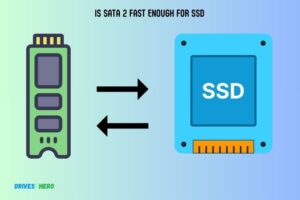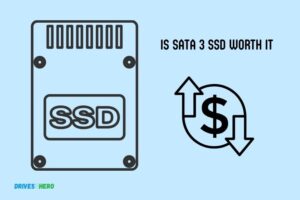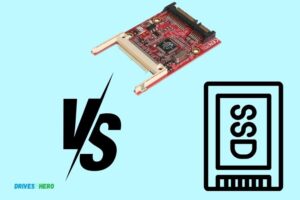Can I Use Sata 3 Ssd on Sata 2 Motherboard? Yes!
Yes, you can use a SATA 3 SSD on a SATA 2 motherboard. The SATA interface is backward compatible, which means new generation SATA devices can work with older generation SATA ports.
SATA, or Serial ATA, is a type of interface used to connect storage devices like hard drives and SSDs to the rest of the computer.
Although a SATA 3 SSD is designed for a SATA 3 port, which supports up to 6 Gbps data transfer rates, it can still operate on a SATA 2 port, which supports up to 3 Gbps.
The only downside is that the data transfer rate will be limited by the slower SATA 2 port.
Remember, when using a SATA 3 SSD with a SATA 2 motherboard, the performance of the SSD will be restricted by the slower data transfer rate of the SATA 2 interface.
However, it will still function without any issues and can provide a significant performance boost compared to traditional hard drives.
4 Features Of Using SATA 3 SSD on Sata 2 Motherboard
| Features | SATA 2 Motherboard | SATA 3 SSD |
|---|---|---|
| Compatibility | Yes (SATA is backward compatible) | Yes |
| Max Speed | 3 Gb/s | 6 Gb/s |
| Actual Speed | Limited to 3Gb/s of SATA 2 | Will operate at 3 GB/s on SATA 2 |
| Performance | Performance may decrease | Performance may decrease |
Key Takeaway
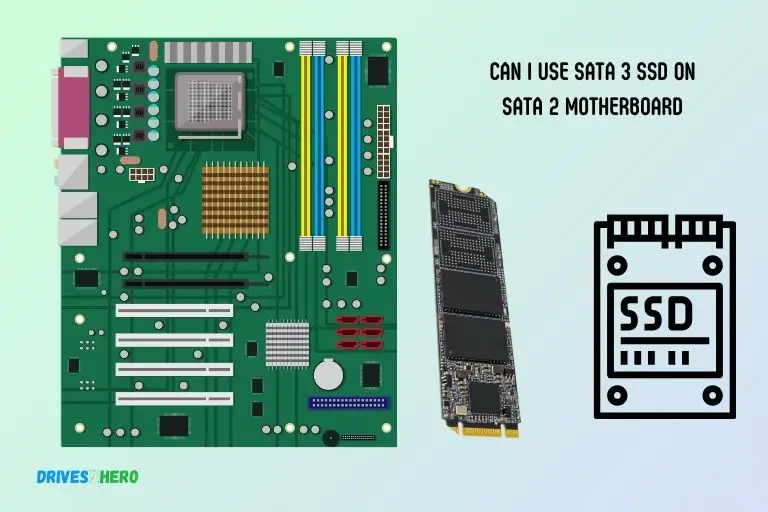
Five Facts About Using Sata 3 SSD on Sata 2 Motherboard
Compatibility And Limitations
Sata 3 SSDs are compatible with Sata 2 motherboards, but the performance will be limited to Sata 2 speeds. It is recommended to upgrade the motherboard for optimal performance with Sata 3 SSDs.
When it comes to using an Sata 3 SSD on an Sata 2 motherboard, there are a few factors to consider.
We will discuss the performance differences between Sata 2 and Sata 3, as well as the impact on transfer speeds and overall performance.
Performance Differences Between Sata 2 And Sata 3
Using an Sata 3 SSD on an Sata 2 motherboard may result in some performance differences.
Here are a few key points to keep in mind:
- Sata 2 has a maximum transfer rate of 3.0 Gbps (gigabits per second), while Sata 3 has a maximum transfer rate of 6.0 Gbps. This means that the Sata 3 SSD may not reach its full speed potential when connected to an Sata 2 motherboard.
- Sata 3 SSDs are optimized for higher performance and faster data transfer compared to Sata 2 SSDs. However, on an Sata 2 motherboard, the Sata 3 SSD may be limited by the slower connection speed.
Factors To Consider When Using An Sata 3 Ssd On An Sata 2 Motherboard
There are a few important factors to consider when using an Sata 3 SSD on an Sata 2 motherboard:
- Compatibility: Make sure that your Sata 2 motherboard supports Sata 3 SSDs. Check the motherboard’s specifications or consult the manufacturer’s documentation to ensure compatibility.
- Performance limitations: As mentioned earlier, the Sata 3 SSD may not reach its full speed potential on an Sata 2 motherboard due to the slower connection speed.
- Bottlenecks: Keep in mind that other components in your system, such as the processor or RAM, could also impact the overall performance of your SSD.
- Future-proofing: While using an Sata 3 SSD on an Sata 2 motherboard may not provide the optimal performance, it can still be a viable option if you plan to upgrade your motherboard in the future. Your Sata 3 SSD will be ready to take advantage of the faster transfer rates when connected to a compatible motherboard.
Impact On Transfer Speeds And Overall Performance
When using an Sata 3 SSD on an Sata 2 motherboard, you can expect the following impacts on transfer speeds and overall performance:
- Lower transfer speeds: The maximum transfer rate of 3.0 Gbps on an Sata 2 motherboard may limit the read and write speeds of the Sata 3 SSD. However, it is important to note that the exact impact will vary depending on the specific SSD model and motherboard combination.
- Reduced performance: While the Sata 3 SSD may not be able to achieve its full potential on an Sata 2 motherboard, it will still provide faster performance compared to traditional mechanical hard drives. You will experience faster boot times, quicker application launches, and improved overall system responsiveness.
Using an Sata 3 SSD on an Sata 2 motherboard is possible but comes with limitations. While you may not achieve the maximum performance of the SSD, it can still bring noticeable improvements over traditional hard drives.
If you are considering upgrading your motherboard in the future, using an Sata 3 SSD now can be a smart investment.
Sata Technologies Explained
SATA 3 SSDs can be used on SATA 2 motherboards, but the performance will be limited to the SATA 2 speeds. It’s important to check the compatibility of your motherboard before making any purchases.
SATA, or Serial ATA, is a technology that allows for the transfer of data between storage devices and computer systems.
SATA has undergone several iterations, with SATA 2 and SATA 3 being the most commonly used versions.
We will dive into a brief overview of SATA 2 and SATA 3, followed by the key differences between these two technologies.
Brief Overview Of Sata 2 And Sata 3
SATA 2:
- SATA 2, also known as SATA/300, is the second generation of the SATA technology.
- It was introduced in 2004, and it supports data transfer rates of up to 3 gigabits per second (Gbps).
- SATA 2 utilizes the same connectors and cables as its predecessor, SATA 1, making it backward compatible.
- This technology is commonly found on older computer motherboards and storage devices.
SATA 3:
- SATA 3, also known as SATA/600, is the third generation of the SATA technology.
- It was introduced in 2009, and it supports data transfer rates of up to 6 gigabits per second (Gbps).
- SATA 3 also uses the same connectors and cables as SATA 1 and SATA 2, ensuring backward compatibility.
- This technology offers faster data transfer speeds and is found on modern motherboards and storage devices.
Key Differences Between Sata 2 And Sata 3 Technology
Data transfer speed:
- SATA 2 offers a maximum data transfer rate of 3 Gbps, which translates to a theoretical speed of about 300 MB/s.
- SATA 3, on the other hand, provides a maximum data transfer rate of 6 Gbps, equivalent to a theoretical speed of around 600 MB/s.
- Therefore, SATA 3 technology offers significantly faster data transfer speeds compared to SATA 2.
Compatibility:
- SATA 3 is backward compatible with SATA 1 and SATA 2, meaning that SATA 3 devices can be connected to SATA 2 or SATA 1 ports.
- However, when a SATA 3 device is connected to a SATA 2 port, the data transfer speed will be limited to SATA 2 speeds.
- It is important to note that SATA 2 devices cannot be connected to SATA 3 ports.
Performance impact:
- When using a SATA 3 SSD on a SATA 2 motherboard, the SSD’s performance will be limited to SATA 2 speeds.
- Although SATA 3 SSDs are backward compatible with SATA 2, they will not achieve their full potential in terms of data transfer speeds.
- Nevertheless, even at SATA 2 speeds, using an SSD still provides a significant performance improvement compared to traditional hard drives.
SATA 2 and SATA 3 are different generations of the SATA technology, with SATA 3 offering faster data transfer speeds compared to SATA 2.
While SATA 3 SSDs can be used on SATA 2 motherboards, their performance will be limited to SATA 2 speeds.
However, despite this limitation, using an SSD still provides a considerable boost in system performance.
Possible Issues And Solutions
Solve the compatibility issue of using a SATA 3 SSD on a SATA 2 motherboard with these solutions. Upgrade your motherboard’s firmware, use a SATA 2 adapter, or consider upgrading your motherboard for optimal performance.
Keep your system running smoothly without the need for extensive technical knowledge.
Potential Compatibility Issues Between Sata 3 Ssd And Sata 2 Motherboard:
- Limited data transfer speed: Sata 2 motherboards are designed to support data transfer speeds of up to 3Gbps, whereas Sata 3 SSDs have the capability to reach up to 6Gbps. This means that if you use a Sata 3 SSD on a Sata 2 motherboard, you may not be able to take full advantage of the higher speed capabilities of the SSD.
- Partial performance degradation: While a Sata 3 SSD can physically connect to a Sata 2 motherboard, there might be a slight decrease in performance due to the mismatch in data transfer speeds. However, it’s worth noting that the overall difference may not be noticeable in day-to-day usage scenarios.
- Incompatibility with certain features: Some advanced features of Sata 3 SSDs, such as Native Command Queuing (NCQ) or TRIM support, may not be fully functional when connected to a Sata 2 motherboard. This can impact the overall performance and lifespan of the SSD.
- Compatibility concerns with newer models: As technology progresses, newer Sata 3 SSD models may have different design specifications or firmware updates that make them less compatible with aging Sata 2 motherboards. This is important to consider if you are planning to upgrade to a newer Sata 3 SSD in the future.
Available Workarounds And Solutions:
Check motherboard documentation: Consult the documentation or the manufacturer’s website of your Sata 2 motherboard to see if there are any specific recommendations or limitations regarding Sata 3 SSD compatibility.
This can help you understand the potential risks and limitations before making a decision.
Firmware updates: Check if there are any firmware updates available for your Sata 2 motherboard. Sometimes, these updates can enhance certain functionalities or improve compatibility with newer hardware, including Sata 3 SSDs.
Be sure to follow the manufacturer’s instructions carefully when updating the firmware.
Consider using an adapter: There are adapters available in the market that allow you to connect a Sata 3 SSD to a Sata 2 motherboard.
While this may not overcome the speed limitations, it can provide a workaround to physically connect the SSD and still benefit from the higher storage capacity and overall performance of the Sata 3 SSD.
Optimal Settings For Maximizing Compatibility And Performance:
Enable AHCI mode: Ensure that your Sata 2 motherboard is set to AHCI (Advanced Host Controller Interface) mode in the BIOS settings.
AHCI mode provides better compatibility and performance for Sata devices, including Sata 3 SSDs. Check the motherboard manual for instructions on how to switch to AHCI mode.
Update SSD firmware and drivers: Regularly check for firmware updates and drivers for your Sata 3 SSD. These updates can optimize performance and compatibility with various systems, including Sata 2 motherboards.
Visit the manufacturer’s website or use their recommended software to keep your SSD up to date.
Optimize operating system settings: Configure your operating system to optimize Sata 3 SSD performance. This may involve enabling TRIM support, disabling disk defragmentation, and using the correct allocation unit size during formatting.
Refer to the operating system documentation or SSD manufacturer’s guidelines for specific instructions.
Consider upgrading your motherboard: If you are experiencing significant performance limitations with your Sata 2 motherboard and desire optimal compatibility and performance with a Sata 3 SSD, it might be worth considering upgrading to a Sata 3 compatible motherboard.
This would allow you to fully capitalize on the capabilities of the Sata 3 SSD.
By understanding the potential compatibility concerns, exploring available workarounds, and optimizing settings, you can maximize the compatibility and performance of a Sata 3 SSD on a Sata 2 motherboard.
Upgrading The Motherboard Vs. Using An Adapter
Upgrading your motherboard may be necessary to use a SATA 3 SSD on a SATA 2 motherboard. Alternatively, using an adapter might provide a solution, but it could limit the performance of the SSD.
Consider the pros and cons before making a decision.
Is your computer running slower than usual? Are you considering upgrading your system to improve its performance?
If you have an older SATA 2 motherboard and want to use a SATA 3 SSD, you may be wondering if it’s possible.
We will explore the benefits and drawbacks of upgrading your motherboard versus using an adapter to connect a SATA 3 SSD to a SATA 2 motherboard.
Weighing The Benefits And Drawbacks Of Upgrading The Motherboard:
- Improved Performance: Upgrading your motherboard to support SATA 3 technology will allow you to take full advantage of the faster transfer speeds offered by SATA 3 SSDs. This means faster boot times, quicker application loading, and improved overall system responsiveness.
- Future-Proofing: By upgrading your motherboard, you ensure that your system is compatible with the latest technologies. This can save you from the need to upgrade again in the near future.
- Warranty and Support: Upgrading your motherboard may come with a warranty, providing you with peace of mind and access to technical support if any issues arise.
- Additional Features: Upgrading your motherboard can open up possibilities for additional features such as more storage options, increased RAM capacity, and support for newer processors.
Exploring The Use Of Adapters To Connect Sata 3 Ssd To Sata 2 Motherboard:
- Cost-effective Solution: If you don’t have the budget to upgrade your entire motherboard, using an adapter is a more affordable alternative to achieve faster SSD speeds.
- Easy Installation: Adapters are generally easy to install and do not require any major hardware modifications.
- Compatibility Concerns: While adapters provide a bridge between your SATA 3 SSD and SATA 2 motherboard, compatibility can still be an issue. Not all adapters are created equal, and there is a risk of driver issues or performance limitations.
Considering Cost, Compatibility, And Other Factors Before Making A Decision:
- Cost: Upgrading your motherboard can be expensive, especially if you also need to upgrade other components to ensure compatibility. Adapters are a more budget-friendly option.
- Compatibility: Before deciding on an adapter, ensure that it is compatible with your specific motherboard and SSD. Research the adapter’s compatibility and read user reviews to ensure a smooth experience.
- Future Needs: Consider your future needs for storage and performance. If you anticipate requiring faster transfer speeds or additional features, upgrading your motherboard may be a better long-term investment.
- Technical Abilities: Evaluate your own technical abilities and comfort level with hardware modifications. Upgrading a motherboard requires more expertise and time compared to installing an adapter.
- Overall Goals: Consider your overall goals for the upgrade. Are you looking for a quick and cost-effective solution, or are you willing to invest in a complete system upgrade for maximum performance?
Remember, whether you choose to upgrade your motherboard or use an adapter, always perform thorough research and consider your specific needs and circumstances.
This will help you make an informed decision that suits your budget, compatibility requirements, and future goals.
Precautions And Considerations
Using a SATA 3 SSD on a SATA 2 motherboard requires precautionary measures. Ensure compatibility, update motherboard drivers, and expect reduced performance due to speed limitations.
Steps To Take Before Attempting To Use An Sata 3 Ssd On An Sata 2 Motherboard
Before attempting to use an SATA 3 SSD on an SATA 2 motherboard, it’s important to take certain steps to ensure compatibility and avoid potential issues.
Here are the recommended steps:
- Check motherboard specifications: Review your motherboard’s documentation or manufacturer’s website to confirm whether it supports SATA 3 or only SATA 2. This information will help determine if your SSD will work on the motherboard.
- Update BIOS firmware: Make sure your motherboard’s BIOS firmware is updated to the latest version. Sometimes, BIOS updates include improvements for SSD compatibility and performance.
- Backup data: Before making any changes, it’s always a good idea to backup your important data to avoid any potential loss during the transition.
- Verify SSD compatibility: Check your SSD’s specifications and ensure it is backward compatible with SATA 2. Some SATA 3 SSDs are designed to work with SATA 2 interfaces, but it’s crucial to confirm this before proceeding.
- Consider alternative options: If your motherboard does not support SATA 3, you may want to consider other storage options like a SATA 2 SSD or a traditional hard drive. These alternatives can still provide decent performance and be compatible with your motherboard.
Risks And Precautions To Be Aware Of When Using Adapters
Using adapters to connect an SATA 3 SSD to an SATA 2 motherboard can offer a solution, but it’s important to be aware of potential risks and take necessary precautions.
Here are some important points to consider:
- Performance limitations: Adapters may limit the maximum performance of the SATA 3 SSD, as they are designed to work with SATA 2 interfaces. This means that your SSD’s full potential may not be fully utilized.
- Compatibility issues: Adapters can sometimes cause compatibility issues, leading to unexpected errors or system instability. Ensure that the adapter you choose is confirmed to be compatible with both your SSD and motherboard.
- Increased risk of failures: Using adapters introduces additional points of failure, which could affect the overall reliability of your system. It’s crucial to choose a high-quality adapter to minimize the risk of failures.
- Warranty implications: Some SSD manufacturers may consider using adapters as an unauthorized modification, potentially voiding the warranty. Ensure you check your SSD manufacturer’s warranty terms before proceeding.
- Limited upgrade options: If you decide to upgrade your motherboard in the future, the adapter may become obsolete, as SATA 3 support is becoming more common. This could limit your upgrade options.
Recommended Guidelines And Best Practices For A Smooth Transition
To ensure a smooth transition when using an SATA 3 SSD on an SATA 2 motherboard, consider following these guidelines and best practices:
- Choose a reliable adapter: If you decide to use an adapter, opt for a reputable brand that is known for its quality and compatibility. Read reviews and seek recommendations to find a reliable choice.
- Verify connector types: Ensure that the adapter you select has the correct connector types for both your motherboard and SSD. Compatibility is crucial to avoid any issues during installation.
- Secure connections: Properly connect the adapter to your motherboard and the SSD, ensuring a tight and secure connection. Loose connections can lead to performance issues or system instability.
- Test performance: After installation, benchmark the SSD’s performance to ensure it’s functioning optimally with the adapter. Monitor its temperature and maintain regular backups to keep your data safe.
- Regularly check for updates: Keep an eye on the adapter manufacturer’s website for any firmware or driver updates. Updating to the latest versions can help resolve any compatibility or performance issues.
By following these steps, being aware of the risks involved, and adhering to recommended guidelines, you can maximize the chances of successfully using an SATA 3 SSD on an SATA 2 motherboard.
Remember to consider alternative options if needed and always prioritize data backup to mitigate any potential risks.
Alternatives To Consider
Consider using a Sata 3 SSD on a Sata 2 motherboard for faster data transfer speeds and improved performance. Explore alternative options to optimize your system without the need for a motherboard upgrade.
Exploring Alternative Storage Options For Sata 2 Motherboards
If you have an older SATA 2 motherboard and wondering if you can use a SATA 3 SSD, you may be disappointed to learn that the speeds of the SSD will be limited to the capabilities of your SATA 2 interface.
However, there are alternative storage options you can consider to enhance your system’s performance.
Let’s explore some of them:
Nvme Ssds:
- NVMe (Non-Volatile Memory Express) SSDs offer significantly faster speeds compared to traditional SATA SSDs.
- By utilizing the PCIe interface, NVMe SSDs can deliver faster read and write speeds, resulting in improved overall system performance.
- With NVMe SSDs, you can experience faster boot times, quicker file transfers, and reduced loading times for applications and games.
External Storage Solutions:
- If your motherboard lacks the necessary ports for internal storage upgrades, external storage options can come to the rescue.
- External SSDs and HDDs connect to your computer via USB or Thunderbolt interfaces, allowing for convenient and expandable storage solutions.
- External storage devices offer versatility and mobility, making it easy to transfer files between different computers or take your valuable data on the go.
Hybrid Drives:
- In some cases, if you’re looking for a cost-effective solution, hybrid drives can be a viable alternative.
- Hybrid drives combine the advantages of traditional hard disk drives (HDDs) and solid-state drives (SSDs).
- By utilizing a small SSD portion for frequently accessed files and a larger HDD portion for general storage, hybrid drives offer a balance of speed and storage capacity.
While your SATA 2 motherboard may not allow the full benefits of a SATA 3 SSD, there are other storage options available to boost your system’s performance.
Whether you opt for NVMe SSDs, external storage solutions, or hybrid drives, you can enhance your storage capabilities and enjoy faster data access.
Consider your specific needs and budget when deciding on the best alternative for your SATA 2 motherboard.
FAQ For Can I Use Sata 3 Ssd On Sata 2 Motherboard
Can Sata 3 Ssd Connect To Sata 2?
Yes, a SATA 3 SSD can connect to a SATA 2 port without any compatibility issues.
Can I Use Sata 3 Cable On Sata 2 Motherboard?
Yes, you can use a SATA 3 cable on a SATA 2 motherboard without any compatibility issues.
Can You Connect Ssd To Sata 2?
Yes, you can connect an SSD to SATA 2 without any issues.
Can I Convert Sata 2 To Sata 3?
No, you cannot convert SATA 2 to SATA 3. They are different interface specifications.
Can I Use A Sata 3 Ssd On A Sata 2 Motherboard?
Yes, you can use a SATA 3 SSD on a SATA 2 motherboard, but it will operate at SATA 2 speeds.
Conclusion
Based on our discussion, it is clear that you can use a SATA 3 SSD on a SATA 2 motherboard, but it will be limited to SATA 2 speeds.
While this may not fully utilize the potential of the SSD, it will still provide significant performance improvements compared to a traditional hard drive.
Therefore, if you have a SATA 2 motherboard and are considering upgrading to an SSD, it is still worth it.
However, if you plan to upgrade or build a new computer in the near future, it would be wise to invest in a motherboard that supports SATA 3 to fully take advantage of the faster speeds offered by newer SSDs.
As technology continues to advance, it is important to keep in mind compatibility and future-proofing when making these types of decisions.