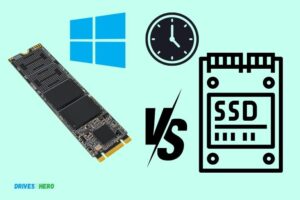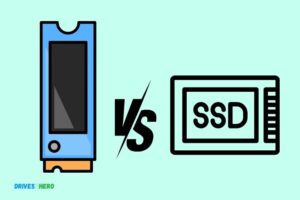Difference Between Pata Sata Scsi And Ssd: Explored!
PATA, SATA, SCSI, and SSD are different types of storage interface technologies used in computers. PATA, short for Parallel ATA, is an older standard that uses parallel transmission.
SATA, or Serial ATA, is a newer standard that has mostly replaced PATA due to its faster transfer speeds.
SCSI, which stands for Small Computer System Interface, is a set of standards for connecting and transferring data between computers and peripheral devices.
It is typically used in high-performance systems. SSD, or Solid State Drive, is a type of storage device that uses flash memory instead of spinning disks like traditional hard drives.
PATA, SATA, SCSI, and SSD are all used to connect storage devices like hard drives to a computer’s system bus.
PATA uses a 16-bit wide data bus and has slower data transfer rates compared to SATA which uses serial communication. SCSI is typically used in servers and high-performance computing where speed and reliability are paramount.
SSDs, on the other hand, don’t have moving parts like traditional hard drives and are faster, more reliable, and consume less power.
PATA, SATA, SCSI, and SSD serve similar roles but differ in terms of speed, efficiency, and application. PATA is largely obsolete now, outpaced by the faster SATA which is the standard interface for most modern hard drives and SSDs due to its improved data transfer rates.
SCSI, on the other hand, is known for its reliability and is often used in enterprise environments, offering faster data transfer speeds than SATA for high-performance tasks.
Meanwhile, SSD technology has disrupted the storage landscape with its unparalleled speed and efficiency, making it the go-to choice for those seeking top-tier performance in both personal and professional computing.
10 Features Of Comparing Pata, Sata, Scsi, and Ssd
| Features | PATA | SATA | SCSI | SSD |
|---|---|---|---|---|
| Full Form | Parallel Advanced Technology Attachment | Serial Advanced Technology Attachment | Small Computer System Interface | Solid State Drive |
| Speed | Up to 133 MB/s | Up to 6 Gbit/s | Up to 640 MB/s | Up to 550 MB/s Read, 520 MB/s Write |
| Cable Length | Up to 18 inches | Up to 1 meter | Up to 12 meters | N/A |
| Connection Type | Parallel | Serial | Parallel or Serial | Serial |
| Cost | Cheaper | Moderate | Expensive | Expensive |
| Noise Level | Noise due to moving parts | Noise due to moving parts | Noise due to moving parts | Silent as there are no moving parts |
| Durability | Less durable due to moving parts | More durable than PATA but less than SSD & SCSI | More durable than PATA but less than SSD | Highly durable as there are no moving parts |
| Power Consumption | High | Less than PATA and SCSI but more than SSD | High | Lowest |
| Performance | Lower Performance | Higher than PATA but less than SSD & SCSI | Higher than SATA but less than SSD | Highest Performance |
| Data Transfer Mode | Multiword DMA and Ultra DMA | DMA and PIO modes | Wide range of transfer rates and features | Depends on the interface used (SATA, SAS or PCIe NVMe) |
Key Takeaway
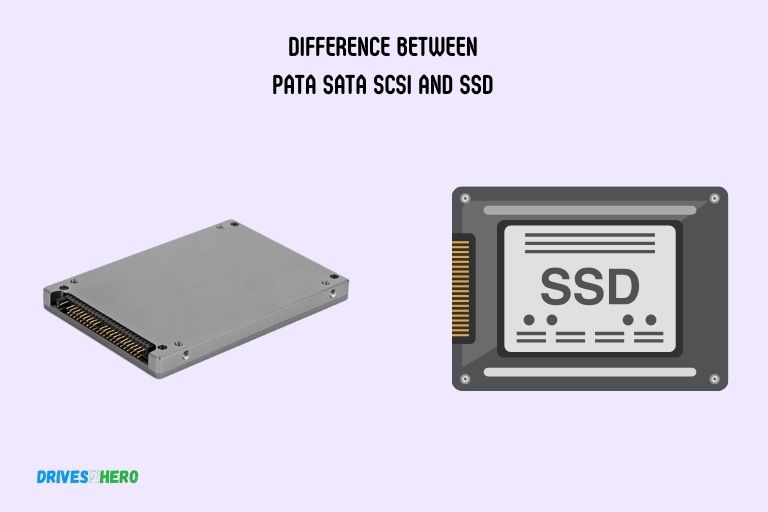
Four Facts About the Differences Between Pata, Sata, Scsi, and Ssd
What Are Pata, Sata, Scsi, And Ssd?
PATA, SATA, SCSI, and SSD are different types of storage technologies.
PATA and SATA are traditional hard drive interfaces, while SCSI is a high-performance interface commonly used in enterprise-level storage systems.
SSD, on the other hand, stands for Solid State Drive and is a newer type of storage technology known for its speed and reliability.
Brief Overview Of Each Technology:
Pata:
- Parallel ATA (PATA) is an older technology used to connect storage devices, such as hard disk drives (HDDs) and optical drives, to a computer.
- It uses a parallel interface to transfer data and has a maximum data transfer rate of 133 MB/s.
- PATA cables consist of 40 or 80 wires and are wider compared to other options, making them less efficient in terms of space utilization.
- PATA drives are becoming less common and are often replaced by newer technologies like SATA and SSD.
Sata:
- Serial ATA (SATA) is a widely used technology for connecting storage devices in modern computers.
- It replaced PATA, providing improved data transfer rates, scalability, and a smaller form factor.
- SATA cables consist of seven or eight small conductors, allowing for a more compact design.
- SATA offers faster transfer speeds, with SATA III being capable of reaching up to 600 MB/s.
- It is compatible with both HDDs and SSDs and continues to be the standard interface for most storage devices.
Scsi:
- Small Computer System Interface (SCSI) is a high-performance interface primarily used for connecting high-end storage devices, servers, and supercomputers.
- SCSI supports simultaneous data transfer, allowing multiple devices to communicate with the computer at the same time.
- It offers faster transfer speeds and better overall performance than PATA and SATA.
- SCSI is commonly used in demanding applications, such as enterprise-level storage systems and data centers, where speed and reliability are essential.
- However, SCSI drives are more expensive than other options and require specific hardware and software compatibility.
Ssd:
- Solid State Drive (SSD) is a newer technology that has revolutionized storage by replacing traditional mechanical HDDs.
- SSDs use flash memory chips to store data and have no moving parts, resulting in faster access times.
- They offer improved performance, better energy efficiency, and increased durability compared to HDDs.
- SSDs have smaller form factors and are lighter, making them popular for use in laptops and other portable devices.
- Although generally more expensive than HDDs, their prices are becoming more affordable as technology advances.
Purpose And Applications:
Pata:
- PATA is mainly used in older computer systems where compatibility with legacy hardware is necessary.
- It can be found in devices such as DVDs, optical drives, and vintage gaming consoles.
Sata:
- SATA is the standard interface for most modern storage devices, including HDDs and SSDs.
- It is widely used in desktop computers, laptops, external storage devices, and even gaming consoles.
Scsi:
- SCSI is commonly used in enterprise-grade environments that require high-performance storage systems, such as servers, workstations, and data centers.
- It is also used for connecting professional audio/video equipment and high-end peripherals.
Ssd:
- SSDs are used across a wide range of devices, including laptops, ultrabooks, desktops, gaming consoles, and even smartphones.
- They are ideal for applications that require fast data access and low power consumption, such as operating systems, games, and multimedia editing.
Interface And Connector Types
PATA, SATA, SCSI, and SSD are different interface and connector types used for storage devices. Each has its own advantages and specifications, making them suitable for various needs.
PATA and SATA are older, while SCSI and SSD offer faster data transfer and improved performance.
Pata Interface And Connectors
The PATA (Parallel ATA) interface and connectors were commonly used in older computer systems before the introduction of SATA and SSDs.
Here are some key points to know about the PATA interface and connectors:
- The PATA interface uses a parallel data transfer method, where multiple data signals are transferred simultaneously across multiple wires.
- The connectors used in the PATA interface are known as IDE (Integrated Drive Electronics) connectors.
- PATA cables typically have 40 or 80 wires, with 40-pin and 80-pin connectors respectively.
- PATA connectors support up to two devices, typically hard disk drives or optical drives, connected in a master/slave configuration.
- PATA interface has a maximum data transfer rate of 133 MB/s.
Sata Interface And Connectors
The SATA (Serial ATA) interface and connectors replaced the PATA interface in modern computer systems.
Here’s what you need to know about the SATA interface and connectors:
- The SATA interface uses a serial data transfer method, where data is transferred sequentially along a single wire.
- SATA connectors are smaller and more compact compared to PATA IDE connectors.
- SATA cables have 7 pins and are thinner than the wider ribbons used in PATA cables.
- SATA connectors are hot-swappable, allowing devices to be connected or disconnected without restarting the computer.
- SATA interface has a maximum data transfer rate of 6 Gb/s.
Scsi Interface And Connectors
The SCSI (Small Computer System Interface) interface and connectors were primarily used in high-performance computing environments and professional applications.
Here are some key points about the SCSI interface and connectors:
- The SCSI interface supports a wide range of peripherals, including hard drives, tape drives, scanners, and printers.
- SCSI connectors can vary depending on the generation and type of SCSI interface (e.g., SCSI-1, SCSI-2, Ultra SCSI, etc. ).
- SCSI cables can have a variety of connector types, including DB25, Centronics, and various mini-DIN connectors.
- SCSI devices can be connected in a daisy-chain configuration, allowing multiple devices to be connected in series using a single SCSI controller.
- SCSI interface provides high data transfer rates, scalability, and flexibility for demanding applications.
Ssd Interface And Connectors
SSD (Solid State Drive) is a type of storage device that offers fast and reliable performance.
Here’s what you need to know about the SSD interface and connectors:
- SSDs commonly use either SATA or NVMe (Non-Volatile Memory Express) interfaces.
- SATA SSDs use the same connectors as regular SATA hard drives, making them compatible with existing SATA ports.
- NVMe SSDs use a PCI Express (PCIe) interface and have their own dedicated M.2 or U.2 connectors on the motherboard.
- NVMe SSDs offer significantly higher data transfer rates compared to SATA SSDs, enabling faster read and write speeds.
- SSDs provide the advantage of no moving parts, resulting in lower power consumption, reduced noise, and increased durability.
PATA, SATA, SCSI, and SSD interfaces each have their own unique characteristics and connectors. Understanding these differences can help you choose the right storage solution for your needs.
Data Transfer Speeds
PATA, SATA, SCSI, and SSD all have different data transfer speeds. Each technology has its advantages and disadvantages, but ultimately SSDs offer the fastest speeds due to their lack of moving parts, making them ideal for high-performance tasks.
Comparison Of Pata, Sata, Scsi, And Ssd Data Transfer Rates
When it comes to data transfer speeds, understanding the differences between PATA (Parallel Advanced Technology Attachment), SATA (Serial ATA), SCSI (Small Computer System Interface), and SSD (Solid State Drive) can help you make an informed decision when choosing the right storage solution for your system.
Each technology offers varying capabilities that can significantly impact overall system performance.
Let’s take a closer look at the data transfer rates of these four storage technologies:
Pata :
- PATA has been used in older systems and is known for its wider data cables.
- PATA offers a maximum data transfer rate of up to 133 MB/s.
- This technology is slower compared to newer options such as SATA and SSD.
- PATA is suitable for basic computing tasks that do not require high-speed data transfer.
Sata Data Transfer Speeds:
- SATA is the successor to PATA and offers improved data transfer speeds.
- SATA I has a maximum data transfer rate of 150 MB/s, while SATA II and SATA III offer faster speeds of up to 300 MB/s and 600 MB/s, respectively.
- SATA provides faster and more efficient data transfer compared to PATA.
- It is widely used in modern computers and offers better performance for everyday tasks.
Scsi Data Transfer Speeds:
- SCSI is a high-performance interface commonly used in servers, workstations, and professional-grade systems.
- SCSI offers data transfer rates ranging from 5 MB/s to 640 MB/s, depending on the SCSI generation and configuration.
- This technology is significantly faster than both PATA and SATA.
- SCSI is ideal for applications that require high-speed and reliable data transfer, such as data-intensive tasks and server environments.
Ssd Data Transfer Speeds:
- SSDs are storage devices that use flash memory, offering a significant upgrade in data transfer speeds compared to traditional hard drives.
- SSDs can achieve data transfer rates of up to 550 MB/s for SATA-based SSDs and even higher speeds for NVMe-based SSDs.
- These drives provide lightning-fast data transfer, resulting in improved system responsiveness and reduced loading times.
- SSDs are highly recommended for users seeking superior performance and faster access to data.
Understanding the data transfer speeds of PATA, SATA, SCSI, and SSD technologies is essential in choosing the right storage solution for your needs.
Whether it’s for basic computing tasks, everyday usage, high-performance applications, or blazing-fast performance, each technology offers distinct advantages.
Consider your requirements and budget to make an informed decision that will impact your system’s overall performance positively.
Compatibility And Flexibility
Compatibility and flexibility are key factors when differentiating between PATA, SATA, SCSI, and SSD. Understanding their unique characteristics allows for optimal choice and seamless integration into various systems.
Compatibility Of Pata, Sata, Scsi, And Ssd With Different Systems And Devices
PATA, SATA, SCSI, and SSD are different types of storage interfaces that have varying degrees of compatibility and flexibility with different systems and devices.
Let’s explore how each of these interfaces works with various setups:
Pata (Parallel Advanced Technology Attachment):
- Compatible with older systems: PATA, also known as IDE or ATA, was widely used in older computer systems. It is compatible with systems that have PATA interfaces.
- Limited connectivity options: PATA interfaces have fewer connectivity options compared to newer interfaces, which means it may not be compatible with certain devices.
- Lower data transfer speeds: PATA interfaces have slower data transfer speeds compared to modern interfaces, making them less suitable for high-performance applications.
Sata (Serial Advanced Technology Attachment):
- Widely compatible: SATA is the most common interface used in modern computers and devices, making it highly compatible with a wide range of systems, including desktops, laptops, and gaming consoles.
- Hot-swappable feature: SATA interfaces support hot-swapping, allowing for the easy removal and insertion of storage devices without the need to restart the system.
- Higher data transfer speeds: SATA interfaces offer higher data transfer speeds compared to PATA, resulting in faster data access and improved system performance.
Scsi (Small Computer System Interface):
- High-performance option: SCSI interfaces were primarily used in enterprise-level systems and high-performance applications. They offer fast data transfer rates and excellent reliability.
- Limited compatibility: SCSI interfaces may not be compatible with all systems and devices, especially consumer-grade hardware.
- Wide range of supported devices: SCSI interfaces can connect a variety of peripherals, including hard drives, tape drives, scanners, and printers.
Ssd (Solid State Drive):
- Universal compatibility: SSDs are compatible with almost all systems that support standard storage interfaces like PATA, SATA, or SCSI.
- Improved performance: SSDs offer significantly faster data transfer speeds and lower access times compared to traditional hard drives, resulting in improved system responsiveness.
- Compact form factor: SSDs are available in various sizes and form factors, making them suitable for both desktop and mobile systems.
Each storage interface has its own compatibility and flexibility characteristics.
PATA is suitable for older systems, SATA offers wide compatibility and high speeds, SCSI is a high-performance option but with limited compatibility, and SSDs provide universal compatibility with excellent performance.
Consider your system’s requirements and desired performance when selecting the most suitable storage interface.
Pata
PATA, SATA, SCSI, and SSD are different types of storage interfaces used in computers.
Each has its own advantages, with PATA being the oldest and slowest, SATA being the most common and affordable, SCSI being used in high-performance systems, and SSD being the fastest and most durable.
Which stands for Parallel Advanced Technology Attachment, is an older technology that was commonly used for connecting storage devices to computers.
While it has been largely replaced by newer technologies like SATA and SSD, it is still important to understand its pros and cons.
Let’s explore them in more detail:
Pros Of Using Pata Technology:
- Compatibility: PATA drives can still be useful for older systems that do not support SATA or SSD. They allow these systems to connect to and use older storage devices.
- Cost-effective: PATA drives are generally more affordable compared to newer technologies like SSD. This makes them a suitable option for budget-conscious users who require basic storage capabilities.
- Wide availability: Since PATA drives have been around for a long time, they are widely available in the market. This makes it easier to find replacement or upgrade options if needed.
Cons Of Using Pata Technology:
- Slower data transfer speeds: PATA drives have limited data transfer speeds compared to newer technologies like SATA and SSD. This can result in slower performance when accessing and transferring data.
- Limited storage capacity: PATA drives have lower storage capacities compared to modern technologies. This means that users may face limitations on how much data they can store on these drives.
- Outdated technology: PATA is an older technology that is gradually being phased out. This means that it may become increasingly difficult to find compatible devices and support for PATA drives in the future.
While PATA technology may have its advantages in terms of compatibility and affordability, it also has limitations in terms of slower data transfer speeds and limited storage capacity.
As newer and faster technologies become more prevalent, PATA is gradually being replaced by options like SATA and SSD that offer improved performance and capabilities.
Sata
SATA, PATA, SCSI and SSD are different types of storage technologies. SATA is the most commonly used interface for connecting hard drives to a computer, offering faster data transfer speeds compared to PATA.
SCSI is a more advanced and expensive option, mainly used in servers and high-performance systems.
SSD (Solid State Drive) is a newer technology that uses flash memory to store data, providing even faster speeds and better durability than traditional hard drives.
Pros Of Using Technology:
- Faster data transfer speeds compared to traditional hard disk drives (HDDs): With SATA technology, data can be transferred at higher speeds, resulting in quicker access and retrieval of information.
- Cost-effective solution: SATA drives are more affordable compared to other storage options like SCSI or SSDs, making them an excellent choice for budget-conscious individuals or businesses.
- Compatibility with existing hardware: SATA drives are designed to be backward compatible, which means they can be easily integrated into older systems without the need for any significant hardware upgrades or modifications.
- Ample storage capacity: SATA drives offer a wide range of storage capacities, ensuring that users have enough space to store their data, whether it’s for personal use or business purposes.
Cons Of Using Sata Technology:
- Slower data transfer speeds compared to SSDs: SATA drives, although faster than traditional HDDs, are still slower compared to solid-state drives (SSDs). This can result in slightly longer load times for applications and files.
- Limited durability: While SATA drives are generally reliable, they are not as durable as SSDs. This means they may be more prone to physical damage or failure, especially in high-stress or demanding environments.
- Lower lifespan: SATA drives have a limited lifespan due to the mechanical nature of the technology. Over time, the constant spinning of the disk can lead to wear and tear, potentially resulting in decreased performance or failure.
- Less power-efficient: SATA drives tend to consume more power compared to SSDs. This can be a concern for individuals or businesses aiming to reduce their energy consumption or extend battery life in portable devices.
Scsi
SCSI, or Small Computer System Interface, is a type of storage interface that offers high performance and data transfer rates.
It differs from PATA, SATA, and SSD in terms of speed and compatibility with various devices. SCSI is commonly used in servers and high-end workstations that require fast and reliable data transfer.
Pros Of Using Technology
- Increased performance: SCSI technology allows for faster data transfer rates, making it ideal for high-demand applications and tasks that require quick access to data.
- High reliability: With built-in error correction and fault tolerance features, SCSI offers exceptional data integrity and reduces the risk of data loss.
- Wide device support: SCSI technology supports a wide range of devices, including hard drives, tape drives, and optical drives. This versatility makes it a preferred choice for complex storage systems.
- Scalability: SCSI supports daisy-chaining multiple devices, allowing for easy expansion and scalability as storage needs grow.
- Multiple commands and queues: SCSI enables concurrent processing of multiple commands and maintains separate command queues, enhancing overall system performance.
Cons Of Using Scsi Technology
- Cost: Implementing SCSI technology can be expensive, both in terms of hardware and software. However, the cost can be justified for applications that require high-speed and high-performance data storage.
- Complexity: SCSI can have a steeper learning curve compared to other storage technologies. Configuring and troubleshooting SCSI devices may require advanced technical knowledge.
- Limited cable length: SCSI cables have a limited length, typically up to a few meters. This can pose challenges when setting up storage systems that require devices to be located far apart.
- Compatibility: SCSI interfaces may not be compatible with all devices and operating systems, limiting the flexibility of system integration.
- Power consumption: SCSI devices can consume more power compared to other storage technologies, which may impact energy efficiency and increase operating costs.
Ssd
PATA, SATA, SCSI, and SSD are different types of storage technologies. While PATA and SATA are older, slower, and use physical cables, SCSI is a high-performance interface.
On the other hand, SSD (solid-state drive) is a newer technology that offers faster data transfer speeds and has no moving parts, resulting in improved durability and reliability.
Pros Of Using Technology:
- Faster performance: SSDs (Solid State Drives) excel in terms of speed compared to traditional hard drives. They have super-fast read and write speeds, allowing for quicker boot times, reduced program loading times, and snappy responsiveness while multitasking.
- Enhanced durability: Unlike traditional hard drives that contain moving parts susceptible to wear and tear, SSDs are built with flash memory chips, making them shock-resistant and less prone to mechanical failures. This increased durability ensures data integrity and reliability, making SSDs suitable for portable devices as well.
- Energy-efficient: SSDs consume less power compared to traditional hard drives. With lower power requirements, they contribute to prolonging battery life in laptops and reducing electricity costs in desktop computers.
- Silent operation: Since SSDs do not have any moving parts, they operate silently, eliminating the noise associated with traditional hard drives. This makes SSDs ideal for users looking for a quiet computing experience.
- Compact form factor: SSDs come in a compact form factor, making them suitable for devices with space constraints, such as thin laptops, tablets, and mini PCs. Their small size also enables users to build sleek and portable systems without compromising on storage capacity.
Cons Of Using Ssd Technology:
Limited storage capacity: SSDs typically offer lower storage capacities compared to traditional hard drives at a similar price point.
Although the gap is narrowing as SSD technology advances, if you require vast amounts of storage for large files or extensive media libraries, SSDs may not be the most cost-effective option.
Higher cost per gigabyte: While SSD prices have decreased over the years, they generally remain more expensive per gigabyte than traditional hard drives.
The higher cost can be a limiting factor for users who prioritize storage capacity over speed and durability.
Finite lifespan: SSDs have a limited number of write cycles before their performance and lifespan may begin to degrade.
However, modern SSDs are designed to withstand several years of normal usage. The lifespan limitation is less concerning for most users but should be considered in scenarios involving heavy write-intensive workloads.
Data recovery challenges: Compared to traditional hard drives, data recovery from failed or malfunctioning SSDs can be more complex and expensive.
Due to the inherent characteristics of SSDs, specialized techniques and tools are required to recover data in case of failure.
Excessive heat sensitivity: SSD performance can be negatively affected by excessive heat. While modern SSDs are built with thermal management features, prolonged exposure to high temperatures can lead to decreased performance or even drive failure.
Users must ensure adequate cooling measures in systems utilizing SSDs, especially in high-performance applications or overclocked systems.
Factors To Consider
Factors to consider when distinguishing between PATA, SATA, SCSI, and SSD include compatibility with motherboards, data transfer speed, storage capacity, and cost-efficiency.
Assessing these factors will help determine the most suitable storage solution for your needs.
Performance Requirements
When choosing between different storage options like PATA, SATA, SCSI, and SSD, it’s important to consider the performance requirements of your system.
Here are some factors to keep in mind:
- Transfer speed: SSDs generally offer the fastest transfer speeds, followed by SCSI and SATA. PATA, on the other hand, tends to be slower compared to the other options.
- Input/output operations per second (IOPS): SSDs excel in providing a high number of IOPS, making them ideal for workloads that demand rapid access to data. SCSI and SATA drives also offer decent IOPS, but PATA lags behind in this aspect.
- Latency: SSDs again outshine other storage options by offering the lowest latency, resulting in quicker data access. SCSI and SATA follow in terms of latency, with PATA being relatively slower.
Consider these performance requirements when selecting the storage option that will best meet the needs of your system.
Compatibility With Existing Hardware
When deciding between PATA, SATA, SCSI, and SSD, it’s crucial to evaluate the compatibility of these storage options with your existing hardware.
Here are some points to consider:
- Interface compatibility: Check whether your motherboard or host device supports the specific interface required by each storage option. PATA and SCSI require specialized interfaces, while SATA and SSDs generally have broader compatibility.
- Connector types: Ensure that the connectors on the storage device match the connectors on the motherboard or host device. PATA, SATA, and SCSI drives have different connector types, so compatibility is dependent on having matching connectors.
- Power requirements: Verify that your existing power supply is capable of providing the necessary power for the storage option under consideration. Different storage options have varying power requirements, so it’s important to ensure compatibility.
By evaluating these compatibility factors, you can choose a storage option that seamlessly integrates with your current hardware setup.
Budget Constraints
Budget is a significant consideration when comparing the costs of different storage options like PATA, SATA, SCSI, and SSD.
Here are some points to take into account:
Cost per gigabyte: Consider the cost per gigabyte of storage capacity for each option. SSDs are typically more expensive compared to the other options, but their prices have been gradually decreasing over time.
SATA and SCSI drives offer a good balance between price and performance, while PATA drives tend to be more budget-friendly.
Long-term cost: Think about the long-term costs associated with each storage option. While SSDs may have a higher upfront cost, they generally provide better durability and have longer lifespans compared to other options.
This means you might save money in the long run by choosing a more reliable storage solution.
Future scalability: Evaluate how quickly your storage needs may grow in the future. SSDs and SATA drives often offer higher capacity options, allowing for easier scalability as your data storage requirements increase.
Taking budget constraints into consideration will help you select a storage option that provides optimal performance while aligning with your financial resources.
These factors – performance requirements, compatibility with existing hardware, and budget constraints – play an important role in deciding whether PATA, SATA, SCSI, or SSD is the right choice for your specific needs.
By carefully evaluating these aspects, you can make an informed decision that ensures optimal storage performance within your system.
Use Cases And Recommendations
Understanding the differences between PATA, SATA, SCSI, and SSD is crucial for proper use in various scenarios.
Based on the requirements and system specifications, suitable recommendations can be made to ensure optimal performance and storage capabilities.
PATA, SATA, SCSI, and SSD are all different types of storage interfaces, each with their own unique features and advantages.
Understanding their common applications and recommendations based on specific use cases can help you make an informed decision when choosing the right storage solution.
Let’s take a closer look at the use cases and recommendations for each of these storage technologies.
Common Applications For Pata, Sata, Scsi, And Ssd
Pata (Parallel Ata):
- Legacy Equipment: PATA is commonly used in older systems that require backward compatibility or do not support newer storage technologies.
- Cost-Effective Solution: PATA drives are relatively inexpensive compared to their newer counterparts, making them suitable for budget-conscious individuals or organizations.
- Limited Capacity: PATA drives typically offer lower storage capacities compared to modern storage technologies, making them suitable for applications with smaller storage requirements.
- Examples: Vintage gaming consoles, older desktop computers or laptops.
Sata (Serial Ata):
- Mainstream Storage: SATA is the most widely used storage interface today, offering a reliable and cost-effective solution for various applications.
- Versatility: SATA drives are available in different form factors and sizes, making them compatible with a wide range of devices, from desktop computers to external storage drives.
- Moderate Speed: SATA drives offer moderate data transfer speeds, making them suitable for general computing tasks such as web browsing, document editing, and multimedia playback.
- Examples: Personal computers, laptops, external hard drives.
Scsi (Small Computer System Interface):
- High-Performance Computing: SCSI drives are known for their high data transfer rates and low latency, making them suitable for demanding applications that require fast and reliable storage.
- Server Environments: SCSI drives are commonly used in enterprise server environments where fast access to data is critical for smooth and efficient operations.
- Expensive Option: SCSI drives are generally more expensive than other storage technologies, making them a preferred choice for applications that require high-performance storage.
- Examples: Enterprise servers, professional workstations, high-end storage arrays.
Ssd (Solid State Drive):
- Speed and Performance: SSDs offer significantly faster data transfer speeds and lower latency compared to traditional hard drives, enhancing overall system performance.
- Durability: SSDs have no moving mechanical parts, making them more resistant to physical shock and less prone to failure, resulting in increased data reliability.
- Power Efficiency: SSDs consume less power than traditional hard drives, contributing to longer battery life in portable devices and reduced energy costs in data centers.
- Examples: Ultrabooks, gaming consoles, data centers.
Recommendations Based On Specific Use Cases
General Use And Everyday Computing:
- Recommended Storage Technology: SATA
- Reasons: SATA drives provide sufficient storage capacity, moderate data transfer speeds, and a cost-effective solution for regular computing tasks such as web browsing, emailing, and multimedia playback.
Gaming And Multimedia:
- Recommended Storage Technology: SSD
- Reasons: SSDs offer fast data transfer speeds and quick load times, making them ideal for gaming consoles and multimedia devices that require seamless performance and smooth multimedia playback.
High-Performance Computing And Professional Workstations:
- Recommended Storage Technology: SCSI
- Reasons: SCSI drives provide high-speed data transfer rates and low latency, catering to the needs of demanding applications like video editing, 3D modeling, and scientific simulations.
Legacy Systems And Backward Compatibility:
- Recommended Storage Technology: PATA
- Reasons: PATA drives are suitable for older systems that do not support newer storage technologies, providing backward compatibility and a cost-effective solution for systems with limited storage requirements.
Remember, when choosing between PATA, SATA, SCSI, and SSD, it’s important to consider your specific needs and requirements. Each storage interface has its own strengths and weaknesses, so be sure to assess your use case carefully to make the best choice for optimal storage performance.
FAQ On Difference Between Pata Sata Scsi And Ssd
What Is The Difference Between Pata, Sata, Scsi, And Ssd?
PATA, SATA, SCSI, and SSD are different types of storage interfaces with varying speed, capacity, and compatibility.
How Does Pata Differ From Sata?
PATA, or Parallel ATA, uses wide, flat cables for data transfer while SATA, or Serial ATA, uses a more efficient serial communication method.
What Are The Advantages Of Scsi Over Pata And Sata?
SCSI, or Small Computer System Interface, offers faster data transfer rates, better support for multiple devices, and more advanced features compared to PATA and SATA.
Is An Ssd Better Than Pata, Sata, Or Scsi?
Yes, SSDs, or Solid State Drives, provide faster data access, improved durability, silent operation, and lower power consumption compared to traditional PATA, SATA, or SCSI drives.
Can I Upgrade My Old Pata Or Scsi Drive To An Ssd?
Yes, you can upgrade your old PATA or SCSI drive to an SSD, but you may need to consider compatibility issues and ensure your computer supports the SATA interface for SSD installation.
Conclusion
It is important to understand the differences between PATA, SATA, SCSI, and SSD when it comes to storage options.
PATA, or Parallel ATA, is an older technology that utilizes a parallel interface and is slower compared to SATA and SSD.
SATA, or Serial ATA, replaced PATA and offers faster transfer speeds. SCSI, or Small Computer System Interface, was commonly used in enterprise environments but has been largely replaced by SATA and SSD in consumer applications.
SSD, or Solid State Drive, is a newer technology that offers faster performance, higher reliability, and lower power consumption compared to traditional hard disk drives.
It is clear that SSDs have become the preferred choice for many users, thanks to their superior speed and efficiency.
As technology continues to evolve, it is likely that SSDs will become even more prevalent in the future. So when considering your storage options, it is important to weigh the advantages and disadvantages of each technology to find the best fit for your needs.