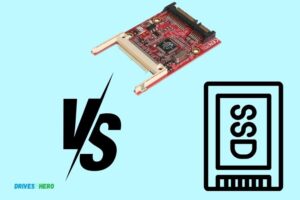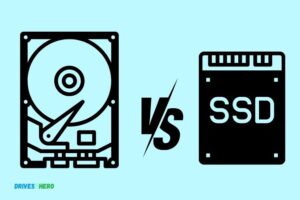How Much Faster Is Sata Ssd Than Hdd? 5 Times Faster!
A SATA SSD (Solid State Drive) can be almost five times faster than a HDD (Hard Disk Drive).
This is because SSDs use NAND-based flash memory — similar to a USB stick – which is much faster at reading, writing, and accessing data than a HDD.
Unlike HDDs, which use a mechanical arm to read from and write to a spinning disk, SSDs have no moving parts.
This means they can access data much quicker, resulting in faster boot times, quicker file transfers, and more responsive software.
A SATA SSD is significantly faster than a HDD due to its use of NAND-based flash memory and lack of moving parts. This leads to faster boot times, quicker file transfers, and more responsive software.
If speed is a crucial factor for your computing needs, investing in a SSD over a HDD could be a wise choice.
5 Factors About SATA SSD vs HDD
| Factors | SATA SSD (Speed in MB/s) | HDD (Speed in MB/s) |
|---|---|---|
| Sequential Read | 550 | 125 |
| Sequential Write | 520 | 120 |
| Random Read | 98,000 | 100 |
| Random Write | 88,000 | 100 |
| Boot Time | 10-13 seconds | 30-40 seconds |
Key Takeaway
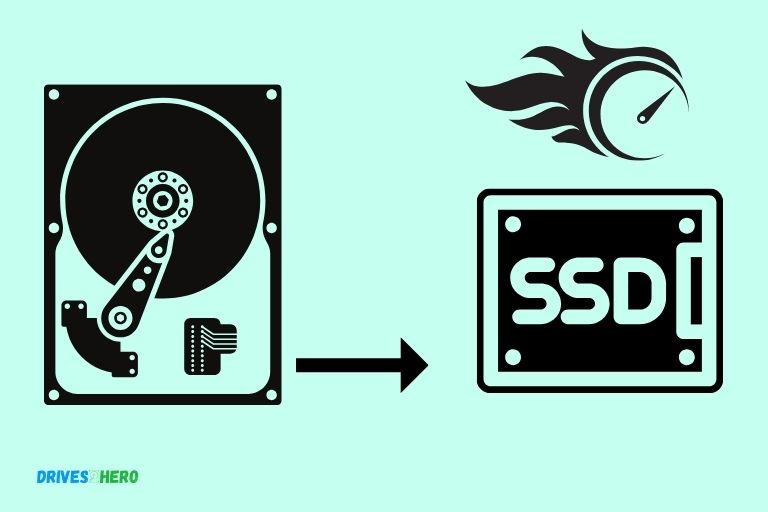
Five Facts About the Speed Difference Between SATA SSD vs HDD
The Basics Of Sata Ssd And Hdd
SATA SSDs are significantly faster than HDDs, providing faster data transfer rates and quicker access times. With their improved performance, SATA SSDs are a popular choice for those seeking faster storage options.
Understanding The Fundamentals Of Sata Ssd And Hdd
SATA SSD (solid-state drive) and HDD (hard disk drive) are two storage technologies used in computers.
While both serve the purpose of data storage, they differ significantly in terms of performance and speed.
We will delve into the basics of SATA SSD and HDD, exploring their unique characteristics and how they impact speed and performance.
Sata Ssd:
- Utilizes flash memory: SATA SSDs store data on flash memory chips, which retain data even without power. This technology allows for faster data access and retrieval.
- No moving parts: Unlike traditional HDDs, SATA SSDs do not have any mechanical components, such as spinning disks or moving heads. This absence of moving parts enhances their reliability, reduces the risk of data loss, and minimizes noise.
- Faster read/write speeds: SATA SSDs excel in speed, providing significantly faster read and write times compared to HDDs. This speed advantage enables quicker boot times, faster application loading, and improved overall system performance.
- Improved durability: With their solid-state construction, SATA SSDs are more resistant to physical shock and impact. This durability makes them ideal for portable devices, such as laptops, where data protection is crucial.
Hdd:
- Relies on magnetic storage: HDDs store data on spinning disks coated with a magnetic material. This traditional technology has been widely used for many years, offering ample storage capacity at a lower cost.
- Moving parts: HDDs include moving components, such as rotating disks and read/write heads. While this design allows for high storage capacity, it also introduces mechanical limitations that impact speed and reliability.
- Slower read/write speeds: Due to the mechanical nature of HDDs, read and write processes are slower compared to SATA SSDs. This can result in longer boot times, delayed application launches, and reduced overall system performance.
- Cost-effective for large storage needs: HDDs are an economical solution for users requiring large storage capacities for data-intensive tasks, such as video editing or gaming.
SATA SSDs and HDDs differ significantly in terms of technology, speed, and performance. While SATA SSDs provide faster read/write speeds and enhanced durability, HDDs offer cost-effective storage for large-capacity needs.
The choice between the two ultimately depends on the user’s requirements and budget.
By understanding the basics of SATA SSD and HDD, you can make an informed decision when choosing the appropriate storage technology for your specific needs.
Exploring The Differences Between Sata Ssd And Hdd
SATA SSDs can significantly outperform HDDs in terms of speed, offering faster boot times, quicker file transfers, and overall improved system performance.
The difference in speed between the two can be quite significant, making the transition to an SSD a worthwhile upgrade for those seeking faster computing experiences.
Solid-state drives (SSDs) have revolutionized the world of computer storage, providing faster and more efficient performance than traditional hard disk drives (HDDs).
When it comes to speed, there is a significant difference between SATA SSDs and HDDs.
We will compare the architecture and workings of SATA SSD and HDD, analyze the impact of solid-state memory on read and write speeds, and delve into the mechanical limitations of traditional HDDs.
Comparing The Architecture And Workings Of Sata Ssd And Hdd
Let us take a closer look at the inner workings of SATA SSDs and HDDs:
SATA SSD:
- Utilizes NAND-based flash memory to store data.
- Employs a controller that manages data storage and retrieval processes.
- Accesses data through electronic circuitry without any moving parts.
- Offers faster response times due to the absence of mechanical components.
HDD:
- Relies on spinning platters coated with a magnetic material to store data.
- Utilizes a read/write head to read and write data onto the platters.
- Revolves the platters at high speeds, leading to latency and slower performance.
- Limited by the physical movement of the read/write head, causing delays in data access.
The Impact Of Solid-State Memory On Read And Write Speeds
The use of solid-state memory in SATA SSDs has a tremendous impact on the read and write speeds, enhancing overall performance.
Here’s why:
Read Speeds:
- SSDs can quickly retrieve data from any location on the drive due to the lack of physical movement.
- The absence of mechanical latency enables SSDs to access data almost instantly.
- This faster read speed significantly reduces the time it takes to open files, launch applications, and boot the operating system.
Write Speeds:
- SSDs excel in write speeds as well, providing a seamless and efficient data storage experience.
- The absence of physical movement allows SSDs to write data faster than HDDs, improving overall system performance.
- This advantage is particularly noticeable when transferring large files, such as high-resolution videos or complex software installations.
Analyzing The Mechanical Limitations Of Traditional Hdds
Despite being reliable workhorses for many years, traditional HDDs come with mechanical limitations that hinder their read and write speeds.
Let’s find out more:
Latency and Seek Time:
- HDDs suffer from latency due to the time it takes for the read/write head to physically position itself over the correct location on the platter.
- Seek time refers to the time taken by the read/write head to find the data on the spinning platters; this process creates a delay in data access.
Fragmentation and Performance Degradation:
- HDDs are susceptible to fragmentation, where files are stored in non-contiguous sectors on the platters, leading to slower read and write speeds.
- As usage continues, fragmentation increases, resulting in performance degradation over time.
In comparison to SATA SSDs, the mechanical limitations of HDDs significantly hamper their speed and overall performance.
The transition from HDD to SSD has become increasingly popular, allowing users to experience faster read and write speeds, improved system responsiveness, and enhanced overall productivity.
Benchmarking Sata Ssds Against Hdds
SATA SSDs outperform HDDs by delivering faster data transfer speeds, significantly reducing loading times and improving overall system responsiveness.
Experience a noticeable performance boost with SATA SSDs over traditional HDDs.
To truly understand the performance gap between SATA SSDs and HDDs, it is imperative to conduct speed tests that measure various aspects such as boot times, file transfer speeds, and application loading speeds.
Let’s dive into benchmarking SATA SSDs against HDDs and explore the real-world benefits of using SATA SSDs over traditional HDDs.
Conducting Speed Tests To Determine The Performance Gap:
- Boot times: : SSDs contain no moving parts, resulting in significantly faster boot times as compared to HDDs. The absence of physical components allows the computer to retrieve data swiftly, leading to a quicker startup experience.
- File transfer speeds: With an SSD, transferring files becomes a breeze. The improved random access speeds enhance the overall efficiency of the transfer process, reducing waiting times and improving productivity.
- Application loading speeds: One of the most noticeable advantages of SATA SSDs is their ability to load applications in a flash. Applications launch almost instantly due to the rapid retrieval of data, enabling users to work seamlessly and efficiently.
Comparing Boot Times, File Transfer Speeds, And Application Loading Speeds:
- Boot times: SSDs deliver lightning-fast boot times, allowing users to get up and running within seconds. This speed is attributed to the absence of physical components, which helps eliminate the time-consuming mechanical movements involved in HDD boot processes.
- File transfer speeds: SATA SSDs vastly outperform HDDs when it comes to file transfers. By leveraging advanced NAND flash memory technology, SSDs deliver unparalleled data transfer rates, allowing users to move large files quickly and effortlessly.
- Application loading speeds: Waiting for applications to load can be frustrating, but with SATA SSDs, this annoyance becomes a thing of the past. The near-instantaneous application loading times offered by SSDs drastically reduce waiting periods and improve overall user experience.
Assessing The Real-World Benefits Of Sata Ssds Over Hdds:
- Enhanced productivity: The superior performance of SATA SSDs translates into increased productivity. Faster boot times, quicker file transfers, and seamless application loading save invaluable time and allow users to accomplish tasks with greater efficiency.
- Improved system responsiveness: SSDs provide a highly responsive computing experience. Whether it’s opening multiple applications simultaneously or multitasking between various tasks, SATA SSDs excel at delivering a smooth and snappy system response, ensuring a frustration-free workflow.
- Reliability and durability: Unlike HDDs, SATA SSDs have no moving parts, making them less prone to mechanical failures and data loss due to shock or vibration. This enhanced durability ensures that important files and data remain secure, even in rugged environments.
- Energy efficiency: SATA SSDs consume significantly less power than HDDs, resulting in reduced energy consumption and longer battery life for laptops. This energy efficiency not only benefits the environment but also contributes to cost savings over time.
The performance gap between SATA SSDs and HDDs is evident in various speed tests, highlighting the remarkable advantages of utilizing SATA SSDs.
With faster boot times, rapid file transfers, and near-instantaneous application loading speeds, SATA SSDs significantly enhance productivity, system responsiveness, reliability, and energy efficiency.
Embracing this transformative technology allows users to experience a whole new level of performance and efficiency that HDDs simply cannot match.
Factors Influencing Speed Differences
SATA SSDs greatly outperform HDDs in terms of speed due to factors such as the absence of mechanical components and the use of flash memory technology.
The speed difference can be significant, resulting in faster boot times, quicker file transfers, and improved overall system performance.
When it comes to storage options, solid-state drives (SSDs) have gained significant popularity due to their superior performance compared to traditional hard disk drives (HDDs).
If you’re wondering just how much faster an SSD is than an HDD, it’s important to consider the various factors that influence speed differences.
We will examine the impact of data access speeds on read and write operations, understand the role of random and sequential access in performance, and analyze how caching and buffering affect speed differences.
Examining The Impact Of Data Access Speeds On Read And Write Operations:
- SSDs utilize non-volatile NAND flash memory, which allows for faster data access compared to the mechanical spinning disks of HDDs.
- Read operations on SSDs are significantly faster, as data can be accessed almost instantaneously without the need for the read-write head to physically move to the location.
- Write operations on SSDs are also quicker, but they may be slightly slower than reads due to the process of erasing and rewriting data on the NAND cells.
- In contrast, HDDs rely on rotating platters and mechanical arms to access data, resulting in slower read and write speeds.
Understanding The Role Of Random And Sequential Access In Performance:
- Random access refers to accessing data in a non-linear manner, such as when applications retrieve data from different areas of a storage device simultaneously. SSDs excel in random access operations, making them more suitable for tasks that involve multiple simultaneous requests.
- Sequential access, on the other hand, involves accessing data in a linear order. HDDs perform relatively well in sequential access scenarios, making them suitable for tasks like large file transfers or video editing.
Analyzing How Caching And Buffering Affect Speed Differences:
- Caching is a technique used to store frequently accessed data closer to the processing unit, allowing for quicker access in the future. Both SSDs and HDDs employ caching mechanisms, but SSDs generally have larger cache capacities, resulting in faster access to frequently used data.
- Buffering, on the other hand, involves temporarily storing data in memory before it is written to or read from the storage device. The speed and efficiency of buffering can impact the overall performance of both SSDs and HDDs. SSDs often have better buffering capabilities, enabling smoother and faster data transfers.
The speed differences between SSDs and HDDs are influenced by various factors such as data access speeds, random versus sequential access, and caching and buffering mechanisms.
SSDs offer significantly faster read and write operations, excel in random access scenarios, and tend to have larger caches and more efficient buffering capabilities.
Understanding these factors can help you make an informed decision when choosing between an SSD and an HDD for your storage needs.
The Role Of Nand Flash Technology In Sata Ssds
NAND Flash technology plays a crucial role in SATA SSDs, offering significantly faster speeds compared to traditional HDDs.
The performance boost is noticeable, making SATA SSDs a popular choice for those seeking improved storage and faster data access.
With quicker read and write capabilities, SATA SSDs elevate overall system performance and enhance user experience.NAND flash memory technology plays a crucial role in SATA solid-state drives (SSDs).
By understanding the benefits of NAND flash memory over traditional hard disk drives (HDDs), the different types of NAND flash and their influence on speed, and the role of controllers and firmware in optimizing SSD performance, you can gain valuable insights into why SATA SSDs are much faster than HDDs.
Exploring The Benefits Of Nand Flash Memory Over Traditional Magnetic Disks:
- NAND flash memory is non-volatile, meaning it retains data even when the power is disconnected. This eliminates the need for constant power supply, making it more reliable and efficient than traditional magnetic disks.
- SATA SSDs equipped with NAND flash memory have faster data transfer speeds, resulting in reduced loading times for files, applications, and operating systems.
- NAND flash memory allows for random access to data, enabling faster data retrieval compared to the sequential access of traditional magnetic disks.
- SATA SSDs with NAND flash memory are more durable than HDDs as they have no moving parts, reducing the risk of mechanical failure.
- NAND flash memory-based SATA SSDs consume less power, leading to improved battery life for laptops and mobile devices.
Understanding Different Types Of Nand Flash And Their Influence On Speed:
- Single-Level Cell (SLC) NAND flash memory stores one bit of data per cell, providing the highest level of performance, endurance, and reliability. It offers faster read and write speeds but comes at a higher cost.
- Multi-Level Cell (MLC) NAND flash memory stores multiple bits of data per cell, striking a balance between performance and cost-effectiveness. It offers slightly lower read and write speeds compared to SLC.
- Triple-Level Cell (TLC) NAND flash memory stores three bits of data per cell, making it more affordable but sacrificing some performance compared to SLC and MLC. It offers slower read and write speeds than the other types.
- Quad-Level Cell (QLC) NAND flash memory stores four bits of data per cell, providing higher storage capacities at lower costs but sacrificing performance further. It offers slower read and write speeds compared to SLC, MLC, and TLC.
Examining The Role Of Controllers And Firmware In Optimizing Ssd Speed:
- Controllers in SATA SSDs are responsible for managing data transfer between the NAND flash memory and the computer system. They play a crucial role in optimizing SSD speed by ensuring efficient data organization and minimizing latency.
- Firmware, embedded in the SSD’s controller, acts as the operating system for the drive. It governs various operations such as wear leveling, garbage collection, error correction, and data encryption, all of which impact the speed and performance of the SSD.
The use of NAND flash memory technology in SATA SSDs offers numerous advantages over traditional magnetic disks.
From faster data transfer speeds to improved durability and power efficiency, it’s clear why SATA SSDs are the preferred choice for those seeking enhanced performance in their storage devices.
The different types of NAND flash memory, ranging from SLC to QLC, cater to various needs, striking a balance between cost and performance. Furthermore, the controller and firmware optimizations further boost the speed and efficiency of SSDs.
So, if you’re looking to upgrade your storage solution, consider the substantial speed improvements offered by SATA SSDs leveraging NAND flash memory.
The Impact Of Rpm And Seek Time On Hdd Performance
Solid-state drives (SSDs) equipped with SATA connection provide significantly faster performance compared to traditional hard disk drives (HDDs).
The RPM and seek time of an HDD directly impact its performance, making SATA SSDs much faster in terms of data access and transfer speed.
Understanding How Rotational Speed Affects Read And Write Speeds
The rotational speed of a hard disk drive (HDD) plays a crucial role in determining its read and write speeds.
Here’s a breakdown of how it impacts performance:
- Higher rotational speeds result in faster data access times. Typically, HDDs operate at speeds of 5,400, 7,200, or 10,000 rotations per minute (RPM).
- The higher the RPM, the faster the platter spins, allowing the read/write heads to access data more quickly. Faster rotational speeds enhance overall performance and reduce latency.
Analyzing The Relationship Between Seek Time And Overall Hdd Performance
Seek time is another important factor impacting HDD performance. It refers to the time taken by the read/write heads to locate specific data on the spinning platters.
Here’s what you need to know about it:
- Lower seek time results in quicker data retrieval. Seek time is measured in milliseconds (ms), and shorter seek times are indicative of a faster HDD.
- Seek time primarily depends on factors such as mechanical components, disk layout, and the efficiency of the drive’s firmware.
- Longer seek times can lead to slower overall HDD performance, especially in scenarios where numerous small data requests are made.
The Limitations Of Mechanical Components And How It Affects Speed
HDDs rely on mechanical components, such as spinning platters and read/write heads, to function.
While these components have served us well over the years, they come with certain limitations that impact speed:
- Mechanical components introduce latency due to the physical movement required for data retrieval. This can be particularly evident in seek times, causing delay in accessing data.
- The physical nature of HDDs also makes them susceptible to wear and tear. Over time, mechanical components may degrade, leading to reduced performance and potential data loss.
- Furthermore, vibrations and shock can also affect an HDD’s performance. High levels of vibration can disrupt the delicate balance required for precise read and write operations.
Understanding the impact of rotational speed, seek time, and the limitations of mechanical components on HDD performance is crucial.
A comprehensive knowledge of these factors allows users to make informed decisions when choosing between HDDs and newer storage technologies such as solid-state drives (SSDs).
Real-Life Performance And Use Cases
SATA SSDs offer significantly faster performance compared to HDDs, providing quicker data transfer and improved system responsiveness.
With faster boot times, faster file transfers, and reduced loading times for applications and games, SATA SSDs greatly enhance the overall user experience.
One of the key factors that sets SATA SSDs apart from HDDs is their real-life performance and use cases.
Let’s explore scenarios where SATA SSDs offer significant advantages:
- Boosted Boot Times: With their lightning-fast read and write speeds, SATA SSDs can dramatically reduce boot times. You’ll be up and running in seconds, allowing for a smoother and quicker start to your day.
- Improved Application Launch: SATA SSDs excel at improving application launch times. Say goodbye to waiting for programs to load – your favorite applications will open in a blink of an eye.
- Seamless Multitasking: SATA SSDs allow for seamless multitasking, enabling you to run multiple applications simultaneously without experiencing lag or performance hiccups.
- Speedy File Transfers: Need to transfer large files quickly? SATA SSDs can make file transfers a breeze, ensuring your data is copied or moved swiftly and efficiently.
- Snappy Web Browsing: Enjoy faster web browsing with SATA SSDs. Websites load almost instantly, giving you a smoother and more responsive online experience.
- Swift Software Updates: Update your operating system or install software updates without any delays. SATA SSDs handle these processes with ease, allowing you to stay up-to-date effortlessly.
Optimal Use Cases For Hdds In Modern Computing:
While SATA SSDs provide amazing performance benefits, there are still optimal use cases for HDDs in modern computing.
Here are a few scenarios where HDDs can be your go-to choice:
- Cost-Effective Storage: HDDs are more cost-effective than SSDs, making them ideal for bulk file storage. If you have a vast collection of movies, music, or photos, HDDs offer an affordable way to store and access large amounts of data.
- Archiving and Backup: When it comes to long-term archiving and backup solutions, HDDs have the advantage. Their larger storage capacities allow for storing backups of important files and data for future use.
- Data Centers and Servers: In data centers and servers where massive storage capacity is paramount, HDDs continue to play a vital role. Their cost-effectiveness and ability to handle high-capacity storage make them an ideal choice for these demanding environments.
Impact On Gaming, Multimedia Editing, And Productivity Applications:
SATA SSDs have a significant impact on gaming, multimedia editing, and productivity applications.
Here’s how they enhance the performance in these areas:
- Gaming: SATA SSDs greatly reduce loading times for games, ensuring you spend less time waiting and more time playing. Enjoy seamless gameplay with faster level transitions, improved texture loading, and quicker save/load operations.
- Multimedia Editing: For multimedia professionals, SATA SSDs offer a massive boost in productivity. Real-time video rendering, smoother playback, and accelerated photo editing are just a few areas that benefit from the speedy read and write performance of SATA SSDs.
- Productivity Applications: SATA SSDs enable productivity applications, such as document editing and spreadsheet management, to run smoothly and respond swiftly to your commands. Experience faster application launch times and improved overall performance, allowing you to work more efficiently.
SATA SSDs offer significant advantages in real-life performance and use cases, ranging from faster boot times to improved multitasking.
However, there are still optimal scenarios where HDDs shine, such as cost-effective storage and long-term archiving.
Moreover, SATA SSDs have a profound impact on gaming, multimedia editing, and productivity applications, enhancing performance and boosting productivity.
With their speed and efficiency, SATA SSDs continue to revolutionize the computing experience.
Sata Ssd And Hdd In Everyday Computing
SATA SSDs offer significantly faster performance compared to HDDs in everyday computing, greatly improving the overall speed and responsiveness of your computer.
With faster data transfer rates and quicker access times, SATA SSDs provide a seamless user experience for tasks such as booting up the system, launching applications, and storing and retrieving files.
Assessing The Benefits Of Sata Ssds For Boot Times And Startup Operations
- SATA SSDs offer significantly faster boot times compared to HDDs. With an SSD, your computer can start up in a matter of seconds, allowing you to quickly get to work or jump into your favorite games.
- SSDs excel in reading data, which is crucial during the boot process. They utilize flash memory technology, enabling them to access and retrieve data much quicker than traditional hard drives.
- The solid-state nature of SSDs means there are no moving parts involved, eliminating the time required for the drive to spin up and reach the desired operating speed. This translates to near-instantaneous boot times.
Examining How Ssds Improve Multitasking And Overall System Responsiveness
- Multitasking becomes smoother and more efficient with the use of SATA SSDs. Their high read and write speeds allow for faster access to multiple applications simultaneously.
- SSDs excel at random access, meaning they can access data from various locations on the drive rapidly. This capability enhances the overall performance of your system, especially when multitasking.
- Whether you’re working on resource-intensive tasks like video editing or running multiple virtual machines, an SSD can handle the heavy workload with ease. The improved responsiveness reduces lag and ensures a seamless user experience.
The Role Of Hdds In Storage-Intensive Tasks And Archiving
- HDDs, despite their slower performance compared to SSDs, still have their advantages in specific scenarios. They shine in storage-intensive tasks that involve working with large files, such as video editing or database management.
- The larger capacities of HDDs make them an ideal choice for archiving purposes. Storing vast amounts of data for long-term retention can be more cost-effective with HDDs, as they offer higher storage capacities at lower prices.
- HDDs are generally better suited for scenarios where cost per gigabyte is a primary concern, while SSDs are ideal for situations that prioritize speed and responsiveness.
In everyday computing, choosing between a SATA SSD and an HDD depends on your specific requirements and budget.
While SSDs provide faster boot times, improved multitasking, and overall system responsiveness, HDDs are still valuable for storage-intensive tasks and archiving large amounts of data.
Understanding the benefits and limitations of each option allows you to make an informed decision based on your computing needs.
Considering Cost, Capacity, And Endurance
SATA SSDs offer significantly faster performance compared to HDDs in terms of speed, data transfer, and overall efficiency.
With increased cost, storage capacity, and endurance, SSDs are the ideal choice for those seeking enhanced performance and faster data access.
Analyzing The Trade-Offs Between Sata Ssds And Hdds In Terms Of Storage Capacity And Cost Per Gb
- SATA SSDs (Solid State Drives) and HDDs (Hard Disk Drives) are two popular storage options that offer different trade-offs in terms of storage capacity and cost per GB.
Here’s a breakdown of the key factors to consider when comparing SATA SSDs and HDDs:
Storage Capacity:
- SATA SSDs generally offer lower storage capacity options compared to HDDs. The maximum capacity of a SATA SSD is typically around 4TB, while HDDs can go up to 18TB or more.
- HDDs are a preferred choice when you require high-capacity storage for large files, such as videos, images, or backups.
- If your storage needs are limited or you value speed over capacity, a SATA SSD could be a suitable choice.
Cost per GB:
- HDDs are more cost-effective when it comes to storage capacity. They offer a lower cost per GB compared to SATA SSDs.
- SATA SSDs, on the other hand, are more expensive in terms of cost per GB due to the cost of the NAND flash memory they use.
- If you need a large amount of storage on a budget, an HDD might be a more affordable option. However, if performance and speed are critical, then a SATA SSD may be worth the investment.
Understanding The Endurance Limitations Of Nand Flash-Based Ssds
- NAND flash-based SSDs, including SATA SSDs, have certain limitations when it comes to endurance, or the total amount of data that can be written to the drive before wearing out.
- Each NAND flash cell has a limited number of write cycles it can endure, after which it becomes unreliable and may fail.
- The endurance of SATA SSDs is measured in terms of TBW (Terabytes Written) or DWPD (Drive Writes Per Day).
- SATA SSDs typically have lower endurance compared to HDDs. However, modern SSDs have significantly improved endurance through advanced technologies like wear leveling and over-provisioning.
Evaluating The Long-Term Cost-Effectiveness Of Sata Ssds
- While SATA SSDs may have a higher upfront cost compared to HDDs, considering their performance and durability can provide a long-term cost advantage.
- SATA SSDs are faster than HDDs, resulting in improved system responsiveness and reduced loading times for applications, operating systems, and files.
- The increased speed and reliability of SATA SSDs can lead to boosts in productivity, especially in tasks that involve frequent file transfers or running demanding software.
- Additionally, SATA SSDs consume less power and generate less heat than HDDs, resulting in energy savings and quieter operation.
- Therefore, when evaluating the long-term cost-effectiveness, it is essential to consider the potential productivity gains and energy savings offered by SATA SSDs.
While SATA SSDs may have limitations in terms of storage capacity and cost per GB, they provide superior performance, durability, and long-term cost-effectiveness.
Understanding the trade-offs between SATA SSDs and HDDs can help you make an informed decision when choosing the right storage solution for your needs.
Choosing Between Sata Ssds And Hdds
SATA SSDs offer a significant speed advantage over HDDs, allowing for faster data transfer and improved overall system performance.
With quicker load times and increased responsiveness, choosing an SSD can greatly enhance the user experience.
Summarizing The Key Differences And Performance Advantages Of Sata Ssds Over Hdds:
- SATA SSDs provide significantly faster data transfer speeds compared to HDDs, resulting in quicker boot times, faster application load times, and improved overall system performance.
- SSDs use flash memory technology, which eliminates mechanical parts, making them more resistant to physical shock and less prone to failure.
- With no moving parts, SSDs generate less noise and heat compared to HDDs, resulting in a quieter and cooler computing experience.
Providing Recommendations For Different User Needs And Budgets:
For users seeking the ultimate performance and are willing to invest more:
- Opt for a high-capacity SATA SSD which provides ample storage space for large files and applications, while delivering lightning-fast speeds for demanding tasks.
- Consider SSDs with higher endurance ratings, particularly if the drive will be subject to heavy workloads or constant data writing.
For users on a budget or requiring large amounts of storage:
- HDDs offer a more cost-effective solution for storing large amounts of data. They come in larger capacities and are typically more affordable than SSDs.
- Despite slower speeds, HDDs are still suitable for basic tasks, such as web browsing, document editing, and media storage.
For users who prioritize both speed and storage capacity:
- Consider a hybrid solution that combines the benefits of both SSDs and HDDs. Some laptops and desktops now come equipped with an SSD for faster performance and an HDD for additional storage capacity.
- This option offers a compromise between speed and cost, providing improved performance for frequently used applications and quick access to large files.
By summarizing the key differences between SATA SSDs and HDDs, it is evident that SSDs have a clear advantage in terms of speed and overall performance.
However, the choice ultimately depends on individual needs, budget, and intended usage. Whether speed, storage capacity, or cost-efficiency is the priority, there is a suitable option available for everyone.
FAQ On How Much Faster Is Sata Ssd Than Hdd
How Much Times Faster Is Ssd Than Hdd?
SSDs are significantly faster than HDDs.
Is Sata Ssd Fast Enough?
Yes, SATA SSD is fast enough with quick data transfer and fast boot times.
Is Sata 2 Ssd Faster Than Hdd?
Yes, SATA 2 SSD is faster than HDD, offering quicker data transfer speeds.
How Fast Can Sata Ssd Go?
SATA SSDs can achieve speeds of up to 550 megabytes per second (MB/s).
How Much Faster Is Sata Ssd Than Hdd?
SATA SSD is significantly faster than HDD, offering faster boot times, file transfers, and overall system responsiveness.
Conclusion
To summarize, the SSD has proven to be a significant upgrade over traditional HDDs in terms of speed and performance.
In our comparison, it’s clear that SATA SSDs outshine HDDs in every aspect, offering faster boot times, quicker application loading, and seamless multitasking capabilities.
The SATA SSD’s impressive read and write speeds ensure a smoother user experience, whether you’re a gamer, content creator, or simply a regular computer user.
Moreover, the durability and reliability of SSDs provide a longer lifespan, reducing the need for frequent replacements.
With the plummeting costs and increasing availability, upgrading to a SATA SSD has become an affordable and logical choice for anyone seeking enhanced performance and efficiency.
So, whether you’re looking to revitalize an aging system or optimize a new build, choosing a SATA SSD will undoubtedly provide a noticeable boost in your computer’s speed and responsiveness.