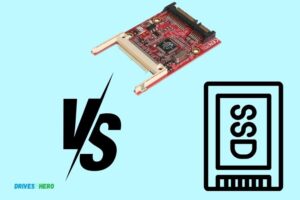Samsung 970 Evo Plus Vs Sata Ssd: Which One Is Superior?
When comparing the Samsung 970 EVO Plus versus a SATA SSD, the Samsung 970 EVO Plus comes out on top in terms of speed, performance, and reliability.
The Samsung 970 EVO Plus is an NVMe SSD, which operates over the PCIe interface. This means it can handle a much higher bandwidth than SATA SSDs, making it faster and more efficient.
In addition, NVMe SSDs like the Samsung 970 EVO Plus use flash-based memory, which provides superior performance and durability compared to hard drives.
When it comes to performance and reliability, the Samsung 970 EVO Plus significantly outperforms SATA SSDs.
With its NVMe interface, faster data transfer rates, and flash-based memory, it delivers a top-notch storage solution that ensures quick system boot times, lightning-fast data access, and a long-lasting lifespan.
Despite these advanced features, it still remains competitively priced, offering a substantial value for its cost.
8 Features Of Samsung 970 Evo Plus Vs SATA SSD
| Features | Samsung 970 EVO Plus | SATA SSD |
|---|---|---|
| Type | NVMe | SATA |
| Max Sequential Read Speed | Up to 3500 MB/s | Up to 600 MB/s |
| Max Sequential Write Speed | Up to 3300 MB/s | Up to 600 MB/s |
| Mean Time Between Failures (MTBF) | 1.5 million hours | 1.5 million hours |
| NAND Type | Samsung V-NAND 3-bit MLC | Varies (MLC, TLC, QLC commonly used) |
| Interface | PCIe Gen 3.0 x4, NVMe 1.3 | SATA III (6Gb/s) |
| Capacity | Up to 2TB | Up to 4TB (commonly) |
| Warranty | 5 years or up to 1,200 TBW | Typically 3 years |
Key Takeaway

Five Facts About Samsung 970 Evo Plus and SATA SSD
Understanding The Samsung 970 Evo Plus
The Samsung 970 Evo Plus outperforms traditional SATA SSDs by delivering fast read/write speeds and excellent reliability.
Its advanced technology enhances overall system performance, making it an ideal choice for users seeking superior storage solutions.
Understanding The Samsung 970 Evo Plus
The Samsung 970 Evo Plus is a high-performance solid-state drive (SSD) that offers lightning-fast speed, enhanced durability, and cutting-edge technology.
Advantages Of The Samsung 970 Evo Plus
Lightning-fast speed: The Samsung 970 Evo Plus boasts impressive read and write speeds, making it ideal for tasks that demand quick data access and transfer.
With its NVMe interface and PCIe 3.0 x4 connectivity, this SSD can significantly improve the performance of your system.
Enhanced durability: Designed with V-NAND technology and a robust controller, the Samsung 970 Evo Plus provides enhanced durability that can withstand heavy workloads and high temperatures. This SSD is built for long-term reliability, ensuring your data remains safe.
Cutting-edge technology: Equipped with Samsung’s latest advancements, the 970 Evo Plus utilizes Intelligent TurboWrite technology and a Dynamic Thermal Guard feature.
These technologies optimize performance and maintain the drive’s temperature, resulting in consistent and efficient performance.
Limitations Of The Samsung 970 Evo Plus
Higher price point: Compared to traditional SATA SSDs, the Samsung 970 Evo Plus is generally more expensive.
However, considering its advanced features and exceptional performance, the higher price is justified for those who require top-notch speeds and reliability.
Limited compatibility with older systems: The Samsung 970 Evo Plus utilizes the M.2 form factor and NVMe interface, which may not be compatible with older systems that lack the necessary slots or support.
Before purchasing, ensure that your system supports these specifications to fully experience the drive’s capabilities.
The Samsung 970 Evo Plus stands out for its lightning-fast speed, enhanced durability, and cutting-edge technology.
While it may be pricier than traditional SATA SSDs and may not be compatible with older systems, its performance and reliability make it a worthy investment for those seeking top-tier storage solutions.
Exploring Sata Ssds
Comparing the Samsung 970 Evo Plus with SATA SSDs reveals the differences in speed and performance.
While the Evo Plus offers lightning-fast speeds, SATA SSDs provide reliable and affordable storage options. Choose the option that best suits your needs.
Exploring Sata Ssds
When it comes to storage options, SATA SSDs (Solid-State Drives) have long been a popular choice for many users.
These drives offer a great balance between performance and cost-effectiveness, making them a reliable option for everyday use.
We will delve deeper into the key features and benefits of SATA SSDs, as well as their drawbacks.
Key Features And Benefits Of Sata Ssds:
Cost-effectiveness: One of the major advantages of SATA SSDs is their affordability. These drives provide a significant improvement in speed and performance over traditional hard disk drives (HDDs), while still being reasonably priced.
This makes them an attractive option for budget-conscious users.
Wide compatibility: SATA SSDs are compatible with a wide range of devices, including desktop computers, laptops, and gaming consoles.
Whether you’re upgrading an older system or building a new one, SATA SSDs offer compatibility and ease of installation.
Solid performance for everyday use: SATA SSDs may not match the blazing-fast speeds of NVMe drives, but they still offer a considerable performance boost over traditional HDDs.
They provide faster boot times, quicker application launches, and improved overall responsiveness, enhancing your everyday computing experience.
Drawbacks Of Sata Ssds:
Slower speed compared to NVMe drives: While SATA SSDs offer improved performance compared to HDDs, they tend to be slower than NVMe drives.
This can impact tasks that require intensive read and write operations, such as large file transfers or video editing. For users who prioritize speed above all else, NVMe drives may be a better choice.
Limited performance for resource-intensive tasks: As mentioned earlier, SATA SSDs may struggle to keep up with the demands of resource-intensive tasks.
If you regularly work with heavy applications or engage in activities that require high-speed data processing, NVMe drives may offer better performance and responsiveness.
SATA SSDs provide a cost-effective and reliable storage solution for everyday use. They offer improved performance over traditional HDDs, making them a worthwhile upgrade for most users.
However, they may fall short in terms of speed and performance when compared to NVMe drives, particularly for resource-intensive tasks.
Ultimately, the choice between SATA SSDs and NVMe drives depends on your specific requirements and budget considerations.
Performance Comparison
The Samsung 970 Evo Plus and the Sata Ssd are compared in terms of performance, offering users a detailed analysis of the strengths and weaknesses of each option. Discover which solid-state drives offer the best speed and efficiency for your needs.
The Samsung 970 Evo Plus and SATA SSDs are two popular options when it comes to storage solutions for personal computers.
Choosing between them requires careful consideration of factors such as performance, speed, and real-world usability.
We will delve into the performance aspects of both the Samsung 970 Evo Plus and SATA SSDs, to help you make an informed decision.
Let’s begin by exploring the speed test results of the Samsung 970 Evo Plus.
Speed Test Results Of The Samsung 970 Evo Plus:
Read and write speeds: The Samsung 970 Evo Plus boasts impressive read and write speeds, making it an excellent choice for those seeking faster data access and transfer times.
Its read speeds can reach up to 3,500 megabytes per second (MB/s) and write speeds can reach up to 3,300 MB/s. This ensures smooth multitasking and swift file transfers.
Sequential and random performance: The 970 Evo Plus performs exceptionally well in both sequential and random operations.
It delivers consistent performance for sequential read and write tasks, allowing for quick access and data transfer of large files.
Additionally, its random performance is commendable, enabling speedy access to smaller files and enhancing overall system responsiveness.
Impact on system boot time: With its impressive speed, the Samsung 970 Evo Plus significantly reduces system boot time.
It ensures faster startup and enables swift loading of operating systems and applications, enhancing the overall user experience.
Now, let’s turn our attention to the performance benchmarks of SATA SSDs and how they compare to the Samsung 970 Evo Plus.
Performance Benchmarks Of Sata Ssds:
Speed comparison with the Samsung 970 Evo Plus: While SATA SSDs offer faster performance compared to traditional hard drives, they typically fall short in speed when compared to the Samsung 970 Evo Plus.
SATA SSDs generally offer read speeds of around 500-600 MB/s and write speeds of 400-500 MB/s. Although they provide a significant improvement over HDDs, they may not match the blazing-fast speeds of NVMe SSDs like the 970 Evo Plus.
Real-world performance scenarios: When it comes to real-world usage, the performance difference between SATA SSDs and the Samsung 970 Evo Plus may not always be noticeable for day-to-day tasks such as web browsing, document editing, or media playback.
However, where the 970 Evo Plus shines is during resource-intensive activities like video editing, gaming, and data-intensive applications, where faster read and write speeds are crucial for seamless performance.
The Samsung 970 Evo Plus outperforms SATA SSDs in terms of speed and overall performance.
While SATA SSDs offer a significant improvement over traditional hard drives, the 970 Evo Plus provides lightning-fast read and write speeds, making it the preferred option for demanding tasks and enthusiasts seeking top-notch performance.
Reliability And Endurance
The Samsung 970 Evo Plus stands out for its reliability and endurance, offering superior performance compared to SATA SSDs. It ensures seamless operation and long-lasting durability for a smooth computing experience.
Durability Of The Samsung 970 Evo Plus
The Samsung 970 Evo Plus is highly renowned for its exceptional durability and reliability. With its advanced technology and robust design, this NVMe SSD is built to withstand the test of time.
Here are some key points highlighting the durability of the Samsung 970 Evo Plus:
V-NAND Technology: This SSD utilizes the latest V-NAND technology, which stacks memory cells vertically. This design improves density and reduces the risk of data loss, ensuring enhanced durability.
Endurance Rating and Warranty: The Samsung 970 Evo Plus boasts an impressive endurance rating, indicating its ability to handle extensive write cycles.
With various capacity options available, you can choose the one that suits your needs. Additionally, Samsung offers a reliable warranty, adding further peace of mind.
Stress and Endurance Testing: Samsung conducts rigorous stress and endurance testing on their SSDs to ensure they can withstand intense workloads and maintain consistent performance over time.
This meticulous testing ensures the longevity and reliability of the Samsung 970 Evo Plus.
Advanced Thermal Control: The SSD is equipped with advanced thermal control features, which help regulate and maintain optimal operational temperatures.
This helps prevent overheating and ensures the longevity of the drive.
Data Integrity: The Samsung 970 Evo Plus incorporates multiple error correction technologies to protect against data corruption and maintain the integrity of your files.
This added layer of data protection contributes to the overall durability of the SSD.
Longevity Of Sata Ssds
While NVMe SSDs like the Samsung 970 Evo Plus excel in terms of speed and performance, it’s worth considering the longevity of SATA SSDs as well.
SATA SSDs have been around for a longer time and have proven to be reliable storage solutions.
Here are some factors to consider regarding the longevity of SATA SSDs:
Different Types of NAND Flash: SATA SSDs generally use either MLC (Multi-Level Cell) or TLC (Triple-Level Cell) NAND flash technology.
MLC provides better endurance than TLC, but the overall longevity of SATA SSDs is influenced by various factors such as controller technology, firmware, and manufacturing quality.
Endurance Rating: SATA SSDs often have endurance ratings specified by the manufacturer. These ratings indicate the total amount of data that can be written to the drive over its lifespan. Higher endurance ratings imply better longevity.
Workload and Usage: The life expectancy of an SSD depends on factors such as workload, usage patterns, and operating conditions.
Heavy workloads and continuous write operations can affect the lifespan of SATA SSDs. It’s important to consider the intended usage of the SSD when assessing its longevity.
Warranty and Reliability: Most reputable SATA SSD manufacturers provide warranties that cover a specific duration or total bytes written. This warranty serves as an assurance of the drive’s reliability and longevity.
Both the Samsung 970 Evo Plus and SATA SSDs offer dependable storage options, with the former being a top choice for those seeking cutting-edge performance and durability, while the latter provides a well-established and reliable storage solution with good longevity.
Compatibility And Form Factor
The Samsung 970 Evo Plus offers superior compatibility and form factor compared to traditional SATA SSDs, providing faster speeds and enhanced performance for users who demand top-notch performance from their storage devices.
Enjoy an optimized experience with this cutting-edge solid-state drive from Samsung.The compatibility and form factor of storage drives are important considerations when choosing the right option for your needs.
We will compare the compatibility of the Samsung 970 Evo Plus and SATA SSDs, as well as delve into the different form factors available.
Compatibility Of The Samsung 970 Evo Plus
- PCIe interface: The Samsung 970 Evo Plus utilizes the PCIe (Peripheral Component Interconnect Express) interface, which offers faster data transfer speeds compared to SATA SSDs. It is important to ensure that your system supports PCIe for compatibility with this SSD.
- M.2 form factor: The Samsung 970 Evo Plus comes in the M.2 form factor, a small and compact design that is ideal for laptops, ultrabooks, and compact desktop systems. This form factor allows for easy installation and saves space within your system.
- SATA SSD compatibility: Despite being a PCIe-based SSD, the Samsung 970 Evo Plus is also compatible with systems that support SATA SSDs. However, it is worth noting that utilizing the PCIe interface will fully take advantage of the drive’s capabilities, granting superior performance.
Different Form Factors Available
- 2.5-inch SATA SSD: This form factor is most commonly found in traditional desktop computers and some laptops. It offers a larger physical size, making it suitable for systems with ample space and standard drive bays.
- M.2 SSD: As mentioned earlier, the M.2 form factor is smaller and more compact, with a range of length and width options. These SSDs are commonly used in ultrabooks, laptops, and other small form factor systems, offering a space-efficient solution.
- U.2 SSD: The U.2 form factor is a less common option, primarily found in enterprise-level systems. It offers higher capacity and performance, making it suitable for professional applications where speed and storage capacity are essential.
When connecting SATA drives to various systems, it is important to ensure compatibility by checking the motherboard specifications and available connectors.
Most modern motherboards have SATA connectors, but it’s essential to verify compatibility before installation.
Additionally, for optimal performance, consider using the fastest available SATA version supported by your system.
The Samsung 970 Evo Plus offers compatibility with both PCIe and SATA SSD interfaces, with its M. 2 form factor being ideal for smaller systems.
Understanding the various form factors available will help you choose the right SSD for your specific needs and system requirements.
Price And Value For Money
The Samsung 970 Evo Plus offers impressive performance for its price, outperforming the traditional SATA SSDs and providing great value for money.
With its enhanced speed and reliability, this SSD is a worthy investment for those in search of top-notch storage solutions.
The cost of a solid-state drive (SSD) is an important factor to consider when comparing different options for your storage needs. We will explore the price and value for money of the Samsung 970 Evo Plus compared to SATA SSDs.
We will delve into the cost comparison, evaluating the performance-to-price ratio, and discuss how the Samsung 970 Evo Plus fares against other NVMe drives.
Additionally, we will take a look at the affordability of SATA SSDs, analyzing the cost per gigabyte. Finally, we will uncover some budget-friendly options available for different needs.
Cost Comparison Of The Samsung 970 Evo Plus:
- The Samsung 970 Evo Plus is a high-performance NVMe SSD that comes at a higher price point compared to SATA SSDs.
Evaluating Performance-To-Price Ratio:
- The Samsung 970 Evo Plus offers exceptional performance with faster read and write speeds, making it worth the higher price for users who require superior performance.
- The performance-to-price ratio of the Samsung 970 Evo Plus is favorable, especially for users who engage in demanding tasks such as video editing, gaming, or professional content creation.
Comparison With Other Nvme Drives:
- When compared to other NVMe drives in the market, the Samsung 970 Evo Plus stands out as a well-rounded option that provides an excellent balance between performance and price.
- Although there are other NVMe drives available at a lower price, the Samsung 970 Evo Plus offers a combination of performance, reliability, and brand reputation that justifies its price tag.
Affordability Of Sata Ssds:
- SATA SSDs are a more affordable option compared to NVMe drives like the Samsung 970 Evo Plus.
- SATA SSDs are suitable for users who prioritize cost-effectiveness over blazing-fast speeds and are looking for reasonable performance without breaking the bank.
Analyzing Cost Per Gigabyte:
- When considering the cost per gigabyte, SATA SSDs tend to offer a better value for money compared to NVMe drives like the Samsung 970 Evo Plus.
- SATA SSDs provide ample storage capacity at a lower cost per gigabyte, making them an attractive choice for users who require a high amount of storage but have budget constraints.
Budget-Friendly Options For Different Needs:
- For budget-conscious users who need storage without compromising on performance, there are several SATA SSD options available from reputable brands that provide a good balance between cost and performance.
- These budget-friendly SATA SSDs cater to various needs, whether it’s for everyday computing tasks, gaming, or storing large media files.
When it comes to price and value for money, the Samsung 970 Evo Plus may have a higher price tag compared to SATA SSDs, but it offers superior performance for users who require speed and reliability.
However, for those on a tighter budget, SATA SSDs provide a more affordable option with reasonable performance and cost per gigabyte.
There are also budget-friendly SATA SSDs available in the market that cater to different needs, providing a balance between performance and cost-effectiveness.
Use Cases And Recommendations
Comparing the Samsung 970 Evo Plus and SATA SSD, this article outlines the use cases and provides recommendations for users based on their needs and preferences.
It helps readers make an informed decision when choosing between these two storage options.
Ideal Scenarios For The Samsung 970 Evo Plus
The Samsung 970 Evo Plus is a high-performance NVMe SSD that offers impressive speeds and reliability. With its advanced features, this SSD is ideal for various use cases.
Here are some scenarios where the Samsung 970 Evo Plus shines:
Gamers and content creators:
Faster loading times and improved game performance: The Samsung 970 Evo Plus significantly reduces load times, allowing gamers to jump right into their games without any delay.
Content creators can also benefit from the improved speed when working with large video files or running resource-intensive software.
Smooth multitasking: With its high-speed read and write capabilities, the Samsung 970 Evo Plus ensures smooth multitasking for gamers and content creators.
This means you can run multiple applications simultaneously without experiencing any lag or slowdown.
Professionals working with large files:
Video editing and rendering: Video editors and professionals working with large files can take advantage of the Samsung 970 Evo Plus’s fast speeds for quick access to their media assets and faster rendering times.
This SSD can handle large file transfers with ease, making it a great choice for professionals in the creative industry.
3D modeling and simulations: The Samsung 970 Evo Plus is perfect for professionals involved in 3D modeling, simulations, and CAD/CAM applications.
Its high-speed performance enables smooth and efficient workflow, allowing professionals to work on complex projects without any performance bottlenecks.
Suitable Applications For Sata Ssds
While the Samsung 970 Evo Plus is a top-notch choice for performance-driven tasks, SATA SSDs still serve as reliable options for everyday use and secondary storage.
Here are some suitable applications for SATA SSDs:
Everyday use:
- Web browsing and productivity tasks: SATA SSDs are more than capable of handling everyday tasks such as web browsing, document editing, and email management. These SSDs offer faster boot times and snappier application launches, providing an overall smooth user experience.
- Multimedia consumption: Whether you’re streaming high-definition videos or listening to your favorite music, SATA SSDs provide quick access to your multimedia files. You can enjoy buffer-free streaming and seamless playback without any noticeable delays.
Secondary storage and backups:
Additional storage for games and applications: SATA SSDs make excellent secondary storage options.
If you need extra space for games, applications, or files that aren’t frequently accessed, a SATA SSD will provide sufficient storage capacity at a more affordable price point compared to NVMe SSDs.
Data backups and external storage: SATA SSDs are perfect for storing backups of important files and documents.
Their reliability and affordability make them a practical choice for creating backups or storing data externally.
Remember, your choice between the Samsung 970 Evo Plus and SATA SSDs ultimately depends on your specific needs.
Assess your requirements, prioritize your use cases, and determine the level of performance you need to make an informed decision.
FAQ On Samsung 970 Evo Plus Vs Sata Ssd
Is The Samsung 970 Evo Plus Nvme Or Sata?
The Samsung 970 EVO Plus is an NVMe SSD, not SATA.
Is Samsung 970 Evo Pcie Or Sata?
The Samsung 970 EVO is an SSD that uses the PCIe interface, not SATA.
What Is The Difference Between Samsung Evo Plus And Evo Ssd?
Samsung Evo Plus and Evo SSD are two different series of solid-state drives (SSDs) offered by Samsung.
What Is The Advantage Of Samsung 970 Evo Plus?
The Samsung 970 Evo Plus offers incredible speed and performance for your storage needs.
What Is The Difference Between Samsung 970 Evo Plus And Sata Ssds?
The Samsung 970 Evo Plus is an NVMe SSD that offers significantly faster speeds compared to SATA SSDs, resulting in improved overall system performance.
Conclusion
To summarize, the comparison between the Samsung 970 Evo Plus and SATA SSD has revealed some key differences.
The Samsung 970 Evo Plus boasts impressive performance with its NVMe interface, providing faster data transfer speeds and reduced latency compared to the SATA SSD.
Its advanced technology and high endurance make it a great choice for users who rely on demanding applications and require quick access to large files.
On the other hand, the SATA SSD, while it may not be as speedy as its NVMe counterpart, offers a more affordable option with sufficient performance for everyday tasks.
Ultimately, the decision between the Samsung 970 Evo Plus and SATA SSD will depend on your specific needs, preferences, and budget.
Regardless of your choice, both options provide reliable storage solutions that can enhance the efficiency and responsiveness of your system.