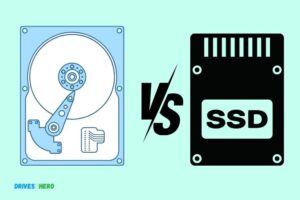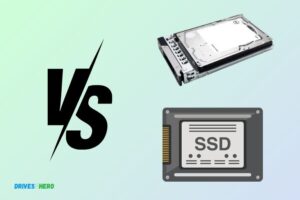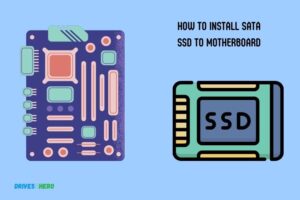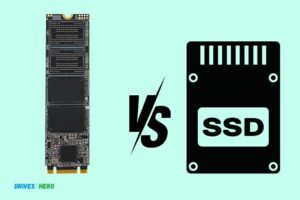Sata 3 Ssd Vs 7200Rpm Hdd: Which One Is More Preferable?
When it comes to performance, SATA 3 SSD (Solid State Drive) significantly outperforms a 7200 RPM HDD (Hard Disk Drive).
The transfer speed of a SATA 3 SSD is roughly up to 600 MB/s, while the speed of a 7200 RPM HDD is typically around 100-160 MB/s.
SATA 3 SSDs are faster than 7200 RPM HDDs due to their data storage technology. SSDs use flash memory to store data, which provides quicker data access and transfer speeds.
On the other hand, HDDs use mechanical platters and a moving read/write head, leading to slower performance.
It’s important to note that while SATA 3 SSDs are faster and generally more reliable due to their lack of moving parts, they also tend to be more expensive than 7200 RPM HDDs.
However, the price gap between SSDs and HDDs has been decreasing over time. Whether the higher cost is worth the speed boost depends on the user’s specific needs and budget.
On the other hand, 7200 RPM HDDs are significantly slower but offer more storage capacity at a lower price, mainly making them a viable option.
7 Features Of Sata 3 SSD Vs 7200rpm HDD
| Feature | SATA 3 SSD | 7200rpm HDD |
|---|---|---|
| Maximum Speed | 600 MB/s | 160 MB/s |
| Average Read Speed | 550 MB/s | 80-160 MB/s |
| Average Write Speed | 520 MB/s | 80-160 MB/s |
| Boot Time | 10-13 sec | 30-40 sec |
| Noise | Silent | Noticeable |
| Durability | Higher | Lower |
| Cost per GB | Higher | Lower |
Key Takeaway

Four Facts About Sata 3 SSD Vs 7200rpm HDD
Understanding Sata 3 Ssd
Sata 3 SSD offers faster data transfer speeds compared to a 7200RPM HDD, resulting in quicker boot times and file access. Its solid-state technology eliminates mechanical parts, making it more durable and reliable.
Ssd: Solid State Drive
The world of storage devices has come a long way since the era of bulky hard disk drives (HDDs). One of the most revolutionary developments in recent years is the Solid State Drive (SSD).
This cutting-edge piece of technology has quickly gained popularity due to its lightning-fast performance and impressive reliability.
We will delve into the intriguing world of SATA 3 SSDs and explore why they have become the go-to choice for data enthusiasts.
Sata 3 Ssd Technology
SATA 3, short for Serial ATA Revision 3. 0, is the latest iteration of the SATA interface, specifically designed to harness the power of SSDs.
Sata 3 SSDs utilize flash memory technology, which allows for a significant performance boost compared to their traditional HDD counterparts.
These drives use NAND flash memory chips to store data, resulting in faster read and write speeds, reduced latency, and improved overall efficiency.
Advantages Of Sata 3 Ssd
SATA 3 SSDs offer a myriad of advantages over traditional HDDs that make them an irresistible choice for many users.
Let’s explore some of these advantages:
Faster data transfer speeds: Sata 3 SSDs can transfer data at lightning-fast speeds, allowing for seamless multitasking, quick file transfers, and swift boot times.
With read and write speeds that far surpass those of HDDs, these drives are perfect for users who crave speed and efficiency.
Improved system performance: The remarkable speed of Sata 3 SSDs translates into enhanced system performance. Your computer will experience reduced load times, faster application launches, and smoother overall operation.
Whether you’re a gamer seeking a competitive edge or a professional looking to optimize productivity, a Sata 3 SSD can take your experience to new heights.
Enhanced reliability and durability: One of the standout features of Sata 3 SSDs is their impeccable reliability. Unlike traditional HDDs that rely on spinning platters and mechanical components, SSDs have no moving parts.
This means they are less prone to physical damage and failure, making them ideal for portable devices like laptops. With a longer lifespan and the ability to withstand shocks and vibrations, Sata 3 SSDs are built to last.
Use Cases For Sata 3 Ssd
Sata 3 SSDs find applications in various scenarios, where their exceptional performance can shine.
Here are some popular use cases for these high-speed storage drives:
Gaming: Gamers can benefit greatly from the swift loading times and responsiveness offered by Sata 3 SSDs.
Whether it’s reducing in-game lag, eliminating texture pop-ins, or expediting game installations, SSDs provide a seamless gaming experience.
Content creation: Video editing, graphic design, and other content creation tasks demand fast file transfers and rendering times.
Sata 3 SSDs deliver the necessary speed to tackle these resource-intensive activities with ease, enabling creators to work efficiently without frustrating delays.
System upgrades: If you’re looking to give your aging computer a new lease on life, upgrading to a Sata 3 SSD can work wonders.
By replacing your old HDD with a blazing-fast SSD, you can breathe new life into your system, experiencing a significant performance boost that will make your computer feel like new again.
Portable devices: With their durability and resistance to physical shocks, Sata 3 SSDs are ideal for portable devices like laptops and tablets.
These drives ensure that your data remains safe even when you’re on the move, providing a reliable and efficient storage solution.
Sata 3 SSDs offer unparalleled speed, improved system performance, and enhanced reliability.
Whether you’re a gamer, content creator, or simply seeking a system upgrade, these high-performance drives are sure to meet your storage needs and elevate your computing experience to new heights.
Examining 7200Rpm Hdd
When comparing Sata 3 SSD and 7200RPM HDD, the former offers faster data transfer speeds, improved performance, and enhanced reliability.
With its solid-state technology, Sata 3 SSDs outperform 7200RPM HDDs in terms of speed and efficiency.
Hdd: Hard Disk Drive
A hard disk drive (HDD) is a traditional storage device that has been widely used in computers for several decades.
It uses spinning disks and mechanical read/write heads to store and retrieve data. Let’s examine the features and limitations of 7200RPM HDDs.
Features And Limitations Of 7200Rpm Hdd:
- High storage capacity: 7200RPM HDDs provide ample storage capacity, often ranging from 500GB to several terabytes, making them suitable for storing large files, such as videos and high-resolution images.
- Affordability: Compared to solid-state drives (SSDs), HDDs are generally more affordable, making them a cost-effective choice for those on a budget or requiring vast storage capacity.
- Slower data transfer rate: HDDs have a slower data transfer rate compared to SSDs. This means that it may take longer to access and retrieve data, resulting in slower overall performance.
- Mechanical components: Unlike SSDs, HDDs have mechanical components, such as spinning disks and read/write heads. These moving parts can make HDDs more susceptible to physical damage if mishandled or subjected to excessive vibrations.
- Noisier operation: HDDs tend to produce a certain level of noise due to the spinning disks and read/write heads. While modern HDDs have become quieter, they are still somewhat audible during operation.
Differences Between Hdd And Sata 3 Ssd:
When comparing HDDs and SATA 3 SSDs, there are several notable differences to consider.
Let’s take a look at the key distinctions between these two storage options.
- Technology: HDDs use spinning disks and read/write heads, while SATA 3 SSDs employ flash memory technology, resulting in faster data access and transfer speeds.
- Speed and performance: SATA 3 SSDs offer significantly faster data transfer rates and quicker access times compared to HDDs. This results in faster boot-up times, application loading, and overall system responsiveness.
- Durability and reliability: Due to the absence of mechanical parts, SATA 3 SSDs tend to be more durable and resistant to physical shocks. They are also less prone to data loss caused by mechanical failure, making them a more reliable choice.
- Power consumption and heat generation: In terms of power efficiency, SATA 3 SSDs outperform HDDs. They consume less power and generate less heat, leading to longer battery life in laptops and reduced strain on overall system cooling.
Speed And Performance Comparison:
When it comes to speed and performance, SATA 3 SSDs come out on top compared to 7200RPM HDDs.
Here are the key differences:
- Data transfer rate: SATA 3 SSDs offer much higher data transfer rates, resulting in faster file transfers and improved system responsiveness.
- Access times: SSDs have near-instantaneous access times, allowing for quicker retrieval of data when compared to the mechanical operations involved in HDDs.
- Boot-up and application loading: With their faster read and write speeds, SATA 3 SSDs enable faster boot-up times and quicker loading of applications, providing a seamless user experience.
Power Consumption And Heat Generation:
- Power consumption: HDDs generally consume more power compared to SSDs. This can be a significant factor to consider, especially in portable devices where battery life is important.
- Heat generation: HDDs generate more heat than SSDs due to the mechanical components involved in their operation. This can contribute to higher internal temperatures and potential performance throttling.
Capacity And Pricing Considerations:
Capacity: HDDs offer larger storage capacities at more affordable prices compared to SSDs. If you need a vast amount of storage space without breaking the bank, HDDs might be the preferable option.
Pricing: SATA 3 SSDs generally have higher price points compared to HDDs, particularly as you move up to higher storage capacities.
However, the dropping prices of SSDs over time have made them more accessible to a wider user base. It’s essential to consider the balance between storage needs and budget when making a decision.
Ultimately, the choice between a 7200RPM HDD and a SATA 3 SSD depends on your specific requirements and priorities. If you prioritize affordability and large storage capacity, an HDD may be the right choice.
However, if speed, performance, and reliability are crucial for your computing needs, investing in a SATA 3 SSD will undoubtedly enhance your overall experience.
Performance Comparison: Sata 3 Ssd Vs 7200Rpm Hdd
Sata 3 SSDs offer faster performance and improved load times compared to 7200RPM HDDs. With their high data transfer speeds, SSDs provide a much smoother and efficient user experience.
When it comes to choosing between a Sata 3 SSD and a 7200RPM HDD, performance is a crucial factor to consider. Let’s delve into the specific areas of comparison to help you make an informed decision:
Read And Write Speeds Comparison:
- Sata 3 SSD: Boasting lightning-fast read and write speeds, a Sata 3 SSD ensures speedy data access. Its sequential read and write speeds are typically above 500MB/s and can reach up to 2000MB/s, allowing for swift file transfers and efficient data retrieval.
- 7200RPM HDD: While not as quick as a Sata 3 SSD, a 7200RPM HDD still offers respectable read and write speeds. With rates of around 100-200MB/s, it provides decent performance for everyday tasks.
Booting Time And Application Load Time:
- Sata 3 SSD: Thanks to its high read speeds, a Sata 3 SSD significantly reduces booting time. Operating systems and applications load swiftly, ensuring a smooth and snappy user experience.
- 7200RPM HDD: Compared to an SSD, a 7200RPM HDD takes longer to boot up and load applications. The spinning nature of its mechanical components leads to slightly delayed start times.
Impact On System Responsiveness:
- Sata 3 SSD: As an SSD eliminates the mechanical limitations of a traditional HDD, it greatly enhances system responsiveness. Operating systems are more responsive to user commands, resulting in a fluid and seamless computing experience.
- 7200RPM HDD: While a 7200RPM HDD provides adequate responsiveness for most tasks, it might exhibit occasional lags due to its mechanical nature. The spinning disk and physical read/write heads can contribute to slight delays in system response.
Multitasking And File Transfer Performance:
- Sata 3 SSD: With its high data transfer rates, a Sata 3 SSD excels in multitasking scenarios. It can handle multiple programs simultaneously without a substantial drop in performance. Furthermore, files transfer quickly between drives, enhancing productivity.
- 7200RPM HDD: Although a 7200RPM HDD can handle multitasking to a certain extent, it may struggle with heavy workloads. Concurrent operations and file transfers might lead to decreased performance and increased loading times.
A Sata 3 SSD shines in terms of read and write speeds, booting time, application load time, system responsiveness, multitasking, and file transfer performance.
However, it is important to consider your specific needs and budget when deciding between a Sata 3 SSD and a 7200RPM HDD.
Factors To Consider When Choosing Between Sata 3 Ssd And 7200Rpm Hdd
When deciding between a Sata 3 SSD and a 7200RPM HDD, important factors include speed, storage capacity, noise level, and price.
The Sata 3 SSD offers faster read and write speeds, while the 7200RPM HDD typically provides more storage space at a lower cost.
Consider these aspects to make an informed decision for your needs. When it comes to choosing between a SATA 3 SSD and a 7200RPM HDD, there are several factors you need to consider.
Each option has its own advantages and limitations, so it’s important to assess your specific needs and requirements.
Let’s take a closer look at some key factors to consider:
Budget Considerations
- Cost-effectiveness is often a top priority when making a purchasing decision. Consider the price difference between SSDs and HDDs, keeping in mind that SSDs tend to be more expensive than HDDs.
- Think about your budget and determine whether the performance benefits of an SSD are worth the additional cost.
Storage Capacity Requirements
- Determine how much storage space you actually need. SSDs generally offer lower storage capacities compared to HDDs, which can be a limiting factor if you require a large amount of storage.
- If you deal with vast amounts of data or frequently work with large files, an HDD may be a more suitable option due to its larger storage capacities.
Intended Usage And Workload
- Evaluate your typical usage scenarios and workload demands. SSDs excel in providing fast data access, making them ideal for tasks that require quick loading times and high read/write speeds such as gaming or video editing.
- HDDs can handle heavy storage needs and sequential data access, making them suitable for tasks that don’t rely heavily on fast data transfer speeds, like archiving files or media storage.
Power Consumption And Heat Management
- Consider the power requirements and electricity costs associated with your storage device. SSDs are generally more power-efficient than HDDs, consuming less energy and producing less heat.
- If you prioritize energy efficiency or have concerns about heat generation, an SSD may be the better option.
Evaluating The Overall System Needs
- Take a holistic view of your system requirements. Consider other components in your system that may influence your decision, such as CPU performance, memory capacity, and overall system speed.
- Assess your specific needs and strike a balance between storage performance and other system requirements.
When choosing between a SATA 3 SSD and a 7200RPM HDD, it’s crucial to consider your budget, storage capacity requirements, intended usage, power consumption, and overall system needs.
By carefully weighing these factors, you can make an informed decision that aligns with your specific needs and budget constraints.
Making An Informed Decision
Comparing the speed and performance of an Sata 3 SSD with a 7200RPM HDD can help you make an informed decision. Understand the differences to choose the right storage option for your needs.
When it comes to storage devices, choosing between a Sata 3 SSD and a 7200RPM HDD can be a daunting task.
Both offer their own set of advantages and considerations. To help you make an informed decision, it’s important to take into account different user scenarios and specific requirements.
Additionally, understanding the future of storage technology can give you an edge in selecting the most suitable option.
Considerations For Different User Scenarios:
- Gaming Enthusiasts: If you’re a hardcore gamer seeking quick load times and snappy performance, a Sata 3 SSD is the way to go. Its lightning-fast data transfer speeds will significantly reduce game load times, allowing you to jump right into the action.
- Creative Professionals: Video editing, graphic design, and animation professionals require storage devices that can handle large file sizes and process data quickly. Sata 3 SSDs excel in this area, providing faster rendering and shorter project turnaround times.
- Everyday Users: For the average user who primarily engages in web browsing, document processing, and light multitasking, a 7200RPM HDD is a cost-effective choice. It offers ample storage capacity at a lower price point, making it suitable for general day-to-day usage.
Recommendations Based On Specific Requirements:
Speed Demon: If speed is your top priority, a Sata 3 SSD is the ideal choice. Its flash memory-based technology provides significantly faster read/write speeds compared to a traditional HDD, resulting in a snappier overall system performance.
Budget Conscious: For those on a tight budget who require larger storage capacities, a 7200RPM HDD offers the best value for money.
It provides ample space at a lower cost per gigabyte, making it perfect for storing multimedia files, documents, and other data.
Mixed Usage: If you need a combination of speed and storage capacity, a hybrid approach might be the solution.
Combining a smaller Sata 3 SSD for the operating system and frequently accessed files, along with a larger 7200RPM HDD for mass storage, can give you the best of both worlds.
Understanding The Future Of Storage Technology:
The storage landscape is constantly evolving, with new technologies emerging to push the boundaries further.
Here are some key developments to consider:
NVMe SSDs: Non-Volatile Memory Express (NVMe) SSDs are the next generation of storage devices, offering even faster performance than Sata 3 SSDs.
As these become more affordable and widespread, they will likely replace Sata 3 SSDs as the go-to option for high-speed storage.
Cloud Storage: Cloud-based storage solutions are gaining popularity for their accessibility and convenience. They provide an off-site backup option and allow you to access your data from anywhere with an internet connection.
However, they rely on a stable internet connection and may have ongoing subscription costs.
Solid State Hybrid Drives (SSHD): SSHDs combine the speed of an SSD with the storage capacity of an HDD, providing a balance between performance and capacity.
While not as fast as a dedicated Sata 3 SSD, SSHDs can be a cost-effective solution for users who need both speed and storage.
Final thoughts on Sata 3 SSD vs 7200RPM HDD:
Ultimately, choosing between a Sata 3 SSD and a 7200RPM HDD depends on your specific needs and budget. If speed and performance are crucial, go for the Sata 3 SSD.
If cost-effective mass storage is your priority, the 7200RPM HDD is the way to go.
Consider your user scenario, specific requirements, and future storage technology developments to make an informed decision that suits your needs.
FAQ Of Sata 3 Ssd Vs 7200Rpm Hdd
Is Sata Ssd Faster Than 7200 Rpm Hdd?
Yes, SATA SSD is faster than a 7200 rpm HDD.
Is Sata 3 Ssd Faster Than Hdd?
Yes, SATA 3 SSD is faster than HDD.
Is 7200 Rpm Better Than Ssd For Gaming?
No, SSD is better than 7200 rpm for gaming due to its faster data access speed.
Is A Sata 3 Ssd Good?
Yes, a SATA 3 SSD is good. It offers fast data transfer speeds and improves overall system performance.
Does A Sata 3 Ssd Offer Better Performance Than A 7200Rpm Hdd?
Yes, a SATA 3 SSD offers significantly faster performance compared to a 7200RPM HDD.
Conclusion
To sum up, the comparison between SATA 3 SSD and 7200RPM HDD clearly favors the former. With its faster data transfer speeds and more reliable performance, the SSD proves to be the better choice for those seeking optimal storage solutions.
While the 7200RPM HDD may offer a larger storage capacity at a lower cost, it falls short in terms of speed and durability.
Whether it’s for gaming, multimedia editing, or general everyday usage, the SSD’s ability to handle heavy workloads with ease makes it the ideal option.
Its efficient power consumption also adds to its appeal, allowing users to enjoy longer battery life on their devices.
Overall, upgrading to an SSD not only enhances system performance but also improves overall user experience. So, don’t hesitate to make the switch and enjoy a faster and more reliable computing experience with a SATA 3 SSD.