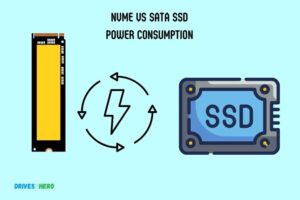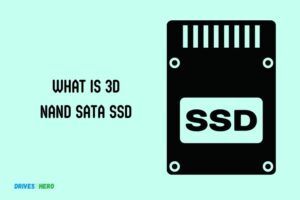Sata 2 Vs Sata 3 Ssd: Which One Is The Superior Option?
While both SATA 2 and SATA 3 SSDs are used for data storage, the main difference between them lies in their data transfer speed.
A SATA 2 SSD has a maximum data transfer speed of 3 Gb/s (Gigabits per second) while a SATA 3 SSD has a maximum transfer speed of 6 Gb/s.
SATA (Serial ATA) is a type of interface used to connect storage devices to a computer’s system bus.
SATA 2, or SATA II, was the successor to the original SATA interface and was able to double the data transfer speed of its predecessor from 1.5 Gb/s to 3 Gb/s.
SATA 3, or SATA III, further improved on this by doubling the transfer speed of SATA II to 6 Gb/s.
This higher transfer speed allows SATA III SSDs to read and write data faster than SATA II SSDs, which can significantly improve a computer’s performance.
SATA 3 SSDs outperform SATA 2 SSDs with significantly faster transfer speeds, making them the preferred choice for those seeking to optimize their computer’s performance.
To fully harness this speed, ensure your motherboard has SATA 3 ports, your SSD is SATA 3 compatible, your operating system supports it, and you’ve enabled AHCI mode in BIOS.
Additionally, keep firmware updated and consider data migration or a clean OS install for the best results.
6 Attributes Of Sata 2 Vs SATA 3 SSD
| Attribute | SATA 2 SSD | SATA 3 SSD |
|---|---|---|
| Max Transfer Speed | 3 Gb/s | 6 Gb/s |
| Max IOPS | Lower than SATA 3 | Higher than SATA 2 |
| Average Latency | Higher than SATA 3 | Lower than SATA 2 |
| Backward Compatibility | SATA 1 | SATA 1, SATA 2 |
| Cable Length | Up to 1 meter | Up to 1 meter |
| Use Case | Older systems, lower budget | Newer systems, high-performance requirements |
Key Takeaway

Five Facts About SATA 2 And SATA 3 SSD
Understanding The Basics Of Sata 2 And Sata 3
Sata 2 and Sata 3 are two different generations of SSDs, with Sata 3 being the newer and faster version. Sata 3 offers increased data transfer speeds, making it a better choice for those looking for improved performance in their system.
Overview Of Sata 2 And Sata 3
SATA, which stands for Serial ATA, is a standard interface used for connecting storage devices such as hard drives and solid-state drives (SSDs) to a computer.
SATA 2 and SATA 3 are two different generations of this interface, each with their own specifications and capabilities.
We will delve into the basics of SATA 2 and SATA 3 to help you understand the key differences between them.
Key Differences Between Sata 2 And Sata 3
Speed: One of the major differences between SATA 2 and SATA 3 is the speed at which data can be transferred.
SATA 2 supports a maximum transfer rate of 3 gigabits per second (Gbps), while SATA 3 offers a faster maximum transfer rate of 6 Gbps.
This means that SATA 3 SSDs can transfer data at double the speed of SATA 2 SSDs, resulting in faster overall performance.
Compatibility: Another difference to consider is compatibility with older devices. SATA 3 drives are backward compatible with SATA 2 ports, which means they can be used on older motherboards or systems that only support SATA 2.
However, when connected to a SATA 2 port, the drive will operate at the SATA 2 speed limit of 3 Gbps, limiting its potential performance.
Native Command Queuing (NCQ): SATA 3 introduced a feature called Native Command Queuing (NCQ), which allows the drive to optimize the order of commands it receives.
This feature helps improve overall drive performance by efficiently managing data requests. SATA 2, on the other hand, does not support NCQ, so it may not be as efficient when it comes to handling multiple data requests simultaneously.
Power Consumption: SATA 3 SSDs generally consume less power compared to their SATA 2 counterparts, making them more energy efficient.
This is due to advancements in technology and the optimization of power consumption in SATA 3 drives.
Price: SATA 3 SSDs tend to be slightly more expensive than SATA 2 SSDs, mainly because they offer faster performance and newer technology.
If you’re on a tight budget or have older hardware that can’t take full advantage of SATA 3 speeds, a SATA 2 SSD could still be a viable option.
By understanding the basics of SATA 2 and SATA 3, you can make an informed decision when it comes to choosing the right SSD for your needs.
The key differences in speed, compatibility, NCQ, power consumption, and price will help you determine which generation of SSD is best suited for your specific requirements.
Performance Comparison: Sata 2 Vs Sata 3 Ssd
Sata 2 and Sata 3 SSDs offer different levels of performance for your storage needs. While Sata 2 provides decent speed, Sata 3 is faster and more advanced, delivering quicker data transfer rates and improved overall performance.
Make an informed choice based on your requirements and system compatibility. When it comes to choosing the right solid-state drive (SSD) for your computer, understanding the differences between SATA 2 and SATA 3 can make a significant impact on performance.
We will compare the performance of SATA 2 and SATA 3 SSDs in terms of sequential read and write speeds, random read and write speeds, impact on overall system performance, and gaming and multimedia performance differences.
Sequential Read And Write Speeds Comparison:
SATA 2:
- Lower sequential read and write speeds: With maximum speeds of around 300MB/s, SATA 2 SSDs are noticeably slower when transferring large files or loading data-intensive applications.
- Limited bandwidth: Due to the narrower bandwidth, SATA 2 SSDs experience bottlenecks when dealing with high-speed data transfers.
SATA 3:
- Higher sequential read and write speeds: Offering speeds up to 550MB/s, SATA 3 SSDs excel at handling large file transfers, resulting in quicker boot times and faster application launches.
- Wider bandwidth: SATA 3’s increased bandwidth enables data to flow more efficiently, reducing latency and optimizing performance.
Random Read And Write Speeds Comparison:
SATA 2:
- Slower random read and write speeds: When it comes to accessing smaller files or executing numerous operations simultaneously, SATA 2 SSDs struggle to keep up due to their lower speed capabilities.
- Limited input/output operations per second (IOPS): SATA 2’s limited IOPS negatively impact overall system responsiveness.
SATA 3:
- Faster random read and write speeds: SATA 3 SSDs boast significantly higher IOPS, resulting in snappier performance, faster application loading times, and smoother multitasking capabilities.
- Improved system responsiveness: With enhanced random read and write speeds, SATA 3 SSDs deliver smoother overall system performance.
Impact On Overall System Performance:
SATA 2:
- Potential performance bottleneck: The slower speeds and limited bandwidth of SATA 2 SSDs can become a performance bottleneck, especially when paired with modern, high-demand applications and operating systems.
- Reduced efficiency: SATA 2 SSDs may struggle to keep up with intense workloads, leading to decreased productivity and efficiency.
SATA 3:
- Better system performance: SATA 3 SSDs offer improved overall system speed and responsiveness, making them ideal for tasks that require higher performance levels.
- Enhanced multitasking ability: With faster data access and transfer rates, SATA 3 SSDs enable smoother multitasking, giving you the freedom to run multiple applications simultaneously without experiencing significant slowdowns.
Gaming And Multimedia Performance Differences:
SATA 2:
- Limited gaming performance: Although adequate for basic gaming, SATA 2 SSDs may struggle with more demanding games that require faster loading times and smoother gameplay.
- Slower multimedia performance: Streaming high-definition content or editing large multimedia files can be hampered by the lower speeds of SATA 2 SSDs, resulting in longer wait times.
SATA 3:
- Improved gaming performance: SATA 3 SSDs provide faster game loading times and smoother gameplay, ensuring an enhanced gaming experience, especially in resource-intensive titles.
- Quicker multimedia performance: SATA 3 SSDs excel in handling high-definition multimedia content, facilitating seamless streaming and faster rendering of large media files.
SATA 3 SSDs offer superior performance compared to SATA 2 SSDs, delivering faster sequential and random read/write speeds, enhanced system responsiveness, and improved gaming and multimedia performance.
Upgrading to a SATA 3 SSD can significantly boost your computer’s speed and efficiency, allowing you to enjoy a smoother and more enjoyable computing experience.
Storage Capacity And Transfer Rates
SATA 2 and SATA 3 SSDs differ in storage capacity and transfer rates. SATA 3 offers higher speeds with a better data transfer rate, allowing for faster performance and increased storage capacity. Upgrade to SATA 3 for improved speed and efficiency.
SATA 2 vs SATA 3 SSD:
Solid State Drives (SSDs) have revolutionized the storage industry with their lightning-fast speeds and enhanced performance.
When comparing SATA 2 and SATA 3 SSDs, it’s important to consider their storage capacity and data transfer rates.
We’ll delve into the maximum storage capacity of each type of SSD, compare their data transfer rates, and assess their impact on file transfer and loading times.
Maximum Storage Capacity Of Sata 2 And Sata 3 Ssds:
Here’s a breakdown of the storage capacities you can expect from SATA 2 and SATA 3 SSDs:
- SATA 2 SSDs typically offer a maximum storage capacity of up to 2TB.
- SATA 3 SSDs, on the other hand, boast larger storage capacities, reaching up to a whopping 4TB.
Data Transfer Rates Comparison:
When it comes to data transfer rates, SATA 3 SSDs have a definitive edge over their SATA 2 counterparts.
Take a look at the following comparison:
- SATA 2 SSDs come with a maximum data transfer rate of 3Gb/s, which translates to roughly 300 megabytes per second (MB/s).
- In contrast, SATA 3 SSDs offer significantly faster data transfer rates, reaching up to 6Gb/s or 600MB/s.
Impact On File Transfer And Loading Times:
With their superior data transfer rates, SATA 3 SSDs have a significant impact on file transfer and loading times.
Here are a few key points to consider:
- SATA 3 SSDs provide quicker read and write speeds, resulting in faster file transfers. This means you can transfer large files or load applications in a fraction of the time compared to SATA 2 SSDs.
- The enhanced performance of SATA 3 SSDs makes them ideal for demanding tasks, such as video editing or gaming, where large files need to be accessed and processed swiftly.
- Additionally, SATA 3 SSDs offer improved multitasking capabilities, allowing you to seamlessly run multiple applications simultaneously without experiencing any lags or delays.
SATA 3 SSDs outshine their SATA 2 counterparts in terms of storage capacity and data transfer rates.
The larger storage capacities and faster speeds of SATA 3 SSDs make them an excellent choice for users who demand high-performance storage solutions.
So, if you’re looking to enhance your system’s speed and efficiency, opting for a SATA 3 SSD would be a wise decision.
Compatibility And Upgradability
SATA 2 and SATA 3 SSDs offer different levels of compatibility and upgradability. SATA 3 SSDs provide faster data transfer speeds and are backward compatible with SATA 2 ports, making them a better choice for those looking to upgrade their storage capabilities.
Enhance your system’s performance with the improved compatibility and upgradability of SATA 3 SSDs.
Backward Compatibility Of Sata 3 With Sata 2 Ports
SATA 3 and SATA 2 are two different generations of SSD technology, each offering its own set of benefits. One important aspect to consider when upgrading your SSD is compatibility and upgradability.
Here’s what you need to know about the backward compatibility of SATA 3 with SATA 2 ports:
- SATA 3 SSDs are backward compatible with SATA 2 ports, which means you can use a SATA 3 SSD with a motherboard that only has SATA 2 ports. However, it’s important to note that the performance of the SSD may be limited by the slower speed of the SATA 2 interface.
- While SATA 3 SSDs can work with SATA 2 ports, the full potential of the SSD will only be realized when it is connected to a SATA 3 port. SATA 3 ports offer faster data transfer rates and improved performance compared to SATA 2 ports.
- If you plan to upgrade your system with a SATA 3 SSD but have a motherboard with only SATA 2 ports, you can still benefit from the upgrade. The SATA 3 SSD will still provide faster read and write speeds compared to a SATA 2 SSD, even when connected to a SATA 2 port.
- It’s also worth mentioning that most modern motherboards and laptops come equipped with SATA 3 ports, so compatibility should not be a major concern for most users. However, if you have an older system, it’s important to verify the available ports before making a purchase.
Benefits Of Upgrading To Sata 3 From Sata 2
Upgrading from a SATA 2 SSD to a SATA 3 SSD offers several advantages.
Here are the key benefits of making this upgrade:
- Faster speeds: SATA 3 SSDs offer significantly faster read and write speeds compared to SATA 2 SSDs. This means faster boot times, faster application launches, and improved overall system responsiveness.
- Improved multitasking: With faster data transfer speeds, SATA 3 SSDs allow for smoother multitasking, enabling you to run multiple applications simultaneously without any noticeable performance drop.
- Future-proofing: As technology continues to advance, more and more applications and software are optimized for SATA 3 SSDs. Upgrading to SATA 3 ensures compatibility with future software updates and allows you to take full advantage of the latest technological advancements.
- Enhanced gaming experience: If you’re a gamer, upgrading to a SATA 3 SSD can significantly improve your gaming experience. Faster loading times and reduced lag can make a noticeable difference in your gameplay, giving you a competitive edge.
Considerations For Upgrading Hardware And Software
When upgrading from a SATA 2 SSD to a SATA 3 SSD, there are a few considerations to keep in mind:
Hardware compatibility: Make sure your motherboard or laptop has SATA 3 ports available for connecting the SATA 3 SSD.
If not, you may need to upgrade your system’s motherboard or consider using an adapter to connect the SSD.
Software optimization: To take full advantage of the faster speeds offered by a SATA 3 SSD, ensure that your operating system and applications are optimized for SSD use.
This may involve updating drivers, enabling TRIM support, and adjusting power settings.
Data migration: If you’re upgrading from a SATA 2 SSD to a SATA 3 SSD, you will need to transfer your data from the old SSD to the new one.
This can be done using software tools or by cloning the old drive onto the new one. Make sure to back up your data before proceeding with the migration process.
Upgrading to a SATA 3 SSD from a SATA 2 SSD can provide a significant performance boost, offering faster speeds and improved overall system responsiveness.
However, it’s important to consider hardware compatibility, software optimization, and data migration when making the upgrade.
With the right considerations in mind, you can enjoy the benefits of a SATA 3 SSD and enhance your computing experience.
Cost Considerations And Value For Money
When comparing the cost considerations and value for money of SATA 2 vs SATA 3 SSDs, it’s important to weigh the benefits of faster data transfer speeds and improved performance against the potentially higher price tag.
Ultimately, the decision will depend on your specific needs and budget constraints.
Price Differences Between Sata 2 And Sata 3 Ssds
SATA 2 and SATA 3 are two different generations of SATA interfaces used in solid-state drives (SSDs).
While both provide faster data transfer speeds compared to traditional hard drives, there are certain differences that can impact their cost and value for money.
Here are some key points to consider regarding the price differences between SATA 2 and SATA 3 SSDs:
- SATA 2 SSDs are older and typically available at lower prices compared to SATA 3 SSDs, making them a more budget-friendly option for those on a tight budget.
- On the other hand, SATA 3 SSDs are newer and offer faster transfer speeds, making them a better choice for those seeking higher performance and efficiency.
- The cost difference between SATA 2 and SATA 3 SSDs can vary depending on the brand, capacity, and additional features of the drive.
Considering the price differences between SATA 2 and SATA 3 SSDs is essential when making a purchase decision.
While SATA 2 SSDs can be more affordable, they may not offer the same level of performance as SATA 3 SSDs.
It is important to weigh these factors against your specific needs and budget before making a final decision.
Factors To Consider When Determining Value For Money
When evaluating the value for money of SATA 2 and SATA 3 SSDs, it is crucial to consider several factors that can impact their overall worth.
These factors include:
Performance: SATA 3 SSDs generally offer faster data transfer speeds and better overall performance compared to SATA 2.
However, the actual impact on day-to-day usage may vary depending on individual needs and usage patterns.
Use case: Understanding how you plan to use the SSD is crucial. If you require higher speeds for gaming, video editing, or other resource-intensive tasks, investing in a SATA 3 SSD might be a smarter choice.
However, for less demanding tasks like web browsing and document processing, a SATA 2 SSD can still offer a satisfactory user experience.
Future-proofing: Consider the longevity of your investment. As technology advances, SATA 3 is becoming the standard, and future devices may be better optimized for SATA 3 SSDs.
If you plan to keep your SSD for several years, SATA 3 may provide better compatibility and better overall value for money.
Capacity requirements: Take into account both current and future storage needs. SATA 3 SSDs offer higher capacity options, which can be beneficial if you require more storage space.
However, if your requirements are limited and a lower capacity drive will suffice, a SATA 2 SSD could offer better value.
It’s important to note that the concept of value for money is subjective and varies based on individual needs and preferences.
When determining the value of a SATA 2 or SATA 3 SSD, consider the factors mentioned above, and assess how they align with your specific requirements and budget.
By doing so, you can make an informed decision and choose the SSD that provides the best value for your money.
Future-Proofing And Longevity
SATA 3 SSDs offer future-proofing and increased longevity compared to SATA 2 SSDs, ensuring faster data transfer speeds and enhanced system performance.
The latest technology provides a seamless experience, making it an ideal choice for those seeking long-term reliability and efficiency.
How Sata 3 Provides Future-Proofing Benefits
SATA 3, also known as SATA III or SATA 6Gbps, offers several advantages over its predecessor, SATA 2. When it comes to future-proofing and longevity, SATA 3 SSDs are a superior choice.
Here’s why:
Lifespan And Durability Comparison Between Sata 2 And Sata 3
SATA 3 SSDs have a longer lifespan and better durability compared to SATA 2.
Here are the key factors that contribute to this:
Enhanced Data Transfer Speeds: SATA 3 offers faster data transfer speeds up to 6Gbps, which improves overall system performance and reduces data access time.
This increased speed ensures your SSD can handle demanding tasks and future advancements in data-intensive applications.
Advanced Error Correction: SATA 3 drives have better error correction mechanisms, minimizing the likelihood of data corruption and increasing the reliability of your stored data.
This extra layer of protection contributes to the longevity of your SSD.
Higher Storage Capacities: With the continued progression of technology, storage capacities of SATA 3 SSDs are constantly increasing.
Opting for a large capacity SATA 3 SSD now ensures ample space for future software and data.
Compatibility with SATA 2: If you’re concerned about compatibility, SATA 3 SSDs are backward compatible with SATA 2 ports. This means you can still use a SATA 3 SSD with a SATA 2 interface, although at reduced speeds.
Considerations For Future Upgrades And Advancements
Investing in a SATA 3 SSD provides future-proofing benefits and allows you to stay ahead of evolving technology.
Here are some considerations for future upgrades and advancements:
- Faster Data Transfer: As software and applications become more data-intensive, SATA 3’s faster data transfer speeds ensure smoother and quicker performance, allowing you to handle resource-intensive tasks with ease.
- Increased Storage Demands: With the exponential growth in data usage, future-proofing your storage is crucial. SATA 3 SSDs offer higher storage capacities, ensuring you have enough space to accommodate expanding software, media files, and other data.
- Compatibility with New Hardware: SATA 3 is widely supported by modern hardware and operating systems, making it a reliable choice for compatibility with future upgrades.
- Ready for Emerging Technologies: SATA 3 SSDs can adapt to emerging technologies like virtual reality, 4K video editing, and artificial intelligence. By investing in SATA 3, you can confidently explore these advanced technologies without worrying about storage limitations.
Choosing a SATA 3 SSD for your storage needs provides future-proofing benefits, increased longevity, and compatibility with new advancements in technology.
With its enhanced speed, reliability, and capacity, SATA 3 is the ideal choice for those seeking a long-lasting and adaptable storage solution.
Advanced Features And Technologies
Discover the advancements and technologies between the Sata 2 and Sata 3 SSD. Explore the features that set them apart and make an informed choice for improved performance and storage options.
The transition from SATA 2 to SATA 3 brought along a slew of advanced features and technologies that significantly improved the performance and reliability of SSDs.
We will delve into two key advancements: Native Command Queuing (NCQ) support in SATA 3 and the benefits of TRIM support in SATA 3.
Ncq (Native Command Queuing) Support In Sata 3:
- NCQ is a feature that optimizes the order of commands sent to the SSD, enhancing efficiency and reducing latency.
- With NCQ support in SATA 3, the operating system’s commands can be queued in the SSD controller, allowing it to handle multiple requests simultaneously.
- This parallel processing capability greatly improves the overall performance of the SSD, enabling faster data transfer and improved multitasking capabilities for the system.
Benefits Of Trim Support In Sata 3:
- TRIM is an essential feature in SSDs that helps maintain their performance over time by efficiently managing data blocks.
- In SATA 3, TRIM support ensures that unused data blocks are marked for deletion, making their space available for new data to be written.
- By proactively erasing and managing unused blocks, TRIM minimizes write amplification and prevents performance degradation, prolonging the lifespan of the SSD.
Impact On Overall System Stability And Reliability:
- The advancements in SATA 3, including NCQ support and TRIM support, have a significant impact on the overall stability and reliability of the system.
- The improved performance and efficiency offered by these features result in a more responsive and stable system, particularly during high-demand tasks such as gaming or data-intensive workloads.
- By preventing write amplification and efficiently managing data blocks, SATA 3 SSDs experience fewer instances of data corruption and maintain their performance levels consistently over time, increasing their reliability for long-term use.
The advent of SATA 3 has ushered in advanced features and technologies that bring substantial improvements to SSD performance, stability, and reliability.
The Native Command Queuing (NCQ) support optimizes command execution, while TRIM support enhances the overall lifespan and efficiency of the SSD.
These advancements make SATA 3 SSDs the preferred choice for users seeking higher performance and system reliability for their computing needs.
User Experiences And Real-World Applications
Sata 3 SSD offers faster data transfer speeds and better overall performance than Sata 2 SSD.
With improved user experiences and real-world applications, Sata 3 SSDs deliver quicker boot times, reduced load times, and enhanced responsiveness for a smoother computing experience.
SSDs (Solid State Drives) have revolutionized the storage industry, offering faster speeds and enhanced performance compared to traditional hard drives.
Two popular versions of SSDs are SATA 2 and SATA 3. But what are the user experiences and real-world applications of these technologies?
Let’s delve into it:
Consumer Testimonials And Experiences With Sata 2 And Sata 3 Ssds:
Reliability and Speed: Users have reported that both SATA 2 and SATA 3 SSDs offer improved reliability and faster boot times compared to traditional hard drives.
The reduced latency of SSDs results in quick and smooth file transfers, enhancing overall workflow efficiency.
Upgrade Benefits: Many consumers have upgraded from SATA 2 to SATA 3 SSDs and noticed significant performance improvements. They have experienced reduced application launch times, faster data access, and snappier system response.
These upgrades have breathed new life into older systems, sparing users the expense of purchasing a new computer.
Gaming Performance: Gamers have enthusiastically embraced SATA 3 SSDs due to the improved loading times and reduced in-game stuttering they offer.
With faster read and write speeds, SATA 3 SSDs can handle the demanding data requirements of modern games, resulting in smoother gameplay experiences.
Use Cases And Applications Where Sata 3 Shines:
Professional Content Creation: Content creators working with large multimedia files, such as video editing, graphic design, and 3D rendering, benefit immensely from SATA 3 SSDs.
The high-speed sequential read and write capabilities allow for seamless editing and rendering, boosting productivity.
Data Analysis and Database Management: SATA 3 SSDs excel in scenarios that involve big data analysis, database management, and server operations.
These drives enable faster data retrieval, reducing query processing times and enhancing overall database performance.
Multitasking and Work Efficiency: Professionals who require multitasking, especially in resource-intensive fields like software development or virtualization, experience a noticeable improvement when using SATA 3 SSDs.
The increased data transfer rates minimize lag and allow for smoother concurrent processing of multiple tasks.
Performance Differences In Everyday Tasks And Workloads:
- Boot Time: SATA 3 SSDs outshine their SATA 2 counterparts in terms of boot times. Users have reported quicker system startups, allowing them to dive into their work or gaming sessions in no time.
- File Operations: Copying, moving, or accessing files on a SATA 3 SSD is noticeably faster compared to SATA 2. Users experience reduced waiting times, leading to enhanced productivity and a smoother workflow.
- Application Launch: SATA 3 SSDs significantly speed up application launch times, providing a snappy and seamless experience. Users no longer face long-loading screens, allowing them to jump into applications swiftly and get things done.
SATA 3 SSDs deliver improved user experiences and excel in various real-world applications.
Be it faster boot times, enhanced gaming performance, or increased efficiency in professional fields, the superior performance of SATA 3 SSDs provides users with a seamless and swift computing experience.
Final Verdict: Which Sata Ssd Should You Choose?
When it comes to choosing between a SATA 2 and SATA 3 SSD, the final verdict ultimately depends on your specific needs and budget.
Both options offer advantages in terms of speed and performance, so it’s essential to weigh the pros and cons before making a decision.
Ultimately, the choice will come down to whether you prioritize faster data transfer rates or cost-effectiveness.
Factors To Consider When Making A Decision:
Performance: SATA 3 SSDs offer faster speeds compared to SATA 2 SSDs. If you require high-speed data transfer and faster boot times, opting for a SATA 3 SSD would be ideal.
However, if your usage is more casual and speed isn’t a major concern, a SATA 2 SSD can still provide decent performance.
Compatibility: Depending on your system, you need to ensure that your motherboard supports either SATA 2 or SATA 3. Upgrading to a SATA 3 SSD may require a compatible motherboard with the corresponding SATA 3 interface.
Price: SATA 2 SSDs are generally more affordable compared to SATA 3 SSDs. If budget is a major factor, opting for a SATA 2 SSD can be a cost-effective choice without compromising too much on performance.
Capacity: SATA 3 SSDs often come in larger storage capacities compared to SATA 2 SSDs. If you require more storage space for your files and applications, a SATA 3 SSD might be the better option.
Recommendations Based On Specific Use Cases And Requirements:
- Gaming: For avid gamers seeking top-notch performance, a SATA 3 SSD is recommended due to its faster speeds, reducing in-game loading times and providing a smoother gaming experience.
- Creative Professionals: If you work with large files for graphic design, video editing, or animation, a SATA 3 SSD would be beneficial for faster file transfer and rendering times.
- Casual Users: If you primarily use your computer for everyday tasks like web browsing, document editing, and streaming media, a SATA 2 SSD can still provide sufficient performance at a more affordable price point.
- Budget-Conscious Users: If you’re on a tight budget or need to upgrade multiple systems, opting for a SATA 2 SSD can offer decent speed and storage capacity without breaking the bank.
- Legacy Systems: If you’re using an older system that only supports SATA 2, upgrading to a SATA 3 SSD might not be worth it, as you won’t fully benefit from the faster speeds. Stick with a SATA 2 SSD that is compatible with your system.
Ultimately, the choice between SATA 2 and SATA 3 SSDs depends on your specific requirements, budget, and compatibility with your system.
Consider the factors mentioned above and evaluate your needs to determine the most suitable option for you.
FAQ Of Sata 2 Vs Sata 3 Ssd
Can Sata 3 Ssd Work On Sata 2?
Yes, SATA 3 SSDs can work on SATA 2. They are backward compatible.
Is Sata 2 Ok For Ssd?
Yes, SATA 2 is suitable for SSDs.
Are Sata 2 And Sata 3 Cables The Same?
No, SATA 2 and SATA 3 cables are not the same. They have different data transfer speeds.
Can I Use A Sata 2 Cable On A Sata 3 Drive?
Yes, you can use a SATA 2 cable with a SATA 3 drive.
Is A Sata 2 Ssd Slower Than A Sata 3 Ssd?
SATA 2 SSDs have slower data transfer rates compared to SATA 3 SSDs, resulting in lower performance.
Conclusion
When choosing between a SATA 2 and SATA 3 SSD, it is clear that SATA 3 is the superior choice in terms of speed and performance.
With its advanced technology and faster data transfer rates, SATA 3 SSDs offer significant improvements over SATA 2 SSDs.
The increased bandwidth allows for quicker boot times, faster file transfers, and smoother overall system performance.
Additionally, SATA 3 SSDs are more future-proof, as they are compatible with newer systems and can take advantage of the higher speeds offered by current and upcoming technologies.
While SATA 2 SSDs may still provide a noticeable improvement over traditional hard drives, investing in a SATA 3 SSD ensures that you are getting the best possible performance and longevity for your storage needs.
So, if you’re looking to optimize your system’s speed and responsiveness, choosing a SATA 3 SSD is a smart and worthwhile investment.