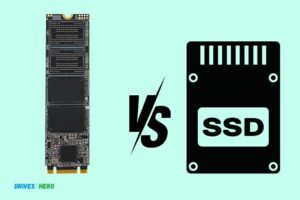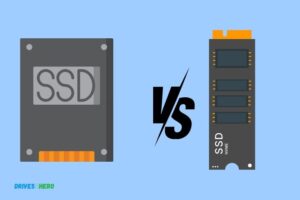Pcie Ssd Vs Sata Ssd: Which Option Is More Preferable?
PCIe SSDs are generally faster and more efficient than SATA SSDs. They have a direct link to the CPU, resulting in higher speeds and less latency, while SATA SSDs are limited by the speed of the SATA interface.
PCIe (Peripheral Component Interconnect express) SSDs and SATA (Serial Advanced Technology Attachment) SSDs are two common types of solid-state drives used for data storage in computers.
The primary difference lies in their connectivity and speed. PCIe SSDs connect directly to the motherboard via the PCIe bus, which was designed for high-speed components like graphics cards, therefore allowing for faster data transfer speeds.
On the other hand, SATA SSDs connect through the SATA bus, which is slower in comparison.
PCIe SSDs offer superior speed and performance, making them a top choice for high-performance computing needs.
However, SATA SSDs still have their place in the market, offering reliable performance at a more affordable price point. The choice between the two ultimately depends on the user’s needs and budget.
7 Features Of Pcie SSD Vs SATA SSD
| Feature | PCIe SSD | SATA SSD |
|---|---|---|
| Speed | Up to 15.8 GB/s | Up to 600 MB/s |
| Interface | PCIe (either via a full-sized card slot or a M.2 slot) | SATA (via a cable) |
| Cost | More expensive | Less expensive |
| Compatibility | Compatible with newer devices | Compatible with most devices |
| Size and form factor | Typically more compact | Slightly larger |
| Power consumption | Higher power consumption | Less power consumption |
| Ideal use case | High end gaming, data centers, and professional video editing | General computing and gaming |
Key Takeaway
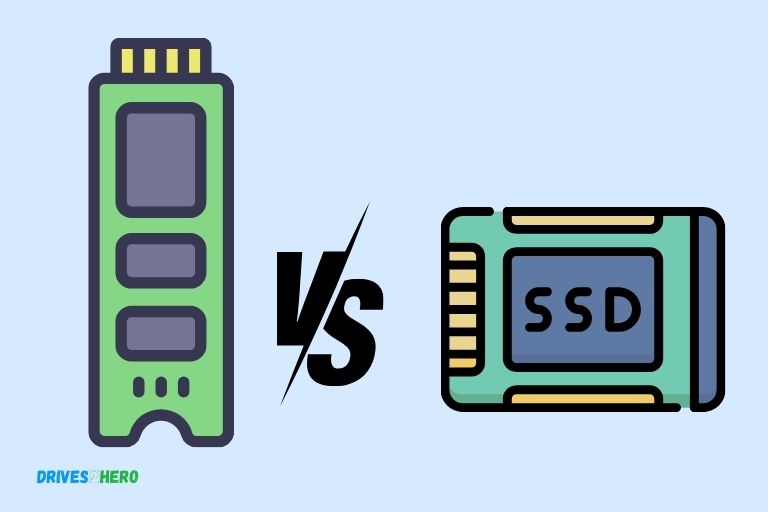
Five Facts About Pcie SSD Vs SATA SSD
Understanding Ssds
PCIe SSDs and SATA SSDs are two different types of solid-state drives. PCIe SSDs offer faster performance and higher bandwidth compared to SATA SSDs, making them an excellent choice for demanding tasks and applications that require quick data access.
Solid State Drives (SSDs) have quickly gained popularity in the technology world due to their exceptional speed and performance.
These drives are a more advanced alternative to traditional hard drives, offering several advantages that have captured the attention of both tech enthusiasts and everyday users.
We will explore what SSDs are, how they differ from traditional hard drives, and why they have become so popular for their speed and performance.
What Are Ssds?
- SSDs are storage devices that use integrated circuit assemblies to store data persistently.
- They are composed of NAND flash memory, which provides fast and reliable data storage.
- SSDs are compact and lightweight, making them ideal for laptops, desktops, and other devices with limited storage space.
- These drives do not have any mechanical components, unlike traditional hard drives, making them less prone to physical damage.
How Do They Differ From Traditional Hard Drives?
- SSDs and traditional hard drives differ in terms of their technology, speed, and performance.
- Traditional hard drives use spinning magnetic disks and read/write heads to access and store data.
- SSDs, on the other hand, use flash memory, which allows for faster data retrieval and transfer speeds.
- SSDs have faster boot-up times, quicker application loading, and improved overall system responsiveness compared to traditional hard drives.
- Traditional hard drives are more susceptible to physical failures due to their mechanical components, while SSDs are more durable and reliable.
Why Are Ssds Popular For Their Speed And Performance?
- SSDs have gained popularity primarily because of their impressive speed and performance capabilities.
- They offer faster data access, transfer, and overall system responsiveness, resulting in a smoother and more efficient computing experience.
- SSDs reduce the time it takes to load applications and files, allowing users to be more productive.
- These drives are particularly beneficial for gamers, video editors, and other professionals who require high-speed storage for data-intensive tasks.
- With SSDs, multitasking becomes easier, and users can experience quicker system start-ups and shutdowns.
- Overall, the speed and performance advantages of SSDs have made them a preferred choice for users looking to optimize their computing experience.
As technology continues to advance, SSDs are expected to become even more prevalent, eventually replacing traditional hard drives in many applications.
The benefits of faster data access, improved system responsiveness, and increased durability make SSDs an attractive option for anyone seeking enhanced speed and performance from their storage devices.
Pcie Ssds: Unleashing Speed And Performance
Experience lightning-fast speed and unrivaled performance with PCIe SSDs, as they outshine their SATA counterparts.
Harness the power of PCIe technology for seamless multitasking and quick data transfers, revolutionizing your computing experience.
From booting up your computer to launching intensive applications, speed and performance are essential elements that can greatly enhance your overall computing experience.
When it comes to storage solutions, PCIe SSDs have emerged as game-changers in the industry. We will dive deep into the incredible benefits of PCIe SSDs and how they harness the power of the high-speed PCIe interface.
Furthermore, we will explore the impact of PCIe lanes on SSD performance. So, fasten your seatbelts as we embark on this exhilarating ride!
Exploring The Benefits Of Pcie Ssds:
Lightning-fast read and write speeds: PCIe SSDs don’t fall short in terms of speed. With their direct connection to the motherboard via the PCIe interface, they offer blazing-fast read and write speeds that leave their SATA SSD counterparts in the dust.
Enhanced overall system performance: Thanks to their impressive speed capabilities, PCIe SSDs can significantly boost your system’s overall performance.
Whether you’re running resource-intensive applications, transferring large files, or multitasking, PCIe SSDs ensure smooth and efficient operations.
Reduced latency and improved responsiveness: Latency, or the delay between data request and data retrieval, can hinder your computing experience.
PCIe SSDs minimize latency, leading to quicker response times and reducing annoying lags.
Optimal for gaming and creative endeavors: Gamers and content creators rejoice! PCIe SSDs provide the necessary horsepower to handle demanding games with graphically-rich environments and enable swift rendering and processing of high-definition videos and complex multimedia projects.
Future-proof technology: As technology continues to advance, PCIe SSDs are future-proof investments.
With their ever-improving performance and compatibility with newer generations of PCIe interfaces, you can rest easy knowing that your storage solution will keep up with the evolving demands of tomorrow’s applications.
How Pcie Ssds Utilize The High-Speed Pcie Interface:
Direct connection to the motherboard: Unlike SATA SSDs, which rely on the slower SATA interface, PCIe SSDs establish a direct connection to the motherboard via PCIe slots.
This direct link enables faster data transfer rates and reduces bottlenecks.
Utilization of multiple PCIe lanes: PCIe SSDs can take advantage of multiple lanes provided by the PCIe interface. The number of lanes determines the SSD’s bandwidth capacity, with higher lane counts offering greater throughput and overall performance.
Higher bandwidth for data transfer: PCIe interfaces offer significantly higher bandwidth compared to SATA interfaces.
By leveraging this increased bandwidth, PCIe SSDs ensure data can flow seamlessly, resulting in rapid file transfers, shorter load times, and overall smoother operations.
Understanding the impact of PCIe lanes on SSD performance:
PCIe lane configuration: The number of PCIe lanes used by an SSD influences its performance. SSDs typically utilize either x2 or x4 configurations, with x4 providing higher bandwidth and faster speeds.
It’s crucial to consider your motherboard’s PCIe lane specifications when choosing a PCIe SSD to maximize performance.
Bandwidth allocation: Each PCIe lane brings a specific amount of bandwidth to the SSD. With multiple lanes, the SSD can allocate the available bandwidth across various tasks or processes, allowing for improved multitasking and data handling capabilities.
Scalability: PCIe lanes enable scalability, as they can accommodate additional PCIe devices.
This feature allows users to expand their storage capacity by adding more PCIe SSDs or other PCIe devices without compromising performance.
PCIe SSDs are true powerhouses when it comes to speed and performance. With their lightning-fast read and write speeds, reduced latency, and optimal compatibility for gaming and creative endeavors, they unquestionably outpace SATA SSDs.
By utilizing the high-speed PCIe interface and making the most of multiple lanes, PCIe SSDs ensure data flows seamlessly, resulting in enhanced system performance.
So, why settle for mediocrity when you can unleash the true potential of your system with a PCIe SSD?
Upgrade to the future of storage technology and experience the true meaning of speed and performance.
Sata Ssds: A Popular And Affordable Option
SATA SSDs are a cost-effective choice for those comparing PCIe SSDs. These popular options provide affordable storage solutions, making them a practical choice for many users.
Solid-state drives (SSDs) have revolutionized data storage, offering faster speeds and better performance compared to traditional hard drives (HDDs).
Among SSD options, SATA SSDs have emerged as a popular and cost-effective choice for many individuals and businesses alike. How do SATA SSDs fare against their traditional counterparts?
Let’s delve deeper into the advantages of SATA SSDs, their comparison to HDDs, and how the SATA interface impacts their performance.
The Advantages Of Sata Ssds:
- Faster data transfer: SATA SSDs provide significantly faster data transfer rates compared to traditional HDDs, thanks to their solid-state technology and lack of moving mechanical components.
- Improved system responsiveness: With quicker access times and lower latency, SATA SSDs offer a noticeable improvement in overall system responsiveness, enabling faster boot times and application launches.
- Reliable and durable: Unlike HDDs, which are susceptible to mechanical failures, SATA SSDs feature a more robust construction and are less prone to physical damage due to their lack of moving parts.
- Lower power consumption: SATA SSDs are more energy-efficient, resulting in longer battery life for laptops and reduced power consumption for desktop computers. This can translate to cost savings for businesses and individuals alike.
Comparing Sata Ssds To Traditional Hard Drives:
When comparing SATA SSDs with traditional HDDs, distinct differences become apparent.
Here’s a breakdown of these differences:
- Speed: SATA SSDs offer considerably faster read and write speeds compared to HDDs. This means faster data access, file transfers, and improved overall system performance.
- Noise and vibration: While traditional HDDs produce noticeable noise and vibration due to their moving parts, SATA SSDs operate silently and without any vibration, delivering a quieter computing experience.
- Physical form factor: SATA SSDs come in the same form factor as traditional HDDs, making them compatible with existing systems and allowing for easy installation and upgrades.
- Capacity options: While HDDs still dominate the market in terms of overall storage capacity, SATA SSDs are available in a wide range of capacity options, catering to diverse storage needs.
How The Sata Interface Affects Ssd Performance:
The SATA interface plays a crucial role in the performance of SATA SSDs.
Here’s how it influences their overall speed and capabilities:
- SATA limitations: The current SATA III interface operates with a maximum bandwidth of 6 Gbps. Although SATA SSDs can still benefit from this high-speed interface, their performance potential is capped by this limitation.
- Future considerations: As SSD technology continues to advance, faster and more efficient interfaces are emerging. SATA Express and other newer interfaces are being developed to offer even greater performance, surpassing the limitations of the SATA III interface.
- Real-world impact: For most daily computing tasks, SATA SSDs deliver exceptional performance that meets the needs of the average user. However, for specialized applications that require extremely high transfer speeds, alternatives like PCIe SSDs may be more suitable.
SATA SSDs provide an excellent combination of speed, reliability, and affordability, making them a popular choice for individuals and businesses alike.
With their faster data transfer rates, improved system responsiveness, and energy efficiency, SATA SSDs offer a compelling upgrade option for those seeking enhanced performance and reliability in their storage solution.
Speed And Performance Comparison
The speed and performance of PCIe SSDs are significantly higher compared to SATA SSDs. PCIe SSDs utilize the faster PCI Express interface, resulting in faster data transfer rates and improved overall system performance.
With PCIe SSDs, users can experience reduced boot times, faster application loading, and quicker file transfers.
Analyzing The Read And Write Speeds Of Pcie And Sata Ssds:
- PCIe SSDs are known for their faster read and write speeds compared to SATA SSDs. This is because PCIe SSDs utilize the high-speed PCIe interface, which allows for faster data transfer rates.
- SATA SSDs, on the other hand, use the SATA interface, which is older and slower in comparison. While SATA SSDs still offer respectable speeds, they are unable to match the blazing-fast performance of PCIe SSDs.
Real-World Performance Differences Between The Two Types Of Ssds:
- In real-world scenarios, the performance difference between PCIe and SATA SSDs can be noticeable, especially when performing tasks that require intensive data transfer.
- PCIe SSDs excel in situations that demand high-speed data processing, such as video editing, gaming, and large file transfers. These SSDs can significantly reduce load times and boost overall system responsiveness.
- On the other hand, the performance of SATA SSDs is more than sufficient for everyday computing tasks such as web browsing, document editing, and media consumption. While they may not match the lightning-fast speeds of PCIe SSDs, they still offer a significant improvement over traditional hard drives.
Examining The Impact Of Pcie And Sata Interfaces On Overall System Performance:
- The choice between PCIe and SATA SSDs not only affects the storage performance but also has an impact on the overall speed and efficiency of the entire system.
- PCIe SSDs, with their faster read and write speeds, can contribute to snappier system boot times, reduced application launch times, and improved multitasking capabilities. This means a smoother and more efficient user experience.
- SATA SSDs, although not as fast as PCIe SSDs, still provide a substantial performance boost compared to traditional hard drives. They can significantly reduce system lag and improve overall responsiveness, making them a suitable choice for most users’ needs.
While PCIe SSDs offer superior speed and performance compared to SATA SSDs, the choice between the two ultimately depends on your specific computing requirements and budget.
If you’re a power user who demands lightning-fast speeds and performs resource-intensive tasks, PCIe SSDs are the way to go.
However, for everyday tasks and a more budget-friendly option, SATA SSDs provide a significant improvement over traditional hard drives and can meet the needs of most users.
Compatibility And Form Factors
PCIe SSDs and SATA SSDs differ in terms of compatibility and form factors.
While SATA SSDs are widely used due to their compatibility with older systems, PCIe SSDs offer faster speeds and come in different form factors, allowing for more flexibility in installation.
Explore the differences to make an informed choice for your system’s storage needs.
Compatibility Considerations For Pcie And Sata Ssds:
- PCIe SSDs are compatible with the PCI Express interface, which offers higher bandwidth and faster data transfer speeds.
- SATA SSDs are compatible with the SATA interface, which has been around longer and is widely supported.
- Before purchasing an SSD, it is important to check the compatibility of the drive with your motherboard or laptop.
Understanding The Different Form Factors Available For Each Type Of Ssd:
- PCIe SSDs come in different form factors such as add-in cards (AIC) and M.2 drives.
- AICs are larger and typically connect to a PCIe slot on the motherboard, while M.2 drives are smaller and fit into M.2 slots on the motherboard.
- SATA SSDs also come in various form factors, most commonly in the 2.5-inch and M.2 sizes.
- The 2.5-inch form factor is similar to traditional hard drives, making it easy to replace a mechanical drive with a SATA SSD.
- M.2 form factor is smaller and more compact, allowing it to be used in thin and lightweight laptops and ultrabooks.
Comparing The Physical Dimensions And Installation Requirements Of Pcie And Sata Ssds:
Here is a breakdown of the physical dimensions and installation requirements for PCIe and SATA SSDs:
PCIe SSDs:
- Add-in cards (AIC): These usually come in full-height or half-height configurations and require a PCIe slot on your motherboard.
- M.2 drives: These are smaller and plug directly into an M.2 slot on the motherboard. They come in different lengths, such as 2280 (22mm wide and 80mm long), and may require a heatsink depending on the model.
SATA SSDs:
- 2.5-inch SSDs: These SSDs have the same physical dimensions as traditional 2.5-inch hard drives, making them compatible with most laptops and desktops. They usually require a SATA data and power cable.
- M.2 SSDs: These SSDs are smaller and more compact, fitting into M.2 slots on the motherboard. They require no cables for installation, making them ideal for slim laptops and ultrabooks.
Remember, when selecting an SSD, it’s essential to consider the compatibility and form factor requirements to ensure seamless integration into your system.
Cost And Affordability
Pcie SSDs offer better speed and performance compared to SATA SSDs, making them a cost-effective choice for those seeking higher storage and data transfer speeds.
With greater affordability and faster data processing, Pcie SSDs deliver a superior computing experience.
Analyzing The Price Differences Between Pcie And Sata Ssds
When it comes to choosing between PCIe and SATA SSDs, cost plays a significant role in the decision-making process.
Understanding the price differences between these two types of SSDs is crucial for making an informed choice. Here, we will analyze the cost and affordability of PCIe and SATA SSDs.
Cost Considerations To Keep In Mind
To determine the value for money offered by each type of SSD, consider the following factors:
Price range:
- PCIe SSDs tend to be more expensive compared to SATA SSDs.
- SATA SSDs are generally more affordable and accessible to a wider range of users.
Performance-to-price ratio:
- PCIe SSDs provide higher data transfer rates and faster performance than SATA SSDs.
- Despite the higher cost, the enhanced speed and efficiency of PCIe SSDs may justify the investment for users who require top-notch performance.
Capacities and pricing tiers:
- Both PCIe and SATA SSDs come in various capacities, such as 128GB, 256GB, 512GB, and 1TB.
- SATA SSDs often offer a broader range of choices with affordable pricing tiers that cater to different budget levels.
- PCIe SSDs typically offer larger capacities and high-end options, but these may come at a higher cost.
Compatibility and future-proofing:
- Consider the compatibility of PCIe SSDs with your existing hardware.
- If you plan to upgrade or build a new system in the future, opting for a PCIe SSD that aligns with your long-term goals may be advantageous.
Brand and warranty:
- Leading storage brands offer SSDs with varying price points and warranty options.
- Choosing a reputable brand can provide assurance of quality and customer support, but it may also come with a higher price tag.
Understanding Cost Considerations When Choosing An Ssd For Your Needs
When selecting an SSD, it is essential to consider the cost and affordability alongside your specific requirements.
Keep the following points in mind:
Evaluate your usage scenario:
- Determine whether your usage demands the enhanced performance offered by PCIe SSDs or if a SATA SSD would suffice.
- Casual users, such as web surfers and office workers, may find that SATA SSDs provide cost-effective solutions without compromising performance.
Budget constraints:
- Ensure that the SSD you choose aligns with your budget constraints.
- Compare prices, capacities, and performance specifications to find the optimal balance between cost and functionality.
Gaming and media production:
- Gamers and content creators may benefit from the faster loading times and data transfer rates offered by PCIe SSDs.
- If your work heavily relies on high-speed storage capabilities, it might be worth considering the higher cost of a PCIe SSD.
Analyzing the price differences between PCIe and SATA SSDs is essential for making a cost-effective choice.
Consider factors such as price range, performance-to-price ratio, compatibility, and your specific needs to make an informed decision.
By keeping these cost considerations in mind, you can select an SSD that strikes the perfect balance between affordability and performance.
Use Cases And Applications
The use cases and applications of PCIe SSD and SATA SSD vary significantly in terms of speed and performance.
While SATA SSD is suitable for general computing tasks, PCIe SSD offers faster data transfer rates, making it ideal for intensive applications like gaming or video editing.
Choose according to your specific needs and requirements.
Understand The Differences: Pcie Ssd Vs Sata Ssd
Solid State Drives (SSDs) have revolutionized the storage industry, offering faster speeds, improved performance, and enhanced reliability compared to traditional hard disk drives (HDDs).
When it comes to SSDs, there are two primary interface options available: PCIe (Peripheral Component Interconnect Express) and SATA (Serial Advanced Technology Attachment).
Both have their unique characteristics and advantages depending on the specific use case. We will explore the use cases and applications where PCIe SSDs and SATA SSDs excel.
Identifying The Best Use Cases For Pcie Ssds:
High Performance Workstations: PCIe SSDs are ideal for high-performance workstations that require fast data transfer rates and low latency.
These drives can significantly improve the overall performance of tasks like video editing, 3D modeling, and animation rendering, where large files need to be accessed and processed quickly.
Gaming: Gamers seeking top-tier performance can benefit from PCIe SSDs. These drives offer faster loading times and reduced game launch times, providing an enhanced gaming experience.
Players can enjoy shorter load screens and seamless gameplay, giving them a competitive edge in multiplayer environments.
Data Centers: PCIe SSDs are widely used in data centers where fast data access is crucial. These drives can handle heavy workloads with ease, improving overall operational efficiency.
The increased performance of PCIe SSDs allows for quicker data processing, resulting in faster response times and improved server performance.
Exploring Scenarios Where Sata Ssds Are More Suitable:
Consumer Applications: SATA SSDs are a more cost-effective option for general consumer applications.
They provide ample storage capacity and improved performance compared to HDDs at a reasonable price point.
If you are looking for a storage solution for everyday use like browsing the internet, creating documents, or recreational media consumption, SATA SSDs are a reliable choice.
Small Business Servers: When it comes to small business servers, SATA SSDs offer a balance between performance and cost-effectiveness.
These drives can handle the workload of small-scale server applications such as file storage, email hosting, and web hosting, providing a reliable storage solution without breaking the bank.
Upgrades for Older Systems: SATA SSDs can be an excellent choice for upgrading older systems that do not support PCIe connections.
If your computer or laptop is unable to accommodate PCIe SSDs, SATA SSDs can still provide a significant performance boost compared to traditional HDDs.
Understanding how workload and usage patterns affect SSD choice is essential in optimizing performance.
Whether you require lightning-fast speeds for demanding tasks or a reliable and affordable storage solution, choosing between PCIe SSDs and SATA SSDs depends on your specific needs and budget.
Consider the use cases outlined above to make an informed decision and harness the power of SSD technology.
Future Outlook: Emerging Technologies
Emerging technologies are shaping the future, particularly in the realm of storage. The battle between PCIe SSD and SATA SSD is gaining momentum, offering faster speeds and improved performance for users.
Embracing this change will be crucial for staying ahead in the technological landscape.
Exploring The Potential Of Nvme Ssds In The Pcie Ecosystem
NVMe (Non-Volatile Memory Express) SSDs have revolutionized the storage industry with their lightning-fast performance.
Let’s delve deeper into their potential within the PCIe ecosystem:
- Enhanced Speed: PCIe-based NVMe SSDs offer significantly faster data transfer rates compared to traditional SATA SSDs, thanks to the direct connection to the motherboard. This means quicker boot times, reduced application load times, and smoother multitasking.
- Reduced Latency: NVMe SSDs minimize data latency by streamlining communication between the storage device and the CPU. This results in improved responsiveness for users, making it ideal for resource-intensive tasks like gaming and video editing.
- Parallel Processing: The parallel structure of the PCIe bus allows NVMe SSDs to access multiple data lanes simultaneously. This feature maximizes read and write speeds, leading to faster data handling and reduced bottlenecks.
- High Scalability: With the PCIe architecture, you can easily add multiple NVMe SSDs to your system, creating a high-performance storage array. This scalability makes it an appealing choice for enterprises and enthusiasts seeking expansive storage capabilities.
Identifying Future Developments In Sata Ssd Technology
While NVMe SSDs have stolen the limelight, SATA (Serial ATA) SSDs are also evolving to keep up with changing storage requirements.
Here’s a glimpse of what the future holds for SATA SSD technology:
- Increased Capacity: SATA SSDs continue to advance in storage capacity, with 16TB drives becoming a reality. This progression allows users to store massive amounts of data on a single drive, ideal for multimedia creators and data-driven industries.
- Enhanced Efficiency: SATA SSDs are continually improving their energy efficiency, striking a balance between high performance and low power consumption. This contributes to longer battery life in portable devices and reduced power costs in data centers.
- Improved Durability: Future SATA SSDs will incorporate enhanced endurance features, extending their lifespan even further. This development is particularly crucial for heavy workloads and environments prone to frequent data writing.
- Cost-Effectiveness: As newer technologies emerge, SATA SSDs are expected to become more affordable without compromising significant performance gains. This affordability factor will continue to make SATA SSDs an attractive option for budget-conscious users.
Anticipating The Impact Of New Storage Technologies On The Ssd Market
As emerging storage technologies gain momentum, they are poised to shake up the SSD market in various ways:
- QLC NAND Flash: Quad-Level Cell (QLC) NAND flash is anticipated to drive down SSD prices, making solid-state storage more accessible to a broader consumer base.
- 3D XPoint: Intel and Micron’s revolutionary 3D XPoint technology promises to deliver faster, denser, and more durable storage solutions. With potentially disruptive impacts, this technology may redefine the boundaries of what SSDs can achieve.
- Optane Memory: Intel’s Optane Memory combines the best aspects of SSDs and RAM, offering ultra-low latency and high endurance. As this technology continues to evolve, it has the potential to bridge the gap between volatile and non-volatile memory.
- Storage Class Memory (SCM): SCM, such as Samsung’s Z-NAND and HPE’s Memristor, brings storage closer to DRAM speeds while retaining the non-volatile characteristics of SSDs. This development promises significant performance gains that could transform various industries.
The SSD market is poised for exciting times as these emerging technologies mature and become more accessible.
Whether it’s the incredible speed of NVMe SSDs, advancements in SATA technology, or the disruptive potential of new storage solutions, the future holds a wealth of promising possibilities for storage enthusiasts and tech-savvy users alike.
Making The Right Choice For Your Needs
Debating between a PCIe SSD and a SATA SSD? Find the best option for your needs without the hassle of sifting through common jargon or generic advice.
Make an informed decision that suits your requirements and maximize your storage performance.
Factors To Consider When Choosing Between Pcie And Sata Ssds:
- Performance: PCIe SSDs offer faster data transfer speeds compared to SATA SSDs, making them ideal for tasks that require high-speed performance, such as gaming or multimedia editing.
- Compatibility: SATA SSDs are more widely supported and can be easily installed in most laptops and desktops. On the other hand, PCIe SSDs require a compatible motherboard that has an available PCIe slot.
- Capacity: PCIe SSDs generally offer higher storage capacities than SATA SSDs, allowing you to store more files and applications.
- Cost: SATA SSDs are typically more affordable than PCIe SSDs, making them a budget-friendly option for users who don’t require the highest performance levels.
- Form factor: PCIe SSDs are available in different form factors, including add-in cards and M.2 drives, while SATA SSDs usually come in the 2.5-inch form factor.
- Future-proofing: PCIe SSDs are considered more future-proof, as they utilize the latest technology and are likely to become more commonplace in the future.
- Power consumption: SATA SSDs generally consume less power compared to PCIe SSDs, making them a more energy-efficient choice.
Determining The Ideal Ssd For Your Specific Requirements:
- Identify your needs: Determine what tasks you will be using the SSD for, such as gaming, content creation, or everyday computing.
- Consider your budget: Assess how much you are willing to spend on an SSD and prioritize your requirements accordingly.
- Evaluate system compatibility: Check if your computer has a compatible PCIe slot for a PCIe SSD or if it can support a SATA SSD.
- Assess storage requirements: Determine how much storage space you need based on your file sizes, applications, and future growth expectations.
- Consider performance demands: If you require high-speed data transfer for demanding tasks, a PCIe SSD might be the better choice. Otherwise, a SATA SSD can offer sufficient performance for most users.
- Think about power consumption: If energy-efficiency is a priority or you want to extend battery life for laptops, a SATA SSD may be more suitable.
Final Thoughts On The Pcie Ssd Vs Sata Ssd Debate:
When it comes to choosing between PCIe and SATA SSDs, there are various factors to consider. PCIe SSDs offer faster speeds and higher capacities, but they come at a higher cost and require compatible hardware.
SATA SSDs, on the other hand, are more affordable, widely compatible, and suitable for most users’ needs.
At the end of the day, the ideal choice depends on your specific requirements, budget, and future-proofing considerations.
By assessing your needs and considering the factors mentioned, you can make an informed decision and find the right SSD for your needs.
Remember to take into account performance, compatibility, capacity, cost, form factor, power consumption, and future-proofing before making your final choice.
FAQ On Pcie Ssd Vs Sata Ssd
Is Sata Ssd Better Than Pcie?
SATA SSDs are slower than PCIe SSDs due to their different connection types.
Which Is Better Ssd Or Sata Ssd?
SSD is better than SATA SSD as it offers faster speed and better performance.
Can I Use Pcie Ssd In Sata Slot?
No, PCIe SSD cannot be used in a SATA slot. PCIe and SATA are different interfaces.
Which Is Better Ssd Pcie Or Nvme?
SSD PCIe and NVMe are both fast storage options, but NVMe is generally faster and more efficient.
What Is The Difference Between A Pcie Ssd And A Sata Ssd?
A PCIe SSD, or PCI Express SSD, connects directly to your computer’s motherboard, offering faster data transfer speeds compared to a SATA SSD, which connects via a SATA cable.
Conclusion
The comparison between PCIe SSD and SATA SSD highlights the superior performance and speed of the former.
PCIe SSDs utilize the high-speed PCIe interface, allowing for faster data transfer rates and reduced latency. This makes them ideal for resource-intensive tasks such as gaming, video editing, and data analysis.
On the other hand, SATA SSDs, while still offering considerable performance improvements over HDDs, are limited by the SATA interface’s lower data transfer speeds.
It is important to note that the choice between PCIe SSD and SATA SSD depends on individual needs and budget.
If you require top-notch performance and have the budget for it, PCIe SSDs are the way to go.
However, if you are on a budget and still want a significant performance boost compared to traditional HDDs, SATA SSDs offer a more affordable option.
Ultimately, regardless of which type of SSD you choose, upgrading from a traditional hard drive is a smart move.
SSDs provide faster boot times, quicker application launches, and improved overall system responsiveness, enhancing the overall user experience.
So, weigh your needs and budget and consider upgrading to an SSD to unlock the full potential of your computer system.