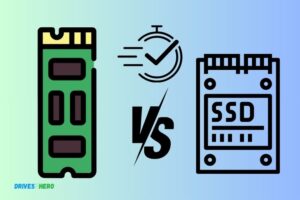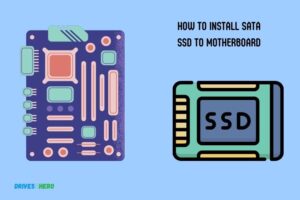M 2 Ssd Vs Sata Ssd Gaming: M.2 SSDs Have Higher Speeds!
When it comes to gaming, M.2 SSDs generally offer faster load times and smoother performance compared to SATA SSDs. This is mainly because M.2 SSDs have higher transfer speeds and lower latency.
M.2 SSDs and SATA SSDs are both types of solid-state drives that store data but the way they connect to your system is different.
M.2 SSDs connect directly to the motherboard via an M.2 socket, which allows for faster data transfer speeds.
SATA SSDs, on the other hand, utilize the SATA interface which is slower in comparison. For gaming, these speed differences result in faster load times and smoother gameplay with an M.2 SSD.
M.2 SSDs are a game-changer for avid gamers looking for speed and performance. The faster data transfer speeds allow for quicker game loads and a smoother gaming experience.
Conversely, SATA SSDs, while still a solid choice for storage, don’t offer the same speed due to their SATA interface. Hence, for ultimate gaming performance, M.2 SSDs are the preferred choice.
6 Criteria Of M.2 SSD vs SATA SSD for Gaming
| Criteria | M.2 SSD | SATA SSD |
|---|---|---|
| Speed | Up to 3500MB/s | Up to 550MB/s |
| Price | More expensive | Less expensive |
| Lifespan | Longer lifespan | Shorter lifespan |
| Capacity | Up to 2TB | Up to 4TB |
| Size | Smaller, no cables | Larger, needs cables |
| Gaming Performance | Faster game load times | Slower game load times |
Key Takeaway

Five Facts About M.2 SSD vs SATA SSD for Gaming
What Is An Ssd?
An SSD, also known as a solid-state drive, is a storage device that uses integrated circuits to store data.
In gaming, M. 2 SSDs offer faster speeds and higher performance compared to traditional SATA SSDs, resulting in improved gaming experiences and reduced loading times.
Definition And Explanation Of Ssd (Solid State Drive)
An SSD, short for Solid State Drive, is a storage device that uses flash memory to store data. It is a modern alternative to traditional hard drives, offering several advantages for gaming and other purposes.
Advantages Of Ssd Over Traditional Hard Drives:
- Faster data transfer: SSDs use flash memory, which allows for faster access to data compared to the spinning disks of traditional hard drives.
- Improved performance: The faster data transfer speed of SSDs results in quicker system startup, faster game loading times, and smoother gameplay.
- Reduced latency: SSDs offer lower latency, which means that they can read and write data more quickly, enabling faster access to files and applications.
- Lower power consumption: SSDs require less power to operate compared to traditional hard drives, leading to improved battery life for gaming laptops and reduced energy costs for desktops.
- Enhanced durability: Unlike mechanical hard drives, SSDs have no moving parts. This makes them more resistant to physical shocks and vibrations, reducing the risk of data loss due to accidental impacts.
- Quieter operation: Without any spinning disks or moving parts, SSDs operate silently, providing a quieter gaming experience.
- Compact size: SSDs are smaller and lighter than traditional hard drives, making them ideal for laptops and other portable devices where space is a constraint.
- Less heat generation: The absence of physical movement in SSDs results in less heat production, leading to improved overall system cooling.
- Lower failure rate: Due to their solid-state nature, SSDs are generally more reliable and have a lower failure rate than traditional hard drives.
SSDs offer numerous advantages over traditional hard drives, including faster data transfer, improved performance, lower power consumption, enhanced durability, and quieter operation.
These benefits make SSDs a popular choice for gamers seeking an optimal gaming experience.
Understanding M.2 Ssd And Sata Ssd
M. 2 SSDs and SATA SSDs are both viable options for gaming, but they have some key differences.
M. 2 SSDs offer faster speeds and are more compact, making them ideal for high-performance gaming, while SATA SSDs are more cost-effective and suitable for general gaming needs.
Choose the SSD that best suits your gaming requirements.
Explanation Of M.2 Ssd And Sata Ssd:
The world of gaming is constantly evolving, and one essential component that greatly impacts gaming performance is the storage drive.
Two popular options in the market are M. 2 SSD and SATA SSD. But what exactly are M. 2 SSD and SATA SSD?
Let’s dive in and explore their differences in form factor, size, and connectivity.
Form Factor, Size, And Connectivity:
M.2 Ssd:
- M.2 SSD is a solid-state drive that uses the M.2 form factor, which is a small and compact design.
- It connects directly to the motherboard using the M.2 slot, eliminating the need for cables.
- Available in different lengths, M.2 SSD can be either 22mm wide (SATA-based) or 30mm, 42mm, 60mm, 80mm, or 110mm wide (NVMe-based).
- M.2 SSDs are designed to fit into specific slots, such as M.2 Type-B, M.2 Type-M, or M.2 Type-E, depending on the compatibility with the motherboard.
Sata Ssd:
- SATA SSD stands for Serial ATA Solid-State Drive.
- It uses the 2.5-inch form factor, which is similar to traditional hard drives.
- To connect to the computer, SATA SSD requires separate cables and power connections.
- SATA SSD is available in different capacities, ranging from 120GB to several terabytes.
- It uses the SATA interface, which limits its speed to the maximum throughput of SATA III (6Gbps).
M. 2 SSD and SATA SSD differ significantly in their form factor, size, and connectivity. While M. 2 SSD is compact and uses a direct connection to the motherboard, SATA SSD is larger and requires separate cables.
Understanding these differences is crucial when choosing the best storage solution for gaming needs.
Performance Comparison: M.2 Ssd Vs. Sata Ssd
When comparing M. 2 SSDs to SATA SSDs for gaming, M. 2 SSDs offer faster performance, reduced load times, and improved overall gaming experience.
With their compact size and advanced technology, M. 2 SSDs are the preferred choice for gamers looking to enhance their gaming performance.
When it comes to choosing storage for your gaming setup, the type of SSD you opt for can have a significant impact on the overall performance.
We will compare the speed and bandwidth differences between M. 2 SSD and SATA SSD as well as their impact on gaming performance.
Speed And Bandwidth Differences Between M.2 Ssd And Sata Ssd:
M.2 SSD:
- Allows for higher data transfer speeds compared to SATA SSD, thanks to its ability to utilize PCIe lanes for faster communication.
- Offers sequential read and write speeds reaching up to 3500MB/s, making it ideal for handling large game files and reducing loading times.
- Provides faster random access times, improving overall system responsiveness during gameplay.
SATA SSD:
- Offers solid performance for gaming purposes, especially if you are upgrading from a traditional HDD.
- Provides sequential read and write speeds typically ranging from 500MB/s to 600MB/s, depending on the specific model.
- Although slower than M.2 SSD, SATA SSD’s speeds are still impressive compared to traditional hard drives.
With these speed and bandwidth differences in mind, let’s explore how M. 2 SSD and SATA SSD impact gaming performance.
Impact On Gaming Performance:
M.2 SSD:
- Enhances gaming experience by reducing loading times in games with large maps, graphics, and textures.
- Enables faster game installations and updates, allowing you to spend more time playing rather than waiting for the game to load.
- Provides a smoother gameplay experience by minimizing stuttering and lag, ensuring quick access to game assets.
SATA SSD:
- Offers improved gaming performance compared to traditional HDDs, resulting in faster game load times and reduced texture streaming delays.
- Offers a noticeable improvement in performance for games with frequent loading screens and sequences.
- While not as fast as M.2 SSD, a SATA SSD can still significantly enhance gameplay compared to a traditional hard drive.
Both M. 2 SSD and SATA SSD provide significant performance advantages over traditional hard drives for gaming purposes.
While M. 2 SSD offers faster speeds and bandwidth, SATA SSD still delivers a notable improvement in gaming performance.
Ultimately, the choice between M. 2 SSD and SATA SSD will depend on your budget, motherboard compatibility, and the level of performance you require for your gaming experience.
Price And Availability
M. 2 SSDs offer faster performance and are increasingly popular in gaming, while SATA SSDs provide more affordability and wider availability. Choose the best option based on your budget and gaming needs.
M. 2 SSD vs SATA SSD Gaming:
As gaming continues to evolve, choosing the right storage solution becomes crucial.
We will explore the cost differences between M. 2 SSD and SATA SSD, as well as the availability of different models and options. So let’s dive in and discover which option suits your needs and budget.
Cost Differences Between M.2 Ssd And Sata Ssd:
- M.2 SSDs often come with a higher price tag compared to SATA SSDs.
- The price variation is primarily due to the difference in technology and performance levels.
- In general, M.2 SSDs offer faster read and write speeds, which contribute to their higher cost.
- However, SATA SSDs are generally more affordable and offer decent performance for gaming purposes.
- It is essential to evaluate your budget and gaming requirements to determine which option provides the best cost-to-performance ratio.
Availability Of Different Models And Options:
- M.2 SSDs are available in various form factors, including 2280, 2260, and 2242, providing flexibility for different motherboard configurations.
- Depending on the motherboard, you may have the option to choose between SATA and PCIe-based M.2 SSDs.
- SATA SSDs, on the other hand, are widely available in the standard 2.5-inch form factor, making them compatible with most desktop and laptop systems.
- Both M.2 and SATA SSDs can be found in a range of storage capacities, allowing you to choose based on your gaming needs.
- It’s worth noting that some older motherboard models may not support M.2 SSDs, so compatibility should be checked before making a purchase.
Weighing the cost differences and availability of M. 2 SSDs and SATA SSDs is vital when selecting a storage solution for gaming.
While M. 2 SSDs offer superior performance at a higher price, SATA SSDs provide a more affordable option without compromising on gaming experience.
Consider your budget, gaming requirements, and system compatibility to make an informed decision.
Compatibility And Installation
M. 2 SSDs offer better compatibility and installation options for gaming compared to SATA SSDs. With their smaller form factor and faster performance, M. 2 SSDs are ideal for gamers looking to enhance their gaming experience.
Compatibility With Different Motherboards And Systems
M.2 SSDs:
- Compatible with motherboards that have an M.2 slot, which is becoming more common in newer systems.
- Supports both SATA and PCIe interfaces, offering increased flexibility for system compatibility.
- Requires NVMe support on the motherboard for full performance benefits.
- Different lengths available (42mm, 60mm, 80mm, and 110mm), so ensure your motherboard supports the specific size you intend to install.
SATA SSDs:
- Compatible with motherboards that have SATA connectors, which is almost universally supported.
- Can be used with both older and newer systems.
- Limited to SATA interface speeds, typically around 6Gb/s, which may not fully utilize the potential of high-end SATA SSDs.
Installation Process For M.2 Ssd And Sata Ssd
M.2 Ssd Installation:
- Locate the M.2 slot on your motherboard.
- Check the length compatibility of your M.2 SSD with the available slot on the motherboard.
- Insert the M.2 SSD into the slot at a 30-degree angle.
- Gently push the M.2 SSD down into the slot until it is firmly seated.
- Secure the M.2 SSD using the mounting screw provided with your motherboard.
- Verify that the M.2 SSD is properly installed by confirming its visibility in the BIOS.
Sata Ssd Installation:
- Identify an available SATA connector on your motherboard.
- Connect one end of the SATA cable to the SATA connector on the motherboard.
- Connect the other end of the SATA cable to the SATA port on the SSD.
- Use a separate SATA power cable from your power supply to connect to the SSD’s power connector.
- Secure the SSD in the designated drive bay using screws or other mounting mechanisms.
- Ensure all connections are secure and properly aligned.
- Boot up your system and verify the SSD is recognized in the BIOS.
Installing an M. 2 SSD or SATA SSD is a relatively straightforward process, depending on your system’s compatibility.
When it comes to M. 2 SSDs, it is essential to ensure your motherboard supports the specific size and has NVMe support for optimal performance.
On the other hand, SATA SSDs offer broader compatibility with systems that have SATA connectors. By following the provided installation steps, you can easily upgrade your gaming rig with the desired SSD type.
Storage Capacity And Gaming Needs
Storage capacity is crucial for gaming needs, and comparing M. 2 SSDs and SATA SSDs can help you make the right choice.
M. 2 SSDs provide faster speeds and compact designs, while SATA SSDs offer larger storage capacities for extensive game libraries.
Choose the option that suits your gaming requirements for optimal performance.When it comes to storage solutions for gaming, both M. 2 SSDs and SATA SSDs have their own advantages.
One key factor to consider when choosing between the two is storage capacity. Let’s take a closer look at the available storage capacities for both M. 2 SSDs and SATA SSDs, as well as how to determine the ideal capacity for your gaming needs.
Available Storage Capacities For M.2 Ssd And Sata Ssd:
M.2 SSDs:
256GB:
- Ideal for casual gamers with a moderate collection of games and applications.
- Provides enough space for a decent gaming library without breaking the bank.
512GB:
- Suitable for most gamers, allowing for a larger collection of games and faster load times.
- Offers a balance between affordability and storage capacity.
1TB:
- Perfect for hardcore gamers and content creators who require ample storage for large game installations and multimedia files.
- Ensures smooth gameplay and quick access to data-intensive applications.
SATA SSDs:
500GB:
- Entry-level option for gamers with a small collection of games and basic storage needs.
- Offers a cost-effective solution without compromising performance.
1TB:
- Popular choice among gamers who want a balance between affordability and storage capacity.
- Provides ample space for a variety of games and multimedia files.
2TB:
- Ideal for gamers with extensive libraries or those who require large storage capacity for creative projects.
- Eliminates the need for constant game uninstallations to make space for new titles.
Determining the ideal capacity for gaming:
Consider the size of your game library:
- Take into account the number of games you currently have and anticipate future purchases.
- Assess the storage requirements of your favorite games, including downloadable content (DLC) and updates.
Account for future-proofing and game updates:
- Consider the growing size of modern games and the potential for larger updates in the future.
- Allocate additional storage space to ensure a smoother gaming experience without constantly managing storage capacity.
Evaluate your multimedia storage needs:
- Determine if you will use your gaming storage for additional multimedia files, such as videos, music, or game recordings.
- Allocate enough space to comfortably store all your gaming-related multimedia.
Factor in your budget:
- Determine how much you are willing to invest in storage capacity.
- Find a balance between cost and capacity that aligns with your gaming needs.
By considering the available storage capacities and assessing your own gaming requirements, you can make an informed decision when choosing between M. 2 SSDs and SATA SSDs.
Remember to strike the right balance between storage capacity, performance, and budget to optimize your gaming experience.
Assessing Gaming Performance
Assessing gaming performance involves comparing M 2 SSD and SATA SSD for gaming purposes. M 2 SSD provides faster data transfer, resulting in smoother gameplay and reduced loading times, making it a preferred choice for gamers.
M 2 SSD Vs SATA SSD Gaming:
Are you a gaming enthusiast looking to optimize your gaming experience? When it comes to storage solutions, two popular options for gaming are M. 2 SSDs and SATA SSDs.
While both offer enhanced performance compared to traditional hard drives, it’s important to assess their impact on gaming performance.
We’ll delve into the difference between M. 2 SSDs and SATA SSDs, specifically focusing on game loading times and responsiveness.
Let’s explore how these SSDs affect gaming performance and help you make an informed decision.
Impact Of Ssd On Game Loading Times And Responsiveness:
M.2 SSDs:
- Significantly reduce game loading times, allowing you to jump into the action faster.
- With faster sequential read and write speeds, M.2 SSDs ensure quick data retrieval, resulting in improved game responsiveness.
- Boost overall system performance by reducing load times for in-game assets and textures.
- Provide seamless gameplay, especially in open-world games, where loading screens can be a hindrance to immersion.
- Utilize the NVMe protocol, enabling high-speed data transfer and maximum performance.
SATA SSDs:
- Offer enhanced loading times compared to traditional hard drives, but slower than M.2 SSDs.
- Still provide improved game responsiveness compared to HDDs, offering a noticeable difference in gaming performance.
- Efficiently handle games with moderate loading requirements and deliver smooth gameplay.
- SATA SSDs are ideal for gamers seeking a balance between performance and affordability.
- Utilize the SATA interface, which is widely supported and compatible with most systems.
Benchmarks And Comparisons:
M.2 SSDs:
- Mid-range M.2 SSDs like the Samsung 970 EVO Plus consistently outperform SATA SSDs in benchmark tests.
- The enhanced sequential read and write speeds of M.2 SSDs result in faster game installations.
- M.2 SSDs excel in data-intensive games, reducing loading times for larger game files.
- NVMe-based M.2 SSDs provide a competitive advantage for gamers who require lightning-fast performance.
SATA SSDs:
- Compete well in gaming benchmarks, providing impressive results compared to traditional hard drives.
- Affordable SATA SSD options, such as the Crucial MX500, deliver a solid gaming experience within a reasonable budget.
- SATA SSDs are an excellent upgrade for gamers transitioning from HDDs, offering a significant boost in loading times.
- These SSDs are capable of running most games smoothly and improve overall system responsiveness.
M. 2 SSDs outshine SATA SSDs in terms of game loading times, data transfer speeds, and performance, making them the top choice for gamers seeking the best gaming experience.
However, SATA SSDs remain a viable option for budget-conscious gamers or those upgrading from HDDs, as they still provide a noticeable improvement in game loading times and overall responsiveness.
Future-Proofing Considerations
With gaming becoming increasingly demanding, future-proofing considerations like choosing between M. 2 SSDs and SATA SSDs are crucial.
M. 2 SSDs offer faster speeds and higher performance, making them an excellent choice for gamers looking for optimal gaming experiences.
Technological advancements in SSDs:
- SSD technology has rapidly evolved over the years, with M.2 SSDs emerging as the future of storage solutions for gaming systems.
- M.2 SSDs utilize the NVMe (Non-Volatile Memory Express) interface, which allows for faster data transfer speeds and reduced latency compared to SATA SSDs.
- The latest generation of M.2 SSDs, such as PCIe 4.0, offers even faster performance, making them ideal for gaming enthusiasts who demand lightning-fast load times and seamless gameplay.
Durability and longevity of M. 2 SSD vs. SATA SSD:
- M.2 SSDs are designed to withstand higher temperatures, making them more resilient to heat-related issues compared to SATA SSDs.
- M.2 SSDs also have no moving parts, which reduces the risk of mechanical failure and makes them more durable in general.
- SATA SSDs, while still reliable, may be more susceptible to wear and tear over time due to their mechanical components.
Additionally, M. 2 SSDs have a longer lifespan compared to SATA SSDs, thanks to their advanced wear-leveling algorithms and overall design optimizations. When it comes to future-proofing your gaming system, opting for an M. 2 SSD is a wise choice.
The technological advancements, faster data transfer speeds, and increased durability of M. 2 SSDs make them an ideal storage solution for gamers who want to stay ahead of the curve.
So, consider upgrading to an M. 2 SSD for an enhanced gaming experience that will stand the test of time.
Expert Recommendations And Best Practices
Looking to optimize your gaming experience? Expert recommendations suggest that M. 2 SSDs outperform SATA SSDs, providing faster load times and smoother gameplay. Upgrade your gaming setup with the best practices in storage technology.
Insights From Gaming Experts And Professionals
- The gaming community is always on the lookout for the latest and greatest technology to enhance their gaming experience. When it comes to storage, the battle between M.2 SSD and SATA SSD has been a topic of debate. We reached out to gaming experts and professionals to get their insights on the matter.
- According to gaming experts, M.2 SSDs are the preferred choice for serious gamers. They offer faster read and write speeds, reducing the loading times in games and providing a smoother gaming experience overall.
- Professionals also highlighted the importance of capacity when selecting an SSD for gaming. With today’s AAA titles often requiring substantial storage space, having a large capacity SSD ensures you can have all your games installed and ready to play without worrying about running out of space.
- Another advantage of M.2 SSDs, as pointed out by experts, is their compact form factor. These SSDs are small and can be directly mounted onto the motherboard, saving space in your gaming rig. This not only allows for better airflow but also eliminates the need for extra cables.
- On the other hand, SATA SSDs are still a viable option if budget is a concern. While they may not offer the same lightning-fast speeds as M.2 SSDs, they still provide a significant improvement over traditional hard drives.
Tips For Selecting The Right Ssd For Gaming
Consider the following tips when selecting the right SSD for gaming:
- Speed: Look for an SSD with high read and write speeds to ensure faster loading times and reduced lag in games.
- Capacity: Determine how much storage space you need for your games. Opt for a larger capacity SSD to accommodate the growing size of modern games.
- Form factor: Decide whether you prefer the compact form factor of M.2 SSDs or the traditional 2.5-inch SATA SSDs. Consider the available space in your gaming rig and whether you want to minimize cable clutter.
- Price: Set a budget for your SSD purchase and compare prices to find the best deal. Consider the performance-to-price ratio to get the most value for your money.
- Durability: Look for SSDs with reliable durability ratings, as gaming can be demanding on storage devices. Solid-state drives with longer endurance ratings are better suited for intensive gaming sessions.
- Brand reputation: Consider opting for well-known and reputable SSD brands, as they usually have a proven track record of reliability and customer satisfaction.
- Compatibility: Ensure that the SSD you choose is compatible with your gaming system. Check the motherboard specifications and interface requirements before making a purchase.
By following these expert recommendations and best practices, you can make an informed decision and select the right SSD for gaming that aligns with your needs and budget.
Whether you go for the lightning-fast speeds of M.2 SSDs or the cost-effective option of SATA SSDs, your gaming experience is sure to be enhanced with the power of solid-state storage.
FAQ For M 2 Ssd Vs Sata Ssd Gaming
Is Sata Or M 2 Better For Gaming?
M. 2 is better for gaming due to its faster speed and better performance compared to SATA.
Is M 2 Worth It Over Sata Ssd For Gaming?
Yes, M 2 is worth it over SATA SSD for gaming because it offers faster performance and quicker load times.
Which Is Better For Gaming Nvme M 2 Or Sata Ssd?
NVMe M. 2 SSDs are typically better for gaming due to their faster speeds compared to SATA SSDs.
Is M 2 Ssd Faster Than Sata Ssd?
Yes, M. 2 SSD is faster than SATA SSD due to its direct connection to the motherboard.
Can I Use An M.2 Ssd For Gaming?
Yes, M. 2 SSDs are ideal for gaming due to their faster read/write speeds, reducing loading times and improving overall gaming performance.
Conclusion
To conclude, the comparison between M. 2 SSD and SATA SSD for gaming has revealed that M. 2 SSDs offer significant advantages in terms of speed, performance, and convenience.
The smaller form factor of M. 2 SSDs allows for easier installation and better cable management, while their NVMe technology enables lightning-fast data transfer rates.
This means reduced loading times and seamless gaming experiences with minimal lag. SATA SSDs, on the other hand, still provide a solid gaming experience, especially for budget-conscious gamers who prioritize storage capacity over speed.
Ultimately, the choice between M. 2 SSD and SATA SSD will depend on individual needs and preferences.
If you’re a serious gamer looking for the best performance, M. 2 SSD would be the optimal choice. However, if you’re on a tight budget or need a larger storage capacity, SATA SSD would be a suitable option.
So, before making your decision, consider the type of gaming experience you want and choose accordingly.