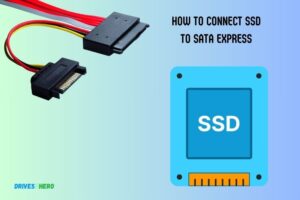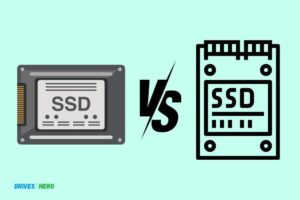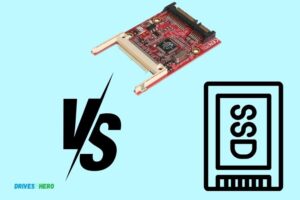Pcie Ssd Speed Vs Sata: Which Option Is The More Favorable?
PCIe (Peripheral Component Interconnect Express) SSDs are significantly faster than SATA (Serial ATA) SSDs. A PCIe SSD can deliver speeds up to 15.75 GB/s, while the SATA III maximum speed is 6 Gb/s.
This significant speed difference is due to the interfaces each type of SSD uses. SATA SSDs use the SATA interface which was originally designed for hard disk drives and is limited in speed.
On the other hand, PCIe SSDs use the PCIe interface which was designed for high-speed components like graphics cards, providing faster data transfer rates.
The speed difference between PCIe and SATA SSDs can significantly affect the performance of your device, especially when transferring large files or running applications that require high-speed data access.
Therefore, when considering an SSD, PCIe SSDs are generally the better choice when speed is a priority.
5 Features Of PCIe SSD Speed And SATA
| Features | PCIe SSD | SATA SSD |
|---|---|---|
| Max Data Transfer Rate | Up to 4000 MB/s | Up to 600 MB/s |
| Interface | PCIe (Peripheral Component Interconnect Express) | SATA (Serial ATA) |
| Best For | High-Performance Computing, Gaming, Professional Video Editing | Budget-Friendly Everyday Use, Light Gaming |
| Price | Generally More Expensive | Generally Cheaper |
| Size | Generally Smaller | Generally Bigger |
Key Takeaway
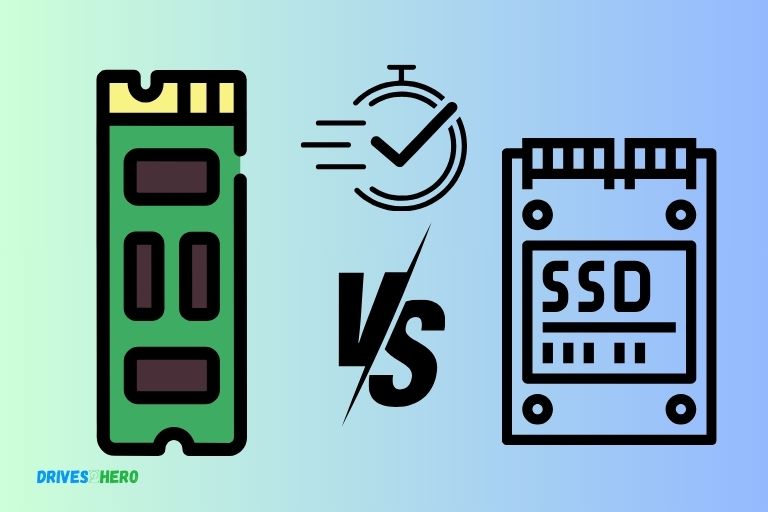
Five Facts About PCIe SSD Speed Vs SATA
Understanding Pcie And Sata
PCIe and SATA are two different interfaces for connecting storage devices to a computer. PCIe SSDs provide faster speed compared to SATA SSDs, making them an ideal choice for high-performance applications and gaming.
Understanding the difference between PCIe and SATA can help in making the right choice for your storage needs.
What Is Pcie And How Does It Work?
PCIe, which stands for Peripheral Component Interconnect Express, is a high-speed interface that allows for faster data transfers between a computer’s motherboard and peripheral devices.
It is commonly used for connecting solid-state drives (SSDs) but can also be used for graphics cards, network cards, and other expansion cards.
Here’s a breakdown of the basics of PCIe and how it works:
- PCIe operates on a point-to-point architecture, meaning that each device has its own dedicated connection to the motherboard. This allows for faster and more efficient data transfer compared to older bus architectures like PCI or SATA.
- PCIe uses lanes to transmit data, with each lane capable of carrying a specific amount of data. The number of lanes determines the bandwidth available for data transfer.
- PCIe versions, such as PCIe 3.0 and PCIe 4.0, define the speed and performance capabilities of the interface. Newer versions offer higher bandwidth and faster data transfer rates.
- PCIe SSDs connect directly to the motherboard through a PCIe slot or M.2 connector. This direct connection bypasses the limitations of traditional storage interfaces like SATA, allowing for faster read and write speeds.
- One of the key advantages of PCIe is its scalability. It allows for dynamic lane configurations, enabling devices to utilize multiple lanes for increased bandwidth when needed.
- PCIe also supports features like hot-plugging, which allows devices to be connected or disconnected while the computer is running, and error correction, which helps maintain data integrity during transmission.
Exploring The Basics Of Sata And Its Functionalities
SATA, or Serial ATA, is another common interface used for connecting storage devices like hard disk drives (HDDs) and solid-state drives (SSDs).
It has been widely used for many years and remains a popular choice for consumer-level applications.
Here’s a closer look at SATA and its functionalities:
- SATA operates on a serial bus architecture, allowing for the transfer of data one bit at a time. This differs from older parallel ATA interfaces that transferred multiple bits simultaneously.
- SATA offers different generations, such as SATA II and SATA III, with each generation providing increased speeds and performance capabilities. SATA III is currently the most widely used version and provides a maximum data transfer rate of 6 gigabits per second (Gbps).
- One of the main advantages of SATA is its widespread compatibility. It is supported by almost all modern motherboards and storage devices, making it a versatile and accessible choice.
- SATA drives are typically connected to the motherboard using a SATA cable, which is a thin, flexible cable that provides both data and power connections.
- While SATA SSDs offer improved performance over traditional HDDs, they are limited by the SATA interface’s bandwidth. This means that SATA SSDs cannot achieve the same level of speed as PCIe SSDs.
- SATA is commonly used in applications where cost-effectiveness and compatibility are priorities, such as personal computers, laptops, and gaming consoles.
Keep reading as we delve deeper into the speed comparison between PCIe SSDs and SATA SSDs in the upcoming sections.
The Differences In Speed
PCIe SSDs offer significantly faster speeds than SATA SSDs. With PCIe, data transfer rates can reach several gigabytes per second, making it ideal for demanding applications and tasks that require quick data access.
SATA SSDs, while still faster than traditional hard drives, have lower speeds compared to PCIe SSDs.
Analyzing The Speed Capabilities Of Pcie Ssds:
PCIe SSDs (Peripheral Component Interconnect Express Solid State Drives) are known for their exceptional speed and performance.
With their direct connection to the computer’s motherboard, PCIe SSDs offer faster data transfer rates compared to SATA SSDs.
Let’s delve deeper into the speed capabilities of PCIe SSDs:
- Increased bandwidth: PCIe SSDs utilize the PCIe interface, which provides a wider bandwidth compared to the SATA interface. This enables PCIe SSDs to transfer data at a faster rate, resulting in significantly improved overall system performance.
- Multiple lanes: PCIe SSDs can operate on multiple lanes simultaneously, granting them even higher data transfer speeds. With each lane capable of supporting up to 1GB/s, PCIe SSDs can take full advantage of their parallel nature and deliver outstanding performance.
- NVMe technology: PCIe SSDs often employ the NVMe (Non-Volatile Memory Express) protocol, specifically designed for solid-state storage devices. NVMe removes the bottlenecks of older storage protocols, ensuring optimal performance and faster data access.
Comparing The Speed Limitations Of Sata Ssds:
SATA SSDs (Serial ATA Solid State Drives) have proven to be a significant improvement over traditional hard disk drives. However, they do come with certain speed limitations when compared to PCIe SSDs.
Let’s explore the speed limitations of SATA SSDs:
SATA interface limitations: SATA SSDs are limited by the maximum bandwidth offered by the SATA interface. SATA III, the latest version, offers a maximum bandwidth of 6Gbps.
Although this represents a considerable improvement compared to traditional hard drives, it is comparatively slower than the speeds achievable with PCIe SSDs.
Single lane operation: Unlike PCIe SSDs, SATA SSDs usually operate on a single lane, significantly restricting their potential data transfer speeds.
This limitation becomes evident when handling large files or performing data-intensive tasks.
Impact on multitasking: Due to the aforementioned limitations, SATA SSDs may experience reduced performance when multitasking or tackling complex operations.
Data transfer speeds might not be able to keep up, potentially leading to slower overall system performance.
PCIe SSDs display remarkable speed capabilities when compared to SATA SSDs.
The increased bandwidth, utilization of multiple lanes, and the implementation of NVMe technology make PCIe SSDs the ideal choice for users seeking enhanced performance and seamless multitasking.
While SATA SSDs offer an improvement over traditional hard drives, their speed limitations prevent them from reaching the same level of performance as PCIe SSDs.
Factors Influencing Speed Performance
PCIe SSDs offer significantly faster speed performance compared to SATA SSDs. Factors like the interface, bandwidth, and NVMe protocol contribute to PCIe SSDs’ superior speed, resulting in quicker data transfer and faster overall system performance.
Investigating The Impact Of Interface Bandwidth On Ssd Speed
The speed performance of PCIe SSDs and SATA SSDs can be influenced by several factors. These include the interface bandwidth and the controller technology used.
Let’s take a closer look at how each of these factors can impact the speed of SSDs.
Interface Bandwidth:
- PCIe SSDs have a significantly higher interface bandwidth compared to SATA SSDs. This allows PCIe SSDs to achieve faster transfer speeds and lower latency.
- PCIe SSDs utilize the PCIe (Peripheral Component Interconnect Express) interface, which offers multiple lanes for data transfer. Each lane can provide high-speed bidirectional communication, resulting in faster performance.
- SATA SSDs, on the other hand, utilize the SATA (Serial Advanced Technology Attachment) interface, which has a lower bandwidth compared to PCIe. This can limit the maximum speed that can be achieved by SATA SSDs.
Examining The Effect Of Controller Technology On Pcie And Sata Ssds:
- PCIe SSDs often employ more advanced controller technology compared to SATA SSDs. This advanced technology allows for better management of data, resulting in improved performance.
- PCIe SSDs commonly use NVMe (Non-Volatile Memory Express) controllers, which are specifically designed for SSDs. NVMe controllers optimize the communication between the SSD and the computer’s CPU, leading to faster data transfer.
- SATA SSDs, on the other hand, typically use AHCI (Advanced Host Controller Interface) controllers, which were primarily designed for mechanical hard drives. While AHCI controllers can still provide good performance, they may not fully leverage the capabilities of SSDs.
The interface bandwidth and controller technology play crucial roles in determining the speed performance of PCIe SSDs and SATA SSDs.
PCIe SSDs, with their higher interface bandwidth and more advanced controller technology, have the potential to deliver faster speeds and lower latency compared to SATA SSDs.
It is important to consider these factors when choosing an SSD to ensure optimal performance for your specific needs.
Real-World Performance Comparison
Discover the true potential of your storage with this real-world performance comparison. See how PCIe SSD speed outperforms SATA for lightning-fast data transfer and improved overall system performance.
Get the most out of your storage solution and elevate your computing experience today.
Solid-state drives (SSDs) have revolutionized data storage, offering faster speeds and improved performance compared to traditional hard disk drives (HDDs).
When it comes to SSDs, there are two main types: PCIe and SATA. We will evaluate the practical speed differences between PCIe and SATA SSDs to help you understand their significance in various scenarios.
Evaluating Practical Speed Differences Between Pcie And Sata Ssds:
Sequential Read and Write Speeds:
PCIe SSDs: These high-performance drives leverage the PCIe interface, enabling them to achieve significantly faster sequential read and write speeds compared to SATA SSDs.
With transfer rates reaching up to 3,500 MB/s, PCIe SSDs are ideal for tasks that involve large file transfers, such as video editing or data-intensive applications.
SATA SSDs: While still faster than HDDs, SATA SSDs have slower sequential read and write speeds compared to PCIe SSDs. On average, they achieve speeds of around 500 MB/s.
SATA SSDs are more suitable for everyday tasks like web browsing, document editing, and general computing.
Random Read and Write Speeds:
PCIe SSDs: When it comes to random read and write speeds, PCIe SSDs also outshine their SATA counterparts.
With their advanced controller technology and increased parallelism, PCIe SSDs offer blazing-fast random read and write performance.
This makes them ideal for demanding workloads, such as database management or virtualization.
SATA SSDs: While SATA SSDs provide impressive overall performance, they exhibit slightly slower random read and write speeds compared to PCIe SSDs.
However, for most everyday tasks and gaming, SATA SSDs offer more than enough speed to ensure smooth and responsive performance.
Gaming Performance:
PCIe SSDs: Gamers with PCIe SSDs can enjoy faster game loading times, reduced stuttering, and improved overall gaming performance.
The high sequential and random read speeds provided by PCIe SSDs allow games to load faster, resulting in a more immersive gaming experience.
SATA SSDs: Although SATA SSDs might not match the speed of PCIe SSDs, they still provide significant advantages over HDDs in gaming.
SATA SSDs offer faster load times for games compared to HDDs, minimizing annoying waiting periods and providing a smoother gaming experience.
Boot and Application Loading:
- PCIe SSDs: Due to their superior sequential and random read speeds, PCIe SSDs offer lightning-fast boot times and ultra-quick application loading. This makes them an excellent choice for professionals who rely on quick access to various software applications and operating systems.
- SATA SSDs: While not as fast as PCIe SSDs, SATA SSDs still provide impressive boot and application load times. With their faster speeds compared to HDDs, they offer a noticeable improvement in system responsiveness and startup times.
Overall, PCIe SSDs deliver exceptional real-world performance, especially when it comes to tasks that demand quick data access and large file transfers.
However, SATA SSDs remain a practical and cost-effective choice for everyday computing needs.
Whether you opt for PCIe or SATA, both types of SSDs significantly outperform traditional HDDs, providing a substantial boost to overall system speed and responsiveness.
Considerations For Choosing The Right Ssd
Choosing the right SSD requires considering the speed differences between PCIe SSD and SATA.
PCIe SSDs offer faster performance due to their direct connection to the motherboard, while SATA SSDs are more affordable and offer sufficient speed for most users.
Are you in the market for a new solid-state drive (SSD) but unsure whether to go with PCIe or SATA? The decision can be a tough one, as both options have their unique benefits.
To help you make an informed choice, consider the following factors:
Weighing The Importance Of Speed In Relation To Other Factors:
When selecting an SSD, speed is a crucial consideration. However, it’s essential to balance this factor with other important aspects.
Here are some points to keep in mind:
- Performance requirements: Consider your specific needs and the type of workload you will be running on your system. Determine if the performance gains provided by a PCIe SSD are worth the higher cost.
- Budget: PCIe SSDs generally offer faster speeds, but they are often more expensive than SATA SSDs. Evaluate your budget and weigh the cost-effectiveness of both options.
- Compatibility: PCIe SSDs may require a motherboard that supports the PCIe interface, while SATA SSDs are more universally compatible. Ensure that your system can accommodate the chosen SSD type.
- Storage capacity: SATA SSDs typically offer larger storage capacities at a lower cost per gigabyte compared to PCIe SSDs. Consider your storage needs and factor in the available options for each type.
- Future-proofing: If you plan to upgrade your system in the future, consider the potential for advancements in PCIe technology. If futureproofing is a priority, investing in a PCIe SSD may be a worthwhile choice.
As you weigh the importance of speed in relation to other factors, it’s essential to carefully consider your specific requirements, budget, compatibility, storage needs, and future plans.
By doing so, you can make an informed decision between a PCIe and SATA SSD that best meets your needs.
Future Trends And Developments
PCIe SSD offers significantly faster speeds compared to SATA SSDs, ensuring quicker data transfers, reduced load times, and improved overall system performance.
Embracing this future trend and development can enhance user experience and productivity for various applications, making it a worthy investment for those seeking top-notch storage performance.
Insight Into Potential Advancements In Pcie And Sata Technologies
With the rapid advancements in technology, it’s no surprise that PCIe and SATA technologies are constantly evolving. The future holds exciting possibilities for SSD speed in both of these interfaces.
Below, we’ll delve into some potential developments and predictions for the future:
Pcie Technology:
- PCIe 4.0: With the introduction of PCIe 4.0, we can expect even faster speeds for SSDs. This advancement allows for double the bandwidth of its predecessor, PCIe 3.0, potentially leading to significant performance gains.
- PCIe 5.0: As technology continues to push boundaries, the arrival of PCIe 5.0 is on the horizon. This next-generation interface is expected to further increase the speed and capabilities of SSDs, delivering an unparalleled level of performance.
- Improved backward compatibility: Alongside technological advancements, PCIe standards are likely to maintain backward compatibility, making it easier for users to transition to newer SSDs without compatibility issues.
Sata Technology:
SATA Express: While PCIe offers speed advantages, SATA technology is not to be underestimated. SATA Express has emerged as a potential solution for faster speeds, combining the best of both worlds.
By utilizing PCIe lanes, this technology can provide enhanced performance while still being compatible with existing SATA drives.
SATA 4.0: In the future, we can anticipate the arrival of SATA 4.0, introducing higher data transfer rates.
Although it may not reach the same speeds as PCIe, SATA 4.0 will still offer significant improvements, allowing for faster read and write operations.
While the aforementioned advancements are exciting, it is important to note that the widespread adoption of these technologies may take time.
Compatibility issues, affordability, and market demand are factors that could influence the pace of adoption.
The future of PCIe and SATA technologies holds great promise. With the introduction of PCIe 4. 0, PCIe 5. 0, SATA Express, and SATA 4. 0, we can expect improved speeds and overall performance in the SSD market.
These advancements will undoubtedly shape the way we use and experience storage devices, opening up possibilities for faster and more efficient data processing.
FAQ On Pcie Ssd Speed Vs Sata
Are Pcie Ssds The Fastest?
Yes, PCIe SSDs are the fastest solid-state drives available due to their high data transfer speeds.
Which Is Faster Pcie Ssd Or Ssd?
PCIe SSD is faster than standard SSD due to its direct connection to the motherboard, resulting in faster data transfer speeds.
How Fast Is Sata 3 Compared To Pcie 4?
SATA 3 is slower than PCIe 4.
Is M 2 Pcie Faster Than Sata?
Yes, M. 2 PCIe is faster than SATA. M. 2 PCIe offers higher data transfer speeds.
Is A Pcie Ssd Faster Than A Sata Ssd?
Yes, PCIe SSDs are significantly faster than SATA SSDs due to the higher bandwidth and direct connection to the motherboard.
Conclusion
Overall, the comparison between PCIe SSD speed and SATA reveals significant differences in terms of performance and efficiency.
PCIe SSDs, being the newer technology, offer faster read and write speeds, making them ideal for intense data processing tasks, such as gaming, video editing, and data analysis.
On the other hand, SATA SSDs provide a more affordable option for everyday computing needs, such as web browsing, document editing, and multimedia consumption.
While PCIe SSDs hold the advantage in speed, SATA SSDs still offer considerable performance improvements over traditional hard drives.
Ultimately, the choice between the two depends on your specific needs and budget. If you require lightning-fast data transfer rates and have the necessary budget, PCIe SSDs are the way to go.
However, if you’re looking for a cost-effective solution without compromising too much on performance, SATA SSDs are a reliable choice.
Both PCIe SSDs and SATA SSDs have their merits and can significantly enhance your system’s performance compared to traditional hard drives.
Consider your specific requirements and make an informed decision based on your budget and intended usage.