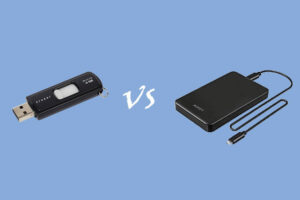External Ssd Vs Enclosure: Which One Is The Superior Option?
An external SSD is a stand-alone device that provides plug-and-play storage, while an enclosure is a case for an internal SSD or HDD that allows it to be used as an external device.
External SSDs are ready-made storage devices that come pre-installed in a protective case with built-in ports for ease of use.
On the other hand, an SSD enclosure is simply a protective casing with a USB or other type of connection that can hold an SSD or HDD, essentially turning it into an external device.
This allows you to use an internal drive as an external one, which can be useful if you have spare internals or if you want to create your own custom external drive.
In the world of storage devices, both external SSDs and enclosures have their place. If you’re looking for simplicity and ease of use, an external SSD is your best bet.
However, if you’re a bit more tech-savvy and prefer a custom solution, an SSD enclosure might be the way to go. It’s all about choosing the right tool for your specific needs.
8 Features Of External SSD Vs Enclosure
| Feature | External SSD | Enclosure |
|---|---|---|
| Cost | Generally more expensive | Generally less expensive |
| Speed | Faster data transfer speeds | Slower data transfer speeds |
| Flexibility | Limited to the drive capacity and features | Can switch out different SSDs or HDDs |
| Portability | Very portable, compact design | Varies, but generally less portable |
| Setup | Plug and play, no setup necessary | May require some setup |
| Durability | More durable due to no moving parts | Durability depends on the inserted drive |
| Capacity | Fixed capacity | Capacity depends on the inserted drive |
| Maintenance | Low maintenance | May require more upkeep |
Key Takeaway
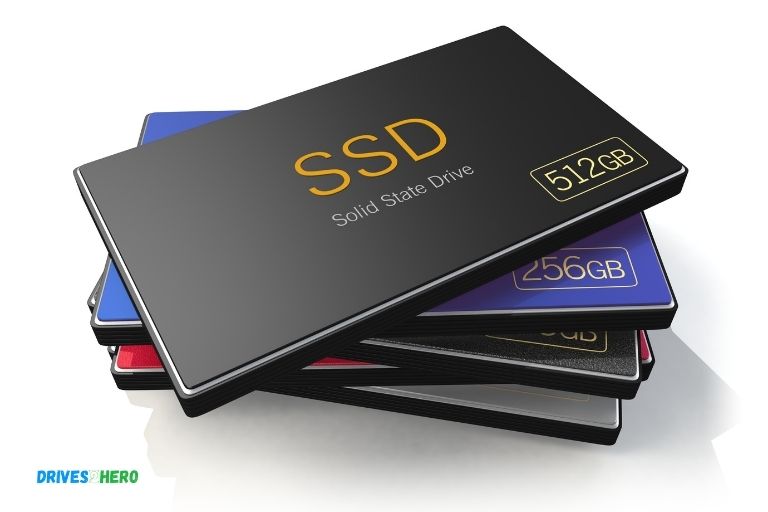
Five Facts About External SSDs Vs Enclosures
What Is An External Ssd?
An external SSD is a portable storage device that offers high-speed data transfer and enhanced performance compared to an enclosure.
Ideal for users seeking faster access to their files, an external SSD is a convenient solution for data storage and transfer needs.
External SSDs have become increasingly popular in recent years, offering enhanced storage capabilities and faster data transfer speeds compared to traditional hard drives.
We will explore what exactly an external SSD is and why it might be a valuable investment for you. So, let’s dive right in and shed some light on the world of external SSDs!
Definition And Explanation Of An External Ssd:
An external SSD, also known as a solid-state drive, is a portable storage device that connects to your computer or device through a USB or Thunderbolt interface.
Instead of relying on spinning disks and read/write heads like traditional hard drives, SSDs use flash memory to store data.
Here are some key points to help you understand the concept better:
- Improved speed: External SSDs offer considerably faster read and write speeds, allowing for swift data transfer and improved system performance.
- Compact and portable: These SSDs are designed to be small and lightweight, making them highly portable and convenient for travelers or those who need to access their data on the go.
- Durability: Unlike traditional hard drives, SSDs have no moving parts, which makes them more durable and resistant to shocks and vibrations.
- High storage capacity: External SSDs come in various storage capacities, ranging from a few hundred gigabytes to several terabytes, allowing you to choose one that suits your storage needs.
- Compatibility: External SSDs are compatible with various operating systems, including Windows, macOS, and Linux, making them versatile and adaptable to different devices.
- Plug-and-play functionality: These SSDs typically offer plug-and-play functionality, meaning you can simply connect them to your computer or device, and they will be recognized instantly without the need for additional software or drivers.
- Ideal for file transfers and backups: External SSDs are ideal for transferring large files or creating backups due to their high-speed performance and reliable storage capabilities.
- Cost-effectiveness: While external SSDs may be more expensive than traditional hard drives on a per-gigabyte basis, their prices have significantly decreased in recent years, making them more affordable and accessible to a wider range of consumers.
An external SSD provides a reliable, fast, and portable solution for individuals and businesses in need of high-performance storage.
Whether you need faster data transfer speeds, additional storage capacity, or a reliable backup solution, an external SSD can be a worthwhile investment.
Advantages Of External Ssds
External SSDs offer numerous advantages over traditional enclosures. With faster data transfer speeds, improved performance, and compact designs, external SSDs are the ideal choice for those seeking enhanced storage capabilities.
Upgrade your storage experience with the benefits of an external SSD. External SSDs, also known as Solid State Drives, offer several advantages over traditional hard drives.
These compact and portable storage devices are becoming increasingly popular due to their superior performance and reliability. We will explore the key advantages of using an external SSD.
Faster Data Transfer Speeds Compared To Traditional Hard Drives:
Lightning-fast data transfer speeds: External SSDs utilize flash memory technology, which enables them to read and write data at incredibly high speeds.
With transfer speeds that can be two to three times faster than traditional hard drives, you can quickly transfer large files and enjoy smooth data access.
Reduced load times: Whether you are transferring files, opening applications, or booting up your computer, an external SSD can significantly reduce load times. This means less waiting and more productivity.
Seamless media playback: If you frequently work with high-resolution videos or edit large image files, an external SSD can provide uninterrupted playback and editing experience, thanks to its fast read speeds.
Compact And Portable Design For Easy Transportation:
Slim and lightweight: External SSDs are designed with portability in mind. They are slim and lightweight, making them easy to slip into your pocket or bag.
Whether you are a creative professional working on-site or a student who needs to carry your files between classes, an external SSD is a convenient solution.
Plug-and-play functionality: External SSDs are incredibly user-friendly. Simply plug them into your computer’s USB port, and they are ready to use.
There’s no need for external power cords or complicated installation processes. This plug-and-play functionality adds to their portability and ease of use.
Durability And Shock Resistance For Enhanced Data Protection:
Solid-state construction: Unlike traditional hard drives with moving parts, external SSDs have a solid-state construction. This makes them more resistant to physical shock and vibrations.
You can have peace of mind knowing that your precious data is better protected against accidental drops or bumps during transportation.
Enhanced data security: External SSDs often come with built-in encryption and password protection features, ensuring that your sensitive files remain secure.
With an additional layer of security, you can confidently store and transfer your confidential information without worrying about unauthorized access. External SSDs offer significant advantages over traditional hard drives.
With faster data transfer speeds, compact and portable designs, as well as enhanced durability and data protection, they are the ideal choice for those seeking improved performance and reliable storage solutions.
Whether you are a professional, student, or casual user, an external SSD can elevate your computing experience to new heights.
Benefits Of Using An External Ssd Enclosure
Discover the advantages of using an external SSD enclosure for your data storage needs. Enjoy faster transfer speeds, improved durability, and easy portability compared to traditional external SSD options.
An external SSD enclosure offers a range of advantages when it comes to expanding storage capacity and improving data transfer speeds. Let’s dive into the benefits it offers:
Versatility Of Converting An Internal Ssd Into An External Drive
- By using an external SSD enclosure, you can easily repurpose an internal SSD as an external drive. This brings the flexibility of accessing your files on different devices without the need to purchase a separate external SSD.
- It allows you to convert an unused internal SSD into a portable storage solution. This versatility is particularly useful if you have upgraded your computer’s internal drive and have a spare SSD lying around.
- With an external SSD enclosure, you can carry your data wherever you go, without the need for a bulky external hard drive. It provides a convenient way to store and transport your files securely.
Cost-Effective Solution For Upgrading Existing Drives
- Upgrading your computer’s storage capacity can be expensive, especially when replacing the entire internal drive. However, an external SSD enclosure offers a cost-effective alternative.
- By housing an existing SSD in an enclosure, you can avoid the expense of purchasing a new external SSD. This makes it an affordable solution for expanding your storage without breaking the bank.
- Additionally, if you have multiple internal SSDs, using enclosures allows you to take advantage of their collective storage capacity, creating a larger external drive without the need to invest in new hardware.
Compatibility With Various Ssd Form Factors
- External SSD enclosures are designed to accommodate various SSD form factors, such as M.2, SATA, and NVMe, ensuring broad compatibility with different drive types.
- This compatibility makes it easier to repurpose a wide range of SSDs, whether they are newer models or older ones. It eliminates the need for specific enclosures dedicated to particular SSD form factors.
- Whether you have an M.2 SSD salvaged from a laptop upgrade or a SATA SSD removed from a previous system, an external SSD enclosure can provide a seamless fit, ensuring your drive is properly connected and protected.
The benefits of using an external SSD enclosure include its versatility in converting internal SSDs into portable drives, cost-effectiveness in utilizing existing drives, and compatibility with various SSD form factors.
By harnessing these advantages, you can enhance your storage capabilities and enjoy faster data transfer speeds without significant investment.
External Ssd Vs External Hdd
External SSDs offer faster data transfer speeds and are more durable than external HDDs. With an external SSD enclosure, you can easily upgrade your existing SSD or turn your HDD into a portable storage solution without compromising on speed and reliability.
External SSDs and external HDDs are two popular options for expanding storage capacity on your computer or laptop.
While both serve the purpose of providing additional storage space, there are key differences between the two. We will compare the two storage devices and discuss why SSDs offer improved performance and reliability.
Comparison Of Key Differences Between Ssds And Hdds:
Form factor: SSDs come in a compact and lightweight form factor, resembling a USB flash drive. On the other hand, HDDs have a bulkier and heavier design, similar to a traditional hard disk drive.
Speed: SSDs have a clear advantage when it comes to speed. These solid-state drives use flash memory technology, allowing data to be accessed and transferred quickly.
HDDs, on the other hand, rely on spinning disks and mechanical components, resulting in slower read and write speeds.
Durability: SSDs are more durable compared to HDDs. Since SSDs have no moving parts, they are less prone to physical damage caused by shocks or drops. HDDs, with their spinning disks, are more susceptible to damage if mishandled.
Noise and power consumption: SSDs operate silently as they have no moving parts. HDDs, however, produce noise due to the spinning disks and mechanical components.
In terms of power consumption, SSDs require less power than HDDs, making them more energy-efficient.
Reliability: SSDs offer better reliability as they are less prone to mechanical failures. With no moving parts, SSDs can withstand temperature variations and vibrations more effectively than HDDs.
Explanation Of How Ssds Offer Improved Performance And Reliability:
SSDs have become increasingly popular due to their superior performance and reliability compared to HDDs.
Here are some key reasons why SSDs excel in these areas:
- Faster data access: SSDs utilize flash memory technology, allowing for faster data access and retrieval. Whether you’re transferring files or opening applications, SSDs significantly reduce loading times and provide a smoother user experience.
- Quick boot time: SSDs offer lightning-fast boot times, allowing you to start up your system in seconds. This is in contrast to HDDs, which usually require more time to boot up due to the spinning disks and mechanical components involved.
- Reduced latency and response time: SSDs have minimal latency and offer faster response times when compared to HDDs. Whether you’re accessing small files or executing tasks that demand high I/O operations, SSDs can handle them efficiently.
- Lower risk of data loss: With no moving parts, SSDs are less vulnerable to data loss caused by physical damage. This makes them a reliable choice for storing important files and sensitive data, reducing the risk of data loss due to accidental drops or impact.
When it comes to choosing between an external SSD and an external HDD, the former offers superior performance and reliability.
SSDs deliver faster data access, reduced latency, and quick boot times. Additionally, they are more durable, consume less power, and operate silently.
For those seeking a reliable and efficient storage solution, investing in an external SSD is a wise choice.
Speed And Performance
External SSDs offer lightning-fast speed and exceptional performance compared to enclosures.
With their compact design and high read/write speeds, they are ideal for quick data transfer and storage needs, allowing you to work efficiently without any lags or delays. Upgrade to an external SSD for seamless speed and performance.
Comparing Read And Write Speeds Of Ssds And Hdds
External SSDs, or solid-state drives, and HDDs, or hard disk drives, are two popular storage options that have different speed and performance capabilities.
When considering which one to choose, it’s important to understand how their read and write speeds compare.
Let’s explore this further:
SSDs:
- Impressive read and write speeds: SSDs utilize flash memory and have no moving parts, resulting in faster data transfer speeds. Read speeds can range between 200MB/s to 550MB/s, whereas write speeds can range between 150MB/s to 500MB/s.
- Provides quicker access to data: With faster read speeds, SSDs can retrieve data and load applications swiftly, leading to reduced waiting times and enhanced overall performance.
- Accelerates file transfers: Transferring files to and from an external SSD can be much quicker compared to an HDD. This is particularly beneficial when dealing with large files or conducting regular backups.
HDDs:
- Lower read and write speeds: HDDs rely on mechanical components and spinning disks, resulting in slower data transfer speeds. Read speeds generally range between 70MB/s to 180MB/s, while write speeds tend to fall within the same range.
- Longer boot-up and file transfer times: Due to their slower read speeds, HDDs may require more time to boot up the system and transfer large files. This can be frustrating when time is of the essence.
- Pronounced impact on tasks: Slower read and write speeds can be noticeable during tasks that involve accessing and processing large amounts of data, such as video editing or running resource-intensive applications.
It’s clear that the read and write speeds of SSDs outperform those of HDDs by a significant margin. This has tangible effects on various tasks, such as booting up the system and conducting file transfers.
By opting for an external SSD, users can benefit from faster data transfer rates, reduced waiting times, and improved overall performance.
Durability And Reliability
External SSDs and enclosures are known for their durability and reliability, making them ideal for storing and accessing data on the go.
With sturdy construction and dependable performance, they offer peace of mind for users seeking a secure and efficient storage solution.
Discussing The Lack Of Moving Parts In Ssds And Its Effect On Durability
SSDs (Solid State Drives) have gained popularity in recent years due to their durability and reliability compared to traditional HDDs (Hard Disk Drives). The absence of moving parts in SSDs plays a significant role in their enhanced durability.
Here’s why:
- SSDs are built using flash memory technology, which means there are no spinning platters or moving read/write heads.
- Without any mechanical components to wear out, SSDs can withstand more physical stress and handling than HDDs.
- The absence of moving parts also eliminates the risk of mechanical failures and data loss caused by the physical impact or vibrations that HDDs are susceptible to.
Highlighting The Vulnerability Of Hdds To Physical Damage And Data Loss
While HDDs have been the go-to storage solution for years, they are more prone to physical damage and data loss due to their mechanical nature.
Consider the following points:
- HDDs consist of spinning platters and read/write heads that can be easily damaged if mishandled, dropped, or exposed to excessive shock.
- Even a small drop can lead to the platters within an HDD becoming misaligned or scratched, potentially rendering the drive useless and causing irreparable data loss.
- The mechanical movement of the read/write heads increases the risk of failure over time as these components can experience wear and tear.
- External HDDs are particularly vulnerable to physical damage as they are often transported and subjected to more mishaps than internal drives.
SSDs present a more reliable option, offering greater resistance to physical stress and minimizing the risk of data loss due to their solid-state design. SSDs outshine HDDs in terms of durability and reliability due to their lack of moving parts.
The absence of mechanical components in SSDs ensures they can withstand physical stress, endure impacts, and operate reliably without the risk of mechanical failure.
On the other hand, HDDs are more vulnerable to physical damage, making them less favored when it comes to storing critical and sensitive data.
Power Consumption And Battery Life
External SSDs and enclosures offer different power consumption and battery life. SSDs are known for their low power consumption, making them suitable for portable devices with limited battery life.
On the other hand, enclosures use more power due to additional components and connectivity options, impacting battery life. Choose wisely based on your device’s power needs.
With the increasing demand for portable storage devices, it’s important to understand the power consumption and battery life differences between external SSDs and enclosures.
We will delve into the energy efficiency of SSDs and their potential for longer battery life, while also highlighting the higher power requirements of HDDs and their impact on portable devices.
Exploring The Energy Efficiency Of Ssds And Their Potential For Longer Battery Life:
- SSDs (Solid State Drives) are known for their low power consumption, making them highly energy-efficient compared to traditional HDDs.
- The absence of moving parts in SSDs allows for faster data access and significantly reduces power consumption.
- SSDs utilize NAND flash memory technology, which requires minimal power to read and write data, resulting in longer battery life for devices.
- The energy efficiency of SSDs is further enhanced by advanced power-saving features, such as Device Sleep and DevSleep modes, which effectively minimize power consumption in idle states.
Highlighting The Higher Power Requirements Of Hdds And Their Impact On Portable Devices:
- HDDs (Hard Disk Drives) rely on rotating disks and moving parts, consuming more power compared to SSDs.
- The mechanical nature of HDDs requires additional power to spin the disks and move the read/write heads, resulting in increased power consumption.
- The higher power requirements of HDDs can have a significant impact on battery life and overall performance in portable devices.
- When using an external HDD enclosure with a traditional HDD, the power consumption of the enclosure needs to be factored in as well, potentially reducing battery life further.
When it comes to power consumption and battery life, external SSDs offer clear advantages over traditional HDDs.
The energy-efficient nature of SSDs, coupled with their ability to preserve battery life, make them an ideal choice for portable storage requirements.
Whether you are using a laptop, tablet, or smartphone, opting for an SSD or an enclosure with an SSD can provide you with longer battery life and enhanced device performance.
Choosing The Right External Ssd Enclosure
Choosing the right external SSD enclosure is crucial for maximizing storage and performance.
With an external SSD, you can enjoy faster data transfer speeds and enhanced durability, while the enclosure provides protection and compatibility with various devices. Invest wisely to optimize your storage needs.
Factors To Consider When Selecting An External Ssd Enclosure:
External SSD enclosures provide a convenient way to enhance your storage capacity while maintaining portability. However, choosing the right one requires careful consideration.
Here are some factors to keep in mind when selecting an external SSD enclosure:
- Compatibility: Ensure that the enclosure is compatible with your SSD and computer system, whether it be Mac, PC, or Linux.
- Interface: Determine the interface connectivity options available, such as USB 3.0, Thunderbolt, or eSATA. Consider the speed and convenience required for your specific needs.
- Material and Design: Look for a sturdy and durable enclosure that offers protection for your SSD. Consider factors such as weight, size, and aesthetics.
- Cooling: Check if the enclosure has adequate cooling mechanisms, such as heat dissipating vents or fans, to prevent overheating and maintain optimal performance.
- Installation Ease: Consider the ease of installing the SSD into the enclosure. Look for enclosures that offer tool-free installation or easy to use screws, ensuring a hassle-free experience.
- Data Transfer Speed: Determine the maximum data transfer speed supported by the enclosure. This will affect the overall performance of your external SSD.
- Power Supply: Assess the power supply options for the enclosure. Some use USB power, while others require an additional power source. Choose the option that suits your needs.
- Additional Features: Look for extra features such as encryption, compatibility with RAID configurations, or compatibility with multiple SSD sizes. These can enhance the functionality and versatility of your external SSD enclosure.
- Brand Reputation and Reviews: Research the reputation of different brands and read user reviews to ensure you choose a reliable and well-regarded enclosure.
- Price: Consider your budget and the features you require. Compare prices of different options to find the best balance between affordability and functionality.
By considering these factors, you can select the perfect external SSD enclosure that suits your needs, ensuring optimal performance and convenience for your storage requirements.
Compatibility
External SSDs and enclosures offer different compatibility options for storage needs. Whether you need high-speed transfers or versatility in connecting different devices, understanding their compatibility features can help you make the right choice.
Ensuring the compatibility between an external SSD and its enclosure is crucial for optimal performance.
Here, we will discuss the importance of compatibility and how it impacts the functionality of your external storage setup:
- SSD Form Factor: SSDs come in different form factors, such as 2.5-inch, M.2, and mSATA. It is essential to verify that the chosen enclosure supports the specific form factor of your SSD.
- Interface Compatibility: Check if the enclosure supports the interface of your SSD, such as SATA, USB, or Thunderbolt. A mismatched interface can limit the speed and overall functionality of your external SSD.
- Speed Ratings: Different enclosures have varying speed capabilities. Ensure that the enclosure you choose supports the maximum speed rating of your SSD. This way, you can fully utilize the performance benefits of your solid-state drive.
- Operating System Compatibility: Some enclosures may have specific compatibility requirements with certain operating systems. Determine if the enclosure is compatible with your preferred operating system, whether it’s Windows, macOS, Linux, or others.
- Power Requirements: External SSD enclosures often have power requirements, such as USB bus-powered or external power adapter. Make sure the enclosure’s power supply is suitable for your SSD, as incorrect power provision can cause instability or even data loss.
Compatibility is crucial when selecting an external SSD enclosure. Neglecting to verify compatibility can result in incompatible hardware, reduced performance, or even potential damage to your SSD.
Ensure that your enclosure supports the specific form factor, interface, speed, and operating system requirements of your SSD for a seamless and efficient storage experience.
Connection Interface
External SSDs and enclosures offer a seamless connection interface for enhanced storage capacity and faster data transfer speeds. Perfect for those seeking reliable and efficient external storage solutions.
External Ssd Vs Enclosure
Are you in the market for speedy data transfers and efficient storage solutions?
When it comes to external storage options, the choice between an external SSD (Solid State Drive) and an enclosure can be a tough one.
Among the various factors to consider, the connection interface plays a significant role in determining the data transfer speeds and overall performance.
We will explore the different connection interfaces, such as USB, Thunderbolt, and eSATA, and their impact on data transfer speeds.
Comparing Different Connection Interfaces Such As Usb, Thunderbolt, And Esata:
USB:
- USB (Universal Serial Bus) is the most common and widely supported connection interface.
- USB 3.0, also known as USB 3.1 Gen 1, offers transfer speeds of up to 5 Gbps (gigabits per second).
- USB 3.1 Gen 2 and USB 3.2 provide faster transfer rates, reaching up to 10 Gbps and 20 Gbps respectively.
- USB 3.2 Gen 2×2, the latest USB standard, can achieve mind-boggling speeds of up to 20 Gbps.
Thunderbolt:
- Thunderbolt is a high-speed connection interface developed by Intel in collaboration with Apple.
- Thunderbolt 1 and 2 offer data transfer speeds of up to 10 Gbps, making them highly capable interfaces.
- Thunderbolt 3, featuring a USB-C connector, delivers speeds of up to 40 Gbps, making it the fastest connection interface available.
- Thunderbolt 4 builds upon Thunderbolt 3, providing the same speed but with additional security features and compatibility requirements.
ESATA:
- ESATA (External Serial Advanced Technology Attachment) is another popular connection interface, primarily used for external storage devices.
- ESATA offers faster data transfer speeds than USB, with transfer rates of up to 6 Gbps.
- While eSATA provides faster speeds, it requires a separate power connection, unlike USB and Thunderbolt, which can power the device directly.
With a brief comparison of different connection interfaces, it is clear that Thunderbolt stands as the fastest option, followed by USB and then eSATA.
However, the choice of connection interface ultimately depends on your specific needs and the compatibility of your devices.
Whether you prioritize speed, ease of use, or power requirements, examining the connection interface is crucial when deciding between an external SSD and an enclosure.
Remember that your choice may also depend on the devices you plan to connect your external storage to. Ensure your devices have the necessary ports and consider the trade-offs between speed, convenience, and compatibility.
Now that we have explored the connection interface, let’s move on to the next section, where we’ll discuss the impact of storage technology on performance.
Design And Portability
The external SSD offers a sleek design and portability for fast and efficient data transfer. With an enclosure, you can easily convert any SSD into a portable storage device, providing flexibility and convenience for your data needs.
The design and portability of external SSDs and enclosures play a crucial role in their convenience and usability.
We will discuss the importance of a compact and lightweight design for easy transportation, as well as consider additional features such as shock resistance and dust protection.
Compact And Lightweight Design:
- A compact and lightweight design is highly desirable for external SSDs and enclosures. It allows for easy transportation and convenience, making them ideal for professionals on the go.
- The lightweight nature of these devices ensures that they do not add unnecessary bulk or weight to your existing setup, allowing for effortless mobility.
- Their sleek design and small form factor also contribute to their portability, making them easy to slip into a bag or pocket without taking up much space.
Shock Resistance And Dust Protection:
- External SSDs and enclosures often come with shock resistance features that protect them from accidental drops or impacts. This is especially crucial for individuals who frequently travel or work in rugged environments.
- Dust protection is another essential aspect to consider, as it safeguards the device’s internal components from potential damage caused by dust particles.
- These features provide peace of mind, knowing that your data is secure even in less-than-ideal conditions.
Overall Convenience:
- The combination of a compact design and additional protective features offers a high level of convenience and reliability. It allows users to carry their valuable data with them wherever they go, without the worry of potential damage or loss.
- Whether you are a photographer, videographer, or simply someone in need of extra storage space, the portability of external SSDs and enclosures ensures that your files are always within reach.
- Additionally, the sleek and stylish designs of these devices add a touch of professionalism to your setup, making them a practical and aesthetically pleasing choice.
The design and portability of external SSDs and enclosures are crucial factors to consider when choosing the right storage solution for your needs.
Their compact and lightweight designs, along with features such as shock resistance and dust protection, provide convenience, reliability, and peace of mind, ensuring that your data remains safe and accessible wherever you go.
FAQ On External Ssd Vs Enclosure
What is an external SSD?
An external SSD (Solid State Drive) is a type of storage device consisting of flash memory and a hardware interface.
It is designed to be plugged into a computer or other device with a USB port or other compatible port and can be used to back up data, store files, or increase the storage capacity of a device.
What is an enclosure?
An enclosure is an external housing used to protect and contain a computer, hard drive, or other device. It is typically made from metal, plastic, or fiberglass and is designed to provide a layer of protection to the device inside.
What are the advantages of using an external SSD over an enclosure?
An external SSD typically offers faster data transfer rates and more durable storage than an enclosure, as it is designed specifically for use with digital devices and utilizes flash memory.
It is often more energy-efficient than an enclosure as well.
What are the advantages of using an enclosure over an external SSD?
An enclosure offers cheaper storage solutions and is more flexible when it comes to adding or removing drives from the enclosure or changing the storage capacity of the device.
It also offers better air flow and cooling solutions for large amounts of data stored on a hard drive.
What is the difference between an external SSD and an enclosure?
An external SSD is a type of storage device composed of flash memory and a hardware interface. It is designed to be plugged into a computer or other device.
Conclusion
It is evident that both external SSDs and enclosures have their own unique benefits and drawbacks.
External SSDs offer superior speed and performance, making them ideal for tasks that require quick data access and transfer, such as video editing or gaming.
On the other hand, enclosures provide flexibility and cost-effectiveness, allowing users to repurpose existing internal hard drives or choose their preferred storage capacity.
When weighing your options, consider your specific needs and budget. If speed and performance are top priorities, investing in an external SSD may be the best choice.
However, if you have a limited budget or already have spare internal hard drives, repurposing them using an enclosure can be a cost-effective solution.
Ultimately, the decision between an external SSD and an enclosure depends on your personal preferences and requirements.
Regardless of your choice, both options can greatly enhance your storage capabilities and improve overall productivity. So, carefully evaluate your needs and make a well-informed decision for your storage solution.