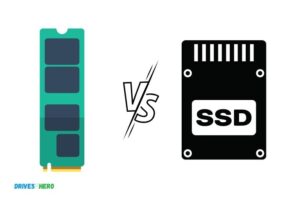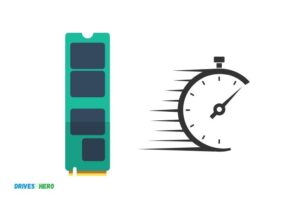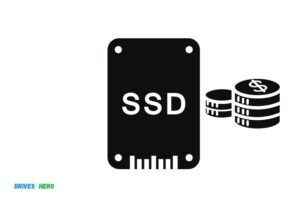How Long Do M 2 Ssd Last? 5-7 years
Typically, an M.2 SSD can last around 5-7 years, depending on use and quality. However, factors such as the drive’s type, capacity, and workload can impact its lifespan.
An M.2 SSD’s (Solid State Drive) lifespan depends on several factors, including the type of NAND flash memory it uses, its capacity, and the workload it experiences. The three main types of NAND flash memory are SLC (Single Level Cell), MLC (Multi Level Cell), and TLC (Triple Level Cell), with SLC being the most durable and TLC being the least. Additionally, higher capacity drives often have a longer lifespan, as they have more memory cells to distribute the workload. Lastly, the total amount of data written to the SSD (TBW – Terabytes Written) plays a significant role in determining its lifespan.
In conclusion, M.2 SSDs generally have a lifespan of 5-7 years or more, depending on factors such as the type of NAND flash memory, capacity, and total data written to the drive.
To ensure a longer lifespan, consider purchasing a higher-quality SSD with SLC or MLC NAND flash memory, and monitor the drive’s TBW.
Different Brand & Model’s of M.2 SSDs Average Lifespan
| Brand | Model | Capacity | Average Lifespan (TBW) | Warranty Period |
|---|---|---|---|---|
| Samsung | 970 EVO Plus | 250GB | 150 TBW | 5 years |
| Samsung | 970 EVO Plus | 500GB | 300 TBW | 5 years |
| Samsung | 970 EVO Plus | 1TB | 600 TBW | 5 years |
| Samsung | 970 EVO Plus | 2TB | 1200 TBW | 5 years |
| Western Digital | Blue SN550 | 250GB | 150 TBW | 5 years |
| Western Digital | Blue SN550 | 500GB | 300 TBW | 5 years |
| Western Digital | Blue SN550 | 1TB | 600 TBW | 5 years |
| Crucial | P3 | 500GB | 165 TBW | 5 years |
| Crucial | P3 | 1TB | 330 TBW | 5 years |
| Crucial | P3 | 2TB | 660 TBW | 5 years |
| ADATA | XPG SX8200 Pro | 256GB | 160 TBW | 5 years |
| ADATA | XPG SX8200 Pro | 512GB | 320 TBW | 5 years |
| ADATA | XPG SX8200 Pro | 1TB | 640 TBW | 5 years |
| ADATA | XPG SX8200 Pro | 2TB | 1280 TBW | 5 years |
Key Takeaway

Four Facts About the Lifespan of M.2 SSDs
The Basics: What Are M 2 Ssds And How Do They Work?
M 2 ssds (solid state drives) have gained a lot of popularity in recent years. They are a type of storage device that are faster and more efficient compared to traditional hard drives.
If you’re planning to buy an m 2 ssd or simply want to know more about them, then you’re in the right place! In this section of the blog post, we will cover the basics of m 2 ssds, and how they work.
Definition Of M 2 Ssds
M 2 ssds are tiny yet powerful storage devices that are widely used nowadays. Measuring only 22mm wide and 80mm long, m 2 ssds look like sticks of ram.
They can store data and content like any other storage device, but with more advantage. They use nand-based flash memory to store data, which can be accessed faster than reading from typical magnetic disk drives.
M 2 ssds can directly communicate with your computer’s motherboard, which eliminates the need for sata or sas cables. M 2 ssds typically come in two different types: sata-based and nvme-based.
Comparison With Traditional Hard Drives
Compared to traditional hard disk drives, m 2 ssds are faster, more efficient, and have higher storage capacities with better energy consumption.
Traditional hard drives have spinning disks where the data is stored, whereas an m 2 ssd has a memory chip where the data gets stored. As there are no moving parts in the m 2 ssd, it consumes less energy and is more durable in the long run.
Additionally, m 2 ssds have no fragmentation issues and a faster random read/write speed, which means that your system will boot up faster, files will load quicker, and your system will be more responsive as a whole.
Overview Of How M 2 Ssds Work
An m 2 ssd works by storing data on nand memory chips. These chips are located inside the m 2 ssd, which then gets connected to your computer’s motherboard via pci express lanes.
This direct connection means that data can be accessed much quicker compared to a traditional hard drive that needs to spin the disk to access data.
It also means that m 2 ssds do not have any confusion over legacy sata or sas protocols as older drives might have.
M 2 ssds also use a new protocol called nvm express (nvme), which is designed specifically for solid-state memory.Overall, m 2 ssds are a game-changer in the storage device market.
Their small form factor, fast speeds, high efficiency, and reliability make them an excellent choice for anyone looking to upgrade their storage. We hope this section of the blog post has helped you understand the basics of m 2 ssds and how they work.
What Affects The Lifespan Of M 2 Ssds?
M 2 ssds are becoming increasingly popular among users, thanks to their speed and compact size. These small storage devices can store all sorts of essential data including operating systems, apps, games, and documents.
As useful as these devices are, users often wonder how long they’ll last and what factors affect their lifespan.
Factors That Can Impact The Lifespan Of M 2 Ssds
Here are some of the factors that can affect the lifespan of m 2 ssds:
- Number of write cycles: M 2 ssds can only handle a limited number of write cycles before they start wearing out.
- Type of nand flash memory: The type of nand flash memory used in m 2 ssds can also play a role in the lifespan of these devices.
- Amount of data written and read: Continuous and extensive reading and writing of data on m 2 ssds disrupt their performance and eventually lead to failure.
- The extent of use: The extent to which m 2 ssds are used is another factor that contributes to their lifespan. Frequent usage, especially of high-intensity applications, results in a shorter lifespan.
- Environmental factors: Environmental factors such as temperature can also affect the lifespan of m 2 ssds. High temperatures can cause damage to electronic components and reduce the lifespan of m 2 ssds.
Impact Of Temperature On M 2 Ssds
Temperature is a crucial factor in determining the lifespan of m 2 ssds. High temperatures pose a significant threat to m 2 ssds by contributing to drive failures.
Here’s how temperature affects the lifespan of these devices:
- Thermal throttling: High temperatures can trigger a mechanism known as thermal throttling, which reduces the device’s performance to cool it down, to prevent overheating.
- Reduced performance: Extreme temperatures could result in the reduction of device performance, slow operations, and frequent data errors.
- Reduced lifespan: When temperatures exceed the recommended range, the issues mentioned above can reduce the device’s lifespan.
The Effect Of Writing And Reading Data On The Lifespan
M 2 ssds are only designed to perform a limited number of write operations throughout their lifespan. A surge in read and write operations can cut down heavily on the device’s lifespan.
Here are some examples of how reading and writing data impacts the lifespan of m 2 ssds:
- Frequent writes: Frequent writing of heavy files exhausts the storage cells, leading to a faster decline in lifespan.
- Infrequent writes: Infrequent writes could lead to less endurance compared to frequent ones. Ssds need charge to maintain data, and infrequent writes cause them to lose their charge more rapidly, resulting in a shorter lifespan.
- Reduction in lifespan: A reduction in the total number of write cycles reduces the device’s lifespan, and heavy reading/writing tasks can cause this.
M 2 ssds are high-performance and durable storage devices, but their lifespan depends significantly on how they’re used.
Memory cells have specific usage parameters, and exceeding them can cause damage to the device. Proper use, uniform wear, and minimal exposure to environmental factors will go a long way to ensure their longevity.
Understanding The Lifespan Of M 2 Ssds
How Long Do M 2 Ssds Last?
M. 2 ssds have been very popular since their introduction, as they bring faster and more energy-efficient performance to computing devices.
But how long can we expect them to last? In this section, we will dive into the lifespan of m.2 ssds and some associated concerns.
Average Lifespan Of M 2 Ssds
M. 2 ssds have a lifespan that varies based on their use and structure.
Here are some factors that can affect how long an m. 2 ssd lasts:
- Workload: Just like any other ssd, m.2 ssds have a limited amount of data they can handle before their durability starts to drop.
- Manufacturing quality: If the manufacturing quality of an m.2 ssd is subpar, it may have a shorter lifespan.
- Use pattern: M.2 ssds that are used for heavy-duty applications or in demanding environments tend to have a shorter lifespan as compared to those used for lighter tasks.
On average, m. 2 ssds can last between 3 to 5 years with moderate use. However, with more attention to their care, including regular maintenance and monitoring, they may last for up to 10 years.
Signs Of A Failing M 2 Ssd
It is essential to know when an m. 2 ssd is heading towards the end of its lifespan so that the data stored on it can be backed up before it’s too late.
Some of the signs to watch out for include:
- Slow boot-up times, program launches and data transfer.
- Blue screen error messages while using a device.
- Corrupted or lost files.
- Frequent system crashes and lock-ups.
If you notice any of these signs, it may be an indication that your m. 2 ssd is not functioning correctly. It’s important to back up all the data stored on it promptly and have it checked by a professional to see if it can still be repaired.
How To Increase The Lifespan Of M 2 Ssds?
M 2 ssds have become increasingly popular due to their speed, efficiency, and compact size. However, one of the main concerns users have is how long these ssds will last before needing to be replaced.
While m 2 ssds have a lifespan of several years, there are steps you can take to increase their longevity.
Strategies To Increase The Lifespan Of Your M 2 Ssds
Here are some strategies you can employ to ensure the longest possible lifespan for your m 2 ssd:
- Avoid running your m 2 ssd at high temperatures: Excessive heat can damage your ssd and cause it to fail. Make sure that your m 2 ssd is adequately cooled to prevent overheating.
- Do not fill your m 2 ssd to its full capacity: Overfilling your ssd can cause data corruption and lead to premature failure. Make sure that you leave a reasonable amount of space free at all times.
- Reduce the number of write cycles: Writing and rewriting data to your ssd can increase wear and tear, decreasing its lifespan. Reduce the number of write cycles by using your ssd for the operating system and software only.
- Avoid physical impacts: Dropping or jarring your computer can cause damage to your ssd. Be gentle when handling your computer, especially if it contains an m 2 ssd.
Tips For Proper M 2 Ssd Maintenance
Here are some tips for maintaining your m 2 ssd properly:
- Run regular disk cleanup and defragmentation: Running disk cleanup and defragmentation can help keep your m 2 ssd running smoothly and prevent data corruption.
- Keep your computer updated: Updating your computer’s operating system and software can improve compatibility and performance, reducing the risk of errors and failures.
- Protect your computer from viruses and malware: Protecting your computer from viruses and malware can prevent data loss and corruption that can damage your m 2 ssd.
The Impact Of Usage Frequency And Intensity On M 2 Ssd Lifespan
The lifespan of your m 2 ssd depends on various factors, including usage frequency and intensity. The more you use your ssd, the quicker it will wear down. Similarly, the intensity of your usage, including the types of applications you run, also affects your ssd’s lifespan.
To maximize longevity, consider reducing usage frequency and intensity and using your ssd only for essential tasks.Ultimately, the lifespan of your m 2 ssd depends on several factors beyond your control, including the quality of the components and manufacturing.
However, following the strategies and tips outlined above can help extend the lifespan of your m 2 ssd, so you get more value and performance from your investment.
Comparing M 2 Ssds To Other Storage Devices
M 2 ssds have become increasingly popular as a storage solution for laptops, desktops, and even gaming consoles. But how do they compare to other storage devices such as hdds and usb flash drives?
We will break down the advantages and disadvantages of m 2 ssds and compare them to other commonly used storage devices.
Comparison With Hdds, Usb Flash Drives And Other Storage Devices
When it comes to storage devices, there are several options available in the market, and ssds are becoming increasingly popular.
Here’s how m 2 ssds compare to other storage devices:
Comparison With Hdds
Hdds, or hard disk drives, are the traditional storage devices that have been used for decades.
Here’s how m 2 ssds stack up against hdds:
- M 2 ssds are faster than hdds as they use nand flash memory rather than spinning disks.
- M 2 ssds are smaller and more compact than hdds, making them ideal for laptops and ultrabooks.
- M 2 ssds are more expensive than hdds, but prices are dropping rapidly.
Comparison With Usb Flash Drives
Usb flash drives are a portable and convenient way to store and transfer files.
Here’s how m 2 ssds compare to usb flash drives:
- M 2 ssds are much faster than usb flash drives, which makes them ideal for running applications and operating systems.
- M 2 ssds have a higher storage capacity than usb flash drives and can store much more data.
- M 2 ssds are more expensive than usb flash drives but offer better speed and performance.
Other Storage Devices
There are several other types of storage devices available in the market, such as sd cards, external hard drives, and cloud storage services.
Here’s how m 2 ssds compare to these other storage devices:
- M 2 ssds are faster than external hard drives and offer better performance than sd cards.
- M 2 ssds are more expensive than external hard drives and sd cards but offer better speed and performance.
- M 2 ssds are more secure and reliable than cloud storage services as they are not dependent on an internet connection.
Advantages And Disadvantages Of M 2 Ssds
Like any storage device, m 2 ssds have their own advantages and disadvantages.
Here’s a breakdown:
Advantages
- M 2 ssds are faster than traditional hdds and improve the overall performance of your system.
- M 2 ssds have a smaller form factor, which makes them ideal for laptops and ultrabooks.
- M 2 ssds are more reliable and durable than hdds as they have no moving parts that can wear out or fail.
Disadvantages
- M 2 ssds are more expensive than traditional hdds and may not be affordable for everyone.
- M 2 ssds have a limited lifespan and may not last as long as traditional hdds.
- M 2 ssds may require additional cooling solutions to prevent overheating.
Factors To Consider When Choosing Between Different Storage Devices
When choosing between different storage devices, there are several factors to consider.
Here are some key considerations:
- Storage capacity: The amount of data you need to store will determine the storage capacity you require.
- Speed: Faster storage devices are ideal for running applications and operating systems.
- Price: Storage devices vary in price, so it’s important to consider your budget.
- Reliability: Consider the reliability and durability of the storage device you’re choosing.
M 2 ssds offer several advantages over traditional storage devices, including faster performance and better reliability. While they may be more expensive, the improved performance and reliability they offer are worth the investment.
When choosing between different storage devices, consider your storage capacity needs, speed requirements, budget, and reliability concerns.
FAQ About the Lifespan of M.2 SSDs
How Long Do M.2 Ssd Last Compared To Other Drives?
M. 2 ssds generally last longer than hdds or traditional sata ssds due to their solid-state construction.
How Many Years Do M.2 Ssds Typically Last?
M. 2 ssds typically have a lifespan of 5-10 years but can last longer with proper care.
Can M.2 Ssds Fail And Lose Data Over Time?
Like all storage devices, m. 2 ssds can fail and data loss can occur. Regular backups can help prevent this.
What Factors Can Affect The Lifespan Of M.2 Ssds?
Factors that can affect m. 2 ssd lifespan include usage frequency, temperature, and the amount of data written to the drive.
Conclusion
After discussing the lifespan of m 2 ssds, it is clear that they are a viable and reliable storage option for both personal and business use. While their lifespan may be impacted by a variety of factors, such as usage and temperature, it is safe to say that m 2 ssds have a much longer lifespan than their predecessor, the hdd.
With an average lifespan of around 5-10 years, m 2 ssds are a great investment for anyone looking for a fast and efficient storage solution. However, it is important to keep in mind that regular maintenance and proper usage can extend their lifespan even further.
Overall, m 2 ssds are a valuable addition to any computer system and their longevity and speed make them a popular choice among individuals and businesses alike.