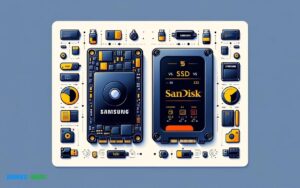How to Backup Computer to Sandisk Extreme Portable Ssd?
Whether you use a Windows or Mac operating system, the process of backing up your computer to SanDisk Extreme Portable SSD is relatively straightforward.
This guide will cover the steps you need to take to create a backup of your computer’s files, ensuring the safety of your data in case of unexpected issues or system failures.

Key Takeaway
Backing Up Computer to SanDisk Extreme Portable SSD: Step-by-Step Guide
Step 1: Connect SSD
Using the provided cable, connect your SanDisk Extreme Portable SSD to an available USB port on your computer.
Step 2: Open File Explorer (Windows) or Finder (Mac)
Navigate to File Explorer on Windows or Finder on Mac to view your connected devices.
Step 3: Locate SanDisk SSD
Under “Devices” or “Locations,” find and select your SanDisk Extreme Portable SSD.
Step 4: Create a New Folder
On the SanDisk SSD, create a new folder where you’ll store your computer backup.
Step 5: Select Files for Backup
Navigate to the files or folders on your computer that you want to back up. Copy or drag them into the new folder on the SanDisk SSD.
Step 6: Repeat for Important Data
Ensure you include all important files, documents, photos, and any other data you want to back up.
Step 7: Use Backup Software (Optional)
If preferred, you can use backup software to automate the process. Follow the software instructions for setting up a backup to your SanDisk SSD.
Step 8: Safely Eject SSD
After copying or using backup software, safely eject the SanDisk SSD from your computer.
Step 9: Verify Backup
Check the SanDisk SSD to ensure that your files are successfully backed up.
Step 10: Store Safely
Keep your SanDisk Extreme Portable SSD in a safe and secure location for future use.
You’ve successfully backed up your computer to the SanDisk Extreme Portable SSD, ensuring your important data is secure and easily accessible when needed.
Choosing The Right Sandisk Portable SSD for Backup
When it comes to backing up your computer, selecting the right portable SSD plays a crucial role in ensuring the safety and accessibility of your data.
Sandisk Extreme Portable SSDs are renowned for their durability, speed, and compact design, making them an ideal choice for backup solutions.
Factors To Consider When Selecting A Sandisk Extreme Portable Ssd
When choosing a portable SSD for backup, several key factors should guide your decision.
These factors include:
- Capacity: Consider the storage capacity that suits your backup needs. Sandisk Extreme Portable SSDs are available in various capacities, ranging from 250GB to 2TB, allowing you to choose the size that accommodates your data volume.
- Speed: Look for SSDs with high read and write speeds to expedite the backup process. Sandisk Extreme Portable SSDs offer impressive read/write speeds, ensuring efficient data transfer and backup.
- Portability: Opt for a portable SSD that is lightweight and compact for easy portability. Sandisk Extreme Portable SSDs are designed to be rugged and pocket-sized, making them suitable for on-the-go backup needs.
- Compatibility: Ensure that the SSD is compatible with your computer’s interface, whether it is USB 3.1 Gen 2 or USB-C. Sandisk Extreme Portable SSDs are compatible with both USB-A and USB-C interfaces, providing seamless connectivity across devices.
- Reliability: Consider the durability and reliability of the SSD, especially if it will be used for frequent backups. Sandisk Extreme Portable SSDs are engineered with shock and vibration resistance, safeguarding your data during transport and usage.
- Security Features: Look for SSDs with built-in security measures such as encryption and password protection. Sandisk Extreme Portable SSDs offer 128-bit AES encryption to keep your backups secure.
Storage Capacity And Durability
When it comes to backing up your computer, reliable storage capacity and durability are paramount. One suitable option for this task is the SanDisk Extreme Portable SSD.
Understanding The Importance Of Storage Capacity For Computer Backup
Selecting a suitable storage device for computer backup requires thoughtful consideration of storage capacity.
The SanDisk Extreme Portable SSD offers ample storage options, ranging from 250GB to 2TB, accommodating various data storage needs.
With such generous storage capacity, you can securely backup your important files, media, and system data without the worry of running out of space.
Durability As A Crucial Factor
- The durability of the SanDisk Extreme Portable SSD ensures that your backed-up data remains safe and intact.
- Its robust design can withstand shocks, vibrations, and drops, providing peace of mind that your valuable data is protected from physical damage.
- Its water and dust resistance further fortify its durability, making it an ideal option for long-term data storage.
High-speed Data Transfer And Compatibility
When it comes to backing up your computer, the Sandisk Extreme Portable SSD offers a high-speed data transfer and compatibility that is essential for efficient and reliable data storage.
This powerful storage device not only provides a swift and seamless data transfer process, but also ensures compatibility with a wide range of devices, making it an ideal option for users seeking a fast and versatile backup solution.
Exploring The Advantages Of High-speed Data Transfer For Backup
- The high-speed data transfer capability of the Sandisk Extreme Portable SSD is a game-changer when it comes to backing up your computer.
- With data transfer speeds of up to 1050MB/s, backing up large files and folders becomes a quick and effortless task.
- This high-speed transfer not only saves you time but also ensures that your data is securely backed up without any delays.
The high-speed data transfer reduces the risk of data corruption during backup processes, providing peace of mind knowing that your files are effectively and efficiently backed up onto the Sandisk Extreme Portable SSD.
Ensuring Compatibility With A Wide Range Of Devices
The Sandisk Extreme Portable SSD is designed to be compatible with various devices, including PCs, Macs, and Android smartphones and tablets.
This means that you can seamlessly transfer and back up your data across multiple platforms without any compatibility issues.
Whether you are using a laptop, desktop, or mobile device, the Sandisk Extreme Portable SSD ensures that your data is accessible and secure across different devices, providing a versatile backup solution for users with diverse technological needs.
The compatibility of this portable SSD with USB 3.2 Gen-2 and USB-C connectors accelerates the data transfer process, further enhancing the convenience and efficiency of backing up your computer.
The universal compatibility of the Sandisk Extreme Portable SSD makes it a reliable and user-friendly solution for all your backup needs.
Portability And Design Features
The SanDisk Extreme Portable SSD offers a sleek and compact design, perfect for on-the-go professionals.
Its portability and durable build make it an ideal choice for backing up your computer, ensuring your data is secure and easily accessible wherever you are.
Importance Of Portability And Design For Easy Computer Backup
Portability and design features play a crucial role in ensuring a seamless process of backing up your computer data. With the Sandisk Extreme Portable SSD, these aspects have been meticulously crafted to enhance user experience.
Compact And Lightweight Build
With its sturdy build and durable construction, you can rely on this SSD to withstand the rigors of daily use, providing peace of mind when it comes to safeguarding your valuable data.
Shock-resistant And Rugged Design
Whether you’re on the go or working in unconventional settings, the robust design of the SSD offers added reassurance that your backup process can continue uninterrupted.
Utilizing Incremental Backups For Efficient Data Management
Efficiently manage your data by utilizing incremental backups, ensuring the seamless and secure transfer of your files to the Sandisk Extreme Portable SSD.
This method allows for the continuous and space-saving backup of your computer, providing peace of mind and efficient storage solutions.
Addressing Common Backup Issues And Troubleshooting Methods`
When it comes to data backup and management, several common issues can arise. Addressing these issues promptly is crucial to maintaining the integrity of your data.
Here are some common backup issues and troubleshooting methods:
- Slow Backup Processes: If your backup is taking longer than expected, ensure that your Sandisk Extreme Portable SSD is connected to a USB port that matches its transfer speed capabilities.
- Incomplete Backups: If your backups are incomplete or missing files, verify that the backup software is configured correctly to include all necessary files and folders. Performing a test restore from the backup can also help identify any missing data.
- Storage Space Concerns: If storage space on your Sandisk Extreme Portable SSD is limited, consider utilizing compression algorithms within your backup software to reduce the overall space required for backups.
Leveraging incremental backups is a practical approach to managing your data efficiently. By only backing up the changes made since the last backup, you can save time and storage space.
Here are some steps to effectively utilize incremental backups for efficient data management:
- Choose a Reliable Backup Software: Select a reputable backup software that offers incremental backup options and scheduling capabilities.
- Schedule Regular Incremental Backups: Set up a recurring backup schedule to ensure that changes are saved at regular intervals, minimizing the risk of data loss.
- Monitor Backup Completion: Regularly check the status of your incremental backups to ensure they are completing successfully and capturing all relevant changes.
- Perform Test Restores: Periodically conduct test restores from your incremental backups to verify the integrity of the backed-up data and ensure it can be restored when needed.
By following these steps and addressing common backup issues promptly, you can establish an effective incremental backup strategy for efficient data management on your Sandisk Extreme Portable SSD.
Monitoring And Managing Computer Backup On Sandisk Extreme Portable Ssd
Understanding The Importance Of Regular Backup Monitoring
Regular backup monitoring is crucial for safeguarding your important files and data stored on the Sandisk Extreme Portable SSD.
By regularly monitoring your computer backup on this SSD, you can ensure that your data is being effectively backed up and that the backup process is running smoothly without any glitches.
It helps in identifying any potential issues or errors in the backup process promptly, allowing for timely resolution to prevent data loss.
Regular monitoring enables you to stay updated on the backup status and ensures that your critical data is always available for recovery when needed.
Ensuring Data Integrity And Security
To effectively manage your computer backup on the Sandisk Extreme Portable SSD, it is essential to prioritize data integrity and security.
Implementing encryption and password protection for your backups enhances the security of your sensitive information, preventing unauthorized access or data breaches.
Regular monitoring allows you to detect any anomalies in the backup data, ensuring its integrity and reliability for future retrieval.
Optimizing Backup Performance
Optimizing the performance of your computer backup on the Sandisk Extreme Portable SSD enhances the efficiency and speed of the backup process.
By monitoring the backup performance, you can identify any potential bottlenecks or slowdowns in the backup operation.
This enables you to take proactive measures to optimize the backup settings and configurations, ensuring swift and uninterrupted backup operations.
Implementing Data Encryption And Password Protection For Security
When backing up your important data to a SanDisk Extreme Portable SSD, implementing data encryption and password protection is crucial to ensure the security of your files.
By adding these layers of security, you can safeguard your sensitive information from unauthorized access and potential breaches.
Tips For Managing And Organizing Backed-up Data Effectively
Effective data management and organization are essential aspects of maintaining your backups.
Here are some tips to help you manage and organize your backed-up data efficiently:
- Use descriptive file names: When saving files to your SanDisk Extreme Portable SSD, use descriptive and easily recognizable file names to facilitate quick and efficient retrieval.
- Organize files into folders: Create well-structured folders based on categories or projects to keep your data organized and easily accessible.
- Regularly update and review backups: Schedule regular checks and updates of your backed-up data to ensure that all relevant information is included and up-to-date.
Implementing Data Encryption And Password Protection
To enhance the security of your backed-up data on the SanDisk Extreme Portable SSD, you can implement data encryption and password protection through the following steps:
- Enable hardware encryption: Utilize the built-in hardware encryption feature of the SanDisk Extreme Portable SSD to encrypt your data, adding an extra layer of protection.
- Set up a strong password: Choose a complex and unique password to access your SSD, incorporating a combination of letters, numbers, and special characters for increased security.
- Regularly update passwords: Periodically update your password to guard against potential security threats and unauthorized access.
Conclusion
With Sandisk Extreme Portable SSD, backing up your computer is a seamless and efficient process. The rugged design and high-speed performance offer peace of mind, ensuring your important data is safe and easily accessible.