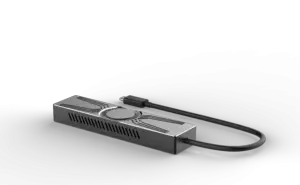How to Choose Nvme Ssd
Choosing an NVMe SSD can be a daunting task with all of the different brands, form factors, and compatibility options available. Here are a few things to keep in mind when narrowing down your choices:
First, consider what you’ll be using the drive for.
If you’re a gamer or power user who needs the fastest possible data speeds, then you’ll want to look for an M.2 PCIe drive with NVMe support. Note that not all M.2 drives are created equal – some use the slower SATA interface instead of PCIe, so make sure to check the specifications before buying.
If you’re looking for a high-capacity drive for general storage or media playback, then a 2.5″ SATA SSD will likely suffice. These drives are cheaper and slower than their M.2 counterparts but still offer significant speed improvements over traditional hard drives.
- Research the different types of Nvme SSDs available
- Make sure to read reviews from other users to get a better idea of which products are reliable and offer good value for money
- Consider your budget and how much storage space you need
- Some Nvme SSDs are more expensive than others, so it’s important to find one that fits your needs in terms of price and capacity
- Check the compatibility of the Nvme SSD with your computer or other devices
- Make sure that it is compatible with the operating system and any other software you plan on using it with
- Once you have found a few potential options, compare the features and specifications of each one to help you make a decision
- Buy the Nvme SSD from a reliable source such as a reputable online retailer or store
How Do I Choose an M2 Ssd?
Solid State Drives (SSDs) have been around for a while now, but the newer m2 form factor is becoming increasingly popular. So, how do you choose an m2 SSD?
Here are a few things to consider:
1. Capacity: How much storage do you need? m2 SSDs come in a variety of sizes, from 128GB all the way up to 4TB.
2. Interface: What kind of interface does your motherboard support?
The two most common types are SATA and PCI Express (PCIe). Make sure to get an SSD with the right interface for your motherboard!
3. Speed: How fast do you want your drive to be?
The speed is measured in terms of read/write speeds. Generally, the higher the read/write speeds, the more expensive the drive will be. However, if you’re not planning on using your computer for high-end gaming or video editing, then you probably won’t need the fastest drive out there.
Just something that’s fast enough for general use will suffice.
Which Brand M 2 Nvme Ssd is Best?
There are a lot of different brands out there that make M.2 NVMe SSDs, so it can be tough to decide which one is best for you. Here are a few things to keep in mind when choosing a brand:
-Reliability: You want an SSD that’s going to be reliable and not fail on you after a few months of use. Look for brands with good customer reviews and ratings. -Performance: Make sure to check the performance specs of the SSD you’re considering.
Some brands offer better performance than others. -Price: Of course, price is always a factor when choosing any type of product. But don’t necessarily go for the cheapest option – remember that you get what you pay for!
Should I Choose Ssd Or Nvme?
There is a lot to consider when it comes to choosing between an SSD and NVMe. Here are some things to keep in mind:
-Speed: NVMe is significantly faster than SSD, but only if your computer has a PCIe slot that can support it.
If speed is your priority, then NVMe is the way to go.
-Capacity: SSDs typically have more storage capacity than NVMe drives. So, if you need a lot of space for your files, an SSD may be the better option.
-Cost:NVMe drives are usually more expensive than SSDs. So, if cost is a factor in your decision, then SSD may be the better choice.
How Do I Know What Kind of Ssd I Need?
If you’re looking to upgrade your computer’s storage with a solid state drive (SSD), the first question you need to answer is which type of SSD is right for you. Here’s a look at the different types of SSDs on the market and what they offer.
The most common type of SSD is the 2.5-inch SATA drive.
These drives are typically used in laptops and desktop computers as either the primary or secondary storage device. SATA SSDs come in a variety of capacities, from 128GB to 4TB, and offer data transfer speeds up to 550MB/s.
Another popular type of SSD is the M.2
PCIe drive. These drives are smaller than SATA drives and connect directly to the PCIe bus on your motherboard, making them ideal for use in gaming PCs and high-end workstations where speed is paramount. M.2
PCIe drives are available in capacities up to 2TB and offer data transfer speeds up to 3500MB/s.
Finally, there are also external SSDs that connect via USB or Thunderbolt 3 ports. These drives are great for expanded storage on laptops or desktop computers, or for backing up data from your main computer to an external location.
External SSDs come in capacities up to 8TB and offer data transfer speeds up to 540MB/s over USB 3.0 or 40GB/s over Thunderbolt 3 connections.
Fastest Ssd
When it comes to computer storage, there are two main types: hard disk drives (HDDs) and solid state drives (SSDs). HDDs have been around for decades, and are the traditional type of storage used in PCs. SSDs, on the other hand, are a newer technology that’s slowly but surely taking over the market.
So what’s the difference between these two types of storage? And more importantly, which one is faster? HDDs are essentially spinning disks that store data on magnetic platters.
They’re cheap and have large capacities, but they’re also slow. SSDs, on the other hand, don’t have any moving parts. They store data on interconnected flash memory chips instead of spinning disks.
This makes them much faster than HDDs. In terms of speed, SSDs are significantly faster than HDDs when it comes to both sequential and random read/write speeds. Sequential speeds refer to how fast a drive can read or write large files; for example, copying a video from one location to another.
Random speeds refer to how fast a drive can access small files; for example, opening up a Word document or loading an image in your web browser. Generally speaking, you should always choose an SSD over an HDD if speed is your primary concern.
Sata Ssd
Sata Ssd
SATA SSDs are the latest type of solid state drive available on the market. If you’re looking for speed, then a SATA SSD is the way to go.
However, there are a few things to keep in mind when shopping for one.
First, SATA SSDs come in two different form factors: 2.5-inch and M.2. The 2.5-inch form factor is the standard size for laptops, while M.2 is smaller and designed for ultra-thin laptops or desktop PCs with limited space.
Second, SATA SSDs have two different interface options: AHCI and NVMe. AHCI is the older interface and offers slower performance than NVMe. However, it’s still faster than a traditional hard drive.
NVMe is the newer interface and offers much higher speeds than AHCI – up to four times faster! – but it’s not compatible with all motherboards yet. Make sure to check compatibility before buying an NVMe SSD!
Finally, SATA SSDs come in various capacities ranging from 128GB to 4TB . Prices also vary depending on capacity and brand , but generally speaking, you can expect to pay around $100-$200 for a 1TB drive .
What are the 3 Types of Ssds
As the demand for faster data storage and retrieval increases, so does the need for more reliable and efficient solid state drives (SSDs). There are three main types of SSDs on the market today: single-level cell (SLC), multi-level cell (MLC), and triple-level cell (TLC).
SLC SSDs are the fastest and most expensive type of SSD.
They’re typically used in enterprise servers and high-end gaming laptops. MLC SSDs are slower than SLC drives but are much cheaper. They’re often used in budget laptops and PCs.
TLC SSDs are the slowest type of drive but offer the largest capacity options. They’re typically found in USB flash drives and entry-level laptops.
Best Ssd
An SSD is a storage device that uses flash memory to store data. Unlike a traditional hard drive, an SSD has no moving parts and therefore is much faster, quieter, and more durable. Additionally, SSDs use less power than HDDs, which makes them ideal for laptops and other devices that are frequently on the go.
There are many different types and sizes of SSDs available on the market today. When choosing an SSD, it’s important to consider your needs in terms of capacity, speed, and compatibility. Capacity is measured in gigabytes (GB) or terabytes (TB); the larger the capacity, the more data you can store on your SSD.
Speed is measured in megabytes per second (MB/s) or gigabits per second (Gb/s); the higher the number, the faster your data will transfer. Lastly, compatibility refers to whether or not an SSD will work with your computer; most newer computers should have no problem using an SSD, but it’s always best to check before making a purchase.
Now that you know a little more about SSDs, let’s take a look at some of the best options on the market:
The Samsung 860 EVO is one of the most popular SATA-based SSDs available today. It offers fast speeds of up to 550 MB/s and comes in capacities ranging from 250 GB to 4 TB. The 860 EVO also features Samsung’s V-NAND technology for reliable performance and endurance.
If you need even faster speeds, then you may want to consider an M 2 -based PCIe NVMe SSD like the Samsung 970 EVO . This drive offers read speeds of up to 3 , 500 MB/ s and write speeds of up to 2 , 500 MB/ s , making it one of the fastest consumer-gradeSSDs currently available . The 970 EVO is also available in capacities ranging from 250 GBto 2 TB .
If budget is a concern , then take a look atthe WD Blue 3D NAND SATA III Internal Solid State Drive . This drive offers solid performance withread speedsof up t o 560 MB / sand write speedsof up t o 530 MB / s at very reasonable prices ; 120 G B modelss start as low as $50 USD .
Conclusion
Choosing an NVMe SSD can be a daunting task because of the many different brands and models available on the market. This blog post will help guide you through the process of choosing the right NVMe SSD for your needs. The first step is to decide what capacity you need.
Next, you’ll want to consider the read/write speeds that are important for your specific application. Finally, factor in price and any other features that are important to you. With these factors in mind, you’ll be able to narrow down your choices and find the perfect NVMe SSD for your needs.