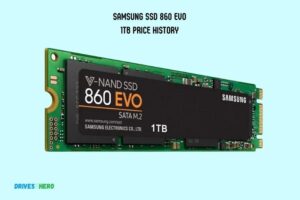How to Claim Samsung Ssd Warranty? 10 Steps!
Navigating the warranty claim process for your Samsung SSD is a straightforward task that ensures your product is protected. We’ll walk you through the simple process of claiming your Samsung SSD warranty.
By following these easy instructions, you’ll be equipped to efficiently register your product and address any concerns, ensuring a smooth experience should the need for warranty support arise.

Claiming Samsung SSD Warranty: A Step-by-Step Guide
Step 1: Gather Purchase Information
- Locate the sales receipt or invoice containing details of your Samsung SSD purchase.
- Ensure it includes the date of purchase, model number, and the seller’s information.
Step 2: Check the Warranty Period
- Verify the warranty period for your Samsung SSD. This information can be found in the warranty documentation or on the official Samsung website.
Step 3: Identify Serial Number
- Find the serial number of your Samsung SSD. This is usually located on the drive itself or on the product packaging.
Step 4: Visit the Samsung Warranty Page
- Go to the Samsung warranty registration page on the official Samsung website.
Step 5: Create or Log in to Your Samsung Account
- If you don’t have a Samsung account, create one. If you already have an account, log in to proceed.
Step 6: Register Your Product
- Enter the required information, including the SSD’s model number, serial number, and date of purchase.
- Attach a copy of your sales receipt or invoice as proof of purchase.
Step 7: Complete Registration
- Review the information for accuracy.
- Complete the registration process by submitting the form.
Step 8: Receive Confirmation
- After successful registration, you’ll receive a confirmation email with details of your warranty registration.
Step 9: Save Confirmation Information
- Keep the confirmation email and any related documents in a secure place.
- This information will be valuable in case you need to contact Samsung support regarding your warranty.
Step 10: Contact Samsung Support (if needed)
- If you encounter any issues or have questions about your warranty, contact Samsung support.
- Provide them with your warranty registration details for quicker assistance.
By following these simple steps, you can successfully claim the warranty for your Samsung SSD. Ensure a hassle-free process by having all necessary information readily available and accurately registering your product on the official Samsung website.
Understanding Samsung Ssd Warranties
Discover how to easily claim Samsung SSD warranty and ensure your device is protected. Learn the necessary steps and guidelines to navigate the warranty claim process hassle-free.
Different Types Of Samsung Ssd Warranties:
- Standard warranty: Every Samsung SSD comes with a standard warranty that provides coverage for a specific period of time. This warranty typically covers any defects in materials or workmanship during the specified period.
- Limited warranty: In addition to the standard warranty, Samsung also offers extended warranties for specific SSD models. These limited warranties usually extend the coverage period beyond the standard warranty, providing you with additional peace of mind.
Coverage And Limitations Of Samsung Ssd Warranties:
- Covered components: Samsung SSD warranties primarily cover the solid-state drive itself. This means that any defects or malfunctions that occur within the warranty period will be repaired or replaced by Samsung.
- Exclusions: It’s important to note that Samsung SSD warranties do not cover damage caused by misuse, accidents, or unauthorized modifications. Any data loss or consequential damages resulting from SSD failure are not typically covered.
- Warranty length: The length of the warranty varies depending on the specific Samsung SSD model. It’s crucial to check the warranty terms and conditions for your particular model to determine the coverage period.
- Claim process: To claim warranty coverage for your Samsung SSD, you’ll need to follow the designated process outlined by Samsung. This may involve registering your product, providing proof of purchase, and contacting the authorized service center or customer support.
- Regional variations: Samsung SSD warranties may have regional variations, so it’s important to review the warranty terms specific to your location. Certain countries or regions may offer different warranty lengths or additional coverage options.
Understanding the different types of Samsung SSD warranties and the coverage they provide can help you navigate the warranty claim process effectively.
By being aware of the limitations and exclusions, you can make informed decisions and ensure that you receive the necessary support for your Samsung SSD if the need arises.
Initiating A Warranty Claim
To initiate a warranty claim for your Samsung SSD, follow these simple steps for a hassle-free process. Provide the necessary details, such as the product serial number, purchase date, and proof of purchase, on Samsung’s official website.
Once submitted, the claim will be reviewed, and you will be guided on the next steps to get your SSD repaired or replaced.
How To Identify A Warranty Issue With Your Samsung Ssd
- Error messages: Your Samsung SSD may display error messages indicating a potential warranty issue. Take note of any error codes or messages that appear on your device.
- Performance degradation: If you notice a significant decrease in the performance of your SSD, such as slower read or write speeds, it could be a sign of a warranty issue.
- System crashes or freezes: Frequent system crashes or freezes while using your SSD could indicate a warranty problem.
- Data corruption or loss: If you experience data corruption or loss on your SSD without any apparent reason, it may be a warranty issue.
- Physical damage: Any visible physical damage to your SSD, such as dents, cracks, or water damage, can be a clear indication of a warranty issue.
Contacting Samsung Customer Support For Warranty Claim
- Gather necessary information: Before contacting Samsung customer support, ensure that you have important details on hand, including the model number and serial number of your SSD.
- Check warranty coverage: Verify whether your SSD is still within the warranty period by visiting Samsung’s official website and entering the relevant information.
- Contact options: Samsung provides different means to contact their customer support, such as phone, email, or live chat. Choose the option that suits you best.
- Provide details: When reaching out to Samsung, explain the issue you are facing with your SSD in a clear and concise manner. Include relevant information like error messages, performance problems, or physical damage.
- Follow instructions: Samsung’s customer support team will guide you through the warranty claim process. Follow their instructions carefully and provide any additional information or documentation they require.
- Keep records: Maintain a record of all interactions with Samsung’s customer support, including names of representatives, case numbers, and timestamps.
Remember to remain patient and polite when communicating with Samsung’s customer support. They are there to assist you in resolving your warranty claim.
Additional Warranty Coverage Options
Discover the additional warranty coverage options available for Samsung SSDs, ensuring peace of mind when it comes to claiming their warranty. Explore the process and steps to easily claim your Samsung SSD warranty.
Optional Warranty Extensions And Plans For Samsung Ssds:
- Extended Warranty: Samsung offers the option to extend the standard warranty for your SSD. By purchasing an extended warranty, you can ensure additional coverage for a longer period, giving you peace of mind.
- Accidental Damage Protection: Accidents happen, and your SSD may be at risk. Samsung provides optional accidental damage protection plans that cover instances like water damage or physical damage due to a fall.
- Priority Support: If you prefer an enhanced support experience, you can opt for a warranty plan that offers priority support. This means you will receive faster response times, personalized assistance, and dedicated support from Samsung’s team of experts.
- Data Recovery Services: Losing valuable data stored on your SSD can be a nightmare. Some warranty plans include data recovery services, which can help you retrieve your lost data under specific circumstances.
Pros And Cons Of Purchasing Additional Coverage:
Purchasing additional coverage for your Samsung SSD comes with its own set of advantages and disadvantages.
Let’s take a look at both sides:
Pros:
- Additional Peace of Mind: Extending your warranty or purchasing extra coverage ensures you are protected against future unforeseen issues, giving you peace of mind.
- Enhanced Support: Opting for priority support means you’ll receive prompt assistance and expert advice whenever you need it.
- Data Recovery: With the inclusion of data recovery services, you have a safety net in case you accidentally lose important data.
Cons:
- Cost: Purchasing additional warranty coverage involves extra expenses. It’s essential to weigh the cost against the benefits to determine if it’s worth the investment for your specific needs.
- Limited Usage: Some additional coverage plans may have restrictions and limitations in terms of the number of claims or types of damages covered. Be sure to review the terms and conditions to understand the scope of coverage offered.
Samsung provides optional warranty extensions and plans for its SSDs, offering benefits such as extended coverage, enhanced support, and data recovery services.
While there are additional costs involved, the extra peace of mind and added protection may be worth considering.
Best Practices For Maintaining Your Samsung Ssd
Learn the best practices for claiming your Samsung SSD warranty with these simple steps. Maintain your SSD’s performance and ensure hassle-free warranty claims for optimal performance and longevity.
Tips For Prolonging The Lifespan Of Your Samsung Ssd
Taking proper care of your Samsung SSD is essential for ensuring its longevity and optimal performance.
Here are some valuable tips to help you prolong the lifespan of your SSD:
- Regularly update the firmware: Keeping your SSD’s firmware up to date is crucial for maintaining its functionality. Check for firmware updates on Samsung’s official website and install them promptly.
- Enable TRIM: TRIM is a feature that enhances the performance and lifespan of your SSD by erasing unnecessary data. Make sure to enable TRIM on your Samsung SSD to improve its overall efficiency.
- Avoid extreme temperatures: SSDs are sensitive to extreme temperatures. Protect your Samsung SSD by avoiding exposure to excessive heat or cold. Optimal operating temperatures range from 0 to 70 degrees Celsius (32 to 158 degrees Fahrenheit).
- Prevent physical damage: Handle your SSD with care and avoid dropping it or subjecting it to unnecessary physical stress. Physical damage can significantly impact the functionality and longevity of your device.
- Use the appropriate power source: Ensure that your Samsung SSD is connected to a stable power source. Power fluctuations or surges can cause damage to your SSD, so it’s essential to use surge protectors and stable power outlets.
- Regularly backup your data: Backing up your data is crucial for any storage device, including SSDs. Invest in reliable external storage devices or cloud-based backup solutions to safeguard your valuable data.
- Avoid overfilling your SSD: It’s important not to overfill your Samsung SSD, as it can lead to decreased performance and a shorter lifespan. Aim to keep at least 10-20% of your SSD’s capacity free for optimal functioning.
- Don’t defragment your SSD: Unlike traditional hard drives, SSDs do not require defragmentation. In fact, defragmenting your Samsung SSD can have adverse effects on its performance and longevity. Avoid defragmenting your SSD to maintain its efficiency.
- Keep your SSD clean: Regularly clean your Samsung SSD to remove dust and debris that could potentially affect its performance. Use a soft, lint-free cloth to gently wipe the exterior of your SSD and ensure proper ventilation.
- Choose a reliable power backup solution: Power outages can cause data corruption and damage to your Samsung SSD. Investing in an Uninterruptible Power Supply (UPS) can provide a reliable power backup and prevent any data loss or SSD damage during sudden power failures.
By following these best practices for maintaining your Samsung SSD, you can ensure a longer lifespan and optimal performance.
Taking the time to care for your SSD will not only extend its longevity but also provide you with secure and reliable storage for your valuable data.
Conclusion
Claiming a Samsung SSD warranty is a simple process that can provide peace of mind and protection for your investment.
By registering your product online with the necessary information, you can ensure that any potential issues or defects are covered under the manufacturer’s warranty.
If you do encounter a problem with your Samsung SSD, reaching out to their customer support is the next step to initiate the warranty claim process.
They will guide you through the necessary steps and provide the assistance needed for a smooth resolution. Remember to have all relevant documents ready, such as proof of purchase and the serial number of your SSD.