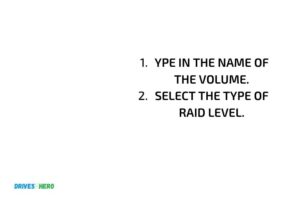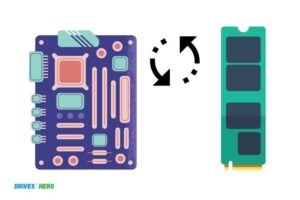How to Keep M.2 Ssd Cool? 6 Methods!
To keep an M.2 SSD cool, you can use a heat sink, ensure proper ventilation in your computer case, limit high-performance applications, and use thermal pads for improved heat dissipation.
M.2 SSDs are known for their speed, but they can also heat up quickly. Overheating can reduce their lifespan and performance, making it essential to keep them cool.
Using a heat sink can help dissipate heat more effectively, proper ventilation in your computer case can ensure that hot air is not trapped inside.
Limiting high-performance applications can reduce heat production, and using thermal pads can further enhance heat dissipation.
Heat management is a critical aspect of maintaining the performance and lifespan of your.
6 Methods for Keeping M.2 SSDs Cool
| Methods | Description |
|---|---|
| Heat Sinks | Heat sinks are widely used due to their high effectiveness. They are designed to absorb the heat produced by the SSD and dissipate it into the surrounding air. |
| Thermal Pads | Thermal pads are also effective. They are usually placed between the SSD and the heat sink or SSD and the laptop case. They help conduct heat away. |
| Proper Airflow | Ensure that there is proper airflow in your PC case. More airflow means more heat dissipation. |
| SSD Cooling Case | Specialized SSD cooling cases are available in the market. They come with built-in fans for active cooling. |
| Avoid Overclocking | Overclocking your SSD will increase heat production. It’s best to avoid this if your SSD is already running hot. |
| Regular Cleaning | Dust can prevent proper heat dissipation. Regularly cleaning your PC can help keep your SSD cool. |
Key Takeaway
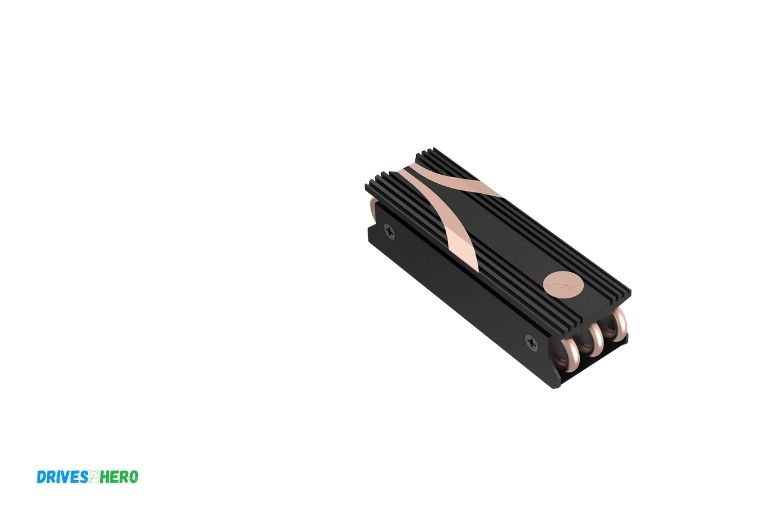
Five Facts About Keeping M.2 SSDs Cool
Understanding The Importance Of Cooling M.2 Ssds
What Are M.2 Ssds?
M. 2 ssds refer to solid-state drives that use m. 2 form factor to connect to a motherboard and work as storage devices.
They are fast, reliable, and more efficient than traditional hard drives, making them an ideal choice for gamers, professionals, and others who need faster data processing speeds and larger storage capacities.
Here are some key points to remember about m. 2 ssds:
- They use the nvme interface to deliver faster data transfer speeds.
- They come in various sizes, including 2242, 2260, and 2280.
- They do not require power cables, making them easy to install and use.
- They are available in both sata and pcie versions, each offering different features.
Why Do M.2 Ssds Need Cooling?
M. 2 ssds generate heat during operation due to their high-speed data processing. The heat buildup can damage the ssd’s components and reduce its performance over time.
Here are some key points to remember about why m. 2 ssds need cooling:
- Heat buildup can shorten the lifespan of the ssd.
- Overheating can lead to data corruption and loss.
- High temperatures can cause the ssd to throttle, reducing its performance.
- Excessive heat can cause the ssd to shut down unexpectedly.
To prevent these issues, it is crucial to keep the m. 2 ssd cool at all times.
The Risks Of Overheating Your M.2 Ssd
Overheating your m. 2 ssd can cause severe damage to your system and data. It is crucial to be aware of the risks of overheating and take necessary measures to prevent it from happening.
Here are some key points to remember about the risks of overheating your m. 2 ssd:
- Overheating can cause your system to crash or become unstable.
- It can lead to data corruption and loss.
- High temperatures can cause permanent damage to the ssd’s components.
- Excessive heat can reduce the ssd’s performance and lifespan.
To avoid these risks, it is essential to keep your m. 2 ssd cool by using cooling solutions such as heatsinks, thermal pads, or fans. You can also ensure adequate airflow in your system by keeping it clean and well-ventilated.
How To Keep Your M.2 Ssd Cool
How To Keep Your M.2 Ssd Cool:
M. 2 ssds have gained popularity in recent years due to their smaller size and faster read/write speeds.
However, they generate a lot of heat, which can lead to poor performance, reduced lifespan, and even failure. Therefore, it is essential to keep your m. 2 ssd cool. We will discuss the different options available to you.
The Cooling Solutions Available For M.2 Ssds:
Passive Cooling:
Passive cooling refers to cooling techniques that do not involve any moving parts or additional power sources. Passive cooling is a good option for m. 2 ssds, as they already have thermal pads, which can transfer heat to a heatsink.
- Heatsinks: Heatsinks are small pieces of metal that can absorb heat from your m.2 ssd. They are easy to install and can be found on amazon, newegg, and other online stores.
- Thermal pads: Thermal pads are made of a conductive material that can transfer heat away from your m.2 ssd. They are easy to install and highly effective.
- Pc case fans: A pc case fan can remove hot air from your computer, which can help in keeping your m.2 ssd cool. You can place the fan near the m.2 ssd to ensure that it stays cool.
Active Cooling:
Active cooling involves using fans or pumps to dissipate heat. These solutions are more effective than passive cooling and are suitable for high-performance builds.
- M.2 ssd fans: M.2 ssd fans are small and effective fans that are attached to the m.2 ssd and blow cool air onto it. These fans are easy to install and can increase the lifespan of your m.2 ssd.
- Liquid cooling: Liquid cooling involves using coolant or refrigerant to transfer heat away from the m.2 ssd. Liquid cooling is more efficient than air cooling and can lower the temperature of your m.2 ssd substantially.
The Best Cooling Solutions For M.2 Ssds:
After extensive research, we have compiled a list of the best cooling solutions for m. 2 ssds:
- Ek-m.2 nvme heatsink: This heatsink is made of anodized aluminum and has a unique design that maximizes heat dissipation.
- Sabrent rocket xtrm heat sink: This heatsink has a compact design and can be easily attached to your m.2 ssd using thermal tape.
- Corsair hydro series h100i rgb platinum se: This liquid cooling system is highly effective and can keep your m.2 ssd and other components cool.
Other Methods To Keep Your M.2 Ssd Cool:
Apart from cooling solutions, there are a few other methods that you can use to keep your m. 2 ssd cool:
- Proper cable management: Proper cable management can help in increasing airflow within your pc case, which can result in better cooling.
- Adequate ventilation: Ensure that your pc case has good ventilation, so that hot air can be expelled from your pc.
- Lowering ambient temperature: Lowering the ambient temperature of your room can significantly reduce the temperature of your m.2 ssd.
Keeping your m. 2 ssd cool is essential to maintain its performance and longevity. You can use passive or active cooling solutions, but ensure that you choose a solution that suits your needs.
Moreover, proper cable management, adequate ventilation, and lowering ambient temperature can also help in keeping your m. 2 ssd cool.
Tips For Maintaining Ideal Operating Temperature
Choosing The Right M.2 Ssd
When it comes to keeping your m. 2 ssd cool, one of the most important things to consider is selecting the right ssd for your needs.
Here are some tips for choosing the best m. 2 ssd:
- Look for an ssd with a built-in heatsink, which can help dissipate heat and keep the drive running cooler.
- Choose an ssd with a high endurance rating, which means it can handle a lot of read/write cycles without overheating.
- Consider an ssd with a larger capacity than you need. When ssds are filled to capacity, they tend to run hotter, so getting a drive with some extra space can help keep temperatures down.
Monitoring Your M.2 Ssd Temperatures
Once you have chosen an m. 2 ssd, it’s important to keep an eye on its temperature to make sure it stays within a safe range.
Here are some tips for monitoring your m. 2 ssd’s temperature:
- Install software that can monitor your ssd’s temperature, such as crystaldiskinfo or hwmonitor.
- Keep an eye on your ssd’s temperature while performing demanding tasks, such as gaming or video editing.
- Check your ssd’s temperature regularly to ensure it doesn’t get too hot over time.
Avoiding Common Mistakes That Can Lead To Overheating
There are several mistakes that people often make when it comes to keeping their m. 2 ssd cool.
Here are some tips for avoiding these mistakes:
- Don’t use your m.2 ssd in a poorly ventilated case. Make sure there is adequate airflow to prevent the drive from overheating.
- Don’t stack your m.2 ssd with other components in your case. This can cause it to get too hot.
- Don’t use your m.2 ssd for long periods of time without giving it a break. Try to give your drive time to cool down between uses.
- Don’t overclock your system too much. Overclocking can cause your m.2 ssd to run hotter than normal.
Enhancing Your Setup For Greater Cooling
Coordinating Your Cooling System With Your Pc Build
When it comes to building a pc, keeping your components cool is essential to their longevity and performance. This includes your m. 2 ssd, which can get pretty hot during operation.
Here are a few ways to coordinate your cooling system with your pc build:
- Opt for a case with good airflow to help dissipate heat from your components, including your m.2 ssd.
- Add fans to your case to increase air circulation. Make sure to position them strategically to maximize cooling efficiency.
- Invest in liquid cooling, which can be more efficient than air cooling, especially for high-end components.
Understanding The Placement And Orientation Of Your M.2 Ssd
The placement and orientation of your m. 2 ssd can also affect its temperature.
Here are some things to keep in mind:
- M.2 ssds are typically located on the motherboard near the cpu. This area can get pretty hot, so make sure your cooling system can also cover this area.
- Some motherboards have m.2 slots located on the back of the board. These can be cooler than front-facing slots since they aren’t exposed to as much heat from other components.
- If possible, orient your m.2 ssd vertically so that heat can rise away from it.
Incorporating Other Cooling Techniques Into Your Build
In addition to coordinating your cooling system and understanding your m. 2 ssd’s placement, there are other cooling techniques you can incorporate into your build:
- Apply thermal paste to your m.2 ssd to help it transfer heat to its heatsink or the surrounding air more efficiently.
- Add heatsinks or heat spreaders to your m.2 ssd, which can increase its surface area and improve its ability to dissipate heat.
- Consider using thermal pads to absorb heat from your m.2 ssd and transfer it to another component, such as a heatsink or your case.
With these techniques in mind, you can enhance your setup for greater cooling and help ensure your m. 2 ssd and other components stay within safe temperature ranges.
FAQ About Keeping M.2 SSDs Cool
How Hot Can An M.2 Ssd Get?
While m. 2 ssds can get quite hot, they typically should not exceed 70°c.
What Happens If An M.2 Ssd Overheats?
If an m. 2 ssd overheats, it can lead to data loss, system instability, and decreased lifespan.
How Can I Keep My M.2 Ssd Cool?
You can keep your m. 2 ssd cool by attaching a heatsink, adding a fan, or using a thermal pad.
Is It Necessary To Keep An M.2 Ssd Cool?
While it is not necessary, keeping an m. 2 ssd cool can help to prevent overheating and improve performance.
Conclusion
To sum it up, it is essential to keep your m. 2 ssd cool to ensure optimal performance and avoid any potential damage. You can do this by using various methods such as installing a heatsink, applying thermal paste, or using a cooling fan.
It is also crucial to regularly monitor the temperature of your ssd and keep it within the recommended range to prevent any potential thermal throttling.
Additionally, proper cable management and adequate airflow within your computer case can also contribute to maintaining the temperature of your ssd.
By following these tips, you can extend the lifespan of your m. 2 ssd and enjoy a faster and smoother computing experience. Remember, prevention is always better than cure, so don’t neglect the importance of keeping your hardware cool and well-maintained.