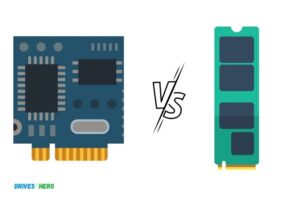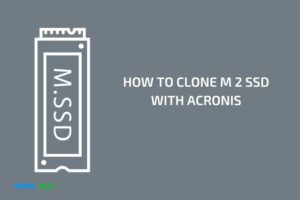How to Test M 2 Ssd? 13 Steps!
To test an M.2 SSD, you can perform benchmarking, speed tests, and health checks using specific software tools.
Testing an M.2 SSD involves evaluating its performance, ensuring it functions properly, and assessing its overall health.
By conducting these tests, you can determine whether your M.2 SSD is working optimally and identify any potential issues that may affect its lifespan or performance.
Benchmarking tests are crucial for assessing an M.2 SSD’s overall performance by simulating different tasks and workloads. These tests help identify any bottlenecks or performance inconsistencies in your SSD.
Tools like CrystalDiskMark and AS SSD Benchmark can provide comprehensive benchmark results, including sequential read/write speeds and random read/write speeds. On the other hand, health checks focus on evaluating an SSD’s lifespan and condition.
Tools like SSD Life can provide an estimation of the remaining lifespan, total data written, and overall health status, allowing you to take preventive measures to avoid data loss or drive failure.
Step-by-Step Guide to Test M 2 Ssd
| Step | Description | Tools Required |
|---|---|---|
| 1 | Identify M.2 SSD | None |
| 2 | Check compatibility with the system | System specifications, motherboard manual |
| 3 | Turn off the system and unplug power supply | None |
| 4 | Locate the M.2 slot on the motherboard | Motherboard manual |
| 5 | Insert the M.2 SSD into the slot | None |
| 6 | Secure the M.2 SSD using the mounting screw | Screwdriver |
| 7 | Reconnect power supply and start the system | None |
| 8 | Enter BIOS/UEFI settings | None |
| 9 | Verify the M.2 SSD is recognized and set as a boot device | None |
| 10 | Save settings and exit BIOS/UEFI | None |
| 11 | Boot into the operating system | None |
| 12 | Test the M.2 SSD performance using benchmark software | Benchmark software (e.g., CrystalDiskMark, ATTO Disk Benchmark) |
| 13 | Analyze benchmark results and ensure the M.2 SSD performs as expected | None |
Key Takeaway
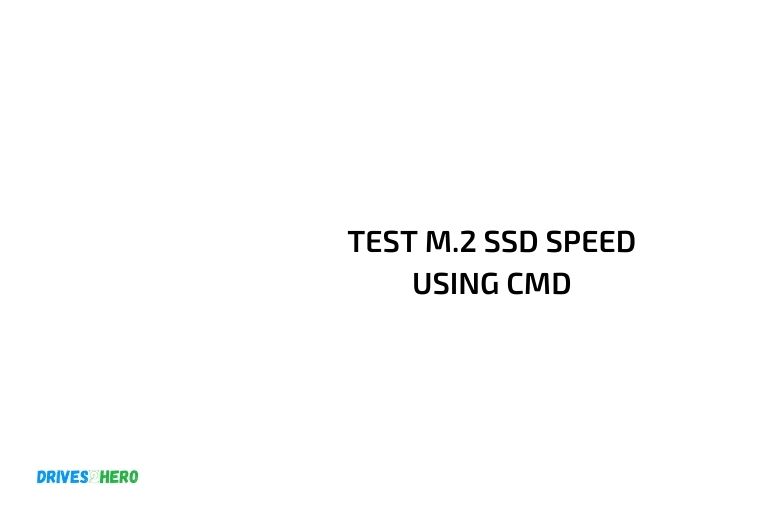
Five Facts About Testing M 2 SSDs
Understanding The Basics Of M 2 Ssds
M 2 ssds are small and thin solid-state drives that provide fast and reliable storage solutions to pcs and laptops. Unlike traditional ssds and hdds, m 2 ssds plug directly into the motherboard, allowing for faster data transfer rates and better system performance.
Here are some key points to help you understand the basics of m 2 ssds:
Definition Of M 2 Ssds
- M 2 ssds are small and slim solid-state drives that plug directly into the motherboard.
- They are designed to provide faster data transfer rates and better performance than traditional ssds and hdds.
- M 2 ssds come in different sizes such as 2242, 2260, and 2280, which represent the length and width of the drive in millimeters.
Advantages And Disadvantages Of M 2 Ssds
M 2 ssds offer several advantages over traditional ssds and hdds, but there are also some disadvantages to consider.
Here are some important points to keep in mind:
Advantages:
- Faster read and write speeds compared to traditional ssds and hdds.
- Saves space as they are smaller and don’t need any cables.
- Uses less power, making them ideal for laptops and mobile devices.
- Provides better system performance, especially with tasks that involve large files and multitasking.
Disadvantages:
- More expensive than traditional ssds and hdds.
- Limited storage capacity compared to traditional ssds and hdds.
- Requires a compatible motherboard with an m 2 slot.
How M 2 Ssds Differ From Traditional Ssds And Hdds
M 2 ssds differ from traditional ssds and hdds in several ways, namely:
- M 2 ssds are smaller and thinner, and they save space by plugging directly into the motherboard.
- M 2 ssds use the nvme protocol, which provides faster data transfer rates and better performance than the sata interface used by traditional ssds and hdds.
- M 2 ssds have a higher speed limit and offer faster read and write speeds than traditional ssds and hdds.
- M 2 ssds come in limited storage sizes compared to traditional ssds and hdds, which offer larger capacities at lower costs.
M 2 ssds provide a faster and more efficient storage solution than traditional ssds and hdds. They offer numerous advantages such as faster read and write speeds, space-saving design, and lower power consumption.
However, they also have some disadvantages such as limited storage capacities and higher costs. As technology continues to evolve, we can expect further developments in the m 2 ssd market that will enhance the performance and capabilities of these innovative storage solutions.
Preparing Your System For Testing M 2 Ssd
Checking System Compatibility For M 2 Ssd
Before installing an m 2 ssd, it’s critical to verify compatibility with your system’s motherboard.
Here’s what you need to consider:
- Check whether your motherboard supports m 2 form factor
- Determine if the motherboard supports pci express or sata interface
- Check whether your system supports nvme or ahci protocol
Make sure that your system is compatible, or you might have to face compatibility issues or a non-functional drive.
Installing M 2 Ssd Into The Motherboard
Now that you’ve verified that your system supports an m 2 ssd, let’s install it!
Follow these steps:
- Power down your system and unplug all cables
- Locate the m 2 slot on your motherboard and remove the screw if present
- Insert the m 2 ssd into the slot at a 30-degree angle
- Once it’s in place, tighten the screw firmly
Ensure that the m 2 ssd is installed correctly; otherwise, you might cause hardware damage.
Configuring Bios Settings For M 2 Ssd
To ensure that your m 2 ssd is recognized by your system, configuring bios settings is necessary.
Here’s how to do it:
- Enter bios set-up by pressing the del or f2 key on system boot
- Navigate to the “storage” section in your bios settings
- Find the “m 2 configuration” or “nvme/sata configuration” option
- Select “enabled” for m 2 drives or select the correct protocol – nvme or ahci
- Save the changes and exit the bios
That’s it! You’ve successfully installed and configured your m 2 ssd.
Benchmarking M 2 Ssd Performance
M 2 ssd is a storage device that is known for its speed and efficient performance. It is essential to test m 2 ssd to know its capabilities and find out if it meets the required speed you are looking for.
Benchmarking is a process of testing m 2 ssd. Here, we will discuss popular benchmarking tools, measuring sequential and random read/write speeds, and interpreting the results.
Popular Benchmarking Tools For M 2 Ssd Testing
Several benchmarking tools are available to test m 2 ssd.
The most popular ones are:
- Crystaldiskmark: A free benchmarking tool that tests read/write speeds and produces results in mb/s.
- Atto disk benchmark: A widely used benchmarking tool that tests different file sizes and measures the m 2 ssd’s performance accordingly.
- As ssd benchmark: A simple benchmarking tool that tests read/write speeds and measures the m 2 ssd’s access time.
Measuring Sequential And Random Read And Write Speeds Of M 2 Ssd
To measure sequential read and write speeds, the data is transferred in a continuous manner, whereas, for random read and write speeds, data is transferred quickly and randomly.
The sequential speeds are measured in mb/s, while random speeds are measured in input/output operations per second (iops).
Here are the key takeaways:
- Sequential read speed: It measures how fast the data is read from the m 2 ssd, as a single block.
- Sequential write speed: It measures how fast the data is written to the m 2 ssd, as a single block.
- Random read speed: It measures how fast the data is read from the m 2 ssd, in a random order.
- Random write speed: It measures how fast the data is written to the m 2 ssd, in a random order.
Interpreting Benchmark Results For M 2 Ssds
The benchmark results provide us with the understanding of the m 2 ssd’s performance.
Here are the key points to keep in mind:
- The higher the scores, the better is the m 2 ssd’s performance.
- The sequential read and write speeds are an indicator of how fast a file can be copied from one place to another.
- The random read and write speeds are useful in predicting how quickly the operating system can load data into ram or cache, improving system performance.
- It is essential to compare the benchmark results with other m 2 ssd’s to get a better understanding of the performance.
Benchmarking is necessary to determine the m 2 ssd’s performance and capability. This process helps in choosing the right m 2 ssd that meets your requirements.
Popular benchmarking tools, measuring sequential and random read/write speeds, and interpreting the results are critical factors in benchmarking m 2 ssd’s performance.
Stress-Testing M 2 Ssd
M 2 ssd has become increasingly popular recently due to its faster data access speed than traditional hard disk drives. Although m 2 ssds are built to sustain rigorous usage, it’s important to test them for endurance and consistency.
Stress-testing an m 2 ssd will help determine any potential issues before they result in a data loss situation. In this post, we will guide you on how to properly stress-test your m 2 ssd.
Understanding The Need For Stress Testing An M 2 Ssd
Before we delve into stress-testing an m 2 ssd, let’s first understand its benefits.
Here are a few reasons why you should stress test your m 2 ssd:
- Identify potential issues: Stress-testing will help identify if there are any potential issues with your m 2 ssd, allowing you to rectify them before they become serious.
- Evaluate performance: Stress-testing will provide an evaluation of your m 2 ssd’s performance under heavy workloads so you can assess if it is meeting your demands.
- Ensure reliability and durability: Stress-testing will help ensure that your m 2 ssd can perform under heavy traffic conditions, ensuring its durability and longevity.
Identifying The Right Stress-Testing Tool
There are various stress-testing tools available in the market, but you should choose the one that is compatible with your m 2 ssd.
Here are a few popular stress-testing tools to consider:
- Crystaldiskmark: This tool is user-friendly and generates results quickly. Crystaldiskmark tests sequential and random read and write speeds as well as the number of input and output operations per second (iops).
- Aida64 extreme: This tool provides comprehensive information on hardware components, including ssds. Aida64 hardcore is a paid version of the software.
- As ssd benchmark: This tool includes a range of different tests to benchmark the performance of your m 2 ssd. It measures sequential and random read and write speeds, as well as input-output operations per second (iops).
Running Endurance And Consistency Tests On M 2 Ssd
Now that you have identified the right stress-testing tool let’s move on to executing stress tests on your m 2 ssd.
Follow these steps:
- Perform an endurance test: This test will check how well your m 2 ssd can manage multiple read/write cycles. Use a tool like crystaldiskmark to perform an endurance test. Run multiple cycles of this test to determine if the read/write cycles degrade your drive’s performance.
- Conduct a consistency test: This test will measure the performance of your m2 ssd under steady-state workloads. As ssd benchmark and aida64 extreme are two popular tools that can perform this test. Run multiple tests, and if the results remain consistent, then it indicates the reliability of your m 2 ssd.
It’s essential to stress-test an m 2 ssd to ensure its performance, durability, and reliability.
Identify the right stress-testing tool and run endurance and consistency tests multiple times to analyze performance degradation under read/write loads. By adhering to these guidelines, you will stress-test your m 2 ssd with ease.
FAQ On Testing M 2 Ssd
How Do I Know If My M 2 Ssd Is Working?
To check if your m 2 ssd is properly working, go to device manager, open disk drives and see if your ssd is listed.
How Do I Test My M 2 Ssd Performance?
Download and install crystaldiskmark, run the benchmark test, and review the results to test your m 2 ssd performance.
What Is The Difference Between M 2 Ssd And Nvme Ssd?
An m 2 ssd can be either sata or nvme, whereas nvme ssds are only nvme. Nvme ssds have faster read and write speeds than m 2 sata ssds.
Can I Replace My Hard Drive With An M 2 Ssd?
Yes, you can replace your hard drive with an m 2 ssd as long as your computer motherboard supports the m 2 ssd interface.
Conclusion
Testing your m. 2 ssd is an essential process that ensures it runs optimally. It’s crucial to check its performance regularly, especially if you use your pc for heavy workloads or gaming. By following the steps we’ve discussed in this post, you can evaluate your ssd’s speed, temperature, and health.
Don’t forget to update your firmware to the latest version regularly to improve your m. 2 ssd’s performance. Remember that a degraded ssd can negatively affect your system’s performance, create instability, or even result in data loss.
We hope that this guide has helped you understand how to test m. 2 ssd and that you can keep your system running at peak performance.
Happy testing!