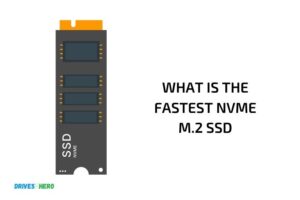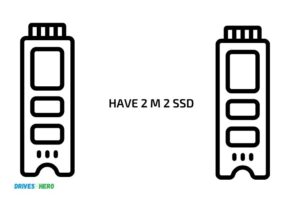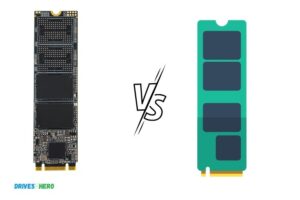Ssd M 2 2242 Vs 2280: Which One Is Better?
SSD M.2 2242 and SSD M.2 2280 are two different sizes of M.2 form factor solid-state drives (SSDs) that provide fast storage solutions for computers and other devices.
M.2 2242 SSDs measure 22mm wide and 42mm long, while M.2 2280 SSDs measure 22mm wide and 80mm long.
The M.2 SSDs are designed for use in ultrabooks, laptops, desktops, and other devices that require compact storage solutions.
The numbers in the M.2 naming scheme (e.g., 2242 and 2280) represent the physical dimensions of the SSD, with the first two digits referring to the width and the last two digits referring to the length.
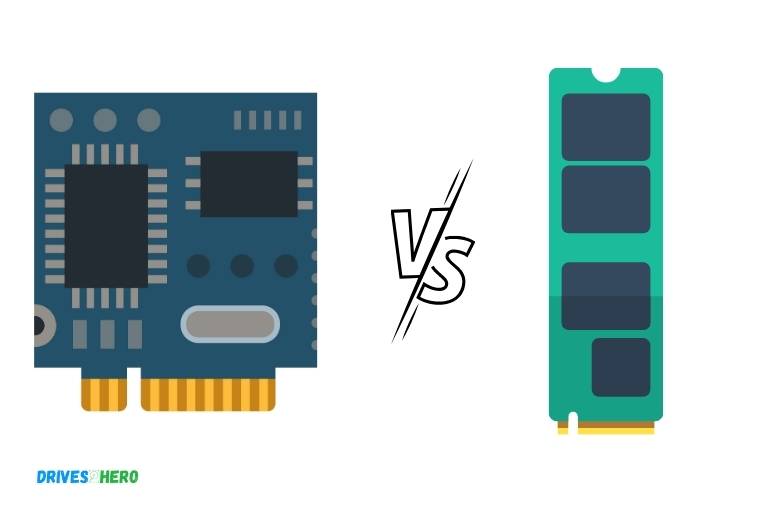
Key Takeaway
9 Features Of Ssd M.2 2242 Vs M.2 2280
| Feature | M.2 2242 | M.2 2280 |
|---|---|---|
| Dimensions | 22mm wide x 42mm long | 22mm wide x 80mm long |
| Storage Capacities | Up to 512GB | Up to 2TB or more |
| Interface | SATA or PCIe | SATA, PCIe, or NVMe |
| Typical Use | Ultrabooks, tablets, | High-performance PCs, |
| Speed | Generally lower than 2280 | Generally higher than 2242 |
| Mounting Space Required | Less, suitable for | More, might not fit in |
| Popularity | Less popular | More popular |
| Thermal Management | Less surface area for heat | More surface area for heat |
| Upgrade Potential | Limited by size | More room for future |
Five Important Facts About SSD M.2 2242 and SSD M.2 2280
What Are Ssd M 2 2242 And Ssd M 2 2280?
Overview Of Ssd M 2 Form Factors And Sizes
If you are planning to buy an ssd, you may have seen mentions of ssd m 2 2242 and ssd m 2 2280. These are form factors that ssds come in.
The m. 2 specification was developed by the pci-sig and has quickly become popular in the market because of its smaller size and higher performance potential.
Ssd M 2 2242
Ssd m 2 2242 is a smaller version of the ssd m 2 form factor. The ‘2242’ indicates the size of the drive; the first two digits refer to its width, while the last two numbers denote the length.
Therefore, m. 2 2242 ssds are 22mm wide and 42mm long. These drives are commonly found in ultra-thin laptops and mini pcs.
Here are some prominent points of m. 2 2242 ssds:
- Compact size and easy installation
- Generally, come in lower capacities
- Lower price point compared to larger form factors
- Ideal for small form factor devices
Ssd M 2 2280
Ssd m 2 2280 is a slightly longer version of the ssd m 2 form factor, measuring 22mm wide by 80mm in length. These drives are commonly used in high-end laptops and desktops, gaming enthusiasts, and desktop workstations.
Here are some key features and benefits of m. 2 2280 ssds:
- Higher storage capacities, up to 2tb
- Faster speeds, ideal for high-performance tasks
- More heat dissipation capabilities
Both ssd m 2 2242 and ssd m 2 2280 are popular form factors in the ssd industry. Depending on your needs, you can choose one over another.
If you’re looking for a compact, affordable, and low power consumption ssd for your laptop, m. 2 2242 may be the right choice. And if you need a higher storage capacity and faster speeds for gaming or professional tasks, m. 2 2280 is the better option.
Physical Differences Between Ssd M 2 2242 And 2280
Ssd m. 2 2242 and 2280 both use the m. 2 form factor but are different in size and performance.
The physical differences between the two might seem minor but can have significant implications for the end-user, such as drive speed, capacity, and compatibility with different devices.
Comparison Of Sizes And Dimensions
One of the main differences between ssd m. 2 2242 vs. 2280 is their size. The numbers in their names denote their size and dimensions in millimeters. While both are m. 2 form factors, they vary in length.
- Ssd m.2 2242 measures 22mm in width and 42mm in length and has a smaller footprint than 2280.
- Ssd m.2 2280 measures 22mm in width, and 80mm in length, which makes it longer than m.2 2242.
These physical differences affect the capacity and performance of the ssds. SSD m. 2 2280 can accommodate more nand flash memory for a higher capacity, while 2242’s smaller size is suited for devices with limited space.
Comparison Of The Connector, Interface, And Keying
The connector, interface, and keying are also important factors that distinguish ssd m. 2 2242 vs. 2280.
- Connector: Both ssd m.2 2242 and 2280 have edge connectors, but the number of pins varies. 2242 has two notches (b and m key), while 2280 has another notch (b key only).
- Interface: Both ssds can use either sata or pcie interface, but 2280 often uses pcie, which provides faster data transfer rates than sata.
- Keying: The keying also determines their compatibility with different systems. Ssd m.2 2242’s b and m keying can fit in systems that accept both keys, while 2280’s b keying has more compatibility options.
Knowing these key differences may help individuals decide which ssd m. 2 form factor to use for their specific need.
Understanding the physical differences between ssd m. 2 2242 and 2280 is crucial in determining the appropriate ssd for a specific use.
While both share the same m. 2 form factor, difference in size, connector, interface, and keying may significantly affect storage capacity, performance, and compatibility.
Performance Differences Between Ssd M 2 2242 And 2280
SSD M.2 2242 Vs 2280: Performance Differences
SSD m. 2 drives are increasingly gaining popularity in the market due to their compact size, high speeds, and reliable performance capabilities.
When it comes to ssd m. 2 drives, two popular types are the 2242 and 2280. While the 2242 is smaller in size, the 2280 boasts of larger storage.
Speed And Data Transfer Rates
The speed and data transfer rate for an ssd m. 2 drive is determined by various factors like the number of nand chips and the connection protocol. The 2280 m. 2 ssd has an advantage over the 2242 m. 2 ssd in terms of speed.
Here are the key points to note:
- The 2280 ssd comes with either sata or pcie connection, making it faster than the 2242 ssd.
- The primary advantage of the 2280 ssd is that it supports nvme (non-volatile memory express) protocol, which is a faster protocol compared to sata.
- On the other hand, the 2242 ssd may not have nvme support, making it slower than the 2280 ssd.
- The 2280 ssd can transfer data at a speed of up to 4gb per second, depending on the connection speed.
- In comparison, the 2242 ssd transfer speeds are limited to about 2.5gb per second.
Benchmark Tests And Real-World Performance Comparisons
The actual performance differences between the 2242 and 2280 ssd can be observed during benchmark tests and real-world performance comparisons.
Here are the key points to note:
- In benchmark tests, the 2280 ssd performed better than the 2242 ssd, with higher read and write speeds observed.
- The real-world performance comparison of the 2280 and 2242 ssd showed that the former performed better than the latter, making it the ideal choice for gamers and those who require a high-performance ssd.
- The larger storage capacity of the 2280 ssd made it the better choice over the 2242 ssd for users who need a drive that offers ample storage for their content.
While both the 2242 and 2280 m. 2 ssds are great options, the performance differences between the two show that the latter is the better choice, especially for high-performance users. However, it is essential to consider your unique needs before selecting an ssd m. 2 drive.
Application Differences Between Ssd M 2 2242 And 2280
Ssd m. 2 2242 and 2280 are both types of hard drives that utilize the m. 2 form factor.
While they may seem similar, there are a few key differences that can impact their functionality. We’ll discuss the application differences between ssd m. 2 2242 and 2280 to help you identify the best form factor for your needs.
Use Cases And Industry Applications For Each Form Factor
Ssd M.2 2242
- Ideal for laptops, ultrabooks, and other slim devices as they are small in size, measuring 22mm wide and 42mm long.
- They have lower power consumption, and they perform better in activities that require low read and write performance.
- Applications that would benefit from the m.2 2242 are office work, web browsing, and casual gaming.
- Suitable for use in systems that require a boot drive or secondary storage device.
Ssd M.2 2280
- Its larger size (22mm x 80mm) accommodates more NAND chips, which means higher capacity storage.
- The larger size increases the heat dissipation, making it less prone to thermal throttling, which can cause performance degradation.
- This form factor is suitable for heavy-duty applications such as computer-aided design, video editing, gaming, and other demanding computing tasks.
- They have read-write speeds that are ideal for heavy workstation use, server, or applications that require high input/output operations per second (IOPS).
Benefits And Disadvantages Of Each Size
Ssd M.2 2242
Benefits:
- Lightweight and portable for better maneuverability and ease of use.
- Power efficient design, which means more battery life for portable devices like laptops and tablets.
- Comes with a small form factor that provides more space for other components in the device.
Disadvantages:
- Has smaller storage capacity compared to other forms of m.2 devices.
- The size can compromise its performance when used for high-performance tasks like gaming or media creation.
Ssd M.2 2280
Benefits:
- They provide faster read and write speeds due to their larger size.
- Perfect for heavy workstation use, servers, or applications that require high iops.
- Their large size allows for higher storage capacity.
Disadvantages:
- The larger size can increase the overall weight of devices and limit flexibility of product design.
- Greater heat generation can cause throttling if not properly designed to dissipate heat.
As seen, each form factor offers unique advantages and disadvantages depending on project necessities and demands. Whichever one you opt for, make sure to consider your needs so that you get the best results.
Compatibility And Space Constraints
Compatible Devices And Motherboards That Support Each Form Factor
If you’re considering upgrading your storage solution, you might be wondering about the differences between the ssd m. 2 2242 and 2280 form factors.
Compatibility is an essential factor to consider when choosing between these storage options.
Here are some compatible devices and motherboards that support each form factor:
Ssd M.2 2242 Compatibility:
- Laptops with m.2 2242 slots, such as lenovo thinkpad t470s and dell xps 15.
- Desktop motherboards with m.2 2242 slots, such as gigabyte b450m ds3h and asus rog strix z390-i.
Ssd M.2 2280 Compatibility:
- Laptops with m.2 2280 slots, such as hp elitebook 840 g3 and acer predator triton 500.
- Desktop motherboards with m.2 2280 slots, such as msi mpg b550 gaming edge wifi and asrock b450m/ac.
It is crucial to confirm the compatibility of the m. 2 slot with the specific form factor of the ssd you are considering.
Space Limitations And Size Constraints
The form factor of your ssd can also affect the amount of storage you can have and the size of other components in your system.
Here are some key factors to consider:
M.2 2242:
- Generally offers lower storage capacity than m.2 2280 due to its smaller size.
- May be a better option for ultra-thin laptops and tablets with space limitations.
- Offers some flexibility in terms of positioning on the motherboard, which can be useful for maximizing airflow and minimizing heat buildup.
M.2 2280:
- Offers higher storage capacity, making it a great choice for power users and gamers.
- May have difficulty fitting into laptops and tablets with tight space restrictions.
- Has a standard length and width, which can make it easier to install in a desktop.
Ultimately, the choice between ssd m. 2 2242 and 2280 comes down to personal preference and specific system requirements.
Choose the form factor that best suits your storage capacity and space constraints needs. As always, ensure compatibility with your devices and motherboards before making any purchases.
Performance Requirements And Budget Considerations
Performance Needs For Different Use Cases
When it comes to choosing between ssd m 2 2242 and 2280, your choice will largely depend on your needs.
Here are some things to keep in mind:
- If you need faster boot and load times for your operating system and applications, go for the 2280. It has a larger capacity, which generally translates to faster speeds.
- If you’re looking for a storage device for your gaming console, a 2242 ssd is often more than enough. This is because gaming consoles have limited port speed, which means you won’t necessarily benefit from the extra capacity of the 2280.
- If your device has a smaller m.2 slot, a 2242 ssd may be your only option. Check your device’s specifications to make sure you’re choosing the right size.
Price Differences And Cost-Effectiveness
While the 2280 offers faster speeds and larger capacity, it comes at a higher price point. This is something to consider when weighing your options.
- In terms of price per gigabyte, the 2242 is generally cheaper.
- If budget is a concern, and you’re not using your device for intensive tasks like gaming or video editing, the 2242 is a great cost-effective solution.
- However, keep in mind that the 2280 may offer better longevity and can be a better investment in the long run.
When deciding which SSD to go for, consider both your performance requirements and your budget. Hopefully, this guide has helped you make a more informed decision.
FAQ On Ssd M 2 2242 Vs 2280
What Is The Difference Between M.2 2242 And M.2 2280 Form Factors?
M. 2 2242 and m. 2 2280 refer to different sizes of m. 2 solid-state drives (ssds). M. 2 2242 is 22mm wide and 42mm long, while m. 2 2280 is 22mm wide and 80mm long.
What Factors Should I Consider When Choosing Between M.2 2242 And M.2 2280?
When choosing between m. 2 2242 and m. 2 2280, consider the size of your device, capacity needs, and speed requirements.
M. 2 2280 drives are typically faster and have higher capacities, while m. 2 2242 drives are more compact and are better suited for smaller form factor devices.
Can I Use An M.2 2280 Ssd In A Device That Requires An M.2 2242 Ssd?
No, you cannot use an m. 2 2280 ssd in a device that requires an m. 2 2242 ssd. The size difference between the two drives means that they are physically not compatible with each other.
What Are Some Examples Of Devices That Use M.2 2242 And M.2 2280 Ssds?
M. 2 2242 ssds are commonly used in small form factor devices such as tablets, netbooks, and ultrabooks.
M. 2 2280 ssds are commonly used in gaming laptops, high-end desktops, and workstations that require faster read/write speeds and higher storage capacities.
Conclusion
As we wrap up our comparison of ssd m. 2 2242 vs. 2280, it’s clear that the choice ultimately depends on individual needs and preferences.
Both m. 2 2242 and m. 2 2280 offer high performance and space-saving benefits, with slight differences in their physical dimensions and storage capacity.
While m. 2 2242 is an ideal choice for thin and light laptops, the m. 2 2280 offers better speed, larger storage capacity, and adaptability to high-end computer systems.
It’s worth noting that m. 2 2280 slots are much more common in laptops and motherboards than m. 2 2242 slots. Ultimately, your choice of ssd m. 2 boils down to personal needs, system compatibility, and budget.