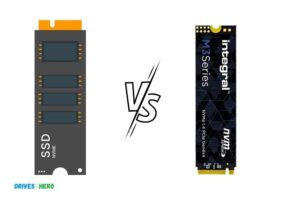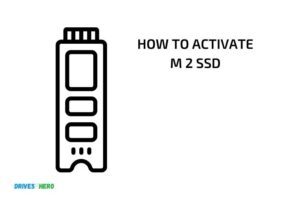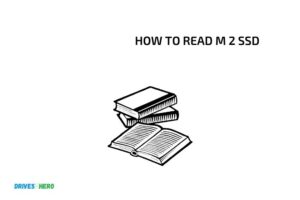How to Recover Data from M 2 Ssd? 5 Effective Method !
To recover data from an M.2 SSD, you can use specialized data recovery software or seek help from professional data recovery services.
An M.2 SSD (Solid State Drive) is a compact storage device with a smaller form factor that provides faster performance and improved durability compared to traditional hard disk drives (HDDs).
Data loss on these drives can occur due to various reasons such as accidental deletion, formatting, hardware failure, or software corruption.
Recovering data from an M.2 SSD involves using appropriate software tools or contacting a professional service to retrieve the lost data safely and effectively.
Data recovery software is often the best option for recovering lost data from an M.2 SSD, as it is cost-effective and user-friendly.
These applications typically offer step-by-step guidance, making the recovery process easier for users with limited technical expertise.
However, if the data loss is due to a more complex issue like physical damage or firmware corruption, it is recommended to reach out to a professional data recovery service for assistance.
Keep in mind that while M.2 SSDs have a higher tolerance for data loss compared to traditional HDDs, data recovery may not always be possible, and it is essential to maintain regular backups to avoid permanent data loss.
5 Most Effective Method to Recover Data from M 2 Ssd
| Method | Description | Required Tools | Success Rate |
|---|---|---|---|
| Data Recovery Software | Use specialized data recovery software to scan and recover lost or deleted files from the M.2 SSD. | Data recovery software (e.g., EaseUS, Recuva, Disk Drill) | Moderate to High |
| Professional Data Recovery Service | Send the M.2 SSD to a professional data recovery service for them to recover the lost data. | Professional data recovery service (e.g., DriveSavers, Ontrack) | High |
| Data Backup and Restore | Restore the lost data from a previously created backup if available. | Backup and restore software, backup file | High (if backup is available) |
| Clone and Attempt Recovery | Clone the M.2 SSD to another drive and attempt recovery on the clone, reducing the risk of damaging the original drive. | Disk cloning software (e.g., Clonezilla, Macrium Reflect), another drive of equal or larger capacity | Moderate to High |
| System Restore or File History | Use the operating system’s built-in restore or file history feature to recover previous versions of the lost files. | Operating system feature (e.g., System Restore in Windows, Time Machine in macOS) | Moderate (depends on availability of previous versions) |
Key Takeaway
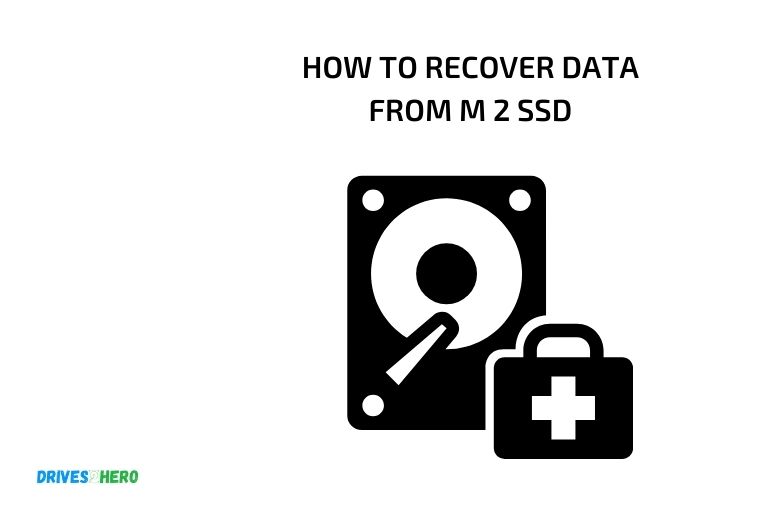
Five Facts About Recovering Data from M 2 SSD
What Are M.2 Ssds And Why Are They Popular?
Definition Of M.2 Ssds
M. 2 ssds are the latest and most advanced form of solid-state drives. Also known as next generation form factor (ngff), m. 2 ssds come in a small rectangular form factor, which makes them ideal for use in ultrabooks, tablets, and other slimline devices.
M. 2 ssds work by connecting directly to the motherboard of a device.
- M.2 stands for next generation form factor.
- They are small rectangular solid-state drives.
- Ideal for use in ultrabooks, tablets, and other slimline devices.
- They connect directly to the motherboard of a device.
Advantages Of M.2 Ssds
M. 2 ssds have many advantages over traditional hard drives, making them an ideal choice for many users.
These are some of the advantages of m. 2 ssds:
- Faster speed: M.2 ssds have read and write speeds of up to 4gb/s and 3gb/s, respectively, making them significantly faster than traditional hard drives.
- Better performance: M.2 ssds have shorter loading times, faster boot times, and a better overall system performance.
- Increased durability: M.2 ssds don’t have any moving parts, making them more durable and reliable in the long run.
- Energy efficient: M.2 ssds consume less energy, which means that they generate less heat and improve battery life in devices.
- Lightweight: M.2 ssds are very lightweight, which makes them ideal for use in portable devices.
Popularity Of M.2 Ssds
M. 2 ssds have become increasingly popular in recent years due to their many advantages and features.
- Many new laptops and motherboards now come with installation slots for m.2 ssds.
- They offer better performance than traditional hard drives and even outperform some other types of ssds.
- M.2 ssds are available in a range of different sizes and storage capacities, making them ideal for a wide variety of devices.
- They have a slim profile, making them ideal for use in ultrabooks and other slimline devices.
- M.2 ssds are compatible with a wide range of interfaces, including pcie and sata.
Common Causes Of Data Loss In M.2 Ssds
M. 2 ssds are becoming increasingly popular due to their compact size and faster data transfer rates. However, like any other storage device, m. 2 ssds are also at the risk of data loss.
There are various reasons for data loss in m. 2 ssds, and we’ll discuss the most common ones below:
Physical Damage
Physical damage is one of the most common causes of data loss in m. 2 ssds. It can happen due to several reasons such as dropping the device, exposing it to extreme temperatures or pressure, or even mishandling it during installation or removal.
The following are the key takeaways:
- Dropping the m.2 ssd can lead to physical damage and data loss.
- Extreme heat or cold temperatures can also cause the ssd to malfunction.
- Proper installation and handling can prevent physical damage.
Electronic Failure
Electronic failures are also a common cause of data loss in m. 2 ssds. Electrical surges, power outages, and even manufacturing defects can cause electronic failure.
The following are the key takeaways:
- Electrical surges or power outages can lead to data loss in m.2 ssds.
- Manufacturing defects can also cause electronic failures.
- Use quality m.2 ssds and protect them against electrical fluctuations.
Accidental Deletion
Accidental deletion is another common reason for losing data from m. 2 ssds. A user may accidentally delete files, folders, or partitions, thinking they are not important. Without a proper backup, accidental deletion can be problematic.
The following are the key takeaways:
- Accidental deletion is a common cause of data loss from m.2 ssds.
- Frequently backup important data to prevent such loss.
- Use reliable data recovery software to retrieve accidentally deleted data.
File Corruption
File corruption is also a common cause of data loss in m. 2 ssds. File corruption can occur due to several reasons such as system crashes, software bugs, or malware attacks.
The following are the key takeaways:
- File corruption is a common cause of data loss from m.2 ssds.
- Use antivirus software to protect your device from malware attacks.
- Frequent backups will ensure data restoration in case of file corruption.
M. 2 ssds are efficient storage devices, but they are still prone to data loss. To prevent data loss from an m. 2 ssd, it’s essential to handle it with care, protect it from power fluctuations or external damage, and backup data to safeguard against accidental deletion or file corruption.
Identifying The Cause Of Data Loss
M 2 ssd is a high-speed form of solid-state drive that provides a high level of data protection. However, data loss can occur for many reasons, and identifying the cause is crucial for recovering your lost data.
In this blog post, we will discuss the different factors that can cause data loss from m 2 ssd and how you can identify them.
Diagnostic Tools
Using a diagnostic tool can help you identify if your m 2 ssd is experiencing any issues.
Here is a list of some diagnostic tools that you can consider:
- Crystaldiskinfo: This software provides comprehensive information about the health status of the drive. It can display various details like temperature, self-monitoring, and reporting technology (smart) data.
- Argus monitor: This software can monitor the temperature and health status of your m 2 ssd. It can also create log files for future reference.
- Samsung magician: This software is for samsung ssd drives. It can provide detailed information about the performance and health status of the drive.
Signs Of Physical Damage
Physical damage to an m 2 ssd is one of the most common reasons for data loss.
Here are some signs of physical damage that you should look for:
- Broken electrical components
- Corrosion or rust on the pins or connectors
- Dents or scratches on the drive
Identifying Electronic Failure
Electronic failure can cause data loss from m 2 ssd.
Here are some factors that can lead to electronic failure:
- Power surges or voltage fluctuations
- Overheating
- Interrupted firmware or driver updates
To identify electronic failure, you can look for these signs:
- The drive is not detected by the system
- Blue screen of death (bsod)
- Strange noises coming from the drive
Identifying the cause of data loss from m 2 ssd is essential before attempting recovery. Diagnostic tools, signs of physical damage, and identifying electronic failure are key factors to consider.
By understanding these factors, you will be able to prevent data loss and take action to recover your lost data.
Backing Up Data From M.2 Ssds
Importance Of Backup
Backing up your m. 2 ssd data is crucial to prevent any loss of important files. Failure of the computer’s hardware or accidental deletion of data can cause irreparable damage to your files.
Therefore, make it a point to regularly backup data from your ssd to ensure all your important information is safe and secure.
Common Backup Methods
There are various methods for backing up data on your m. 2 ssd.
Below are some of the commonly used techniques:
- Cloud service backup: Many cloud services provide automatic backup options for your important data. These services are not only easy to use, but you can also access your files from anywhere you want.
- External hard drive backup: An external hard drive provides you an immediate backup of your data, and it is easy to carry your data around. You can backup your files to the external hard drive as a one-time upload or schedule regular backups by using backup software.
- Disk image backup: Creating a disk image is a reliable method for backing up data. A disk image of your m.2 ssd is a complete image of your hard drive, including all partitions and data. With this method, you can easily restore all your data from the disk image in case of data loss.
Tools For Backing Up M.2 Ssd Data
Various tools are available for backing up data from your m. 2 ssd.
Here are some proven tools that you can use to backup your data:
- Acronis true image: Acronis true image is a popular backup tool that offers a complete backup solution for individuals and businesses. It provides features like disk cloning, disk imaging, and cloud backup.
- Easeus todo backup: Easeus todo backup is another reliable tool for backing up your data to an external hard drive or cloud storage. The software provides various options to schedule backups and restore your data quickly.
- Macrium reflect: Macrium reflect is a software that provides a reliable disk cloning and disk image backup solution. You can use this tool to backup your data to an external hard drive, cloud storage, or network drive.
Backing up your data from your m. 2 ssd is critical to preventing data loss, and there are various methods and tools available to back up your data effectively. Therefore, make it a point to routinely backup your data to avoid any unforeseen circumstances.
Choosing A Data Recovery Method
Top Data Recovery Methods For M.2 Ssds
Losing data from an m. 2 ssd can be a nightmare, especially when it contains essential and sensitive information. However, before you start panicking, explore these top data recovery methods, and you may be able to retrieve your data.
- Data recovery software: As long as your ssd is recognized by your system bios, data recovery software such as easeus, recuva, and disk drill may be able to recover lost files from m.2 ssds. These software programs scan the drive for recoverable files and restore them to an external storage device.
- Professional data recovery services: If the data recovery software fails to retrieve your lost data, or if your m.2 ssd is physically damaged, you may consider hiring a professional ssd data recovery service. Such services have more advanced recovery tools and expertise in accessing and repairing damaged components.
Factors To Consider When Choosing A Data Recovery Method
While it’s essential to know the top data recovery methods, it’s also essential to choose the most appropriate one for your specific situation.
Here are some factors to consider before deciding on a data recovery method:
- The cause of data loss: If your m.2 ssd experiences physical damage, such as water or fire damage, you may need a professional data recovery service. On the other hand, accidental file deletion or formatting issues may be resolved using data recovery software.
- Cost: Data recovery services can be quite expensive, and prices depend on the amount of damage and the specific recovery process. If your data is not extremely important, data recovery software may be a cheaper option.
- Time: Data recovery software may take a while to retrieve lost files, depending on the size of the drive and the amount of data. If time is of the essence and you cannot afford delays, it may be best to use professional data recovery services.
- Success rate: The success rate of data recovery depends on various factors such as the cause of loss, severity of damage, and type and quality of recovery tools used. Weigh the pros and cons of each data recovery method concerning your specific situation before making a choice.
Understanding The Recovery Process
It’s essential to understand the data recovery process to know what to expect and ensure a successful recovery.
Here’s what happens:
- Identification of the drive: The recovery process starts with identifying the drive that contains the lost data.
- Cloning: A bit-by-bit copy of the drive is created to ensure that the original data is not overwritten or further damaged during the recovery process.
- Retrieval and restoration: The data recovery software or specialist identifies the recoverable data, and the recovery process starts. Recovered files are then restored to an external storage device.
Remember to take appropriate measures to prevent data loss by performing regular backups and avoiding physical damage to your m. 2 ssd.
Pre-Recovery Steps
Creating A Recovery Plan
If you’ve experienced data loss on your m 2 ssd, the first thing you should do is create a recovery plan.
Here are some practical steps you can take to create one:
- Identify the important files that you need to retrieve.
- Determine the extent of the damage and the possible causes.
- Decide on the best approach for data recovery (i.e., diy or professional help).
- Estimate the overall cost of data recovery and compare it to the value of the lost data.
Assembling The Tools Required For Data Recovery
Once you have a recovery plan in place, it’s time to gather the necessary tools.
Here are some essential tools you may need for data recovery:
- A suitable data recovery software, such as recuva or easeus data recovery.
- A separate storage device to store recovered data.
- A usb adapter or enclosure to connect the m 2 ssd to your computer.
- A secure and clean working environment to avoid any further damage or loss.
Diminishing The Risk Of Data Loss
Whether you decide to perform data recovery yourself or hire a professional, there are several steps you can take to minimize the risk of further data loss:
- Avoid using the affected m 2 ssd to prevent data overwriting.
- Disconnect the m 2 ssd from power and other devices to avoid further damage.
- Clean the m 2 ssd using an appropriate method such as an air blower.
- Wear an antistatic wristband or other antistatic gear to prevent electrostatic discharge.
- Create a backup of all your important data regularly to prevent data loss in the first place.
Remember that data recovery is not always successful, so prevention is always better than cure. By following these pre-recovery steps, you can not only increase your chances of recovering lost data but also minimize the risk of future data loss.
Data Recovery Procedures
Diy Recovery Techniques For M.2 Ssds
Losing important data due to a failed m. 2 ssd can be frustrating. However, with diy recovery techniques, you may be able to retrieve lost files.
Here are some steps you can take:
- Check and re-seat the m.2 ssd: Sometimes, the ssd may have become loose. Try removing it and re-inserting it properly. This may recover your data if it was just a connection issue.
- Update the drivers: Outdated drivers can contribute to an m.2 ssd failure. Update all the necessary drivers for the ssd by visiting the manufacturer’s website.
- Use data recovery software: Data recovery software such as recuva, easeus, and minitool can help recover lost or accidently deleted files.
Professional Data Recovery Services
When diy techniques fail, it’s time to hire a professional data recovery service.
Here are some reasons why:
- Expertise and tools: Data recovery professionals have the expertise and specialized tools for diagnosing and extracting data from failed ssds.
- Safe and secure recovery: Professional data recovery services follow best practices for safe and confidential recovery of your sensitive data.
- High success rate: Data recovery professionals have a high success rate in recovering lost data, even from m.2 ssds.
Recovering Data From Physically Damaged M.2 Ssds
If your m. 2 ssd is physically damaged, diy techniques won’t work. However, there are professional data recovery services that can work with physically damaged drives.
Here’s what you need to know:
- Don’t try to fix it yourself: Attempting to repair a physically damaged drive may result in further damage and make recovery more difficult. Leave it to the professionals.
- Professional evaluation: A professional data recovery service can evaluate the extent of physical damage and determine if data recovery is possible.
- Cleanroom environment: Physically damaged drives require special handling in a controlled, cleanroom environment to minimize further damage and to retrieve the data. Make sure your data recovery professional has access to the right environment.
Recovering data from a failed m. 2 ssd may be possible with diy techniques or professional data recovery services.
Whether diy or professional recovery, avoid further damage to the drive by not trying diy recovery on physically damaged drives. Instead seek the help of a recovery professional for the best chance of retrieving your lost data.
Regular Maintenance And Updating
M. 2 ssds (solid-state drives) have become increasingly popular over the past few years due to their high efficiency and speed. These drives are known for their fast data transfer rates and low power consumption. However, like any other electronic device, m.
2 ssds need regular maintenance and updating to remain in tip-top condition. In this blog post, we will discuss the common maintenance and updating issues of m. 2 ssds and the best practices to keep them functioning optimally.
Common Maintenance And Updating Issues
When it comes to maintaining m. 2 ssds, the following issues commonly arise:
- Driver updates: M.2 ssds require driver updates to function correctly. These updates include bug fixes, improved functionality, and increased performance. Failing to install these updates can lead to decreased performance and data loss.
- Firmware updates: Firmware updates are also crucial in maintaining the m.2 ssd’s performance. These updates improve compatibility with other hardware components and increase the drive’s overall stability.
- Physical damage: M.2 ssds are sensitive to physical damage, and mishandling them can cause data loss or drive failure.
- Overheating: Due to their small form factor, m.2 ssds can quickly overheat. Overheating can cause the drive to fail unexpectedly or reduce its lifespan.
Best Practices For Maintaining M.2 Ssds
To keep your m. 2 ssd functioning correctly, follow these best practices:
- Regular driver and firmware updates: Ensure that you keep your m.2 ssd drivers and firmware up to date. Check for updates regularly and install them as soon as they become available.
- Optimize windows settings: Windows settings can significantly impact the speed and performance of an m.2 ssd. Click on the start button, type “optimize drives” and run the tool which will optimize the ssd.
- Use safely remove hardware: Always use the safely remove hardware option when removing your m.2 ssd from your computer. This will prevent data loss and other issues that may arise while removing the drive.
- Ensure proper airflow: Proper airflow is essential in cooling your m.2 ssd. Ensure that your computer’s cooling system is functioning correctly and that there is adequate airflow to prevent overheating.
- Keep backups of important data: Accidents can happen, and data loss can occur, even with regular maintenance. Ensure that you keep regular backups of your important data to prevent data loss.
By following the best practices outlined above, you’ll be able to keep your m. 2 ssd running optimally and extend its lifespan.
Don’t take these maintenance practices for granted; regularly updating and optimizing your m. 2 ssd is crucial in preventing data loss and keeping your system running smoothly.
Anticipating And Preparing For Data Loss
M 2 ssd is a secure storage device widely used in computers, laptops, and servers. It’s known for its fast speed, reliability, and durability.
However, unexpected data loss can still happen due to various reasons such as accidental deletion, virus attack, hardware failure, and more. Therefore, it’s essential to anticipate and prepare for data loss to avoid losing important files and data.
Data Loss Prevention Techniques
There are several techniques to prevent data loss from happening.
Here are some of them:
- Regularly backup your data: Always backup your important data to an external hard drive, cloud storage, or a network-attached storage (nas). This way, if any data loss occurs, you can easily recover your data from a backup.
- Install an antivirus software: A good antivirus software can prevent virus attacks that may cause data loss. Ensure your antivirus software is up-to-date and regularly run a full system scan.
- Check disk errors: Disc check can help to detect and repair hard drive errors, which can cause data loss. Always frequently check your hard drive for errors and fix them if necessary.
- Keep your computer cool: Overheating can cause hardware failure, which can lead to data loss. Ensure that your computer is in a well-ventilated area, and you can install additional cooling fans.
Preparing For A Future Data Loss
Even with the best prevention techniques, data loss can still occur. Therefore, it’s important to be ready for any mishap to minimize the damage caused by data loss.
Here are some methods to prepare for data loss:
- Create a data loss recovery plan: Create a plan to recover your data quickly and efficiently in case of data loss. Ensure that you have identified the critical data to recover immediately.
- Keep a list of essential recovery tools: Keep a list of recovery tools that can help recover essential data that may get lost.
- Contact a professional recovery firm: Contact a professional data recovery firm or expert in case of a severe data loss scenario. These firms have specialized tools and knowledge to recover data from even the worst-case scenarios.
Anticipating and preparing for data loss is critical to ensure the safety of your essential files and data. By following the prevention techniques mentioned above and preparing a recovery plan, you can minimize the damage caused by data loss.
Benefits Of A Well-Maintained M.2 Ssd
M. 2 ssds have revolutionized computer data storage, offering an unrivaled combination of speed and performance.
However, the benefits of an m. 2 ssd extend beyond just its speed, and its longevity and security can’t be overlooked. We’ll discuss the benefits of maintaining an m. 2 ssd to ensure its optimal performance and longevity.
Performance And Speed
- M.2 ssds have significantly faster read/write speeds than traditional hard drives. They can boot up a system in as little as 10 seconds and load applications in the blink of an eye.
- Regular maintenance ensures the drive doesn’t become cluttered with unnecessary files, which can slow down the system. It’s essential to delete any redundant files or programs to keep the m.2 ssd running at peak performance.
- Updating the firmware is also an important factor in maintaining an m.2 ssd’s performance. Regular firmware updates optimize the drive and fix any bugs or compatibility issues.
Long-Term Storage
- M.2 ssds have a longer lifespan than traditional hard drives, and with proper maintenance, they can last for several years.
- Regular backups are essential in case of an unexpected failure or data loss. Creating regular system backups or using cloud storage can prevent the loss of important data.
Data Security
- Data protection is crucial when it comes to m.2 ssds. An m.2 ssd stores sensitive and essential data, including personal and financial information.
- Regular security updates and maintenance can prevent cyber attacks and unauthorized access. It’s best to update security software regularly and use a password to protect personal data.
- In case of theft, encryption can help prevent data breaches. Encrypting the m.2 sdd with strong algorithms and passwords can make it impossible for hackers to access the drive’s contents.
By regularly undertaking maintenance on your m. 2 ssd, you can enhance its performance, longevity, and security. This maintenance ensures that the m. 2 sdd runs smoothly and optimally, allowing for quick and smooth data access at all times.
FAQ About Recovering Data From M 2 Ssd
How Do I Recover Data From M 2 Ssd ?
To recover data from m. 2 ssd, use a professional data recovery software like easeus data recovery or stellar data recovery.
Can I Recover Data From A Dead M 2 Ssd?
Yes, you can recover data from a dead m. 2 ssd using a data recovery software like easeus data recovery or stellar data recovery.
Is It Possible To Recover Data From A Formatted M 2 Ssd?
Yes, data recovery software can recover data from a formatted m. 2 ssd if the data is not overwritten and the device is not physically damaged.
How Much Does It Cost To Recover Data From M 2 Ssd?
The cost of data recovery from m. 2 ssd depends on various factors like the extent of damage, the complexity of recovery, location and the reputation of the recovery service provider. Contact a service provider for a quote.
Conclusion
Data loss is a common issue for many computer users, especially when it comes to m. 2 ssds. However, recovering lost data from m. 2 ssds is far from impossible. This blog post has shown you how to recover lost data from m.
2 ssds through various methods. Whether it’s using data recovery software, restoring from a backup, or seeking professional assistance, the important thing is to act fast and avoid overwriting the missing data. It’s also worth noting that prevention is always better than cure.
Always backup your data regularly and be extra careful when dealing with sensitive files. By following these guidelines, you can minimize the risk of data loss and protect your valuable data. With these tips, you can equip yourself with the necessary knowledge and tools to recover your lost data from m. 2 ssds with ease.