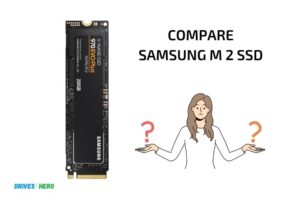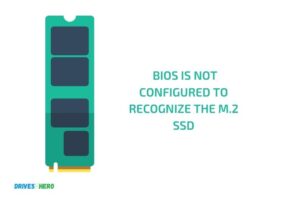Samsung 970 Evo M 2 Vs Ssd ! Differences, Pros, and Cons
When comparing the Samsung 970 EVO M.2 NVMe SSD to a traditional SATA SSD, the 970 EVO offers significantly faster performance, making it the better choice for demanding applications and high-performance gaming.
The Samsung 970 EVO M.2 NVMe SSD is a newer type of storage device that uses the NVMe protocol, which is designed specifically for high-performance storage devices like SSDs and provides faster read/write speeds compared to traditional SATA-based SSDs.
The 970 EVO uses a compact M.2 form factor and connects directly to the motherboard, bypassing the slower SATA interface.
In conclusion, the Samsung 970 EVO M.2 NVMe SSD clearly outperforms traditional SATA SSDs in terms of read/write speeds, making it a superior choice for users seeking top-notch performance for gaming or content creation.
8 Common Feature Comparison of Samsung 970 Evo M.2 and SSD
| Feature/Specification | Samsung 970 EVO M.2 NVMe | Samsung SSD (860 EVO SATA) |
|---|---|---|
| Interface | M.2 NVMe PCIe 3.0 x4 | SATA 6 Gb/s |
| Form Factor | M.2 2280 | 2.5 inch / 7mm |
| Sequential Read | Up to 3,500 MB/s | Up to 550 MB/s |
| Sequential Write | Up to 2,500 MB/s | Up to 520 MB/s |
| Random Read (4KB, QD32) | Up to 500,000 IOPS | Up to 98,000 IOPS |
| Random Write (4KB, QD32) | Up to 450,000 IOPS | Up to 90,000 IOPS |
| Endurance (TBW) | 150 TBW (250GB), 300 TBW (500GB), 600 TBW (1TB), 1,200 TBW (2TB) | 150 TBW (250GB), 300 TBW (500GB), 600 TBW (1TB), 2,400 TBW (2TB), 4,800 TBW (4TB) |
| Warranty | 5 years | 5 years |
Key Takeaway
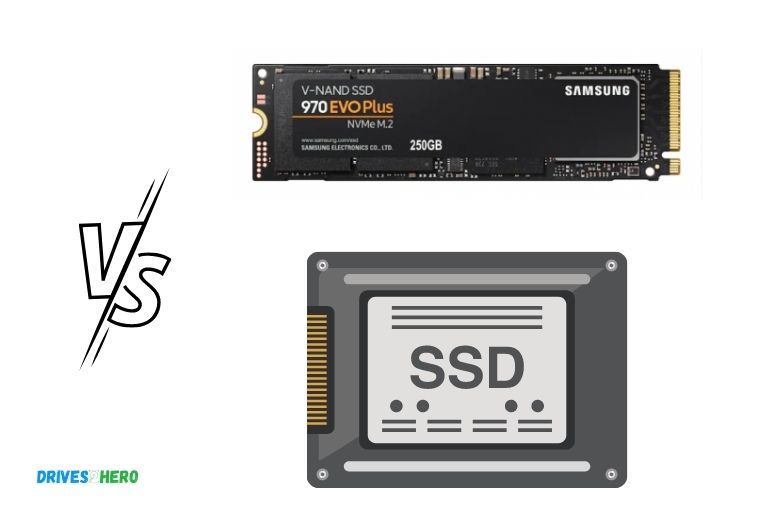
Five Important Facts to Know About the Samsung 970 Evo M.2 and SSD
Speed And Performance Comparison
Samsung is a well-known brand in the computer hardware market that offers a wide range of storage devices. Ssds and m. 2s are two of the most common phrases in the storage world. We will compare the samsung 970 evo m. 2 and ssd, evaluating their performance and speed.
Detailed Comparison Of Speed And Performance Between Samsung 970 Evo M.2 And Ssd
With advancements in technology, storage devices are evolving rapidly. In terms of speed and performance, there is a significant difference between traditional sata-based ssds and modern nvme m. 2 drives like the samsung 970 evo m. 2.
Here are some of the key differences between these two storage devices:
- Samsung 970 evo m.2 is much faster than traditional ssds because it uses the latest nvme protocol. This protocol significantly enhances the speed of data transfer, resulting in better performance.
- In comparison, the ssd is slower than an nvme m.2 due to its reliance on the conventional sata interface.
- The samsung 970 evo m.2 comes with a read speed of up to 3,500 mb/s and a write speed of up to 2,500 mb/s. The ssd, on the other hand, has an average read/write speed of 550 mb/s and 520 mb/s, respectively.
How Each Device Impacts Computer Boot Time, App Load Time, And File Transfer Speeds
One of the most significant factors that determine the overall performance of a computer is its storage device. Using an efficient storage device can considerably improve boot time, app load time, and file transfer speeds.
Let’s compare how the samsung 970 evo m. 2 and an ssd impact these three aspects:
- Boot time: The samsung 970 evo m.2 is an nvme-based m.2 drive, and it can help reduce boot time significantly. It can improve the boot time of windows 10 by an average of 5-10 seconds. In contrast, using an ssd can decrease boot time by only 2-3 seconds.
- App load time: When you use a storage device to open apps, a fast storage device will open the app much faster than a slower one. The samsung 970 evo m.2’s nvme interface significantly fastens app load time compared to an ssd with a sata interface.
- File transfer speeds: High-speed file transfer is crucial for people who regularly work with large files. The samsung 970 evo m.2 can handle much faster file transfer speeds compared to ssds, given its nvme interface.
Explanation Of How The Devices Achieve Their Respective Performance Levels
The samsung 970 evo m. 2 achieves its performance levels due to its reliance on the latest nvme protocol. In comparison, an ssd’s speed is limited due to the sata interface. The samsung 970 evo m. 2 also contains 3d nand technology, which allows for high-speed data transfer.
On the other hand, an ssd contains nand flash memory that functions through the sata interface. While an ssd’s speed is good, it isn’t on par with the speed of nvme m. 2s.
The samsung 970 evo m. 2 nvme m. 2 is one of the best storage solutions available in the market for users who prioritize high-speed data transfer. Though ssds are a cheaper option, they lack the speed and performance found in the samsung 970 evo m. 2.
Price Comparison
Comparison Of The Prices For Samsung 970 Evo M.2 And Ssd
The prices of samsung 970 evo m. 2 and ssd may vary based on capacity and brand. However, a price comparison between these two devices shows that the m. 2 is more expensive than ssds in most cases.
Here are the details:
- Samsung 970 evo m.2: Depending on the capacity of the device, the price can range between $89 for 250gb and $169 for 1tb.
- Ssd: The price of an ssd can range from $32 for 120gb to $150 for 1tb, depending on the brand.
Explanation Of How The Prices Fluctuate Based On Capacity And Brand
There are various factors that determine the price of ssds and m. 2 devices, including the storage capacity and brand. Storage capacity has a significant impact on the price.
The higher the storage capacity, the higher the price. Furthermore, different brands have different pricing structures for these devices.
Here are a few details:
- Capacity: The price of m.2 devices and ssds increases with the storage capacity. This is because larger storage devices contain more memory chips, which increases their cost. As a result, a 500gb ssd or m.2 device is more expensive than a 240gb device.
- Brand: Different brands have varying prices for their ssds and m.2 devices. Generally, samsung ssds and m.2 devices are more expensive than other brands due to their high speed and reliability. However, other brands may provide more affordable options for the same capacity.
Advantages And Disadvantages Of Choosing A More Expensive Device
Choosing an expensive device comes with its own set of advantages and disadvantages. Here are some of them.
Advantages:
- Faster data transfer speed: Expensive devices offer faster read and write speeds than their cheaper counterparts, allowing you to transfer data at a faster rate.
- Reliability: Expensive devices are usually more reliable and have a longer lifespan than cheaper devices. They are also less likely to fail or malfunction.
- Better performance: Expensive devices offer better performance than cheaper devices. This means they can handle heavy workload requirements and multitasking more effectively without lagging.
Disadvantages:
- Cost: Expensive devices can put a strain on your budget, especially if you need to purchase several for work or personal use.
- Compatibility issues: Expensive devices may not be compatible with older hardware, which can increase the cost of upgrading other hardware components.
- Overkill for basic tasks: Expensive devices are more suitable for complex workloads like gaming, video editing, and 3d rendering. For basic tasks like web browsing, cheaper options may be a more cost-effective solution.
Choosing between samsung 970 evo m. 2 and ssd can depend on your individual needs and budget. While they share some similarities, the price point and performance factors are different.
Based on the information provided, you can make an informed decision on which device best suits your needs.
Compatibility And Installation
Samsung 970 evo m 2 vs ssd: comparison of compatibility and installation process
When it comes to data storage devices, the samsung 970 evo m. 2 and ssd (solid-state drive) are two of the most reliable devices out there. They are both widely used due to their excellent speed and performance.
However, when it comes to compatibility and installation, the user needs to assess the differences between them before making their final decision.
Comparison Of Compatibility And Installation Process Of Samsung 970 Evo M.2 And Ssd:
- Compatibility: The samsung 970 evo m.2 works with motherboards that support pcie-nvme. Therefore, make sure your computer has an m.2 slot that supports nvme interface for compatibility. On the other side, ssds are compatible with any system that supports sata interfaces.
- Installation process: Installation of both devices is a straightforward process, but the samsung 970 evo m.2 requires additional steps as compared to an ssd.
Overview Of The Installation Steps For Each Device:
- Samsung 970 evo m.2: To install the samsung 970 evo m.2, follow these steps:
- Shut down your computer and unplug it from the power source.
- Mount the device in the m.2 slot on the motherboard.
- Use the accompanied screw to tighten the device in place.
- Boot your computer and enter bios to activate the drive.
- Ssd: To install ssd, follow these steps:
- Shut down your computer and unplug it from the power source.
- Locate the sata interface on the motherboard and plug the device in.
- Connect the ssd to the power source using a sata power cable.
- Reboot your computer and activate the drive using bios.
Explanation Of Which Device Is More Suitable For Your Computer:
While both devices offer seamless performance and speed, choosing the best for your computer depends on its compatibility and usage.
- If your computer supports the nvme interface, the samsung 970 evo m.2 is the perfect choice as it offers faster speeds and better performance than an ssd.
- If your computer does not have an nvme interface but a sata interface only, an ssd is more suitable because it is compatible with the sata interface and widely available at affordable prices.
The choice between samsung 970 evo m. 2 and ssds depends on the user’s needs, compatibility with the system, and overall usage.
We hope this article has helped you understand the differences between the devices to make an informed decision that best suits your requirements.
Which One Is Best For You?
Discussion Of Factors To Consider When Choosing Between Samsung 970 Evo M.2 And Ssd
When it comes to high-performance storage solutions, samsung has been a household name for years. The company offers a range of ssds, including the samsung 970 evo m. 2 and ssd. However, choosing the right one for you might be a daunting task.
Here are some factors that can influence your decision:
- Form factor: The form factor of the samsung 970 evo m.2 and ssds is different. The former is an m.2 drive, which means it connects directly to the motherboard via nvme interface, while the latter uses sata interface and comes in a traditional 2.5-inch form factor.
- Speed: The 970 evo m.2 is known for its blazing-fast read and write speeds of up to 3,500 mb/s and 2,500 mb/s, respectively. Ssds, on the other hand, are generally slower compared to their m.2 counterparts, with read and write speeds of up to 550 mb/s and 520 mb/s, respectively.
- Capacity: Samsung 970 evo m.2 drives are available in capacities up to 2tb, while ssds offer more storage options, ranging from 120gb to 4tb.
- Price: In general, samsung 970 evo m.2 drives are more expensive than ssds.
Explanation Of Which Device Is Best Suited For Your Needs
The choice between the samsung 970 evo m. 2 and ssd ultimately comes down to your needs.
Here are some scenarios to help you decide:
- If you are building a high-end gaming pc, video editing machine, or workstation that requires fast read and write speeds, the samsung 970 evo m.2 drive is the best choice.
- However, if you need more storage space and are working on a budget, then ssds are a suitable choice. They are still much faster than traditional hard drives, and with prices dropping over the years, you can now get a decent ssd for much less than the 970 evo m.2.
Conclusion On Whether The Price Difference Justifies The Performance Difference
The answer depends on your needs. If you require faster read and write speeds, then the price of the 970 evo m. 2 is justifiable.
However, if you are on a budget and can make do with slightly slower speeds, then ssds are still a viable option and offer better value for money. Choose the one that suits your needs and budget.
Always remember, either way, you’re getting a great storage solution from samsung that won’t disappoint.
FAQ On Samsung 970 Evo M 2 Vs Ssd
What Is An M.2 Ssd, And How Does It Compare To A Traditional Ssd?
M. 2 ssds are faster and smaller than traditional ssds, but they can be more expensive. They use nvme technology to deliver faster speeds than sata-based ssds.
Which One Should I Choose: Samsung 970 Evo M.2 Or Ssd?
If you want speed and efficiency, go with the samsung 970 evo m. 2. If you want cost-effectiveness and more storage, go with an ssd.
What Are The Benefits Of Using An M.2 Ssd?
The main benefits of using an m. 2 ssd are faster read and write speeds, smaller form factor, and less power consumption. They are ideal for high-performance applications.
Does The Samsung 970 Evo M.2 Come With A Warranty?
Yes, the samsung 970 evo m. 2 comes with a 5-year warranty. You can also register your product on samsung’s website to extend the warranty period up to 7 years.
Conclusion
After examining the specifications and features of both the samsung 970 evo m2 and ssd, it is clear that the samsung 970 evo m2 stands out as the better option. With faster read and write speeds, a larger storage capacity, and more advanced technology, the samsung 970 evo m2 provides a better user experience.
Additionally, the samsung 970 evo m2 is more durable and reliable, making it a better long-term investment. While the ssd offers solid performance and is more affordable, it falls short in comparison to the samsung 970 evo m2.
As technology continues to advance, it’s essential to invest in products that can keep up with the changes. With its advanced features, the samsung 970 evo m2 is undoubtedly the better choice for anyone looking for a high-speed, high-capacity, and reliable storage option for their computer.