How to Know If My Ssd is Tlc Or Qlc? 6 Steps!
The type of NAND flash memory in your SSD can affect its performance and durability. Knowing this can impact your SSD’s performance and endurance.
We’ll take you through a simple step-by-step process to determine whether your SSD is TLC or QLC, ensuring you have a clearer picture of your storage device’s inner workings.
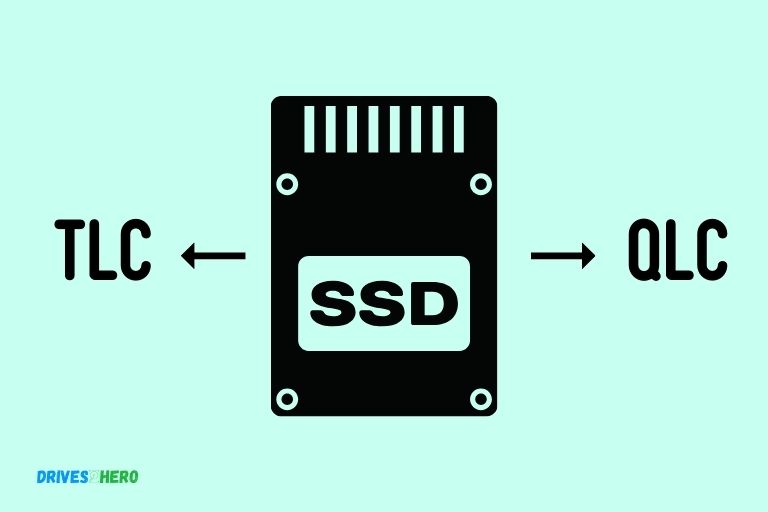
6 Easy Steps to Determine SSD Type: TLC or QLC
Step 1: Identify the SSD Model
Locate the model number of your SSD. This is usually mentioned on the SSD itself or in the product documentation.
Step 2: Visit the Manufacturer’s Website
Go to the official website of the SSD manufacturer. Look for a section that provides detailed specifications or product information for your SSD model.
Step 3: Check Product Specifications
Navigate to the specifications page for your SSD model. Look for information related to the NAND flash memory used in the SSD.
Step 4: Look for NAND Type
Find details about the NAND type. TLC (Triple-Level Cell) and QLC (Quad-Level Cell) are common types. The information might be listed under technical specifications or features.
Step 5: Check Storage Capacity
Sometimes, the storage capacity can give a clue. Higher capacity SSDs (e.g., 1TB or more) are more likely to use QLC, while lower capacities may use TLC.
Step 6: Search Online
If the manufacturer’s website doesn’t provide the needed information, perform an online search using your SSD model number. Community forums or reviews may contain details about the NAND type.
Determining whether your SSD is TLC or QLC involves checking the manufacturer’s website for detailed specifications, focusing on the NAND type information. Always refer to the official documentation for accurate details about your specific SSD model.
Understanding The Basics Of Ssds
Wondering if your SSD is TLC or QLC? Learn the basic differences between the two to determine the type of NAND flash memory your solid-state drive is equipped with.
Why Ssds Are Popular In Modern Computing
- Faster data access: SSDs use flash memory technology, allowing for quicker data retrieval compared to traditional HDDs. This results in improved overall system performance and reduced loading times.
- Enhanced durability: Unlike HDDs, SSDs have no moving mechanical components, making them less susceptible to physical damage from drops or vibrations. This increased durability ensures data integrity and reliability.
- Energy efficiency: SSDs consume less power compared to HDDs, which can lead to longer battery life in laptops and reduced electricity costs in desktop computers.
- Compact and lightweight: SSDs are significantly smaller and lighter than HDDs, making them ideal for portable devices and slim form-factor PCs where space is limited.
- Silent operation: Without any moving parts, SSDs emit minimal to no noise during operation, providing a noise-free computing experience.
The Different Types Of Ssds Available
Let’s take a closer look at each:
Tlc (Triple-Level Cell) Ssds
- TLC SSDs store three bits of data per memory cell, resulting in higher data density.
- They provide a balance between performance, cost, and endurance.
- TLC SSDs offer faster data transfer speeds compared to HDDs, but generally slower than SLC (Single-Level Cell) or MLC (Multi-Level Cell) SSDs.
- These SSDs are commonly used in consumer-grade applications such as laptops, desktops, and gaming consoles.
Qlc (Quad-Level Cell) Ssds
- QLC SSDs store four bits of data per memory cell, allowing for even higher data density.
- They offer greater cost-effectiveness due to higher storage capacity per dollar.
- QLC SSDs typically have slower data transfer speeds compared to TLC SSDs.
- These SSDs are well-suited for applications where high capacity storage is required, such as data centers and archival purposes.
The Key Differences Between Tlc And Qlc Ssds
When comparing TLC and QLC SSDs, there are a few key differences to consider:
- Endurance: TLC SSDs have higher endurance than QLC SSDs, meaning they can sustain a greater number of write cycles before experiencing performance degradation.
- Storage capacity: QLC SSDs can provide higher storage capacities at a more affordable price compared to TLC SSDs.
- Performance: TLC SSDs generally offer better sustained write performance and shorter latency compared to QLC SSDs.
- Cost: QLC SSDs are typically more cost-effective due to their higher data density and lower production costs.
SSDs have become popular in modern computing due to their faster data access, enhanced durability, energy efficiency, compact size, and silent operation.
Checking The Product Specifications
To determine if your SSD is TLC or QLC, check the product specifications. Look for details on the type of NAND flash memory used in the SSD, as TLC and QLC are different types of flash memory technology with varying performance and durability.
Let’s explore these specifications in more detail:
Key Specifications To Look For On The Product Packaging Or Official Website:
Endurance: This specification refers to the total amount of data that can be written to the SSD throughout its lifespan.
It is usually measured in terabytes written (TBW) or drive writes per day (DWPD). SSDs with higher endurance ratings are generally more reliable and long-lasting.
Write Amplification Factor: Write amplification factor (WAF) is a measure of how efficiently an SSD writes data. It is the ratio between the amount of data written by the host system and the actual data written to the NAND flash memory.
Lower WAF values indicate better performance and increased durability.
NAND Flash Technology: Another important specification to consider is the NAND flash technology used in the SSD. TLC (Triple-Level Cell) and QLC (Quad-Level Cell) are two commonly used technologies.
TLC offers higher performance and endurance compared to QLC, but at a higher cost. QLC can provide higher storage capacities at a more affordable price point, but with slightly lower performance and endurance.
Controller: The controller chip in an SSD plays a crucial role in its overall performance. Different controller models have varying capabilities, such as having better error correction mechanisms or improved garbage collection algorithms.
Researching and comparing controller specifications can give you a better understanding of the SSD’s capabilities.
Cache: SSDs often include a cache memory that helps improve read and write speeds. The cache size can range from a few megabytes to several gigabytes. A larger cache size generally results in better performance, especially during intensive read and write operations.
Interface: SSDs utilize various interface standards such as SATA, PCIe, or NVMe. The interface determines the speed at which the SSD can communicate with the host system. PCIe and NVMe SSDs generally offer faster data transfer rates compared to SATA SSDs.
By checking the product specifications, specifically for endurance, write amplification factor, NAND flash technology, controller, cache, and interface type, you can gain insight into whether your SSD is TLC or QLC.
Physical Inspection And Identification
Want to know if your SSD is TLC or QLC? Easily identify it through a physical inspection. Look for product specifications, labels, or contact the manufacturer for accurate information on the type of SSD you have.
Visual Cues And Labeling On The Ssd Itself
When it comes to identifying whether your SSD is TLC or QLC, one of the first steps is to inspect the physical appearance and labeling on the SSD itself.
By paying attention to the visual cues and branding, you can gather valuable information about the type of NAND flash memory used in your SSD.
Here are some tips to consider:
- Look for labels: Check the label or sticker on the SSD for any specific indications of the type of NAND flash memory used. Manufacturers often mention whether the SSD utilizes TLC or QLC technology on these labels.
- Check for product branding: Some manufacturers may directly mention the type of NAND flash used in the product name or model. Keep an eye out for terms like “TLC” or “QLC” in the branding itself.
- Explore the product packaging: The packaging of the SSD can provide additional information. Look for any graphics or text that mention the type of NAND flash memory utilized. Manufacturers may highlight key features, including the NAND type, on the packaging.
- Examine the physical appearance: TLC and QLC SSDs may have subtle physical differences that can help with identification. While these cues may not always be present, here are some potential indicators to consider:
- Color coding: Some manufacturers use different colors for TLC and QLC SSDs. For example, TLC SSDs could be black or blue, while QLC SSDs may be gray or green. However, it’s important to note that color coding is not consistent across all manufacturers and models.
- Form factor: The physical size and shape of the SSD may provide clues about its NAND flash type. However, it’s essential to research the specific SSD model or refer to the manufacturer’s specifications to confirm this information.
Tips For Identifying Tlc Or Qlc Based On Appearance Or Product Branding
Inspecting the physical characteristics and product branding of your SSD can offer valuable insights into whether it is TLC or QLC.
Here are some additional tips to help you identify the NAND flash type based on appearance or product branding:
- Look for “3D” or “V-NAND” in product descriptions or marketing materials. While not specific to TLC or QLC, these terms often suggest the use of TLC technology.
- Pay attention to speed and capacity options. In general, TLC SSDs tend to have higher capacities (e.g., 1TB or more) and faster speeds compared to QLC SSDs, which are often available in smaller capacities and slower speeds.
- Research the manufacturer’s website or consult with their customer support for detailed information on the SSD’s technology. They may provide specific details about the NAND flash memory used.
- Read product reviews and discussions on forums or tech websites. Users often mention the type of NAND flash memory in their reviews, which can help you make an educated guess.
Remember, while visual cues and product branding can provide helpful hints, they may not always guarantee precise identification. It’s crucial to cross-reference the information with reliable sources and consult the SSD manufacturer for accurate details.
Can I Determine If My 3.5 Inch SSD is TLC or QLC?
Determining whether a 3.5 Inch SSD is TLC or QLC is indeed possible. By thoroughly researching the product specifications or referring to the manufacturer’s website, you can gather relevant information about the specific SSD model you own. Comparing the advantages and drawbacks of each SSD type will help you make an informed decision. Ultimately, understanding the distinctions between SSD types empowers you to choose the ssd vs 3.5 inch: the favorable choice for your needs.
Factors To Consider When Choosing Between Tlc And Qlc Ssds
When deciding between TLC and QLC SSDs, it’s essential to evaluate your specific requirements and use case scenarios.
Consider the following factors:
- Workload: Determine the nature of your tasks and whether they involve extensive read or write operations. If you require faster performance and durability for demanding workloads, TLC SSDs are a better choice.
- Storage capacity: Evaluate your storage needs and consider the amount of data you’ll be working with. QLC SSDs offer larger storage capacities, making them suitable for users with high storage demands.
- Budget: Consider your budget constraints. TLC SSDs tend to be more expensive due to their superior performance and endurance. If cost is a significant factor, QLC SSDs provide a more affordable option.
- Lifespan: Assess how frequently you’ll be performing read and write operations on your SSD. If you anticipate heavy usage or intend to keep the drive for an extended period, TLC SSDs with their higher endurance may be a better investment.
- Speed requirements: Determine whether speed is a critical factor for your specific tasks. If you prioritize fast data transfers or require quick access to files, TLC SSDs deliver better overall performance.
By considering these factors, you can make an informed decision between TLC and QLC SSDs that aligns with your specific needs and budget.
Conclusion
To determine whether your SSD is TLC or QLC, there are a few key indicators to look out for: the product specifications, the price, and the overall performance.
Checking the specifications provided by the manufacturer is the first step in identifying the type of NAND flash memory your SSD contains.
TLC SSDs tend to have higher endurance and write speeds, while QLC SSDs offer higher storage capacities at a lower cost. However, keep in mind that performance can vary depending on the specific model and brand.






