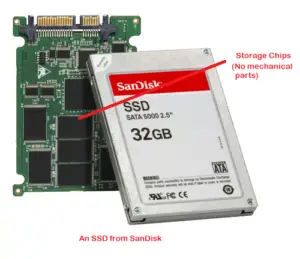Hybrid Hdd Vs Ssd Performance Comparison: Which Is Better?
When comparing the performance of a Hybrid HDD (Hard Disk Drive) and an SSD (Solid State Drive), the SSD outperforms the Hybrid HDD in most aspects. The SSD provides faster data access, boot times, and file transfers.
While the Hybrid HDD offers a good balance between cost and performance, the SSD offers superior speed and performance. SSDs utilize flash memory to store data, which allows for quicker access times and speedier file transfers.
This leads to an overall improvement in system performance, resulting in shorter boot times, quicker application loading, and improved system responsiveness.
On the other hand, Hybrid HDDs combine traditional spinning hard disks with a small amount of high-speed flash memory.
The most frequently used data is stored on the flash memory, offering improved performance over standard hard drives, but still lags behind SSDs.
If you prioritize speed and performance, SSDs are the superior choice. However, if you’re looking for a balance between cost and performance, a Hybrid HDD could serve your needs.
It’s essential to consider your specific requirements before making a decision. Consider the balance between speed, storage capacity, and cost to make the best decision for your particular use case.
8 Features Of Hybrid HDD Vs SSD
| Feature | Hybrid HDD | SSD |
|---|---|---|
| Speed | Medium | High |
| Cost | Less Expensive | More Expensive |
| Durability | Less Durable | More Durable |
| Capacity | Higher | Lower |
| Power Consumption | More Power | Less Power |
| Noise | Generates Noise | Silent |
| Weight | Heavier | Lighter |
| Heat Production | Generates More Heat | Generates Less Heat |
Key Takeaway

Five Facts About Hybrid HDD Vs SSD Performance Comparison
Understanding The Difference: Hdds And Ssds
Hybrid HDDs and SSDs offer different levels of performance. While HDDs are cost-effective and provide higher storage capacity, SSDs are faster and more durable.
Understanding the differences between the two can help users make informed decisions based on their specific needs. In the world of computer storage devices, two technologies stand out: HDDs and SSDs.
Each has its own set of advantages and limitations, making them suitable for different use cases. Let’s dive into the details and explore the key differences between HDDs and SSDs.
Brief Explanation Of Hdds And Ssds:
Below are the main characteristics of HDDs:
- HDD stands for Hard Disk Drive.
- It uses spinning disks or platters coated with a magnetic material to store and retrieve data.
- It relies on read/write heads that move across the spinning platters, accessing data as needed.
- The read/write process can be slower due to the mechanical components involved.
- HDDs are typically available in higher capacities at a lower cost per gigabyte compared to SSDs.
And here are the key features of SSDs:
- SSD stands for Solid State Drive.
- It uses flash memory chips, similar to those found in USB drives and memory cards, to store data.
- It has no moving parts, resulting in faster access times and data transfer rates.
- SSDs are more resistant to physical shocks and vibrations than HDDs.
- They are typically pricier than HDDs, especially when it comes to higher capacity options.
Comparison Of Hdd And Ssd Technologies:
Let’s compare the technologies of HDDs and SSDs to get a better understanding:
- Speed: SSDs have faster read and write speeds than HDDs due to their lack of moving parts.
- Durability: SSDs are more durable and less prone to physical damage compared to HDDs, which are sensitive to shocks and vibrations.
- Noise: Since SSDs don’t have moving components, they operate silently, while HDDs can make audible clicking or spinning noises.
- Energy Efficiency: SSDs consume less power than HDDs, contributing to longer battery life for laptops and reducing electricity costs for desktops.
- Lifespan: SSDs typically have a longer lifespan than HDDs because they are not subject to mechanical failures.
- Storage Capacity: HDDs usually offer larger storage capacities at a lower cost per gigabyte, making them more suitable for bulk storage needs.
Pros And Cons Of Hdds And Ssds For Performance:
Looking at the performance aspect, let’s summarize the pros and cons of each:
HDDs for Performance:
Pros:
- Lower cost per gigabyte, making them attractive for budget-conscious users.
- Ideal for storing large files, such as videos, music, and archives, where speed is not the primary concern.
Cons:
- Slower data access and transfer speeds due to mechanical limitations.
- More susceptible to physical damage and failure.
SSDs for Performance:
Pros:
- Significantly faster data access and transfer speeds, resulting in snappy system performance.
- Enhanced responsiveness, especially for tasks involving file loading, booting, and multitasking.
Cons:
- Higher price per gigabyte, posing a challenge for those needing large storage capacities.
- Limited lifespan due to the finite number of write cycles each flash cell can endure.
Understanding the differences between HDDs and SSDs allows you to make informed decisions based on your specific needs.
While HDDs offer larger storage capacities at a lower cost, SSDs excel in terms of speed, durability, and energy efficiency. It’s crucial to consider your requirements and budget when choosing the ideal storage solution for your system.
Key Factors Impacting Performance
Hybrid HDD and SSD have different impacts on performance, with SSD offering faster speed and responsiveness, while hybrid HDD combines the advantages of both traditional hard drives and SSDs for improved storage capacity and cost efficiency.
The choice between the two depends on individual needs and priorities.
Hybrid Hdd Vs Ssd Performance Comparison
When it comes to the performance of hybrid HDDs and SSDs, several key factors come into play. Understanding these factors can help you make an informed decision when choosing between the two storage options.
We will explore the speed of read and write operations, access time and latency, data transfer rates, input/output operations per second (IOPS), and the impact of storage capacity on performance.
Speed Of Read And Write Operations:
- SSDs: SSDs are known for their lightning-fast read and write speeds. With no moving parts, they excel in retrieving and saving data quickly, resulting in faster boot times and application launches.
- Hybrid HDDs: Hybrid HDDs combine the speed of an SSD with the storage capacity of traditional hard drives. While they may not match the read and write speeds of SSDs, they still offer improved performance compared to conventional HDDs.
Access Time And Latency:
- SSDs: SSDs have significantly lower access time and latency compared to HDDs. This means that data can be quickly retrieved and processed, resulting in faster response times.
- Hybrid HDDs: Although hybrid HDDs still rely on mechanical components, their SSD cache helps reduce access time and latency, bridging the gap between traditional HDDs and SSDs.
Data Transfer Rates:
- SSDs: With their advanced flash memory technology, SSDs provide high data transfer rates. This means that large files can be copied or transferred more quickly, leading to improved overall system performance.
- Hybrid HDDs: While hybrid HDDs may not offer the same data transfer rates as SSDs, they still provide a noticeable improvement compared to traditional HDDs.
Input/Output Operations Per Second (Iops):
- SSDs: SSDs excel in handling multiple I/O operations simultaneously. This makes them ideal for tasks that require high IOPS, such as running virtual machines or editing large multimedia files.
- Hybrid HDDs: Hybrid HDDs may not match the IOPS capabilities of SSDs, but they still offer a significant improvement compared to regular HDDs. This makes them a suitable choice for users who require a balance between performance and storage capacity.
Impact Of Storage Capacity On Performance:
- SSDs: SSDs typically come with limited storage capacity compared to HDDs. However, the smaller capacity drives often offer faster performance due to less data to read and write, resulting in quicker operations.
- Hybrid HDDs: Hybrid HDDs offer the advantage of larger storage capacity thanks to the inclusion of traditional HDD components. This makes them suitable for users who require ample storage space without sacrificing overall performance.
When comparing the performance of hybrid HDDs and SSDs, it is essential to consider factors such as read and write speeds, access time, data transfer rates, IOPS, and storage capacity.
While SSDs generally outperform hybrid HDDs in terms of speed, access time, and latency, hybrid HDDs still provide a significant improvement over traditional HDDs.
The right choice depends on your specific needs and budget, balancing performance with storage capacity.
Benchmarks And Performance Tests
Looking for a performance comparison between hybrid HDD and SSD? Discover the benchmarks and performance tests to determine the best choice for your needs. Find out which drive delivers superior speed and efficiency.
When comparing the performance of hybrid HDDs (Hard Disk Drives) and SSDs (Solid State Drives), it is important to consider the results obtained from popular performance benchmarking tools.
These tools provide a standardized way to measure and compare the performance of different storage devices.
Here are some key points to keep in mind:
- Popular performance benchmarking tools:
- CrystalDiskMark: This tool is commonly used to evaluate the sequential and random read/write speeds of storage devices. It provides valuable insights into the overall performance of HDDs and SSDs.
- AS SSD Benchmark: Another widely used benchmarking tool that measures the sequential and random read/write speeds, as well as access time and IOPS (Input/Output Operations Per Second).
- ATTO Disk Benchmark: This tool focuses on measuring the read/write speeds of storage devices at different file sizes, giving a comprehensive view of their performance capabilities.
Methodology For Testing Hdd And Ssd Performance
To conduct an accurate performance comparison between hybrid HDDs and SSDs, a well-defined methodology is crucial.
Here’s an overview of the typical approach taken when testing these storage devices:
- Testing setup: A standardized testing environment is created to minimize variations and ensure fair comparison between the drives being tested.
- Hardware specifications: The computer system used for testing should have identical hardware configurations, including the CPU, RAM, and motherboard.
- Operating system: The same version of the operating system is installed on both the HDD and SSD being tested to eliminate any potential software-related biases.
- Cloning and wiping: The drives are first cloned to ensure that they contain the same data. Then, the data is wiped clean to provide a fresh start for testing.
- Test scenarios: Various test scenarios are performed, including sequential and random read/write tests, to assess different aspects of performance.
- Multiple iterations: To account for any variances, the tests are run multiple times, and the average results are taken into consideration.
Comparison Of Benchmark Results
After conducting the benchmark tests, it is essential to compare the results obtained from the HDD and SSD.
Here are some key points to analyze:
Sequential read/write speeds:
- HDDs typically have lower sequential read/write speeds compared to SSDs. These speeds affect tasks that involve large file transfers, such as video editing or data backup.
- SSDs excel in sequential read/write speeds, allowing for faster data transfer and improved overall system responsiveness.
Random read/write speeds:
- When it comes to random read/write speeds, SSDs outperform HDDs by a significant margin. These speeds directly impact tasks that involve accessing multiple small files simultaneously, such as gaming or launching applications.
- HDDs, on the other hand, struggle with random read/write speeds due to their reliance on mechanical components.
Real-World Performance Scenarios
While benchmark tests provide valuable insights into the performance capabilities of HDDs and SSDs, real-world scenarios offer a more comprehensive understanding of their practical usability.
Here are a few scenarios to consider:
- Boot time: An SSD can significantly reduce the boot time of a computer, allowing for quicker start-up and improved productivity.
- Application launch: SSDs enable faster application launch times, enhancing the overall user experience.
- File transfer: With higher sequential read/write speeds, SSDs facilitate faster file transfer, making tasks such as video editing or file copying more efficient.
- Gaming performance: SSDs can enhance gaming performance by reducing load times and improving game responsiveness.
Benchmark tests provide valuable insights into the performance capabilities of HDDs and SSDs. While SSDs generally excel in both sequential and random read/write speeds, real-world scenarios offer a more holistic assessment of their usability.
The choice between these storage devices ultimately depends on the specific needs and requirements of the user.
Application Performance And Boot Times
This comparison examines the performance of hybrid HDDs and SSDs in terms of application performance and boot times.
It sheds light on the differences between these storage technologies to help users make an informed decision about which option suits their needs.
With the growing demand for faster storage solutions, the debate between hybrid HDD and SSD performance has become a hot topic among tech enthusiasts.
We will delve into the impact of storage technology on application load times and boot performance.
By comparing the performance of HDDs and SSDs in terms of application handling and boot times, we will gain a clearer understanding of which solution offers superior results.
Impact Of Storage Technology On Application Load Times
SSDs:
- Applications load significantly faster on SSDs due to their flash-based storage technology.
- The absence of moving parts allows for quicker data retrieval and processing.
- This results in reduced load times and improved overall performance.
HDDs:
- Traditional hard disk drives rely on mechanical components to read and write data.
- Consequently, application load times are comparatively slower.
- The spinning platters and moving read/write heads contribute to the longer processing durations.
- Resource-intensive applications that require simultaneous access to numerous files may experience delays.
Comparison Of Hdd And Ssd Boot Times
SSDs:
- SSDs excel in boot performance, allowing for lightning-fast startup times.
- Users can experience significantly reduced waiting periods, enabling them to access their systems swiftly.
- The absence of mechanical parts ensures quick response rates during the boot process.
- SSDs have the upper hand when it comes to initializing the operating system and swiftly loading the necessary configurations.
HDDs:
- On the other hand, HDDs have relatively slower boot times.
- The mechanical nature of the drives and the time it takes for the platters to spin up can cause delays during the boot process.
- Consequently, users may experience longer waiting periods before their systems are ready for use.
Analysis Of Performance In Resource-Intensive Applications
SSDs:
- SSDs exhibit exceptional performance in resource-intensive applications, such as video editing, gaming, and large-scale data analysis.
- The fast data transfer rates and quick access times allow for smoother execution of these demanding tasks.
- Users will notice improved responsiveness and reduced lag when running such applications.
HDDs:
- HDDs, while slower than SSDs, can still handle resource-intensive applications.
- However, the relatively lower read/write speeds may lead to longer loading times and occasional stutters during operation.
- Nevertheless, for less demanding tasks, HDDs continue to provide an economical storage solution.
SSDs outshine HDDs in terms of both application load times and boot performance. With their faster data retrieval capabilities and rapid response rates, SSDs provide a significant advantage in resource-intensive applications.
However, for those on a budget or who do not require high-performance storage, HDDs remain a viable option.
Ultimately, choosing between the two depends on individual needs and priorities when it comes to storage performance.
Gaming Performance
Hybrid HDD and SSD perform a gaming comparison, with a focus on gaming performance. Explore the benefits and differences between these two storage options for an optimized gaming experience.
Influence Of Storage Technology On Gaming Experience:
- Gaming performance is heavily influenced by the choice of storage technology, with solid-state drives (SSD) and hybrid HDD (hard disk drive) being the two main options.
Let’s delve into how each of these technologies impacts the gaming experience:
Loading Times In Games:
One crucial aspect that storage technology affects in games is the loading times.
Here’s how SSD and hybrid HDD compare in this regard:
SSD:
- Virtually no seek time due to the lack of moving parts, resulting in significantly faster load times.
- Boosts the overall gaming experience by reducing waiting times between levels or zones.
- Allows for quicker game launches, allowing players to jump right into the action.
Hybrid HDD:
- Combines the speed of an SSD cache with the larger storage capacity of an HDD.
- Loading times aren’t as fast as SSDs but still faster than traditional HDDs.
- Offers a decent compromise between speed and capacity, providing a smoother gaming experience compared to regular HDDs.
Impact On Frame Rates And Overall Gameplay:
Storage technology can also have an impact on frame rates and the overall gameplay experience.
Here’s what you need to know:
SSD:
- Faster read and write speeds enable games to access game assets and files swiftly, resulting in smoother performance.
- Reduced stuttering and lag as textures and data are retrieved quickly.
- Enhances the overall responsiveness during gameplay, ensuring a seamless and immersive experience.
Hybrid HDD:
- While not as fast as SSDs, hybrid HDDs still deliver solid performance.
- Improves frame rates and decreases game hitching when compared to traditional HDDs.
- Offers a balance between speed and capacity, which manifests in a more enjoyable gaming experience.
Gaming Benchmarks And Performance Comparisons:
To truly understand the differences in gaming performance between hybrid HDDs and SSDs, let’s take a look at some benchmarks and performance comparisons:
SSD:
- In gaming benchmarks, SSDs consistently outperform hybrid HDDs.
- Loading times are notably faster on SSDs, leading to a reduced wait between game sessions.
- SSDs provide a noticeable edge in competitive gaming scenarios, where split-second reactions and fast-loading games are crucial.
Hybrid HDD:
- Hybrid HDDs tend to lag behind SSDs in benchmarks, but they still offer acceptable gaming performance.
- While loading times are not as fast, they are still an improvement over traditional HDDs.
- Hybrid HDDs are a cost-effective option for gamers seeking a blend of capacity and decent performance.
Remember, the choice between hybrid HDD and SSD for gaming ultimately depends on your priorities. SSDs offer superior performance, but they do come at a higher price point.
Hybrid HDDs provide a balance between storage capacity and performance, making them a viable option for budget-conscious gamers.
Power Consumption And Reliability
Hybrid HDDs and SSDs offer a performance comparison in power consumption and reliability.
These storage solutions are more energy-efficient and dependable, ensuring seamless operations and improved overall system performance.
Ever wondered about the power consumption and reliability differences between Hybrid HDDs and SSDs?We’ll explore these factors in detail and help you understand how they impact your device’s performance and lifespan.
Power Consumption Differences Between Hdds And Ssds
When it comes to power consumption, Hybrid HDDs and SSDs have distinct characteristics that can affect your device’s battery life.
Here’s what you need to know:
Hybrid HDDs:
- These drives use a combination of traditional mechanical components and flash memory.
- Power consumption tends to be higher since they rely on spinning disks for data access.
- More power is required during startup and when accessing large files.
SSDs:
- SSDs are purely based on flash memory, meaning they have no moving parts.
- Power consumption is significantly lower compared to Hybrid HDDs.
- They consume less power during startup and require minimal power during data access.
Impact On Battery Life For Laptops
Since power consumption directly affects battery life, choosing the right storage option for your laptop is crucial.
Consider the following points:
Hybrid HDDs:
- Due to their higher power consumption, laptops equipped with Hybrid HDDs may experience reduced battery life.
- Continuous disk spinning drains the battery faster, especially when accessing large files or running resource-intensive applications.
SSDs:
- SSDs require less power, resulting in improved battery life.
- With faster data access times and reduced power consumption, laptops can run longer on a single charge when equipped with an SSD.
Reliability And Durability Of Hdds And Ssds
Reliability and durability are important factors to consider when investing in storage devices.
Let’s compare HDDs and SSDs in terms of their performance in this area:
Hybrid HDDs:
- As Hybrid HDDs combine mechanical and flash memory components, they may be prone to higher failure rates compared to SSDs.
- The mechanical parts, such as the spinning disks, can be susceptible to mechanical wear and tear over time.
SSDs:
- SSDs are known for their durability and stability.
- With no moving parts, they are less susceptible to physical damage, making them more reliable than Hybrid HDDs.
- The lack of mechanical components also results in quieter operation and reduced vibration.
Mtbf (Mean Time Between Failures)
MTBF is an important metric used to measure the reliability of storage devices.
Let’s see how HDDs and SSDs compare:
Hybrid HDDs:
- On average, Hybrid HDDs have a lower MTBF compared to SSDs.
- The mechanical components introduce a higher probability of failure over time.
SSDs:
- SSDs tend to have a higher MTBF, primarily due to the absence of moving parts.
- This means that SSDs are less likely to fail, enhancing the overall reliability of your device.
Failure Rates And Lifespan Comparisons
It’s essential to consider the failure rates and lifespan of storage devices before making a decision.
Here’s what you should know:
Hybrid HDDs:
- Hybrid HDDs may have higher failure rates due to their mechanical components.
- The lifespan of a Hybrid HDD can vary, typically ranging from 3 to 5 years based on usage patterns and conditions.
SSDs:
- SSDs generally have lower failure rates compared to Hybrid HDDs.
- With proper usage and maintenance, SSDs can have a longer lifespan, often ranging from 5 to 7 years.
Now that you have a clear understanding of the power consumption and reliability differences between Hybrid HDDs and SSDs, you can make an informed decision based on your specific requirements.
Remember to consider factors such as battery life, durability, and lifespan when choosing the ideal storage option for your device.
Cost Considerations
Hybrid HDDs and SSDs offer differing performance levels, but cost considerations are crucial.
Hybrid HDDs provide a balance between price and performance, while SSDs deliver superior speed at a higher price point. Understanding your budget and specific needs will help determine the best choice for you.
Hybrid HDD vs SSD Performance Comparison:
When it comes to choosing between a Hybrid HDD (Hard Disk Drive) and an SSD (Solid State Drive), cost is a crucial factor to consider.
Let’s dive into a cost comparison between these two storage options and explore their cost-effectiveness in terms of performance as well as their long-term cost implications.
Cost Per Gigabyte Comparison Between Hdds And Ssds
- HDDs generally offer a lower cost per gigabyte compared to SSDs.
- SSDs are typically more expensive, but their prices have been decreasing steadily over time.
- The cost per gigabyte of SSDs has become increasingly competitive and is expected to continue to decrease in the future.
- However, HDDs remain the more economical choice for storing large amounts of data when cost is a primary concern.
Cost-Effectiveness In Terms Of Performance
- When it comes to performance, SSDs outshine HDDs in terms of speed and responsiveness.
- SSDs have no moving parts, which allows for faster data access and reduces latency.
- This speed and responsiveness can significantly impact the overall performance of your system, enhancing tasks such as boot-up times, application loading, and file transfers.
- While SSDs may be more expensive, their performance benefits often outweigh the cost difference in terms of productivity and user experience.
Long-Term Cost Implications
- Considering the long-term cost implications, SSDs tend to be more cost-effective in certain scenarios.
- SSDs have a lower power consumption compared to HDDs, resulting in energy savings over time.
- The durability and reliability of SSDs also contribute to their long-term cost-effectiveness, as they are less prone to mechanical failures that can lead to data loss and expensive repairs.
- Furthermore, SSDs generally require less maintenance and have a longer lifespan, reducing the need for frequent replacements and additional expenses.
While HDDs offer a more affordable cost per gigabyte, SSDs provide superior performance and long-term cost-effectiveness. It is essential to weigh these factors based on your specific requirements and budget constraints. Ultimately, investing in an SSD can lead to enhanced productivity, improved user experience, and potential savings in the long run.
Choosing The Right Storage Solution
Choosing the right storage solution involves a careful hybrid HDD vs SSD performance comparison.
By weighing the pros and cons of each option, you can make an informed decision that suits your specific needs and enhances your overall system performance.
When it comes to selecting the perfect storage solution for your needs, factors such as performance, application-specific requirements, budget constraints, and future scalability all play a crucial role.
Both Hybrid HDDs and SSDs have their own unique advantages, so it’s important to consider these factors before making a decision.
Factors To Consider When Selecting Between Hdds And Ssds:
Performance:
- Hybrid HDDs combine the best of both worlds, offering the large storage capacity of traditional hard drives along with the faster performance of solid-state drives.
- They utilize a combination of spinning hard disk drives and flash memory to provide improved speed and responsiveness.
- SSDs, on the other hand, are known for their lightning-fast speeds, delivering significantly faster read and write times compared to HDDs. This makes them ideal for applications that require quick data access and transfer, such as gaming and multimedia editing.
Application-specific requirements and performance needs:
- Depending on your specific requirements, certain applications may benefit more from either HDDs or SSDs. If you need to store large amounts of data, such as videos, photos, or documents, an HDD with its higher storage capacity may be the right choice.
- On the other hand, if you work with resource-intensive applications that demand quick data retrieval and processing, an SSD can greatly enhance your overall productivity.
Budget constraints and future scalability:
- One of the key considerations when choosing between HDDs and SSDs is your budget. HDDs generally offer a more cost-effective storage solution, with larger capacities available at a lower price point.
- This can be advantageous if you require massive storage space without breaking the bank.
- However, it’s essential to keep future scalability in mind. As SSDs continue to evolve and become more affordable, their prices are steadily decreasing.
- Considering the long-term cost, investing in an SSD now may provide better value as their performance advantages and storage capacities continue to improve.
Choosing the right storage solution involves carefully evaluating factors such as performance needs, application-specific requirements, budget constraints, and future scalability.
Whether you opt for the hybrid capabilities of an HDD or the lightning-fast speeds of an SSD, understanding your priorities and tailoring your decision accordingly will ensure that your data storage meets your present and future needs.
FAQ On Hybrid Hdd Vs Ssd Performance Comparison
What is the Difference between Hybrid Hdd And Ssd Performance?
A hybrid HDD combines the capacity of a hard drive with the speed of an SSD. It is slower than a pure SSD, but faster than a pure HDD.
An SSD offers much better performance in terms of read/write speeds and lower latency as compared to an HDD, which is why it is often used for boot drives or other frequently accessed files.
How Does a Hybrid Hdd Compare to an Ssd in Terms of Speed?
A hybrid HDD combines a traditional spinning hard drive with flash storage. This provides faster access and response times than a regular hard drive, but still not as fast as an SSD.
An SSD is generally much faster than a hybrid HDD because it has no moving parts and can read data directly from the memory chips.
Are There Any Benefits to Using a Hybrid Hdd Over an Ssd?
Yes, there are benefits to using a hybrid HDD over an SSD. Hybrid HDDs provide large storage capacities while also providing faster read/write speeds than traditional hard drives.
Additionally, they offer better power efficiency and lower cost per gigabyte compared to pure SSDs. Hybrid HDDs can be used as either primary or secondary storage solutions depending on the user’s needs and preferences.
Is a Hybrid Hdd More Reliable Than an Ssd for Long Term Storage?
No, SSDs are more reliable than hybrid HDDs for long term storage. Hybrid HDDs have both a hard drive and an SSD component, so they can be less reliable than pure SSDs over time because the hard disk portion may fail sooner.
Additionally, hybrid drives tend to be more expensive and offer lower performance compared to pure SSDs.
Conclusion
Overall, the performance comparison between Hybrid HDD and SSD clearly highlights the advantages of each. While Hybrid HDDs offer a cost-effective solution with higher storage capacity, SSDs excel in terms of speed and reliability.
For users focused on quick boot times and seamless multitasking, an SSD is the ideal choice. On the other hand, the Hybrid HDD provides a suitable option for those seeking a balance between storage space and performance.
Ultimately, the decision between the two depends on individual needs and budget considerations. It is important to assess the specific requirements of your system and carefully weigh the pros and cons of each option before making a decision.
Whether you prioritize speed or storage capacity, both Hybrid HDDs and SSDs offer significant improvements compared to traditional HDDs. So, choose wisely and make the most of your computing experience.