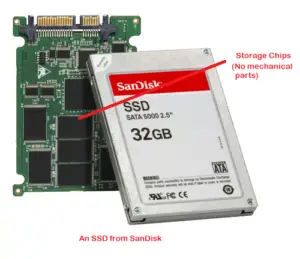What is a Ssd Hybrid Drive? Performance, Storage Combined
A SSD (Solid State Drive) Hybrid Drive, also known as an SSHD (Solid State Hybrid Drive), is a type of computer storage device that combines the speed of a solid state drive with the capacity and cost-effectiveness of a traditional hard disk drive (HDD).
In an SSD Hybrid Drive, SSD and HDD technologies are integrated into one device.
The SSD part of the drive is used to cache frequently accessed data, this dramatically speeds up read and write times.
Meanwhile, the HDD part is used for storing less frequently accessed data.
This combination allows users to experience faster boot times, quicker file transfers, and greater storage capacity.
SSD Hybrid Drives represent a middle ground between the high speed of SSDs and the high storage capacity of HDDs.
They provide a cost-effective solution for those needing a combination of speed and storage.
Benefiting from the strengths of both technologies, this hybrid drive offers a versatile and efficient solution for data storage.
6 Exploring SSD Hybrid Drives: Features and Benefits
| Topic | Description |
|---|---|
| What is a SSD Hybrid Drive? | A SSD Hybrid Drive, also known as Hybrid Hard Drive (HHD), is a type of large-capacity hard drive that is similar to a standard hard drive. It combines the features of Solid State Drives (SSD) and Hard Disk Drives (HDD) integrating flash-based SSD with HDD technology. |
| Features | The key features of a SSD Hybrid Drive include: faster speed than HDD, lower cost than SSD, and larger storage capacity. |
| Working | The drive stores the frequently used data on the SSD, which can be accessed quickly, while the less frequently used data is stored on the HDD. |
| Use | SSD Hybrid Drives are used to improve system performance without sacrificing storage capacity and cost. |
| SSD Part | The SSD part of the hybrid drive enhances the system performance by offering quick data access and load times. |
| HDD Part | The HDD part provides large storage space at a relatively lower cost, making hybrid drives an affordable solution to storage and speed needs. |
Key Takeaway

Five Facts About: SSD Hybrid Drives You Should Know
What Is A Ssd Hybrid Drive?
A SSD hybrid drive combines the speed of a solid-state drive with the storage capacity of a traditional hard drive.
This results in faster performance and increased storage space for your computer or laptop.
Definition And Explanation Of Ssd Hybrid Drive Technology
An SSD hybrid drive, also known as a solid-state hybrid drive, combines the best features of traditional hard drives (HDD) and solid state drives (SSD).
It is a storage device that utilizes both technologies to offer improved performance and storage capacity.
Here is a breakdown of the key features and benefits of using an SSD hybrid drive:
Benefits Of Using A Hybrid Drive:
Rapid Performance:
The SSD portion of the hybrid drive provides fast data access and transfer speeds, allowing for quicker boot times, application launches, and file transfers.
Cost-Efficiency:
Compared to a full SSD, hybrid drives offer a more affordable option while still providing a significant performance boost.
They utilize a smaller, less expensive SSD component for frequently accessed data, combined with a larger HDD portion for storing less frequently accessed data.
Increased Capacity:
With the addition of the HDD component, hybrid drives offer larger storage capacities compared to typical SSDs.
This allows users to store a greater amount of data without compromising performance.
Intelligent Caching:
SSD hybrid drives utilize intelligent caching algorithms to identify and store frequently accessed data on the SSD portion, optimizing performance for commonly used applications and files.
Seamless Integration:
Hybrid drives can be easily integrated into most systems without requiring any additional software or hardware modifications.
They are compatible with both laptops and desktop computers, making them a versatile storage solution.
Data Protection:
Hybrid drives incorporate advanced data protection mechanisms, such as error correction codes and power loss data recovery, to ensure the safety and integrity of your data.
Energy Efficiency:
As hybrid drives utilize a combination of SSD and HDD technology, they consume less power compared to full HDDs.
This results in improved energy efficiency and longer battery life for laptops.
Future Compatibility:
As SSD technology continues to advance, hybrid drives can be upgraded to accommodate larger SSD components, providing room for future improvements in performance and storage capacity.
An SSD hybrid drive offers the best of both worlds, combining the speed and performance of SSDs with the cost-effectiveness and storage capacity of HDDs.
It provides users with a cost-efficient solution that enhances overall system performance while offering ample storage space for their data.
Whether you’re a casual user or a power user, an SSD hybrid drive can significantly improve your computing experience.
Combining Ssd And Hdd Technologies
A SSD hybrid drive combines the speed of a solid-state drive (SSD) with the storage capacity of a hard disk drive (HDD).
It offers faster performance in accessing frequently used data while providing ample storage for larger files.
This innovative technology enhances overall system performance and efficiency.
A SSD hybrid drive, also known as a solid-state hybrid drive, combines the best of both worlds by integrating SSD (solid-state drive) and HDD (hard disk drive) technologies.
This innovative storage solution aims to provide users with the speed and performance of an SSD, while offering the capacity and affordability of an HDD.
Here’s how the two technologies are integrated in a hybrid drive:
Explanation Of How Both Technologies Are Integrated In A Hybrid Drive
SSD Cache:
The hybrid drive uses a smaller capacity SSD as a cache for frequently accessed data.
This cache acts as a high-speed buffer, storing the most frequently used files and applications.
When you access these files, the hybrid drive retrieves them from the cache, resulting in faster load times.
Adaptive Algorithms:
Advanced algorithms in the hybrid drive monitor your usage patterns and automatically determine which data should be stored in the SSD cache.
This intelligent system ensures that the most frequently accessed data is readily available for quick retrieval, optimizing performance while maximizing storage capacity.
Data Tiering:
The hybrid drive employs a technique called data tiering, which involves categorizing data based on its frequency of use.
Frequently accessed files are stored in the SSD cache, while less frequently accessed or larger files are stored on the HDD portion of the drive.
This tiered storage approach ensures that data is stored in the most appropriate location for optimal performance and capacity.
Seamless Integration:
Operating systems and applications recognize the hybrid drive as a single storage device, seamlessly integrating both SSD and HDD technologies.
This means that you can use a hybrid drive just like any other drive, without the need for special software or settings.
The hybrid drive takes care of managing data placement and retrieval automatically, providing a hassle-free user experience.
How Data Is Stored And Accessed On A Hybrid Drive
Frequently Accessed Data:
The most frequently accessed files and applications are stored in the SSD cache portion of the hybrid drive.
These files can be retrieved quickly due to the SSD’s fast read and write speeds, resulting in improved overall system responsiveness.
Less Frequently Accessed Data:
Data that is accessed less frequently or larger in size is stored on the HDD portion of the drive.
While the access speeds of an HDD are slower compared to an SSD, the larger capacity allows for storing a larger amount of data.
This ensures that you have ample space for storing files that you may not access as frequently.
Automatic Data Tiering:
The hybrid drive’s adaptive algorithms continuously analyze your usage patterns and intelligently move data between the SSD cache and the HDD portion of the drive.
This process ensures that frequently accessed data remains in the high-speed cache, while less frequently accessed data is stored on the larger capacity HDD.
This dynamic movement of data maximizes performance and storage capacity without any manual intervention.
Efficient Performance:
The combination of fast SSD access speeds for frequently accessed data and the larger capacity of an HDD for less frequently accessed data results in an efficient and balanced storage solution.
You can enjoy faster boot times, quicker application launches, and improved overall system performance, all while having ample storage space for your files.
A SSD hybrid drive combines SSD and HDD technologies to deliver the benefits of both speed and capacity.
By using a smaller capacity SSD cache, adaptive algorithms, and data tiering, the hybrid drive optimizes performance and storage, providing a seamless user experience.
Caching Mechanism In Hybrid Drives
A SSD hybrid drive combines the speed of an SSD with the storage capacity of a traditional hard drive.
The caching mechanism in hybrid drives stores frequently accessed data on the SSD, resulting in faster overall performance and improved efficiency.
How The Cache Mechanism Works In A Hybrid Drive
In a hybrid drive, the caching mechanism plays a crucial role in optimizing performance and enhancing the overall user experience.
This mechanism involves the use of a cache, which is a small, high-speed storage component that stores frequently accessed data for quick retrieval.
Here’s a breakdown of how the cache mechanism works in a hybrid drive:
The cache is typically built using Solid State Drive (SSD) technology. It is much faster than traditional Hard Disk Drives (HDDs), enabling rapid access to data.
When data is read from the hybrid drive, it first passes through the cache.
If the requested data is already present in the cache, it can be retrieved almost instantly, saving valuable time.
If the requested data is not in the cache, it is retrieved from the slower HDD component of the hybrid drive.
Simultaneously, the cache also starts storing a copy of this data to improve future access times.
The cache utilizes an intelligent algorithm to prioritize the storage of frequently accessed data.
This ensures that the most commonly used files remain readily available in the cache, further accelerating performance.
Importance Of The Cache In Improving Performance
The cache in a hybrid drive plays a vital role in enhancing performance in several ways:
Faster Data Access:
By storing frequently accessed data in the cache, the hybrid drive can retrieve it quickly, reducing latency and improving overall response times.
Improved Boot Times:
As the cache learns the user’s patterns and stores frequently used files, it speeds up the booting process. This means faster startup times and reduced waiting periods.
Faster Application Loading:
With the cache containing commonly used applications and files, launching software becomes almost instantaneous, enhancing productivity.
Enhanced Multi-Tasking:
The cache allows for faster switching between multiple tasks or applications, without experiencing significant delays due to data retrieval from the slower HDD component.
Efficient File Transfers:
When transferring large files, the hybrid drive can utilize the cache to keep frequently accessed portions readily available, minimizing transfer times.
The cache mechanism in a hybrid drive optimizes performance by storing frequently accessed data in a high-speed cache.
This improves data access times, enhances boot times, accelerates application loading, facilitates multitasking, and streamlines file transfers.
A hybrid drive with an efficient caching mechanism provides users with the best of both worlds, leveraging the speed of an SSD and the storage capacity of an HDD.
Adaptive Algorithms In Ssd Hybrid Drives
A SSD hybrid drive incorporates adaptive algorithms to optimize performance and storage.
It combines solid-state drive (SSD) technology with traditional hard drives to deliver the best of both worlds in terms of speed and capacity.
Picture this:
you’re working on an important project and suddenly your computer starts acting sluggish.
Frustrating, right? Luckily, there’s a solution: SSD hybrid drives. These innovative devices combine the speed of solid-state drives (SSD) with the storage capacity of traditional hard disk drives (HDD), giving you the best of both worlds.
One of the key elements that optimizes the performance of these SSD hybrid drives is the use of adaptive algorithms.
Through these intelligent algorithms, the drive is able to tailor its operation to your unique usage patterns, ensuring maximum efficiency and responsiveness.
In this section, we will explore how these adaptive algorithms work and how they enhance your computing experience.
Introduction To Adaptive Algorithms Used In Hybrid Drives:
- Adaptive algorithms are sophisticated software mechanisms employed in SSD hybrid drives to intelligently manage data storage and retrieval processes.
- These algorithms are designed to continuously monitor and analyze your usage patterns, learning from your behaviors and optimizing the drive’s performance accordingly.
- By leveraging machine learning techniques, adaptive algorithms adapt to your specific needs, allocating data to either the SSD or HDD portion of the drive based on your usage patterns.
- This proactive approach ensures that frequently accessed data is stored on the faster SSD portion, while less frequently used data is stored on the HDD portion, effectively improving performance and response times.
- Adaptive algorithms also take into account future predictions of data usage based on historical patterns, further enhancing the drive’s ability to provide a seamless and efficient user experience.
How Adaptive Algorithms Optimize Performance Based On User Behavior:
- By monitoring your usage patterns, adaptive algorithms identify hot data (frequently accessed data) and cold data (less frequently accessed data).
- Hot data is automatically stored in the SSD portion of the hybrid drive, allowing for lightning-fast access. This ensures that your most important files and applications load quickly, enhancing overall system performance.
- Cold data, on the other hand, is transferred to the HDD portion, which has larger storage capacity but slower access speeds. This intelligent data management ensures that storage space is efficiently utilized while maintaining optimal performance.
- As your usage patterns change over time, the adaptive algorithms dynamically adjust data placement to adapt to your evolving needs, further optimizing performance.
- These algorithms also consider real-time usage, prioritizing frequently used applications and files for faster access, even if they were previously categorized as cold data.
Adaptive algorithms play a crucial role in maximizing the performance and efficiency of SSD hybrid drives.
By continuously analyzing your usage patterns and dynamically adjusting data placement, these intelligent algorithms ensure that your most important files and applications are always readily available while efficiently utilizing storage space.
With an SSD hybrid drive and its adaptive algorithms in your system, you can wave goodbye to slow load times and enjoy a seamless computing experience.
Advantages Of Ssd Hybrid Drives
SSD hybrid drives combine the fast performance of solid-state drives (SSD) with the larger storage capacity of traditional hard disk drives (HDD).
This provides the advantage of faster boot times and application loading, while still having enough space for storing larger files and documents.
When it comes to storage solutions, SSD hybrid drives have revolutionized the way we interact with our computers.
Combining the best of both worlds, these drives offer a blend of HDD and SSD technologies, delivering exceptional performance and reliability.
In this section, we will explore the advantages of SSD hybrid drives that set them apart from traditional HDDs.
Faster Boot-Up And Loading Times Compared To Traditional Hdds
Swift start-up:
SSD hybrid drives provide lightning-fast boot-up times, allowing you to quickly dive into your work or entertainment without any unnecessary delays.
Speedy loading:
With an SSD component in the mix, these drives excel at loading applications, games, and files, minimizing waiting times and enhancing productivity.
Improved Overall System Performance
Enhanced multitasking capabilities:
Thanks to the SSD component, SSD hybrid drives can handle multiple tasks simultaneously with ease, ensuring smooth and efficient performance.
Faster data transfer speeds:
The SSD portion of the hybrid drive facilitates speedy data transfers, enabling you to move files swiftly between folders or devices.
Low power consumption:
SSD hybrid drives are designed to optimize energy efficiency, which not only saves power but also helps extend the battery life of laptops and mobile devices.
Increased Durability And Reliability
Shock and vibration resistance:
SSD hybrid drives are less susceptible to physical shocks and vibrations, making them more durable and reliable than traditional HDDs.
Longevity:
With no moving parts, the SSD component of hybrid drives tends to have a longer lifespan, reducing the need for frequent replacements and ensuring prolonged usage.
Cost-Effective Solution
Affordable storage capacity:
SSD hybrid drives offer a cost-effective way to enjoy high-speed performance while still allowing for ample storage space.
Value for money:
By providing the benefits of both HDDs and SSDs, these drives offer excellent value for money compared to standalone SSDs.
Easy Installation And Compatibility
Plug-and-play convenience:
Installing an SSD hybrid drive is a straightforward process, with many models designed to be easily integrated into existing systems.
Compatibility with existing hardware:
Hybrid drives are designed to be compatible with standard interfaces, allowing them to work seamlessly with a wide range of devices and operating systems.
SSD hybrid drives bring together the advantages of both HDDs and SSDs, offering faster boot-up and loading times, improved overall system performance, increased durability, and affordability.
With their easy installation process and compatibility with existing hardware, SSD hybrid drives provide a convenient storage solution for individuals and businesses alike.
Upgrade your storage and unleash the true potential of your computer with an SSD hybrid drive.
Disadvantages Of Ssd Hybrid Drives
SSD hybrid drives offer the benefit of both solid-state drive (SSD) and traditional hard disk drive (HDD) technology.
However, these drives also have some disadvantages such as higher cost compared to HDDs, limited SSD capacity, and potential performance limitations.
Limited Ssd Capacity Compared To Dedicated Ssds:
One disadvantage of SSD hybrid drives is their limited SSD capacity compared to dedicated SSDs.
Here are the key points to consider:
- SSD hybrid drives combine traditional hard drives with a smaller SSD cache, usually ranging from 8GB to 32GB. This cache stores frequently accessed data for faster retrieval.
- The limited SSD capacity means that only a portion of your data can benefit from the faster performance offered by SSD technology.
- While the SSD cache improves performance for frequently accessed data, the majority of your files and applications will still depend on the slower traditional hard drive component.
- If your workload includes large files or applications that require faster storage speeds consistently, the limited capacity of an SSD hybrid drive may not meet your needs effectively.
- It’s important to note that dedicated SSDs offer higher storage capacities, ranging from 128GB to multiple terabytes, allowing you to store more data on the faster SSD technology.
Overall, the limited SSD capacity in SSD hybrid drives can be a drawback for users requiring fast performance across all their files and applications.
However, if you have a smaller workload or prioritize only specific data for faster access, an SSD hybrid drive can still provide a noticeable performance boost.
Factors To Consider
An SSD hybrid drive is a combination of a solid-state drive (SSD) and a traditional hard disk drive (HDD), offering the benefits of both storage types.
Factors to consider when evaluating an SSD hybrid drive include capacity, speed, and cost-effectiveness.
When deciding on a SSD hybrid drive, there are several important factors you should take into consideration.
These factors will help you determine the right storage capacity, fit within your budget, and meet your specific use cases and applications:
Storage Capacity Requirements:
- Determine the amount of storage space you need for your files, applications, and media. Consider both current and future needs.
- Evaluate the size of your existing HDD and SSD drives to determine an appropriate storage capacity for your SSD hybrid drive.
- Consider the types of files you regularly work with. If you deal with large media files or run resource-intensive applications, you may need a larger storage capacity.
Budget Considerations:
- Understand your budget limitations and prioritize your storage needs accordingly.
- Compare prices of different SSD hybrid drives and consider the value they offer in terms of performance, reliability, and capacity.
- Keep in mind that the larger the storage capacity, the higher the cost. Consider striking a balance between storage capacity and budget constraints.
Specific Use Cases And Applications:
- Identify the specific tasks or applications where you plan to use the SSD hybrid drive. Different applications have unique storage requirements.
- Determine whether your use cases require faster read or write speeds. This will help you choose a drive that aligns with your specific performance needs.
- Consider the durability and reliability of the SSD hybrid drive, especially if you plan to use it in demanding environments or for critical applications.
By carefully considering these factors, you can make an informed decision about the right SSD hybrid drive that will meet your storage capacity requirements, fit within your budget, and cater to your specific use cases and applications.
Popular Ssd Hybrid Drive Models In The Market
SSD hybrid drives are gaining popularity in the market due to their efficient combination of solid-state and traditional hard drive technologies.
These drives offer faster boot times and improved data transfer speeds, making them a popular choice for those seeking increased performance and storage capacity.
Some popular models include the Seagate FireCuda and the WD Black SSHD.
SSD hybrid drives, also known as solid-state hybrid drives or SSHDs, have gained popularity in recent years due to their ability to combine the speed of SSDs with the storage capacity of traditional hard disk drives (HDDs).
In this section, we will compare some of the top hybrid drive models in terms of their features, performance, and pricing.
Comparison Of Top Hybrid Drive Models
Seagate FireCuda:
- Combines a 2.5-inch 1TB HDD with an 8GB NAND flash memory.
- Offers faster boot times, improved overall system performance, and reduced application loading time.
- Affordable pricing compared to other SSD options.
- Ideal for gamers, creative professionals, and power users seeking both speed and storage capacity.
Western Digital Black SSHD:
- Merges a 1TB or 2TB HDD with an onboard 8GB solid-state cache.
- Accelerates system responsiveness for faster boot times and application loading.
- Designed with gaming in mind, delivering smoother gameplay and reduced lag.
- Provides a good balance between performance and price.
Toshiba SSHD:
- Blends a 1TB or 2TB HDD with a 8GB NAND flash module.
- Accelerates system performance and provides improved responsiveness.
- Enhanced storage density for large files and applications.
- Suitable for multimedia enthusiasts and everyday users seeking a cost-effective option.
Seagate BarraCuda FireCuda:
- Combines a 2.5-inch 1TB or 2TB HDD with a 8GB or 16GB NAND flash memory.
- Offers quick load times and efficiently handles multiple tasks.
- Provides a good balance between performance and storage capacity.
- Ideal for gaming, creative work, and multimedia applications.
WD Blue SSHD:
- Integrates a 2.5-inch 1TB or 2TB HDD with an onboard 8GB or 16GB NAND flash.
- Accelerates system performance, boot times, and application responsiveness.
- Efficiently handles multitasking and demanding applications.
- Offers a good combination of speed and storage capacity for general users.
These are just a few examples of popular SSD hybrid drive models available in the market.
Each model offers varying features, performance benefits, and pricing options to suit different user needs.
Whether you are a gamer, creative professional, or general user looking for a balance between speed and storage capacity, there is likely an SSD hybrid drive that meets your requirements.
Regular Drive Maintenance
A SSD hybrid drive combines the speed of solid-state drives with the storage capacity of traditional hard drives.
It offers improved performance and faster data access compared to standard hard drives.
Regular drive maintenance ensures optimal functionality and extends the lifespan of the SSD hybrid drive.
Importance Of Regular Drive Maintenance For Optimal Performance:
Regular drive maintenance is essential to ensure the optimal performance and longevity of your SSD hybrid drive.
By following a few simple tips, you can keep your drive running smoothly and avoid potential issues down the line.
Tips For Maintaining Ssd Hybrid Drives:
Keep your drive clean:
Regularly clean the exterior of your SSD hybrid drive using a soft, lint-free cloth. Dust and debris can accumulate over time, potentially affecting the drive’s performance.
Update firmware:
Check for firmware updates provided by the SSD hybrid drive manufacturer.
Firmware updates often include improvements and bug fixes that can enhance drive performance and stability.
Avoid extreme temperatures:
Ensure that your SSD hybrid drive is not exposed to extreme temperatures.
Excessive heat or cold can harm the drive and lead to performance issues. Store your drive in a cool, dry place when not in use.
Avoid physical shocks:
SSD hybrid drives contain sensitive components that can be damaged by physical shocks.
To maintain optimal performance, handle your drive with care and avoid dropping or bumping it.
Regularly back up your data:
Despite their reliability, SSD hybrid drives can still experience failures. To safeguard your valuable data, it is crucial to regularly back up your files to an external storage device or a cloud-based backup service.
Perform disk cleanup:
Over time, your SSD hybrid drive may accumulate unnecessary files and data that can slow down its performance.
Use the built-in disk cleanup utility or third-party software to remove temporary files, system junk, and other unnecessary data.
Optimize your operating system:
Some operating systems offer built-in optimization tools that can enhance the performance of SSD hybrid drives.
Check the documentation or online resources for your specific operating system to learn how to enable these features.
Avoid overfilling your drive:
SSD hybrid drives tend to perform best when they are not at full capacity.
Avoid overfilling your drive to ensure optimal performance. As a general rule of thumb, try to keep at least 10-20% of the drive’s total capacity free for optimal performance.
By following these tips, you can effectively maintain your SSD hybrid drive and ensure that it operates at its best.
Regular maintenance will not only optimize performance but also prolong the lifespan of your drive, allowing you to enjoy seamless storage and faster data accessibility for a longer period.
Utilizing Caching Software
Discover the power of utilizing caching software with a SSD hybrid drive, a technology that combines the benefits of solid-state drives and traditional hard drives to boost performance and speed up data access.
Maximize your computing experience with this innovative storage solution.
When it comes to maximizing the performance of a hybrid drive, caching software plays a crucial role.
By intelligently storing frequently accessed data in a cache, it significantly enhances the drive’s speed and responsiveness.
In this section, we will explore the benefits of utilizing third-party caching software for hybrid drives.
Introduction To Third-Party Caching Software For Hybrid Drives
Third-party caching software is specifically designed to work in conjunction with hybrid drives, unlocking their full potential.
By leveraging advanced algorithms and intelligent caching techniques, this software optimizes the storage hierarchy and enhances overall performance.
Here are a few key features of third-party caching software for hybrid drives:
- Adaptive caching: The software intelligently learns which files and data are frequently accessed, automatically storing them in the cache for faster retrieval.
- Data prioritization: It enables users to prioritize specific files, applications, or folders for caching, ensuring crucial data is always readily available.
- Caching algorithms: Utilizing advanced algorithms, the software determines the most efficient data placement in the cache, further improving performance.
- Real-time monitoring: It provides real-time insights into cache utilization, allowing users to analyze and optimize caching settings for maximum efficiency.
- Seamless integration: Third-party caching software seamlessly integrates with the operating system, making it easy to install and configure.
How Caching Software Can Further Improve Performance
Caching software brings several performance enhancements to hybrid drives, maximizing their efficiency.
Here are some ways caching software can further improve performance:
Reduced latency:
By storing frequently accessed data in the cache, caching software reduces the time it takes to retrieve information, resulting in significantly reduced latency.
Faster boot times:
With caching software, the operating system and frequently used applications are stored in the cache, allowing for faster boot times and quicker application launches.
Enhanced multitasking:
Caching software optimizes file access and data retrieval, enabling smoother multitasking capabilities and reducing delays during simultaneous operations.
Improved overall system responsiveness:
With data readily available in the cache, hybrid drives equipped with caching software exhibit improved overall system responsiveness, enabling faster file transfers and quicker access to applications.
Third-party caching software is a valuable tool for optimizing the performance of hybrid drives.
By intelligently managing data placement and prioritizing frequently accessed files, caching software significantly enhances speed, responsiveness, and overall system performance.
So why wait? Unlock the true potential of your hybrid drive with the power of caching software!
Recap Of The Benefits And Advantages Of Ssd Hybrid Drives
SSD hybrid drives offer a combination of the speed and performance of solid-state drives (SSD) with the storage capacity of traditional hard drives.
With faster boot-up times, improved overall system performance, and ample storage space, SSD hybrid drives provide the best of both worlds for users seeking an efficient and practical storage solution.
SSD hybrid drives have revolutionized the world of storage by combining the best features of SSDs and traditional hard drives.
In this section, we will recap the key benefits and advantages of SSD hybrid drives.
Summary Of The Key Points Discussed In The Article:
Faster Performance:
SSD hybrid drives leverage the speed of SSD technology to deliver faster performance compared to traditional hard drives.
This means quicker startup times, faster file transfers, and improved overall system responsiveness.
Cost-Effective Storage Solution:
SSD hybrid drives offer a more cost-effective storage solution when compared to SSDs alone.
By combining a smaller SSD with a larger traditional hard drive, users can enjoy the benefits of SSD speed without breaking the bank.
Ample Storage Capacity:
Unlike SSDs with limited storage capacities, hybrid drives provide ample storage capacity due to the presence of a traditional hard drive component.
This makes them ideal for users who require large storage capacities for their data and files.
Intelligent Caching:
SSD hybrid drives use intelligent caching algorithms to automatically determine which files and applications need to be stored on the faster SSD portion.
This ensures that frequently accessed data is readily available for faster retrieval, resulting in improved system performance.
Enhanced Durability:
While SSDs have no moving parts, traditional hard drives are more susceptible to mechanical failure.
The hybrid drive’s combination of the two technologies offers enhanced durability, taking advantage of the SSD’s reliability and the hard drive’s larger storage capacity.
Easy Installation:
SSD hybrid drives can be easily installed in most laptops and desktops, making it a convenient upgrade option for users looking to improve their system’s performance.
Additionally, these drives are compatible with most operating systems, eliminating compatibility concerns.
SSD hybrid drives provide a balance between speed, storage capacity, and cost-effectiveness.
By combining the advantages of SSD and traditional hard drive technologies, these drives offer faster performance, ample storage capacity, and affordable solutions for users’ storage needs.
Upgrade your system with an SSD hybrid drive and experience the best of both worlds.
FAQ About What is a Ssd Hybrid Drive
What is a SSD Hybrid Drive?
A SSD Hybrid Drive is a combination of a traditional hard disk drive (HDD) and a solid state drive (SSD). It uses both technologies in a single drive and allows the advantages of both technologies to be utilized, such as faster booting, quicker applications, and better energy efficiency.
How does a SSD Hybrid Drive work?
A SSD Hybrid Drive uses a combination of an HDD and SSD in order to provide the best of both worlds. The HDD provides the large capacity storage of larger files, while the SSD provides the fast read and write speeds needed for certain applications as well as providing faster booting and shut down times.
What are the advantages of a SSD Hybrid Drive?
A SSD Hybrid Drive allows for a combination of large storage capacity with fast read and write speeds, quicker boot and shut down times, and improved power efficiency over traditional HDDs.
What are the drawbacks of a SSD Hybrid Drive?
SSD Hybrid Drives tend to be more expensive than HDDs and may not be as reliable due to the integration of two different technologies and components. Additionally, the SSD portion of the drive may still be slower than other more expensive SSDs.
Will a SSD Hybrid Drive improve my computer performance?
Yes, a SSD Hybrid Drive can improve computer performance by providing faster read and write speeds, quicker boot and shutdown times, and improved power efficiency over traditional HDDs.
Conclusion
The emergence of SSD hybrid drives has revolutionized the storage industry by combining the reliability and speed of SSDs with the capacity of traditional HDDs.
With its intelligent caching algorithms, this technology offers a seamless and efficient user experience, ensuring faster response times and improved performance when accessing frequently used data.
Moreover, the affordability of SSD hybrid drives makes them a viable option for both casual users and professionals.
This innovative solution eliminates the need to compromise between speed and storage capacity, as it provides the best of both worlds.
By intelligently prioritizing frequently accessed data and storing the rest on the HDD portion of the drive, SSD hybrid drives optimize performance and ensure efficient storage management.
So, if you’re in the market for a new storage solution, consider a SSD hybrid drive for improved performance, faster boot times, and increased productivity.
Bonus About The Topic: What is a Ssd Hybrid Drive
Hybrid Drive Vs Ssd
The debate of hybrid drive vs. SSD has been a hot topic for some time now.
While both have their own advantages and disadvantages, it ultimately comes down to what you need from your storage device and what your budget is.
Let’s take a closer look at each option to help you make the best decision for your needs.
Advantages of Hybrid Drive:
More Affordable than SSD Larger Storage Capacity
Faster than traditional HDD Disadvantages of Hybrid Drive:
Slower than SSD
Not as durable as SSD Advantages of SSD:
Much faster than HDD or hybrid drives
Lower power consumption Generates less heat Disadvantages of SSD:
Expensive
If you are looking for the fastest possible storage device, then an SSD is going to be your best bet.
However, if you are working with a tight budget, then a hybrid drive may be a better option for you. Ultimately, it all comes down to personal preference and needs.
What is a Hybrid Drive
A hybrid drive is a data storage device that combines a hard disk drive (HDD) with a solid state drive (SSD).
The SSD portion of the device is used as a cache for frequently accessed data, while the HDD provides additional capacity.
Hybrid drives are designed to provide the benefits of both HDDs and SSDs, including increased performance and capacity.
A Hybrid Drive is Quizlet
A hybrid drive is a type of data storage device that combines a hard disk drive and a solid-state drive in a single unit.
The advantages of using a hybrid drive are twofold: first, the capacity of the hard disk drive is increased without sacrificing performance; second, the power consumption of the overall system is reduced.
The term “hybrid” refers to the fact that these drives combine two different types of storage media: spinning disks (the hard disk part) and flash memory chips (the solid-state part).
The combination provides both the high capacity of traditional hard drives and the fast performance of solid-state drives.
One advantage of hybrid drives is that they can help improve system performance.
Hard drives alone tend to be slower than solid-state drives, but by adding flash memory to the mix, hybrid drives can offer speeds closer to those of an SSD.
In addition, because hard drives have larger capacities than SSDs, pairing them with an SSD can help increase total storage capacity without sacrificing speed.
Another advantage of hybrid drives is that they’re more power efficient than either hard drives or SSDs alone.
This is due to the fact that hard drives spin at constant speeds regardless of how much data they’re accessing, while SSDs use more power when they’re active and less when idle.
By combining both technologies into one device, it’s possible to take advantage of each one’s strengths while mitigating its weaknesses.
Are Hybrid Drives Worth It
Are Hybrid Drives Worth It? If you’re considering upgrading your PC’s storage, you may be wondering if a hybrid drive is worth the extra cost.
A hybrid drive (sometimes called an SSHD) combines a traditional hard drive with a small amount of flash memory, which is used as a cache.
The result is faster performance than a standard hard drive, but not as fast as a pure SSD.
So, are hybrid drives worth it? The answer depends on what you use your PC for.
If you primarily use your PC for tasks that don’t benefit from quicker storage access (like document creation, web browsing, and email), then a hybrid drive probably isn’t worth the money.
On the other hand, if you often find yourself waiting for files to load or transfer, or if you work with large media files (like video or photos), then a hybrid drive can offer noticeable performance gains.
Of course, there are other factors to consider when choosing storage for your PC.
Capacity and price are always important considerations. In general, hybrid drives tend to be more expensive than comparable hard drives (although prices have come down in recent years).
And while they typically offer more storage than pure SSDs (500GB+), they still lag behind hard drives in terms of capacity (2TB+).
So, if you’re trying to decide whether or not to upgrade to a hybrid drive, ask yourself how much faster access to your data would improve your productivity.
If the answer is “not much,” then save your money and stick with a standard hard drive.
But if even modest gains in speed would make a big difference in how you use your PC, then a hybrid drive is definitely worth considering.
1Tb Hybrid Drive
If you’re looking for an upgrade to your current hard drive, a 1TB hybrid drive might be the perfect option.
Here’s everything you need to know about 1TB hybrid drives, including what they are, how they work, and what benefits they can offer. What is a 1TB Hybrid Drive?
A 1TB hybrid drive is a type of hard drive that combines features from both traditional hard drives and solid state drives.
Like a traditional hard drive, a 1TB hybrid drive has a spinning disk that stores data.
But, like an SSD, it also has a cache of flash memory that can store frequently-used data for quick access.
This combination of features makes 1TB hybrid drives faster and more efficient than traditional hard drives.
How does a 1TB Hybrid Drive Work? 1TB hybrid drives work by using the flash memory as a cache for the most frequently-used data.
When you first start using a new 1TB hybrid drive, it will take some time to learn your usage patterns and populate the cache with the most relevant data.
But once it’s up and running, the cache will ensure that the most commonly-accessed data is always readily available meaning faster boot times and quicker access to files and programs. What are the Benefits of Using a 1TB Hybrid Drive?
There are many benefits to using a 1 TB hybrid drive over a traditional hard drive or SSD alone.
One of the biggest advantages is speed; because frequently-used data is stored in the flash memory cache, it can be accessed much quicker than if it was stored on the spinning disk alone.
This can result in shorter boot times and quicker load times for programs and games.
Additionally, because less data is being accessed on the spinning disk portion of the drive , there’s less wear and tear meaning longer lifespan for your 1 TB hybrid drive .
And finally, thanks to their combination of features ,1 TB hybrid drives tend to be more affordable than comparable SSDs making the ma great option if you’re looking for fast storage on a budget .
Are Hybrid Ssd Drives Any Good?
There are many different types of SSDs on the market today, and one of the newer options is the hybrid SSD.
This type of drive combines the best features of both HDD and SSD drives to create a storage option that is fast, reliable and affordable. But are hybrid SSDs any good?
Let’s take a closer look.
HDD vs SSD:
HDDs have been around for decades and are the traditional storage option for most PCs.
They are large, bulky drives that store data on spinning disks. HDDs are relatively slow when it comes to data access speeds, but they are very affordable compared to other storage options.
SSDs, on the other hand, are much newer technology that delivers much faster data access speeds than HDDs.
However, SSDs are also more expensive than HDDs due to the use of flash memory chips instead of spinning disks.
What is a Solid-State Hybrid Hard Drive?
A solid-state hybrid hard drive (SSHD) is a data storage device that combines a traditional hard disk drive (HDD) with a solid-state drive (SSD).
The SSD portion of the SSHD typically consists of just a few gigabytes (GB) of flash memory, which functions as a cache for frequently accessed data.
The rest of the SSHD’s capacity is delivered by the HDD, which offers larger capacities and lower costs per GB than an SSD.
When an SSHD is used in a PC, it appears to the system as a single drive.
However, data written to the SSD portion of the SSHD is not immediately copied over to the HDD; instead, it remains on the SSD until the drive becomes full or until Windows “ages out” old files from the SSD cache.
This process helps to extend the life of both components by reducing write cycles on the flash memory chips and by keeping infrequently accessed files off of them altogether.
How Does a Hybrid Ssd Work?
A hybrid SSD is a solid state drive that uses a combination of flash memory and DRAM.
The flash memory is used for storing the operating system and applications, while the DRAM is used for storing user data.
This combination allows for faster boot times and increased performance compared to a traditional hard disk drive.
The first thing to understand about a hybrid SSD is that it contains two different types of storage:
NAND flash memory and DRAM.
NAND flash memory is what’s typically used in USB drives and SD cards it’s fast, but it doesn’t retain data when there’s no power (like when your computer is turned off).
DRAM, on the other hand, does retain data even when there’s no power, which makes it ideal for storing things like your operating system and important files.
However, DRAM is slower than NAND flash memory. So why use both types of storage in a hybrid SSD? The answer has to do with speed.
When you start up your computer, it needs to access the files stored in your operating system so it can get up and running quickly.
Because NAND flashmemory is much faster than DRAM, using a hybrid SSD ensures that your computer can boot up rapidly in some cases, as much as twice as fast as if you were using a traditional hard disk drive.
And because the majority of your operating system and applications are likely stored on the NAND side of the hybrid SSD, you’ll see an overall performance boost compared to a traditional HDD as well.
Is Hybrid Hdd Ssd Good?
There are many different types of hard drives available on the market today.
One type of hard drive that has been gaining popularity lately is the hybrid HDD SSD. A hybrid HDD SSD is a combination of both a regular hard drive and an SSD (solid state drive).
So, what are the benefits of using a hybrid HDD SSD?
Let’s take a look:
Increased Storage Capacity Because you are combining two types of storage devices, you will be able to store more data than you could with just one type of device.
This is especially beneficial if you have a lot of data that needs to be stored.
Faster Data Access Since an SSD is much faster than a regular hard drive, by combining the two types of drives, you will be able to access your data much faster than if you were only using a regular hard drive. More Reliable
Hybrid HDD SSDs are also more reliable than regular hard drives because they don’t have any moving parts.
This means that there is less chance for something to go wrong and cause data loss.