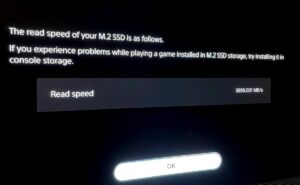Internal Ssd Vs Hdd: Side By Side
An internal solid state drive (SSD) is a storage device that uses integrated circuit assemblies as memory to store data.
SSDs are typically much faster than traditional hard disk drives (HDDs), but also have higher prices per unit of storage capacity. HDDs use magnetic disks, spinning platters and mechanical arms to read and write data.
An Internal SSD offers much faster read and write speeds than an HDD, as well as improved power efficiency.
This makes them ideal for applications such as gaming and video editing where quick loading times are required. Additionally, they can be used in laptops to reduce their overall weight and improve battery life.
Internal Ssd Vs Hdd: Side By Side
| Feature | Internal SSD | Internal HDD |
|---|---|---|
| Speed | Faster read and write speeds, typically ranging from 500 MB/s to 3500 MB/s | Slower read and write speeds, typically ranging from 80 MB/s to 200 MB/s |
| Cost | More expensive per GB of storage | Less expensive per GB of storage |
| Capacity | Available in various sizes, from 120 GB to 4 TB | Available in various sizes, from 250 GB to 14 TB |
| Durability | No moving parts, less prone to mechanical failure | Contains moving parts, more prone to mechanical failure |
| Noise | Virtually silent operation | Audible noise due to spinning disk and moving read/write head |
| Power Consumption | Lower power consumption, resulting in longer battery life for laptops | Higher power consumption, resulting in shorter battery life for laptops |
| Boot Time | Fast boot time, generally less than 30 seconds | Slower boot time, generally around 30 seconds to a minute |
| Weight | Lighter weight, ideal for laptops and portable devices | Heavier weight, more suitable for desktops |
| Fragmentation | Less prone to fragmentation, resulting in consistent performance | More prone to fragmentation, which can slow down performance over time |
| Data Recovery | More difficult to recover lost data | Easier to recover lost data in case of failure |
Is Internal Ssd Better Than Hdd?
An internal Solid State Drive (SSD) is considered to be superior to an internal Hard Disk Drive (HDD). SSDs are much faster than HDDs as they have no physical moving parts and rely on flash memory technology, which allows them to access data at a much higher speed.
Additionally, SSDs are more reliable as they are less prone to mechanical failure due to their lack of moving components.
They also consume less power than HDDs, resulting in lower energy costs over time. Finally, SSDs typically come with larger storage capacities compared to HDDs for the same price making it a better option for those looking for large amounts of storage space.
Is a 256Gb Ssd Better Than a 1Tb Hard Drive?
A 256GB SSD is much faster than a 1TB hard drive, as it is able to access data at lightning speeds due to its lack of moving parts.
Additionally, an SSD also has lower latency times and higher read/write speeds which are beneficial for tasks like gaming, video editing or any activity that requires quick data retrieval.
On the other hand, a 1TB hard drive offers more storage capacity in comparison with the 256GB SSD and can be useful if you need plenty of space for storing large files such as photos or videos.
Ultimately, whether you choose a 256GB SSD or a 1TB hard drive depends on your individual needs – if speed is important then go for the 256GB SSD but if storage capacity matters more opt for the larger 1TB HDD.
What are the Disadvantages Ssd Vs Hdd?
When it comes to the disadvantages of solid state drives (SSDs) versus hard disk drives (HDDs), one of the first drawbacks is cost.
SSDs are more expensive than HDDs, and although prices for these storage devices have been coming down in recent years, SSDs still remain substantially pricier.
Additionally, HDD capacities can be much larger than those available with SSDs—up to 10TB in some cases compared to 4TB or less for an SSD.
This means that if you need lots of space, an HDD may be a better choice. Also keep in mind that while both types of drive use non-volatile memory chips, they don’t provide the same level of security as tapes or optical media do; files stored on either type could become corrupted or lost during a power outage unless additional precautions are taken.
Watch Video on Internal Ssd Vs Hdd
Is Ssd Better Than Hdd for Long Term Storage?
Yes, SSDs are better than HDDs for long term storage. They use less power and generate less heat, making them more reliable than HDDs over time.
Additionally, they have no moving parts which significantly reduces the risk of physical damage from vibrations or other environmental factors.
Further, SSDs boast faster read/write speeds which can make a huge difference in terms of user experience when accessing stored data after multiple years – especially if you’re dealing with large files or lots of them at once.
Ultimately, while HDDs may be cheaper upfront, an investment in an SSD will pay off in the long run as it offers greater reliability and performance that is sure to last longer.
Explain Three Differences between an Hdd And an Ssd
HDDs (hard disk drives) and SSDs (solid state drives) are two types of storage devices used in computers. The main difference between the two is that HDDs use spinning disks to store data, while an SSD uses memory chips.
Additionally, HDDs have larger capacities than SSDs – up to 16TB for HDD compared with 4TB for a typical consumer-grade SSD – but they offer slower read/write speeds and higher power consumption than their counterparts.
Finally, because there are no moving parts in an SSD, they tend to be more reliable due to fewer potential failure points.
Ssd Vs Hdd Pros And Cons
When it comes to choosing the right storage solution for your computer, it is important to understand the pros and cons of both Solid State Drives (SSDs) and Hard Disk Drives (HDD).
SSDs provide faster access times, better performance and more durability than HDDs. However, they are much more expensive per GB of storage.
On the other hand, HDDs have a much lower cost per GB but may suffer from slower data transfer speeds due to their mechanical nature. Ultimately, which option you choose will depend on your individual needs and budget.
Ssd Meaning in Laptop
Solid State Drive (SSD) is a type of storage device used in laptops, tablets and desktop computers. SSDs store data on integrated circuits, which means they can access stored information much faster than traditional hard drives.
Because they don’t have any moving parts, SSDs are also more reliable and require less power to run than their spinning counterparts.
Additionally, because they are smaller and lighter in weight when compared to traditional hard drives, many laptop models now come with an SSD option as standard.
Frequently Asked Question
What are the Differences between an Internal Ssd And an Hdd?
An internal solid-state drive (SSD) is a storage device that uses integrated circuit assemblies as memory to store data. SSDs are typically faster, lighter, and more power efficient than traditional hard disk drives (HDDs). They also generate less heat and are more reliable due to having no moving parts.
HDD’s use spinning disks to store data which makes them slower than an SSD. HDDs also require more power to operate and can be affected by physical shock or movement of the system it is installed in.
Which One is Better for Storing Large Amounts of Data?
A database is better for storing large amounts of data. Databases are optimized to store and process large datasets efficiently, while other storage solutions may not provide the same level of performance when dealing with large volumes of data.
How Does a Ssd Improve Performance Compared to an Hdd?
A Solid State Drive (SSD) has faster read and write speeds than a Hard Disk Drive (HDD), resulting in improved performance such as quicker boot times, faster file transfer, reduced application load times and increased overall system responsiveness. An SSD also uses less power which increases battery life on laptops.
Is It Possible to Replace an Existing Hdd With an Internal Ssd in My Computer?
Yes, it is possible to replace an existing HDD with an internal SSD in a computer. The process involves physically replacing the hard drive and installing the operating system or other software on the new SSD.
Conclusion
In conclusion, both internal SSDs and HDDs offer unique benefits for different use cases. If you’re looking for fast access speeds, an internal SSD is the way to go; however, if you need more storage space at a lower cost, then an HDD is the best option. Ultimately, it’s up to each individual user to decide which type of drive they prefer based on their needs and budget.