How Fast is Ps5 Internal Ssd? Speed Of Up To 5.5 GB/s!
The PS5 Internal SSD has a transfer speed of up to 5.5 GB/s that allows gamers to have faster load times and smoother gaming experience.
The PS5 Internal SSD is a custom-built SSD by Sony Corporation specifically for the PlayStation 5 gaming console. It has a read bandwidth of 5.5 GB/s, which is significantly faster than the PS4’s standard HDD.
This high speed allows increased performance in terms of decreasing game load times and allowing games to operate more smoothly.
The PS5 Internal SSD outperforms the standard HDDs used in previous gaming consoles. Its impressive speed of 5.5 GB/s significantly reduces game load times and provides a smoother gaming experience.
This is a clear example of Sony’s commitment to improving the gaming experience for their users.
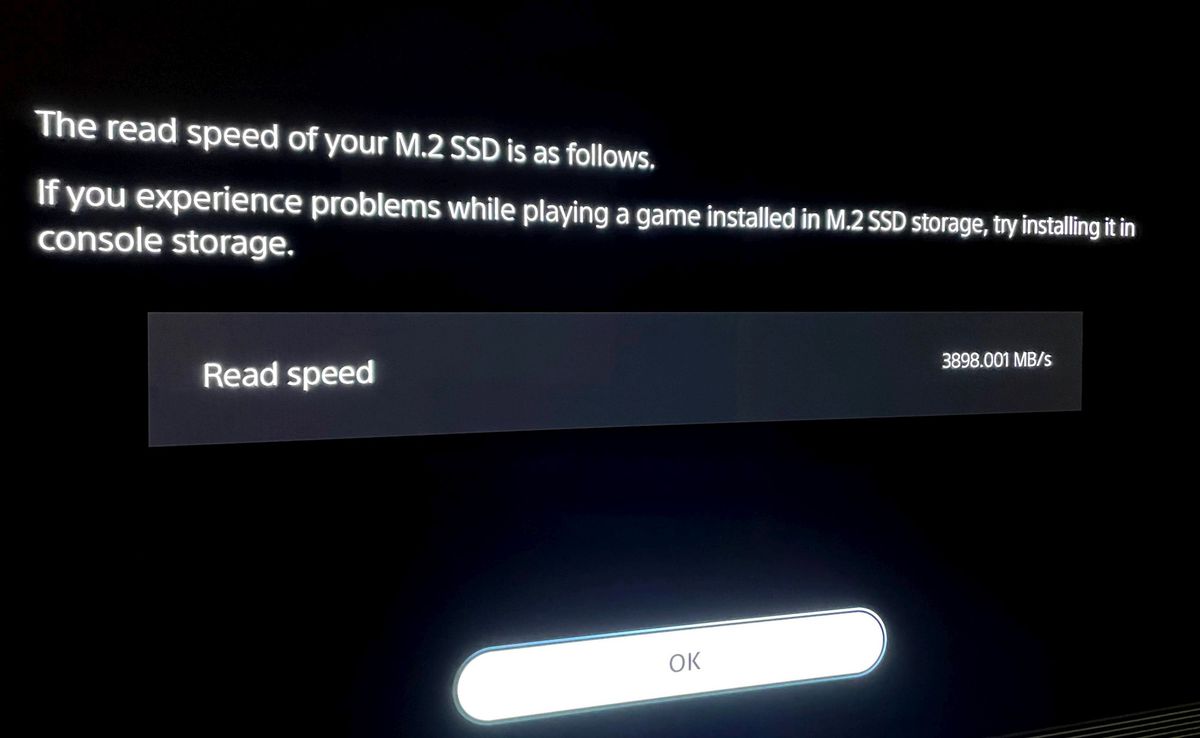
Key Takeaway
Five Facts About PS5 Internal SSD Speed
What Is The Ps5 Internal Ssd?
The PS5 Internal SSD delivers lightning-fast speeds, enhancing the gaming experience with rapid loading times and smooth gameplay. Its impressive performance sets a new standard for console gaming.
Overview Of The Ps5’S Internal Solid-State Drive (Ssd):
- The PS5’s internal SSD, or solid-state drive, is a crucial component of the console that greatly enhances its performance and gaming experience.
- Unlike traditional hard disk drives (HDDs), the PS5’s SSD relies on flash memory technology to store and retrieve data rapidly.
- The PS5 comes equipped with an ultra-fast custom SSD that offers lightning-fast load times and seamless gaming transitions.
- The SSD’s impressive data transfer speed significantly reduces loading screens and allows for quick access to games, applications, and files.
- With the PS5’s internal SSD, you can experience faster game startup times, shorter level load times, and smoother gameplay overall.
Benefits And Advantages Of Using An Internal Ssd In The Ps5:
- Enhanced performance: The PS5’s SSD unlocks the console’s full potential, delivering faster performance compared to traditional HDDs. This means quicker loading times, smoother gameplay, and improved overall gaming experience.
- Reduced loading screens: With the lightning-fast data transfer speed of the PS5’s SSD, you’ll spend less time staring at loading screens and more time immersed in your favorite games.
- Quick game startup: Launching games on the PS5 is a breeze thanks to the SSD’s rapid data access. Say goodbye to long loading sequences and start playing your favorite titles within seconds.
- Seamless gaming transitions: The PS5’s internal SSD enables seamless transitions between different game elements, such as levels or areas, without any slowdowns or interruptions.
- Faster data transfer: Transferring games, applications, or files between storage devices or external drives is now significantly faster thanks to the PS5’s SSD, ensuring you can quickly access and enjoy your media.
- Future-proof technology: The inclusion of an internal SSD in the PS5 ensures that the console is ready to handle upcoming games and software updates that will increasingly rely on the optimized speed and performance of SSDs.
As you can see, the PS5’s internal SSD provides a multitude of benefits and advantages that greatly enhance the gaming experience.
With lightning-fast load times, reduced loading screens, and seamless gaming transitions, the SSD is a game-changer for the console.
Specifications And Speed Of The Ps5 Internal Ssd
The PS5 Internal SSD offers lightning-fast speed, delivering an impressive gaming experience with reduced loading times and seamless gameplay. Its specifications ensure quick data transfer, making it a must-have for avid gamers.
Detailed Breakdown Of The Technical Specifications Of The Ps5 Internal Ssd
The PS5 internal SSD offers lightning-fast speed and unmatched performance, setting a new standard in gaming consoles.
Here are the detailed specifications that make it stand out from the crowd:
- Capacity: The PS5 comes with a built-in 825GB SSD, providing ample space for storing games, saved data, and media files.
- Interface: The SSD employs a cutting-edge custom PCIe 4.0 interface, enabling data transfer rates of up to 9GB/s.
- Form Factor: Designed specifically for the PS5, the internal SSD fits seamlessly into the system, ensuring optimal performance and compatibility.
- Architecture: With a proprietary architecture, the PS5 SSD leverages bespoke flash memory to deliver ultra-low latency and fast load times.
- Expandability: The PS5 also supports external storage via USB ports, allowing players to connect additional SSDs for increased storage capacity.
Comparisons To Other Gaming Consoles’ Storage Capabilities
When comparing the storage capabilities of the PS5’s internal SSD to other gaming consoles, it becomes evident that the PS5 takes the lead in terms of speed, capacity, and efficiency.
Here’s how it stacks up against its competitors:
- Xbox Series X: While the Xbox Series X offers a comparable SSD capacity, the PS5 outshines it in terms of speed, thanks to its custom PCIe interface, which provides a significant advantage in terms of load times and overall game performance.
- PlayStation 4: The previous generation console, PlayStation 4, relied on traditional hard drives, resulting in slower load times and limited storage capacity. The PS5’s internal SSD clearly surpasses its predecessor, delivering a more seamless gaming experience.
How The High-Speed Ssd Improves Gaming Performance
The high-speed SSD of the PS5 is a game-changer, elevating the gaming experience to new heights.
Here are how it revolutionizes gaming performance:
- Reduced Load Times: With lightning-fast data transfer rates, games load quicker, allowing players to dive into the action almost instantly, without wasting precious time waiting for levels to load or scenes to render.
- Seamless Open-World Exploration: The PS5 SSD enables seamless and uninterrupted exploration of vast open-world environments. Players can move swiftly between different game areas, experiencing minimal lag and no noticeable loading screens.
- Faster Asset Streaming: Thanks to its exceptional speed, the PS5 SSD ensures that assets like textures, objects, and characters are loaded swiftly during gameplay. This results in a more immersive and visually impressive experience, maintaining game flow without interruptions.
- Quick Resume: The PS5’s internal SSD facilitates the Quick Resume feature, allowing players to switch between multiple games almost instantly. This means that you can pick up right where you left off, saving time and further enhancing the gaming experience.
The PS5 internal SSD’s specifications, storage capabilities, and high-speed performance are a testament to Sony’s commitment to delivering unrivaled gaming experiences.
With lightning-fast load times, seamless gameplay, and expanded storage options, the PS5 sets a new benchmark for all gaming consoles.
Benchmark Tests And Real-World Performance
Ps5’s internal SSD delivers lightning-fast performance, as showcased by benchmark tests and real-world usage scenarios.
Its impressive speed enhances the overall gaming experience, minimizing loading times and ensuring smooth gameplay. The PS5’s SSD undoubtedly sets new standards for console performance.
Results Of Benchmark Tests Measuring The Speed And Performance Of The Ps5 Internal Ssd
- The PS5 internal SSD has undergone rigorous benchmark tests to measure its speed and performance, providing valuable insights into its capabilities.
- Utilizing cutting-edge technology, the internal SSD of the PS5 has achieved impressive results, enhancing the overall gaming experience.
Analysis Of Load Times And Game Performance Improvements Compared To Previous Console Generations
- Load times on the PS5 have been significantly reduced thanks to the lightning-fast internal SSD. Games that used to take several minutes to load on previous consoles now load within seconds, minimizing waiting time and maximizing gaming time.
- The improved game performance on PS5, driven by the internal SSD, offers seamless gameplay with minimal pop-in and enhanced graphics, providing gamers with a truly immersive experience.
Real-World Examples Of How The Ssd Enhances Gameplay Experiences
- Faster load times allow players to jump into their favorite games immediately, without enduring prolonged loading screens, making the overall gaming experience more efficient and enjoyable.
- In games where constant loading is required, such as open-world or multiplayer titles, the PS5’s internal SSD ensures seamless transitions between different environments, eliminating any interruptions in gameplay.
- The enhanced data transfer speed of the PS5’s internal SSD enables developers to create more complex and detailed game worlds, resulting in a visually stunning and immersive gaming experience that was previously unimaginable.
Storage Expansion Options
Ps5’s internal SSD offers lightning-fast storage expansion options, ensuring efficient performance and seamless gameplay. Get ready to experience the speed like never before.
Overview Of The Different For The Ps5:
- The PS5 comes with a built-in high-speed solid-state drive (SSD) for lightning-fast loading times and smooth gameplay.
- However, the base storage of the console might not be enough for avid gamers who enjoy a large library of games.
- Thankfully, Sony has provided storage expansion options to ensure gamers have enough space for all their gaming needs. There are two main ways to expand the storage on your PS5: By using expandable SSD slots or external USB drives.
How To Add Additional Storage To The Ps5 Using Expandable Ssd Slots Or External USB Drives:
Expandable SSD Slots:
PS5 comes with an internal expansion slot that allows you to add SSD to increase your storage capacity. However, it’s essential to note that not all SSDs are compatible with the PS5.
To add an expandable SSD, follow these steps:
- Purchase a compatible SSD that meets the specifications provided by Sony.
- Open the expansion slot cover on the PS5 and insert the SSD into the slot, ensuring it is securely connected.
- Once installed, the PS5 will recognize the added storage, allowing you to install and play games directly from the expandable SSD.
External USB Drives:
Alternatively, you can also connect an external USB drive to your PS5 for additional storage. This option is more straightforward and flexible, as you can use USB 3.0 or USB 3.1 drives for your storage needs.
Here’s how to connect an external USB drive to the PS5:
- Turn off your PS5 and locate the USB port on the front or back of the console.
- Connect your USB drive to the USB port.
- Turn on your PS5, and it will automatically detect the external drive.
- You can now transfer games and media to the external drive, freeing up space on the console’s internal storage.
Considerations For Choosing The Right Storage Solution For Your Gaming Needs:
- Compatibility: Ensure that the storage device you choose is compatible with the PS5. Whether you opt for an expandable SSD or USB drive, check the specifications and compatibility guidelines provided by Sony.
- Speed: If you prioritize fast loading times, consider investing in a high-speed SSD. These will provide optimal performance and smoother gameplay.
- Capacity: Assess your storage requirements based on the number of games you typically play simultaneously. Determine whether an expandable SSD or an external USB drive will accommodate your library without compromising performance.
- Price: Storage options can vary in price, so consider your budget when choosing the right storage solution. Expandable SSDs tend to be more expensive than USB drives, so weigh the cost against the benefit of faster loading times.
- Futureproofing: As game sizes continue to increase, it’s essential to plan for the future. Consider getting a storage solution that allows for expandability so that you won’t run out of space as new games and updates are released.
- Ease of use: For simplicity, an external USB drive might be the way to go. No need to worry about compatibility or installing hardware; just plug and play.
Expanding your PS5’s storage capacity gives you the freedom to enjoy a vast collection of games without constantly worrying about deleting and reinstalling.
Whether you choose an expandable SSD or an external USB drive, make sure to consider compatibility, speed, capacity, price, futureproofing, and ease of use before making your decision.
Tips For Maximizing Ps5 Internal SSD Performance
Discover effective tips to maximize the performance of the PS5 internal SSD. Learn how fast the PS5 internal SSD can be and optimize its capabilities for an enhanced gaming experience.
Best Practices For Optimizing Storage Usage On The PS5
- Prioritize your games: As an avid gamer, it’s common to have a vast collection of games. However, installing all of them on your PS5’s internal SSD might not be feasible. To optimize storage usage, consider the games you frequently play and prioritize installing them on the SSD.
- Use external storage: The PS5 allows you to connect an external USB drive to store games that you don’t frequently play. By offloading these games to an external storage device, you can free up valuable space on the internal SSD without compromising your gaming experience.
- Delete unused games: Regularly going through your game library and removing titles you no longer play is a simple yet effective way to optimize storage on the PS5. It not only clears up space but also ensures smoother performance for the games you do play.
- Utilize cloud storage: PlayStation Plus subscribers have access to cloud storage, which can be utilized to store game saves, settings, and even entire games. By utilizing this feature, you can reduce the load on the PS5’s internal SSD and seamlessly switch between games without the need for reinstallation.
How To Manage Game Installs To Ensure Smooth Performance?
- Install one game at a time: Install one game at a time for better performance. Installing multiple games simultaneously can slow things down. To enjoy smooth gameplay and faster load times, install one game at a time and let it finish before starting the next.
- Pause or prioritize downloads: If you’re downloading a game while playing another, it’s essential to manage your downloads effectively. Pausing or prioritizing the active download will help allocate the necessary resources to deliver a seamless gaming experience.
Additional Tips For Getting The Most Out Of The Ps5’s Internal SSD
- Keep your console updated: Regularly updating your PS5’s system software ensures that you have the latest features and improvements. These updates often include optimizations for the internal SSD, maximizing its performance.
- Avoid using rest mode during active gameplay: Rest mode is a handy feature for saving power, but if you’re in the middle of active gameplay, it’s best to avoid using it. Rest mode can cause slowdowns or errors when dealing with the PS5’s internal SSD.
- Minimize background apps: Running multiple apps in the background can consume system resources, potentially impacting the performance of the internal SSD. Closing unnecessary apps before gaming can help ensure smoother gameplay.
By following these tips, you can optimize the performance of the PS5’s internal SSD, providing faster loading times and an overall enhanced gaming experience.
Future Of Gaming With SSD Technology
The future of gaming is revolutionized with the lightning-fast internal SSD technology of PS5, delivering unparalleled speed and performance.
Discover a gaming experience like never before with near-instant load times and seamless gameplay transitions.
Discussion On The Impact Of Ssd Technology On The Future Of Gaming:
- SSD technology has revolutionized the gaming industry, bringing significant improvements in load times, rendering speeds, and overall gameplay experience.
- With SSDs, gamers can say goodbye to long loading screens and hello to seamless transitions between game environments.
- The speed and efficiency of SSDs allow for larger and more detailed game worlds, enabling developers to create immersive and realistic virtual experiences.
Predictions For How Ssds Will Continue To Evolve And Enhance Gaming Experiences:
- As technology progresses, SSDs are expected to become faster and more affordable, making them more accessible to gamers.
- The increased storage capacity of SSDs will allow for the storage of even more massive game files and future expansions.
- SSDs will continue to improve graphical performance, enabling the rendering of stunning visuals and lifelike animations.
Potential Advancements In Storage Technology For Even Faster Load Times And Improved Gameplay:
- Future advancements may see the integration of technologies like PCIe 4.0 or even faster interfaces, pushing the limits of data transfer speeds.
- Developments in memory cell architectures, such as QLC and PLC, may lead to increased storage densities and reduced costs.
- Hybrid storage solutions, combining SSDs with other emerging technologies like Optane Memory, could further enhance the gaming experience by minimizing load times and maximizing performance.
FAQ On How Fast Is Ps5 Internal SSD
How fast is the PS5 internal SSD?
The PS5 internal SSD features an impressive 5.5GB/s of bandwidth for reading and writing. This makes loading times and game transitions incredibly fast.
What type of storage media does the PS5 use?
The PS5 uses a custom Solid State Drive (SSD) for its storage media.
How much data can the PS5 store?
The PS5 internal SSD can store up to 825GB of data.
Does the PS5 support external storage?
Yes, the PS5 does support external storage, including USB storage devices as well as external hard drives.
How easy is it to upgrade the PS5 internal SSD?
The PS5 internal SSD is upgradeable but is more challenging than with other consoles. As such, it is recommended that users have some technical knowledge or experience before attempting to upgrade the PS5 internal SSD.
Conclusion
The internal SSD of the PS5 is undeniably fast and greatly enhances gaming experiences. With its lightning-fast load times, it ensures that players can jump straight into their favorite games without any delays or disruptions.
Whether it’s rendering detailed graphics or accessing saved data, the PS5’s internal SSD performs exceptionally well.
The reduced loading times not only increase convenience but also give gamers more time to fully immerse themselves in the virtual world.
As the gaming industry evolves, the PS5’s internal SSD sets a new standard for performance. The powerful SSD is one of the key features that sets the PS5 apart from its predecessors and other gaming consoles.







