Ps4 Pro Ssd Internal Vs External: Which Is Better!
If you’re looking to upgrade the storage on your PlayStation 4 Pro (PS4 Pro), you can either choose an internal Solid State Drive (SSD) or an external SSD.
Both have their advantages but generally, an internal SSD provides faster load times and smoother gameplay, while an external SSD gives you flexibility in terms of storage capacity.
The internal SSD is directly connected to the PS4 Pro’s motherboard, making data transfer a lot more efficient and faster.
An internal SSD can drastically reduce the loading times of games, delivering a smoother gaming experience. On the other hand, an external SSD connects to the PS4 Pro via a USB port.
While it may offer slower data transfer rates compared to an internal SSD, the ability to easily add or remove storage makes it a versatile option.
The choice between an internal SSD and an external SSD for your PS4 Pro depends on your specific needs. If you prioritize speed and smoother gameplay, opt for an internal SSD.
However, if you prefer flexibility and the option to easily add or remove storage, an external SSD would be the best choice.
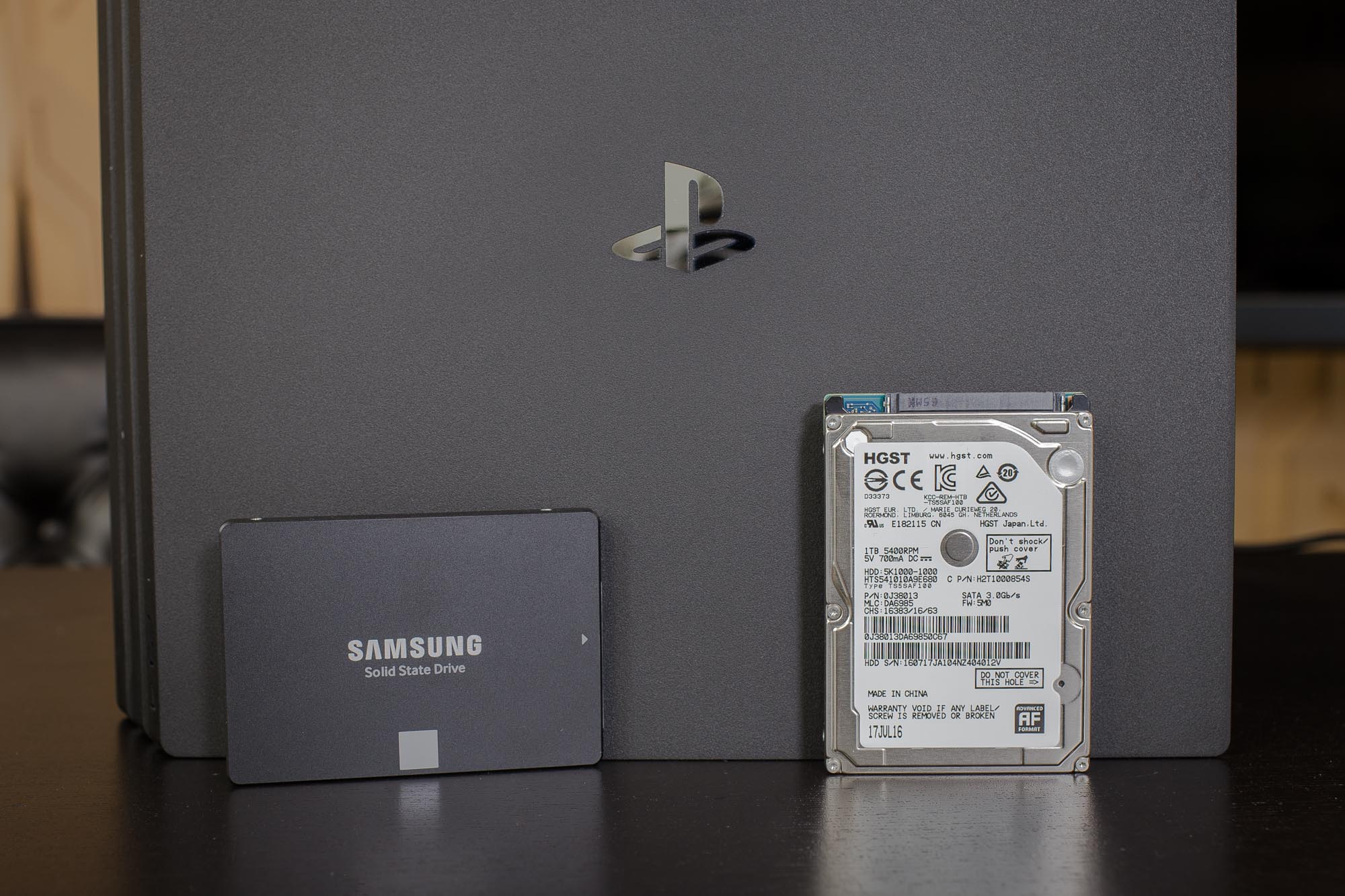
Key Takeaway
7 Features Of Ps4 Pro Ssd Internal Vs External
| Feature | Internal SSD | External SSD |
|---|---|---|
| Installation Difficulty | Requires disassembly of the PS4 Pro console | Simple plug-and-play setup |
| Performance | Potentially faster due to SATA III connection | Slightly slower due to USB interface |
| Portability | Not portable, fixed inside the console | Easily transportable and can be used on multiple systems |
| Cost | Higher upfront cost for comparable storage capacity | Typically more affordable for the same storage capacity |
| System Integration | More seamless, treated as primary storage | Treated as additional storage |
| Game Load Times | Generally improved compared to external SSD | May have slightly longer load times |
| Warranty Risk | Can void warranty if not done correctly | Does not void warranty |
Five Facts About Internal and External SSDs For PS4 Pro
Improved Performance And Loading Times
Improve your gaming experience on the Ps4 Pro with faster loading times and enhanced performance by upgrading to an SSD, whether it’s an internal or external option.
Faster Loading Times For Games And Applications:
- With an internal SSD for your PS4 Pro, you can experience significantly faster loading times for your games and applications. This means less waiting and more playing, allowing you to dive into the action sooner.
- The improved read and write speeds of an internal SSD ensure that your games load quickly, allowing you to jump right into the gameplay without lengthy loading screens.
- Internal SSDs provide faster access to data, reducing the time it takes for games and applications to load and eliminating frustrating delays.
- By upgrading to an internal SSD, you can enjoy seamless transitions between different game levels and areas, as loading times are greatly reduced.
- In addition, an internal SSD allows for faster access to game data, resulting in smoother gameplay and quicker interactions with in-game environments.
Reduced Lag And Stuttering During Gameplay:
- One of the major benefits of having an internal SSD in your PS4 Pro is the reduced lag and stuttering during gameplay. This means a smoother and more immersive gaming experience overall.
- The faster read and write speeds of an internal SSD help to eliminate lag and stuttering, ensuring that your games run seamlessly without interruptions.
- With reduced lag, you’ll experience improved responsiveness and better control, especially in fast-paced games that require quick reflexes.
- An internal SSD can handle data more efficiently, preventing the system from overloading and causing performance issues such as frame drops or freezing.
- By eliminating lag and stuttering, an internal SSD can enhance your gaming sessions, allowing you to fully enjoy the graphics, action, and storylines of your favorite games.
Enhanced Overall System Performance:
- Upgrading your PS4 Pro with an internal SSD not only improves loading times and reduces lag but also enhances the overall system performance.
- The faster data transfer rates of an internal SSD allow for quicker installation of games, updates, and patches, saving you time and frustration.
- An internal SSD can improve the system’s multitasking capabilities, allowing you to switch between games, apps, and menus more smoothly and efficiently.
- With improved system performance, you’ll experience faster boot-up times, shorter system restarts, and quicker access to the PlayStation Network and online features.
- The enhanced overall performance provided by an internal SSD ensures that your PS4 Pro operates at its full potential, maximizing your gaming experience.
By upgrading your PS4 Pro with an internal SSD, you can enjoy faster loading times, reduced lag during gameplay, and enhanced overall system performance.
Storage Capacity And Expansion Options
The PS4 Pro offers both internal and external storage options, including SSDs, allowing for increased storage capacity and easy expansion.
These options provide flexibility for gamers to enhance their gaming experience without worrying about limited space.
Evaluating Storage Needs And Future Expansion Plans
Internal SSD:
- Native Support: Ps4 Pro allows you to swap the internal hard drive for an SSD. This offers a convenient and streamlined storage option.
- Increased Load Times: Upgrading to an internal SSD significantly reduces load times in games and applications, enhancing your overall gaming experience.
- Storage Capacity Trade-Off: Internal SSDs are available in various storage capacities, such as 500GB, 1TB, or 2TB. Consider your storage needs and budget when selecting the right capacity.
- Ease of Use: Internal SSDs offer a seamless experience as they become a part of your PlayStation 4 Pro system.
External SSD:
- Versatile Expandability: External SSDs provide an additional storage option without the need for internal upgrades. They connect via USB, allowing for easy attachment and detachment whenever necessary.
- Flexibility in Capacity: External SSDs come in a range of sizes, offering storage capacities from 500GB to 4TB or even more. Choose a capacity that suits your gaming library and anticipated expansion.
- Portability: External SSDs are portable, making it convenient to move your games and data between different PlayStation 4 Pro consoles or even other compatible devices.
- Easy Installation: Simply connect the external SSD to an available USB port on your PlayStation 4 Pro, and you’re good to go. No complex installation process required.
Both internal and external SSD options have their own merits, so consider your specific needs when making a choice.
If you prefer a seamless and integrated experience, opt for upgrading the internal SSD. On the other hand, if you require flexibility and portability, an external SSD might be the perfect fit.
Data Transfer Speeds
When comparing data transfer speeds, the PS4 Pro SSD internal configuration offers faster performance compared to an external SSD.
The internal setup allows for seamless and efficient data transfer, providing an optimal gaming experience.
Comparison Of Data Transfer Rates Between Internal And External Ssds:
Internal SSDs:
- Faster data transfer speeds: The internal SSD of the PS4 Pro offers lightning-fast data transfer speeds, thanks to its direct connection to the system’s motherboard. With read and write speeds reaching up to 550 MB/s, these drives drastically reduce loading times.
- Improved file transfer performance: Upgrading to an internal SSD allows you to transfer files and install games at a much quicker pace. The enhanced data transfer rates ensure that your files are moved swiftly, saving you valuable time and increasing efficiency.
- Reduced game installation time: With faster data transfer speeds, installing your favorite games from physical discs or downloading them from the PlayStation Store becomes a breeze. You’ll be diving into the gaming action in no time, without enduring lengthy waiting periods.
External SSDs:
Flexible storage expansion: External SSDs provide a convenient storage solution, allowing you to increase your PS4 Pro’s capacity without interfering with the internal components.
With capacities ranging from 250GB to several terabytes, you can take advantage of the additional space while maintaining optimal data transfer rates.
Decent data transfer speeds: While external SSDs don’t match the lightning-fast speeds of their internal counterparts, they still offer impressive data transfer rates, typically reaching around 400 MB/s.
Although slightly slower, this speed is still significantly faster than traditional mechanical hard drives.
Convenient portability: One of the advantages of using an external SSD is its portability. You can easily disconnect the drive and take it with you, using it on multiple consoles or devices if needed. This flexibility and ease of use make it a popular choice among gamers.
Both internal and external SSDs offer their unique benefits, depending on your specific needs and preferences. If you prioritize speed and performance, upgrading to an internal SSD is the optimal choice.
On the other hand, if you require additional storage that can be easily transported and used across multiple devices, an external SSD is a convenient option.
By comparing the data transfer rates and considering the impact on file transfers and game downloads, you can make an informed decision on which SSD option is most suitable for your PS4 Pro setup.
Ease Of Use And Portability
The PS4 Pro offers the convenience of both internal and external SSD options, providing users with an easy-to-use and portable gaming experience.
Whether you prefer the sleekness of internal storage or the flexibility of external storage, the PS4 Pro has you covered.
Assessing The Convenience Of Internal And External Ssd Options
When it comes to choosing between an internal and an external SSD for your PS4 Pro, ease of use and portability are key factors to consider.
Both options have their own set of advantages and limitations, so it’s important to assess which one suits your needs best.
Internal Ssd:
- Installation: Upgrading your PS4 Pro with an internal SSD requires some technical know-how. You need to open up your console, remove the existing hard drive, and replace it with the new SSD.
- Seamless Integration: Once installed, the internal SSD becomes an integral part of your PS4 Pro. It operates just like the original hard drive, offering faster load times, reduced lag, and smoother gameplay.
- Storage Capacity: Internal SSDs generally offer larger storage capacities compared to external options. This means you can store more games, media, and data directly on your console without the need for additional storage solutions.
- Limited Compatibility: It’s worth noting that not all SSDs are compatible with the PS4 Pro. Before making a purchase, ensure that the SSD you choose is compatible with your console and meets the requirements.
External Ssd:
- Plug-and-Play: External SSDs offer a hassle-free experience as they simply plug into the USB port of your PS4 Pro. No need to open up your console or deal with complex installation procedures. Just connect the drive, and you’re good to go.
- Versatility: One of the major advantages of an external SSD is its portability. You can easily swap it between different consoles or devices, making it an ideal option for users who frequently switch between their PS4 Pro, PC, or other gaming platforms.
- Expanded Storage: If you find yourself running out of storage space on your PS4 Pro, an external SSD provides a convenient solution. You can connect multiple external drives, adding significant capacity to your console without the need for internal modifications.
- Speed Considerations: While external SSDs offer improved speed compared to traditional hard drives, they may not match the performance of internal options. The difference in speed may not be significant enough to outweigh the convenience and versatility of using an external drive.
The choice between an internal and an external SSD depends on your requirements and preferences. If you prioritize seamless integration, larger storage capacity, and enhanced performance, an internal SSD is the way to go.
On the other hand, if you value versatility, ease of use, and portability, an external SSD offers a convenient solution.
Long-Term Investment
Explore the benefits of investing in an SSD, whether internal or external, to improve speed and performance for your gaming needs. Experience faster load times and smoother gameplay for an immersive gaming experience.
Future-Proofing The Ps4 Pro With An Ssd Upgrade
The Ps4 Pro has already established itself as a powerhouse in the gaming industry, delivering stunning visuals and immersive gameplay.
However, as technology continues to advance at a rapid pace, it’s essential to future-proof your gaming console to keep up with the ever-evolving demands of the gaming world.
Durability And Lifespan Of Internal And External Ssds:
When it comes to selecting an SSD for your Ps4 Pro, durability and lifespan are crucial factors to consider.
Here is a breakdown of the durability and lifespan of both internal and external SSDs:
Internal SSD:
- Provides a sleek and seamless integration within the Ps4 Pro console.
- Offers enhanced performance and faster load times due to its direct connection to the motherboard.
- Typically has a longer lifespan compared to external SSDs, as they are less prone to external damages or wear and tear.
External SSD:
- Offers flexibility in terms of storage capacity and ease of installation.
- Can be easily swapped between different devices, providing an additional storage solution for various gaming consoles or computers.
- Requires proper handling and protection to avoid physical damages since they are exposed to the external environment.
Both internal and external SSDs provide significant performance improvements compared to the traditional HDD (Hard Disk Drive).
However, when considering long-term investment, the internal SSD is a more viable option due to its durability and lifespan.
By investing in an internal SSD for your Ps4 Pro, you ensure a seamless integration, superior performance, and a more extended lifespan.
When it comes to future-proofing your Ps4 Pro, upgrading to an SSD is undoubtedly a step in the right direction.
With its enhanced speed, improved loading times, and increased storage capacity, an SSD can significantly enhance your gaming experience.
Future-Proofing The Ps4 Pro With An Ssd Upgrade:
- An internal SSD provides a seamless integration within the Ps4 Pro console, enhancing its performance and load times.
- An external SSD offers flexibility in storage capacity and can be used with multiple devices.
- The durability and lifespan of internal SSDs are generally longer than external SSDs, making them a more reliable long-term investment.
Factors To Consider When Choosing
Balancing Performance, Cost, And Convenience
When it comes to upgrading your PS4 Pro’s storage, you have two options: internal SSD or external SSD.
Each option has its own advantages and considerations, so it’s crucial to understand your personal preferences and priorities before making a decision.
Balancing Performance:
Internal SSD:
- Faster loading times: The PS4 Pro’s internal SSD can significantly reduce loading times in games, allowing you to jump into your favorite titles much more quickly.
- Smooth gameplay: With improved data transfer speed and faster access to game assets, an internal SSD can provide a smoother gaming experience with minimal lag or stuttering.
- Enhanced graphics: The speed of an internal SSD can help deliver higher resolution textures and improved graphical fidelity, maximizing the potential of your PS4 Pro.
External SSD:
- Boosted performance: While an external SSD may not match the speed of an internal SSD, it can still provide a noticeable performance boost compared to the stock hard drive of your PS4 Pro.
- Easy installation: Upgrading your PS4 Pro’s storage with an external SSD is usually as simple as connecting it to one of the available USB ports. No need to open up your console or tinker with internal components.
- Versatility: An external SSD allows you to easily switch between different consoles or devices. You can use it with other gaming systems or even use it for general file storage, making it a versatile option.
Balancing Cost:
Internal SSD:
- Higher upfront cost: Internal SSDs tend to be more expensive than external SSDs of similar capacity. If budget is a concern, investing in an internal SSD may require a larger financial commitment.
- Value over time: While the initial cost may be higher, an internal SSD offers long-term value by providing better performance and potentially extending the lifespan of your PS4 Pro.
External SSD:
- More affordable options: External SSDs are generally more cost-effective, offering a wide range of options at different price points. This allows you to choose a capacity that suits your needs without breaking the bank.
- Easy upgrades: If you’re on a tight budget initially, you can start with a smaller external SSD and easily upgrade to a larger capacity in the future when necessary.
Balancing Convenience:
Internal SSD:
- Seamless integration: Upgrading your PS4 Pro’s internal storage means everything is contained within the console itself. There are no additional cables or devices to worry about, providing a sleek and streamlined setup.
- Limited port availability: Installing an internal SSD will occupy your PS4 Pro’s internal hard drive bay, leaving no extra SATA ports for additional storage upgrades.
External SSD:
- Plug-and-play convenience: External SSDs can be easily connected or disconnected from your PS4 Pro, offering a quick and hassle-free installation process.
- Extra storage flexibility: Having an external SSD allows you to expand your storage capacity without replacing the existing internal drive. You can connect multiple external SSDs if needed, providing ample space for your game library.
Considering your personal preferences and priorities is essential when deciding between an internal SSD and an external SSD for your PS4 Pro.
Evaluate the balance between performance, cost, and convenience that aligns with your gaming habits and needs.
FAQ On Ps4 Pro Ssd Internal Vs External
What are the advantages of having an internal SSD for a PS4 Pro?
An internal SSD for a PS4 Pro offers improved loading speed and performance compared to a regular hard drive, and can also provide better stability as you don’t need to worry about the drive being disconnected or damaged due to external factors.
An internal SSD for a PS4 Pro is more secure, as it is physically located inside the console and cannot be lost or stolen.
What are the advantages of an external SSD for a PS4 Pro?
An external SSD for a PS4 Pro offers improved loading speed and performance over a regular hard drive, and also allows for more potential storage space.
An external SSD is more convenient to access and switch out, should you ever need or want to change what data is stored on the drive.
Finally, an external SSD is also more secure and portable, as it can easily be removed from the system when not in use and stored in a safe and secure location.
How do internal and external SSDs for a PS4 Pro compare in terms of speed?
Internal and external SSDs for a PS4 Pro both offer improved loading speed and performance over a regular hard drive.
However, generally speaking, an internal SSD tends to offer faster performance as there is less physical distance for the data to travel from the storage drive to the system itself.
Is there an increased risk of data loss when using an external SSD for a PS4 Pro?
Using an external SSD with a PS4 Pro doesn’t increase the risk of data loss on its own. However, it’s essential to choose a reliable SSD, handle it properly, and maintain backups to safeguard your data.
Data loss risks are not specific to external SSDs but can occur due to various factors like hardware issues, power outages, or accidental deletion.
Conclusion
The debate between using an internal SSD or an external SSD for your PS4 Pro ultimately comes down to personal preference and budget.
Both options have their advantages and drawbacks. Opting for an internal SSD allows for faster load times and better performance, thanks to its direct connection to the console’s motherboard.
It also eliminates the need for additional cables and external devices. However, it may require technical expertise to install and can be more expensive compared to external options.
On the other hand, using an external SSD provides the flexibility to upgrade and transfer your drive easily between multiple consoles. It is also often more affordable and requires no technical knowledge to set up.
However, it may not offer the same level of performance as an internal SSD due to the limitations of USB connectivity. Ultimately, the decision depends on your specific needs and priorities.







