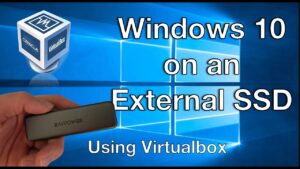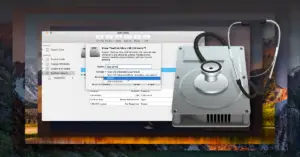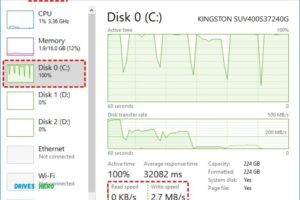Is an External Hard Drive an SSD? No!
No, an external hard drive is not necessarily an SSD. An external hard drive can be either a traditional HDD (Hard Disk Drive) or an SSD (Solid State Drive).
The type of drive depends on the technology used for data storage.
An external hard drive is a portable storage device that can be attached to a computer through a USB or wirelessly.
There are two main types of external hard drives: HDD (Hard Disk Drive) and SSD (Solid State Drive).
HDDs use magnetic storage for data, while SSDs store data on flash memory chips.
SSDs are generally faster and more durable but also more expensive than HDDs.
While it’s typically more common to find HDDs as external hard drives due to their affordability, SSDs are becoming increasingly popular for their speed and durability.
However, the choice between HDD and SSD for an external hard drive depends on your specific needs and budget.
9 Features Comparison: External Hard Drive vs SSD
| Features | External Hard Drive | SSD |
|---|---|---|
| Storage Type | Magnetic | Flash Memory |
| Speed | Slower than SSDs | Fastest among all storage types |
| Durability | More prone to damage due to moving parts | More durable due to lack of moving parts |
| Lifespan | Longer due to unlimited read/write cycles | Shorter due to limited read/write cycles |
| Price | Cheaper | More expensive |
| Capacity | Usually higher | Usually lower |
| Noise | Can be noisy due to moving parts | Silent operation |
| Energy Efficiency | Less energy efficient | More energy efficient |
| Portability | Portable but bulkier | Portable and lightweight |
Key Takeaway
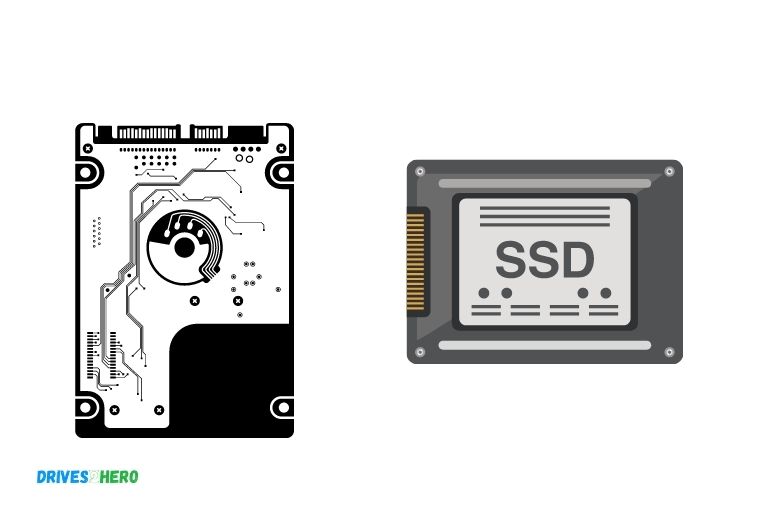
Five Facts About: External Hard Drives and SSDs
Understanding The Difference Between External Hard Drives And Ssds
External hard drives and SSDs are two different storage options. While an external hard drive uses spinning disks, an SSD relies on flash memory, making it faster and more durable.
Understanding this difference is important when choosing the right storage solution.
External hard drives and solid-state drives (SSDs) are two commonly used storage devices.
While they both serve the purpose of storing data, they employ different technologies and have distinct features.
In this section, we will explore the physical components of external hard drives and SSDs to gain a better understanding of their differences.
Physical Components Of External Hard Drives And Ssds
External Hard Drives:
- Consist of metal or plastic casing that houses the internal components.
- Utilize traditional spinning hard disk drives (HDDs) for data storage.
- Contain one or more magnetic disks, also known as platters, which store data.
- Have a mechanical arm with a read/write head that moves over the spinning platters to access data.
- Store data in binary form as magnetic charges on the platters.
- Offer larger storage capacities compared to SSDs at a more affordable price.
- Are generally bulkier and heavier due to their mechanical components.
SSDs:
- Feature a compact casing made of metal or plastic to protect the internal components.
- Use NAND flash memory chips to store data electronically.
- Do not rely on moving parts, making them more resistant to physical shocks and vibrations.
- Contain a controller chip that manages data storage and retrieval.
- Store data as electrical charges in memory cells.
- Provide faster read and write speeds, resulting in improved overall performance.
- Are generally more expensive than external hard drives but are becoming more affordable over time.
- Are compact and lightweight, making them ideal for portable devices.
Understanding the physical components of external hard drives and SSDs highlights the fundamentals of how these devices operate and store data.
While external hard drives offer larger storage capacities at a lower price point, SSDs provide faster speeds and increased durability.
By considering your specific needs and priorities, you can choose the storage device that best suits your requirements.
Benefits Of Using An External Hard Drive
External hard drives offer several benefits, including increased storage capacity and the ability to transfer files quickly.
While not all external hard drives are SSDs, SSD drives offer even faster speeds and enhanced durability, making them an attractive choice for users seeking efficient and reliable storage solutions.
External hard drives have become an essential tool in managing and preserving vast amounts of data.
One common question that arises when considering an external hard drive purchase is whether it is an SSD (solid-state drive) or not.
Let’s delve into the benefits of using an external hard drive, particularly when it comes to increased storage capacity for data backup and the portability and convenience it offers for on-the-go usage.
Increased Storage Capacity For Data Backup:
Ample storage:
External hard drives provide vast amounts of storage space, ranging from a few hundred gigabytes to several terabytes.
This allows you to back up and store a significant amount of data, including files, documents, photos, videos, and even entire operating systems.
Efficient data backup:
With larger storage capacities, you can effortlessly maintain multiple backups of your important files and documents, ensuring their safety and accessibility.
External hard drives offer a reliable and convenient solution for safeguarding your valuable data.
Data organization:
The increased storage capacity allows you to easily organize and categorize your files, making it simple to locate specific documents when needed.
This saves time and enhances productivity, as you can quickly access the required information without the hassle of sifting through multiple folders or cloud services.
Cost-effective:
External hard drives provide a cost-effective solution for data backup and storage.
Compared to cloud storage subscriptions, external hard drives offer a one-time purchase with no recurring fees.
This makes them especially beneficial for individuals and businesses with large amounts of data to store.
Portable And Convenient For On-The-Go Usage:
Easy mobility:
External hard drives are remarkably portable and can fit into a pocket or a small bag.
This allows you to carry your data everywhere you go, ensuring easy access to important files, even when you’re away from your primary device or an internet connection.
Quick file transfers:
External hard drives allow for high-speed data transfer, making it efficient to move large files or folders between devices.
This is particularly useful when collaborating with others or when you need to transfer files quickly without relying on cloud-based services.
Plug-and-play functionality:
One of the greatest advantages of using an external hard drive is the simplicity of its usage.
Most external hard drives offer plug-and-play functionality, meaning you can connect them to any computer or laptop without the need for additional software installations.
This makes it seamless to access your files across different devices.
Security and privacy:
External hard drives offer an extra layer of security for your data. Unlike cloud storage, your files remain in your possession, reducing the risk of unauthorized access or data breaches.
For highly sensitive or confidential information, having control over physical storage can be a valuable benefit.
External hard drives provide numerous benefits, including increased storage capacity for data backup and the portability and convenience they offer for on-the-go usage.
With their ample storage space, efficient data backup capabilities, easy portability, and cost-effectiveness, external hard drives prove to be an excellent solution for individuals and businesses seeking reliable data storage and backup options.
Advantages Of Using An Ssd
An external hard drive can be an SSD, which offers several advantages such as faster data transfer speeds, improved reliability, and enhanced durability compared to traditional hard drives.
Store and access your files quickly and securely with an SSD external hard drive.
An SSD (Solid State Drive) is a popular storage device that offers several advantages over traditional hard drives.
In this section, we will explore the benefits of using an SSD compared to an external hard drive.
Faster Data Transfer Speeds:
SSDs utilize flash memory technology, which allows for faster data transfer speeds compared to traditional hard drives.
This means that files can be read and written at a much quicker rate, resulting in a more efficient and time-saving experience.
With an SSD, you can transfer large files, such as videos or high-resolution images, in a matter of seconds, reducing the waiting time significantly.
The speedy data transfer rates provided by SSDs are particularly useful for tasks that involve frequent file operations, such as video editing, data analysis, and gaming.
In addition, the faster data transfer speeds of an SSD contribute to quicker boot times for your operating system and applications, allowing you to get started with your work or entertainment without delay.
Enhanced Performance And Reliability:
SSDs are known for their superior performance compared to traditional hard drives.
The absence of moving parts in an SSD results in faster read and write speeds, contributing to a smoother and more responsive computing experience.
The lack of mechanical components in SSDs also means a reduced risk of mechanical failure.
This enhances the overall reliability of the storage device, as there are no spinning disks or moving read/write heads, which are susceptible to wear and tear over time.
SSDs are more durable and shock-resistant than traditional hard drives. They are not affected by vibrations or physical impacts, making them an ideal choice for portable devices such as laptops and external drives.
Additionally, SSDs consume less power, reducing the strain on your device’s battery and enabling longer battery life.
By opting for an SSD, you can enjoy faster data transfer speeds, improved performance, and enhanced reliability compared to traditional hard drives.
These advantages make SSDs a valuable investment for individuals and businesses alike, enabling smoother workflows, faster file transfers, and a more efficient computing experience.
Factors To Consider When Choosing Between An External Hard Drive And Ssd
Choosing between an external hard drive and an SSD involves considering factors like storage capacity, speed, durability, and price.
Both options have pros and cons, so it’s important to weigh your needs and priorities to make the right choice for your data storage requirements.
When it comes to expanding your storage capacity, choosing the right device can be a daunting task.
Whether you’re a tech enthusiast or a casual user, understanding the factors that differentiate an external hard drive from an SSD (Solid State Drive) can help you make an informed decision.
Let’s explore the key considerations to keep in mind when choosing between an external hard drive and SSD.
Budget And Cost-Effectiveness:
- Cost is often a critical factor when deciding which storage device to invest in. Consider your budget and how much you’re willing to spend on storage.
- External hard drives are generally more affordable than SSDs, making them a cost-effective choice if you require large storage capacity without breaking the bank.
- SSDs, on the other hand, tend to be more expensive but offer faster speeds and better durability. If speed is a priority for your workflow or you handle valuable data, an SSD might be worth the higher investment.
Storage Needs And Capacity Requirements:
Assess your storage needs and determine the amount of data you plan to store. This will help you decide which device can accommodate your requirements.
External hard drives usually offer larger storage capacities, ranging from terabytes to multiple terabytes, making them ideal for storing vast amounts of data such as media files, backups, and archival data.
SSDs, while typically offering smaller storage capacities compared to hard drives, compensate with lightning-fast read and write speeds.
They are proficient at handling smaller files, operating systems, and applications that require quick access.
Usage Scenarios And Specific Applications:
Consider how you plan to use the storage device and the specific applications or scenarios it will be utilized in.
This will help you determine which device aligns better with your requirements.
If you need portable storage for transferring files between computers or using it on the go, an external hard drive is a reliable choice.
It can easily connect to various devices via USB and offers convenient and versatile storage.
SSDs are ideal for scenarios where speed is of utmost importance, such as gaming or professional tasks that involve complex software and large datasets.
Their superior speed and responsiveness can greatly enhance your overall experience.
When choosing between an external hard drive and SSD, your decision should consider factors such as budget, storage capacity needs, and specific usage scenarios.
By evaluating these factors, you can make an informed choice that suits your storage requirements and maximizes your computing experience.
External Hard Drive: Features, Pros, And Cons
An external hard drive offers features like increased storage capacity and convenient portability, but it is not necessarily an SSD.
While external hard drives utilize traditional HDD technology, SSDs provide faster performance and better durability.
Consider your needs and priorities when choosing between an external hard drive and an SSD.
An external hard drive is a portable storage device that allows you to expand the storage capacity of your computer or laptop.
Whether you are a student needing extra space for assignments, a professional requiring backup storage for important files, or a gamer who wants to store a vast collection of games, an external hard drive can be a valuable tool.
However, before investing in one, it’s important to understand the features, pros, and cons of these devices.
Features Of External Hard Drives:
Storage Capacity:
External hard drives are available in various storage capacities, ranging from a few hundred gigabytes to several terabytes. You can choose the capacity that suits your requirements and budget.
Portability:
One of the key advantages of external hard drives is their portability. You can easily carry them wherever you go, allowing you to access your files or media on different devices.
Compatibility:
External hard drives are compatible with multiple operating systems, including Windows, macOS, and Linux. This makes them versatile and accessible across different platforms.
Plug-and-Play:
External hard drives usually have plug-and-play functionality, meaning you can connect them to your computer or laptop without the need for additional software or complicated setup procedures.
Data Transfer Speed:
Depending on the model and connection type (such as USB 3.0 or Thunderbolt), external hard drives offer fast data transfer speeds, allowing you to quickly transfer large files.
Pros And Cons Of External Hard Drives:
Pros:
- Extra Storage Space: External hard drives provide an additional storage solution, helping you free up space on your computer or laptop without having to delete or uninstall files.
- Data Backup: By storing your important files on an external hard drive, you can create backups and protect your data from being lost due to computer crashes, malware, or other unforeseen events.
- Easy File Transfer: With an external hard drive, you can easily transfer files between different devices without relying on an internet connection or cloud storage.
- Affordability: External hard drives are cost-effective storage options compared to other alternatives like solid-state drives (SSDs).
- Longevity: These devices are generally durable and can withstand accidental drops or minor impacts, making them reliable for long-term use.
Cons:
- Risk of Damage or Loss: External hard drives can be prone to physical damage or loss, especially if mishandled or misplaced. Backup storage is recommended to mitigate this risk.
- Limited Lifespan: External hard drives have a finite lifespan, and with prolonged use, they may become less reliable or eventually fail. Regular backups are crucial to safeguard your data.
- Slower Speeds: Compared to SSDs, external hard drives typically have slower read and write speeds, which can affect large file transfers or data-intensive tasks.
- Power Requirements: Some external hard drives require additional power sources, such as an external power adapter. This can limit their portability and convenience.
External hard drives offer convenient and portable storage solutions with various features and benefits.
While they provide additional storage space and easy file transfer capabilities, it’s important to consider their limitations, such as the risk of damage, limited lifespan, slower speeds, and power requirements.
Understanding these pros and cons will help you make an informed decision before investing in an external hard drive that best suits your needs.
Ssd: Features, Pros, And Cons
An external hard drive may or may not be an SSD. SSDs offer faster data transfer rates and improved durability, making them a popular choice for portable storage solutions.
However, they tend to be more expensive compared to traditional external hard drives.
SSDs, or solid-state drives, are a popular storage option that offer several impressive features, as well as both pros and cons to consider.
Let’s take a closer look at the characteristics of SSDs, along with their advantages and disadvantages.
Features Of Ssds:
Faster Performance:
SSDs use flash memory technology, enabling them to access and retrieve data much faster than traditional hard drives.
This results in quicker boot times, faster file transfers, and improved overall system performance.
Reliability:
Unlike hard drives with mechanical parts that can wear out over time, SSDs have no moving parts.
This makes them more resistant to shock, vibration, and physical damage, enhancing their overall reliability.
Energy Efficiency:
SSDs consume less power than traditional hard drives, making them an excellent choice for laptops and portable devices.
Their reduced energy usage also contributes to lower operating temperatures, which can help prolong the lifespan of your computer.
Compact and Lightweight:
Due to their compact and lightweight design, SSDs are ideal for devices where space is limited, such as sleek laptops and compact desktops.
Their small form factor also makes them a popular choice for external storage solutions.
Pros Of Ssds:
Speed:
The lightning-fast data transfer speeds of SSDs offer significant benefits to users, resulting in reduced wait times, improved productivity, and enhanced gaming experiences.
Durability:
The lack of moving parts in SSDs means they are more shock-resistant, making them less prone to physical damage.
This is particularly important for users who travel frequently or require a storage solution for rugged environments.
Silent Operation:
SSDs operate silently as they do not have spinning disks or mechanical components.
This not only provides a quieter computing experience but also reduces overall system noise.
Lower Power Consumption:
SSDs consume less power than traditional hard drives, resulting in extended battery life for laptops and reduced electricity costs over time.
Compact Form Factor:
SSDs are available in various compact form factors, allowing for easy installation in small-sized devices or as external storage solutions.
Cons Of Ssds:
Relatively Higher Cost:
SSDs tend to be more expensive than traditional hard drives when it comes to storage capacity.
However, as technology advances and manufacturing costs decrease, SSDs are becoming more affordable.
Limited Lifespan:
SSDs have a limited number of write cycles, which means that they can wear out over time.
However, modern SSDs have implemented sophisticated wear-leveling algorithms to minimize this issue and increase their lifespan.
Limited Storage Capacity:
SSDs generally offer lower storage capacities compared to traditional hard drives.
However, larger capacity SSDs are available, albeit at a higher price point.
Sudden Data Loss:
In rare cases, SSDs may experience sudden data loss or failure, although this is more common in older or poorly maintained models.
Regular backups and data redundancy are essential to mitigate this risk.
SSDs offer numerous advantages such as faster performance, improved reliability, energy efficiency, and compact design.
However, they come with a higher cost, limited lifespan, and lower storage capacity compared to traditional hard drives.
By weighing the pros and cons, you can make an informed decision on whether an SSD is the right storage solution for your needs.
External Hard Drive Vs Ssd: Which One Is Right For You?
Wondering if an external hard drive is an SSD? Find out which storage option is best for you in terms of speed, performance, and durability.
Understand the key differences between external hard drives and SSDs before making your decision for optimal data storage.
Are you in the market for a new storage solution but not sure whether to go with an external hard drive or an SSD?
Both options have their advantages and it’s important to consider several factors before making a decision.
In this section, we will explore the determining factors for choosing a storage solution, compare the performance and price ratio between external hard drives and SSDs, and discuss their suitability to different use cases.
Determining Factors For Choosing A Storage Solution
When it comes to choosing between an external hard drive and an SSD, there are a few key factors to consider.
Here are some important considerations to keep in mind:
Storage Capacity:
External hard drives typically offer larger storage capacities than SSDs, making them ideal for users who require ample space for storing large files, such as videos or high-resolution photos.
Speed and Performance:
SSDs are known for their lightning-fast speed and impressive performance.
They offer faster data transfer rates, quicker access times, and overall snappier performance compared to traditional external hard drives.
Durability and Portability:
SSDs have no moving parts, making them more durable and resistant to shocks and vibrations.
They are also usually smaller and lighter than external hard drives, making them a great portable option for users on the go.
Cost:
External hard drives generally come at a lower price point per gigabyte compared to SSDs.
If you’re on a tight budget or require a large amount of storage space, an external hard drive may be the more cost-effective choice.
Comparing The Performance And Price Ratio
Let’s take a closer look at the performance and price ratio of external hard drives and SSDs:
Performance:
SSDs excel in terms of performance, offering faster read and write speeds.
This translates to quicker file transfers, faster application launches, and overall snappier system performance.
External hard drives, while not as fast as SSDs, still provide satisfactory performance for most everyday tasks.
Price:
SSDs tend to be more expensive than external hard drives on a per-gigabyte basis.
However, with advancements in technology, SSD prices have become more affordable over time.
If you prioritize speed and performance, investing in an SSD is worth considering.
Suitability To Different Use Cases
The suitability of an external hard drive or an SSD largely depends on your specific use case.
Here are a few scenarios to help you determine which storage solution is right for you:
Casual Users:
If you mainly use your device for web browsing, document editing, or light media consumption, an external hard drive would be sufficient to fulfill your storage needs without breaking the bank.
Content Creators and Professionals:
Creative professionals who work with large media files, such as photographers, videographers, or graphic designers, will benefit from the fast read and write speeds of an SSD.
The increased performance allows for quicker file transfers and smoother editing processes.
Gamers:
Gamers who need fast loading times and quick access to game files should consider investing in an SSD.
The improved speed will enhance the gaming experience, reducing load times and providing a competitive edge in online multiplayer games.
Whether you choose an external hard drive or an SSD depends on your unique requirements and budget.
Consider factors such as storage capacity, speed and performance, durability and portability, and cost before making your decision.
The determining factors, performance and price ratio, and suitability to different use cases outlined here will help you make an informed choice for your storage needs.
So, weigh your options and choose the right storage solution that best suits your specific requirements.
FAQ About Is an External Hard Drive an Ssd
What is the Difference between an External Hard Drive And an Ssd?
An external hard drive is a physical device that uses spinning disks to store data, while an SSD (Solid State Drive) is a storage device that uses integrated circuit assemblies to store data.
External hard drives are typically larger and slower than SSDs, but also more affordable. On the other hand, SSDs are faster, quieter and consume less power than external hard drives.
Do I Need a Separate Power Supply to Use an External Hard Drive?
Yes, most external hard drives require a separate power supply for them to run.
Can I Transfer Data from My Internal Hard Drive to My External Hard Drive Easily?
Yes, transferring data from an internal hard drive to an external hard drive is relatively easy.
Most modern computers have USB ports that can be used to connect the two drives and many operating systems will include a file manager with drag-and-drop functionality for easily transferring files.
Additionally, there are software programs available that can automate the process of backing up or cloning a drive.
How Much Storage Capacity Do External Hard Drives Typically Offer Compared to Ssds?
External hard drives typically offer more storage capacity than SSDs, usually ranging from 500GB up to 8TB for HDDs and 128GB up to 4TB for SSDs.
Conclusion
As we wrap up our discussion on whether an external hard drive is an SSD, it is clear that both options have their own advantages and disadvantages.
While SSDs offer incredibly fast data transfer speeds and are more durable and reliable, they tend to be more expensive and have smaller storage capacities compared to traditional external hard drives.
On the other hand, external hard drives provide larger storage capacities at a lower price point, but they are slower and more prone to mechanical failure.
Ultimately, the choice between an SSD and an external hard drive will depend on your specific needs and budget.
If speed and durability are your top priorities, investing in an SSD might be the way to go.
However, if you need more storage space at a more affordable price, an external hard drive will be a good fit.
Whichever option you choose, both will improve your data storage and ensure that your files are safe and easily accessible.