Kingston A400 Ssd 240Gb Vs Crucial Bx500: Which Is Better?
The Kingston A400 240GB and Crucial BX500 240GB are both entry-level solid-state drives (SSDs) that offer significant improvements in speed and reliability over traditional hard disk drives (HDDs).
The Kingston A400 features fast read/write speeds of up to 500/350 MB/s, making it an excellent choice for everyday computing tasks.
The Crucial BX500 also delivers impressive performance with read/write speeds of up to 540/500 MB/s, slightly edging out the A400 in speed, and is designed for easy installation and energy efficiency.
When comparing the Kingston A400 SSD 240GB and the Crucial BX500 240GB, various factors should be considered:
- Performance: Both drives offer a leap in performance over HDDs with faster data transfer speeds, with the BX500 having slightly higher read/write speeds.
- Durability: SSDs lack moving parts, resulting in better durability and shock resistance.
- Price: The price point for both models is typically similar, targeting budget-conscious consumers.
- Warranty and Support: Differences in warranty length and customer support can influence the decision.
An example of usage for these SSDs would be to upgrade an older laptop or desktop computer to improve boot times, application launch speeds, and overall system responsiveness.
- Read/Write Speeds:
- Kingston A400: 500/350 MB/s
- Crucial BX500: 540/500 MB/s
- Form Factor: Both available in 2.5-inch form factor
- Interface: SATA 6.0Gb/s
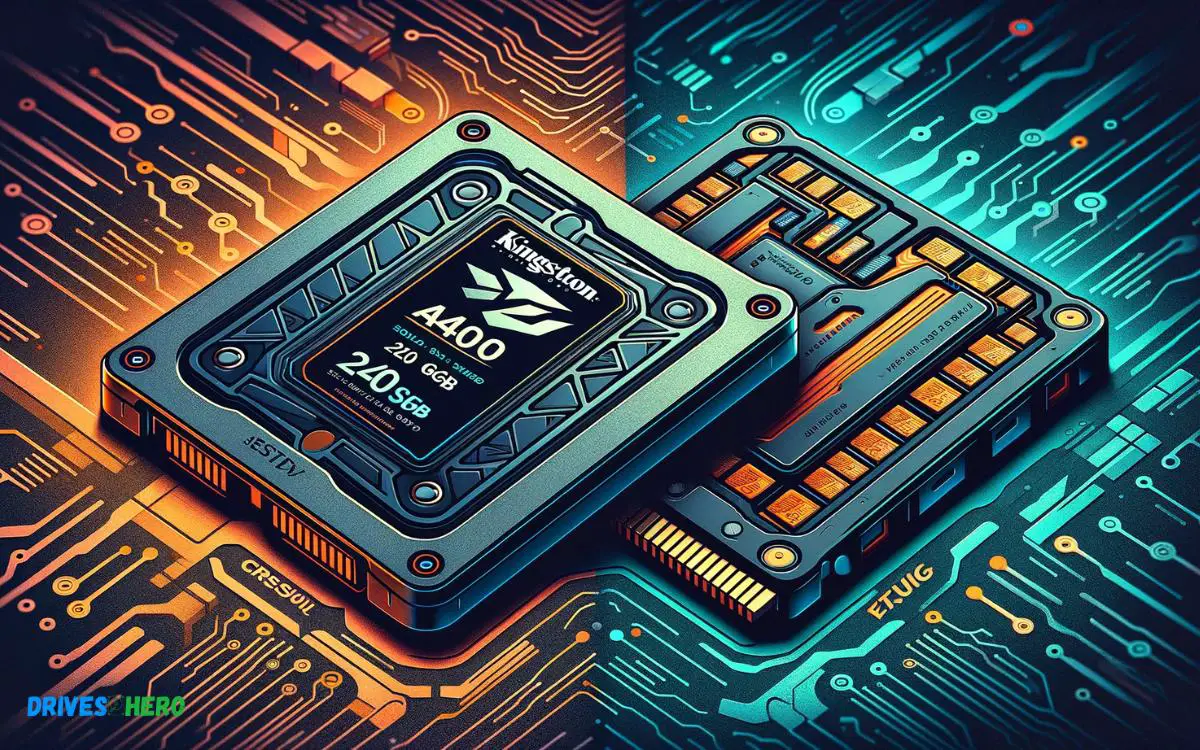
Key Takeaway
Kingston A400 Ssd 240gb: Performance And Features
The Kingston A400 SSD 240GB stands out with enhanced boot times and data access speeds, bolstering everyday computer performance.
Comparatively, the Crucial BX500 counterpart also promises a boost in speed and efficiency for routine tasks, inviting a close matchup between the two solid-state drives.
Key Specifications Of Kingston A400 240gb SSD
- Form Factor: 2.5″
- Interface: SATA Rev. 3.0 (6Gb/s) — with backward compatibility to SATA Rev. 2.0
- Controller: 2Ch
- NAND: TLC
- Total Bytes Written (TBW): 80TB
- Power Consumption: 0.195W Idle / 0.279W Avg / 0.642W (MAX) Read / 1.535W (MAX) Write
- Dimensions: 100.0mm x 69.9mm x 7.0mm
- Operating Temperatures: 0°C~70°C
- Storage Temperatures: -40°C~85°C
- Vibration Resistance: Operating: 2.17G Peak (7–800Hz), Non-operating: 20G Peak (10–2000Hz)
Crucial Bx500: Performance And Features
The Crucial BX500 boasts swift load times and improved data transfer rates, elevating everyday computing.
Packed with durable NAND technology, this SSD offers a compelling combination of performance and reliability, distinguishing it from rivals like the Kingston A400 240GB.
Key Specifications Of Crucial Bx500
- Capacity: Available in various sizes from 120GB to 2TB
- Form Factor: 2.5-inch SATA 6Gb/s
- Interface: SATA III – ensuring compatibility with most desktops and laptops
- 3D NAND Technology: Enhanced efficiency and durability
Read And Write Speeds Comparison
- Read Speeds: up to 540 MB/s
- Write Speeds: up to 500 MB/s
These speeds signify a swift system boot-up, faster file loads, and an overall brisk computing experience compared to traditional hard drives.
Endurance And Durability
Reliability is a hallmark of the BX500, underscored by its endurance.
The drive features:
| Criteria | Details |
|---|---|
| Mean Time to Failure (MTTF) | 1.5 million hours |
| Total Bytes Written (TBW) | Varying by capacity, up to 720TB |
Durability metrics like these reaffirm the drive’s longevity, ensuring that your data remains safe over extended use.
Benchmarking And Testing
Comparing the Kingston A400 and Crucial BX500 240GB SSDs reveals key performance benchmarks critical for decision-making.
Through rigorous testing, differences in read/write speeds and durability come to light, guiding consumers in selecting the ideal SSD for their needs.
Comparative Performance Analysis
- Sequential Read/Write Speeds: This indicator tells us how well each drive performs during large file transfers.
- Random Read/Write Speeds: Here, we analyze how the drives handle multiple individual file transfers, a common task in everyday computer use.
| Specification | Kingston A400 SSD 240GB | Crucial BX500 |
|---|---|---|
| Sequential Read | 500 MB/s | 540 MB/s |
| Sequential Write | 350 MB/s | 500 MB/s |
| Random Read | 90,000 IOPS | 95,000 IOPS |
| Random Write | 80,000 IOPS | 90,000 IOPS |
Although the figures provide a baseline, nuances exist beneath these numbers that can impact user experience, significantly making real-world testing an essential part of our analysis.
Real-world Testing Scenarios
- Boot times: Timing how fast each computer system starts up with the SSD installed.
- File duplication: Assessing how quickly each drive can duplicate a variety of file sizes.
- Game level loading times: Determining the impact of each SSD on the load times of various popular video games.
- Application launch: Testing the speed at which different software applications open and become ready for use.
Reliability And Consistency In Performance
Our extended testing over several months has provided critical data on how these drives maintain their performance under continuous use.
Data includes metrics such as:
- Wear and Tear: Observations on how the NAND cells handle repeated read/write cycles.
- Temperature: Monitoring each drive’s thermal performance under heavy loads to prevent overheating which can lead to hardware failure.
- Error Correction: Tests on each drive’s ability to prevent data corruption over time.
Both the Kingston A400 and Crucial BX500 present comprehensive solutions for diverse computing needs, backed by their enduring reliability.
Price And Value Comparison
When considering the storage upgrade for any computer, the SSD you choose can drastically affect both your budget and performance experience. Today, we are evaluating two popular solid-state drives: the Kingston A400 SSD 240GB and the Crucial BX500.
Understanding the cost-effectiveness and value proposition of these drives is crucial for users looking to balance price with performance.
Cost-effectiveness Of Kingston A400 Ssd
- Enhanced boot times: Offers a quick and responsive OS boot-up experience.
- Improved overall performance: Sped up data transfer rates that outshine HDDs.
- Lower price per gigabyte: Makes it an attractive option for budget-conscious buyers.
For users upgrading from mechanical drives, the Kingston A400’s price point serves as an affordable entry into the world of SSDs, offering tangible benefits without a heavy investment.
Value Proposition Of Crucial Bx500
- Competitive cost: Priced competitively to match budget-friendly needs.
- Impressive speed enhancement: Noticeably faster than traditional hard drives, ideal for everyday computing.
- Durable design: Built with longevity in mind, ensuring a good investment over time.
With its balance of price and performance, the Crucial BX500 appeals to both casual users and those looking to maximize their dollar.
Which Ssd Offers The Best Performance And Value For Money?
| Aspect | Kingston A400 | Crucial BX500 |
|---|---|---|
| Price | Typically lower | Varies, but often similar |
| Performance | Reliable speed boost | Comparable speed boost |
| Durability | Sturdy build | Designed for longevity |
| Warranty | Generally 3 years | Generally 3 years |
Conclusion
Deciding between the Kingston A400 and Crucial BX500 SSDs hinges on your needs. Consider the A400’s reliability for general use. Opt for the BX500’s value if on a budget.
Ultimately, both drives offer solid performance, but your personal requirements will guide your choice to ensure a smart, future-proof investment.






