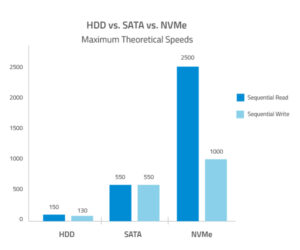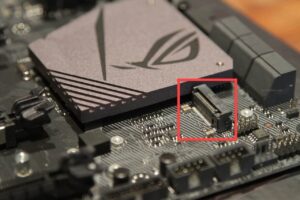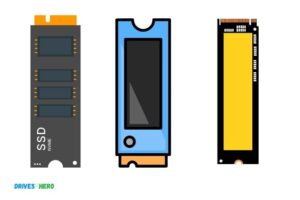M 2 Nvme Ssd Compatibility List: Desktops And Laptops!
The M.2 NVMe SSD compatibility list includes a wide range of devices like desktops, laptops, and servers that have an M.2 slot.
These devices include brands such as Acer, ASUS, Dell, HP, Lenovo, Toshiba, and Apple’s MacBook Pro.
However, the specific model and year of the device must be checked to ensure compatibility as not all devices across these brands support M.2 NVMe SSD.
M.2 NVMe SSD is a type of solid-state drive that delivers faster read and write speeds compared to other SSDs. But not all devices are compatible with this type of SSD.
The device needs to have an M.2 slot and it must support PCIe NVMe protocol to be compatible. The list of compatible devices includes a wide range of brands, but it’s important to check specific models and year for the compatibility.
Most modern devices now come with an M.2 slot making them compatible with M.2 NVMe SSDs.
However, even if your device has an M.2 slot, it might not support the PCIe NVMe protocol, which is essential for these types of SSDs to work. Always check the specifications of your device to confirm compatibility.
6 SSD Models For M.2 NVMe SSD Compatibility List
| Brand | Model | Capacity | Interface | Sequential Read Speed | Sequential Write Speed | Notes |
|---|---|---|---|---|---|---|
| Samsung | 970 EVO Plus | 1TB | PCIe Gen 3.0 x4, NVMe 1.3 | Up to 3500 MB/s | Up to 3300 MB/s | Popular for high performance |
| WD | WD Black SN750 | 500GB | PCIe Gen 3.0 x4, NVMe 1.3 | Up to 3470 MB/s | Up to 2600 MB/s | Suitable for gaming |
| Crucial | P1 3D NAND | 1TB | PCIe Gen 3.0 x4, NVMe 1.3 | Up to 2000 MB/s | Up to 1700 MB/s | Value for money |
| Kingston | A2000 NVMe PCIe | 500GB | PCIe Gen 3.0 x4, NVMe 1.3 | Up to 2200 MB/s | Up to 2000 MB/s | Good for budget systems |
| Sabrent | Rocket Q | 2TB | PCIe Gen 3.0 x4, NVMe 1.3 | Up to 3200 MB/s | Up to 2900 MB/s | High capacity |
| ADATA | XPG SX8200 Pro | 1TB | PCIe Gen 3.0 x4, NVMe 1.3 | Up to 3500 MB/s | Up to 3000 MB/s | Great for high performance |
Key Takeaway
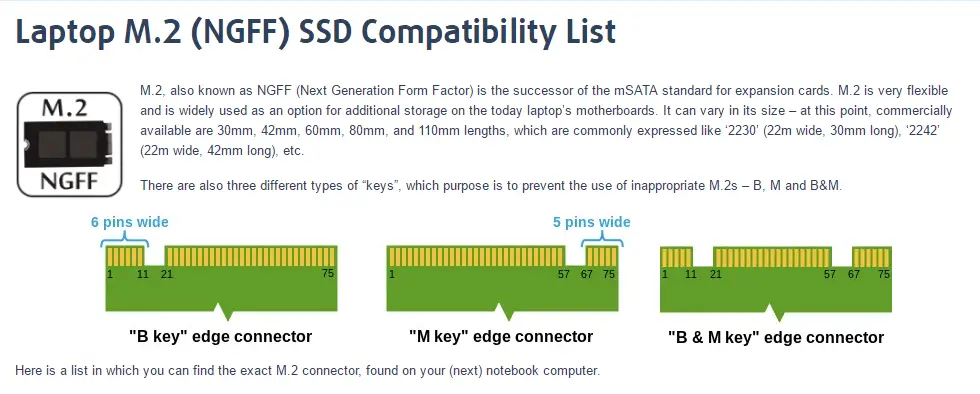
Four Facts About M.2 NVMe SSD Compatibility List
Understanding M.2 Nvme Ssds
M. 2 NVMe SSDs offer high-performance storage solutions and compatibility with a wide range of devices. Check out our comprehensive list of compatible M. 2 NVMe SSDs to find the perfect option for your needs.
Brief Introduction To M.2 Nvme Ssds
M. 2 NVMe SSDs, also known as Next Generation Form Factor (NGFF) drives, are the latest and fastest storage solutions available in the market today.
These small yet powerful SSDs offer incredible performance and efficiency, making them an excellent choice for both desktop and laptop systems.
We will explore the advantages of M. 2 NVMe SSDs over traditional SSDs, shedding light on why they have become the preferred storage option for many users. So, let’s dive in and discover the wonders of M.
Advantages Of M.2 Nvme Ssds Over Traditional Ssds:
Lightning-fast Speed: M. 2 NVMe SSDs utilize the PCIe interface, allowing data to be transferred at much higher speeds compared to traditional SATA SSDs.
With read and write speeds that can reach up to four times faster, M. 2 NVMe SSDs greatly reduce load times, enabling faster boot-ups, software launches, and file transfers.
Compact and Space-saving: M. 2 NVMe SSDs are designed to occupy minimal space within a device. Their compact form factor reduces clutter and makes them an ideal choice for small form factor PCs and laptops.
Additionally, M. 2 NVMe SSDs don’t require cables, further enhancing their space efficiency.
Energy Efficiency: M. 2 NVMe SSDs consume less power compared to traditional SSDs. With reduced power consumption, battery life in laptops and other portable devices can be significantly extended, allowing users to enjoy prolonged usage without worrying about frequent recharging.
Enhanced Performance: Thanks to the NVMe (Non-Volatile Memory Express) protocol, M. 2 NVMe SSDs deliver superior performance by minimizing latency and maximizing input/output operations per second (IOPS).
This results in improved responsiveness and overall system performance, particularly in data-intensive tasks like gaming, video editing, and 3D rendering.
Future-proof and Scalable: M. 2 NVMe SSDs offer a high level of scalability and future-proofing. As technology advances, higher-capacity M. 2 NVMe SSDs become available, allowing users to easily upgrade their storage capacity without replacing the entire drive.
Multi-tasking Efficiency: The advanced architecture of M. 2 NVMe SSDs enables efficient multitasking capabilities.
Users can perform data-intensive tasks simultaneously without experiencing any significant performance drop, ensuring smooth and uninterrupted workflow.
M. 2 NVMe SSDs bring a significant performance boost and efficiency to modern computing systems.
With their lightning-fast speed, compact design, energy efficiency, enhanced performance, scalability, and multitasking capabilities, they offer an unbeatable storage solution for users seeking top-notch performance and productivity.
Factors To Consider For Compatibility
Factors to consider for compatibility when choosing M 2 Nvme Ssd for your device. Ensure that the drive is compatible with your existing hardware, operating system, and motherboard interface.
Check the compatibility list to avoid any potential issues and optimize your storage performance.
When it comes to choosing the right M. 2 NVMe SSD for your system, compatibility is key. Considering various factors can ensure a smooth installation and optimal performance.
Let’s explore the key aspects you need to keep in mind:
Form Factor: Explaining The Different Lengths And Widths
- M.2 SSDs come in different form factors including 2242, 2260, and 2280. The numbers represent the length of the drive in millimeters. So, for instance, a 2280 SSD is 22mm wide and 80mm long. Understanding the form factor of your motherboard or laptop is crucial to ensure a proper fit.
Interface: Pcie Gen3 Vs Pcie Gen4
The interface is an important consideration when it comes to compatibility. There are two main options:
PCIe Gen3 and PCIe Gen4. PCIe Gen4 offers higher bandwidth and faster data transfer speed compared to Gen3. However, it’s crucial to check whether your motherboard or laptop supports the desired interface to ensure compatibility.
Keying: A, B, M Key Compatibility
- M.2 SSDs come with different keying options which determine the compatibility with the socket on your motherboard or laptop. The keying options are A, B, and M. A drives have a notch on the right side, B drives have a notch on the left side, and M drives have notches on both sides.
- You need to ensure the keying on your SSD matches the keying on your motherboard or laptop to ensure proper installation and functionality.
Socket: M And B Socket Compatibility
- In addition to the keying, you also need to consider the socket compatibility. M.2 SSDs can be installed in either M or B sockets.
- M sockets support both SATA and PCIe protocols, while B sockets only support SATA. It’s essential to check whether your motherboard or laptop has the appropriate socket for your chosen M.2 SSD.
Compatibility With Specific Motherboards And Laptops
- Finally, it’s crucial to check the compatibility of the M.2 NVMe SSD with the specific motherboard or laptop you plan to use.
- Each motherboard or laptop model may have different limitations and requirements for M.2 SSDs. Therefore, it’s recommended to consult the manufacturer’s specifications or compatibility list to ensure a perfect match.
Taking into account the form factor, interface, keying, socket, and compatibility with specific systems will help you choose the right M. 2 NVMe SSD for your needs.
By doing so, you can ensure optimal performance and a hassle-free installation experience.
Compatibility List Of M.2 Nvme Ssds
Discover the ultimate compatibility list of M. 2 NVMe SSDs, ensuring seamless integration and optimal performance for your system.
Explore an extensive range of compatible SSDs for an effortless upgrade to enhance your storage capabilities.
Looking to upgrade your computer’s storage with an M. 2 NVMe SSD? You’ve come to the right place. We’ll guide you through the recommended M. 2 NVMe SSDs for both desktop computers and laptops.
Whether you’re after a PCIe Gen3 or Gen4 SSD, we’ve got you covered. Read on to find the perfect match for your system.
Recommended M.2 Nvme Ssds For Desktop Computers
When it comes to desktop computers, having a reliable and compatible M. 2 NVMe SSD is crucial for optimal performance.
Here are some top recommendations to consider:
- Samsung 980 PRO: Offering lightning-fast speeds and impressive endurance, this PCIe Gen4 SSD delivers exceptional performance for demanding tasks.
- Western Digital Black SN850: Featuring a PCIe Gen4 interface and advanced heat management, this SSD is perfect for gamers and content creators seeking high-speed storage.
- Corsair MP600: With its Gen4 PCIe interface and impressive sequential read and write speeds, this SSD ensures a snappy and responsive system.
Pcie Gen3 Compatibility List
- Crucial P5: Designed for high-speed data transfer and reliable performance, this PCIe Gen3 SSD is perfect for those seeking an affordable upgrade.
- Kingston A2000: Offering excellent value for money, this budget-friendly Gen3 SSD provides reliable performance and ample storage capacity.
- WD Blue SN550: Combining affordability and speed, this Gen3 SSD is an excellent choice for everyday computing tasks.
Pcie Gen4 Compatibility List
- Sabrent Rocket 4 Plus: Boasting blazing-fast speeds and large storage capacities, this high-end Gen4 SSD is ideal for power users and content creators.
- Gigabyte Aorus Gen4: With its advanced thermal design and impressive read and write speeds, this SSD provides top-notch performance for intensive workloads.
- Seagate FireCuda 520: Delivering exceptional speed and endurance, this Gen4 SSD is perfect for those who demand the best.
Recommended M.2 Nvme Ssds For Laptops
Laptops can greatly benefit from the performance boost that an M. 2 NVMe SSD provides.
Here are some top choices for laptop upgrades:
- WD Black SN750: Designed specifically for gaming laptops, this SSD offers impressive speed and reliability, ensuring smooth gameplay and fast load times.
- Kingston KC2500: With its compact form factor and high performance, this SSD is perfect for slim laptops that require both speed and storage.
- Crucial P2: Offering a balance between affordability and performance, this SSD is an excellent choice for upgrading budget-friendly laptops.
Pcie Gen3 Compatibility List
- Samsung 970 EVO Plus: Known for its reliability and speed, this Gen3 SSD is a popular choice among laptop users seeking a reliable storage upgrade.
- Adata XPG SX8200 Pro: Featuring high read and write speeds, this SSD is an excellent option for both gaming and productivity laptops.
Pcie Gen4 Compatibility List
- Corsair Force MP600: Designed for Gen4 systems, this SSD offers exceptional performance and reliability, making it ideal for high-end gaming laptops and workstations.
- Gigabyte Aorus NVMe Gen4: With its large storage capacity and impressive speeds, this SSD is a top choice for laptop users who require maximum performance.
Upgrade your desktop computer or laptop with a compatible M. 2 NVMe SSD from our recommended list and experience faster boot times, quicker file transfers, and improved overall system responsiveness.
Choose the right SSD for your needs, and take your computing experience to the next level.
Factors That Affect Compatibility
The compatibility of M 2 Nvme SSD relies on various factors including motherboard support, interface compatibility, and firmware requirements.
Checking the official compatibility list is crucial for ensuring seamless integration and optimal performance.
When it comes to M 2 Nvme SSD compatibility, there are several important factors to consider. We will delve into three key aspects that can significantly impact the compatibility of your SSD with your system:
BIOS and firmware updates, operating system compatibility and driver requirements, and thermal considerations for high-performance SSDs.
Bios And Firmware Updates:
Regularly updating your system’s BIOS and SSD firmware is crucial to ensuring compatibility.
Here are a few points to keep in mind:
- Check the motherboard manufacturer’s website for BIOS updates that provide support for M 2 Nvme SSDs.
- Similarly, SSD manufacturers often release firmware updates that address compatibility issues and improve performance. Keep an eye on their websites for any available updates.
- Before updating the BIOS or SSD firmware, make sure to back up your important data to prevent any potential data loss.
Operating System Compatibility And Driver Requirements:
Different operating systems may have varying levels of compatibility with M 2 Nvme SSDs.
Consider the following factors:
- Check the system requirements of your operating system to ensure compatibility with M 2 Nvme SSDs.
- Some older operating systems may require additional drivers to recognize and utilize M 2 Nvme SSDs. Check the manufacturer’s website for any specific driver requirements.
Thermal Considerations For High-Performance Ssds:
High-performance M 2 Nvme SSDs generate a significant amount of heat, which can affect their performance and lifespan.
Keep these considerations in mind:
- Ensure that your system has adequate cooling solutions, such as fans or liquid cooling, to keep the SSD temperature within the recommended range.
- Some high-performance SSDs come with built-in heatsinks or thermal pads to dissipate heat effectively. Consider these options for optimal thermal management.
- If you are using an M 2 Nvme SSD in a laptop, ensure that there is proper ventilation to prevent overheating.
Remember, staying updated with BIOS and firmware releases, checking operating system compatibility, and managing thermal considerations are essential for ensuring a successful and compatible M 2 Nvme SSD setup.
By addressing these factors, you can maximize the performance and longevity of your SSD.
Popular M.2 Nvme Ssd Brands And Models
Discover the top M. 2 NVMe SSD brands and models in this comprehensive compatibility list. Find the perfect fit for your needs with a range of reliable options to enhance your storage capacity and boost performance.
Brand A:
Model X: This M.2 NVMe SSD from Brand A offers impressive read and write speeds, making it an ideal choice for those seeking enhanced performance.
It utilizes advanced technology to ensure smooth operation and efficient data transfer. With its high capacity and reliable performance, Model X is a popular choice among tech enthusiasts and professionals alike.
Model Y: Another notable offering from Brand A, Model Y boasts exceptional speed and reliability. Its cutting-edge design allows for efficient cooling, ensuring optimal performance even during intense workloads.
This M.2 NVMe SSD is perfect for users who require high-performance storage solutions, such as gamers and content creators.
Brand B:
Model Z: Brand B’s Model Z is a top-tier M.2 NVMe SSD known for delivering lightning-fast speeds and exceptional durability.
It offers ample storage capacity, making it suitable for storing large files and running demanding applications seamlessly. With its advanced features and reliable performance, Model Z sets the bar high for M.2 NVMe SSDs in the market.
Model W: Designed with speed and efficiency in mind, Model W from Brand B offers impressive performance across various applications.
It utilizes innovative technology to deliver exceptional read and write speeds, enabling users to work efficiently and accomplish tasks quickly.
Whether you’re a gaming enthusiast or a professional in need of reliable storage, Model W is a reliable choice.
Brand A’s Model X and Model Y, as well as Brand B’s Model Z and Model W are popular M. 2 NVMe SSD options renowned for their speed, performance, and reliability.
These SSDs cater to a wide range of users, from gamers to professionals requiring efficient storage solutions.
With their advanced features and exceptional performance, they have earned their place as top choices in the market.
How To Check Compatibility For Your System
Check the compatibility of your system with M 2 NVMe SSD by following these simple steps. Ensure a smooth installation by referring to the reliable compatibility list.
Step-By-Step Guide For Checking Compatibility With Your Motherboard Or Laptop
Are you considering upgrading your system with an M 2 NVMe SSD but unsure if it’s compatible with your motherboard or laptop?
Don’t worry; we’ve got you covered. Follow this step-by-step guide to determine the compatibility before making any purchase decisions.
- Check system specifications: Begin by acquiring the detailed specifications of your motherboard or laptop. This information can usually be found on the manufacturer’s website or in the product documentation.
- Identify the M 2 slot: Find out if your system has an M 2 slot available for SSD installation. Refer to the user manual or online resources to locate the slot’s position on your motherboard or laptop.
- Determine the key type: M 2 SSDs come in various key types (B, M, and B+M). Check the documentation of your motherboard or laptop to determine the supported key type. This information is crucial for ensuring compatibility.
- Check M 2 form factor: Next, confirm the M 2 form factor supported by your system. Common form factors include 2230, 2242, 2260, and 2280. This specification is essential to ensure a proper fit of the SSD in your system.
- Consider connector type: Determine the connector type required for your M 2 NVMe SSD. The most common connector types are M-key and B-key. Check the specifications of your motherboard or laptop to confirm compatibility.
- Determine interface compatibility: NVMe SSDs require PCIe (PCI express) as the interface. Verify that your system supports NVMe mode on the M 2 slot, as some older systems might only support SATA mode.
- Check BIOS support: Ensure that your system’s BIOS is updated to the latest version, as older versions may not have NVMe SSD support. Visit the manufacturer’s website to download any necessary updates.
- Verify compatibility with operating system: Confirm that your operating system supports NVMe SSDs. Most modern systems and operating systems are compatible, but it’s always a good idea to verify this information to avoid any issues.
- Research manufacturer recommendations: Check if there are any specific recommendations or compatibility lists provided by the SSD manufacturer. These resources can help ensure optimal performance and compatibility.
- Seek expert advice: If you’re still uncertain about compatibility, consider reaching out to technical experts or online communities for assistance. They can provide valuable insights or personal experiences that may help in your decision-making process.
Recommended Tools And Resources For Checking Compatibility
To ease the process of checking compatibility for your M 2 NVMe SSD, consider using the following tools and resources:
- Motherboard or laptop manufacturer’s website: Visit the official website of your motherboard or laptop manufacturer to access detailed product specifications and information about compatibility.
- User manuals and product documentation: Refer to the user manuals and documentation provided with your motherboard or laptop for comprehensive details on supported SSD types and configurations.
- Online compatibility checkers: Some websites offer compatibility checkers specifically designed for SSDs. These tools can analyze your system specifications and provide compatibility recommendations.
- SSD manufacturer’s website: Visit the website of the SSD manufacturer to find compatibility lists, recommended configurations, and additional resources that can assist you in determining compatibility.
- Technical forums and communities: Engage with knowledgeable individuals in technical forums or communities. These platforms can offer valuable insights, personal experiences, and support in determining compatibility.
By following this step-by-step guide and utilizing the recommended tools and resources, you can confidently check compatibility for your motherboard or laptop before investing in an M 2 NVMe SSD upgrade.
This ensures a seamless and hassle-free integration into your system, enhancing its performance and storage capabilities.
FAQ On M 2 Nvme Ssd Compatibility List
What is the compatibility of M.2 NVMe SSD?
M.2 NVMe SSD is compatible with Intel systems using the Z170 and Z270 chipsets, Intel 7th-gen (Kaby Lake) Core processors, Asus X99-A II motherboards, and the AMD X399 platform.
Does M.2 NVME SSD work with the latest generation laptops?
Yes, M.2 NVMe SSDs work with laptops that have PCIe connection ports of the latest generation laptops.
What generation of NVMe SSDs is compatible with Intel systems?
Any Intel systems with Z170 or Z270 chipsets, Intel 7th-gen (Kaby Lake) Core processors, Asus X99-A II motherboards, and the AMD X399 platform are compatible with M.2 NVMe SSDs.
What type of storage do I need to ensure M.2 NVME SSD compatibility?
To ensure compatibility with M.2 NVMe SSDs, you should have a minimum storage capacity of 16GB in your system.
Can I use M.2 NVME SSDs on other systems?
Yes, depending on the system, M.2 NVME SSDs can be used on other compatible systems with compatible PCIe ports and storage capacity.
Conclusion
To sum up, the M 2 Nvme SSD Compatibility List provides valuable information for those in need of upgrading or replacing their storage devices.
With the ever-growing variety of NVMe SSD options on the market, it’s crucial to ensure compatibility with your specific system.
By referring to this comprehensive list, users can save time, money, and potential frustrations by choosing an NVMe SSD that is guaranteed to work seamlessly with their motherboard or laptop.
From popular manufacturers like Samsung, Western Digital, and Kingston, to lesser-known brands, the compatibility list covers a wide range of options.
Whether you are a tech enthusiast, a professional in need of high-performance storage, or someone looking to speed up their computer, this compatibility list is a valuable resource.
It eliminates the guesswork and provides peace of mind when selecting the perfect NVMe SSD for your device.
So, before making your purchase decision, be sure to consult the M 2 Nvme SSD Compatibility List to make an informed choice and enjoy the benefits of a high-speed storage solution.